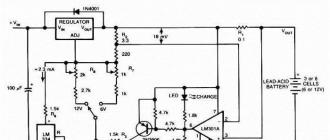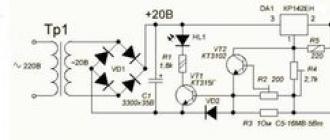The larger the screen cell phone the more likely it is to be damaged. Scratches, grease spots, dust are constant companions of screens with a large diagonal. To prolong the life of the display of a cell phone or tablet, and to preserve their appearance, a protective film will help. It is not difficult to glue it with your own hands, even without experience.
Phone preparation
Clear the table extra items, move away the table lamp and other potential sources of dust. Turn off the phone, remove the battery if possible, and replace the back cover. Wipe the screen and body of the phone with a dry cloth, paper towels leave cellulose particles behind. Use a mild soap solution to remove grease and dust from the phone screen. Put the phone on the table.

The tape method
Take the film out of the package. Without removing the protective layers, attach to the phone screen. Align exactly with speaker holes and buttons. Use wide tape to stick one side of the film to the side of the phone case. It is better to choose the right side, it has fewer buttons. As a result, the film should open like a book cover.
Once again, check the accuracy of the coincidence of the film along the contours of the screen and buttons. Check for dust on the phone display. Peel off the bottom layer of the protective film and lower it onto the screen as shown in the photo.
Via bank card remove air bubbles by smoothing to the edge of the screen. If you find dust particles under the film, take the stickers that come with the film. Glue one to the corner of the protective film, this will make it possible to carefully separate the film from the screen. Second, using the adhesive part, remove the particles from the screen. Gently press down on the film. Remove air bubbles if necessary. Remove the top layer of protective film.

Soap solution method
For this method, you need any spray gun. A bottle of eau de toilette or perfume will do. In a pre-washed bottle, dilute a weak solution of dishwashing detergent. After placing the phone on the table, spray the screen with soapy water, avoiding liquid getting into the speaker. Wipe the screen dry with a cloth. Make sure there is no dust on the display.
Apply a thin layer of soap solution again. Remove the bottom layer of the protective film and apply to the screen. Align holes for speaker, camera, buttons. Using a business card or bank card, gradually squeeze out the soap solution from under the protective film, holding it with your hand.
If dust gets under the film, peel it off the screen, remove the dust, apply a little soap solution again, squeeze it to the edges of the screen. Extruded soap solution must be removed in a timely manner with a dry cloth. After making sure that the film is installed correctly, remove its top layer.

Instruction sticker
The method described in the instructions for protective film, offers to clear the phone screen. Make sure the film matches its model by applying the film to the screen. Next, you need to separate part of the lower layer of the protective film. Align it with the edge of the screen, and gradually separating the bottom layer, press the film against the screen. Use a business card to squeeze out air bubbles. Remove the top layer.
To glue the film in this way with your own hands, you must have sufficient experience. It won't work the first time.
Universal film
It is not always possible to find a protective film for a specific phone or tablet model on sale. In this case, a universal film is suitable, from which you can cut the required size with your own hands. You will need:
scissors or stationery knife;
ruler;
pencil;
cardboard;
cutting board or other hard surface.
From a piece of cardboard, cut out the layout of the future film. Pay attention to the coincidence of the corners of the screen, speakers, buttons. Using a pencil, transfer the outlines to the top layer of the protective film. Lay the film on a hard surface. Using a ruler and a utility knife, carefully cut the film along the outline. Check the match with the phone screen. You can glue using one of the methods above.
Conclusion
A protective film for the screen of a phone or tablet should ideally be bought with the device and glued before the first use. The film is selected for a specific model, which will ensure an accurate fit to the buttons and speaker hole.

The film protruding from the edges of the screen will collect dust and spoil the appearance. Buying a universal film results in crooked cut corners, loss of appearance, its immediate replacement. The budget option in the matter of a protective film does not justify itself. A high-quality protective film always has three layers, a napkin is included, in some cases, stickers to remove specks and dust from the screen.
If the description of how to stick a protective film seemed to you not detailed enough, you can watch a video on how to stick a film on a phone.
To protect the smartphone screen from scratches, abrasions and chips, special films made of high-strength polymer material are used.
A protective coating is unlikely to save an expensive device from a fall or a strong blow, but it will help maintain the original appearance of the screen even after prolonged intensive use.
Protective films are glossy, matte (anti-reflective) and mirror. They are universal (dimensionless), for fixed screen sizes and for specific model devices.
According to the method of fixation, they are divided into static and adhesive. In the first, a thin silicone coating is used as a holding component, in the second, an adhesive base.
Almost every smartphone store offers additional service for the installation of a protective coating, which is estimated at an average of 300-400 rubles. However, this money can be saved if you stick the film yourself. This is easy to do - just be patient and show maximum accuracy.
Instructions - glue the protective film on the smartphone without bubbles
The sticker of the protective film is carried out in several stages: preparation of the workplace, cleaning the screen, directly gluing the film and removing the protective layer.
In addition to the film itself, you will need:
- a plastic card or a special scraper, which sometimes comes with a protective film;
- lint-free napkin;
- you may also need liquid to clean the screen (if the phone is not new), but it can be replaced by a regular soap solution prepared by yourself (one drop of liquid soap per 20 ml of water)
It is worth noting that any protective film consists of three layers: the protective film itself and the so-called "shirt" - one additional layer on each side.
They are usually numbered 1 and 2.
Which side to glue the film on the smartphone? Side marked with number 1. The shipping film on side 2 is removed when the protective cover is fully adhered, just before the device is put into operation.
You need to glue the film on the smartphone screen in the following sequence:
- Training . For these purposes, the bathroom is the best suited - this is the wettest room in the apartment, so there is the least dust there.
Before starting work, wash your hands with soap and dry without a towel (so that the fibers of the fabric do not remain on your fingers);
- Cleaning the display . Wipe the screen only with lint-free wipes using special products or a regular soap solution, the recipe of which is described above.
It is forbidden to use alcohol solutions for these purposes according to the instructions;
- Bonding . We take out the film from the package, carefully remove the protective layer from side 1. You need to remove it not completely, but as you install the film on the display. Sticking is more convenient to start from the wide side of the screen.
The main task is to accurately and evenly set the protective coating horizontally and vertically so that the hole under front camera exactly matched.
After making sure that the protective coating lies evenly, you can gradually remove shipping film 1 by smoothing the protection with your finger.
During operation, air bubbles may appear under the film - this is a common occurrence, so do not worry.
It is enough to take a credit card and, with a little pressure, run it over the surface of the film several times, expelling the air. The smallest bubbles may remain, but they will disappear on their own after a while.
VIDEO INSTRUCTION
Problems with air bubbles usually occur when the display cannot be completely cleaned of small dust particles and lint. And it becomes noticeable only when the film is already completely pasted.
If there are few shortcomings, then you should not try to peel off and re-stick the film, because after re-gluing the result may be even worse.
Ideally, you need to stick a protective film or glass immediately after buying a smartphone, immediately after removing the technological film from the screen, under which there is perfect cleanliness and not a single speck of dust. This will avoid the appearance of even microscopic air bubbles under the protective coating.
You will need
- - mobile phone;
- - protective film for the phone screen;
- - means for cleaning the surface of the display;
- - ruler or calendar (optional).
Instruction
Before sticking the film on the phone, remove all accumulated dust, crumbs and prints from the screen surface. For this, it is best to use special tools. Wipes are ideal for cleaning the computer monitor screen. Unlike cotton wool, other wipes or fabrics, they do not leave lint or streaks on the display. However, if you use alcohol, the surface of the mobile phone display can be significantly damaged.
When you clean the screen, hold the device by the back panel. It is best to place the phone on a dry and clean surface, such as a windowsill. There should be no dust in the room, as it will quickly settle on a damp display.
To stick the protective film on your mobile phone, take it out of the package and put it in a dry and clean place. On the film you can find protective stickers. You shouldn't take them off right away. First, look at the inscriptions that are on them. The numbers (1 and 2) are indicated on them, so that it is clear which side to glue the film.
Put your mobile phone in front of you. To properly stick the film on it, first attach the right side of the film to the display. Then carefully, trying not to leave a mark on the film itself, peel off the protective sticker. This is required to be done not in width, but in length.
Attach the unprotected edge of the film to the display. Do this slowly, carefully applying the film so that it lies flat. See how well it adheres to the edge of the display. Adjust it carefully if necessary. Try to ensure that the film immediately lays down clearly in its place: if it is glued and removed more than 3 times, it will not stick.
When one edge of the film lies exactly along the edge of the screen, you can remove the rest of the protective sticker. Do not rush, shoot gradually, from top to bottom. You need to do this: when one edge is glued, continue the process from the top of the screen. This way you can help the film stick with your finger without touching the screen.
Get to the bottom of the display. When you paste the film, bubbles may appear on it. To avoid this, during gluing, gradually and very carefully smooth out each glued millimeter of the film. Thanks to this, you will not allow air to penetrate between it and the screen.
If you could not avoid bubbles, try to remove them from there. To do this, you can use a calendar, ruler or credit card. Just swipe the top corner of the display as you go down. At the same time, the air accumulated under the film will be released, and the screen surface will remain flat. However, be careful not to scratch the protective film. Do not use any sharp objects for this purpose - this will damage both it and the display. Sticking a film on a mobile phone is not so difficult, the main thing here is to accurately determine its position on the screen, to do everything qualitatively and gradually, not to rush.
Articles and Lifehacks
New Screen mobile device always looks great. However, over time, the user begins to think Where can I put a film on the phone. Let's open a little secret: it is better to take care of it immediately after buying the device. The same applies to if the need arises.
Where can we stick the film on the phone?
If we stick the film on the display of the mobile device immediately, it will help us to avoid scratches, dust and moisture, as well as stains on its surface. In other words, this is a measure that is designed to protect the screen of the device from adverse external influences.
The answer to the question of where you can stick a film on your phone is extremely simple: in any salon mobile communications. For example, we can contact the office of the Svyaznoy company or any other.
So, now we know where to stick a film on our phone. And how to do it yourself?
With a certain skill, we are quite capable of coping with this procedure on our own. To do this, we need a napkin, a clean room and, in fact, the film itself. It is also recommended to thoroughly wash your hands and remove the old film from the screen of the mobile device, if any. To do this, you need to pry it off using some kind of non-sharp object.
Let's start by wiping the display with a tissue. This will help get rid of dust, fingerprints, oil stains and so on. The screen of the gadget should shine and be absolutely clean. It is strongly not recommended to use any household chemicals. If desired, you can use wipes to clean LCD monitors.
As a rule, a new film is protected on both sides by other layers from which it must be removed. It's best to remove layer #2 first, leaving the first one. Let's start gluing the film from the straight and wide part of the display, after which we will align it along the edges. Do not touch the exposed part of the film with your hands, and do not allow dirt, dust, etc. to enter. As you stick, smoothly smooth the film and gradually separate layer No. 1.
The edge of the film cannot be folded under the edges of the display frame - it is best to leave a gap of about 0.5 millimeters.
If we didn’t manage to stick it on the first time, don’t be upset, especially if you or your phone. Carefully remove the film and try again.
Air bubbles that remain between the pasted film and the screen can be eliminated with a squeegee or any other non-sharp object (even credit card). At the end of the procedure, wipe the display with a napkin.
If we are in a dusty room, it is best to try to paste protective film in the bathroom, that is, in a humid room. In this case, you should not even try to glue a wet film, as visitors to many forums advise doing.
A properly pasted protective film will keep the screen of our mobile device for a period of at least 12 months.
It is impossible to avoid bumps when placing a film on a device if there is a lot of dust in the room. If not prepared, micro-debris will adhere to the surface of the protective coating and form non-expelled bubbles. Therefore, before you start ennobling your phone or tablet, you need to consider the following:
- There is a lot of furniture, textiles and other dust collectors in living rooms - all this does not suit us. The best place to stick the film is in the kitchen or bathroom. True, you will have to take out all the towels, tablecloths and rugs from there.
- In dry air, light dust particles float everywhere. So, you need to work with a spray gun. The dust will get wet, get heavier and fall to the floor.
- Wipe all horizontal surfaces with a damp cloth and mop the floor. Done, the room is dedusted.
Step 2. Prepare the tools
Now place the tools on the prepared surface. In addition to the device and the protective film, we will need:
- liquid for cleaning the display, antistatic or ordinary alcohol,
- credit card or thick plastic card,
- microfiber cloth (often comes with a film),
- stationery tape.
Before work, remove your hair, choose suitable clothing and wash your hands with soap and water. So we minimize the risk of extra dust particles.
Step 3. Prepare the protective film
If you purchased a film specifically for your device, skip this step. If you bought a universal version, you will need to work with scissors or a clerical knife. But first, to determine the exact contours of the phone or tablet in the most convenient way:
- If there is a factory film left that covered the newly purchased device, stick it on top of the marking grid and cut it out according to the outlines.
- Photocopy your phone. The life-size image will allow you to perfectly fit the film to the shape.
- Lay a sheet with a universal film on top of the gadget and mark the edges with a marker or felt-tip pen.
- Cut out the film leaving about 1 mm from the edge of the screen. This will help to position the protective cover evenly on the phone.
- After shaping the film, do not forget to make holes for the buttons and speaker.
Step 4: Degrease the screen surface
Using a display cleaner, antistatic agent or alcohol, phone screen. Remove any small dust particles with a microfiber cloth. After this procedure, do not touch the screen with your fingers and do not touch the sleeves of your clothes.
Step 5. Stick the film
Each protective film consists of three layers, the top and bottom are labeled 1 and 2. The first layer is removed to connect the film to the phone. The second is to open the final glossy or matte finish.
- Turn the film first side down and align with the screen of the device. Check that all bends and technical holes match.
- Take a deep breath, make sure that your hands do not shake, and separate the first layer from the protective film. From now on, do not touch it with your hands, hold it around the edges.
- Carefully stick the film to the screen, starting at the edge (narrow or wide) and helping yourself with the edge of the plastic card.
 wikihow.com
wikihow.com - Gradually fully place the film on the screen. Expel the resulting air bubbles with a card from the center to the edges. Since we have taken all measures to remove dust from the working area, there will be no lingering bubbles.
 wikihow.com
wikihow.com - When finished, remove the second layer from the protective film.
Step 6: Remove Missing Motes
If the unfortunate dust particles still hit the screen, stationery tape will help to remove them. Cut two strips from it. Lift the protective film with one piece of adhesive tape, and remove the dust with the second.
 raznosolie.ru
raznosolie.ru It remains to lay the film in place and re-level with a plastic card.
Ready! Operation completed, you are great! Now you can safely take your phone or to the beach: nothing will damage the screen of a trendy device.