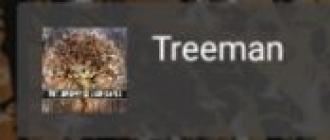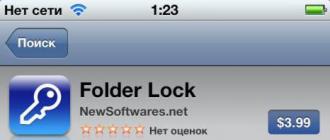The MTS Toning service is an entertainment function. It will cheer up the people who call you, make communication in the operator's network even more enjoyable. Let's explore all the features of this option together.
In Russia, for many years there has been an option "Beep". The main idea of the service is to provide the subscriber with the opportunity to change the standard beeps to any melody. People who call you will be able to listen to pleasant music.
Toning is a similar option for customers from Belarus. The main parameters for services are similar, only the nuances and cost of service for subscribers differ. How does this option work?
Advantages
What are the benefits of the option?
- It is perfect for mobile numbers of companies and will brighten up the expectation of a response for customers.
- You can install any songs from the catalog of melodies.
- Over time, their number only increases.
- Attractive prices are offered.
- A melody instead of beeps will allow subscribers to express their individuality.
Prices
The cost of the option depends on the selected melody. They differ in category and price, you can view the full list on the operator's website.
The company also provides an unlimited toning service. The client can choose an unlimited number of melodies for further connection to the number. Due to this option, it is possible to save money and fully use toning.
Connection
You can enable the option in the following ways:
- Make a call to number 300 .
- Go to the portal toning.mts.by.
- Use the official application from the operator.
How to check if the Toning service is connected?
To check the current status, you can use one of the following methods:
- Call your phone from another number.
- Order details, study the list of services and write-offs for them.
- Go to the Internet assistant or mobile application, view the list of active options.
How to turn off Toning MTS Belarus - all ways
How to disable Toning on MTS? At the moment, customers are offered many ways to deactivate:
- Through SMS.
- On request
- Call the operator.
- Log in to the Internet Assistant.
- In a smartphone app.
- Visit the nearest salon of the company.
SMS message
You can use SMS to disable. The deactivation scheme is as simple as possible:
- Type OFF in the message.
- Send to number 302.
- Wait for a response message confirming the deactivation.
Call to MTS operator

You can contact the contact center for help. Required:
- Dial 890.
- Select a connection with an employee.
- Wait for an answer from a specialist.
- After connecting, ask an employee to help with disabling the option.
- The specialist will manually perform the deactivation.
Keep in mind that the support center is often overloaded with calls. Therefore, often you have to wait 5-10 minutes for a response. It is much easier and faster to deactivate the option yourself.
In personal account
An online assistant is available for customers from Belarus. In your personal account, you can independently perform basic operations and get full control under the account. It's simple:
- Go to the operator's website and log in to your personal account.
- Find Toning in the list.
- Select the item to disable the service.
Using the application "My MTS"
The application is a version of the personal account for mobile devices. In it, you can perform the same operations and forget about visiting the official website of the company. The advantage of the application will be its ease of use.
How to disable Toning MTS Belarus in the program?
- Download the app to your smartphone.
- Pass authorization in it.
- Open the section with active options.
- Find among them Toning.
- Click on the item to disable.
Download the application only in the official store. So you can be sure of its originality and secure your mobile account. You should never install such programs from third-party sources.
Contact the MTS office
You can come in person to the office of the company. The client will need:
- Go to the operator's portal and find a map of salons.
- Find the nearest office and check the working hours.
- Come to him with documents.
- Provide a passport for personal identification.
- Ask an employee to disable the option.
- The specialist will deactivate it.
How to turn off Toning MTS Belarus on your phone?

To disable the option from your phone, it's easier to use the application. The advantages of this method are obvious:
- You don't have to go anywhere.
- No need to make calls.
- You do not have to look for and remember special codes.
- The whole procedure will take no more than one minute.
The TONING service is a subscription service that will allow you to replace long beeps with a melody, greeting or other sound signal.
"TONING" will allow you to fully express your individuality!
With the help of the "TONING" service you can: select the melodies that will be played to the callers from the list of melodies in the "My TONING" personal account, which is formed by:
- Order melodies from the general catalog of melodies of the TONING service, which is divided into melodies of the following genres: Pop, Rock, Rap&R&B, Chanson, Golden hits, Soundtracks, Jokes and greetings, Belarusian music, Classics, Relax;
- Order from the TOP-lists of the service: Hit Parade, Novelties, and others, formed from the melodies of the entire catalog according to various criteria;
- Recordings of own speech fragments through the WEB portal;
How to choose and set a melody instead of a beep
There are the following ways to set the ringtone:
- Call the short number 300 (the cost of an outgoing call to number 300 is 2 kopecks, including VAT, per 1 minute);
- Use the service web portal;
- Use the free mobile application for Android (the download of the TONING application is made according to your tariff plan and in accordance with the conditions of your connected Internet services).
When adding a melody, the TONING service is activated automatically. - Dial the USSD command *306# and select a melody from the USSD menu
- Dial the command *306*N#, where N is any number from 1 to 9. In this case, if a melody is entered under the command typed by the service administrator, it will be connected automatically. If a melody is not entered under the command, then the USSD menu will be displayed with the ability to select a melody. When adding a melody, the TONING service is activated automatically.
The cost of melodies
When ordering a melody, it is added to the "My TONING" subscriber's personal account and can be used as part of the "TONING" service. The validity period of any melody in the TONING service is 30 days. After the expiration of the melody, renewal for each subsequent period is performed automatically at the same time at which the purchase was made 30 days ago. Payment for the use of the melody within each subsequent 30 days is debited from the subscriber's personal account automatically if there are funds on the account and the melody is available in the TONING service catalog.
Write-off of funds for the use of melodies within the established time limits is made one-time, according to the established tariffs. When deleting the "TONING" service, all melodies from the personal account "My TONING" and all other settings are deleted
The cost of the melody can be as follows:
- Melody category 2 - 70 kopecks. including VAT for 30 days.
- Melody category 3 - 96 kopecks. including VAT for 30 days.
- Melody category 4 - 1 rub. 20 kop. including VAT for 30 days.
- Melody category 5 - 1 rub. 44 kop. including VAT for 30 days.
- Melody category 6 - 1 rub. 20 kop. including VAT for 30 days.
Attention!
The purchase by the subscriber of a melody with a validity period means that the subscriber is notified of the rules for providing this melody, the rules for extending the validity of this melody, and means the subscriber's consent to the automatic debiting of funds from his personal account every 30 days from the date of the initial purchase of the melody.
Playback rules settings
For all melodies from the "My TONING" list, you can set the following playback rules:
- on certain days and certain times;
- to a group of friends or colleagues
The group ringtone rules setting has the highest priority, followed by the timed ringtone settings. If the settings by time or for a group of users are not set, then the melodies will be played in sequential order for all users, in case of their absence, the melody from the “Melody of the day” list will be played.
Setting up all playback rules is free of charge.
Unlimited TONING
“Unlimited TONING” is a service that allows MTS subscribers to add an unlimited number of melodies from the “Unlimited TONING” catalog to their personal account “My TONING”. Adding melodies from the "Unlimited TONING" catalog is not charged for the subscriber, and the added melodies are played in sequential order for all incoming calls.
The "Unlimited TONING" service can be activated in the following ways:
- Dial USSD command *310# and press the send call key;
- Send the BTA command in Latin letters to SMS number 302 or 300 (the cost of an outgoing SMS message to number 300 is 3 kopecks, including VAT);
- Click on the “Connect” button on the banner of the “Unlimited TONING” service on the web portal.
When connecting the "Unlimited TONING" service using the above methods, two melodies of the "Unlimited TONING" catalog are added to the "My TONING" personal account at the choice of the operator. The subscriber can add other melodies from the “Unlimited TONING” catalog to himself in a special section of the IVR menu of the “TONING” service at number 300 and on the WEB portal. - Order any melody from the "Unlimited TONING" catalog. At the same time, the "Unlimited TONING" service is activated automatically. The "Unlimited TONING" catalog is available in the special section of the IVR menu of the "TONING" service at number 300 and on the web portal.
When connecting the "Unlimited TONING" service, the "TONING" service is not charged.
It is possible to delete the "Unlimited TONING" service in the following ways:
- Dial USSD command *310*0# and press the call send key;
- Send the BTR command in Latin letters to SMS Number 302 or 300 (the cost of an outgoing SMS-message to number 300 is 3 kopecks including VAT). If the "Unlimited TONING" service is disabled by the methods indicated above, if the subscriber does not have melodies purchased from the "TONING" service catalog, the "Melody of the day" service will be automatically activated.
- Delete all installed melodies from the "Unlimited TONING" service catalog in the Personal Account on the website or in the menu on short number 300;
- Connect the subscriber to the service "Melody of the day" ("Subscription fee for the service Melody of the day");
- Deactivate the service "TONING" ("Subscriber fee for the TONING service");
Simultaneous use of the services "Unlimited TONING" and "Melody of the day" ("Subscription fee for the service Melody of the day") is impossible. If the subscriber uses the "Unlimited TONING" service and simultaneously activates the "Melody of the Day" service ("Subscriber fee "Melodies of the Day"), the "Unlimited TONING" service and all melodies installed from the "Unlimited TONING" catalog will be deleted. When using the "Unlimited TONING" service and using melodies from the catalog of the "TONING" service of any category (use of the services "Using category 1-8 melodies"), tariffing is carried out according to the approved tariffs in accordance with the rules of the "Unlimited TONING" service and ordering melodies.
The cost of the "Unlimited TONING" service is 7 kopecks. 1 day including VAT.
Melody of the day
"Tunes of the day" is a melody assigned by the operator from the list of melody of the "TONING" service and played to all subscribers calling users of the "TONING" service immediately after adding the service. The melody of the day changes daily and is used for all incoming calls in turn with the melody ordered from the subscriber in the "My TONE" list, if the rules for playing existing melodies are not configured.
Additionally, "Melody of the day" can be connected in the following ways:
- Click on the "Install" button on the banner of the "Melody of the Day" service on the web portal;
- Call the short number 300, provided that the subscriber has the TONING service activated, there is ordered content in the My TONING personal account and the Unlimited TONING service is not activated;
- The service "Melody of the day" is activated automatically when all the melodies installed in the personal account "My TONING" are deleted.
The Melody of the Day service can be deleted in the following ways:
- Dial the USSD command *400*0# or *300*0# and press the send call key (the cost of a USSD request to *300# is 1 kopeck including VAT);
- Send the MDR command in Latin letters to SMS Number 302 or 300 (the cost of an outgoing SMS message to number 300 is 3 kopecks including VAT). When deleting the service "Melody of the day" by the above methods, if the subscriber does not have melodies purchased from the catalog of the "TONING" service, the "TONING" service will be automatically disabled.
- Connect the subscriber to the service "Unlimited TONING";
- Deactivate the service "TONING" ("Subscriber fee for the TONING service"). Simultaneous use of the services "Melody of the day" ("Subscription fee for the service Melody of the day") and "Unlimited TONING" is impossible. If the subscriber uses the Melody of the Day service (the Melody of the Day subscription fee) and simultaneously activates the Unlimited TONING service, the Melody of the Day service will be deleted. When using "Melody of the Day" and using melodies from the "TONING" service catalog of any category at the same time (using the services "Using Melody of Category 1-8"), billing is carried out at the approved tariffs in accordance with the rules of the "Melody of the Day" service and ordering melodies.
Packages
Adding a package of melodies is an action that allows the subscriber to add three discounted melodies at the same time in one action. The package of melodies can consist of 3 melodies of different categories. The melodies package is valid for 30 days, after which the package is automatically renewed for the next 30 days. Adding and deleting a package of melodies is done in the personal account of the TONING service on the site. The subscriber can remove the package of melodies at any time without waiting for the package to expire.
The cost of providing three melodies in the package, taking into account the discount, is 1.92 Belarusian rubles, including VAT.
The purchase of a package of melodies by the subscriber means that the subscriber is notified about the rules for providing the package of melodies, the rules for renewing the package of melodies, and means the subscriber's consent to the automatic debiting of funds from his personal account every 30 days from the date of the initial purchase of the package of melodies.
A list of all your melodies that you ordered from the moment of subscribing to the "TONING" service is displayed in your personal account "My TONING" on the web portal. All ordered melodies are stored on a permanent basis in the My TONING personal account until you turn off the TONING service or delete the melodies yourself.
You can also upload your own melodies or speech fragments to the "My TONING" list on the service web-portal.
For uploading, any files with the following parameters are allowed:
- Format: mp3 or wav;
- Duration: not less than 10 seconds and not more than 5 minutes (after uploading the file, you need to select a fragment with a duration of 44 seconds)
- Size: no more than 15 megabytes
How to delete a ringtone
If the subscriber does not want to use the melody, he can delete it at any time in the Personal account of the service in the following way:
- Call the short number 300;
- On the service web portal.
How to activate / deactivate the service "TONING"
You can activate the TONING service in the following ways:
- Order any melody from the service catalog from any showcase;
- Dial USSD command *306#
- Dial the command *306*N#, where N is any number from 1 to 9. In this case, if a melody is entered under the command typed by the service administrator, it will be connected automatically. If a melody is not entered under the command, then the USSD menu will be displayed with the ability to select a melody.
- Call the contact center at 0890.
You can disable the TONING service in the following ways:
- Send the command OFF or R in Latin letters to SMS number 302 or 300 (the cost of an outgoing SMS message to number 300 is 3 kopecks, including VAT);
- Dial the USSD command *400# or *300# and press the send call key (the cost of a USSD request to *300# is 1 kopeck including VAT);
- Call the contact center at 0890.
The cost of the service "TONING"
Addition of the "TONING" service is not charged.
The subscription fee for the service is 63 kopecks. per month including VAT.
The subscription fee for the TONING service is a service, upon addition of which, using various interfaces, a TONING service profile is created on the subscriber number. If a melody was not ordered when activating the service, then the “Melody of the day” is automatically set, which will be played for all incoming calls.
The cost of the Melodies of the Day service is 63 kopecks. per month including VAT.
"TONING" service in tariff plans
TONING and Melody of the Day services are included in the initial service package for MTS Smart, MTS Smart Mini, MTS Smart +, Be More Practical, Excellent, Simple Words, Communicate !”, “Easy to say”, “MTS Smart Guest” during the initial connection. At the same time, in the first 30 calendar days, the subscription fee for the TONING service and the subscription fee for Melody of the Day are not charged. After 30 days from the date of connection, the subscription fee for the TONING and Melodies of the Day services is debited in full.
How it works
The service has a number of features:
- The melody will be played to the calling subscriber only if the called subscriber is available and free. If a second incoming call is received, if there is an active Call Waiting/Call Hold service on the called subscriber's number, the melody will not be played.
- The melody is always played in the pre-response state, i.e., no fee is charged for playing the melody when dialing the subscriber. In accordance with existing standards, the call is billed only after the called subscriber answers.
- If the subscriber (subscriber of the service) is busy or unavailable, the “TONING” service is not provided: the call is handled normally and the calling subscriber will hear standard signals indicating the status of the subscriber (beeps “busy” or an autoinformer phrase indicating the unavailability of the subscriber).
- The TONING service is guaranteed to be provided only for calls from MTS subscribers. Due to the peculiarities of the work of various automatic telephone exchanges of RUE Beltelecom, subscribers of the city network and networks of other mobile operators, when calling to the telephone of an MTS subscriber subscribed to the TONING service, may hear long beeps.
Corporate TONING
The TONING service also allows providing additional opportunities for corporate subscribers.
The "Corporate TONING" service provides an opportunity for an individual legal entity (corporation) to download one or more corporate melodies and set up the rules for playing them for incoming calls to corporate subscribers, all employees of a corporate client (subject to their consent to add this service).
Corporation administrator - a subscriber - an employee of a legal entity (corporation) - from whose number funds are debited for downloading corporate melodies and adding the Corporate TONING service (for all subscriber numbers included in the corporation).
The corporate administrator defines:
- To which numbers of your corporation to add the “Corporate TONING” service and for which numbers to delete the service;
- What corporate ringtones to download for the corporation;
- What playback rules to set up for corporate melodies for all employees of the corporation who have the “Corporate TONING” service activated.
Corporate TONING (for 1 subscriber number) - a service that allows you to set the rules for playing a corporate melody when dialing a corporate client's employees. The corporation administrator can add the "Corporate TONING (for 1 subscriber number)" service to the subscriber numbers of his corporation. When the administrator of the corporation adds the service "Corporate TONING (for 1 subscriber number)" to a certain employee of a corporate client, this subscriber will receive the following notification: "Dear subscriber! To confirm that your number has been added to the list of the %Corporation name% corporation and to activate the "Corporate TONING" service, send Da in response to this SMS. After sending a confirmation from an employee of a corporate client, the service "Corporate TONING (for 1 subscriber number)" is added to his number. Tariffication of the “Corporate TONING (for 1 subscriber number)” service is charged from the corporate administrator's number. This service is not charged for an employee of a corporate subscriber.
Tariffication of the “Corporate TONING (for 1 subscriber number)” service occurs monthly for each unique subscriber number that used this service in the reporting month. Charges for the service "Corporate TONING (for 1 subscriber number)", which was used by each employee of a corporate client at least once during the month, are made from the corporate administrator's number at the end of the reporting period. The “Corporate TONING” service has a higher priority than the TONING service activated by a corporate client employee on his own, respectively, if the two above-mentioned services are simultaneously working for a corporate client employee, the rules set by the corporate administrator will apply to incoming calls.
The cost of the Corporate TONING service (for 1 subscriber number) is 21 kopecks. in view of VAT.
The cost of adding one corporate melody is 61 kopecks. in view of VAT. The corporate melody is downloaded on an indefinite basis and is charged at the time of its uploading to the corporate administrator profile.
The corporation administrator can set the downloaded melody as a melody for playing on all subscriber numbers of the corporation and determine the schedule for its playback.
Copying a melody TONING
The TONING service allows an MTS subscriber to add a melody in ringback tone format to his personal list of melody by copying it from another MTS subscriber. To copy the melody that is played at the moment of dialing to the called MTS subscriber, the calling subscriber must press the symbol * (asterisk) on the keyboard of his mobile phone before the called subscriber picks up the handset.
After pressing the * (asterisk) symbol, the caller will receive an SMS message containing information about the name and cost of the melody that he copied.
If the calling subscriber is not a user of the TONING service (he does not have the "Subscriber fee for the TONING service" service activated), when using the functionality of copying a melody, the subscriber will also be connected to the "Subscriber fee for the TONING service" service.
The melody added using the copy functionality is provided to the MTS subscriber for 10 days with a 100% discount from the tariff for the service "Using a melody of category 2, for 30 days", "Using a melody of category 3, for 30 days", "Using a melody of category 4, for 30 days”, “Using a category 5 melody, 30 days before”, “Using a category 6 melody, 30 days before”, approved by the Price List of Tariffs for Communication Services Provided by JLLC Mobile TeleSystems. At the end of the 10-day trial period (the first day - from the moment the melody was added and until 23:59:59 on the day of adding, subsequent days - from 0:00:00 to 23:59:59), the melody is extended at the rate of service “Using a category 2 melody, 30 days in advance”, “Using a category 3 melody, 30 days in advance”, “Using a category 4 melody in 30 days”, “Using a category 5 melody in 30 days”, “Using a category 6 melody , for 30 days" in accordance with the tariff of the previously copied melody. If the subscriber copied the melody and at the same time activated the service "Subscription fee for the TONING service", this service is also provided to the subscriber for a period of 10 days with a 100% discount from the tariff for the service "Subscriber fee for the TONING service", approved by the Price List of tariffs for communication services provided by JLLC "Mobile TeleSystems". After the expiration of a 10-day period (the first day - from the moment of adding the service and until 23:59:59 hours of the day of adding, subsequent days - from 0:00:00 to 23:59:59 hours) the service "Subscription fee for the TONING service" is charged in accordance with the current Price List of tariffs for communication services provided by JLLC Mobile TeleSystems.
The ability to copy a melody is not available to the caller if he tries to copy the following melody:
- Melodies that are played as a corporate melody when dialing to the number of an MTS subscriber who uses the “Corporate TONING (for 1 subscriber number)” service and is a member of the Corporation.
- Melodies that have been removed from the audio base (these are melodies that are currently not available for purchase, as they have been removed from the audio database of TONING melodies, but were previously purchased by the MTS subscriber, are in his personal "My Tones" list and are played for incoming calls).
- Melodies that are own melodies of MTS subscribers (were downloaded via WEB-interface).
If you press * in the cases described above, the copy functionality will not work, and SMS notifications will not be sent either.
Pressing the symbol * (asterisk) for the calling and called subscriber is not charged. Pressing * means that the subscriber is notified about the rules for providing the copy functionality, the rules for adding and renewing melodies added using this functionality, and means the subscriber's consent to the automatic debiting of funds from his personal account after a 10-day trial period.
The melody cannot be copied when the subscriber is in the "Partial", "Forced", "Device lost" blocking.
If the called or calling subscriber is in roaming, the functionality of copying the melody is provided, as if he were in the coverage area of the MTS network.
Order melodies on the Internet
As part of the TONING service, an MTS Subscriber can order a melody in ringback tone format to his personal list of melodies by connecting this service on the Internet on Internet sites, mainly of a musical theme.
On third-party websites, the Subscriber is provided for familiarization with the conditions for ordering a melody (cost, a brief description of the service, the discount period and the text of these Rules). To order a melody, the Subscriber needs to confirm his familiarization with the information about the order, for which put a tick in the checkbox "I agree with the conditions" and click the "Get melody" button.
After pressing the "Get melody" button, the caller will receive an SMS containing information about the name and cost of the melody he ordered: Melody "Melody name" added free of charge for 10 days. At the end of the free period, the extension of the melody costs 1.44 rubles for 30 days.
If the subscriber is not a user of the TONING service (he does not have the “TONING service subscription fee” service activated), by pressing the “Get melody” button, the Subscriber orders the connection of the TONING service (the “TONING service subscription fee” service) and connection of the selected melody. After connection, the Subscriber will receive an SMS-message: The melody "Melody name" has been added free of charge for 10 days. At the end of the free period, the extension of the melody costs 1.20 for 30 days. From December 12, 2017, the subscription fee for the TONING service will be 0.63 rubles per month.
A melody ordered on third-party websites is provided to an MTS subscriber for 10 days with a 100% discount from the tariff for the service "Using a melody of category 5, for 30 days", approved by the Price List of Tariffs for Communication Services Provided by JLLC Mobile TeleSystems. At the end of the 10-day trial period (the first day - from the moment the melody was added and until 23:59:59 on the day of adding, subsequent days - from 0:00:00 to 23:59:59), the melody is extended at the rate of the service “Using a melody of category 5, for 30 days”, which is 1.44 rubles for 30 days, including VAT.
If the subscriber ordered a melody and simultaneously activated the service "Subscription fee for TONING service", this service is also provided to the subscriber for a period of 10 days with a 100% discount from the tariff for the service "Subscriber fee for TONING service", approved by the Price List of tariffs for communication services provided by JLLC "Mobile TeleSystems". After the expiration of a 10-day period (the first day - from the moment of adding the service and until 23:59:59 hours of the day of adding, subsequent days - from 0:00:00 to 23:59:59 hours) the service "Subscription fee for the TONING service" is charged in accordance with the current Price List of tariffs for communication services provided by JLLC "Mobile TeleSystems", which is 0.63 rubles per month, including VAT.
By pressing the button for confirming the order of the melody "Get a melody" on third-party websites, the Subscriber confirms that he is notified of the rules for ordering and using melodies in accordance with these Rules and agrees to pay for the ordered services after a 10-day trial period in accordance with these Rules.
The melody cannot be ordered on third-party websites when the subscriber is in the "Partial", "Forced", "Device lost" blocking.
In the event that the called or calling subscriber is in roaming, ordering a melody on third-party Internet sites is provided, as when you are in the coverage area of the MTS network.
Age limit: 18+
You can make your loved ones, with whom you often communicate by phone on the MTS network, an original gift. When they call you, waiting for an answer will be brightened up for them with a musical melody instead of the usual beeps. This service is called "Toning", and is used for subscribers of the Republic of Belarus. If you have already used this service, and it does not suit you, refuse it. Below are ways to disable Toning on MTS Belarus.
Disable Toning via USSD request
Short commands sent from a mobile phone allow you to control many services provided by cellular companies. To disable Toning in this way, follow the instructions:In addition, there is a paid command *300# , which is also sent by the call button. Its cost is 1 kopeck. After disconnection, you will receive a notification.
Via SMS
Sending text messages to manage services is used no less than the previous method. To get rid of Toning, proceed in this order:In this method, there is also a paid disconnect option, which consists in sending the same message, but the phone number is different - 300. For this, 3 kopecks will be deducted from the balance of the phone.
In the MTS Personal Account
The list of connected services can be managed in the Personal Account, organized for subscribers on the web resource of the MTS operator. To do this, proceed in this order:This method concerns the Personal Account located on a separate website of the Toning service. If we consider a regular personal account on the operator’s web resource, then in the list of existing services opposite the name of the “Toning” service there will not be the necessary link to disable it.
In the application "My MTS"
If you have installed on your phone, use it to disable unnecessary services. If you haven't installed this app yet, follow the steps below:- Go to the Play Market online store if your mobile device operates on the Android operating system. If you have an iPhone or iPad, then go to the App Store.
- Use the search bar to find the app "My MTS».
- Install it on your mobile device by clicking the button "Install".
- Launch the application by clicking on its icon on the smartphone display.
- Go to the "Services" section by clicking the appropriate button on the main page of the application.
- Find the "Toning" service and move the switch to the left to turn it off.
- You will be prompted to confirm this action, confirm it.
After such actions, the service will be disabled, and you will receive a corresponding message. In the list of active services, its name should disappear.
By calling the operator
In the Republic of Belarus, the MTS operator also has its own customer support center. To disable services through the operator, follow the instructions below:The specialist will deactivate the service from your number. To do this, you will need to dictate to the operator the passport data of the owner of the number. To contact the operator of the Republic of Belarus from any other phones, except for MTS, the number is +375-17-237-9898.
At the MTS service office
If the methods discussed above did not help you in deactivating the Toning service, contact the service office or MTS communication salon. The nearest offices can be found on the operator's website.- Before visiting the office, take your passport and contract for communication services with you, if you have it.
- Ask the office specialist to disable the Toning service and present your passport. This operation is free of charge.
How to determine if a service is active
Before disabling the service in question, make sure that it is actually connected. There are several ways to do this:- Use the above in the active services section.
- Go to the Toning service website and see the list of current services.
- Order call detailing a few days in advance. The Toning service is provided with a subscription fee, so the list of expenses will display a charge for its operation.
- The easiest way to determine: ask a friend to call your number. If a friend says that a melody is playing instead of beeps, then the service is working, and vice versa.
When you disable Toning, all options associated with it, such as Ringtones of the Day, will also be disabled.
08.10.2018
Other service features
Other opportunities are available on the website www.goodok.mts.ru. Your personal account allows you to turn off the "Beep" service, give or copy music.
If during a call to a subscriber who has a personal dial tone connected, press the * button, the played melody will be copied. The option will be automatically connected to the user and the song he likes will be added. A notification will be sent to your phone.
To copy a melody, you can also use the 0550 portal or the "Copy" tab on the official website.
Important: if the user has set a ban on copying, it is impossible to connect this melody to his number.
To give a track or a package of melodies, you need to go to the official website and use the "Gift" link in the "GOOD'OK catalog" menu. The donor pays the cost of the selected music or package. To accept a gift, the recipient needs to enter the user's account or use one of the voice menu items of the portal 0550. In the following months, the cost of the melody is paid by the recipient subscriber.
While this service is initially provided as a bonus, it subsequently requires a monthly payment. Shutdown is free of charge. For this, the USSD command and service number 0550 work. With the question of how to disable the "Beep" service on MTS, and with other communication problems, you can contact 8 800 250 08 90. After the menu items, you must enter the appropriate symbol or wait for the operator's response.
USSD requests are a simple and fast way to get the necessary information from the mobile operator. All you have to do is enter the required request on your phone. However, it is simply impossible to remember all of them. So save and use the HF directory with all USSD requests for MTS subscribers.
general information
- *100# - find out the balance
- *145# - get information about the last five paid actions by phone number
- *111*10# - find out your phone number
- *111*11# - find out the list of connected services
- *111*12# - find out your rate
Account Management
- *111*31# or *113*amount#- enter Promised payment
- *111*32# - view credited payments
- *111*33# - find out accruals for the current month
- *113*0# - cancel Promised payment
- *114*amount#- enter Urgent loan
- *114*1# - find out the maximum available amount of the Urgent loan
- *115*card_payment_code_(14_characters)#- replenish accounts with a payment card
- *115*payment_card_code_(14_characters)*375YYXXXXXXX#- replenish accounts of other MTS numbers with a payment card
- *121# - menu Request for replenishment of the account
- *121*375ХХХХХХХХХ#- send a request to replenish the account
- *150# - connect Credit method
- *150*0# - disable Credit method
- *150*1# - find out the availability of the Credit method
- *363*375YYХХХХХХХ*sum#- transfer money to another MTS number, Share the balance
Connecting / disconnecting services
Internet services
- *111*40# - Internet service management menu
- *111*401# - enable/disable Data transfer (Internet, MMS)
- *111*421# - Hyper.Net
- *111*422# - 3G-Lite
- *111*423# - Excellent internet
- *111*424# - Internet Persona
- *111*403# - Internet Guest
- *111*431# - Internet Guest 100 MB
- *111*432# - Internet Guest 500 MB
- *111*433# - Internet Guest 1 GB
- *111*434# - Internet Guest 2 GB
- *111*435# - Internet Guest 3 GB
- *111*436# - Internet Guest 5 GB
- *111*441# - Inet 2
- *111*442# - Inet 4
- *111*443# - Inet 6
- *111*463# - Unlimited VIP
- *111*464# - SuperBIT
- *111*465# - BIT
- *111*466# - MiniBit
- *111*407# - WiFi access
- *111*471# - WiFi
- *111*472# - connect MTS Wi-Fi 60
- *111*473# - connect MTS Wi-Fi 180
- *155# - Connect Internet Person
- *155*0# - disable Internet Person
- *790# - connect 3G Lite
- *790*0# - disable 3G Lite
- *510# - connect Unlimited Internet from your phone
- *510*0# - turn off Unlimited Internet from your phone
- *530# - connect Unlimited Internet from your phone, per day
- *530*0# - turn off Unlimited Internet from your phone, per day
- *531# - connect Internet 2
- *531*0# - disable Inet 2
- *532# - connect Inte 4
- *532*0# - disable Inet 4
- *533# - connect Internet 6
- *533*0# - disable Inet 6
- *534# - Connect Internet Mini
- *534*0# - disable Internet Mini
- *535# - Connect Internet Midi
- *535*0# - disable Internet Midi
- *536* - Connect Internet Maxi
- *536*0# - disable Internet Maxi
- *740# - connect MiniBIT
- *740*0# - disable MiniBIT
- *741# - connect BIT
- *741*0# - disable BIT
- *742# - connect Superbit
- *742*0# - disable superbit
- *743# - connect Unlimited VIP
- *743*0# - disable Unlimited VIP
- *714# - connect Turbo button
- *880# - connect the service "Native language"
- *202# - connect Mobile Cinema
- *202*0# - connect disable Mobile Cinema
- *208# - connect Home Cinema
- *208*0# - disable Home Cinema
International connection
- *111*20# - enable/disable international access
- *111*21# - enable/disable SMS roaming
- *111*22# - activate Roaming
SMS/MMS services
- *111*233# - enable/disable Receiving SMS from the site
- *111*234# - enable/disable Receive SMS from email
- *111*251# - activate SMS-package 50
- *111*252# - activate SMS-package 100
- *111*253# - activate SMS-package 300
- *111*254# - activate SMS-package 500
- *111*55# - enable/disable SMS-Extra
- *111*261# - activate MMS-package 10
- *111*262# - activate MMS-package 25
- *111*263# - connect MMS-Drive
Convenient communication
- *111*231# - enable/disable Class 1 Voicemail
- *111*232# - enable/disable Class 2 Voicemail
- *111*235# - enable/disable call forwarding
- *111*236# - enable/disable caller ID (the cost of the service is according to the tariff plan)
- *111*237# - enable/disable Caller ID (service cost - according to the tariff plan)
- *111*238# - connect / disconnect Waiting (holding) a call
- *111*239# - enable/disable conference calls
- *111*240# - enable/disable call barring
- *500*1# - connect Live balance via USSD
- *500*0# - disable Live balance via USSD
other services
- *106*200# - connect 200 minutes to all networks - for the "Corporation" tariff
- *106*400# - connect 400 minutes to all networks - for the "Corporation" tariff
- *106*600# - connect 600 minutes to all networks - for the "Corporation" tariff
- *106*0# - disable 200 minutes to all networks, 400 minutes to all networks or 600 minutes to all networks - for the "Corporation" tariff
- *108# - connect My company - for corporate tariffs
- *108*0# - disable My Company - for corporate rates
- *111*241# - enable/disable Mobile office
- *111*242# - enable/disable Internet Assistant
- *111*243# - enable / disable Monthly detailing (the cost of the service is according to the tariff plan)
- *111*244# - enable/disable Do not sleep! - for tariffs "Start", "All own"
- *111*245# - enable/disable Have a nice weekend! - for tariffs "Start", "All own"
- *160# - connect Urgent Unlimited
- *160*0# - disable Urgent Unlimited
- *170# - enable/disable services on the "Onliner.by" tariff (the cost of services is according to the tariff plan)
- *118*0# - dating MTS
- *550*0# - English language learning
- *770*0# - learning Russian
- *987*0# - disable the "Be aware" service
Changing the tariff, favorite numbers
- *111*13# - change the tariff to "ULTRA", "Be more practical", "All your own", "Internet", "Easy to say", "MTS SMART", "MTS SMART +", "Communicate!", "Excellent", "Native" (the cost of changing the tariff is displayed in the menu)
- *111*14# - add, change, delete Favorite numbers (you can specify the cost of adding, changing, deleting a Favorite number in the description of your tariff plan)
- *170# - change the tariff to "Onliner.by"
Locks, settings
- *111*15# - set a Voluntary block (the cost of setting a voluntary block is displayed in the menu)
- *111*16# - cancel Voluntary blocking
- *111*17# - set a password for the Internet Assistant
- *111*18# - USSD portal encoding settings menu *111#
- *111*000*1# - set encoding "Cyrillic" for USSD portal *111#
- *111*000*2# - set encoding "translit" for USSD portal *111#
- *303# - order WAP, Internet, MMS settings
- **62*110110# - activate you called
- **62*321321# - set call forwarding to Voicemail
- *190*1*375YYХХХХХХХ#- activate At my expense (375YYХХХХХХX - the subscriber's number on the "Children's" tariff)
Other services
- *110# - menu "You have been called" and "There is a connection!"
- *120*375YYХХХХХХХ#- send a request "Call me back!"
- *300# - menu "TONING"
- *310# - connect Unlimited TONING
- *310*0# - disable Unlimited TONE
- *393# - connect Music player
- *393*0# - disable Music player
- *922# - enable/disable Personal horn
- *800# - menu "Mobile TV" (ITV)
MTS Bonus
- *707# - connect packages of minutes, sms, internet, bonus codes
- *706# - find out the balance of bonus points, the number of bonuses and their expiration date
Payment for services
- *111*1212# - pay for MTS services with a bank card "Priorbank" JSC
- *111*1213# - pay for MTS services with a bank card of VTB Bank CJSC (Belarus)
- *111*1221# - pay for MTS services with EasyPay electronic money (available for registered users of EasyPay electronic money. Available with a negative balance)
- *111*1222# - pay for MTS services with a bank card of JSC "BPS-Sberbank"
- *111*1239# - pay for MTS services with a bank card of JSC "Belinvestbank"
- *111*1250# - pay for MTS services with a bank card of JSC "Belagroprombank"
- *111*1255# - pay for MTS services from a bank card of JSCB "BELROSBANK" CJSC
- *111*611# - pay for MTS services from a bank card of JSC "ASB Belarusbank" (available with a negative balance)
- *212# - USSD-Bank Prior Mobile+ (payment for various services, including MTS services from a bank card of Priorbank JSC. It is not necessary to register SMS-banking. Available only with