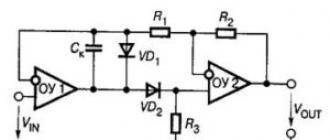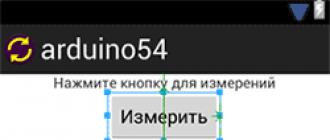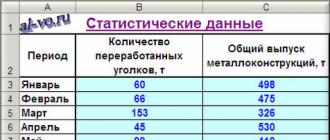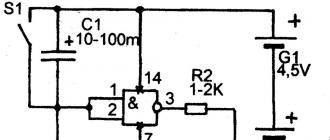All the main characteristics and requirements are described to some extent in documents known as ATX12V Power Supply Design Guide Version 2.2, SSI EPS12V Power Supply Design Guide Version 2.91 and similar. This documentation is intended for power supply manufacturers to ensure that their hardware is compatible with the generally accepted ATX standard. This includes the geometric, mechanical and, of course, the electrical characteristics of the devices. All documentation is available in open form on the Internet (ATX12V PSDG/SSI EPS PSDG). Here are the main topics covered in this documentation. It’s worth starting with the most important value, which is indicated on every power supply available at retail.
Permissible load power
Each power supply has several output channels with different voltages and is designed for a certain long-term power for each of them. The modern standard prescribes the presence of channels with a voltage of + 5V, + 12V, + 3.3V, -12V and a standby voltage of + 5V. The total power is usually indicated in watts on the sticker (in English it sounds like Total Power). This value is the sum of all the powers for each of the channels and is easily calculated by summing the product of the currents and the corresponding voltages. For example, we have a power supply with a power of 500 watts, with the indicated permissible currents: + 3.3V 30A, + 5V 30A, + 12V 40A, -12V 0.8A, + 5Vd 2.5A. Multiplying and summing up, we get the final figure (250 + 480 + 9.6 + 12.5) = 752.1 watts. Why does the label say 500W? The fact is that there is a mutual dependence of the channels of their joint maximum power. The sticker states that the maximum power on the +3.3V and +5V channels cannot exceed 152W in any case, and the total combined power of the +12V and +3.3 & 5V channels must not exceed 480W. That is, we can load the unit at full power at +12V, leaving the low-voltage channels unloaded, or at full power of the +3.3 and +5V channels (152 W in our case), we can use only 328 W at + 12V. Therefore, when calculating, you need to be careful and always pay attention to the permissible load combination for each line. This is usually indicated on a sticker, in the form of a common cell with a single power value for several channels.
Or maybe some intermediate value? Let's consider this point in more detail later.
Also, do not confuse the parameters of maximum long-term power and peak power (Total Peak Power), permissible for a short period of time (17 seconds according to ATX 2.2 and 12 seconds according to EPS 2.91). For example, a power supply with a rated power of 500W can deliver up to 530W at a peak, but it is undesirable for a power supply to constantly work in excess of the rated power, because the margin of safety of the components may not be very large, and unpleasant fireworks will happen in a hot summer.
Permissible level of stress deviation
This characteristic is one of the main ones and determines the permissible deviation of each of the voltages. It will be more convenient and clearer to present these values as two tables taken from the EPS 2.91 standard:
 | Table 20 reflects the maximum allowable deviation level, and table 21 is optional, with more stringent limits that are relevant for graphic stations and servers. If the voltage deviation is below 5-10% of the threshold, it is likely that the computer will malfunction, or spontaneous reboots during a heavy load on the processor or video card. Too high voltage negatively affects the thermal operation of converters on the motherboard and expansion cards, and can also damage sensitive hard drive circuits or cause them to wear out. In the more loyal ATX Power Supply Design Guide, in addition to channels with a voltage of + 12V, a permissible 10% deviation is regulated at peak load on these channels. |
In this case, the voltage of the +12V2 channel (usually used to power the processor) should not drop below +11 V.
The level of pulsations
No less important is the minimum possible voltage surges (ripples) on each of the lines. Permissible frames are described in the standard as mandatory and look like this:
Hard drives and the block of magnetic heads in them during frequent movement can also create bursts of interference, but their power is much less.
Input voltage, efficiency and PFC
There is a myth that a more powerful power supply consumes more power from the outlet, compared to a low-powered cheap counterpart. In fact, the opposite is often the case in reality. Each block has energy losses when the mains voltage is converted to low-voltage DC, which goes to the computer components. The efficiency (efficiency) of a modern cheap unit usually fluctuates around 65-70%, while more expensive models can provide up to 85% efficiency. For example, by connecting both units to a load of 200 W (which is approximately what most computers consume), we will get a loss of 70 W in the first case and only 30 W in the second. Saving 40 watts when running your computer 5 hours a day and a 30-day month will save 6 kW on your energy bill. Of course, this is a meager figure for one PC, but if we take an office with 100 computers, then the figure may turn out to be noticeable. It is also worth considering that the conversion efficiency is different for different load power. And since the peak efficiency falls on 50-70% of the load range, there is no practical point in purchasing a power supply unit with a double or more power reserve.
The operating efficiency should exceed 70% for full load, and 65% for 20% load. At the same time, the recommended efficiency is at least 75% or better. There is a voluntary certification system for manufacturers known as Plus 80. All power supplies participating in this program have over 80% conversion efficiency.
Also, do not confuse the efficiency of the power supply with such a characteristic as the power factor (Power Factor). There is reactive power and active power, and the power factor reflects the ratio of reactive power to the total total power consumption. Most power supplies without any correction circuits have 0.6-0.65 power factor. Therefore, switching power supplies generate reactive power to a large extent, and their consumption looks like powerful pulses during the peaks of the mains sine wave. This creates interference on the mains that may affect other devices powered by the same mains. To eliminate this feature, schemes with passive power factor correction (Passive PFC) and active (Active PFC) are used. Active PFC effectively copes with this task, in fact, being a converter between the power supply itself and the mains. The power factor in blocks using APFC easily reaches 0.97-0.99, which means the almost complete absence of a reactive component in the power supply consumption. The passive Power Factor correction circuit is a massive inductor connected in series with the mains wires of the power supply. However, it is much less effective and in practice increases the factor to 0.7-0.75. From the point of view of the computer and the consumer, there is practically no difference between a block with APFC and a block without correction at all, the use of the former is beneficial for power supply companies.
PSON and PWOK signal lines
PSON (Power Supply ON) - a special signal line for turning on / off the power supply by the logic of the motherboard. When this signal is not connected to ground, the power supply must remain off, except for the +5V (standby) channel. At a logic zero (voltage below 1 V) - the logic turns on the power supply. PWOK (Power OK) - a signal line through which the power supply informs the motherboard that all output lines are in a normal state and stabilization is carried out within the limits specified by the standard. The delay time for the appearance of a signal during normal operation of the power supply from the moment a logical zero is applied via PSON is 900 ms.
・Protection schemes
The power supply must have protection circuits that will turn off the main outputs in case of abnormal situations. The protection must block the restart until the turn-on signal reappears on the PSON wire. Overcurrent protection (OCP) is mandatory for lines +3.3, +5, +12, -12, +5 (on duty), the minimum threshold is 110%, the maximum is 150%. In case of overload, the unit must turn off and not turn on until the turn-on signal appears, or until the mains voltage is completely de-energized. Over Voltage Protection (OVP) is also required and must be monitored within the power supply itself. The voltage must never exceed those specified in Table 29 at any time.
Some manufacturers calculate and indicate the power of the power supply at a low temperature of +25, or even +15 ° C, and an attempt to load such a product with the specified power in hot weather can lead to an unpleasant ending. This is exactly the case when the note sixth from the bottom matters. If it is possible to find an acceptable temperature range for a particular block model on tests, we indicate this explicitly in the table with characteristics.
Short-circuit protection (Short Curcuit Protection, SCP) - is mandatory for all power supplies, is checked by briefly connecting the power bus between the channels and the ground of the power supply.
A little about the division of the + 12V channel into several "virtual"
The hackneyed separation of channels is caused by the requirement of the EN60950 safety standard, which prescribes to limit the current on the contacts accessible to the user at the level of 240 VA. Since the total total power of the + 12V channel in powerful power supplies can exceed this value, it was decided to introduce a division into several separate channels with individual current protection of less than 20A. These separate channels are not at all required to have individual stabilization inside the PSU. Therefore, in fact, almost all power supplies have one high-current + 12V channel, regardless of the number of virtual channels. Although there are several models on the market with truly separate regulators and several independent +12V lines, this is only an exception to the general rule. For computer components, virtual, as well as real, division into channels does not affect in any way, and those of the components that may require a current of more than 18-20A have the ability to connect two separated channels. So the 8-pin power connector of the processor on motherboards has two pins for each of the two channels, and the top NVIDIA and AMD video cards have two 6-pin ones (or a combination of 6-pin and 8-pin, like the Radeon 2900 XT, Radeon HD 3870 X2, GeForce 9800 GX2) connector.
In addition to electrical characteristics, there are also physical ones. Each block claiming to conform to the ATX form factor must be 150mm wide by 86mm high. The depth of the block can vary from 140mm to 230mm or more.
Block cable equipment
 | Existing power supplies are equipped with a mass of cables with different types of connectors. Information about their lengths and quantity will allow you to determine even before purchase whether a particular model is suitable for the desired case, or you will have to buy additional adapters and extension cords. All these parameters are displayed in the form of a table for each of the tested blocks. The upper part is fixed cables, and below, in the case of detachable wires, the number and length of all cables with connectors are indented. If there are several connectors on one wire, the lengths to each are written in a row. For example, the total cable length in the example above for the last SATA connector is 45+15+15 = 75cm. Non-standard connectors, for example, a 3-pin fan speed monitoring cable, or adapters are indicated in the bottom rows of the table. In addition to listing the cables and their types, the thickness of the wires used in the cables is determined, the presence of additional wires for monitoring and compensating the resistance of the wires to the connector (the so-called Vsense wires). |
The noise of the cooling system
Almost all power supplies are equipped with a fan to actively cool the components inside the case. In addition, the fan also pushes the heated air inside the computer case out into the environment. Most modern power supplies have a 120 mm fan located on the bottom wall. Increasingly, models with a 135 or even 140 mm fan are becoming more common, so that noise levels can be reduced while maintaining cooling efficiency. However, in older powerful models, an 80 mm fan is still used in the rear end wall, which ejects air from the PSU to the outside. Variations are also possible using a different location of the fan, or the use of several fans. Almost all units are equipped with a dynamic fan speed control circuit, depending on the temperature inside the PSU (most often the temperature of a heatsink with stabilizer diodes).
Computer power supply (PSU)- this is a secondary power source, that is, a device that converts the electricity supplied by the network into an acceptable one for supplying energy to various computer nodes.
High-quality power supplies also perform the function of stabilizing and protecting the supply voltage from interference.
As a rule, alternating current is taken from a network with a voltage of 170-240V (normal power supply), and converted into direct current with a voltage of up to 12V.
The main characteristics of the power supply:¬ power, efficiency, availability of the necessary connectors, load, form factor, cooling.
Device and power supply manufacturers
There are two types of power supplies: impulse and linear.
Linear power supplies have low power with a relatively large size and weight, and their operation is accompanied by transformer noise, therefore, they are practically not used in modern computers.
All modern power supplies have impulse principle of action. Such PSUs work as high-frequency converters.
To clearly understand the principle of operation of both devices, let's draw an analogy: imagine that we need to hammer a nail; impulse transformation here is comparable to blows, and linear transformation is comparable to pressure. No wonder we say "hammer a nail" and not "press a nail." After all, if you hit a nail with a hammer (in fact, create impulses), we will achieve the result by spending the minimum amount of time and effort.
Like this, impulse action principle power supply, allows you to significantly reduce the weight and size of the PSU without losing power.
Today, there are many power supplies on the market with the same characteristics, but significantly different in price. The difference can be 300-400%. This phenomenon is explained by the fact that more expensive parts are required to achieve stability in the operation of a pulsed power supply. However, not all manufacturers consider stability necessary. Indeed, in some cases, cheap PSUs work just as well as their expensive counterparts. So which ones to choose?
Remember: "The miser pays twice." The power supply is connected to almost all components. And as just a few inaccurate blows are enough for the aforementioned nail to bend, so a few interruptions in the operation of the power supply are enough to fail not only itself, but also one, several, or even all the components with which it is connected. Saving on the power supply, you risk losing the entire system unit!
Among the manufacturers of power supplies, they have proven themselves well: Enermax, Tagan, FSP Groop, Thermaltake, CoolerMaster, you can also use power supplies from: Chieftec, Corsair, OCZ, ZALMAN. When buying power supplies from other companies, you again risk.
Main power supply connectors
Approaching the choice of power supply, you should already know approximately what components will be on your computer. Based on this, it will be possible to select power supplies with suitable connectors.
There are eight main types of power connectors: 1) – ATX. Has 24 pins (in most cases 20 + 4 for compatibility with 20 pin input). Used to supply power to different parts of the motherboard.
1) – ATX. Has 24 pins (in most cases 20 + 4 for compatibility with 20 pin input). Used to supply power to different parts of the motherboard.
2) – CPU. Has 4 contacts. Used to supply power to the processor (connected to the motherboard).
3) and 4) - PCI Express. They have 6 and 8 contacts respectively. Used to supply power to expansion cards (for example, video cards).
5) and 6) - Molex and SATA. They have 4 and 15 contacts respectively. Used to supply power to various devices (drives, hard drives…) Previously used only Molex, however, with the advent SATA port appeared and SATA nutrition.
7) – Floppy. Has 4 contacts. Designed to supply power to CD drives and disk drives. Now used to supply power to various devices (drives, additional controllers).
8) – AUX. Has 6 contacts. Used as an additional power channel for various devices.
Power supply power
Power. This characteristic is key when choosing a power supply. Power determines how “strong” your PSU will be, that is, how many and how productive components can be installed on your computer. The characteristic is measured in Watts.
When choosing a PSU, it should be borne in mind that the maximum allowable power does not exist for a computer, that is, if a 400W power supply is suitable for your computer, then a 500W, 550W, and 600W PSU will suit it ... However, installing a PSU with a lower power will lead to failures and an arbitrary reboot of the computer.
Power is calculated based on the characteristics of each component connected to this power supply. Information on energy consumption can be found on the packaging or in the instruction manual for the device (usually it is not indicated in the product specifications), but in most cases, components are selected via the Internet, and there is no way to see the instruction / box.
To facilitate the process power counting There are several similar programs. Take, for example, a program for calculating the power of a power supply Power Watts PC. To calculate the power using this program, you must alternately select from the list the components that you want to install on your computer and the program itself will show you what power supply you need. It may happen that the program does not contain your particular component model (the program database is large and constantly updated, but this sometimes happens), then select the model that is most similar to yours - this will not significantly affect the power.
On quality power supplies, there is a logo showing efficiency factor (COP) of this BP. The higher it is, the better. You should not buy a power supply with efficiency below 80%. Since the deviation in power in this case can officially be above 20% (to find out the percentage deviation, you need to subtract the value efficiency from a hundred). That is, by purchasing a 500W power supply, you will get a 400W PSU.
It is better to install a power supply with a deliberately overrated power by 20% or more. Such a move will protect your computer from inaccuracies made by manufacturers in the production of power supplies, and you will also have the opportunity to further upgrade your computer without buying a new power supply.
Often, the information described above is enough to select a power supply. However, there are a few more characteristics that you can use to insure yourself when choosing a PSU.
Maximum loads. In the product description you can find, for example, the following design: + 3.3VDC - 24A, + 5VDC - 24A, + 12V1 - 16A, + 12V2 - 16A, + 12V3 - 16A, + 12V4 - 16A, + 5VSB - 2.5A, - 12V - 0.5A. This design shows how you can distribute the load on the PSU. Let's deal with the notation:
The voltage depends on the connector, it is stationary. The current strength depends on the number of connected devices and their power; can vary from zero to a specified value. Additional Information in the first case, it shows that the current is constant, in the second - the load line (the second in this case). There is no need to delve into these physical quantities. For simplicity, we can translate all this into power. And it is equal to the product of voltage and current.
Combined loads. The design looks like this: + 3.3VDC & + 5VDC - 155 W; +12V1 & +12V2 & +12V3 & +12V4 - 504W. Essentially, this is the same as maximum loads, but here the manufacturer here indicates not the current strength, but the power, and several lines at once.
The existence of characteristics such as combined And maximum loads, as well as the existence of load lines, indicates that it is necessary to distribute power over the lines and connectors on them. That is, you can not connect many devices to one connector (to one load line), otherwise there will be a lack of power. Please note that the load consumed depends on the device and not on the connector. That is, a particular device can take voltage from only one pin on the connector, despite the fact that all are connected - the rest will not consume energy.
It should also be said that some people, when upgrading a computer, in order to save money, buy a low-power power supply to their old one. That is, the computer has, for example, a 500W PSU, and a power of 750W is needed. And in order not to buy a 750W power supply, they buy a 250W PSU and connect some of the components to one unit, and some to another. It can be unequivocally stated that such a design will not work! The power supply will not be able to deliver all 250W to one or a pair of load lines - this is indicated by the above characteristics. But it should be noted that the operation of a computer from two power supplies is possible, provided that the total power of the power supplies exceeds the required one, and the load is correctly distributed. That is, in order to provide power to a computer that would operate from a 750W power supply, it is necessary to purchase a 350-450W PSU for a 500W PSU.
Cooling, interference, form factor
Power supply needs constant cooling, for this, a cooler installed inside the PSU is enough. However, it should be noted that high-quality power supplies cool not only themselves, but also other components. In such PSUs, the cooler is installed at the bottom / top of the case, and not on the sides. The complete set of the power supply with a cooler implies the presence of noise from the fan, so pay attention to this characteristic as well.
Switching power supplies can create high frequency interference on the network they are connected to, thereby reducing the power of other devices. It is better that the power supply of your choice is equipped with a module PFC- a device that protects the network from interference.
Concerning form factor(power supply dimensions), then this parameter should be selected based on the dimensions of the case. For a regular computer case, a form factor power supply is suitable ATX.
Outcome. When choosing a power supply, pay special attention to the power, connectors and PSU manufacturer. Consider efficiency and PFC availability. Use load indicators to calculate power in a particular situation. Also look at the form factor and cooling.
The power supply is designed to supply electrical current to all computer components. It must be powerful enough and have a small margin for the computer to work stably. In addition, the power supply must be of high quality, since the life of all computer components greatly depends on it. If you save $10-20 on buying a high-quality power supply, you risk losing a system unit worth $200-1000.
The power of the power supply is selected based on the power of the computer, which mainly depends on the power consumption of the processor and video card. You also need the power supply to be at least 80 Plus Standard certified. Optimal in terms of price / quality ratio are Chieftec, Zalman and Thermaltake power supplies.
For an office computer (documents, Internet), a 400 W power supply is enough, take the cheapest Chieftec or Zalman, you can't go wrong.
Zalman LE II-ZM400 power supply
For a multimedia computer (movies, simple games) and an entry-level gaming computer (Core i3 or Ryzen 3 + GTX 1050 Ti), the most inexpensive 500-550 W power supply from the same Chieftec or Zalman will do, it will have a reserve in case of installing more powerful graphics card.
Chieftec GPE-500S power supply
For a mid-range gaming PC (Core i5 or Ryzen 5 + GTX 1060/1070 or RTX 2060), a 600-650 W power supply from Chieftec is suitable, if there is an 80 Plus Bronze certificate, then good.
Chieftec GPE-600S power supply
For a powerful gaming or professional computer (Core i7 or Ryzen 7 + GTX 1080 or RTX 2070/2080), it is better to take a 650-700 W PSU from Chieftec or Thermaltake with 80 Plus Bronze or Gold certification.
Chieftec CPS-650S power supply
2. Power supply or case with power supply?
If you are building a professional or powerful gaming computer, then it is recommended to choose a power supply separately. If we are talking about an office or regular home computer, then you can save money and buy a good case complete with a power supply, which will be discussed.

3. What is the difference between a good power supply and a bad one
The cheapest power supplies ($20-30) by definition cannot be good, since manufacturers in this case save on everything they can. Such power supplies have bad heatsinks and a lot of unsoldered elements and jumpers on the board.

In these places there should be capacitors and chokes designed to smooth out voltage ripples. It is because of these ripples that the premature failure of the motherboard, video card, hard drive and other computer components occurs. In addition, such power supplies often have small heatsinks, which cause overheating and failure of the power supply itself.
A high-quality power supply has a minimum of unsoldered elements and larger radiators, which can be seen from the mounting density.

4. Manufacturers of power supplies
Some of the best power supplies are made by SeaSonic, but they are also the most expensive.
Not so long ago, the well-known brands for enthusiasts Corsair and Zalman expanded the range of power supplies. But their most budgetary models have a rather weak filling.
AeroCool power supplies are one of the best in terms of price / quality ratio. A well-established manufacturer of coolers DeepCool is getting close to them. If you don’t want to overpay for an expensive brand, but still get a quality power supply, pay attention to these brands.
FSP manufactures power supplies under various brands. But I would not recommend cheap PSUs under their own brand, they often have short wires and few connectors. Top FSP power supplies are not bad, but at the same time they are no longer cheaper than famous brands.
Of those brands that are known in narrower circles, one can note very high-quality and expensive be quiet!, powerful and reliable Enermax, Fractal Design, slightly cheaper, but high-quality Cougar and good, but inexpensive HIPER as a budget option.
5.Power supply
Power is the main characteristic of the power supply. The power of the power supply is calculated as the sum of the power of all computer components + 30% (for peak loads).
For an office computer, a minimum power supply of 400 watts is enough. For a multimedia computer (movies, simple games), it is better to take a 500-550 watt power supply, in case you later want to install a video card. For a gaming computer with one video card, it is desirable to install a power supply with a capacity of 600-650 watts. A powerful gaming PC with multiple graphics cards may require a power supply of 750 watts or more.
5.1. Power supply power calculation
- Processor 25-220 Watts (check on the website of the seller or manufacturer)
- Video card 50-300 watts (check the website of the seller or manufacturer)
- 50W entry-level motherboard, 75W mid-range, 100W high-end motherboard
- Hard drive 12 watt
- 5W SSD
- DVD drive 35 watts
- Memory module 3 Watt
- Fan 6 Watt
Do not forget to add 30% to the sum of the capacities of all components, this will protect you from unpleasant situations.
5.2. Program for calculating the power of the power supply
For a more convenient calculation of the power of the power supply, there is an excellent program "Power Supply Calculator". It also allows you to calculate the required capacity of an uninterruptible power supply (UPS or UPS).

The program works on all versions of Windows with "Microsoft .NET Framework" version 3.5 or higher installed, which is usually already installed by most users. Download the program "Power Supply Calculator" and if you need "Microsoft .NET Framework" you can at the end of the article in the "" section.
6.ATX standard
Modern power supplies have the ATX12V standard. This standard may have several versions. Modern power supplies are manufactured according to the ATX12V 2.3, 2.31, 2.4 standards, which are recommended for purchase.
7. Power correction
Modern power supplies have a power correction function (PFC), which allows them to consume less energy and heat up less. There is a passive (PPFC) and an active (APFC) power correction scheme. The efficiency of power supplies with passive power correction reaches 70-75%, with active - 80-95%. I recommend purchasing power supplies with active power correction (APFC).
8. Certificate 80 PLUS
A quality power supply must be 80 PLUS certified. These certificates come in different levels.
- Certified, Standard - entry-level power supplies
- Bronze, Silver - middle class power supplies
- Gold - high-end power supplies
- Platinum, Titanium - top power supplies
The higher the level of the certificate, the higher the quality of voltage stabilization and other parameters of the power supply. For a mid-range office, multimedia or gaming computer, a regular certificate is sufficient. For a powerful gaming or professional computer, it is advisable to take a power supply with a bronze or silver certificate. For a computer with several powerful video cards - gold or platinum.
9. Fan size
Some power supplies still come with an 80mm fan.

A modern PSU should have a 120mm or 140mm fan.

10. Power supply connectors
 |
ATX (24-pin) - motherboard power connector. All power supplies have 1 such connector. |
 |
CPU (4-pin) - processor power connector. All power supplies have 1 or 2 of these connectors. Some motherboards have 2 processor power connectors, but can work from one. |
 |
SATA (15-pin) - power connector for hard drives and optical drives. It is desirable that the power supply has several separate cables with such connectors, since it will be problematic to connect a hard drive and an optical drive with one cable. Since there can be 2-3 connectors on one cable, the power supply must have 4-6 such connectors. |
 |
PCI-E (6 + 2-pin) - video card power connector. Powerful graphics cards require 2 of these connectors. To install two video cards, you need 4 of these connectors. |
 |
Molex (4-pin) - power connector for obsolete hard drives, optical drives and some other devices. In principle, it is not required if you do not have such devices, but it is still present in many power supplies. Sometimes this connector can supply voltage to the backlight of the case, fans, expansion cards. |
 |
Floppy (4-pin) - drive power connector. Very outdated, but it can still be found in power supplies. Sometimes some controllers (adapters) are powered by it. |
Specify the configuration of power supply connectors on the website of the seller or manufacturer.
11. Modular power supplies
In modular power supplies, extra cables can be unfastened and they will not interfere in the case. This is convenient, but such power supplies are somewhat more expensive.

12. Setting filters in the online store
- Go to the "Power supplies" section on the seller's website.
- Select recommended manufacturers.
- Choose the required power.
- Set other important parameters for you: standards, certificates, connectors.
- Browse positions sequentially, starting with the cheapest ones.
- If necessary, specify the connector configuration and other missing parameters on the manufacturer's website or another online store.
- Buy the first model that fits all parameters.
Thus, you will get the best value for money power supply that meets your requirements at the lowest possible cost.
13. Links
Power Supply Corsair CX650M 650W
Power Supply Thermaltake Smart Pro RGB Bronze 650W
Zalman ZM600-GVM 600W power supply
The problem of choosing a case equipped with a modern high-quality power supply, which, in turn, has decent electrical and ergonomic parameters, is quite relevant. Often cases are equipped with power supplies based on the principle of minimum sufficiency - "it works well." However, given the fact that completing the case with a power supply for the buyer and user is not at all free, and the requirements for testing such power supplies should be appropriate.
Case testing will consist of two parts: testing the case itself and testing the complete power supply, the latter being tested according to the standard methodology, the same as for power supplies sold separately. This decision is also due to the fact that often the PSU, which is equipped with any case, can be seen on sale separately under its own name.
Today we're going to take a look at the ISO-450PP power supply included with the case. This PSU is manufactured by ISO Electronics (Mingbo) Co. LTD, part of the CWT Group, headquartered in Taiwan, with two factories producing power supplies and converters in China.
Let's go directly to the external examination.
General description of the power supply
The power supply is made in a case made of steel with a thickness of about 0.6 mm, the edges are processed quite well, but not perfectly. There are some fairly sharp edges that can scratch or cut yourself. Burrs, chipped edges and other unacceptable defects are absent. The case of the PSU has a standard gray color, no visible surface defects were also found.
On the outer panel of the power supply unit are located:
- mains switch
- standard power cord connector
- marking of permissible supply voltage (AC 230V)
- 75mm x 75mm stamped air vent.
I would like to additionally note the well-known disadvantage of stamped gratings of holes compared to ventilation holes closed with mesh or wire - this is a higher noise level that occurs when air passes through them, and also, often, a reduction in the usable area of the ventilation hole itself.


On the back panel are:
- a hole for the output of power wires with a plastic gasket that protects the wires from abrasion against the PSU case
- 23 vents 28x3mm.
Additional vents designed to cool the passive PFC module are located on the top, relative to the main printed circuit board, and on one of the side walls of the PSU case.
- 24 pin ATX connector - monolithic. The length of the wires to the connector is 33 cm, after 24 cm from the body a plastic tie is installed on them.
- 4-pin connector ATX12V, length of wires to the connector - 35 cm, plastic tie installed at a distance of 24 cm from the PSU case
- 1 SATA power connector, the length of the wires to the connector is 34 cm, the cable tie is installed at a distance of 24 cm from the PSU case.
- 2 Molex connectors - wire length up to the 1st connector 34 cm, up to the 2nd - 14 cm, the tie is installed at a distance of 24 cm from the block body
- 2 Molex connectors plus a power connector for FDD - wire length up to the 1st connector is 34 cm, up to the 2nd - 14 cm plus another 14 cm to the FDD connector, the tie is installed at a distance of 24 cm from the PSU case
- In total, to power devices inside the system unit, the following are provided:
- 4 Molex connectors
- 1 power connector for SATA devices
- 1 x FDD power connector
A common plastic tie is installed on all wires directly near the PSU case.
Wires for connecting external devices and ATX connectors are used with a cross section of 18 AWG, which is quite enough for this power.
This power supply model uses a sleeve bearing fan manufactured by Xinruilian model with a maximum current consumption of 0.11A and a rated rotation speed of 2500 rpm.
The wire from the fan is connected via a two-pin connector to the main printed circuit board. No circuits controlling the fan speed were seen.
One of the parts of the surge protector is soldered on an additional board, installed on the radiator of the key transistors with the elements down and fixed with two self-tapping screws, the second part is on the main printed circuit board.
The high-voltage part of the PSU uses two 680uF capacitors manufactured by Teapo, designed for a maximum temperature of 85 degrees




The radiators of key transistors and diode assemblies are the same, their base has a thickness of 2 mm, the length of the radiators is 7 cm, the height is 5 cm, the size in cross section is 1 cm. In general, they do not shock with their dimensions, God forbid that they are enough for normal cooling BP elements in the process of work. The direction of the fins coincides with the axis of rotation of the fan, which should have a positive effect on the heat sink. Radiators used are standard F-shaped with double-sided finning. The block provides for the installation of a passive PFC module, it is located on the top cover. A microchip of the type was used as the main controller.
The output circuits are equipped with capacitors manufactured by Teapo, designed for a maximum temperature of 85 degrees with a capacity of 2200uF and 1000uF.
There were no places for unsoldered elements on the board.
The installation is neat enough, however, the wires connecting some of the PSU elements create an untidy look, despite the use of nylon ties.
Power supply testing
So, let's move on to testing.
The ripple test was carried out at 75% of the declared maximum output power in accordance with the distribution of load currents recommended by the manufacturer. Ripple was also measured at the maximum load on the 12V channel.
| 3.3 V | 5 V | 12 V | Power |
| 12 A | 20 A | 10 A | 260 W |
| 6 A | 6 A | 16 A | 244 W |

In general, the ripple values are low and within acceptable limits. So, the maximum ripple value for the 5V channel was 9mV in the first case and 4mV in the second (permissible limit 50mV), and for the 12V channel - 6mV in the first case and 8mV in the second (permissible limit 120mV).
The voltage stability test was carried out on a number of output load currents, calculated according to the principle of their combination within the parameters declared by the manufacturer, but in the original proportions, which are 33, 66 and 100% for each channel of the calculated limit value, taking into account the maximum power consumption on the 12V line. Additionally, measurements were taken in two arbitrary load combinations. As usual, the voltages were measured with True RMS multimeters.

There are no complaints only to the 5V channel, voltage deviations in most cases are within three percent. Voltage deviations on the 12V channel can be considered generally satisfactory, although a couple of times they exceeded the permissible five percent threshold. The voltage value of 3.3V, as a rule, left the zone of permissible values \u200b\u200bwhen the load of this line was more than 6A. In general, the power supply can be considered suitable for use in systems with low power consumption.
At the end of this stage of testing, the temperatures of the radiators were around 50 degrees, and the temperature of the power case was 32 degrees.
To assess the temperature regime of the power supply, additional measurements were taken with fixing the temperatures of its structural elements. Testing was carried out with the top cover of the PSU case closed.

Noteworthy is the high temperature of power element heatsinks at a load far from the maximum for this unit, and the 80mm fan rotated at 2500 rpm all the time and provided a very powerful air flow and, unfortunately, no less noticeable noise. According to the test results, we can conclude that the design of the radiators is not well thought out, in other words, these radiators are not suitable for such operating modes.
For the next stage of testing, a computer of the following configuration was used:
- Processor AMD Athlon 64 3000+
- Cooler
- matplata
- RAM Patriot LL 512 MB
- Video card Gigabyte GV-N66256DP
- Hard drives: 2 HDD Samsung SP 0812C in RAID 0, HDD WD 1600JD
- Frame
When installing in the case, there were no problems.
For testing, we used: the utility in Demo mode (90 minutes) and the FarCry game (60 minutes). During testing, there were no freezes, reboots, errors, in a word, the system worked stably. The temperature of the PSU was around 40 degrees. In general, the power supply worked for two days without any complaints. The only remark concerns the increased noise level, due to the fact that the fan rotates at maximum speed all the time.
Voltage deviations from the nominal within the normal range.
conclusions
This power supply should not be used with systems that consume more than 250W peak. The disadvantages of the design include small heatsinks, as well as the lack of fan control circuits, as a result of which a high level of noise is observed.
Power supply specifications
There are several parameters that determine the input and output power, as well as the performance of the PSU. These settings are common to most power supplies.
Loading the power supply
Regardless of these characteristics, if you want to correctly and accurately test power unit, make sure that there is a load on at least one power line, and even better, that it is on all three lines. This is one of the reasons why we recommend checking the power supply when it is installed in the computer and not removed. As a makeshift test bench, you can use a spare motherboard and one or more hard drives to load the power lines.
Power supply power
The system integrator must provide technical specifications for all components used in the system. This information is usually reflected in the reference manual, but the specifications power supply, as a rule, can be recognized by the sticker on it. PSU manufacturers also usually provide such information, which is more preferable if you can identify the manufacturer and verify the data directly or via the Internet.
The input specifications refer to AC mains voltage, while the output specifications refer to a listing of the current in amperes on each line. By multiplying the current by the voltage, you can calculate the power power supply for each line:
Watts (W) = Volts (V) x Amps (A)
For example, if one of the +12V lines is set to 8A, the power is 96W according to this formula. By adding the voltage/current at each of the main outputs, you can calculate the total power power supply. Note that only positive voltages are involved in these calculations. Negative voltages, Standby, Power_Good lines and other auxiliary signals are not taken into account when calculating the PSU power.
The following table shows the calculations for several ATX12V/EPS12V compliant power supplies manufactured by Corsair (www.corsair.com).
| Typical characteristics of ATX12V/EPS12V PSU, output values | |||||||
| Model | VX450W | VX550W | HX650W | HX750W | HX850W | TX950W | AX1200 |
| +12 V (A) | 33 | 41 | 52 | 62 | 70 | 78 | 100 |
| -12V(A) | 0.8 | 0.8 | 0.8 | 0.8 | 0.8 | 0.8 | 0.8 |
| +5 VSB (A) | 2.5 | 3 | 3 | 3 | 3 | 3 | 2.5 |
| +5 V (A) | 20 | 28 | 30 | 25 | 25 | 25 | 30 |
| +3.3 V (A) | 20 | 30 | 24 | 25 | 25 | 25 | 30 |
| Max +5V/+3.3V (W) | 130 | 140 | 170 | 150 | 150 | 150 | 180 |
| Declared power (W) | 450 | 550 | 650 | 750 | 850 | 950 | 1200 |
| Rated power (W) | 548 | 657 | 819 | 919 | 1015 | 1111 | 1407 |
In fact, all power supplies reach maximum values on the +3.3 V and +5 V lines. The calculated maximum power assumes the total maximum consumption on all lines and is not reached in real conditions. Therefore, the PSU power declared by the manufacturer is usually less than the calculated one.
Although store-bought PCs are often equipped with low power supplies of 350W or less, a high power PSU is often recommended for full desktop systems. Unfortunately, even the relatively high power ratings claimed for cheap PSUs can't always be trusted. For example, we saw power unit with a declared power of 650 watts, the actual power of which was an honest 200 watts. Another problem is that only a few companies make PC power supplies. Most power supplies that you can find on store shelves are made by one of several manufacturers, but may be sold under different brands, names, models, etc. Since not every buyer has equipment with which you can test the real power at the outputs, you should trust only well-known, proven brands that offer high-quality PSUs.
Most power supplies are considered universal, that is, they can be used anywhere in the world. In other words, they can operate on AC 127V/50Hz (USA), 240V/50Hz (Europe and some other countries), 220V/50Hz (Russia). Switching to the appropriate input current mode is usually carried out automatically, although there are still sometimes power supplies equipped with a 127/240 V toggle switch on the rear panel.
In the AC mains, the voltage can fluctuate, which is taken into account when developing the design of the power supply, which has special stabilization circuits at the input in front of the switching voltage converter. As a rule, the effect of "subsidence" of voltage is taken into account, that is, its decrease on the way to the outlet in the apartment. For this reason power unit, designed for the European standard 240 V, can work in Russian 220 V networks.
Attention! If your power supply does not switch automatically, make sure the input voltage toggle switch is set correctly. If you plug the power supply into a 120V outlet with the toggle switch set to 240V, no ill effects will occur, but the PSU will not work until you flip the toggle switch. On the other hand, if the toggle switch is fixed at 120V, and the power supply is connected to a 220/240V outlet, it may fail.
Other specifications and certifications
In addition to power, there are other characteristics and functions that power supply manufacturers endow their products with.
We have dealt with a huge number of different computers and our experience is that if there are several computers in the room and a sudden drop in voltage occurs on the network, then a better and more powerful power unit will keep the computer in working order, while PCs with weak power supplies are turned off.
Better quality power unit also helps protect your system. In particular, using power supplies from manufacturers such as PC Power and Cooling, you can not worry about the safety of PC components in the following cases:
- 100% power off for any duration.
- Short-term voltage drop.
- A peak voltage increase up to 2500 V at the input (for example, as a result of a lightning strike or a short power surge in the network).
High-quality power supplies have an extremely low amount of current drawn to ground (less than 500 mA). This is important from a PC safety point of view if it is not connected to ground.
As you can see, the additional characteristics of power supplies are quite tough and such features can only be found when it comes to fairly expensive products.
You may also come across many other criteria for assessing BP. The power supply is the last component of a PC that many buyers pay attention to, so many system integrators also do not pay enough attention to the choice of PSU. After all, it's more profitable for a PC retailer to install a more powerful processor or a larger hard drive in a computer than to equip it with a better power supply.
It is for this reason that when choosing a computer or upgrading an existing one, you must be very careful about the quality power supply which you plan to use. At the same time, the various characteristics and values that are given in the specification of power supplies can lead many buyers into a stupor. Therefore, here we provide a list of the most common parameters of power supplies:
- Time to failure (Mean Time Between Failures - MTBF) or time to failure (Mean Time To Failure - MTTF). Estimated time interval, expressed in hours, during which the power supply is expected to operate before failure. PSUs usually have MTBF ratings (eg 100,000 hours or more) which are obviously not the result of actual empirical testing. In fact, manufacturers use published standards to calculate MTBF based on the failure ratings of individual power supply components. MTBF figures for power supplies often include the load level that is expected (in % of total power) as well as the ambient temperature at which these values are relevant.
- Input (or operating) range. Indicates the voltage range that the PSU can operate with. For example, for US 120V AC mains, the input range is typically 90-135V, while for European 240V mains, the typical range is 180-270V.
- Peak current when turned on. The maximum current at the moment of time immediately after turning on the PSU, expressed in amperes at a given voltage. The lower this value, the less temperature shock the system experiences.
- Shutdown time. The amount of time (in milliseconds) that the PSU can maintain voltage levels within specifications in the event of a sudden loss of incoming current. This allows the computer to continue working after a momentary power failure without restarting or shutting down. Values of 15-30 ms are standard for modern PSUs, but the larger this value, the better. According to the "Power Supply Design Guide for Desktop Platform Form Factors" specification, the minimum shutdown time is 16ms. The shutdown time is also highly dependent on the current load on the power supply. Shutdown time typically reflects the minimum time measured under maximum load. If the load decreases, the tripping time increases proportionally. For example, if a 1000W power supply has a latency of 20ms according to its specification (measured under a 1000W load), then a 500W load (half the advertised power) doubles the boot time, and a 250W load quadruples it. In fact, this is one of the reasons to purchase a more powerful power supply than required by the requirements of the system components.
- Transition time. The amount of time (in milliseconds) it takes for the power supply to restore its output voltages (according to specification) after switching to another mode of operation. In other words, we are talking about the time during which the voltage at the outputs of the power supply stabilizes when one of the PC components is turned on or off. The power supply checks the load on the outputs at regular intervals. When the device is turned off (for example, the optical drive stops the disk from spinning), the power supply may continue to supply a high level of current through the power connector for a short period of time. This excess voltage is referred to as "surge" and transition time refers to the amount of time it takes for the outputs to return to their standard voltage specifications. A change in the operating mode of any of the PC components is considered as a power surge and can cause computer crashes and freezes, as it affects the voltages supplied to other outputs. Being one of the main problems with switching power supplies when they first appeared, "emissions" have been noticeably reduced in recent years. Transition times are often expressed as time intervals, but sometimes they are expressed in terms of the maximum change in voltages at the outputs (for example, the specification says that "the voltage level at the output can vary by 20% with a change in load mode).
- Over voltage protection. This parameter determines the indicators for each output at which the power supply turns off one or another output. Can be expressed either in %% of specification (for example, 120% for +3.3V and +5V) or in real voltage values (for example, +4.6V for +3.3V and +7 output for +5V output).
- Maximum load current. The maximum value of current (in amps) that can safely flow through a particular output. Values are expressed in individual current for each voltage. Based on this data, you can not only calculate the total power of the power supply, but also check how many devices can be "hung" on a particular output.
- Minimum load current. Specifies the minimum amount of current (in amps) that must be applied to a specific output in order for it to operate. If the current drawn at the output drops below the minimum, the power supply may fail or automatically turn off.
- Load stabilization (or load voltage stabilization). When the current on a particular output increases or decreases, the voltage values also change slightly - as a rule, they decrease if the current increases. Load stabilization means a change in the output voltage when there is a transition from the minimum load to the maximum (or vice versa). Values are expressed in +/- %%, typically ranging from +/-1% to +/-5% for +3.3V, +5V and +12V outputs.
- Mains voltage stabilization. The change in output voltage as the incoming AC current fluctuates from the lowest to the highest value (or vice versa). The power supply must use any AC current within the operating range while maintaining a stable voltage output (1% fluctuation or less is acceptable).
- Efficiency. The ratio of the power of the PSU at the outputs to the power consumed. Values of 65-85% are considered standard today. The remaining 15-35% is converted into thermal energy during the process of converting current from AC to DC. Although higher efficiency means the PSU will run cooler (which is a good thing) and lower electricity bills. For the sake of higher efficiency of the power supply, accuracy, stability and reliability should not be sacrificed, as well as hard stabilization of the mains voltage and other characteristics.
- Noise, drops, periodic and random deviations of the AC mains. The average value of voltage fluctuations at the outputs of the PSU, depending on all the effects of the AC network associated with voltage drops, as a rule, varies in millivolts or percentages of the nominal value. The lower this indicator, the better. For quality power supplies, voltage drops are typically 1% of the rated output voltage (or less). Therefore, for a +5V output, they can go as high as 0.05V or 50mV (millivolts). Voltage fluctuations can be caused by internal design features of the power supply, AC voltage fluctuations, or random interference.