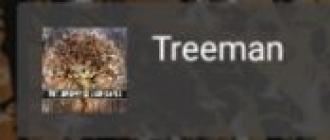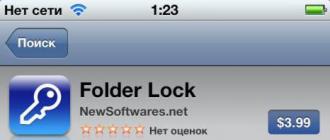Listening to books in audio format is very convenient. The user can combine this activity with other work. You just need to choose interesting material for listening, as well as a high-quality and convenient program that can make this lesson the most exciting.
In order to make listening to a book comfortable and enjoyable, you need to install one useful program on your gadget - an audiobook player or a speech synthesizer.
Of course, you can use the usual music player, but it is not equipped with additional functionality that you may need while listening to a book. Therefore, a special program will be much more useful. We recommend that you familiarize yourself with each utility and make the right decision to enjoy your favorite pastime!
Audiobook players
Its main advantages:
- Progress memory. When you turn on the book again the next day, the playback starts from where you left off, and not from the beginning of the story.
- You can create bookmarks to return to a favorite point in the book at any time.
- The presence of a rewind mode to control the audio stream and not lose an important meaning in the story.
For gadgets running Android, there are 6 of the best and most convenient audiobook players.
This application is considered one of the very first to play audiobooks on the Android OS. Now the program is unrecognizable, it has a lot of useful functions, and more and more new updates appear regularly.
The ability to customize all the buttons allows you to open or rewind the book for a few seconds. This option is very convenient if you missed the previous phrase and want to listen to it again. Smart Audiobook Player is fully Russified. The translation is high quality and understandable. The external interface design is standard, there is nothing special. It is intuitive and anyone can easily understand it.
Playlist and playback
To create a library in the program, you need to collect all the books in one folder, and when adding files, the path to them is indicated. Each separate folder, the name of which duplicates the name of the work, contains several sound files - these are the chapters of the book. As in other applications, here you can add an illustration that will be the cover.
You can vary the playback speed, and also use the volume booster if the original recording is very quiet.
The player has an option to automatically respond to various events occurring in the gadget. For example, book playback starts from the moment the headphones are connected, and recording stops if the smartphone is in one place or timer playback is turned off. The built-in equalizer will allow you to adjust everything so that the perception of the book is as pleasant as possible or the rewind function, in which you can set the playback speed (rewind step from 0.5x to 2.5x).
In the setup menu, set your options for ease of use. For example, here the color theme changes, some buttons are hidden or, conversely, opened, a certain action is assigned to the headset button, etc.
Advantages and disadvantages
The numerous advantages of the application include a timer that can be reset to zero by shaking. However, as in other programs, this player has its drawbacks, one of them - the time control has an inconvenient location, it is far away in the settings.
If the user listens to the book carefully, wants to understand the characters and what the author wanted to say, he can open the "Characters" section, which acts as a notepad. It contains the names of the characters in the work, as well as their short description.
While on the road, during playback, you can lock the screen, then only one large pause button will function.
The main difference between Smart Audiobook Player and all other applications is the ability to synchronize your listening position, bookmarks and characters with other devices. This action is performed using a Google account.
The free version of the player is valid for one month, after which additional options need to be purchased. The full version of the program costs only $2, but has a number of advantages. In the free version, the sound amplifier, changing the speed of the track, adding characters, bookmarks, as well as the ability to use the equalizer and much more do not work. To evaluate the features of the premium version, users are provided with a trial for a month.
Download for Android: play.google.com
Listen Audiobook Player
This player is considered a very successful alternative to the first application. It also provides the ability to synchronize bookmarks and positions between devices, is equipped with an equalizer, volume booster, automatic settings and many other equally useful features.
The program has a widget, which is located on the notification panel, to quickly set the speed and select intervals for rewinding.
The interface can be customized to your liking, as well as adding gesture commands.
It is available in a paid version, and if the user remains dissatisfied with it, the developer promises to return the money spent. At the moment, the cost is a symbolic 99 rubles.
Download for Android: play.google.com
This version of the player is a minimum of settings and a maximum of benefit. A simple and stylish interface contains only the most useful and important options: bookmarks, control panel in the form of a widget, speed selection, fragmented rewind, sleep mode.
 This free application has a simple interface, everyone can understand its operation. There is nothing superfluous here, the program is intended only for listening to literature. In addition, the user is not disturbed by advertising, since it is completely absent. The controls are very simple and intuitive. All buttons for calling the function are located on the first screen, which makes it very easy to use this player.
This free application has a simple interface, everyone can understand its operation. There is nothing superfluous here, the program is intended only for listening to literature. In addition, the user is not disturbed by advertising, since it is completely absent. The controls are very simple and intuitive. All buttons for calling the function are located on the first screen, which makes it very easy to use this player.
Differences from analogues
The listening screen in the program is identical to conventional music players. It has a picture, audio controls, and a playlist with a list of chapters. However, since the application is intended only for listening to literature, it has some distinctive features. For example, you can change the speed at which playback will be performed (minimum x0.5, maximum x2.5) or evenly increase the volume of the sound (the highest figure is 9 dB), so that even a quiet audio track can be heard clearly. Since literature is usually a large audio file, a very handy feature is fast forward with a certain step that can be set.

If you did not have time to finish listening to any chapter, you can bookmark it and continue after a while.
If you like to listen to books before going to bed, set a special timer in which you specify after what period of time the playback will turn off, since you will already be asleep. Users can activate the option to turn off the timer by shaking the smartphone.
 It is possible to set the appearance display (day / night), you can install any convenient theme. In the settings, you can also set the option, thanks to which the theme will change depending on the time of day, it is possible to enable the option "Continue playback when the headphones or phone call is reconnected", you can also set the step forward and backward (from 0 to 60 seconds) .
It is possible to set the appearance display (day / night), you can install any convenient theme. In the settings, you can also set the option, thanks to which the theme will change depending on the time of day, it is possible to enable the option "Continue playback when the headphones or phone call is reconnected", you can also set the step forward and backward (from 0 to 60 seconds) .
The program is provided for download absolutely free of charge and, importantly, it is updated almost every month. The player has a high-quality Russian translation, so it is a pleasure to use it. The application performs the maximum of actions in the hands of its user and will be a great assistant in listening to books.
Download for Android: play.google.com
Evolving Book Player
 This application is only available in English. The internal interface is clear and simple. The program is completely free, and there are no annoying ads.
This application is only available in English. The internal interface is clear and simple. The program is completely free, and there are no annoying ads.
The player has several sections that contain files already listened to, just started playing and new ones. As soon as the user starts the program, he is prompted to select a root folder. Therefore, in order for the audio to play correctly, all files should be placed together. In addition, each book should be in a separate folder with all chapters and a cover in graphic format.
The listening screen has a simple design. The speed at which the scrolling will be performed can be adjusted or set to automatically rewind after a pause. A particularly handy feature is the list of titles to be played. It is located in an accessible place - in the side menu.
The functionality of the program does not provide equalizers or sound amplifiers. There is only an option with which you can change the playback speed (minimum x0.5, maximum x2.0).
In the "Settings" section, you can set a "smart" timer with a step duration of 15 minutes. The user also has the ability to adjust the sensitivity of the accelerometer.
Download for Android: play.google.com
speech synthesizers
The speech synthesizer is a worthy replacement for a regular player.
But what if the book you are interested in has not yet been announced, and there is no way to read it in printed format? In such a case, an alternative to the player is provided - a speech synthesizer. Of course, in terms of sound quality and reading, it is lower than the players, but with the help of the settings you can still achieve a good result.
Some electronic devices that run on the Android operating system have Google TTS. This plugin contains several voices. You can also download third party applications. Although the speech synthesizer does not have the necessary intonation that a living reader has, when there is no other way out, this program becomes an indispensable assistant to turn written text into sound.
FBReader
This is one of the reader apps that includes an additional TTS+ (Read Out Loud) model. Setting it up is very easy, all the options are nearby, some right on the main screen. The interface design is intuitive.
The reader itself can be downloaded from Play market, there and additional plugin To her.
Cool Reader
The application can perfectly synthesize speech and for this it does not need any plugins. In the audio reading settings, you can change the speed and volume. Today, it is the most popular of its kind. Available to loading since 2010, but unfortunately no longer updated by the developers.
The article was updated and supplemented: 09/05/2017.
GD Star Rating
a WordPress rating system
Audiobook Reader is a very useful program that allows you to listen to books. We have selected for you the 5 best programs from Google Play according to user ratings. We took into account only applications with a large number of downloads.
1.Simple Audiobook Player Free - 4.4
This audiobook player has a very unusual interface. Everything is done in black and white and looks impressive.
Among the features of the application there are bookmarks. This means that the user can listen to the book up to a certain section, pause, make some kind of note, and then return to the same place.
There are ample opportunities for customization. For example, you can adjust the speed and other rewind settings. It's all very convenient!
In addition, the pause function in the absence of activity deserves special attention. Let's say you turned on a book before going to bed and fell asleep. Simple Audiobook Player Free will understand this and pause the recording.

2. MortPlayer Audio Books - 4.4
There are also bookmarks here, saving space to continue listening through time. This happens automatically, that is, the user does not need to manually fix the place where he stopped. There are also separate folders for a group of entries.
The application provides widgets that can be placed on the desktop. The developers even managed to put several modes into them - repeat, random playback, and the like.
Interestingly, the developers go to meet their customers and give them the opportunity to correct the translation of the application. You can do this at getlocalization.com. And yes, they are good guys.

3.Voice Audiobook Player - 4.4
The developers of Voice Audiobook Player are ardent adherents of minimalism. Therefore, they aimed to make an audiobook player that would have a minimum of buttons and other distractions, but as many functions as possible. It looks like they did a great job.
Their product has a so-called bookshelf in the form of tiles. All available books from the device's memory (and microSD card, if available) automatically fall into it.
There are also such useful things as a sleep timer, a mode for switching colors to night (less harm to the eyes), adjusting the playback speed, and the like.

4.Smart AudioBook Player - 4.7
This is a very feature rich application, but it is paid. After 30 days of use, the set of functions becomes smaller - the program switches from the full version to the basic one.
To continue to use the full range of functions, you will have to pay. That is why we cannot place Smart AudioBook Player in the first place in our rating.
The application also has playback speed control, the history of the books you have listened to is available, covers are downloaded from the Internet, from which a kind of library is then compiled. In addition, a list of characters is also compiled, so that later it would be more convenient to figure out what it is about.
If you fall asleep, the program will turn off automatically. In this case, to continue listening, you just need to shake the device.

5. Audiobooks - Build Model - 4.7
The Audiobook App - Model To Build provides a unique immersive experience. The bottom line is that the program has a library of radio plays of modern science fiction.
All works are in Russian and are voiced by professional actors. A truly mesmerizing phenomenon! Other books can be played in the same way.

Rice. No. 5. Audiobooks - Build Model
Choose what you like the most.
In the absence of time to read printed or you can use a pre-dictated audiobook. This format allows you to get acquainted with the latest literature in transport, walking, driving. Currently, more and more people prefer such a reading, because To get started, all you need to do is upload your files and plug in your headphones.
We present to your attention a selection of the most popular and high-quality players for audiobooks for Android phones. Also in the article we will dwell on the methods of downloading files, settings and the main features of the programs.
Applications for listening to audiobooks on Android
Will be useful
You can also listen to audio files with the text of the book on a regular player, but in this case it will not be possible to take advantage of the additional benefits of special programs. These include creating bookmarks, changing the playback speed, creating a catalog of books and much more.
The audiobook application remembers the place where playback was stopped the previous time, allows you to set a sleep timer, set up motion control. All of the listed functionality is in the programs below. Let's dwell on each in more detail.
A powerful application that has been specifically designed to play audiobooks. It has the ability to change the playback speed of the file, sort the works and automatically turn off if the user falls asleep.
The developers of Smart AudioBook Player highlight the following features of the program:
- smart material classification: started books, read, not read;
- automatically download covers from the Internet or manually add from a local image;
- creating a list of actors;
- automatic shutdown;
- playback log;
- no annoying ads.
Initially, the user is given access to the full version of the application, after 30 days, the transition to the basic version takes place.
note
The cost of the paid version is $2. It includes such advantages as displaying the position in files, increasing the volume, a list of characters, multiple repetitions for learning a foreign language, and more. However, for most users, the free functionality will be enough.



Immediately after launch, you will be prompted to select the directory where audiobooks for Android are located. This allows you to exclude accidental entry into the list of musical compositions, ringtones and other audio files. If a large number of entries by different authors are uploaded to one folder, the system will ask you to catalog them in order to avoid creating one large book.
Will be useful
It is better to distribute audiobooks into folders: the author's name, then separate directories for works.
The main settings include the following items:
- selection of the root folder;
- sorting files by name or location;
- displaying the search button and folders. Both options help make it easier to find the desired work.
Main window interface divided into four tabs: All, New, Read and Started. The program is not overloaded with graphic elements, which has a positive effect on performance when used on weak mobile devices.
Generally, Smart AudioBook Player is an excellent tool for listening to audiobooks, which for a small fee will provide a lot of opportunities and give real pleasure from the process.
A simple player for audiobooks in the Android system. The developers have tried to save the user from endless menus and a choice of options that distract from the main thing - listening to a book. You just need to add a root directory and distribute the files into separate folders so that the program perceives them as a whole. This allows you to easily manage the library and quickly find the content you need.



The main features of Voice Audiobook Player include:
- remembering the last position in the file;
- playback speed adjustment;
- beautiful material design;
- two themes: day and night;
- bookmarks;
- sleep timer to automatically turn off after a set period of time.
note
In the application settings, you can activate the restart of playback after connecting the headphones and ending the call. Also set the interval for fast and automatic rewind. There are no other options in the program.



It is very easy to figure out how to listen to audiobooks on Android using this application. It is enough to select a work from the catalog by clicking on its cover. The file will start, after which, during playback, you can set the playback speed and sound gain. With the help of the upper keys, the sleep timer operation time is also set, bookmarks are created.
As a result, we can say that Voice Audiobook Player will be an excellent solution for those who just want to listen to audiobooks without unnecessary settings. An additional benefit is achieved through completely free distribution of the application.
A free player that pleases with no ads and some interesting options. Application allows you to see the progress of listening to the audiobook and the entire collection. The main features of the program include:
- categories for works: new, started and completed;
- the book cover is downloaded from the Google Books service;
- player notifications are displayed on the lock screen of the mobile device;
- support for receiving commands from most Bluetooth headsets;
- option to automatically rewind the track after a pause;
- selection of the root folder with books;
- saving progress;
- creating your own rating and reviews of listened works;
- keeping information about the audiobook even after deleting the file from the smartphone's memory.
- Activate automatic rewind after pause.
- Sets the duration of fast and long rewind for buttons.
- Sets the time after which playback will automatically stop.
- Activation of the option that allows you to extend the time of automatic transition to sleep mode by shaking the mobile device.
- Shaking intensity setting.
- Installing a separate application with paid content. This is the simplest and at the same time legal method of obtaining files. Such programs differ in that each book costs a certain amount of money. Accordingly, once having paid for the goods, the user forever becomes the owner of the record. Catalogs of such programs have the widest range and always include the latest market news.
- Install applications that offer a monthly subscription to access book records. This a great option for those users who constantly listen to books. It allows you to save a lot, since the content is not purchased, but only “rented”.
- Install apps that distribute free books. Such materials include works that have become world heritage, as well as those that are distributed with the consent of the author. The selection of books is often limited.
note
The quality of auto-generated audio depends on the application and the availability of additional settings. Having worked on adjusting the parameters, you can get a very decent sound, but it will still be inferior to the author's reading.
One of The most popular speech synthesis application is FBReader. This is a reader that is equipped with a TTS+ plugin. The settings include the following:
- choice of reading language and voice;
- setting the duration of a pause after a paragraph and a sentence;
- highlighting the readable fragment;
- start reading after connecting the headset and vice versa;
- adding a widget to the lock screen;
- adjustment of reading by words;
- set the interval for entering sleep mode.



During the reading itself, you can set its speed, timbre and volume of the voice. The Cool Reader application can also voice the text, but the number of settings in it is much less.
The presented instructions will help you figure out how to download an audiobook on Android and which players to use for listening. In the absence of the desired book in audio format, you can use an alternative option in the form of a speech synthesizer.



In the player settings for audiobooks on Android, there are the following items:
Will be useful
During playback, the book title, author name and cover are displayed on the screen. The application is not overloaded with additional functionality, suitable for most users.
How to download an audiobook on Android?
Separately, mention should be made of methods for downloading audiobooks, since the players presented above only play files that already exist in the device’s memory. To download an audiobook to your phone or tablet, there are the following ways:
AudioBooks is an application that contains over 10,000 different audio books and radio plays. You will have the opportunity to listen to your favorite works in high quality. You no longer have to spend hours searching the net for something to read. Here are collected the most popular works from various genres. Fiction, documentary, scientific, artistic and other works already exist in this service.



The study of books has long been a useful and favorite pastime of many people. They develop memory, imaginative thinking and replenish vocabulary with new words. Now, the fashion for reading has flared up with renewed vigor, since modern devices allow you to download a wide variety of works and view them anytime and anywhere.
But, given the constant employment at work and the fatigue from sitting at the computer, not everyone has the strength to strain their eyes even after a long working day. Especially for those who cannot imagine their life without literature, audio books were created. The AudioBooks application contains thousands of different works so that each user can enjoy their favorite stories by famous authors.
Here you will find not only classical literature, but also works by contemporary writers. For younger users, it is possible to listen to audio fairy tales. In the event that you don’t have enough time to read to your child for the hundredth time the same “masterpiece” of children’s literature, just start the kid’s favorite fairy tale, and you can calmly go about your business while the child falls asleep to the melodic voice “from the phone ".
For an adult audience, there is an opportunity to listen to thrillers, mystical works, science fiction of various industries, as well as documentaries, love and other works of writers. Here you can find both domestic and foreign authors. Choose from a huge list of books and play through the built-in player on your mobile gadget.
AudioBooks allows you to change the playback speed, as each user perceives speech differently. Also, the application remembers the place in the book where you left off the previous time, and will prompt you to continue the next reading from the same line.
For those who often stay up late reading books, there is a built-in timer. Set a certain time at which the program should stop playing audio, and it will automatically shut down. Install this application and enjoy literature without any hindrance.

AudioBooks is, in our humble opinion, the most convenient application for listening to audiobooks on Android devices. It not only offers a convenient built-in player, but also provides a huge selection of literature. The total number of books in the local library exceeds 15,000.
Listening to audiobooks
To access the books, you do not have to subscribe - they are all completely free. The library is divided into the following categories: Fiction, Mystery, Fiction, Romance, Classics, Audio Plays, Horror, Psychology, Philosophy, Esotericism, Humor, Biographies, Sci-Fi, Business, Poetry, Children, Education, and Religion. There are also sections with books in foreign languages.
Each book in the AudioBooks application library has a "own" description page, but navigation tools (like the chapter switch menu) are not provided. But there is another important function - downloading audio files to the device's memory. Thanks to it, you can continue listening even when you are not connected to the network.
Other Useful Features
Among other "usefulness" of the AudioBooks application, it is worth noting the preservation of the listening history, as well as the ability to add books to "Favorites".
The application has a convenient full-text search, and even not the most "advanced" users will understand the local interface.
Key features
- offers a library with over 15,000 free books and audio plays;
- includes a convenient search engine and player;
- allows you to add books to "Favorites";
- has a very simple and intuitive interface;
- allows you to save books to the device's memory and listen to them offline;
- compatible with older versions of the Android operating system.