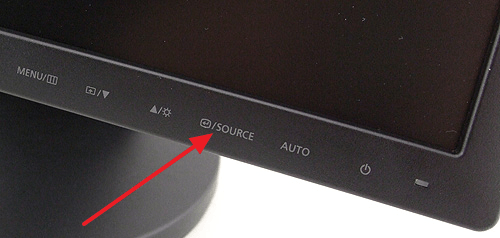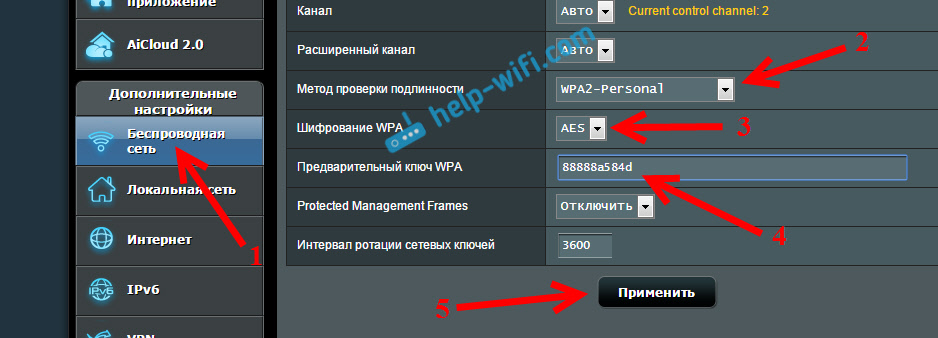Every time when choosing a cooler for cooling the processor, buyers encounter certain difficulties. The range of devices is constantly growing, the characteristics are getting better, so staying on one thing is quite difficult. Difficulties in the choice are explained by the fact that many parameters of the details are quite specific, and to a person who is not too well versed in technology, they may not be clear. To eliminate all the gaps and find the best option, our editorial team prepared a rating of the best coolers for processors, the purchase of which will be a real celebration for the computer.
The best processor cooler companies
One of the main dilemmas that a buyer needs to solve is to decide which company cooler to choose in order not to regret the money spent. There are several manufacturers on the computer parts market that are popular among users. It is their products that should be focused on first of all, in order to remain satisfied with the operation of the cooling system for many years.
- Cooler master - A manufacturer from Taiwan has been known on the computer spare parts market for decades, so there is definitely no reason to doubt that he will offer an unreliable cooler for your processor. Compliance with international standards, high performance, reliable assembly and a reasonable price - with these parameters, the company's products cannot but be popular.
- Deepcool - The company Deepcool, specializing in cooling systems, is famous for its worthy selection of good coolers for a personal computer. A wide range of offers both budget models and premium quality parts, each of the proposed options is highly reliable and excellent performance. To pass by the spare parts offered by the company is definitely not working out.
- Corsair - The manufacturer is a regular visitor to the reviews and ratings of the best coolers and power supplies. Almost every part offered is the perfect combination of quiet operation, an innovative cooling system and the highest quality. It is no coincidence that many well-known gamers choose Corsair as the main supplier of components for their computer.
Deepcool GAMMAXX 400
The budget popular model of a cooler with one fan gained fame thanks to an incredibly strong set of characteristics at a price of only 1300-1500 rubles. The maximum power dissipation of the device reaches 125 W, while the structure of the part provides for 4 heat pipes and a housing made of aluminum and copper, which allows not only to efficiently cool the processor, but also to maintain a decent level of performance for more than one year. At a speed of 900 rpm, the cooler is very quiet (up to 21.4 dB), although when increased to 1500 rpm, the noise level reaches 32 dB.
Advantages:
- work with a wide range of processors (from Intel Sempron to Core i7)
- blue backlight
- reliable hydrodynamic bearing
- support for modern platforms
- great price
Disadvantages:
- decent dimensions - 136x159x76 mm
- noticeable noise under load
Cooler Master Hyper 212 (RR-CCH-LB22-GP)

The next in the ranking was a good and inexpensive cooler which is not very versatile, but it can be undoubtedly called one of the best in the budget category. The main feature of the device is an incredibly quiet operation with a noise of 19 dB at a rotation speed of 2000 rpm. This combination is a rather rare occurrence at a price of 2500-3000 rubles, so the demand for the part is very high. We should also make a reservation about the possibility of installing a second 120-mm fan, which allows to increase the level of cooling without additional problems. Judging by the reviews, this cooler model pleasantly pleases users with a neat and not too bright blue backlight that does not irritate the eyes, as in some other devices.
Advantages:
- airflow - 69.69 CFM
- successful aluminum and copper radiator design
- very quiet work
- excellent performance
- convenient mount
Disadvantages:
- some LEDs turn off over time
- large dimensions
Thermalright TRUE Spirit 140 Power

One of the best coolers with one fan continues the TOP processor cooling systems. Despite the relatively average rotation speed (from 900 to 1300 rpm), the device allows you to increase air flow to 73.6 CFM. At the same time, the maximum power dissipation is able to reach 360 W, largely due to well-developed heat pipes, the number of which the manufacturer has brought to six. At medium speeds, the model is the quietest cooler among those proposed in the rating, since the noise level can drop to 17 dB. With price tags from 3,300 to 3,600 rubles, such a detail is a real tidbit in the market for cooling systems.
Advantages:
- connector for a second fan
- excellent cooling volumes
- excellent aluminum and copper worktop
- well-designed radiator with good heat dissipation
Disadvantages:
- impressive dimensions
- inconvenient mount
Deepcool NEPTWIN V2

A perfectly balanced model with two fans can safely be called the best budget cooler. Six heat pipes, power dissipation up to 150 W and a speed range from 900 to 1500 rpm are parameters that sometimes can not be found in expensive parts. At the same time, the average cost of a spare part does not exceed 2500 rubles, which completely explains its incredible popularity. The air flow due to the presence of two fans is 139.5 CFM, so the user is unlikely to be able to feel any serious heating for the entire life of the device. To buy a new cooling system without paying attention to the best cooler in the “price - quality” ratio is a big mistake for the buyer.
Advantages:
- low noise level (in the range from 18 to 30 dB)
- additional blue backlight
- work with processors from Sempron to Core i7
- excellent quality of parts and assembly
- convenient installation
Disadvantages:
- standard valves - sometimes vibrate at high speeds
- very bright backlight
Cooler Master Hyper 212 LED Turbo

A high-quality cooler with an air cooling method and a price tag of 2300-2600 rubles is an excellent option for both a home computer and an office one. Its versatility is explained by its wide speed range - from 600 to 1600 revolutions per minute. At the same time, at minimum and average performance, the model can work with a noise level of 9 to 17 dB, so it is simply impossible to hear its work. Judging by the reviews on the cooler, the device also does an excellent job at high speeds, but it’s impossible to say that there is any noise, since 18-31 dB at 1600 rpm is a very good indicator. A decent set of features and a reasonable price make the model an excellent choice for the buyer.
Advantages:
- strong aluminum case
- two reliable fans
- nice red backlight
- easy installation
- excellent anti-vibration protection
- comes with thermal grease
Disadvantages:
- insufficient airflow for two fans - 66.3 CFM
Corsair cwch90

The next model is one of the best water-cooled coolers with the highest performance. The unique technology allows the device to effectively thermoregulate the processor using a copper water block, which eliminates the ingress of liquid or its vapor on wires and other parts. The noise level is 35 dB, which at 1500 rpm is a very good result. At the same time, the device has only one fan, which allows you to place the cooler even in a small system unit. An essential advantage of the part is the aluminum radiator, which, due to its refractoriness (melting point - from 660 degrees), guarantees the immutability of the mechanism's properties.
Advantages:
- airflow - 94 CFM
- compact dimensions - 140x170x53 mm
- the ability to install a second fan
- high reliability (5 years warranty)
- it is possible to install an additional fan
Disadvantages:
- high cost - from 6500 rubles
- high noise during pump operation
Arctic Cooling Liquid Freezer 120

It would be a crime to end the cooler rating not to talk about the best processor cooling system to date. Swiss quality, which, perhaps, is unnecessary to talk about, and perfectly selected parameters make the device unattainable for competitors. Power dissipation up to 300 W and the presence of two fans provide the maximum degree of cooling even with a relatively small speed range from 500 to 1350 rpm. At the same time, the presence of a water cooling system with a copper water block, as well as 6 mm heat pipes allow the quiet and compact cooler to deliver maximum performance without the slightest heating.
Advantages:
- low noise fans
- well thought out design
- high performance
- long service life and reliability
- use of modern developments
- combination of price and quality
Disadvantages:
- no criticism found
Which processor cooler is better to buy?
The right choice of a quality cooling system for your PC depends on many factors: processor power, the design of the system unit and, importantly, the budget allocated for the purchase. Among the proposed models, you can find options for home and office, for gaming and work computers. The user decides to decide which cooler is best to buy based on his own preferences and the conditions for the future operation of the device. At the same time, taking into account the opinions of experts will help to avoid unjustified mistakes and the risk of getting a low-quality cooler.
- Introduction
- Quick and quick tips for choosing a cooler for the processor
- Detailed tips for choosing a good cooler
- Conclusion
Introduction
In general, a cooler is a fan with a radiator that blows a very hot processor (CPU - central processor) and other details of the computer system unit.

It turns out that almost all the main components emit heat, and some are generally very hot. Strong heating can lead to burnout of the part, which will result in either the purchase of a new one or repair. This is inappropriate for us, so we cannot do without a good cooler.
Usually all coolers are already included, if the PC was assembled at the company. In general, most often such computers are able to work for a while, but noticeably less than if all the details were selected by an experienced craftsman, given the many features of the system unit inside and the parts that are put into it.
For those who want to quickly and simply choose their own cooling for the processor, then simply follow these tips:
- Your processor's heat dissipation (TDP) - This is the amount of heat that this processor emits (you need to look at the specifications for it), usually it is 45, 60, 90, 125 and more watts. When choosing cooling, see that this value is equal to the processor or higher
- Fan speed - this is the number of revolutions of the cooler per minute. Usually from 1.5 to 4 thousand. It is clear that the more revolutions, the higher the noise
- Mounting - it’s very important not to forget that the coolers on the processor have different mounts (although there are universal ones), so don’t forget to look at the characteristics of the processor, which mount is suitable for it (or, in another way, a socket)
- Thermal grease - do not forget that if there is no thermal grease on the purchased cooler to the CPU (a special mass for improving heat transfer), you have to apply it yourself, or the processor will overheat and breakdown may occur, the exact same situation happens with laptops, so we recommend the article laptop cleaning and thermal paste replacement

These are the main points that you should pay attention to when choosing a cooler for the CPU, but if you want to choose a really reliable and suitable instance, then read the note further.
To begin with, it is worth noting that the choice of coolers is quite diverse, which accordingly hints that you can choose the best option if you know some nuances, in addition to the recommendations described above. First, consider the structure of a cooler or cooling system for a processor:
- Fan
- Radiator
In short, it is precisely from them that the cooling system consists. But, if a little more detailed, then the fan itself has the following features when choosing:
- The bigger, the better - this means that the blades are larger, the air intake is larger, and therefore the air flow for blowing is greater, although the rotation speed may be less. That is, if you want to choose a quieter fan, then pay attention to more instances.
- At the heart of the fan, it is desirable that friction bearing - quieter and last longer
- Rotational speed - here, according to your needs, if you want a noisy option, then take with a rotation speed of no more than 2 thousand revolutions (sometimes with 2 fans), although this is not so important, because if the cooler has 4-pin power, it means its speed, it will be easy to control
- Corporate copy - it is advisable to choose a good proprietary cooling (although it is not necessary in a regular PC for films and the Internet), it will be better to cope with its duties and will last longer

- The material, at least its base (where it is in contact with the CPU) should be made of copper, since it conducts heat best (from available materials). Including its base should be the smoothest, without obvious irregularities, not that it will complicate heat transfer
- The size and shape of the radiator. The larger the radiator, the greater the heat of the fence (but do not forget about the dimensions of the case of the system unit, so that it could fit there). Plus, the forms of radiators are very diverse (this can be useful so that the air from them additionally cools the components of the motherboard, the RAM, in general, has a certain direction of air flow)
- The presence of heat pipes, which improve heat transfer
- Do not forget about fastening the heatsink to the processor, it can be different, for this we specify the socket of the CPU and cooler, they must match

Conclusion
In general, if you are building an inexpensive home computer, then you can not bother with the choice of a cooler for the processor - the usual model suitable for the characteristics of your processor will suit you. But if you are working on assembling a gaming, powerful PC, then here you need to think through every little thing.
This note is just the starting point for choosing the right cooling, you can finally complete this process only by reading several relevant articles, watching various videos on the Internet and to top it all reading the reviews and recommendations of the owners of the same components.
This is the only way to assemble the most thoughtful and durable PC for games, work and other versatile tasks.
Now it is very difficult to imagine life without the use of computers and various gadgets, because with their help almost everything is available to us. For some, this is entertainment, for others it’s a way of communicating, for others it’s a place to work and earn good money. Since there is demand, then there is progress, today the most average personal computer has the performance that prestigious institutes dreamed of only a few years ago. Yes, we ourselves notice that every year more and more new and powerful computers are born.
High power has a huge minus - heat dissipation. If the load on the processor is high enough, then it consumes more power, and, therefore, emits a large amount of heat. And heat is a problem, because its excess leads to malfunctions of the system, and private and longer overheating of the processor can lead to a quick failure of the latter, since the processor requires constant cooling, especially if you load it up or overclock it. That is why the cooler has become almost the most important part of the computer, although not the most expensive.

How to choose a good cooler for your computer by parameters (4 important points)


The most basic aspects were listed above, the knowledge of which is necessary when buying a cooler. We can only advise you when you buy a cooler to touch its blades: they should not have any play, and they should spin easily. Do not forget about the material from which the cooling radiator was made, it is best if it is aluminum.

Now on the market you can find just a huge number of coolers, but the best are from THERMALTAKE, COOLER MASTER and XILENCE. Of course, coolers from other companies may not be inferior in quality, but it is this trio that is the most famous, and also, these companies care not only about cooling the system, but also think about the problem of excess dust. The mentioned products from these companies collect less dust, because the coolers are coated with a special coating and made of a special material. This repels dust, which affects the operation of the cooler, and because of this, the temperature of the system, since the more dust accumulates, the more difficult it is for the computer to work.
If you are going to replace the cooler that comes with the processor, you need to pay attention to the type and manufacturer of the processor, since not all coolers are suitable for any processor.
The cooler does not attach directly to the processor. Between them there should also be a radiator, which can also be purchased separately. Pay attention to the material from which the radiator battery of the cooler you liked is made. A radiator with copper plates (red-yellow metal) better removes heat from the stone, but if it costs you more. Aluminum radiator (white metal) is cheaper, but has less thermal conductivity. In addition, the radiators are different: parallel plates or fan plates. Heatsinks and large plate sizes. On the one hand, the radiator more efficiently copes with heat dissipation, but on the other hand it is heavier, more massive and creates a tipping moment for the entire system — the radiator-cooler. This is especially critical when the motherboard is vertically located in the case.
Adjusting the floor fan is an important point. Adjusting the height of the foot or the level of the upper part of the fan should be convenient and not cause difficulties.
A good fan has several modes of rotation of the blades, usually three, which allows you to choose the optimal blowing power.
What to look for
Check the stability of the floor fan, it should not wobble on a flat surface. The blades must be covered with a solid grill on both sides. At the same time, it is important that the cells are as small as possible - so the fan will be safe for children who like to explore everything.
The timer is a very convenient feature; it is not available on all models. It is better to overpay a little and buy a fan with a timer. So you can set the time to turn the device on and off and go to bed calmly, without risking freezing at night and getting sick. This is especially true in children's rooms.
There are models with a remote control, but they are more expensive and do not belong to the budget. Although the presence of the remote greatly simplifies the use of the fan.
The fan must not knock, creak or make other extraneous sounds during operation. Check the build quality, for this it is better to go to a regular store, and not buy on the Internet.
And of course, the fan must have a quality certificate indicating its safety and durability. Make sure that the selected model has a warranty card with the address of the service center, where you can contact in case of breakdown.
Do not chase the famous brands and overpay for the brand. After all, there are less "untwisted" firms that produce excellent products.
Given the above criteria and parameters, you can choose a high-quality and budget fan model that will serve you for many years. Have a good choice!
Any computer enthusiast, and most of them on our site should know– what parameters should you pay attention to when choosing a cooler for and how do these little turntables differ at all? Should I buy a tower cooler or a boxed version? FROMdoes it mean “dropsy” and what is the power dissipation?I will try to answer all these questions today.
So, having come to the store to choose a small spinning comrade for their processor, many users begin to run their eyes. And this is not surprising, today the market offers a huge number of models at the most varied prices. Conventionally, coolers can be divided into three categories.
Box and coolers without heat pipes
The simplest models on the market, consisting of an aluminum plate with fins and a fan attached to them. Almost every processor model has two versions for sale.
The first is BOX version (hence the name of boxed coolers), which includes the processor itself and a simple cooler without heat pipes in the kit.
Second version - OEMwhich includes a bare processor. By the way, for boxed versions, as a rule, the guarantee for the goods is much greater, but this is not the case today.
(BOX cooler DEEPCOOL THETA 9 for the processorIntel Pentium G4560)
As we can see, in this case, the price is slightly different, but differs precisely because of the cooler in the kit and the increased warranty.


And the first question that is often asked to me is: Is it worth taking the BOX version or buying a turntable separately? It all depends on the price and purpose of your PC. In this case, the difference is 1250 rubles, which is quite noticeable. I advise you to take the boxed version of the processor, in case the difference does not exceed 400-500 rubles. Plus a bonus in the form of a large guarantee is never superfluous. As for the purpose of your computer, everything is simple, if your game or workstation is from the initial and middle price segment, then the boxed version will be quite enough for you. If your system is closer to the top options or if it will be overclocked (during overclocking, the amount of heat generated by the processor increases significantly due to increased voltage on the stone!), Then you need to buy a more advanced fan model separately. The advantages of boxed coolers include low price and compactness. Of the minuses - they are not suitable for powerful cars and due to their small size they often work quite noisily. So with the boxes sorted out, go to the next category of turntables.
Liquid cooling systems or, more simply, “dropsy”
They are a copper base, which is installed on the processor cover, a small pump that drives water, a pair of tubes and a radiator with fans.

The next question that I am asked about cooling: is it worth it to drop a drop of water? I’ll answer right away that no. If you analyze all the pros and cons of these systems and compare them with the pros and cons of tower coolers, it becomes clear that the latter are much more suitable for purchase.
Heatpipe tower coolers
The next category of processor cooling is just tower coolers with heat pipes. They are a copper or aluminum base, from which several heat pipes go, to which, in turn, a radiator is attached. And already a cooler is attached to the radiator.



If you compare them with water cooling systems, the first thing that catches your eye is the price. Dropsy is always much more expensive. This is the first reason why I do not recommend using them. Yes, they work a little quieter and cool a little better, but is it worth the double overpayment? Everyone decides for himself. The second reason is the complexity of operation and mandatory additional care. For the average user, a daily check of the pump and water pipes is an extra hemorrhoids. In general, the final decision is yours, but I outlined my position.
CPU cooler options
So, after you have decided on the type of cooling, you can move on to the parameters on which the final choice of a particular model will be based. The first thing you should look at is the type of supported sockets. Almost any online store has this feature. If not, then you know where to look - the manufacturer’s website. I will analyze everything on the example of my processor (i5 6400) and my cooler (DeepCool Gammaxx 400).


My pebble has 1151 sockets, respectively, and the cooler should be installed on the same socket.


We go further and look at the size of the turntable. It should stand in the case so that the side cover of the case quietly closes. By the way, they often ask me whether to completely close the case or leave it open. Definitely need to close! If the case is open, the air flows inside the system are disturbed, and the cooling of components becomes worse. Dust also penetrates more easily, and dust along with high temperature (I will never tire of saying this) is the main evil of computer hardware! I'm a little distracted from the topic, let's go back to the height of the turntable. In the specifications for any case, the maximum possible height of the processor cooler is written,
and in the characteristics of the cooler its height, length and width. To compare these data, I think, will not be difficult for anyone.

The next very important parameter is power dissipation. The characteristics of the processor always indicate the amount of heat generated by the processor itself.
It is heat dissipation that is the sworn enemy for our cooler and it is with it that it fights every day to ensure the stable operation of our pebble. In general, the cooler should be able to dissipate all the heat generated by the processor. To do this, we look in the graph of power dissipation indicated in the characteristics of the turntable.
But in no case do not take a cooler with power dissipation equal to the heat dissipation of the processor. The thing is that cooler developers often overestimate this parameter, so I recommend taking a cooler with a small margin. And if you are going to overclock your percent, feel free to multiply the TDP of the processor by 2 and get real heat dissipation. Of course, the amount of heat during acceleration depends on the degree of acceleration itself, but in any case, always take a cooler with a small margin.
Next, be sure to look at the size of the fan. If you read my last article about, then you already know the main rule when choosing cooling. The larger the blades, the better. The thing is that in order to cope with the same amount of air, small fans need to spin much faster than large ones. And the faster the cooler spins, the more it makes noise and wears out faster, as a rule. Therefore, I advise you not to look at the parameter showing the fan speed per minute. It’s more accurate to look, but make your choice, based more on the size of the turntable. For example, a spinner of 120 mm and 1200 revolutions will be several times quieter and more efficient than a spinner of 80 mm and 2400 revolutions.
The next, no less important parameter is the maximum air flow.
The quieter the fan, the better.