The speed of the Internet is not only that the concept is abstract for the vast majority of Internet users, it's also a term not quite, let's say, scientific. The Internet is a network, in itself it does not hurry anywhere, speed (as well as its test) to it to what. It would be more correct to call this concept the speed of data transfer, but this is not so important.
Internet speed test - why you need it
Why measure the data rate? With normal and habitual operation of the Internet connection, such a test, of course, is completely useless. But if the download speed of sites or files obviously falls, work on the Web becomes very slow, it should be learned, the check clearly does not hurt.
Of course, the speed of the Internet is not the only reason that leads to slow work on the Web, but one of the main ones. Other reasons may be too much traffic, operating system problems, overloading random access memory, problems with the browser, and so on.
The nominal data rate is determined by the agreement with the Internet provider. The contract specifies both the speed of the incoming connection and the outgoing connection. At once it is necessary to note one cunning, often applied by providers (its verification will not prevent, when you conclude the contract). If the contract indicates that the speed of the incoming connection will be up to 70 Mb / s, it means, maybe less, the provider guilty of this will not be considered. If it is clearly indicated that 70 Mbit / s, then it should be just as much, not less. But this connection is much more expensive.
To measure the data transmission, the amount of data transferred per unit of time is determined. When such a test is performed on a computer, it is customary to count in bits per second, for example, 80 Mb / s, which means 80 megabits per second. Bytes are used to determine data transfer, that is, the number of bytes per unit of time, for example, 9.15 MB / s. If you remember the elementary course of computer literacy, it turns out that one byte is eight bits.
How and what measures Yandex
Each solid Internet company will provide an opportunity to measure the speed of the Internet on its websites, as well as receive some other information about the Internet connection and not only about it. Yandex is not an exception.
Yandex has a special service called Yandex Internetometer, which is responsible for measuring the performance of the Internet. It is so easy to use that there is no need for special explanations. Unless it is necessary to understand the meaning of some computer terms, this will be enough.
Yandex Internetnet service can be found at: https://yandex.com/internet - or for the Russian version we replace.com on.ru (ru). In the right part of the service window there is a button "Measure" and above it a short explanation of what exactly will be measured. It remains only to click on the button.
After clicking on the "Measure" button, two measurement managers appear and next to them there are changing numbers. When the process is over, managers will disappear, only the values remain.
On the service page, you can also find out your IP address, browser model, screen resolution, location region and check out a lot of other useful information.
The speed of the Internet both in the house and in the office is an important indicator. A lot depends on this factor on the transfer of information, such as holding conferences on Skype or downloading video and audio materials for personal or commercial use.
In order to independently determine the possibilities of your access to the external network, a service called "Internet speed Internet" has been developed. At the moment there are several dozens of them. Let's look at the most popular and more accurate ones.
Internet from Yandex
Page of Yandex of the Internet: http://yandex.ru/internet
One of the most popular and fairly accurate services for checking the actual data rate of the Internet is Yandex Internet. It allows you to determine your IP address, the version of the protocol used for communication, the location set operating system, the browser and many more additional parameters. Quite easy to use and does not require any specific skills. At the end of the test, the system issues information about the provider, the data transfer rate at the time of testing, and allows for time adjustment.
Before checking the speed of the Internet, it is strongly recommended to stop all downloads and programs that can perform them at the time of testing, and also to test several times and at different times of the day. This will get a complete picture and deduce the average speed of the Internet.
Alternative to the Internet or how to check the speed of the Internet
Another popular and quite accurate service for checking the connection speed is SpeedTest, which gives an answer to the question "how to check the speed of the Internet". It is an alternative to Yandex Internet, it allows you to determine your IP, specify its location on the world map, indicate information about the city and the country in which you are located and provides general information about a company that provides you with communication services with an external network. Unlike other services, it makes it possible to test the connection speed with different servers on the world map, which allows you to determine the quality of communication with a particular point.
You can use the internet speedometer (speedtest) by visiting the website site. Also, in the case of other services, it is strongly recommended that you perform several speed checks at different times of the day. Let it not frighten you that the day the test result will be better than in the evening. This depends not only on the bandwidth of your line, but also on the load of the servers themselves. Therefore, it is practically impossible to determine the exact data transfer rate, and to derive the arithmetic mean on the basis of several received data is a perfectly feasible task.
Often, paying not the cheapest of Internet service packages, we suddenly find that the speed of loading pages and the playback of dynamic content is much lower than our expectations. Maybe the problem is in our computer? We review the specifications network card and there is no reason for such a conclusion. According to the contract, we must receive one, but in fact we have quite another.
The fact is that in the contract with the provider is indicated not the average, but the maximum possible connection speed with the network. This moment does not immediately strike the eye of consumers, so complaining remains to itself to itself. The first thing to do in this situation is to measure the speed of the Internet with the help of Yandex service. Yes, Yandex.ru also provides this service. The Internet meter of this search engine allows you to measure the connection speed most accurately.
What will it give us? Is it possible, after learning that the speed in our network is much less than the declared, to make claims to the provider? Some firms meet the consumer, but this is more likely an exception to the rules. In most cases, the provider does not react to claims of this kind, and only a very miserly miser will come to the court because of such a trifle. What will the Internet speed measurement on Yandex.ru give us?
First and foremost, moral satisfaction - we can argue and maliciously talk about the kulak grasping greedy providers. Secondly, this will give us an opportunity to think about switching to another company.
We measure traffic
To measure the speed of connection to the Internet using the Yandex.ru service, you need to go to the page https://yandex.ru/internet/. We'll see something like this:
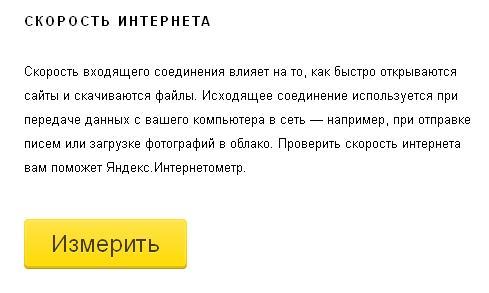 We launch the Yandex.ru internet press by clicking on the big yellow button "Measure". We'll have to wait, the incoming and outgoing connections will be tested, and as a result, a mini-report about the connectivity indicators with the network will appear on the screen:
We launch the Yandex.ru internet press by clicking on the big yellow button "Measure". We'll have to wait, the incoming and outgoing connections will be tested, and as a result, a mini-report about the connectivity indicators with the network will appear on the screen:
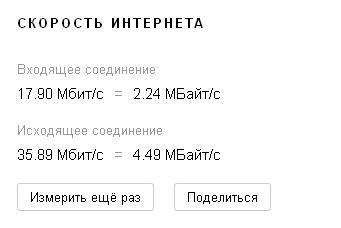 Below and side, Yandex will display a lot of other, additional information: your IP address, the type of browser, the region in which you are located and other technical information. This should be quite enough for the needs of any user. If you doubt the results, try testing the traffic with other tools. They are abundant in the network. In addition, you can use not Web-based interfaces, but full-fledged programs installed on the computer and providing a lot of useful information about the operation of your network equipment.
Below and side, Yandex will display a lot of other, additional information: your IP address, the type of browser, the region in which you are located and other technical information. This should be quite enough for the needs of any user. If you doubt the results, try testing the traffic with other tools. They are abundant in the network. In addition, you can use not Web-based interfaces, but full-fledged programs installed on the computer and providing a lot of useful information about the operation of your network equipment.
When the computer does not work as fast as it would like to access the Internet, and some windows and pages open too long, it is doubtful whether the real speed of the Internet is declared by your provider. To know exactly what the reason is in the speed of the Internet, and not at work software or in the technical capabilities of the computer itself, you can easily and quickly measure this figure using a tool Yandex Intemetometer.
With the help of the Yandex.Internetometer to measure the speed of the Internet, even an inexperienced computer user will be able to.
It is enough to go to the link https://yandex.ru/internet/ and click the big yellow button " to measure". As a result, after a few seconds you will get two measured parameters of the Internet from Yandex:

What you need to know about the speed of the Internet
Item 1. The speed of the incoming connection affects how quickly open the tabs of various Internet resources and download files.
Point 2. High speed of outgoing connection allows you to quickly send bulk information on e-mail, upload files to the cloud and other third-party resources, conduct high-quality audio and video broadcasts.
Point 3. When using Yandex browser with slow Internet there is a mode of turbo, which turns on automatically, which allows you to open the Internet pages faster.
Point 4. The provider usually declares the incoming speed, and the outgoing one is prescribed in the contract most often in small digits, since it is much lower than the incoming one. If, after repeated measurements of the speed in Yandex.Internetometer, the indicators are significantly lower, capitalized in the contract, you can safely complain to the service provider and demand that the Internet speed be provided with the proper quality.
If you find it easier to perceive information on the video:
The largest analog of the Internetimeter
Another resource, which is one of the most popular for measuring the speed of the Internet www.speedtest.net/ru/, is an alternative to Yandex.Internetetometer. But thanks to the frequent use of this site by Internet service consumers, some providers are cunning, making the resource a priority, and when communicating with it, the rate is unexpectedly high, which is not the case when connecting with other sources. Therefore, it is important to check the speed on several sites for this purpose in order to get the correct result.
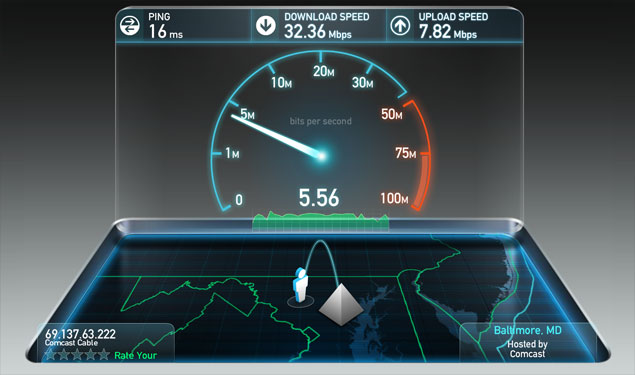
It is important to pay attention to the units in which you received the measured indicators, and in what speed the Internet is spelled out in the contract. The bit is 8 times smaller than the byte. The prefix mega means 10 in the 6th degree, the prefix of kilo 10 in the third degree.
The value of Ping in online games
If you are using not the Yandex Internet Monitor, but Speedtest, there is such an indicator as Ping. It is important primarily for fans of computer games. When you start a network program, information from one computer to another is transmitted in small portions, packets. The time for which the information packet will reach another computer and give the answer to your computer is called Ping. Its performance, in contrast to the speed of the Internet, should be low.
The lower Ping, the faster the information reaches network program. If this indicator is too high, the characters of the game will "slow down", move after some time after pressing the buttons by the player, errors and malfunctions in the game may occur.
Conclusion
- The speed of the Internet is easy to measure with the Yandex Internet, you do not need to have special knowledge for this, and even a first-grader can do it.
- Pay attention to the units of speed of the Internet.
- Do not worry that the rates of incoming and outgoing speeds are significantly different, this is normal.
- Ping is important to you, if you are a fan of online games, for other Internet users it does not really matter.
We wish you a useful and enjoyable time on the Internet!
In contact with





