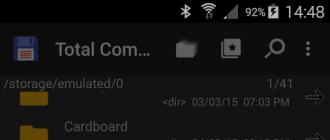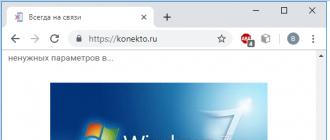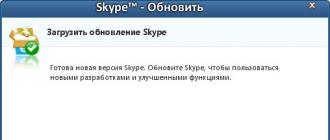Note: This article was written for KKT Shtrikh-Mcorresponding to ФЗ-54 (Online cash registers). If you have a CCP old model, then the connection is made via the COM port (point 4).
1. Install the Shtrikh-M driver under the administrator. Follow the installer's recommendations
2. Connect the device via USB cable to the PC.
3. After installing the driver, run the "Test driver FR 4.x" as administrator. (right-click on the shortcut and select "run as administrator"):
4. Click "Property Settings" and enter the settings as shown in the figure (Sometimes KKT Shtrikh-M is not switched to the mode of operation via the RNDIS adapter, then first, through the hardware search, you need to find out on which COM port the device is running, install it in settings, go to Tables -\u003e Network Interfaces and set 1 opposite RNDIS and restart the CCP:

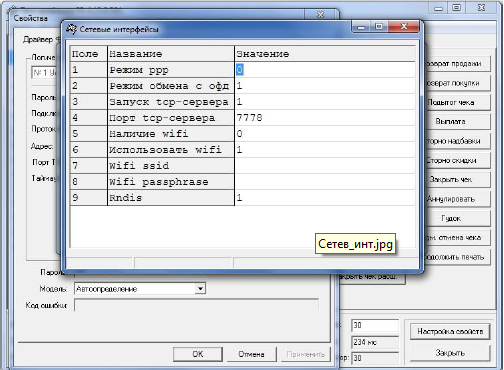
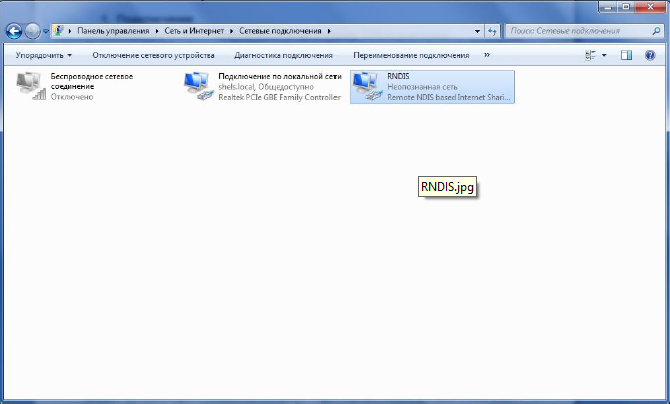
6. RNDIS adapter operating system need to be configured as shown in the figure.

7. In order for the KKT to be able to transfer data to the OFD server through the main network connection you need to allow the primary network adapter to transmit data from other subnets. To do this, check the box as shown in the figure.
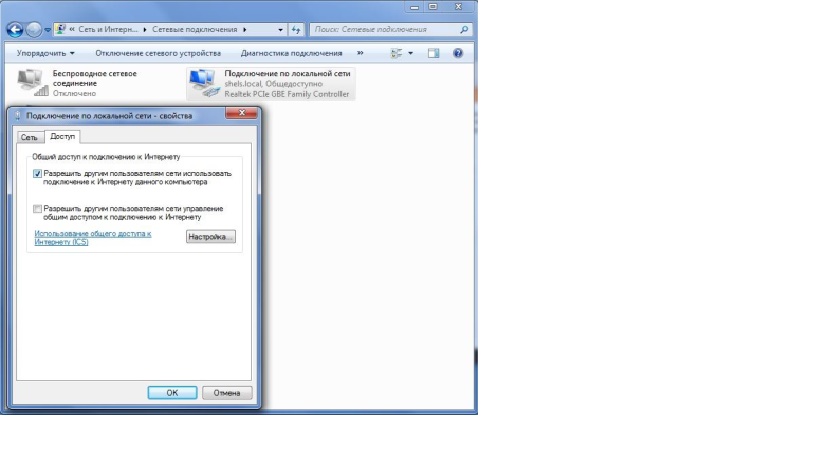
8. The name of the OFD and its TIN are indicated in Table 18.
9. Now install the Subtotal application, following the instructions of the installer:
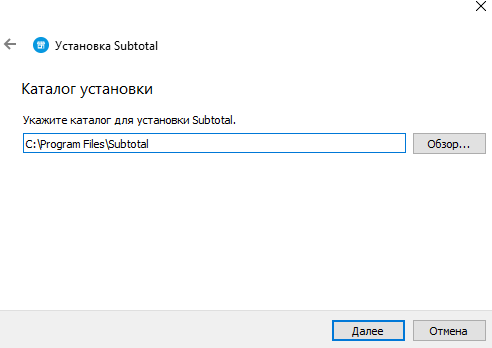
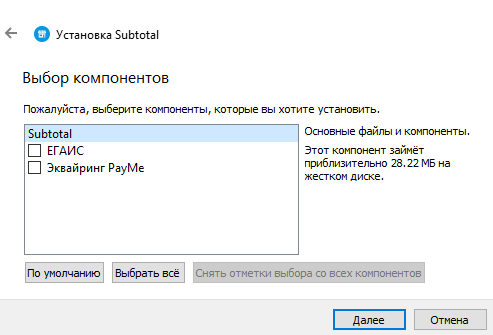
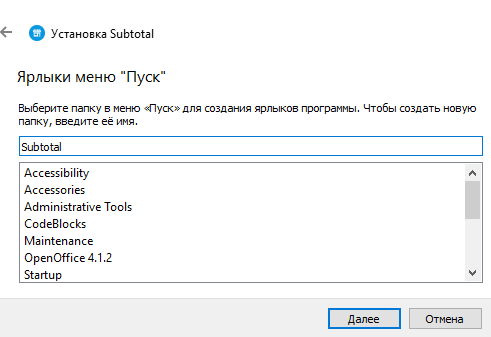
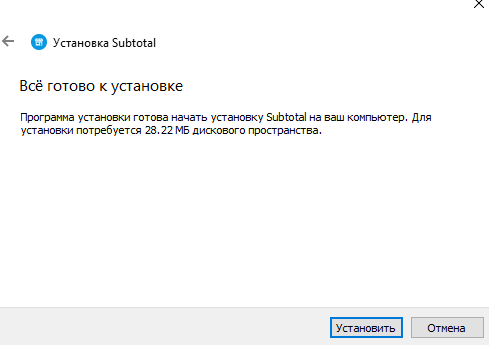

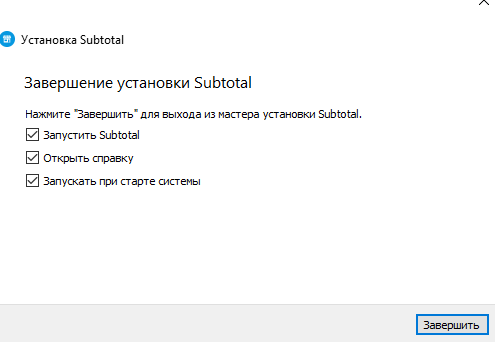
10. After starting the Subtotal application, open the "Settings" and select the "KKM" section:


11. Select "connect fiscal registrar" and enter the main username and password from Subtotal, select the store and point of sale:
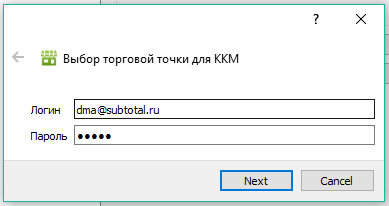
USB connection setup
1. We connect the "Retail-01F" or "Barcode-On-line" printer to the PC via USB, for this we connect the USB cable to the KKT interface connector and to the PC USB port (the cable is supplied with the KKT).
2. The “Remote NDIS based Internet Sharing Device” device will appear in the Device Manager under the “Network Adapters” category.
* If in the device manager you do not have such a device, but there is a "Device with serial uSB interface (COM ...) "under Ports (COM and LPT) as shown below
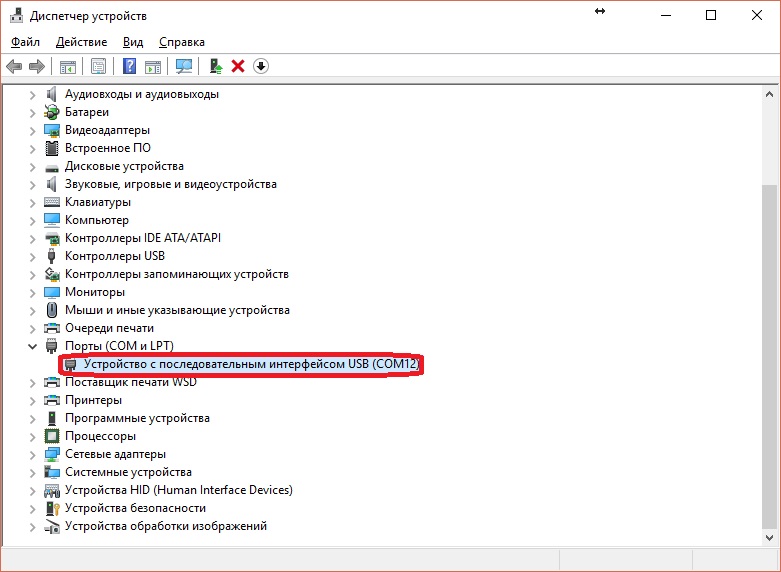
then you need to enable the RNDIS protocol in the printer driver, for this:
- download the driver at the bottom of the article
- in the driver open "Tables"
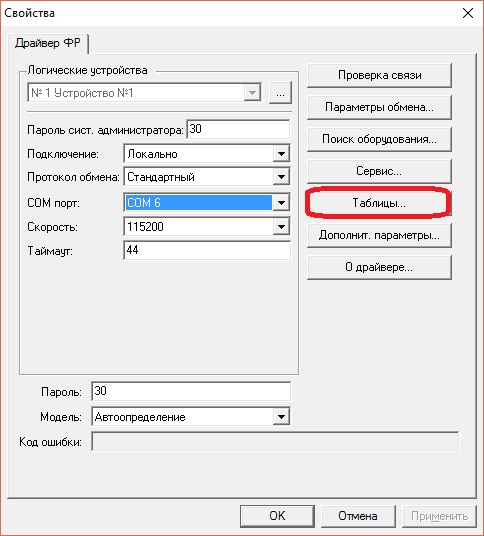
- select the table "Network interfaces"
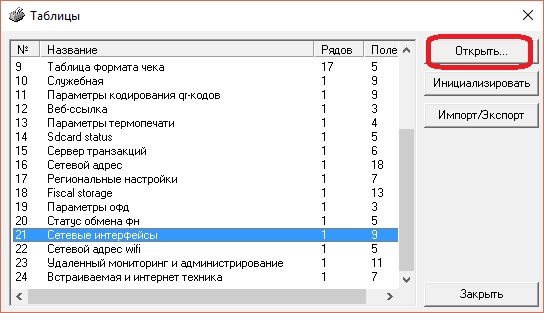
- in the opened table, opposite RNDIS, set the value "1" and press the "Enter" button on the keyboard
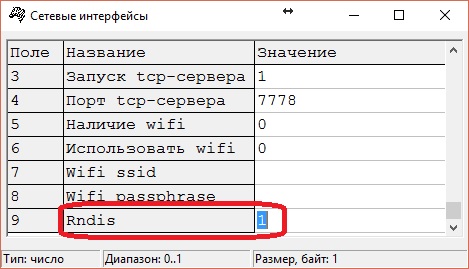
After that, we check that the “Remote NDIS based Internet Sharing Device” device will appear in the “Network adapters” category in the device manager.
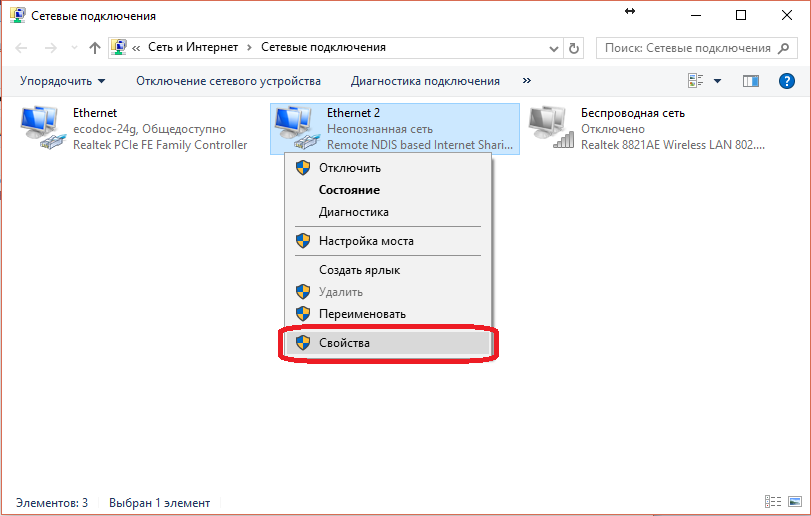
4. In the properties, manually register the network details of the adapter, specify the following values:
IP address: 192.168.137.111
Subnet mask: 255.255.255.0
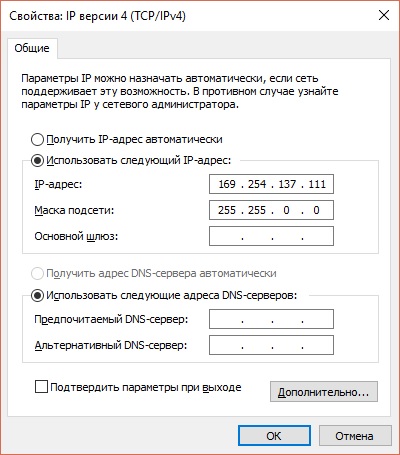
5. In the properties of an active connection (through which the computer has Internet access)

In the "Properties" window, open the "Access" tab, put a check mark and select the connection from the list, in which we displayed the name RNDIS. We confirm the appeared window.
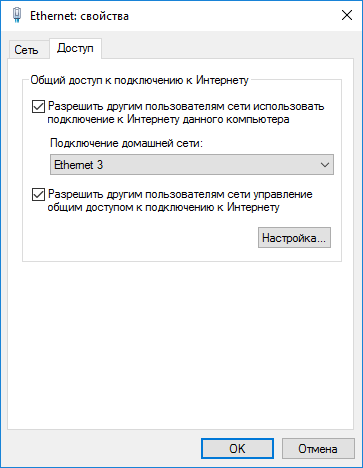
Configuring Services
To configure you need to go to the "Services" console. Run Start-\u003e Run and enter services.msc. For the printer to work correctly, you must enable the following Windows services:
- General access Internet Connection (ICS)
- SSTP service
- Remote Access Connection Manager
- Dispatcher automatic connections remote access
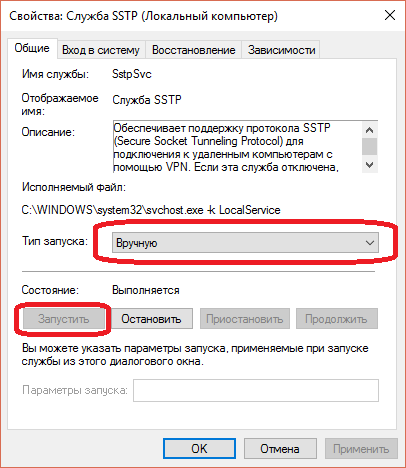
Configuring the printer in the "Driver FR" program
When you start the program for the first time, you need to configure the communication parameters. To do this, go to the "Property Settings"
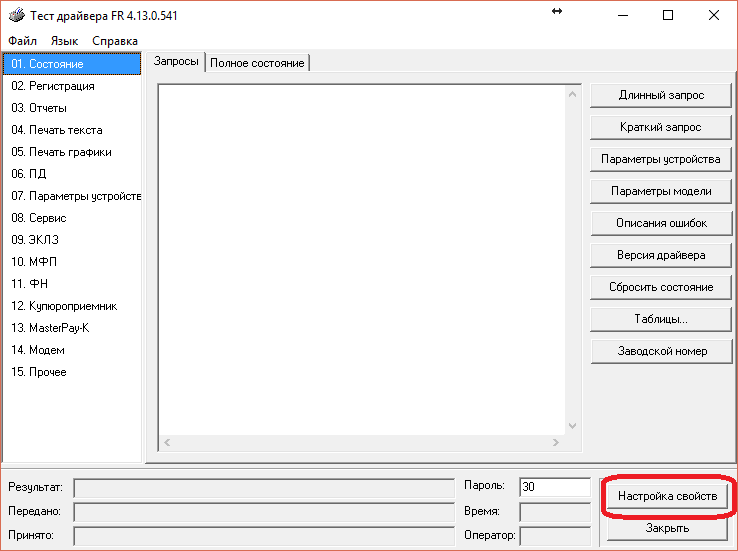
In the window that appears, select:
- Connection - TCP socket
- Exchange protocol - standard
- Address - 192.168.137.111
- TCP port - 7778

* After setting up the printer, do not forget to select the printer to be used in the Merkata back office on app.merkata.ru in the section in "References" - "Cashier".
Why exactly are we connecting to OFD-I (Tier)? The fact is that OFD-I, as I understand it, is the brainchild of the Shtrikh company. And it is RECOMMENDED to connect strokes only to OFD-I. And other CCPs (not Barcode) MAYBE generally not recommended to be connected to OFD-I. therefore the initial state Barcode-On-Line with test FN and OFD-I with test page.
- We have:
- Barcode-On-Line
- test FN
- Windows 7-64
We connect Barcode-On-Line via the Com port cable (RS232 - RG12).
To control Barcode-On-Line, we use Windows 7-64 with the Barcode-M test driver version 4.13.0.538. We insert the test FN (pre-cleaned on Merkri-115F, it was so simple it was more convenient), turn on the CCP, establish a connection from the driver and check that the FN is read and something responds on the FN tab: FN software version: fn debug v 1.32, FN software type : 00h, Debug version.
The inconvenience of all CCP Online is similar to the fact that it is impossible to punch checks on an Unregistered CCP, close the shift, etc. Barcode-On-Line is no exception.
- For test mode:
- connect.ofd-ya.ru
We register the CCP via the Barcode 4.13 driver and wait for the reaction to appear on the OFD-I website, 10 minutes pass and an hour and two - nothing.
Have we forgotten to connect USB so that KKT has the ability to access the Internet? The fact is that the CCP is controlled via the COM port, and the CCP itself must somehow transfer data to the OFD. Since it does not have WiFi, Ethernet, GSM, but it does have USB, they came up with the so-called USB RNDIS driver.
It is better to use FiscalMaster from Shtrikh to configure access to the OFD.
We connect the USB cable - a new unidentified device appears. We find out what is VCOM from NXP (the fact is that SHTRIKH in new models is switching to NXP (Phillips) processors). Then, through the FiscalWizard program - setting the connection with the OFD, we chose RNDIS, rebooted the CCP and VCOM turned into RNDIS (Remote NDIS based Internet Sharing Device), a new one appeared in the system network adapter RNDIS). It needs to be configured (see below). Further on my PC there is, of course, an Ethernet network adapter, through it I go to the Internet (for an example of setting, see below) - so for it you need to check the "Shared Internet access" box. And now it turns out that the CCP will also have to have its own unique IP (for an example of setting, see below)
192.168.1.1 is the address of the main PC in the office, through which the Internet is actually accessed.
- AAA0 (our network Card Ethernet on PC)
- 192.168.1.19
- 255.255.255.0
- gateway 192.168.1.1 (this is our main Server in the office through which we access the Internet)
- DNS 8.8.8.8
- It is important for the "access" tab "Sharing the Internet" install. (The bookmark can only appear after connecting the KKT via USB)
- AAA1 (RNDIS - the adapter appears in the system when the KKT is connected via USB):
- 192.168.1.62 (any of the free ones on your network can here)
- 255.255.255.0
- gateway 192.168.1.19
- DNS 192.168.1.1
- AAA2 (KKT itself, it must also have a unique IP assigned in your network):
- 192.168.1.63 (any of the ip unoccupied in your network can here)
- 255.255.255.0
- gateway 192.168.1.19
- DNS 192.168.1.1 (or you can do 8.8.8.8 or so 192.168.1.19)
- Notes:
- FiscalMaster 1.0.0.10 - RNDIS test - here for some reason you can't change DNS (then through the Barcode 4.13 driver)
- Sometimes the RNDIS adapter is disabled (in network devices not visible), you need to do: System-Device Manager-RNDIS-Engage!
We punch the checks, close the shift to make sure that the checks go to the OFD. But you don't - at the close of the shift, there is no information about the number of transferred / unsent checks, as in other normal CCPs. it remains only to go into the driver and see the FN - "Number of unconfirmed documents: 9" and I have the last one, too, # 9. And this despite the fact that the test of communication with the OFD passes. Do not be surprised - this is normal, you just have to wait a day, maybe a week!
You must use both the COM cable and the USB cable at the same time
On 2017-04-06, we carried out the combat registration of Bar-On-Line at 1-OFD (at the request of the client). Tormented with no-habits for 1.5 hours. The connection with the OFD was checked. At 1-OFD the office was brought up. Everything is OK, only the checks did not leave immediately. But it normal.