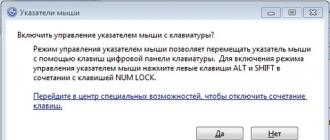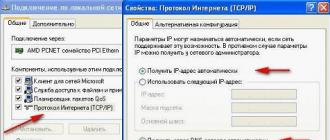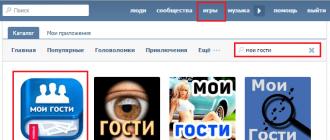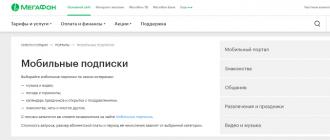When the computer starts up, a set of firmware written in the BIOS chip checks the hardware. If everything is in order, it transfers control to the operating system loader. Then the OS is loaded and you start using the computer. At the same time, where was the operating system stored before turning on the computer? How did your abstract, which you wrote all night, remain intact after turning off the power of the PC? Again, where is it stored?
Okay, I'm probably too bent and you all know perfectly well that computer data is stored on the hard drive. Nevertheless, not everyone knows what it is and how it works, and since you are here, we conclude that we would like to know. Well, let's figure it out!
What is a hard drive
Traditionally, let's see definition of hard disk on Wikipedia:
HDD (screw, hard drive, hard disk drive, HDD, HDD, HMDD) - random access memory device based on the principle of magnetic recording.
Used in the vast majority of computers, as well as separately pluggable storage devices backups data, as file storage, etc.
Let's figure it out a bit. I like the term " hard drive ". These five words convey the whole point. HDD is a device whose purpose is to store data recorded on it for a long time. HDD is based on hard (aluminum) disks with a special coating, onto which information is recorded using special heads.
I will not consider in detail the recording process itself - in fact, this is the physics of the last grades of school, and I'm sure you have no desire to delve into this, and the article is not about that at all.
Let's also pay attention to the phrase: “ random access »Which, roughly speaking, means that we (the computer) can read information from any part of the railway at any time.
It is important that the HDD memory is not volatile, that is, it does not matter if the power is connected or not, the information recorded on the device will not disappear anywhere. This is an important difference permanent memory computer, from temporary ().
Taking a look at hDD computer in life, you will not see any disks or heads, since all this is hidden in a sealed case (hermetic zone). Externally, the hard drive looks like this:

Why does a computer need a hard drive
Consider what is HDD in a computer, that is, what role it plays in a PC. It is clear that it stores data, but how and what. Here we highlight the following functions of the hard drive:
- Storage of OS, user software and their settings;
- Storing user files: music, videos, images, documents, etc.
- Using part of the hard disk space to store data that does not fit in RAM (swap file) or store content random access memory while using sleep mode;
As you can see, a computer's hard drive is not just a dump of photos, music and videos. The entire operating system is stored on it, and in addition to this, the hard disk drive helps to cope with the RAM load, taking on some of its functions.
What does a hard drive consist of?
We partially mentioned about the composite hard disk, now we will deal with this in more detail. So, the main components of the HDD:
- Housing - protects the hard drive mechanisms from dust and moisture. As a rule, it is sealed so that the very moisture and dust do not get inside;
- Disks (pancakes) - plates made of a certain alloy of metals, coated on both sides, on which data is recorded. The number of plates can be different - from one (in budget versions) to several;
- Engine - on the spindle of which pancakes are fixed;
- Head block - construction of interconnected levers (rocker arms) and heads. Part of the hard disk drive that reads and writes information to it. For one pancake, a pair of heads is used, since both the upper and lower parts are working;
- Positioning device (actuator ) - a mechanism that drives the head block. Consists of a pair of permanent neodymium magnets and a coil at the end of the head block;
- Controller - electronic microcircuit work manager HDD;
- Parking area - the place inside the hard drive next to the disks or on their inner part, where the heads are lowered (parked) during idle time, so as not to damage the working surface of the pancakes.

Such is the simple device of the hard disk. It was formed many years ago, and no fundamental changes have been made to it for a long time. And we move on.
How a hard drive works
After the power is supplied to the HDD, the engine, on the spindle of which the pancakes are fixed, begins to spin. Having gained the speed at which a constant air flow is formed at the surface of the disks, the heads begin to move.
This sequence (first, the discs spin up, and then the heads start to work) is necessary in order for the heads to float over the plates due to the generated air flow. Yes, they never touch the surface of the discs, otherwise the discs would be instantly damaged. However, the distance from the surface of the magnetic plates to the heads is so small (~ 10 nm) that you cannot see it with the naked eye.
After starting, first of all, the service information about state of tough disk and other necessary information about it, located on the so-called zero track. Only then does the work with data begin.
Information on the hard disk of the computer is recorded on tracks, which, in turn, are divided into sectors (a kind of pizza cut into pieces). To write files, several sectors are combined into a cluster, which is the smallest place where a file can be written.
In addition to such a "horizontal" partition of the disk, there is also a conditional "vertical". Since all heads are combined, they are always positioned above the same track number, each above its own disc. Thus, during the operation of the HDD, the heads seem to draw a cylinder:

While the HDD is running, it essentially performs two commands: read and write. When it is necessary to execute a write command, the area on the disk where it will be performed is calculated, then the heads are positioned and, in fact, the command is executed. Then the result is checked. In addition to writing data directly to the disk, information also goes to its cache.
If the controller receives a command to read, the first thing to check is the presence of the required information in the cache. If it is not there, the coordinates for positioning the heads are calculated again, then the heads are positioned and the data is read.
After completion of work, when the power supply to the hard drive disappears, the heads are automatically parked in the parking zone.
This is, in general terms, how a computer's hard drive works. In reality, everything is much more complicated, but an ordinary user, most likely, does not need such details, so we will finish with this section and move on.
Types of hard drives and their manufacturers
Today, there are actually three main manufacturers of hard drives on the market: Western Digital (WD), Toshiba, Seagate. They fully cover the demand for devices of all types and requirements. The rest of the companies either went bankrupt, or were taken over by one of the main three, or reprofiled.
If we talk about the types of HDDs, they can be divided as follows:
- For laptops - the main parameter is the device size of 2.5 inches. This allows them to be compactly located in the laptop case;
- For PC - in this case it is also possible to use 2.5 "hard drives, but as a rule, 3.5" are used;
- External hard drives are devices that are separately connected to a PC / laptop, most often acting as a file storage.
Also distinguish a special type of hard disks - for servers. They are identical to conventional PCs, but may differ in connection interfaces and higher performance.
Other partition HDD the species come from their characteristics, so consider them.
Hard drive specifications
So, the main characteristics of a computer hard drive:
- Volume - an indicator of the maximum possible amount of data that can be stored on a disk. The first thing to look at when hDD selection... This figure can reach 10 TB, although 500 GB - 1 TB is more often chosen for a home PC;
- Form factor - the size cruel drive... The most common are 3.5 and 2.5 inches. As mentioned above, 2.5 ″ in most cases are installed in laptops. They are also used in external HDDs. 3.5 ″ is installed in the PC and on the server. The form factor also affects the volume, since a larger disk can fit more data;
- Spindle speed - how fast the pancakes rotate. The most common are 4200, 5400, 7200 and 10000 rpm. This characteristic directly affects the performance, as well as the price of the device. The higher the speed, the higher both values;
- Interface - method (connector type) of connecting the HDD to the computer. The most popular interface for internal hard drives today is SATA (older computers used IDE). External hard drives are usually connected via USB or FireWire. In addition to those listed, there are also such interfaces as SCSI, SAS;
- Buffer volume (cache memory) - a type of fast memory (by the type of RAM) installed on the hard disk controller, designed for temporary storage of data that is most often accessed. The buffer size can be 16, 32 or 64 MB;
- Random access time - the time during which the HDD is guaranteed to write or read from any part of the disk. Fluctuates from 3 to 15 ms;
In addition to the above characteristics, you can also find such indicators as.
Many users are interested in the hard disk device. And not without reason, because today the most common storage device on a computer is the HDD. Further, the principles of its operation and structure will be analyzed.
Winchester is essentially like a turntable. It also contains plates and readheads. However, the HDD is more complex. If we disassemble the hard drive, we will see that the plates are mostly metal and covered with a magnetic layer. It is on it that data is recorded. Depending on the volume of the hard drive, there are 4 to 9 plates. They are mounted on a shaft called a "spindle" and has a high rotation speed from 3600 to 10000 rpm for consumer products.
Next to the plate block is the read head block. The number of heads is determined by the number of magnetic disks, namely one for each disk surface. Unlike a hard disk player, the head does not touch the surface of the platters, but hangs over it. This eliminates mechanical wear. Since the plates have a high speed of rotation, and the heads must be at an extremely small constant distance above them, it is very important that nothing can get into the inside of the housing. After all, the slightest speck of dust can cause physical damage... That is why the mechanical part is hermetically closed with a casing, and the electronic part is taken out.
Some users are interested in how to disassemble a hard drive. It should be understood that the analysis of a working drive involves a violation of its tightness. And this, in turn, will render it unusable. Therefore, you should not do this if you are not ready to lose all data on the storage medium. If you do not have an urgent need to open the drive, but are just curious about what the hard drive consists of, you can see a photo of the disassembled HDD.
That is why hard disks on magnetic disks are disassembled and assembled in a special laminar box during repair. It maintains the environment necessary for such work with the help of a highly purified and tight air supply system. Having disassembled your disk at home, you will definitely make it unusable.
The idle readheads are next to the platter assembly. This is also called the "parking position". A special device brings the heads into the working area only when the disc has accelerated to the required speed. They all move together, not each separately. This allows quick access to all data.
The electronic board, or controller, is usually attached to the bottom of the hard drive. She is not protected by anything, and from this she is quite vulnerable to mechanical and thermal damage. It is she who controls the mechanics. Winchester differs from a laptop from a standard 3.5-inch only in size. Principle work hard the disk is exactly the same. They can differ only in the number of magnetic pancakes and the storage capacity.
As can be traced, the hard drive device is subject to shock, shock, scratches, significant temperature changes and voltage surges. And this makes it not entirely reliable information carrier. It is because of this that the hard drive on a laptop fails more often than on a stationary PC. After all portable devices they are constantly shaken, sometimes dropped, taken out into the cold or placed in the sun. And this, in turn, negatively affects the hard drive.
To extend the life of the HDD, do not subject it to drops and shocks, ensure that there is sufficient ventilation in the case, and perform any manipulations with the disk only when the power is off. These shortcomings led to the emergence of a new type sSD hard drives... Gradually, they are crowding out HDDs, which once looked like great media.
Logical device
We learned what a hard drive looks like inside. Now we will analyze its logical structuring. Data is written to the hard disk of a computer in tracks, which are divided into specific sectors. Each sector is 512 bytes in size. Consecutive sectors are combined into a cluster.
When installing a new HDD, you need to format it, otherwise the computer simply will not see free place on the drive. Formatting can be physical and logical. The first involves partitioning the disk into sectors. Some of them can be defined as "bad", that is, unusable for data recording. In most cases, the drive is already formatted this way before being sold.
Logical formatting involves creating a logical partition on the hard drive. This makes it possible to significantly simplify and optimize the work with information. Under the logical partition (or, as they call it, " logical drive») A certain area of \u200b\u200bthe drive is assigned. You can work with it as with a separate hard drive. To understand how a hard drive works with its partitions, it is enough to visually divide the hard drive into 2-4 parts depending on the number of logical volumes. For each volume, you can apply its own formatting system: FAT32, NTFS or exFAT.
Technical data
HDDs differ from each other in the following data:
- volume;
- spindle rotation speed;
- interface.
To date, the average volume of a hard drive is 500-1000 GB. It determines the amount of information that you can write to the medium. The spindle speed will determine how quickly you can access data, that is, read and write information. The most common interface is SATA, which replaced the outdated and slow IDE. They differ from each other in bandwidth and type of connector to connect to the motherboard. Note that a modern laptop's disk can only have sATA interface or SATA2.
This article examined how a hard disk works, its principles of operation, technical data and logical structure.
FM, modified frequency modulation (MFM) and RLL methods are used for recording on a hard disk drive, in which each data byte is converted into a 16-bit code.
With the MFM method, the data recording density doubles in comparison with the FM method. For this method (Figure 14.2), if the data bit being written is one, then the clock bit in front of it is not written. If you write " 0 "And the previous bit was" 1 ”, The sync signal is not recorded as well as the data bit. But if before " 0 "Is a bit" 0 ”, The sync signal is recorded.
Currently there are 3 types of records:
Parallel recording method
At the moment, this is the most common technology for recording information on a hard disk drive. Bits of information are recorded using a small head, which, passing over the surface of a rotating disk, magnetizes billions of horizontal discrete regions - domains. Each of these areas is logical zero or one, depending on the magnetization. Today, domains are becoming so small that the question of their stability arises. The further development of this technology is questionable, many consider this method to be exhausted. The recording density, using this method, is currently 150 Gb / in² (23 Gbps / cm²).
Perpendicular recording method
In order to solve the problem of further increasing density, many manufacturers are considering a technology in which bits of information would be stored in vertical domains. This will use stronger magnetic fields and reduce the footprint required to record 1 bit. The recording density of the experimental prototype is 200 Gb / in² (31 Gbps / cm²), in the future it is planned to increase the density to 400-500 Gbps / in² (60-75 Gbps / cm²).
Thermal magnetic recording method
The method of thermal magnetic recording (Heat assisted magnetic recording - HAMR) is currently being actively developed. This method uses point heating of the disc, which allows the head to magnetize very small areas of its surface. After the disc cools, the magnetization is “fixed”. This is the method Seagate and IBM are going to use to achieve a density of 4 Tbps per sq. inch (620 Gbps per sq. cm). This will make a 3.5-inch hard drive with a capacity of 25 TB. As the maximum density mark, the value of 100 Tbit per sq. inch (about 15 TB per sq. cm), which corresponds to 0.65-PB (petabytes) volume in the 3.5-inch form factor.
Format for recording information on a hard magnetic disk
Hard disk drives typically use data formats with a fixed number of sectors per track (17, 34, or 52) and 512 or 1024 bytes per sector. Sectors are marked with a magnetic marker.
The specific data format is determined by the internal software configuration of the PC and the technical characteristics of the drive adapter. The structure of the format (Fig. 14.3) is similar to the structure used in the floppy disk drive.
The beginning of each sector is indicated by an address marker. Synchronization bytes are written at the beginning of the identifier and data field, which are used to synchronize the data allocation scheme of the HDD adapter. The sector identifier contains the disk address in the packet, represented by the cylinder, head and sector codes. In contrast to the HDD, in the HDD, comparison and flag bytes are additionally introduced into the identifier. The comparison byte represents the same number for each sector, with the help of which the correct reading of the identifier is carried out. The flag byte contains a flag - an indicator of the track state (main or spare, good or defective).

Control bytes are written in the identifier field once when the sector identifier is written, and in the data field - each time for each new data write. The control bytes in the HDD are intended not only for determining, but also for correcting reading errors. The most commonly used correction codes are polynomial; the use of specific codes depends on the circuit implementation of the adapter.
Before using the hard drive, it is initial formatting - a procedure performed under the control of a special program, during which service information is written to the disk packet and the suitability of the data fields is checked.
Recently, companies have been using adaptive formatting... Its essence is that each drive is individually configured at the factory to provide the best performance and reliability. To do this, each pair of "head-plate surface" of the assembled disk is tested to determine the performance characteristics, and then each side of the magnetic plate is individually formatted (marked into tracks and sectors) so as to provide the best performance when working with this particular head. As a result, the linear recording density on each side of each plate may not coincide with the neighboring
Five different intervals in the HDD are used to synchronize the electronic read-write processes and control the operation of the electromechanical units of the drive.
As a result of the initial formatting, the location of the sectors is determined and their logical numbers are established. Since the rotational speed of the disk is very high, in order to ensure the minimum number of disk revolutions when accessing sequential sectors, sectors with sequential numbers are placed N physical sectors apart (Fig. 14.4).
TO  the number of sectors is set when formatting the disk. Alternation ratios are 6: 1, 3: 1, and 1: 1. The latest models of hard disk drives use ratios of 1: 1, and their controllers read information from an entire track from the disk in one call and then store it in the buffer memory. When requesting from the buffer memory, information is transferred from the required sectors.
the number of sectors is set when formatting the disk. Alternation ratios are 6: 1, 3: 1, and 1: 1. The latest models of hard disk drives use ratios of 1: 1, and their controllers read information from an entire track from the disk in one call and then store it in the buffer memory. When requesting from the buffer memory, information is transferred from the required sectors.
Each track on the disc is divided into the same number of sectors, so the sectors on the tracks that are closer to track 0 are smaller. To write such sectors
magnetic fields of greater intensity are used ( write compensation). The number of disc surfaces (heads), the number of cylinders (tracks), and the point at which write compensation starts are parameters for customization HDD controller.
Average access time to information on hard disk drive is
t cf \u003d t n + 0.5 / F + t obm, (14.1)
where t n is the average positioning time; F is the rotation speed of the disk; t obm - exchange time. The exchange time depends on the hardware of the controller and the type of its interface, the presence of a built-in buffer cache, the disk data encoding algorithm and the interleaving factor.
Hard disks
Is done by a student
groups 40-101B.
Karimov K.R.
Teacher:
Usov P.A.
1. How a hard disk works .. 3
2. Disk device .. 5
3. Hard disk operation .. 10
4. Volume, speed and access time .. 12
5. Hard disk interfaces .. 14
6. External hard drives .. 16
How a hard drive works
The hard disk drive is one of the most sophisticated and sophisticated devices in the modern personal computer. Its disks are capable of accommodating many megabytes of information transmitted at tremendous speed. While almost all elements of a computer operate silently, the hard drive grumbles and squeaks, making it one of the few computer devices that contain both mechanical and electronic components.
The basic principles of hard disk operation have changed little since its inception. The device of the hard drive is very similar to an ordinary turntable. Only under the body there can be several plates mounted on a common axis, and the heads can read information from both sides of each plate at once. The rotational speed of the plates (in some models it reaches 15,000 rpm) is constant and is one of the main characteristics. The head moves along the plate at a certain fixed distance from the surface. The shorter this distance, the more accurate the information is read, and the higher the information recording density can be. Looking at the hard drive, you only see a solid metal case. It is completely sealed and protects the drive from dust particles, which, if caught in the narrow gap between the head and the surface of the disc, can damage the sensitive magnetic layer and damage the disc. In addition, the case shields the drive from electromagnetic interference. All mechanisms and some electronic components are located inside the case. Mechanisms are the disks themselves that store information, the heads that write and read information from the disks, and the motors that set it all in motion. The disc is a round plate with a very flat surface, often made of aluminum, less often - of ceramic or glass, covered with a thin ferromagnetic layer. The discs are made. Many drives use a layer of iron oxide (which covers a regular magnetic tape), but the latest hard drives use a layer of cobalt that is about ten microns thick. This coating is more durable and, in addition, allows you to significantly increase the recording density. Its application technology is close to that used in the production of integrated circuits.
The number of discs can be different - from one to five, the number of working surfaces, respectively, is twice as large (two on each disc). The latter (like the material used for the magnetic coating) determines the capacity of the hard drive. Sometimes the outer surfaces of the outer disks (or one of them) are not used, which makes it possible to reduce the height of the drive, but the number of working surfaces decreases and may turn out to be odd.
Magnetic heads read and write information to discs. The recording principle is generally similar to that used in a conventional tape recorder. Digital information converted to variable electricity, arriving at the magnetic head, and then transmitted to magnetic disk, but in the form of a magnetic field that the disk can perceive and "remember". The magnetic coating of the disk is a multitude of tiny areas of spontaneous (spontaneous) magnetization. For clarity, imagine that the disk is covered with a layer of very small compass arrows pointing in different directions. Such arrow particles are called domains. Under the influence of an external magnetic field, the intrinsic magnetic fields of the domains are oriented in accordance with its direction. After the cessation of the action of the external field, zones of remanent magnetization are formed on the disk surface. Thus, the information recorded on the disc is saved. Areas of remanent magnetization, being opposite the gap of the magnetic head during the rotation of the disk, induce an electromotive force in it, which changes depending on the magnitude of the magnetization. The disc pack, mounted on a spindle axle, is driven by a special motor located compactly below it. The rotational speed of the discs is usually 7200 rpm. In order to reduce the time it takes for the drive to start operating, the engine runs for some time in forced mode when switched on. Therefore, the computer's power supply must have a peak power reserve. Now about the work of the heads. They move with the help of a precision stepper motor and, as it were, "float" at a distance of a fraction of a micron from the surface of the disk, without touching it. As a result of information recording, magnetized areas are formed on the surface of the discs in the form of concentric circles. They are called magnetic stripes. Moving, the heads stop above each next track. The set of tracks located one under the other on all surfaces is called a cylinder. All drive heads move simultaneously, accessing cylinders of the same name with the same numbers.
Disc device
A typical hard drive consists of a HDA and an electronics board. The HDA contains all the mechanical parts, the board contains all the control electronics, except for the preamplifier located inside the HDA in the immediate vicinity of the heads.
The engine is located under the disks - flat, like in floppy drives, or built into the spindle of a disk package. Rotating the disks creates a strong air flow that circulates around the HDA perimeter and is constantly cleaned by a filter installed on one of its sides.
Closer to the connectors, on the left or right side of the spindle, there is a rotary positioner, somewhat reminiscent of a tower crane: on one side of the axle, there are thin, long and light carriers facing the discs magnetic heads, and on the other hand, a shorter and more massive shank with an electromagnetic drive winding. When turning the rocker arms of the positioner, the heads move in an arc between the center and the periphery of the discs. The angle between the axes of the positioner and the spindle is selected together with the distance from the axis of the positioner to the heads so that the axis of the head deviates from the tangent track as little as possible when turning.
In earlier models, the rocker arm was fixed to the axis of the stepper motor, and the distance between the tracks was determined by the step size. In modern models, the so-called linear motor is used, which does not have any discreteness, and the installation on the track is performed according to the signals recorded on the discs, which gives a significant increase in the drive accuracy and the recording density on the discs.
The positioner winding is surrounded by a stator, which is a permanent magnet. When a current of a certain magnitude and polarity is supplied to the winding, the rocker arm begins to turn in the appropriate direction with a corresponding acceleration; dynamically changing the current in the winding, the positioner can be set to any position. This drive system is called the Voice Coil (voice coil) - by analogy with the speaker cone.
A so-called magnetic latch is usually located on the shank - a small permanent magnet, which at the extreme internal position of the heads (landing zone - landing zone) is attracted to the stator surface and fixes the rocker in this position. This is the so-called parking position of the heads, which then lie on the surface of the disc in contact with it. In a number of expensive models (usually SCSI), a special electromagnet is provided for fixing the positioner, the armature of which in the free position blocks the movement of the rocker arm. Information is not recorded in the disc landing zone.
The remaining free space contains a preamplifier of the signal taken from the heads and their commutator. The positioner is connected to the preamplifier board with a flexible ribbon cable, however, in some hard drives (in particular, some Maxtor AV models), the winding power is supplied by separate single-core wires, which tend to break during active operation. The hermetic unit is filled with normal dust-free air at atmospheric pressure. In the covers of HDA on some hard drives, small windows are specially made, sealed with a thin film, which serve to equalize the pressure inside and outside. On some models, the window is closed with a breathable filter. In some models of hard drives, the spindle and positioner axes are fixed only in one place - on the hard drive case, in others they are additionally fastened with screws to the HDA cover. The second models are more sensitive to micro-deformation during fastening - a sufficiently strong tightening of the fastening screws to create an unacceptable skew of the axes. In some cases, such a bias can become difficult to reverse or completely irreversible. The electronics board is removable; it is connected to the HDA through one or two connectors of various designs. The board contains the main processor of the hard drive, ROM with the program, working RAM, which is usually used as a disk buffer, a digital signal processor (DSP) for preparing the signals to be written and processed, and interface logic. On some hard drives, the processor program is completely stored in ROM, on others, a certain part of it is recorded in the service area of \u200b\u200bthe disk. The disk can also contain drive parameters (model, serial number etc.). Some hard drives store this information in an electrically reproducible ROM (EEPROM).
Many hard drives have a special technological interface with a connector on the electronics board, through which, using bench equipment, you can perform various service operations with the drive - testing, formatting, reassigning defective areas, etc. Modern Conner drives have a technological interface in the serial interface standard, which allows it to be connected via an adapter to an alphanumeric terminal or a computer COM port. The ROM contains the so-called test-monitoring system (TMOS), which perceives the commands given from the terminal, executes them and outputs the results back to the terminal. Earlier hard drives, like floppy disks, were manufactured with clean magnetic surfaces; the initial markup (formatting) was done by the consumer at his discretion, and could be done any number of times. For modern models, the marking is done during the manufacturing process; at the same time, servo information is recorded on the disks - special marks necessary for stabilizing the rotation speed, searching for sectors and tracking the position of heads on surfaces. Not so long ago, a dedicated surface was used to record servo information, along which the heads of all other surfaces were adjusted. Such a system required a high rigidity of fastening the heads so that there would be no discrepancies between them after the initial marking. Nowadays, servo information is recorded in the gaps between sectors (embedded), which allows increasing the useful capacity of the packet and removing the restriction on the rigidity of the moving system. Some modern models use a combined tracking system - built-in servo information combined with a dedicated surface; the coarse adjustment is performed using the selected surface, and the fine adjustment is performed using the built-in marks.
Since the servo information is a reference markup on the disk, the hard drive controller is not able to restore it on its own in case of damage. When programmatically formatting such a hard drive, it is only possible to overwrite headers and checksums of data sectors.
During initial markup and testing modern hard drive defective sectors are almost always found at the plant, which are entered into a special reassignment table. In normal operation, the hard drive controller replaces these sectors with spare, which are specially reserved for this purpose on each track, group of tracks or a dedicated area of \u200b\u200bthe disk. Thereby new winchester creates the appearance of a complete absence of surface defects, although in fact they are almost always there.
When the power is turned on, the hard drive processor performs an electronics test, after which it issues a command to turn on the spindle motor. When a certain critical rotation speed is reached, the density of the air entrained by the disk surfaces becomes sufficient to overcome the pressing force of the heads to the surface and raise them to a height from fractions to a few microns above the disk surfaces - the heads "float". From this moment until the speed drops below the critical, the heads "hang" on an air cushion and do not touch the surfaces of the discs at all.
After the discs reach a rotation speed close to the nominal (usually - 3600, 4500, 5400 or 7200 rpm), the heads are removed from the parking zone and the search for servo marks begins to accurately stabilize the rotation speed. Then, information is read from the service area - in particular, the defect reassignment table.
At the end of the initialization, the positioner is tested by iterating over the specified sequence of tracks - if it is successful, the processor sets the readiness sign on the interface and switches to the interface operation mode.
During operation, the system for tracking the position of the head on the disk constantly works: an error signal is extracted from the continuously read signal, which is fed to the circuit feedbackcontrolling the current in the positioner winding. As a result of the deviation of the head from the center of the track, a signal arises in the winding that tends to return it to its place.
To match the speed of data streams - at the level of read / write and the external interface - hard drives have an intermediate buffer, often mistakenly called a cache, with a volume of usually several tens or hundreds of kilobytes. In some models (for example, Quantum) the buffer is located in the common working RAM, where the overlay part of the control firmware is loaded first, which makes the actual buffer volume less than the total RAM (80-90 kb with 128 kb RAM for Quantum). Other models (Conner, Caviar) have separate buffer and processor RAM.
When the power is turned off, the processor, using the energy remaining in the capacitors of the board or extracting it from the motor windings, which at the same time works as a generator, issues a command to set the positioner to the parking position, which has time to be executed before the rotation speed drops below the critical one. In some hard drives (Quantum), this is facilitated by a spring-loaded rocker placed between the discs, constantly experiencing air pressure. When the air flow is weakened, the rocker arm additionally pushes the positioner into the parking position, where it is locked with a latch. The movement of the heads towards the spindle is also facilitated by the centripetal force arising from the rotation of the discs.
Hard disk operation
Now - about the process of the hard drive itself. After initial setup electronics and mechanics, the microcomputer of the hard drive goes into the waiting mode for commands from the controller located on the system board or interface card. Having received the command, it turns on the required head, finds the required track by servo impulses, waits for the required sector to "reach" the head, and reads or writes information. If the controller has requested read / write of not one sector, but several, the hard drive can work in the so-called block mode, using RAM as a buffer and combining read / write with the transfer of information to or from the controller.
For optimal use of the surface of the discs, the so-called zone recording (Zoned Bit Recording - ZBR) is used, the principle of which is that on the outer tracks, which have a large length (and therefore the information capacity), information is recorded with a higher density than on the inner ones. ... There are up to ten or more such zones with a constant recording density within the entire surface; accordingly, the speed of reading and writing on external zones is higher than on internal ones. Due to this, files located closer to the "beginning" of the hard drive will generally be processed faster fileslocated closer to its "end".
Now about where the incredibly large numbers of heads indicated in the parameters of the hard drives come from. Once upon a time these numbers - the number of cylinders, heads and sectors at a higher price - really denoted the real physical parameters (geometry) of the hard drive. However, when using ZBR, the number of sectors varies from track to track, and these numbers are different for each hard drive - therefore, the so-called logical geometry began to be used, when the hard drive reports certain conditional parameters to the controller, and upon receiving commands it converts logical addresses into physical addresses. At the same time, in a hard drive with a logical geometry, for example, 520 cylinders, 128 heads and 63 sectors (total volume - 2 GB) there are, most likely, two disks - and four read / write heads.
In hard drives last generation PRML (Partial Response, Maximum Likelihood) and S.M.A.R.T. (Self Monitoring Analysis and Report Technology - technology of self-tracking analysis and reporting). The first was developed due to the fact that at the existing recording densities it is no longer possible to clearly and unambiguously read the signal from the disk surface - the level of interference and distortion is very high. Instead of direct transformation of the signal, it is compared with a set of samples, and on the basis of the maximum similarity, a conclusion is made about the reception of one or another code word - in much the same way we read words in which letters are missing or distorted.
Winchester, which implements S.M.A.R.T. technology, keeps statistics of its operating parameters (the number of starts / stops and hours worked, spindle acceleration time, errors detected / corrected, etc.), which are regularly stored in the flash ROM or in the service areas of the disk. This information is accumulated throughout the life of the hard drive and can be requested at any time by analysis programs; it can be used to judge the state of mechanics, operating conditions or the approximate probability of failure.
Similar information.
Page 2 of 11
PART I. recovering files from hard drive
CHAPTER 1: HOW DOES A HARD DISK WORK AND HOW DATA STORES ON IT
A little about the device of the hard disk. General HDD device
What is a hard drive (strictly speaking - a hard drive)? If you have not had the opportunity to contemplate it, then let's say that from the outside it looks like a single metal block. Moreover, it is very durable and completely sealed. The fact is that the technology of the disc is so thin that even the smallest foreign particle that gets inside can completely disrupt its operation. Additionally, to prevent a crisis situation, a cleaning filter was placed in the hard disk. Also, the case of the hard drive serves as a shield against electrical noise. In fact, a hard drive consists of two main parts - mechanics and electronics. The basis of the mechanical part is made up of circular plates (disks). Actually, there can be only one disk. It all depends on the capacity of the hard drive as a whole. According to one of the versions, the hard drive got the name "Winchester" thanks to the company, which in 1973 released the 3340 hard drive, which for the first time combined the disk plates and read heads in one non-detachable case. When developing it, the engineers used the short internal name “30-30”, which meant two modules (in the maximum configuration), 30 MB each. Kenneth Houghton, the project manager, suggested calling this disc a "Winchester" in consonance with the designation of the popular Winchester 30-30 hunting rifle. In Europe and the United States, the name "Winchester" fell out of use in the 1990s, while in Russian it remained and received a semi-official status, and in computer slang it was reduced to the words "screw" (the most commonly used version), "winch" and "broom" ... Regardless of what material is used as the base of the disk, it is covered with a thin layer of a substance capable of retaining residual magnetization after exposure to an external magnetic field. This layer is called working or magnetic, and it is in it that the recorded information is stored. The most common are the following types working layer:
OXIDE;
thin-film;
double antiferromagnetic (AFC)
Currently, there are copies of hard drives, consisting of four or more platters. The composition of the discs may vary. They are made from aluminum, glass or ceramic. The latter two are more practical, but very expensive, and are therefore used to create "elite" hard drives. After manufacturing, the plates are covered with a layer of ferromagnetic material. Since the creation of the first hard drives, iron oxide has been used here. However, this substance had a significant drawback. The discs coated with this ferromagnet had little wear resistance. In this regard, currently, most manufacturers use chromium cobalt as a coating for plates. The wear resistance of this substance is an order of magnitude higher than the ferromagnet used for years. In addition, this coating is much thinner, as it is applied by sputtering, which significantly increases the recording density. The ferromagnet is applied to both sides of the disc, so the data will also be placed on both sides. The plates are placed on the spindle at the same distance from each other, thus forming a package of them. There is a motor under the discs that turns them. Read / write heads are located on both sides of the platters. They are arranged in such a way as to move from the edge of the disc to its center. A dedicated engine is "responsible" for this. Electronics is a board on which various elements "necessary" for the operation of the hard drive are placed, such as a processor, control program, RAM, a write / read amplifier and others. Each side of the plate is divided into tracks. They, in turn, are divided into sectors. All tracks of the same diameter on all surfaces form a cylinder. Modern hard drives have an "engineering cylinder". It contains service information (disk model, serial number, etc.) intended for further reading by a computer ..
Previously, in order for the disk to be ready for use, the user had to carry out the so-called low-level formatting. The BIOS even had a corresponding item. Now this markup is produced immediately during the production of hard drives. The point is that for low-level formatting servo information is recorded. It contains special marks that are needed to stabilize the spindle rotation speed, search for the necessary sectors by the heads, and also track the position of the heads on the surface of the plates. If you think that "bad" sectors on the hard drive appear only during operation, then you are mistaken. Any newly created hard drive already has a bad block. So, with low-level formatting, these blocks are detected and written to a special reassignment table. Then during operation controller hard disk will replace faulty blocks with functional ones, which are specially reserved for such purposes already during production. In hard disk drives, data is written to and read by universal read / write heads from concentric circles of rotating magnetic disks (tracks), divided into 512-byte sectors. A track is a “ring” of data on one side of a disk. The recording track on the disc is too large to be used as a storage unit. In many drives, its capacity exceeds 100 thousand bytes, and it is extremely wasteful to allocate such a block for storing a small file. Therefore, the tracks on the disc are divided into numbered sections called sectors.
How a hard drive works
Due to its specificity, during the operation of the hard drive there is no direct contact of the magnetic heads with the surface of the plates. It can be said in another way: the contact is "like death." The heads are designed so that they can "float" above the surface of the plates. The motor rotates the spindle at such a speed (up to 15,000 rpm) that a strong air flow is generated from the rotating discs. This produces an air cushion effect. The gap between heads and discs is fractions of a micron. However, as we mentioned above, contact of the heads with the surface is unacceptable. But there are power outages, you say. Yes, of course. For this case, the so-called "parking zone" was invented. And when a situation occurs in which the spindle speed drops below the permissible limit (during routine work or in emergency mode when the power is turned off), which is constantly monitored by the hard disk processor, the heads are retracted into this very parking zone. The zone is located near the spindle itself, where information is not recorded, so the magnetic heads can easily "lie" on the surface of the disk. How is the hard drive "started"? In a nutshell, it goes something like this. As soon as the hard drive has received power, its processor begins to test the electronics and, if the result is positive, starts the motor that rotates the plates. As the rotation speed increases, the effect of an air cushion is achieved, which lifts the magnetic heads out of the parking area. When the speed reaches the required value, the heads leave the parking zone and, with the help of the controller, "search" for servo marks to stabilize the speed. Then the "bad" sectors are reassigned, as well as the head positioning is checked. In case of a positive result of the work done, the hard drive controller goes into operating mode. Of course, the mechanical process of a hard disk is deeper when viewed in more detail, but we are not aiming to describe it in more detail. The main thing is that you understand the basic principles of the mechanism of interaction between heads and plates. If someone is interested in detailing this process, then a huge amount of materials have been created on this topic. And we will move on to another part of the hard drive workflow - data read / write technology.
Hard disk read / write technologies
Reading / writing information to the disk is carried out using magnetic heads, the principle of movement of which was discussed above. If you still find the good old tape recorder, then the method of recording / reading sound to / from a magnetic tape is identical to the one we are considering. The data is converted into alternating electric current, which is fed to the magnetic head, after which it is converted into a magnetic field, with the help of which the desired sections of the magnetic disk are magnetized. We already know that the platters of the hard drive are coated with a ferromagnetic layer. A separately selected area of \u200b\u200ba given coating can be magnetized in one of two possible ways. Magnetization in one way will mean zero, another way - one. Such a separately magnetized region is called a domain. It is a mini-magnet with a specific orientation of the south and north poles. By acting on a certain domain with an external magnetic field (magnetic head), it will accept this correspondence. After stopping the influence of the external field, zones of remanent magnetization appear on the surface. They mean the information stored on the disk. I would like to note that the data recording density, that is, the actual disk capacity, depends on the domain size. For a long time it was known about two technologies for recording information on a hard drive: parallel and perpendicular. Although the second recording method is more efficient, it is slightly more difficult in technological resolution. Therefore, manufacturers used and improved the parallel method until the physical limit came to it. If you briefly describe the technology of parallel recording, then it is as follows. The magnetization of the domains is parallel to the plane of the disk. All, probably, in childhood, "dabbled" with magnets and therefore know that they will be attracted when you turn them to each other by different poles (blue and red). Conversely, if you try to press them together with sides of the same color, then such an attempt will never be crowned with success. So, when using this technology, a stray field appears at the border of neighboring domains, taking away the energy of their magnetic fields. As a result, the outermost particles of the domains become less stable; moreover, the influence of thermal fluctuations on its magnetic order increases. When using the perpendicular recording technology, the domain magnetization is located at an angle of 90 ° to the plane of the plate. Due to this, the effect of repulsion of unipolar neighboring domains disappears, because in this arrangement the magnetized particles are turned to each other by different poles. This reduces the size of the cross-domain space compared to parallel recording technology, which also increases the capacity of hard drives. However, for this method recording requires the use of a more complex composition of the magnetic layer. Under the thin protective layer is a recording layer consisting of an oxidized alloy of cobalt, platinum and chromium. The substrate consists of two layers of a complex chemical composition, called antiferromagnet-bonded layers. It is they that allow you to remove the internal magnetic field strengths. In addition, perpendicular recording requires the use of other magnetic tags that can generate a stronger magnetic field. The density of perpendicular recording is 500 Gbit / in2. This will allow producing hard drives with a capacity of several terabytes. However, science is not standing still, and the development of new technologies is already in full swing. One of them is called HAMR (Heat Assistant Magnetic Recording) - Thermomagnetic recording. This technology is a successor of perpendicular recording and is aimed at improving it. Recording in this case occurs with preheating using a laser. Heating occurs within a picosecond, while the temperature reaches 100 ° C. In this case, the magnetic particles of the domain receive more energy, therefore, when generating a field, a high intensity is not required. And high energy provides increased stability of the recorded information. Again, the use of this technology is impossible without the use of materials with high level anisotropy. However, suitable alloys are too expensive. In addition, thermomagnetic recording requires two separate heads. You also need to take care of how to remove heat from the discs. But still, a huge motivation for the use of thermomagnetic recording is the fact that this technology allows recording density up to 1 Tbit / in2
How data is stored on the hard drive
The smallest unit of information that the hard disk management system operates on is called a sector. In the vast majority of modern media, the sector is 512 bytes. The currently used sector addressing system is called LBA (Logical block addressing). At the same time, for small disks or for the purpose of backward compatibility with old equipment, the CHS addressing system can be used. The abbreviation CHS stands for Cylinder, Head, Sector - cylinder, head, sector. The name makes it clear the meaning of this type of addressing, as tied to parts of a hard disk device. The advantage of LBA over CHS is that the second has a limitation on the maximum number of addressable sectors, in quantitative terms equal to 8.4 gigabytes, LB A is deprived of this limitation. First sector hard disk (or rather, zero) is called MBR (Master Boot Record), or master boot record. At the beginning of this sector there is a code where control is transferred base system I / O of the computer when it boots. Further, this code transfers control to the operating system loader. Also in the 0 sector there is a table partitions hard disk. A section represents a specific range of sectors. A record about the partition is entered into the table, with the number of its starting sector and size. There can be four such entries in the partition table. The section, the record of which is in the zero sector partition table, is called the primary (primary). Due to the mentioned limitations, there can be a maximum of four such partitions on one disk. Some operating systems are installed only on primary volumes. If more partitions are needed, an extended partition is written to the table. This type of partition is a container in which logical partitions are created. There can be an unlimited number of logical volumes, however, in the Windows family, the number of simultaneously connected volumes is limited by the number of letters of the Latin alphabet. These three types of partitions have the widest AR, support among the overwhelming number operating systems and the greatest distribution. In fact, at home or on the scale of client machines of organizations, these types of partitions are found. However, this does not mean that the types of sections are limited to these three types. There are many specialized partitions, but they also use primary volumes as containers. A partition is just a marked-up space on a disk; to store any information in it to organize the data storage structure, a file system must be created. This process is called section formatting. There are a great many types of file systems, the Windows family uses FAT / NTFS, the operating systems on the Linux kernel use Ext2 / 3FS, ReiserFS, Swap. There are many utilities for cross-platform access to various file systems from operating systems that do not natively support them (for example, providing the ability to access Linux partitions from Windows and vice versa). Some file systems, such as FAT / NTFS, operate on larger data structures on the hard disk, called clusters. A cluster can include an arbitrary number of sectors. Manipulating the cluster size brings additional gains in file system performance or free space. Thus, the following logical data storage structure is obtained: the hard disk is divided into partitions (while information about this partition is stored in the so-called master boot record) - they are called C :, D :, E: etc., for each the partition is set to the file system (as a result of partition formatting). File system contains information about how the space of the partition (logical disk) is delimited and where which files are located on it. Well, further on the section stores files that are divided into a certain number of clusters, physically occupying a certain number of sectors, into which the hard disk tracks are divided. The file system assigns its own addresses to all sectors, and then stores its files at these addresses, writing in its table the addresses of clusters (ranges of clusters) that belong to certain files.