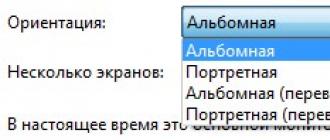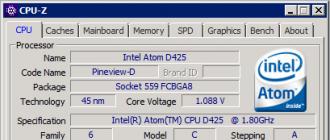In contact with
Classmates
The laser cartridge consists of a waste toner compartment and a toner compartment. The waste toner compartment includes the drum unit, PCR, cleaning blade, and drum sealing blade. The toner compartment includes a magnetic roller, a toner dosing blade, a magnetic roller sealing blade, a toner hopper, and a sealing pin.
Since there are no unified federal standards in Russia that would fix the names of consumables for printers and copiers, these names are ambiguous and have many synonyms.
Names of working compartments and parts of the laser cartridge mechanism
| Part name | Common synonyms |
|---|---|
| I. Waste Toner Compartment | |
| photoconductor | Organic Photo Conductor, OPC, Drum, Drum unit, Photoreceptor, drum, photoreceptor drum, photosensitive drum |
| Primary charge shaft | Primary Charge Roller, PCR, Charge Roller, Charge Roller, Primary Charge Roller |
| Blade cleaning | Wiper Blade, Cleaning Blade, squeegee, wiper, cleaning blade |
| Recovery Blade, OPC sealing blade, photoconductor sealing blade | |
| II. Toner compartment | |
| Magnetic shaft | Magnetic developer Roller, Mag Roller, Developer Roller, developer roller, image transfer roller, developer roller |
| Toner Dispense Blade | Doctor Blade, Metering Blade |
| Mag Roller Sealing Blade, Mylarka | |
| Toner hopper | Toner Reservoir |
| Sealing pin | Seal |
I. WASTE TONER COMPARTMENT
Parts of the Laser Cartridge Waste Toner Compartment
(1) photoconductor- this is the light-sensitive "heart" of the laser cartridge, consisting of a hollow aluminum cylinder coated with a dielectric layer.

The photoconductor can be located both in the cartridge (drum) and directly in the printer or copier (drum unit). In the first case, the photoconductor is serviced together with the cartridge, in the second case, independently from the rest of the printer or copier.
The functions of the photoconductor are as follows. After sending the document for printing, the primary charge shaft, pressing against the photoconductor, transfers to it a negative charge and the ability to repel toner microparticles.
The laser beam transfers an imprint of the document, invisible to the eye, to the surface of the photoconductor. The areas of the photoconductor marked with a laser beam change the charge to positive and attract the toner. Due to the attracted particles of toner on the drum unit, a visible print of the document sent for printing is formed.
The photoconductor, rolling over a sheet of paper, transfers the imprint of the document to its surface. After that, the paper carrier enters the oven of the printer, in which it is heated. Under the action of high temperature, the toner fuses into the paper and is fixed on it.
The photoconductor is the most expensive and at the same time the most capricious part of a laser printer. He is afraid of any mechanical damage, from direct sunlight it can light up and give out black prints, you can’t touch it with bare hands, as toner sticks to sweat marks left on its glossy surface, which leads to printing defects.
Over time, the glossy layer of the drum unit wears off, resulting in reduced print quality. The first sign of the end of the photoconductor's life is black stripes along the edges of the printed document. When such bands appear, it is necessary to diagnose the photoconductor, and then either clean its surface with a special solution, or replace the photoconductor with a new one.
(2) Primary charge shaft- this is a part of a laser cartridge, which, evenly pressing against the surface of the photoconductor, transfers a uniform negative charge to it. After the media passes through the photoconductor, the primary charge roller neutralizes the residual effects of the previous charge on the photoconductor.

The primary charge shaft consists of a metal shaft on which a layer of conductive foam rubber or rubber is applied. This part of the laser cartridge is quite heavily contaminated with paper dust, so it must be cleaned regularly and thoroughly.
(3) Blade cleaning is a flat metal scraper with a polyurethane tip, designed to clean the photoconductor of a laser printer from toner and paper microparticles adhering to it. In Russia, a cleaning blade is better known as a squeegee (from German Rakel - scraper). In color laser printing, a squeegee removes the color toner that has adhered to the transfer belts.

It should be noted that not all laser printers are equipped with a squeegee. In some models of Xerox and Samsung laser printers, excess toner adhering to the photoconductor is removed from its surface by the primary charge roller, and from there it is brushed off with a special brush into the waste toner bin.
(4) Drum sealing blade closes the gap between the drum unit and the waste toner box. The sealing blade, without preventing the waste toner from getting into the hopper, does not allow it to spill back onto the paper.

II. TONER COMPARTMENT
(1) Magnetic shaft is a structural element of a laser cartridge that charges the toner microbeads with a negative charge and transfers them to the surface of the photoconductor.

The magnetic shaft is made in the form of a hollow tube; manufacturers use various materials for its manufacture. Samsung magnetic rollers are made of high-quality rubber, Canon and HP magnetic rollers are made of rubber-coated metal. The materials used in Samsung's magnetic rollers are more durable than those used in Canon's and HP's magnetic rollers, resulting in less wear and tear and longer life.

Parts of the toner compartment of the laser cartridge
(2) Toner Dispense Blade is a metal frame with a flexible plate at the end, designed to evenly distribute the toner over the surface of the magnetic roller.
Metal toner metering blades are most commonly found in Samsung and Brother laser printers, while HP and Canon make them from polyurethane materials.
To perform its function, the toner dispense blade must have a high quality and smooth surface without defects, nicks or protrusions. Curving the toner dispense blade will degrade print quality, causing light or dark longitudinal streaks to appear on the document.
HP and Canon doctor blades are more practical than Samsung and Brother blades and are therefore less prone to wear. Their breakdowns, as a rule, occur due to the use of low-quality toner.
Toner particles stick to the toner dispense blade, so it needs to be cleaned periodically, thereby prolonging its performance.
(3) Magnetic shaft sealing blade is a thin plate similar in function to the sealing blade of the photoconductor. The blade closes the gap between the magnetic roller and the toner supply compartment. It passes the toner remaining on the surface of the magnetic roller into the compartment and prevents it from spilling out.
(4) Toner hopper designed to store unused toner. The hopper is equipped with a special wire frame (Toner Agitator Bar), which mixes the toner, keeping it in working order, preventing it from clumping and drying out.
(5) Sealing pin- this is a seal that covers the toner hopper, protecting the toner from spilling during the transportation of the cartridge. The sealing pin is removed before using the cartridge.
In contact with
About what's in cartridges for monochrome machines HP/Canon the magnetic roller shell and the doctor blade have a significant effect on the print density, we have already and even filmed. But a new generation of refillers appeared, not all of whom were told that the toner in these cartridges acquires a noticeable part of its charge from friction against the shell and doctor blade, and a decrease in the triboelectric charge of the toner leads to a decrease in the “blackness” of the picture.
Therefore, despite the occasional slippers flying at us, we continue to stick to our line :) This time we tried to show the effect of the shell and blade on the print density in a rather visual way, part of which was spied on in an ancient toothpaste advertisement: “spread one half of an egg. ..".
Those who are already doing well, and supporters of the conspiracy theory "you want to sell shells and blades" can not read all this.
The experiments were carried out sequentially in the printer HP LaserJet P1006 with "first pass" original cartridge CB435A filled with "normal" toner designed for this model. No components in the cartridge were originally replaced. At each stage, we print ours and look at the page with a solid black fill.
The appearance of the magnetic roller shell and doctor blade before the start of the experiment is "ideal". The working edge of the blade is clean and transparent, the polyurethane part in the free position is slightly bent into the hopper. The shell has an even color without cuts and visible build-up of toner.
Start
The sheath of the magnetic roller and the dosing blade are wiped with a dry cloth. The print is very faint. Although this is not visible on the “sailor suit” and the text.

Start - dry cleaning
1st stage
We don't change anything. The magnetic roller shell on one side (left side of the sheet) was thoroughly washed with 99% isopropyl alcohol. Blackness was not added on this side. An even paler streak appeared at the end of the shaft cleaning. Isopropyl for normal cleaning of the magnetic shaft is almost useless. Just wash off the fingerprints. It dissolves the toner badly.

1st stage - the contact side of the shell is washed with isopropyl
2nd stage
We don't change anything. The same shell of the magnetic shaft, on the same side, is thoroughly washed with acetone (we climbed a little further than with isopropyl). The difference in appearance of the surface of the shell from the washed and unwashed sides is not visible to the naked eye. The left side of the sheet is noticeably darker.

2nd stage - the contact side of the shell is washed with acetone
3rd stage
We don't change anything. We glue three layers of adhesive tape on the back of the doctor blade to increase its rigidity. Why three layers? From the ceiling Perhaps one would be enough. The entire leaf darkened even more. Along the way, they planted small “buns” on the edge of the dosing blade (a light strip along) and on the shell of the magnetic shaft (a repeating light spot).

3rd stage - 3 layers of adhesive tape are pasted on the back of the doctor blade
4th stage
Install the new SCC doctor blade. All other components are left the same. We wipe the shell with a dry cloth to remove the “bun” from the previous stage. The sheet got even darker.

Stage 4 - doctor blade replaced with new SCC
5th stage
In addition to the SCC doctor blade, we put in a new SCC sheath. The drum, toner and everything else remains the same original. The sheet got even darker.

Stage 5 - Installed the new SCC shell
Answers to questions that may arise.
- Yes, the cartridge is really "first pass". Yes, for clarity, we chose one of the most "pale". It is likely that this particular cartridge went through its cycle with low page coverage and a low average page count per job, ie. the shell has made more than usual number of revolutions per cycle. Plus, perhaps this cartridge has been lying down for quite a long time, and the doctor blade has lost some rigidity over time.
- Yes, the drum is scratched. Yes, original. No, everything is fine with our hands, it was not we who scratched him.
- Yes, there are toners that will produce darker prints under the same conditions. Not all of them are as good in terms of density stability during the cycle, consumption, transfer efficiency, abrasiveness, component contamination and fixing.
- Yes, you can get the same or higher density by replacing the drum with a “hot” one. In most cases, this will give a noticeable increase in toner consumption when printing text. In extreme cases, the increase can be almost double.
- Yes, snorting acetone is bad for your health.
- Yes, if there is no certainty that acetone does not leave a residue of impurities, it is better to wipe it with 99% isopropyl after it.
- Yes, the shell installed at the last stage is not quite straight. Within specification. We did not replace it with another for the beauty of the result.
- No, we did not falsify anything in the results. Yes, you can repeat all this yourself.
The problem is that not all laser printers do not have automatic cartridge cleaning. You would expect such printers to be difficult to clean and maintain in proper working order. But compared to inkjet printers, whose insides are often covered in dirty ink, laser printers are surprisingly easy to clean if you have the right tools and equipment.
In this step-by-step guide, we show you how to safely and effectively clean your laser printer, along with some step-by-step tips that you will need to properly operate and clean your printer.
What will you need
Since laser printers use powdered toner during the printing process, you need to use a few special tools to ensure that fine particles are completely removed. Below we have outlined the special tools and equipment required to effectively clean a laser printer.
Microfiber toner collection:
It is a kind of disposable cloth that, when activated by stretching the cloth, has a non-oily coating that captures particles for easy removal.
Isopropyl alcohol:
If not then regular alcohol, isopropyl alcohol is ideal for cleaning mechanical equipment as it evaporates quickly leaving no liquid on the surface. Use it to leave no residue after cleaning.
An air gun can be used to help reach hard-to-reach areas and blow out toner particles.
Dust mask:
If inhaled, although not dangerous, powdered toner can occasionally cause irritation. Before opening the toner cartridge compartment, make sure the room is well ventilated and wear a dust mask to make sure you don't have any problems.
Latex gloves:
Toner may cause irritation if it comes into contact with the skin; wear latex or rubber gloves to prevent this.
Toner Vacuum Cleaner (Optional):
The Toner Vacuum (Vacuum) is a powerful portable device that can gently remove toner from inside the laser printer. It's extremely useful, although toner vacuums are expensive, which is why we've marked it as an optional tool. You can also use a regular vacuum cleaner, but always with a disposable dust bag, it is very important to dispose of it later.
How to clean a laser printer?
Once you have prepared and assembled all the equipment listed above, it's time to open the printer and get to work. Before you do so, we would like to remind you that if you feel uncomfortable handling any of the internal components, be sure to contact an experienced printer technician or someone with experience who can complete the cleaning for you.
The previous one was a warning...)) There are a few areas inside the printer that you should not touch with your fingers, and be as careful as possible when cleaning the toner residue from them, as they are easily damaged and will then need to be changed if you damage them. These include the drum unit (photoconductor), which is often found in the toner cartridge, but is sometimes a separate unit in some printer models. This will look like a green cylinder and will be covered by a plastic cover called the toner hopper.
This is what the drum (drum cartridge or photoconductor) looks like:

Step 1 Shut down, cool down
Before you open the printer and start cleaning - hold your horses))). First, you need to unplug the printer so you don't short anything by accident, and if you've used the printer recently, wait for it to cool down. Laser printers are very hot when turned on, so it's important to give them time to cool down, the heat is very strong from the oven, which melts the toner and fixes it to the paper, if you're interested in more details
Step 2: Removing and cleaning the toner cartridge
Once the printer has cooled down, open the back panel or front panel and remove the toner cartridge (your printer's user manual will guide you on how to do this). Using square toner wipes, remove excess toner from the cartridge before setting it to one side on the second piece of toner cloth, or you can use a clean and dry wide brush.
Step 3: Remove Excess Toner from Internal Components
Using square toner wipes (or a toner vacuum if you purchased one), go inside the printer and remove any excess toner from the inside surfaces. Toner is likely to accumulate around the cartridge body and other components that may be difficult to access. Try to be as gentle as possible when cleaning the inside of the printer, as some components are fragile and costly to replace if they get damaged by a vacuum cleaner tip.
Step 4: Go over the surface of the accessible parts with a cloth soaked in alcohol
For complex components such as cables and wires, moisten a cotton swab with isopropyl alcohol and wipe gently to ensure safe, sterile cleaning. This 99% pure chemical will remove debris from internal parts without leaving a residue. Be careful to wipe the components as gently as possible so as not to leave scratches.
Step 5: Reassemble
Once you've carefully removed all the toner from the printer, it's time to put the toner cartridge back into your workbench. If necessary, refer to the user manual, insert the cartridge, and close the printer before performing any cartridge compliance checks as recommended by the manufacturer. It's also a good idea to prepare a couple of test prints to make sure everything works properly.

When refilling and restoring laser printer cartridges, the most important step in the work is cleaning the cartridges from old toner and various other contaminants. The print quality of a refilled / remanufactured cartridge largely depends on how carefully and with the observance of technology the cleaning procedure was carried out. As in any business, a lot here depends on the tool used in the work, auxiliary equipment and materials. So let's discuss what needs to be done and what needs to be used to clean the cartridges.
Cleansing Basics
Today, the market offers hundreds of a wide variety of cleaning products, the manufacturers of which, without stinting on big words, promise to increase productivity, restore and increase the life of the components that they are designed to clean. However, studies conducted by laboratories have shown that, nevertheless, the use of such an agent as dry ionized filtered compressed air, which can be considered the main (basic) cleaning device, provides the best results.
In addition, studies, as well as thousands of practical experiments, have confirmed the opinion that the less you work on cartridge components, the better, since their "native" properties in this case do not undergo any kind of changes. A cartridge is a complex system of interconnected components, so it is important to maintain the original balance of the entire system and the properties of its individual components for as long as possible. An unsuccessful impact or rough cleaning can backfire and adversely affect the entire system. The key to effective cleaning is preventing breakdowns and maintaining the balance of the entire system.
If you carry out regular procedures for cleaning the cartridge, and do it according to a well-established scheme (i.e., according to a proven technology), there is no need for extreme measures. Cleaning with dry ionized filtered compressed air is recommended for all types of cartridges, as does not have a chemical and constructive effect, unless, of course, the cleaning is carried out correctly. Cleaning agents can accumulate or leave a residue that is harmful to the cartridge as a whole and to its individual components. An example is the use of solvents to clean squeegees. Certain chemicals can leave a film on the squeegee, which can then be transferred to both the photoconductor and the PCR (Primary Charge Roller, often referred to as the charge corotron).
It is forbidden to use various cleaning, impregnating and covering agents in your work. Alcohol-based cleaners, for example, will damage the surface of the photoconductor, magnetic roller, cleaning blade, doctor blade, and the surface of some types of PCR (including OEM PCR). The individual components of the cartridge, having a direct relationship with the overall image formation process, can affect the quality of the print as a whole. Therefore, a change in the properties of the surfaces of individual components, due to chemical or mechanical effects, as a rule, significantly degrades the quality of subsequent printing.
Dry ionized compressed air
Compressed air is the most efficient and effective method for cleaning all cartridge components, as requires a minimum of time due to the fact that you cover a larger area with a cleaning nozzle than with a vacuum cleaner (vacuum cleaning). In addition, it is possible to direct air into narrow openings, which is not possible with vacuum cleaning. Fragile parts and materials such as foam and felt are difficult to clean without harming them.
However, the mere presence of compressed air is not a sufficient condition for high-quality cleaning. Oil and water contained in the air streams can be transferred to other parts of the cartridge and can significantly increase the chance of printing problems. Static electricity can cause dust and toner to stick to the surface of the cartridge, from where they, being transferred from one part to another, will contaminate the entire cartridge, and it will be extremely problematic to remove this toner and dust. By using dry, ionized compressed air, coupled with a suitable dust control system, cleaning efficiency can be greatly improved. However, appropriate attachments and protective equipment must be used, as as recommended OSHA - Health and Safety Administration (Standard 29, CFR 1910.242, paragraphs A And b) when using compressed air, it is necessary to use personal protective equipment, in particular, nozzles that regulate air pressure up to 2 bar (maximum).
Isopropyl alcohol
When cleaning cartridges, alcohol can be both good and bad. Harmless alcohol can be considered for electrical contacts and the PCR saddle. But the following can be damaged by alcohol: magnetic roller, photoconductor, PCR roller, polyurethane and silicone, from which the dosing doctor blade and cleaning blade are made. Under no circumstances should alcohol be used to clean the listed components. It is necessary to avoid getting alcohol on all kinds of proplastic gaskets and seals, as well as on felt seals: alcohol can destroy the adhesive layer and the material will “move away” from the cartridge, thereby causing printing defects and toner spillage. For best results, only 91-99% isopropyl alcohol should be used. Alcohol with a high water content, i.e. alcohol solution with a low concentration of alcohol, requires much more time to spray and leaves the surface wet for a long time. Every time you use alcohol, you need to make sure that the surface of the parts of the cartridge is dry, and this must be done before pouring the toner and assembling the cartridge. 99% alcohol is purchased from distributors of chemical products.
Vacuum cleaner
The vacuum cleaner is an alternative to dry ionized compressed air. When cleaning the cartridge with a vacuum cleaner, it is necessary to use brush attachments and special attachments for cleaning narrow crevices. During cleaning, avoid touching the surface of the drum, magnetic roller, and PCR with the nozzles. But the vacuum cleaner has one significant drawback - when using it, it is easy to damage the fragile and sensitive components of the cartridge - various seals and gaskets, a returnable squeegee film, you can tear off and push out pieces of felt seals. In addition, when using a vacuum cleaner, the electrical contacts of the cartridge can also be damaged.
Applying too much pressure to the nozzle of the vacuum cleaner while cleaning the toner hopper through the hopper can easily bend the toner sensor rod or the axis of the toner mixing paddles. If the toner sensor rod (antenna) is bent away from the magnetic shaft, this will lead to a premature display of the low toner message (Low Toner).
Lint-free cloths and brushes
Soft, lint-free wipes and cotton lint-free brushes (tampons) are great for cleaning cartridge components. The so-called "Toner Wipes" are impregnated with mineral oil, which can contaminate cartridge components and should not be used to clean the inside of the cartridge. To avoid absorption of chemical cleaners, oil and cotton fibers into cartridge components, use only dry, non-cotton cloth. "Toner wipes" can only be used to clean the outer surfaces of a fully assembled cartridge. Lint-free materials are very good for cleaning with alcohol or applying a conductive lubricant, but should not be reused afterwards.
Lubricating powder «KYNAR»
Domestic specialists often call lubricating powders talc, i.e. "talc for photodrums". These lubricating powders are produced by various manufacturers, but one of the most famous is KYNAR lubricating powder.
KYNAR is a fluorinated polymer used to "lubricate" the cleaning squeegee in remanufactured cartridges. By dusting (sprinkling) the new drum unit and the new cleaning squeegee with lubricating powder before inserting them into the cartridge, you reduce the friction between them during the first rotations. Under no circumstances should lubricating powder be allowed to come into contact with the PCR. this may cause defects in the printed image. Even a small dot of lubricating powder on the surface of the PCR will not allow the photoconductor to be charged at that location, causing the “repeated black dots” defect to occur.
Primary charge roller - PCR
PCR is one of the most important elements affecting print quality. To clean it, you must use lint-free wipes moistened with water (after wetting, the wipes should be very well wrung out and should not leave drops of water on the wiped surface). Alcohol should not be used to clean the PCR as it will alcohol can damage the PCR roller coating. The determining factors in the use of PCR are its design and dimensions. Various cleaners and polishes (including those based on wax) can make the roller shine and clean, but do not improve its properties, and can even damage the roller and other components of the cartridge.
Organic photoconductors - OPC
Dry, ionized compressed air is the best cleaning tool for imaging drums, taking care not to touch the surface of the imaging drum with your fingers. Before installing the photoconductor in the cartridge, it must be placed in a place protected from light and carefully examine the surface for possible damage. Cleaning solutions and coatings can damage the image drum, and through the image drum and the PCR roller and cleaning doctor blade. Therefore, the use of various chemicals for cleaning is undesirable.
Cleaning squeegee and dosing squeegee
The surface of the cleaning blade is a cut with a manufacturing accuracy of less than 0.25 mm, so any abrasive action on the edge of the blade, such as contact with cleaning wipes, can dull the cut of the blade and lead to deterioration of its properties. Cleaning squeegees work best if they are not cleaned, polished or treated at all, as all this will not prolong their service life, but, on the contrary, will cause numerous problems (formation of a film on the surface of the photoconductor and on the surface of the PCR, an increase in the gap between the squeegee and the squeegee and, as a result, deterioration in the cleaning of the squeegee, inversion of the squeegee, etc.). The use of pastes, various coating agents for drums and various impregnating compounds can lead to the accumulation of these agents on the surface of the squeegee and the impossibility of removing them even with compressed air, i.e. to the impossibility of further use of the squeegee. Therefore, it is better not to use them.
The same applies to alcohol, which, by the way, is often included in the above funds. Numerous tests show that polyurethane squeegees absorb alcohol and become softer. As a result, any abrasive (cleaning) effect on the softened squeegee damages its working surface (cut). Alcohol absorbed into the squeegee can also affect the photoconductor, so you should avoid alcohol exposure to the squeegee and clean it only with dry compressed ionized air.
When installing a new squeegee, its surface must be treated either with a lubricating powder (talc), for example, KYNAR "ohm (see above), or with a high-quality toner, which will reduce the friction force between the squeegee and the photodrum. To lubricate the squeegee, it is necessary to immerse its working edge (cut ) into the lubricant and do not smear the lubricant on the surface of the doctor blade, so as not to create an abrasive effect.After installing the drum unit and doctor blade, rotate the drum (about 6 revolutions in the direction of normal rotation of the drum) until the lubricant settles into the waste toner box .
Magnetic shaft
It is best to use dry, ionized compressed air to clean the magnetic roller. Hold the shaft by the axle or use clean latex gloves. Touching the surface of the magnetic roller with your fingers can leave greasy spots on it, which may cause printing defects (background defects or blurry image defects that repeat with the circumference of the magnetic roller). It is not recommended to use chemical cleaners and coatings to clean the magnetic roller. Studies have shown that liquid cleaners used on magnetic rollers can cause poor print quality, and cleaner-treated magnetic rollers show noticeably poorer print quality than untreated magnetic rollers.
The presence of a solvent layer on the surface of the magnetic roller can cause the following image defects:
- pale print;
- blurry image all over the sheet;
- too bold characters;
- background image.
It may also cause the toner to spill out of the cartridge.
Electrical contacts
When refilling the cartridge, make sure that all electrical contacts are free of dirt and toner. Dirt on the cartridge contacts can cause the magnetic roller and photoconductor to charge poorly. Contact cleaning is best done with 91-99% isopropyl alcohol and a lint-free cloth. Then a thin layer of conductive grease must be applied to the places where it was originally applied by the manufacturer.
Conductive Cartridge Grease
A conductive lubricant is used in most cartridges to reduce friction at electrical contact points. When using conductive grease, the following basic rule must be followed: "Use grease only where it was originally applied by the manufacturer."
Lubricant application is different for each cartridge. For detailed information on the use of conductive grease, refer to cartridge refilling instructions, which are sometimes issued by major manufacturers of compatible consumables. When refilling the cartridge, it is necessary to remove the old lubricant with a brush or cloth that does not contain cotton fibers. Only then should a new lubricant be applied to the same surface. If a cartridge element is being replaced that has been lubricated, then a portion of the lubricant must be applied to the new element on the same surface as on the previous element.
Apply lubricant very carefully. Lubrication should be applied in a thin layer, the thickness of which is comparable to the thickness of a notebook sheet. A wooden brush tip can be used to apply a metered coat of lubricant. More lubricant can spread to other surfaces, i.e. stain adjacent parts of the cartridge, which will adversely affect print quality.
The conductive lubricant must be retained on the lubricated surface and must "work" during the full cycle of the cartridge, i.e. until the next reboot.
Despite the fact that the main purpose of the lubricant is to provide better conductivity, it, nevertheless, should not increase the friction force, i.e. its use should not increase the resistance of rubbing parts.
Adding a conductive lubricant in the hope of increasing the charge on the magnetic roller or photoconductor does not work, although there are known attempts to do so in the event of a defect such as dark printing. There is an opinion among a certain circle of experts that if a “dark print” defect occurs, lubricating the contacts of the magnetic roller, PCR and the ground contact of the photoconductor will solve the problem and get rid of the dark background and dark image. But actually it is not.
As a conclusion of this review, we present to your attention a summary table (Table 1), which provides recommendations on the use of various means, materials and devices for cleaning various elements of laser printer cartridges.
Table 1. Recommendations for the use of tools and methods for cleaning cartridge elements
|
Cartridge component |
Alternative cleaning method |
||
|
photoconductorOPC |
Dry ionized compressed filtered air |
No |
Toner wipes, topcoats, impregnators, polishes, alcohol, solvents of any type |
|
Primary charge shaft PCR |
Compressed air |
Toner wipes, topcoats, impregnators, polishes, alcohol, solvents of any type (including water-based) |
|
|
Magnetic shaft |
Compressed air |
No |
Toner wipes, topcoats, impregnators, alcohol, solvents of any type |
|
Cleaning squeegee ( wiperblade) |
Compressed air |
A lint-free cloth soaked in water and well wrung out |
|
|
Dosing squeegee (Doctor Blade) |
Compressed air |
A lint-free cloth soaked in water and well wrung out |
Toner wipes, pastes, alcohol-based top coats, alcohol, solvents of any type |
|
Electrical contacts |
Lint-free swab soaked in isopropyl alcohol |
No |
No |
|
Gaskets and seals (foam and felt) |
Compressed air |
Vacuum cleaner |
Alcohol and solvents of any type |
|
Toner hopper |
Compressed air |
Vacuum cleaner (when using, be very careful not to damage the toner sensor rod) |
|
|
Waste toner box |
Compressed air |
Vacuum cleaner |
Cleaners and solvents |
|
Bearings, bushings, bushings, gear wheels, etc. |
Compressed air |
Isopropyl alcohol-moistened lint-free swab or dry lint-free wipe |
Cleaners and solvents (except alcohol) |
|
Dosing squeegee holder |
Compressed air |
Dry lint-free cloth (press lightly when cleaning) |
Coating compounds, cleaners, solvents, alcohol |
The main part of any laser cartridge is the photoconductor, which is a shiny roller that has a light blue or light green color, but other colors are also found - it depends on the manufacturer of the photocell. Its surface is covered with a special photo layer.
The service life of this part is quite long, but it is directly dependent on factors such as the quality of the paper used for printing, the type of toner, as well as the temperature and humidity of the room. Consequently, the photo shaft may fail ahead of time.
The human factor cannot be ruled out either - after all, various foreign objects and substances can get into the printer along with paper, which, in turn, can damage or contaminate the photoreceptor. Sometimes, when using low-quality toner, it can remain on the drum unit, as a result of which the print quality begins to limp a lot. Therefore, there are situations when you need to clean the laser printer drum.  In general, cleaning the drum of a laser printer with a competent and thorough approach is not so difficult. It is necessary to start solving this problem when, after printing documents, all kinds of defects remain on the sheets in the form of a gray background, black stripes and dots. In some cases, the toner is not compatible with the phototube. For this reason, to achieve really good print quality, you need to use the same brand of camera and toner. Otherwise, over time, you may even need to repair the photoconductor (but more often it’s just replacing it), which is unlikely to be done on your own.
In general, cleaning the drum of a laser printer with a competent and thorough approach is not so difficult. It is necessary to start solving this problem when, after printing documents, all kinds of defects remain on the sheets in the form of a gray background, black stripes and dots. In some cases, the toner is not compatible with the phototube. For this reason, to achieve really good print quality, you need to use the same brand of camera and toner. Otherwise, over time, you may even need to repair the photoconductor (but more often it’s just replacing it), which is unlikely to be done on your own.
Camera cleaning: steps
Models of laser-type printers, as a rule, provide for exclusively manual cleaning of the surface of the photoconductor, which is associated with the characteristics of laser printing. The whole procedure consists of several stages, the implementation of each of which must be taken with care. Before cleaning the cartridge drum, turn off the device by unplugging the power cord from the mains. Next, carefully open the front cover and remove the cartridge.

At the next stage, you need to move a special protective shutter, which is located on the cartridge and protects the photoconductor from damage. To clean the photoreceptor, it is not necessary to pull it out of the cartridge, it is enough to turn it in the direction of travel as the visible part of the photoshaft is cleaned. But there are times when it is not possible to clean the drum without removing it from the cartridge. Then you should pull it out very carefully, holding it exclusively by the ends. Please note that the primary charge roller is evenly pressed against its surface, with which you should be very careful not to damage it.
Be aware that if you turn the cartridge upside down with the drum removed, waste toner will spill out of the cartridge. Therefore, prepare a clean and smooth surface in advance. You can use sheets of paper or newspapers. Remember not to allow toner to come into contact with clothing or skin. If this still happened, be sure to rinse it off with cold water or shake it off, because the toner is a toxic substance (we recommend that you read the article about that).

To clean the drum unit, you need to arm yourself with a lint-free material, such as a tissue. With it, you need to wipe the surface of the drum until there is not a single particle of toner or greasy stain left on it. In no case do not use wet wipes, since after such a procedure the phototube will have to be thrown away.
It is also categorically not recommended to use all kinds of detergents, which contain a solvent, ammonia or alcohol. It is better to purchase a cleaning kit that is specifically designed for cartridges. In addition, cleaning of the phototube does not need to be carried out in bright light, otherwise the so-called light can be exposed. photosensitive layer.
After cleaning, it is necessary to carefully install the phototube in the cartridge and insert it into the printer, pressing until it clicks. At the end, it remains to check the print quality and, if it turns out to be satisfactory, then the procedure for cleaning the phototube was carried out properly.
If you still had to remove the drum to clean the drum, then before installing it, you need to powder it with a special lubricating powder - talc. If this is not done, then the photoshaft may rest against the squeegee and jam. At home, you can use the toner from this cartridge to lubricate the drum (working out is quite suitable). After installation, rotate the drum in the direction of its movement and clean any remaining talc or toner from the charge roller. Most Samsung, Xerox and Brother cartridges do not require lubrication of the phototube prior to installation. This procedure only needs to be done for waste hopper cartridges (HP and Canon).
Thus, the answer to the question of how to clean the laser printer drum is quite simple. Be extremely careful when cleaning the surface of the phototube, so as not to damage it. But if you do not have the proper skills or you are afraid to spoil something, then it is better to contact the nearest service center for help.