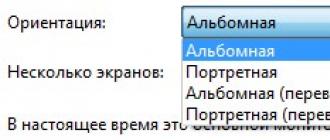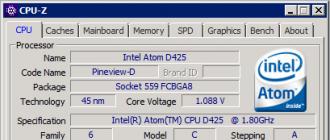AMD Radeon came the turn of Nvidia. Its GeForce GPUs are just as popular with gamers as their competitors. Both companies go hand in hand in the market, offering customers solutions that are similar in terms of performance and price. Therefore, it would be unfair to devote material to building a CrossFire configuration, but to bypass the similar capabilities of Nvidia products.
A bit of history
The year 1998 can be considered the beginning of the SLI era. Then the company 3dfx for the first time managed to realize the possibility of combining several video cards to solve one problem. However, the development of the AGP interface slowed down developments in this direction, since all motherboards of that time were equipped with only one slot for a video card.

SLI from 3DFX - the "grandfather" of modern technology
After 3dfx was bought by Nvidia in 2001, all developments in this direction were waiting in the wings, which came only in 2004. It was then, in the GeForce 6000 series (the first video cards designed specifically for the latest PCI-Express interface at that time), that the existing developments were improved and introduced into mass consumption products.

SLI from two GeForce 6600GT
At first, it was possible to combine two video cards GeForce 6600 or 6800, with the release of the 7000 series (in which the first full-fledged dual-processor board from Nvidia, 7900GX2 was presented), it became possible to build a four-processor configuration (from 2 cards), and later it became possible to combine 3 or 4 separate GPUs.
How to combine video cards in SLI: requirements
As with CrossFire, it's not enough to buy two Nvidia graphics cards to configure them in SLI. There are a number of computer requirements that must be met to ensure the normal functioning of the bundle.

What video cards can be combined in SLI
Connecting two SLI graphics cards-bridge is only possible if there is an interface on the board for this bridge. You can also try to combine them with software tools, but in this case you can’t do without “dances with a tambourine”. And it makes no sense to build a tandem of two GT610 or GT720. One card, the performance of which will be 2 or 3 times faster than that of a similar bundle, will cost less than a set of a pair of office cards and a compatible motherboard. That is, the absence of an SLI interface on the younger representatives of graphic accelerators is not at all caused by the manufacturer's greed. Nobody puts bridges, because it will make the map more expensive, but there will be no sense from them. Thus,connection of two video cards SLI is possible for models of the middle and top class. These include GPUs whose second digit is 5 or higher (GTX55 0Ti, GTX96 , GTX6 7 0, GTX7 8 0, etc.).

GeForce GT 720 does not have an SLI bridge
Before how to connect SLI two video cards, you should make sure that they are built on the same version of the GPU. For example, the GeForce GTX650 and GTX650Ti, despite the similarity of names, operate on the basis of completely different GPUs and therefore cannot work in tandem.
Is there any practical use for SLI?
Before, how to combine video cards in SLI,it is advisable to get acquainted with the experience of using such configurations by other gamers and study the specifications of their cards, as well as the characteristics of more productive solutions in the line. Often, neither in terms of savings, nor in terms of performance, a two-card configuration gives a win. For example, two GTX950s in SLI show results comparable to one GTX970. The difference in price (about $200 and $400, respectively) of the cards themselves is justified, but if you take into account the additional costs for a powerful PSU, a two-slot motherboard, a high-quality and well-ventilated case, it looks doubtful.
The situation is quite different if- an integral part of the upgrade procedure for an existing PC, bought a couple of years ago. Cards of the GTX650Ti or GTX750 level can still be found on sale at a reasonable price (the difference with the new models is approximately equivalent to the differences in speed), and technical progress for 3 years has not presented anything revolutionary for video cards (except for the HBM memory introduced by AMD, but Nvidia is until it touches). Therefore, adding another GPU is a completely rational step for such players.
SLI: connecting video cards
If the computer meets the requirements for creating an SLI configuration, a suitable second video card has been purchased - you can proceed to the assembly. After turning off the PC, remove the cover of the system unit, install the second board in the appropriate slot, connect an additional power cable to it (if required) and connect the two cards with the bridge that comes with the kit. Hardwareconnecting two video cards in SLIthis is completed and you can proceed to the program settings.

Power cables connected to the SLI bundle
Connecting two SLI graphics cards in Windows
In order for a bunch of two GPUs to function normally, you need to install Windows versions of Vista or later (7, 8, 8.1 or 10) on your PC. It is also recommended to download the latest graphics card driver from the Nvidia website. After that, you can proceed to the settings.

After applying the settings, the bundle is ready to work. You may need to set specific settings in the Software Settings submenu to properly configure SLI for some games. But, as a rule, most modern software does not need this.
Extensiveness and intensity are the two key concepts of the development of human progress. Extensive and intensive ways of development of society, technology, and the whole of humanity as a whole have replaced each other for many centuries. There are many examples of this in all spheres of economic activity. But agriculture and cattle breeding are not of interest to us today, we are interested in information technology and computers. For example, let's take a quick look at the development of central processing units.
Let's not delve into the distant 80-90s, let's start right away with the Pentium 4. After a long intensive development of NetBurst technology, an increase in "steroidal" megahertz, the industry ran into a wall - further "overclocking" single-core processors turned out to be very difficult and, in order to get more more powerful processor, higher costs are needed. And then there were dual-core processors - an extensive solution to the problem. Soon they stopped providing the desired performance, and a new Core architecture appeared, which at lower clock speeds gives greater performance - an intensive solution to the problem. And so it will continue.
And what happens with the development of the second component, which is important for a fan of spectacular games on a PC - a video card? And the same thing happens as with processors. At this stage of development, single-chip video cards can no longer provide the required performance. Therefore, both leading companies in the video card market (NVIDIA and AMD) are developing and actively implementing their own technologies to increase the performance of a video system by combining two, three, and even four video cards in one PC. In this article, we will look at the first company (since it was the first company to present its development) NVIDIA and its SLI technology.
What is SLI technology?
NVIDIA SLI technology is a revolutionary approach to scaling graphics performance by combining multiple NVIDIA graphics cards in a single system.
Story
In 1998, 3dfx introduced the Voodoo2 graphics processor, which, among other innovations, included SLI (Scan Line Interleave) technology, which involved two Voodoo2 chips working together to form an image. Even cards from different manufacturers, as well as cards with different memory sizes, could work with SLI technology. The SLI system allowed for resolutions up to 1024x768, which at the time seemed unbelievable. The disadvantages of SLI from 3dfx were the high cost of accelerators ($600) and high heat dissipation. However, soon video cards are moving from the PCI bus to a faster dedicated AGP graphics port. Since there was only one port on motherboards, the release of video cards with SLI support stopped for a while.
In 2000, with the release of the new VSA-100 chip, 3dfx managed to implement SLI on AGP, but this time within a single board that housed two or four such chips.

However, boards based on the SLI system had a high power consumption and failed due to power supply problems. About 200 pieces of Voodoo5 6000 boards were sold all over the world, and only 100 of them turned out to be really working. Such an unsuccessful promotion of a promising accelerator, in which very large funds were invested, led to the company's bankruptcy. In 2001, NVIDIA buys 3dfx for $110 million.

In 2004, with the release of the first solutions based on the new PCI Express bus, NVIDIA announces support in its products for the SLI multi-chip data processing technology, which stands for a different name - Scalable Link Interface (scalable interface).

At first, the advancement of SLI technology did not go very smoothly, primarily due to constantly detected flaws in drivers, and also because of the need to “sharpen” them for each specific application, otherwise the player would not get any benefit from buying a pair of accelerators. But generations of accelerators changed, drivers were improved, the list of supported games expanded. And so, at the end of 2007, Triple SLI technology was put into operation, which allows combining 3 NVIDIA video cards in a bundle:


The manufacturer promises a performance increase of up to 250% compared to a single chip. But this did not become the limit, now Quad SLI is next in line, which allows you to force 4 GPUs to work on the visualization of the game scene, however, as part of a pair of dual-chip video cards.
Imaging algorithms
Split Frame Rendering

Scheme of the Split Frame Rendering Algorithm
This is a frequently used mode when the image is divided into several parts, the number of which corresponds to the number of video cards in the bundle. Each part of the image is processed by one video card completely, including the geometric and pixel components. ( Analogue in CrossFire - Scissor algorithm)

The Split Frame Rendering algorithm is easily scalable to 3, 4, and possibly more GPUs in the future.
Alternate Frame Rendering

Diagram of the Alternate Frame Rendering Algorithm
Frame processing occurs in turn: one video card processes only even frames, and the second - only odd ones. However, this algorithm has a drawback. The fact is that one frame can be simple, and the other difficult to process. In addition, this algorithm was patented by ATI during the release of a two-chip video card.


The Quad SLI technology also uses a hybrid mode that combines SFR and AFR.

SLI AA (Anti Aliasing), SLI FSAA (Full Scene Anti Aliasing)

This algorithm is aimed at improving the image quality. The same image is generated on all video cards with different anti-aliasing patterns. The video card performs frame smoothing with a certain step relative to the image of another video card. The resulting images are then mixed and output. Thus, maximum clarity and detail of the image is achieved. The following anti-aliasing modes are available: 8x, 10x, 12x, 14x, 16x and 32x. ( Analog in CrossFire - SuperAA)
Construction principles
To build a computer based on SLI, you must have:
- a motherboard with two or more PCI Express slots that supports SLI technology (as a rule, the name of the motherboard contains the word SLI).
- Sufficiently powerful power supply (usually recommended from 550 W);
- GeForce 6/7/8/9/GTX or Quadro FX video cards with PCI Express bus;
- bridge connecting video cards.
At the same time, we note that chipsets for working with SLI are supported by software, not by hardware. But video cards must belong to the same class, while the BIOS version of the cards and their manufacturer do not matter.
Currently, SLI technology is supported by the following operating systems:
- Windows XP 32-bit
- Windows XP 64-bit
- Windows Vista 32-bit
- Windows Vista 64-bit
- Linux 32-bit
- Linux 64-bit (AMD-64/EM64T)
An SLI system can be organized in two ways:
- With the help of a special bridge;
- Programmatically.
In the latter case, the load on the PCIe bus increases, which has a bad effect on performance, so this method is not widely used. This regime can be used only with relatively weak accelerators.

If the SLI bridge is not installed, then the driver issues a warning that the SLI mode will not work to its full potential.

For example, this is how a special bridge for connecting video cards may look like if it is made on PCB. In addition, flexible bridges are now widespread, as they are cheaper to manufacture. But to activate the 3-Way SLI technology, only a special hard bridge is used so far, which actually accommodates three ordinary ones in the "ring" mode.


As mentioned above, the Quad SLI system is also being popularized. It involves combining two dual-chip boards into a single system. Thus, it turns out that 4 chips are involved in the construction of the image, but this is still the lot of avid enthusiasts and has no practical significance for ordinary users.
For a simple user, something else is important, for the sake of which this technology was actually conceived. Buying an SLI-enabled motherboard is a great way to upgrade your PC in the future, as it gives you the option to add another graphics card. No other "upgrade" method, other than a complete system change, even comes close to the increase in gaming performance that a second video card provides.

It looks like this. You are buying a good PC with a good modern graphics card. You can easily play modern games, but after a year and a half, your system can no longer satisfy you with image quality and speed in the latest games. Then, instead of replacing the old video card (or even the entire PC), you simply add another one and get almost double the power of the video system.

However, everything sounds so simple in theory. But in practice, the user will have to face many difficulties.
The first is the games and applications themselves. No one has yet come up with a cure for the terrible word “optimization” - yes, not only drivers, but also games must be optimized for SLI technology in order to work correctly with it. NVIDIA states that SLI technology supports " longest list of games ». If the game you are interested in is not listed, the company offers to create your own settings profile for it.
Unfortunately, there are still a lot of games that are not compatible with SLI, and creating a profile does not fix this in any way. There is only one way out - to wait for patches from game developers and new drivers from NVIDIA. However, these games are mostly old ones, which even a single modern video card can handle without any problems, or little popular ones, which the vast majority of players are not interested in due to poor “playability”. But new powerful games already provide for the use of two video cards in advance. For example, in the game Call of Duty 4 in the graphics settings section there is a very specific switch.

You can find out about the inclusion of the SLI function by special indicators right in the game, with the appropriate "test" setting of the driver.

If you see horizontal or vertical green bars on your monitor screen, it means that Show SLI Visual Indicators is enabled in the NVIDIA Display Control Panel. When this option is enabled, you can see how the graphics load is distributed on the GPU, and the names of the SLI components in your system will be changed: SLI for two GPUs will be called “SLI”, the name of 3-way NVIDIA SLI will be changed to “SLI x3”, and Quad SLI will be called "Quad SLI". For games rendered using Alternate Frame Rendering (AFR), the vertical green bar will grow or shrink depending on the scale of the expansion. For games rendered using Split-Frame Rendering (SFR), the horizontal green bar will rise and fall to show how the load is being distributed across all GPUs. If the detail level of the top and bottom half of the screen is the same, then the horizontal bar will be close to the middle. To enable or disable this feature, simply open the NVIDIA Control Panel and select 3D Settings.

The second common problem with multi-GPU computing is the synchronization of the latter. As mentioned above, the AFR rendering method has one peculiarity: one frame can be simple, while the other is difficult to process. With a large difference in the complexity of processing a frame, one video card can process it much faster than the second. This leads to "micro-lag" - small delays in the image, like jerks, but at the same time the total number of FPS looks comfortable. This effect appears quite rarely, but even the developers do not know how to deal with it. There is a simple way out for the user - in games where "micro-lags" with the AFR method are observed, switch to the SFR method by specifying it in the game profile.

In SFR mode, the display is divided into two parts. The first card gives the top of the picture, and the second - the bottom. With dynamic load balancing, the driver evenly distributes the load between the two cards.
The third problem is the processor. The fact is that when using several video adapters, the load on the processor increases not only due to the use of heavy graphics modes, but also due to the synchronization of video chips. Therefore, in order to unleash the full potential of a bundle of several video cards, you need a powerful processor. Although today it is no longer such an acute issue as it was a couple of years ago.
Additional features of the new technology
The new generation of motherboards and graphics cards with SLI support provide users with much more features than the usual 3D graphics acceleration.
Hybrid SLI provides for a more rational use of the mode of sharing the graphics core built into the chipset and a discrete graphics card.
The technology consists of two parts: GeForce Boost And hybrid power.
The first will be used in applications that work intensively with 3D graphics. With GeForce Boost, part of the calculations of the 3D scene will be taken over by the accelerator integrated into the system logic set, which will give a noticeable performance boost to those systems where a not the fastest discrete adapter is installed, for example, GeForce 8500 GT or GeForce 8400 GS.


HybridPower, on the contrary, will allow you to use the integrated graphics, turning off the external accelerator when the user is browsing the Internet, office applications or watching videos. The biggest beneficiaries, according to NVIDIA, of this technology will be owners of laptops with a dedicated graphics card, the battery life of which will noticeably increase.

Hybrid SLI is currently supported by: GeForce 8500 GT and GeForce 8400 GS desktop GPUs for GeForce Boost; productive GeForce GTX 280, GeForce 9800 GX2, GeForce GTX 260, GeForce 9800 GTX+, GeForce 9800 GTX and GeForce 9800 GT in HybridPower mode; as well as motherboards for AMD processors based on nForce 780a, nForce 750a, nForce 730a (GeForce Boost only) with integrated GeForce 8200 graphics accelerator.

As you can see, energy savings can reach impressive values.
A very useful feature for overclockers as well, because in addition to saving power, it allows the main video card to "rest" at the moment of idle time and extend its service life, especially if extreme overclocking is used.

Another useful additional feature of the SLI-bundle is the ability to use up to 4 monitors simultaneously.
Practical use
We have repeatedly tested various video cards in SLI mode. Let's try to summarize the information received a little.
In preparing the article, information was used from the official NVIDIA website and the free encyclopedia Wikipedia.
Article read 30384 times
| Subscribe to our channels | |||||
|
|
|
||||
Hello, today we will talk about Nvidia video cards working in SLI mode, namely about their problems and how to solve them, but first we will figure out what SLI mode is. Nvidia SLI is a technology that allows you to use multiple video cards at the same time and at the same time significantly increase system performance. One of the main requirements is to use the same GPU on the used graphics cards. More detailed requirements for building a computer that will work with this technology will be listed below.
- The motherboard must have two or more connectors that support this technology;
- A good PSU that can power our system (SLI-Ready units are recommended);
- Video cards that support this technology;
- A bridge that can connect video cards;
- A processor with a high clock speed that can unleash the potential of video cards so that there is no drop in frame rate and performance in general.
From the above, it turns out that building NVIDIA SLI is not something unattainable, but on the contrary, it practically does not differ from building a regular home computer.
Problems
Well, the information was presented above, why SLI is needed, its advantages, and now let's move on to the problems and their solutions.
- The first problem is the dependence on drivers, drivers need to be updated very often, since serious changes are made and optimizations for specific games or applications are released;
- The second problem is that not all games/applications support this technology and in some games/applications it is necessary to force several of your video cards to work;
- The third problem of this technology is in the same updates, since with each driver update you need to carry out some manipulations in order for all video cards to work, and this is not always convenient and not all owners of this technology are ready to “rummage through” the settings and deal with their problems.
Problem solving:
- The first problem is solved quite simply. We download the utility from the official NVIDIA GeForce Experience website, register to use this program, log into our account, and click the "Check for Updates" mouse button. If there is a more recent driver, it will be downloaded and you will be prompted to install it.
- The second problem is not always solvable, since not all application manufacturers optimize their applications for this technology, but you can still try to fix performance problems with some simple manipulations in the settings of the driver itself for your SLI system.
Below I will give you an example of setting up The Sims 2 game, which is not optimized for SLI by default.
Open the "Nvidia Control Panel" - manage 3D settings - program settings and click on the "Add" button - specify the path to the file that launches our game - look at the second section "Specify settings for this program" - SLI rendering mode, if any " Nvidia recommends (SLI)", then select this item, if not, then select "Perform alternative framing 2".



We still need to configure power management, and for this we go to "Power management mode" and select the item "Maximum performance mode is preferred".

The latest reports of confrontation between motherboard manufacturers and Nvidia contained information about the appearance of the defeat of the DFI initiative, which tried to ship motherboards based on the nForce 4 Ultra chipset with support for SLI mode and the corresponding connecting bridge in the kit. In addition, Nvidia promised to protect itself from hardware modifications of the nForce 4 Ultra chipset in future revisions, and the notorious SLI bridge was not allowed to be shipped under any pretext other than bundled motherboards based on the nForce 4 SLI chipset.
Of course, a separate line in terms of Nvidia's offensive against "pseudo-SLI" manufacturers was protection at the driver level. As soon as they discovered a graphics slot scheme other than "PCI Express x8 + PCI Express x8", the SLI mode could no longer be enabled.
advertising
Of course, sources close to motherboard manufacturers immediately stated that the drivers can be "corrected" if desired, and everything will work as before. The prospect of hunting for tweaked drivers hardly appealed to anyone, but every owner of a system with SLI support wants to have fresh ForceWare drivers. The fact is that the SLI (AFR/SFR) operating modes are optimized with each new driver version, and the list of supported games is constantly growing. The new drivers not only bring greater performance gains in SLI mode, but also expand compatibility with new games. Constantly updating drivers is a must if you want to be at the forefront of the gaming movement.Our Bulgarian colleagues from the HW Spirit website published a good FAQ on SLI technology, which would not hurt all potential users to get acquainted with. It describes SLI operating modes, hardware requirements (including power supply recommendations), as well as some interesting nuances. We would like to refer to the latter the description of the algorithm for "forced" enabling of SLI support through the modification of the system registry. In fact, drivers perform a similar operation, it's just that the user controls the registry keys through a visual interface. Manual intervention in the registry may be required in cases where drivers refuse to enable SLI support. By the way, the success of this undertaking is not guaranteed, because in such cases the user acts at his own peril and risk.
If you love playing PC games, you probably want your games to perform as well as possible. One of the key features of a gaming computer is its graphics card; in the case of Nvidia, you can pair two or more identical graphics cards together to get a huge performance boost. Follow our tips to find out how.
Steps
Part 1
Installing maps- Some cards allow four graphics cards to run in parallel in SLI mode. Most cards are made to work in dual video card mode.
- The more video cards, the more power will be required.
-
Take video cards that support SLI technology. Almost all modern Nvidia cards support SLI configuration. To do this, you need at least two identical card models with the same amount of video memory.
- The cards do not have to be made by the same manufacturer, it is enough that they are the same models with the same amount of memory.
- The cards don't have to have the same frequencies, but then you might see a slight drop in performance.
- For best results, use identical graphics cards.
-
Install video cards. Install cards in two PCI-Express slots on your motherboard. Graphics cards are installed in the slots in the usual way. Be careful not to damage the mounts, or install the cards at the wrong angle. Once the cards are in place, secure them with special fasteners, or screws.
Install an SLI bridge. All cards that support SLI mode usually come with a special SLI "bridge". This connector connects to the top of the graphics cards, thus connecting them together. This allows the cards to transfer data directly to each other.
- A bridge is not required to connect cards in SLI mode. Without a bridge, the cards will work together using the PCI-Express slots on the motherboard. This type of connection will result in reduced performance.
Part 2
Setting the SLI mode-
Turn on your computer. After installing the video cards, close the computer case and restart it. You do not need to make any settings changes until the system is fully powered on.
-
Install drivers. Your operating system should automatically detect the graphics cards and try to install the appropriate drivers for them. This process may take longer than installing video cards because the drivers will be installed separately for each card.
- If the installation does not start on its own, download the latest drivers from the Nvidia website and run the installation files when the download is complete.
-
Set up SLI. Once the drivers are installed, right-click on the desktop and select "Nvidia Control Panel". A new window will open where you can change the graphics settings. Find the menu item called "Configure SLI, Physx".
- Select "Maximum 3D Performance" and select Apply.
- The screen will blink several times while the SLI settings are being applied. You will be asked if you want to save the new settings.
- If the control panel does not have the desired function, then your system most likely did not recognize one or more of your cards. Open Device Manager in Control Panel and check if all graphics adapters are listed under Display Adapters. If your video cards are not in the list, check the connection, as well as the installed drivers.
-
Enable SLI technology. Select Change 3D Image Settings from the menu on the left. In the general settings, scroll down the list until you find the "SLI Performance Mode" option. Change the setting from Single GPU to Alternate Processing 2. This way you enable SLI mode for all your applications.
- You can make separate settings for different video games by opening the Application Settings tab and selecting SLI Performance Mode.
Make sure your operating system supports SLI technology. Two cards in SLI mode are supported on Windows 7, Vista, 8, or Linux systems. Three and four cards in SLI mode are only supported in Windows Vista, 7 and 8, not in Linux OS.
Check installed hardware. SLI technology requires a motherboard with multiple PCI-Express slots, as well as a power supply with enough connectors. You will need a power supply that provides at least 800 watts of power.