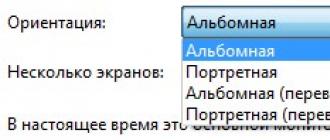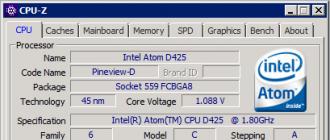What is the best Apple laptop? Light as a feather MacBook Air, or reliable and powerful MacBook Pro? Have you decided it's time to trade in your old Mac for one of Apple's new laptops? Or maybe you finally decided to move to the Mac platform? MacBook Air, MacBook Pro, MacBook Pro with Retina display - tons of options. Keep in mind that these models cover a wide range of prices. What will you get for the money that you still planned to part with? And which model is right for you? Let's figure it out.
New MacBook models and price tag
Apple's MacBook line consists of two products: the MacBook Air and the MacBook Pro. These two laptops differ in size, weight, performance. Well, for the price, of course.
The MacBook Air is Apple's lightest laptop. It comes in two different screen sizes - 11-inch and 13-inch. This is Apple's cheapest laptop. Prices start at $999 for the 11" model and $1099 for the 13" model.
Base models of both sizes of this year's MacBook Air feature 1.3GHz Intel Haswell processors, 4GB of RAM and a 128GB SSD. On 2013 MacBook Air and MacBook Pro Retina models, the hard drive is now connected via PCI Express or PCIe. This is significantly faster than the Serial ATA (SATA) interface used on last year's systems.
You can order a MacBook Air with a faster processor, more RAM, and a larger hard drive. Please note that the processor cannot be changed later. An SSD hard drive can be upgraded, although it's tricky - Apple doesn't sell standalone SSD drives, so if you decide you need more storage, you'll either need to get a hard drive from another MacBook Air or take it to a service center. which will help you do it.
The latest generation "standard" 13-inch MacBook Pro retails for $1,199. These Macs have an internal "SuperDrive" optical drive. It has 4 GB of RAM and a 500 GB hard drive that works with a SATA controller. This makes the MacBook Pro quite nimble despite still using a regular hard drive rather than an SSD. The processor operates at a frequency of 2.5 GHz. This is a fairly fast processor that works well in conjunction with good RAM. Also, various storage options are provided, including a classic hard drive or SSD.

For $1299 you can get the new MacBook Pro with Retina display. It is powered by a 2.4GHz dual-core Intel i5 processor, 4GB RAM and 128GB SSD. The retina displays found on MacBook Pros are connected by an internal optical drive, making Retina models thinner and lighter than "traditional" firmware.
The 15-inch MacBook Pro with Retina display completes Apple's line of laptops. It is powered by a 2.0GHz quad-core Intel i7 processor, 8GB RAM and 256GB SSD. It uses Intel Iris Pro integrated graphics. This year, the Retina model is the only 15-inch model that Apple makes. It sells for $1999.
The pricier 15-inch MacBook Pro with Retina display deserves a special mention - it's the only model that comes with a fast discrete graphics chip. It is equipped with a 2.3 GHz quad-core Intel Core i7 processor, also includes Nvidia GeForce GT 750 discrete graphics. Like other MacBooks, the Retina MacBook Pro can be custom made with faster processors or a larger hard drive.
Comparison of screens by size and pixel density

The MacBook Air isn't yet available with a Retina display — and the 11-inch and 13-inch models feature classic LED panels. The 11-inch MacBook Air has a resolution of 1366 x 768, while the 13-inch model uses 1440 x 900 pixels.
The 11-inch display on the MacBook Air is a bit out of the ordinary - the screen has a different aspect ratio than any other MacBook model. Most MacBooks come with 16:10 aspect ratio screens; and the 11-inch MacBook Air has a 16:9 screen. This has resulted in the 11-inch MacBook Air having a more elongated display than other MacBook models.
In any case, the 11-inch and 13-inch MacBook Air models have pixel densities of 135 pixels per inch (PPI) and 128 PPI, respectively. These are sharp and crisp displays that are capable of displaying millions of colors despite not having Retina resolution.
So is the $1,199 MacBook Pro. This is a fast model with a native resolution of 1280 x 800 pixels, equipped with a 13.3-inch display. It's in the same segment as the MacBook Air, with a pixel density of around 113 PPI.
The concept of "Retina display" came into vogue with the iPhone 4 and soon Retina displays appeared on the iPad. Also, since 2012 we have seen the MacBook Pro with Retina display. This doesn't mean that the MacBook Pro has the same pixel density as, say, the iPhone 5S or iPad Mini Retina—it just means that you won't be able to see individual pixels when looking at the screen from an average distance.
In this particular case, the 13-inch MacBook Pro with Retina display has a standard "Retina" resolution of 2560x1600 - even higher resolution than the iPad Air. Although the screen is the same size as a standard 13-inch MacBook Pro, the pixel density is double at 227 PPI. The 15-inch MacBook Pro with Retina display has a resolution of 2880 x 1800 pixels. It's about 220 PPI.
The difference between a Retina display and standard screens is huge. Retina displays show details in photos more clearly and are much easier to read because they have smaller pixels. Naturally, you can judge the difference yourself at any Apple store or reseller.
Haswell Platform

With the exception of the "standard" 13-inch MacBook Pro, which is a 2012 holdover from Apple's product line, all MacBooks now ship with a fourth-generation Intel processor, codenamed "Haswell."
Haswell is an improvement on the Ivy Bridge chips that were used in last year's models. They include a smaller die size and better power management, which is why this year's MacBook models have such extended battery life.
Haswell-equipped MacBooks also have a decent graphics subprocessor. According to Apple, tests have shown that the Haswell integrated graphics in the processor are up to 40 percent faster than before.
In the MacBook chain, graphics power is gradually improving along with the price. The MacBook Air uses Intel HD 5000 graphics, while the 13" MacBook Pro with Retina display uses the Iris chip, which is faster than the Intel HD 5000. The 15" MacBook Pro uses Iris Pro, which is even faster thanks to the addition of memory EDRAM. The most expensive 15-inch model uses an Nvidia GeForce GT 750 discrete graphics chip, which is automatically activated when running graphics-intensive applications such as games or Photoshop.
Battery life

An important point in the performance of a laptop is how long you can work with it away from an electrical outlet. After all, what's the point of carrying a power supply with you all the time, which adds to the weight of your bag. So the main idea is lost - to have a portable computer.
The miniature 11-inch MacBook Air lasts about 9 hours of web surfing and about 8 hours of video playback on a single charge. With nearly a third more battery capacity, the 13-inch MacBook Air can last up to 12 hours on a single charge. This model rules the roost in battery capacity tests.
The 13-inch MacBook Pro with Retina display, despite its high-resolution screen, has an impressive 9 hours of battery life. And the 15-inch MacBook Pro Retina has a battery life of 8 hours, despite all the powerful hardware inside.
The standard 13-inch MacBook Pro, with its 2012 filling, has a battery life of approximately 7 hours.
Wireless connections
All of this year's laptop lineup, except for the $1,199 MacBook Pro, comes with 802.11ac wireless. In practice, an 802.11ac-equipped Mac is capable of transmitting data wirelessly up to three times faster than the 802.11n Wi-Fi found on older machines like the standard MacBook Pro.
Naturally, the signal must be transmitted from 802.11ac base stations, such as Apple's new AirPort Extreme or Time Capsule, or other equipment operating in the same range. Otherwise, your new MacBook Pros won't take full advantage of 802.11ac speeds.
The Bluetooth 4.0 module is installed in the entire line of Apple laptops.
External connectors
Your MacBook Air has two USB 3.0 ports and one Thunderbolt port. The Thunderbolt connector can be used to connect to an external monitor, RAID system, and other devices. The 13-inch MacBook Air adds an SDXC card slot, making it easy to import photos and videos from SD cards to your computer.
SDXC card slots are standard on MacBook Pro with Retina display. They are also the first Apple laptops to support Thunderbolt 2, a high-speed interface that transfers data at twice the speed of the original Thunderbolt. What's more, there are two Thunderbolt 2 ports. There are also two USB 3.0 ports and an HDMI connector, so you can connect your MacBook Pro directly to an HDTV if you need to.
The $1,199 MacBook Pro has built-in Gigabit Ethernet, FireWire 800, one Thunderbolt port, two USB 3.0 ports, and an SDXC card slot.
operating system

All new Macs come preloaded with OS X 10.9 Mavericks. Mavericks, released in October 2013, features new user interface elements such as Finder tabs, as well as new apps like a redesigned calendar, as well as Maps and iBooks. iCloud integration has been greatly improved, so you'll notice an improvement in workflow efficiency when you share files and data between your Mac, iPhone, and iPad.
But what really makes Mavericks an exceptional operating system is how Apple has redesigned its guts to improve performance and battery life. Mavericks-powered laptops will last longer than before thanks to major changes like Timer Coalescing and App Nap. Thanks to them, it turned out to use processor resources more efficiently.
Who Should Buy a MacBook Air?

I would compare the MacBook Air to a roadster like the Mazda Miata. It looks airy and flying over the waves. But when you sit behind the wheel, you get a completely different feeling - it is a flexible, nimble and a lot of fun to drive the device.
For the same reason, the MacBook Air is a pleasure to use, its holistic architecture paired with PCIe makes it fast and responsive. Mac users who surf the Web will enjoy software performance, graphics and design. The MacBook Air is a perfectly balanced machine that does a lot but doesn't cost a fortune.
The disadvantage is the limited amount of memory. 128 GB may not be enough for everyone. But there is an inexpensive solution - an external hard drive.
Who should buy the standardMacbook Pro?

The standard MacBook Pro occupies a niche between the MacBook Air and MacBook Pro with Retina display. It plays an important role in the Apple ecosystem: it's a laptop for people who need a lot more space than they can afford with an SSD-equipped system or built-in optical storage.
The downside is that it lacks the fast Wi-Fi, high-speed graphics, and better battery life of this year's models. Thus, it is a compromise solution. We can say that the 13-inch MacBook Pro remains a popular choice for many users. This is a Mac for those who are looking for a good, reliable laptop with a lot of features. That is why Apple left it in the current lineup. If you are looking for a powerful computer with plenty of memory, then this is a great option.
Who should buy a MacBook Pro withRetina display?

Priced at $1299, the 13-inch MacBook Pro with Retina display is the best in its class. Its size fits most people. The price is also not too high. Don't forget that this year's MacBook models are faster than ever, thanks to powerful processors and installed Mavericks.
If you work with heavy graphics and video, you must work on a laptop that can quickly edit large files, such as Photoshop. Well, if you want to achieve maximum performance, then the 15-inch MacBook Pro will be your best solution. The Iris Pro graphics on it are amazing, and the discrete Nvidia graphics on the pricey 15-inch MacBook Pro make no compromises.
Still undecided?
If you're still having trouble deciding between your MacBook Air, MacBook Pro, and MacBook Pro with Retina display, check the forums for more information before you go shopping. Either way, you're looking at the best MacBook line of 2013, better than ever, and no matter what you choose, you'll end up with the best laptop on the market.
We hope this article will help you make your choice. If you have any questions and wishes, be sure to leave them in the comments.
Do you want to buy a laptop and wondered which MacBook to buy? Not so long ago, there were so many laptops from Apple, but at the beginning and middle of 2017, the lineup of laptops consists of 6 gadgets. It is technically difficult to navigate in such a variety. But such a wide choice will allow you to choose a model within your means.
Before buying a laptop, decide whether you want to buy an Apple product or another manufacturer. Many potential buyers are doubtful about the price of "apple" gadgets. The price is explained by the fact that Apple manufactures products using advanced technologies and the quality of parts is at a high level.
Manufactured with care for nature, spare parts are recyclable. Laptop cases from other manufacturers are usually made of plastic. Apple products come in a metal case. A single piece of aluminum allows the final product to be strong, light and stylish.
Which MacBook to choose?
It is better to buy models relevant for the current year. But, if you do not have enough money, then older versions are a good alternative. Below is an overview of the current models of 2017.
12″ MacBook with Retina display (2016)

Complete set of the device: the gadget itself, leaflets, a charger (29 W; 2.4 A; 5.2 V), a USB Type C cable. The peculiarity of the gadget is in one single USB Type C port . To get out of this situation, many people buy adapters. There is a Mini-Jack port for a headset. A new color scheme has appeared: rose gold. The gadget weighs 0.92 kg. The price is within 102 - 135 thousand rubles.
The Retina screen is equipped with oleophobic protection and anti-glare coating. The screen does not flicker. An IPS matrix is used. Viewing angles are wide enough. You can order two builds: the first with an Intel Core m3-6Y30 processor and a 256 GB drive size. The second with an Intel Core m5-6Y54 processor and 512 GB of storage. The RAM size for both assemblies is 8 GB. The Intel HD Graphics 515 is responsible for the graphics. Battery capacity 5477 mAh. It provides battery life for 10 hours (if you watch Full HD video in QuickTime).
13″ MacBook Air (non-Retina)
Popular as the company's most inexpensive laptop, released in 2016. The unibody case on the lid is equipped with a luminous apple. The device weighs 1.34 kg. Charging via MagSafe 2 port. There are two USB 3.0 connectors and Thunderbolt 2 for communication. There is an SD card reader. Color only "silver".
There are two builds: the first one works with an Intel Core i5-3427U processor (dual core) , the second works with a dual-core Intel Core i7-3667U. The processor that provides the graphics is Intel HD Graphics 6000. The capacity of RAM is 8 GB, the volume of SSD drives can be 512, 256 and 128 GB. The price varies from 76 to 115 thousand rubles.
Macbook Pro
This laptop is suitable for resource-intensive tasks and is represented by several representatives.
MacBook Pro 13″ Touch Bar
The device comes with a 2 m USB Type C / Thunderbolt 3 cable, charger, flyers. The gadget has compact dimensions, even when compared with Air. The device weighs 1.37 kg. There are two colors: gray and Space Gray. The gadget opens wide. The display uses IPS matrix. Screen resolution 2560 x 1600 pixels with a density of 227 per inch. There is an anti-reflective coating. The display has good viewing angles.

The keyboard uses butterfly technology. The size of the touchpad area has increased. There was an OLED touch panel instead of a row of "F" keys on the keyboard. It performs the former functions and additional ones, depending on the program in which you are currently working. The Touch ID button has appeared, you can use the fingerprint for the same purposes as on a smartphone. Communication is provided by: Thunderbolt 3 (4 ports that support USB Type C) and a Mini-Jack connector.
The device is powered by a dual-core Intel Core i7-6567U processor. Intel Iris 550 is responsible for the graphics quality . LPDDR3 RAM is 16 GB. The size of the SSD can be 1TB. The weak point of the gadget is the battery. The gadget can work without recharging up to seven hours.
MacBook Pro 13″ without Touch Bar
The laptop has a size of 13.3 inches. The screen resolution is 2560 x 1600 pixels. Color gamut support - DCI-P3 . The performance of the device is provided by the Intel Core i5-6360U processor , which is supported by the Intel Iris Graphics 540 processor. LPDDR3 RAM has a size of 8 GB. The storage capacity is 256 GB.
The gadget is connected by a pair of Thunderbolt 3 ports. and Mini-Jack by 3.5 mm. The laptop weighs 1.37 kg. Has dimensions: 304.1 x 212.4 x 14.9 mm. The input panel is made according to the "butterfly 2.0" technology, the keys have a smaller stroke. The touchpad has become larger in size. The glow of the apple on the lid has disappeared. There are two colors: Space Gray and grey. Dimensions: 304.1 x 212.4 x 14.9 mm. The accumulator provides work from one charge about 8 hours (at load above average).
MacBook Pro 15″ Retina
The package includes: the laptop itself, a charger and several leaflets. The laptop is equipped with four USB-C Thunderbolt connectors. The laptop also charges via USB-C Thunderbolt , so you no longer need to think about which side to insert the cable. Charging can be done with an external battery. The device has a Touch Bar strip instead of the "F" row of keyboard keys. It performs the same tasks, but even wider. In programs adapted to the panel, you can additionally execute commands with the help of a strip. The gadget weighs 1.83 kg.
The display has an oleophobic and anti-glare coating. The type of IPS matrix being used. Screen brightness automatically adjusts to ambient light. Viewing angles are wide, color reproduction is bright and colorful. The extension is 2880 × 1800 pixels. Their density is 220 per inch. The base build has an Intel Core i7-6770HQ dual-core processor. Image quality provided by Intel Iris Pro Graphics 580 . RAM LPDDR3 has a size of sixteen GB. SSD storage capacity varies: 256 GB and 512 . Battery size 76 Wh. The price of the product is from 176 thousand and above.
MacBook Pro 13″ 2015
The model can be ordered in three dual-core processor configurations: Intel Core i5-5257U, Intel Core i5-5287U and Intel Core i7-5557U. Intel Iris 6100 Graphics provides graphics. RAM LPDDR3 can be 8 and 16 GB. Retina display resolution 2560 × 1600 pixels, using an IPS matrix . The sizes of the information drive are found: 128, 256, 512 and 1024 GB. Communication is provided by: two Thunderbolt 2, two USB 3.0 , one HDMI . There is an SD card reader and a 3.5mm headset jack. The gadget weighs 1.58 kg. 74.9 Wh battery volume.
After reading the reviews, choose a laptop based on your goals and needs. After all, the correct use of the possibilities of technology is the key to effective results.
At the beginning / middle of 2017, the Apple laptop lineup is represented by six devices, and if the Cupertino companies do not plan to reduce and replace individual products, it will soon become very difficult to navigate it. We will describe below how it is most convenient to do this in the realities of today.
All current Apple laptops in 2018

General information:
Apple's smallest and lightest laptop, featuring 4 color options and only one USB-C port (which is used for charging as well as connecting peripherals with adapters (sold separately)). The laptop is popular with women.


CPU:
Option 1. 1.1GHz dual-core Intel Core m3 processor with Turbo Boost up to 2.2GHz. Option 2. 1.2GHz dual-core Intel Core m5 processor with Turbo Boost up to 2.7GHz.
Option 3. 1.3GHz dual-core Intel Core m7 processor with Turbo Boost up to 3.1GHz.
Color: Silver, Gold, Space Grey, Rose Gold.

8 GB.
SSD drive: 256 GB or 512 GB.
GPU: Intel HD Graphics 515.
Ports: One USB-C (including charging) and 3.5mm headphone output.

Weight: 0.92 kg.
Price: from 102,990 rubles to 134,490 rubles, depending on the configuration.

Macbook Air

General information:
The cheapest Apple laptop. Since 2016, only a 13-inch version with a "non-Retina" display has been released. The MacBook Air has the best battery life of any current Apple laptop.
The lid of the MacBook Air has a "glowing apple", unlike all new Apple laptops.

CPU:
Option 1. 1.6 GHz dual-core Intel Core i5 processor (Turbo Boost up to 2.7 GHz). Option 2. 2.2 GHz dual-core Intel Core i7 processor (Turbo Boost up to 3.2 GHz).
Color: Silver.
Amount of RAM: 8 GB.
SSD drive: 128 GB, 256 GB or 512 GB.
GPU: Intel HD Graphics 6000.
Ports: 1 Thunderbolt 2 port, 2 USB 2 ports, 1 SDXC card slot, MagSafe 2 for charging and 3.5mm headphone output.
Weight: 1.35 kg.
Price: from 76,990 rubles to 115,490 rubles, depending on the configuration.


Macbook Pro

General information:
Apple's most productive laptop. The choice of professionals (programmers, designers, photographers, editors, etc.) The laptop is presented in four models: two with a 13-inch, one with a 15-inch Retina display from 2016 and one 13-inch model from 2015.
Notebooks released in 2016 feature improved wide trackpads and a new butterfly keyboard. The main innovations of the MacBook Pro 2016 are the Touch Bar (instead of the F1-F12 function keys) and the Touch ID fingerprint scanner. All of the above innovations are not available in other Apple laptops.
At the same time, the cheapest version of the 2016 MacBook Pro did not receive either the Touch Bar or Touch ID.
The Macbook Pro with a 13-inch Retina display from 2015 is the only current firmware with a lid that has a glowing apple.
In addition, the new MacBook Pros lack USB and HDMI ports.
Things to know when buying a 2016 MacBook Pro:
Macbook Pro with 13-inch Retina display (2015)


CPU:
Option 1. 2.7 GHz dual-core Intel Core i5 processor (Turbo Boost up to 3.1 GHz). Option 2 Option 3. 3.1 GHz dual-core Intel Core i7 processor (Turbo Boost up to 3.4 GHz).
Color: Silver.
Amount of RAM: 8 GB.
SSD drive: 128 GB, 256 GB, 512 GB or 1 TB.
GPU: Intel Iris Graphics 6100.
Ports: 2 Thunderbolt 2 ports, 2 USB 2 ports, 1 HDMI port, SDXC card slot, MagSafe 2 for charging and 3.5mm headphone output.

Weight: 1.5 kg.
Price: from 102,990 rubles to 193,990 rubles, depending on the configuration.
Macbook Pro with 13-inch Retina display without Touch Bar and Touch ID (2016)

CPU:
Option 1. 2.0 GHz dual-core Intel Core i5 processor (Turbo Boost up to 3.1 GHz).
Option 2. 2.4GHz dual-core Intel Core i7 processor (Turbo Boost up to 3.4GHz).
Color:
Amount of RAM: 8 GB or 16 GB.
SSD drive: 128 GB, 256 GB or 512 GB.
GPU: Intel Iris Graphics 540.
Ports: 2 Thunderbolt 3 ports (each port can be used for charging) and 3.5mm headphone output.

Weight: 1.37 kg.
Price: from 116,990 rubles to 193,990 rubles, depending on the configuration.
Macbook Pro with 13-inch Retina display (2016)

CPU:
Option 1. 2.9 GHz dual-core Intel Core i5 processor (Turbo Boost up to 3.3 GHz).
Option 2. 3.1 GHz dual-core Intel Core i5 processor (Turbo Boost up to 3.5 GHz).
Option 3. 3.3 GHz dual-core Intel Core i7 processor (Turbo Boost up to 3.6 GHz).
Color:"Gray space" or silver.

Amount of RAM: 8 GB or 16 GB.
SSD drive: 256 GB, 512 GB or 1 TB.
GPU: Intel Iris Graphics 550.
Ports:Four Thunderbolt 3 ports (each port can be used for charging) and a 3.5mm headphone jack.

Touch Bar and Touch ID.
Weight: 1.37 kg.
Price: from 137,990 rubles to 214,990 rubles, depending on the configuration.
Macbook Pro with 15" Retina display (2016)

CPU:
Option 1. 2.6 GHz quad-core Intel Core i7 processor (Turbo Boot up to 3.5 GHz).
Option 2. 2.7 GHz quad-core Intel Core i7 processor (Turbo Boost up to 3.6 GHz).
Option 3. 2.9 GHz quad-core Intel Core i7 processor (Turbo Boot up to 3.8 GHz).
Color:"Gray space" or silver.

Amount of RAM: 16 GB.
SSD drive: 256 GB, 512 GB, 1 TB or 2 TB.
GPU (3 options): Radeon Pro 450 with 2 GB of memory, Radeon Pro 455 with 2 GB of memory, or Radeon Pro 460 with 4 GB of memory.
Ports:Four Thunderbolt 3 ports (each port can be used for charging) and 3.5mm headphone jack.

Touch Bar and Touch ID.
Weight: 1.83 kg.
Price: from 179,990 rubles to 312,990 rubles, depending on the configuration.
We've ended the story of the PowerBook and iBook, Apple's portable devices powered by PowerPC processors. And so, at the Macworld conference in 2006, Steve Jobs presents the first MacBook Pro - a laptop with an Intel processor. The reasons for switching to x86 were explained simply: Apple tried to "shove" the powerful PowerPC G5 into a compact case, but, alas, heat dissipation did not allow. As a result, a transition was made to the x86 architecture, or rather, to Intel Core Duo processors, which led to some problems, but more on that below.
MacBook Pro 2006-2008 - Intel, but not the sameThese MacBooks did not differ very much from the PowerBook G4, and this is understandable - Apple focused on hardware, and the result exceeded all expectations - the efficiency of Intel processors was 4 times higher than that of the G4, that is, with the same energy consumption, you could get absolutely another level of work. Outwardly, there were almost no changes (yes, the case became a little deeper and thinner, but this was only visible in direct comparison), but in addition to improved hardware, the iSight camera appeared for the first time (you had to connect an external webcam before) and the MagSafe port - a magnetic connector that saved not one MacBook from the fall. However, something had to be sacrificed (due to a slightly reduced thickness), and this was the drive - it was slower than in the G4, and could not write dual-layer DVDs. Yes, Apple was slowly phasing out disks already in 2006, which, of course, looked rather strange then (much like USB-C in laptops now).
There was also a rejection of the 12" model - now there were only 15" and 17" laptops with screens of 1440x900 and 1680x1050 pixels in the line. The matrices were built using TFT TN + film technology, so the viewing angles were relatively good. Moreover, Apple significantly increased brightness, which made it possible to work with laptops even outdoors in the shade.
Laptops were equipped with up to 2 GB of RAM and HDD up to 120 GB. The graphics card in all models was an ATi Radeon X1600 with up to 256 MB of GDDR3 memory.
Alas, the models had enough problems, and the first, oddly enough, was the processor: it did not support 64-bit calculations, therefore both the system and EFI (analogous to BIOS) were 32-bit. Therefore, the latest supported OS was Mac OS X 10.6.8, released in 2011. The second problem, oddly enough, is again the processor - it was not binary compatible with PowerPC, so the Rosetta compiler was written, which allowed Intel processors to execute code written under G3 and G4. He no longer pulled support for the G5, so some of the programs had to be rewritten. At the same time, as we remember, support for Macs with PowerPC processors continued, due to which developers had to write two versions of the program, which seriously complicated development. As a result, in 10.6 - an OS that stopped supporting PowerPC - the translator could only be enabled as an additional option, and in 10.7 it was completely cut out, so now it is no longer possible to run a PowerPC application on a Mac. And the third problem was ... yes, yes, again because of the processor: and although it “fried” less than the G5, the TDP was still 35 watts. Adding here a not the most budgetary video card and a thin aluminum case, we get a problem that is also inherent in modern MacBooks - significant heating under load.
Of course, Apple later began to update models - the graphics were represented by Nvidia mobile video cards, which were more productive and less hot, the processors became Core 2 Duo - that is, 64-bit, but for some unknown reason, EFI remained 32-bit, so, if desired, 4 GB of memory could be put in a laptop, but less actually worked. This also limited support - at the level of Mac OS X 10.7, and then in 32-bit mode.
Of course, many were interested in battery life, and here it was small - about 4-5 hours under load, like a PowerBook with one battery. The reasons for this behavior were understandable - now there was only one battery, and the fact that its capacity was increased by 10 Wh did not increase the autonomy due to a more voracious processor. So those who expected great battery life were disappointed and were left with a PowerBook G4 with two batteries giving up to 10 hours of use.
MacBook 2006-2010 - the only black MacBooks
Of course, Apple could not stop the life of such a popular line as the iBook, and therefore, a little later than the release of the aluminum Pro, in May 2006, white and black MacBooks in a plastic case were introduced. The models cost significantly less than Pro (up to $ 500 difference), and the only serious difference from Pro, except for the 13 "diagonal display, was the lack of discrete graphics - only the GMA 950 was available, the capabilities of which were only enough to draw the interface. But still this there were full-fledged MacBooks, they were significantly more powerful than the iBook, and therefore they sold like hot cakes, especially the Black version - it looked at least unusual. 
In the 2008 model, they began to install Core 2 Duo, which extended support to Mac OS 10.7, but the discrete video card was never delivered, so the graphics capabilities were, to put it mildly, modest. However, this was corrected in the 2009 model, where the Nvidia GT 9400M graphics card appeared - that is, the plastic MacBook of 2009 was nothing more than a 2008 aluminum Pro in hardware.
After 2010, Apple did not continue the line - it was decided to release the 13" MacBook Pro.
MacBook Pro Unibody 2008-2012 - familiar design
In 2008, Apple introduced a design that, with the exception of some little things, has not changed so far. Now the glass covers the entire display module, which, when turned off, gives the impression of a frameless screen; the keyboard has become black, which has greatly improved the readability of the text. Gone are the touchpad buttons - now it's a large glass plate with multi-touch support. In 2008, the laptop produced a wow effect, setting a high bar for quality for a long time.
For 4 years, the line has been seriously changing - in 2011, the 17" model was excluded from it as too bulky and outdated, in 2010, older models acquired processors from the Core i5 and i7 lines, when the youngest, 13", remained on Core 2 Duo, which was puzzling . In 2010 models, a proprietary Thunderbolt port appeared, which made it possible to connect any peripherals to the MacBook - even external video cards. In 2012, the latest model introduced USB 3.0 ports. In 2010, Apple significantly improved batteries - they could now "live" up to 1000 cycles, losing no more than 20% of capacity and providing battery life up to 8-9 hours. Also in 2011, Apple abandoned the use of discrete graphics in 13" MacBooks, and so far these models have only an integrated graphics card, "to the delight" of users working with 3D. 
Perhaps, among the critical problems of the line, one can single out the GPU blade in models with AMD graphics (2011) - due to poor-quality solder, the contact of the crystal with the substrate was lost, which led to graphic artifacts. Apple, of course, launched a replacement program, but it was this fact that led the company to go back to Nvidia graphics until 2015.
All Unibody models are quite up to date - most of them (2010-2011) are updated to the latest versions of macOS, the oldest stopped at version 10.11, which also allows you to run most of the software.
In general, there is nothing more to write about here - I think there are many people who use these wonderful laptops now, so the language does not dare to call the Unibody line a story.
MacBook Air - the thinnest laptop at the time of release
In 2008, at the same Macworld, the same Steve Jobs, to the applause of the public, took out a laptop from a paper folder. He looked then, of course, futuristic - weight 1.5 kg, the thickness in the thinnest part is only a few millimeters, while he had a full-fledged keyboard and touchpad. Of course, something had to be put under the knife, and this something was the drive and ports: yes, the 2008 laptop had no drive at all and there was only one USB 2.0.
His problems did not end there - an attempt to cram hardware from plastic MacBooks into a thin case (yes, Jobs said from the stage that the processor was specially designed by Intel for ultrabooks, but in fact it was a regular Core 2 Duo with reduced frequencies) led to that the laptop constantly overheated, and the cooler often worked without turning off. And the autonomy was far from 12 hours of modern Air. 
In 2010, the line was significantly improved - firstly, there were two USBs, and, secondly, an 11.6 "model appeared. And this is where the external changes ended - even now the 2017 models look the same and have low-resolution TN matrices and mediocre color reproduction, which is somehow a shame for a company of this level.But still, the MacBook Air has one plus that outweighs all the minuses and makes people even now buy them - this is the "royal" battery life, up to 10-12 real hours Surfing the Internet.
But, in general, it’s obvious that it’s time for the line to rest - this became clear with the release of the MacBook 12.5 "in 2015, but we'll talk about it below.
MacBook Retina 2012-2015 - the best displays on the market
In 2012, Apple made a major update to the Pro line, getting rid of three atavisms at once. Firstly, they threw out the drive - it's long overdue, in 2012, with the widespread development of the Internet and online services, disks were no longer needed. Secondly, they removed FireWare - even Apple realized that the connector, all revisions of which were not physically compatible with each other, did not take root and would not take root anymore - Thunderbolt 2 took its place. Thirdly, the company abandoned the old TN displays , replacing them with IPS with huge resolutions of 2560x1600 and 2880x1800, ensuring that individual pixels were not visible during normal use. Well, the last nice "bun" - because of the removed drive, it was possible to reduce both weight and thickness, so these laptops can be safely called ultrabooks. 
Of course, it was not without jambs - some gloomy genius from Apple decided that the integrated Intel HD 4000 could handle the heavy macOS GUI at a resolution of 2560x1600. Alas, practice has shown that it still can’t cope, and animation twitches on 2012 models still happen from time to time. The second problem is the peeling anti-reflective coating, which looks, to put it mildly, ugly. The reasons for its application are clear - Apple got rid of matte displays, and something had to be offered in return.
There were no other special changes with Unibody - the same Core i5 and i7 were installed in laptops, the amount of RAM could reach 16 GB (while the memory was soldered on the board), and fast SSDs are now always installed instead of HDD.
MacBook 2015-2017 - a good attempt to replace Air, Apple, but no
The MacBook Air seemed futuristic in 2008, generic in 2012, and dated in 2015, so Apple has prepared a replacement for it, but, as usual, with its own "quirks".
If the Air has never been distinguished by the presence of a large number of ports, then in the MacBook 12 Apple went even further - there was only one port, and not only was it USB-C without Thunderbolt support (that is, no monitor connection), and it was also used for charging. This created two problems at once - for simultaneous charging and data transfer, an adapter is now needed, and the second problem is that earlier, when the power cable was pulled, it was easily disconnected from the MacBook than saving it from falling, now, given the lightness of the 12 "model, it this cable can be carried around the table, so one awkward movement - and a laptop for almost 2 thousand dollars flies to the floor. 
Alas, the shortcomings of the model do not end there. Realizing that it was impossible to cram normal processors into such a case, Apple put Core m with passive cooling in them, which, as expected, led to passive performance, often one and a half times slower than that of Air 2015. And even this was not the biggest trouble - hardly whether someone takes such machines for hard work. The worst thing was that the autonomy even at 10 hours was unattainable - it turned out to be at the level of 7-8 hours, like a full-fledged MacBook Retina, but significantly worse than 12 hours of Air. Adding here the price of almost the level of 15 "Retina, we get, in fact, a beautiful expensive machine, but, alas, useless if there are 13" Air and Retina on the market.
MacBook Pro TouchBar 2016-2017 - touchless portless modernity
People who know how to count understood that Apple in 2016 should show something new (in 2008 there was Unibody, in 2012 - Retina, in 2016 - ???). And the company showed something new - Retina models are now called Pro again (well, yes, in 2017 you won’t surprise anyone with 2K resolution, so the name change is quite expected), while there were enough other innovations: firstly, they further reduced the thickness and weight (now the 15" model weighs only 400 grams heavier than the old 13"), and secondly, having tested the new butterfly keyboard on the 12" MacBook, Apple transferred it to the Pro. Thirdly, the company decided to get rid of the F-buttons, and rather original - I added a touch strip instead, which can display anything, including the same F-buttons.Well, in order not to waste time on trifles in our aspiration to the future, only 2 or 4 USB-C ports remained from the ports (thanks That at least Thunderbolt 3 support is there.) Of course, in 5 years these ports will become the norm, but for now, owners of new MacBooks have to buy docking stations and a bunch of cables.
Well, the expected question - what did Apple throw out in order to make laptops even thinner and lighter? The answer is simple - a battery and a normal cooling system. And even funny - the 13 "model 2015 has the same battery capacity as the 15" 2016, while Apple promises that the battery life will not change. Alas, all independent reviewers claim the opposite: yes, although the processor has become more economical, now the operating time is on average 6-7 hours, which is not only comparable with competitors - it is often less than competitors and MacBook Retina. As for CO, it’s no longer funny, but sad - for the first time since 2012, 2 coolers are again used to cool the 13 "model, and moreover, the holes from the ports are used to capture air (there used to be a slot under the display for this). All this leads to the fact that the long-standing problem with heating, alas, has not been resolved, and the temperatures of the components often go off scale over 90 degrees.Of course, in such a thin case, this is expected, but still it makes one wonder - why should I take an older processor model, if under load due to overheating, there will be no special difference in the speed of work with the younger one? 
But we are all about something sad - of course, the new MacBooks have enough pluses: this is a chic display with a record brightness and full coverage of the P3 range, a huge comfortable touchpad, larger in size than the screens of many phones, and, well, almost a record weight for aluminum ultrabooks.
Future of MacBook
Of course, the company does not share its plans for the future, but here you can speculate. Obviously, the Pro line will be updated for a couple more years for sure, because Apple designs do not live for two years. But as for the 12" models and Air, then most likely the first one will be transferred to ARM processors, which will solve problems with autonomy, heating, and an increased price in one fell swoop, and this, in turn, will allow sending the second line to Considering that ARM is growing faster than x86-64, who knows - maybe in a couple of years, Apple will not only make a new Pro design, but also transfer them to their own processors.But all this is just fantasy what will actually happen, we just have to find out, but for now, at this point, we are ending the history of portable laptops from Apple, which has taken more than 25 years.
Publication date: 11/21/2011
show friends:
So, standing in front of a shop window (or, much more likely, sitting in a comfortable armchair in front of a monitor), you ponder which of Apple laptops will be the most suitable for you. The choice, on the one hand, is not so great: only three lines - classic macbook, ultraportable MacBook Air And powerful MacBook Pro. But it doesn't get much easier than that. Which line to stop? Should I choose a MacBook Pro with a more powerful processor or one that is $400 cheaper? How much better is the new generation than the old one - maybe save money and take last year's version? Or, for example, I was completely fascinated by Air, but will it pull out, say, Photoshop?
macbook
The legendary MacBook will soon become a rarity. Apple's classic white MacBook is now only sold to educational institutions. However, it is still possible to find it in our stores - which means that we do not discount this option.
Why is he loved?
In the US, the white MacBook is especially loved by students. The model successfully combined versatility and an affordable price, so the “poppy drivers” started with it. Now it's about the same price as the cheapest 11-inch Air, but the MacBook's screen size is larger at 13.3 inches. And keep in mind that these are not just extra inches: these are inches of a display with excellent viewing angles and impeccable color reproduction (what all Macs are traditionally famous for).
macbook still remains the ideal model for the cautious. Firstly, its initial characteristics are quite worthy. Secondly, there is a DVD burner and the ability to connect wired internet. Thirdly, you will be able over time (the volume can be increased up to 8 GB) to change the hard drive to a more capacious one. Note that at the same time, the weight, although significantly greater than that of air-line laptops, allows you to carry your MacBook with you without the risk of overstraining: a white laptop weighs 2.13 kg.
Who is it for?
Perhaps you already have a desktop computer at home with the same huge upgrade options, and all the factors listed in the previous paragraph seem insignificant to you. But if you are thinking about using a laptop as your main computer, they immediately come to the fore. In a word, the white MacBook is addressed primarily to those who are looking for a laptop "for everything."
Which one to buy?
There are currently no alternatives in this lineup. You can only find in stores. But the future owner will not have to experience the agony of choice!
What's the catch?
Consider: The MacBook is a versatile laptop in every sense of the word. It easily copes with all traditional tasks, but if high performance is important for you (for example, you are engaged in video editing or three-dimensional modeling), then this is not your option. In this case, you should look towards Pro.
For the role of an ultraportable computer, which spends most of the time in a bag on the shoulder of the owner (and even more so the hostess), Air is ideal. Of course, for its class, the white MacBook is quite light. But if you take a laptop with you every day or often go on business trips with a laptop under your arm, the weight category begins to play a decisive role.
Macbook Air
Once the owner of a MacBook Air had to miss his flight - a US airport security worker delayed him because he suspected something was wrong. He simply could not believe that a laptop, in principle, could be so thin and light, and even not have a hard drive on board (instead of it, the Air is fast). There are two conclusions to be drawn from this story. First: beauty requires sacrifice; second: MacBook Air is really something special.
Why is he loved?
Actually, this is what he conquers - with his exclusivity. Typically, laptops are built according to the formula "light, productive, long-playing - pick any two". Air owners don't have to choose; they get everything at once.
A chic laptop in a solid sheet of aluminum weighs about the same as two glossy magazines: the weight of the 11-inch Air is 1.08 kg, the 13-inch - 1.35 kg. It takes up much less space in a bag than two Esquire numbers - the maximum thickness of the laptop is 1.7 cm, and at its thinnest point it is only 3 mm. Fresh Air models carry a dual-core Core i5 processor (there is an option to install a Core i7), an integrated Intel HD Graphics 3000 graphics card and 2 or 4 GB of RAM. The bonus is the Mac OS X operating system, which allows you to squeeze the maximum out of the configuration.
To this gentleman's set, engineers have added a battery that provides 7 hours of battery life - and in web surfing mode, with the included Wi-Fi adapter, which, as you know, consumes a considerable part of the energy. In this matter, Apple compares favorably with many other manufacturers, who bashfully indicate the time based on an abstract user who will read a text document from the screen for several hours in a row, reducing the backlight to a minimum and not sticking his nose into the Internet.
The fact that the MacBook Air looks great, you can not even be reminded. A simple fact is enough: 90% of the time we see a person with a laptop in a film in recent years, it will be a MacBook, and at least half of them will be Air. You can, of course, consider that Apple bought all of Hollywood, but, without going into conspiracy theories, the obvious reason remains: the Air is simply beautiful.
Who is it for?
The obvious answer: for those who constantly carry a laptop with them. However, it should be noted that the latest models based on productive new-generation processors have somewhat changed the situation: now MacBook Air is more than just a portable laptop, it is also quite a worthy replacement for the main computer for those who do not need crazy speed from a working machine. The configuration allows you to cover all the needs of most users, and with a margin.
Of course, the most resource-intensive tasks, such as professional graphics work, are still too tough for this bullseye. But Full HD-video, we note, Air reproduces without hesitation.
As for the notorious Photoshop, it all depends on the year the model was released and on your tasks. Air 2010 handles simple digital retouching and small files without slowing down; 2011 models - with manipulations of medium complexity and files of medium size. The most resource-intensive tasks, including working with 3D files, are already the prerogative of the MacBook Pro.
The general conclusion is this: if you are not a designer, not an architect and are not going to play Crysis 2 at the airport, you can safely buy Air without worrying about performance.
Which one to buy?
There are more options here than in the case of a white MacBook. You can, for example, save money and buy the previous generation Air - its power is also enough for traditional user tasks. But keep in mind that the mid-2011 model is equipped with the latest processors, which gives a twofold increase in speed compared to the previous generation. So if you're after lightning speed, the choice is clear. By the way, a nice little thing: in 2011, the MacBook Air brought back the backlight of the keyboard, which, to the indignation of users, was absent in the 2010 models.
We have decided on the generation, let's move on to the amount of RAM. The subtlety here is that you will not be able to add memory to this laptop over time, so the best solution is to take it with a small margin. The youngest models are equipped with 2 gigabytes. This is the necessary minimum; we recommend taking a laptop with 2 GB only if you are absolutely sure that your requirements for a computer will not increase in the foreseeable future. 4 GB is the optimal amount, but if you want to play it safe, you can also look for a configuration with 8 GB.
But it is not worth chasing an increase in the volume of the drive. If 64 or 128 GB is not enough for you, then 256 is unlikely to be enough for you. In this case, it is easier to buy the required volume: it is both more efficient and much cheaper.
As for choosing between an 11- and 13-inch model, it's entirely a matter of personal preference.
What's the catch?
We have already mentioned that the MacBook Air is a non-upgradable laptop. This fact remains to be taken for granted and choose Air with an eye to the future.
The second feature is the absence of many interfaces that we are used to seeing in portable devices. For example, the designers of the MacBook Air hope that the owner of the laptop will not think of connecting it to a wired network (there is no connector for this). However, such problems are solved by purchasing the necessary adapters. But the new models are equipped with a Thunderbolt port that provides data transfer speeds up to 10 Gb / s, that is, twice the speed of what the USB 3.0 interface is capable of.
Macbook Pro
The most powerful of Apple's laptops was included in the list of the most significant inventions of the year in 2009, and also became the best-selling in the US. And, in general, there is nothing surprising in the fact that buyers rushed to the stores after him.
Why is he loved?
Just like the Air and white MacBook mentioned above, Macbook Pro made in such a way as to meet all the needs of the target audience - that is, those who need a powerful and representative laptop for work.
Naturally, Apple started with a good configuration: Intel Core i5 (for the youngest model) or i7, 4 GB of RAM (upgradable to 8 GB), a hard drive that can hold from 500 to 750 GB of data. As for the video card, there are options. The 13-inch models are equipped only with integrated Intel HD Graphics 3000, the younger 15-inch model has an AMD Radeon 6750M under the hood, and the top-end Pro models have an AMD Radeon HD 6770M with a gigabyte of memory on board. (In all cases, we are talking about the latest generation, which was released at the end of 2011.) Good news for those who can not stand glossy displays - 15- and 17-inch models can also be supplied with a matte screen.
The ability of the MacBook Pro to work without recharging for 7 hours is worth mentioning as a separate item. The battery is the weak point of many powerful laptops. Manufacturers are guided by the fact that such models are taken for replacement, and expect that the user will not move away from the outlet for more than an hour and a half. For those who often work away from home or the office, the MacPro's phenomenal stamina can be the deciding factor.
Considering that a professional doesn't care what his working laptop looks like is rather short-sighted. Stylish and solid equipment is appreciated by many, and no one has canceled the image component either. After all, many people have to take a laptop with them to business meetings, and not every client will take seriously an aggressive gaming model taken out of a bag. So the elegance of the MacBook Pro is a significant advantage.
Who is it for?
A powerful configuration plus a display that reproduces superb colors - this combination could not leave indifferent designers, photographers and those involved in video editing.
Another segment of the MacBook Pro audience is lovers of elegant and complete solutions. A set of ports and an SD card slot allow you not to fill your bag with additional adapters and card readers. The need to carry an external drive with you also disappears - in the Pro case, instead of an optical drive (yes, it is also here!) Install a second hard drive or SSD of the required volume. The mouse can also be left at home - it will be replaced by a multi-touch trackpad (it is likely that it will be even more convenient to use).
Which one to buy?
Well, first of all, it makes no sense to take a Pro that was released before 2011. Performance is a key advantage of this laptop, and a model that was released in April 2010 (an eternity ago, by the standards of the IT world) will no longer be able to give its owner the maximum possible today.
Second, you need to prioritize. If you know you can't get by with integrated graphics, the 13-inch Pro can be safely discounted. The same if you want to have the most powerful processor: quad-core CPUs are installed in medium and large MacBook Pros. The ExpressCard expansion slot is only available on the 17-inch model; 15- and 13-inch models are equipped with an SD card slot instead.
Otherwise, everything is individual and depends on your requirements for resources and display size.
What's the catch?
There is no trick. The MacBook Pro is a great, powerful laptop, and it's also capable of being upgraded. It is comfortable to work on, feels good to hold, looks flawless, and doesn't weigh that much for a device in its class. Only the price can cause serious complaints, but it’s hard to call it a catch: usually this is one of the first things that a potential owner pays attention to.
All rights to the materials published on the site are intellectual property and are protected in accordance with the legislation of the Russian Federation. When citing materials from this site, a direct hyperlink is required.