Almost all photographic equipment at the moment is able to take pictures in RAW format (a format with minimal processing of the photo by the camera itself.) Such a system allows the photographer to use more opportunities and effects in the subsequent image processing. Perhaps RAW and not as popular as JPEG, but when shooting it is better to use it.
Still, no matter how good JPEG is, it's still a format that uses compression, and any compression, as you know, is reflected in the quality of the resulting image. It is for this reason that most professional photographers prefer RAW, which allows you to "pull" as much information out of the picture as possible. In addition, this format, strange as it sounds now, is very convenient: you do not need to think about setting the white balance, you can slightly underexpose the frame, and so on.
So, here you have done a lot of pictures in rAW format, connected the equipment to the computer, moved the files ... And what's next to do? For all subsequent work with pictures, you will need a special program - converter. Similar support is produced by manufacturers of photographic equipment, and third-party companies. To the choice (fairly broad, the Internet literally teems with all sorts of options) you should not be at random. Different programs, different algorithms - different effect. Especially for your convenience we have compiled a small guide to the world the best programs for photo processing.
Represent the company Adobe does not need anyone. Its products are known to everyone: they produce some of the best programs for working with music, video, photos. In this case, this is a specially created security, aimed at editing images taken in the RAW-format. In addition, the program can easily work with both JPEG and TIFF. This, as they say, is a "full cycle". In other words, after working with this program, you can already print out the finished image. 
The software engine provides you with the ability to adjust noise, color correction, increase / decrease brightness or contrast. At any time, you can undo the last actions and return to the original image, for which there is a special service file designed for non-destructive editing. You can work absolutely without fear of losing the original picture. The modified version can simply be saved as a separate file. In addition, the program is attractive with a powerful cataloging system, an impressive set of tools and the ability to integrate with graphical editor Adobe Photoshop.
And since we already mentioned this program, let's take a closer look at it. To many it is known as one of the best photo processing programs. It is a recognized market leader in the field of commercial bitmap image editing tools. The program has an impressive set of tools for photo correction and supports the following color schemes: RGB, CMYK, LAB, Grayscale, Bitmap, Duotone, Indexed, Multichanne. This is a real photo lab with unlimited possibilities. 
Multifunctional RAW-editor with support for a number of model cameras. It represents all the possibilities for both single and batch processing of files, adjusting the white balance, adjusting the sharpness, contrast, color temperature, removing digital noise and much more. This toolbox makes Phase One Captur One one of the best photo processing programs. Here you can find even a choice of subject programs, typical for cameras. 
Specially for each camera model, it has its own, special ICC profile, which provides the best quality for editing. There is an opportunity to correct chromatic aberrations, distortion, vignetting and other image defects. If the program does not exceed Lightroom, then it probably is on the same level with it, but only on condition that you have certain knowledge and skills, and also are ready to work individually with each photo taken.
This is a very popular editor, native to Nikon models, designed to work with RAW. The program provides step-by-step reproduction of the whole process of image processing in NEF format, with the ability to cancel changes at any time or to save intermediate results. The entire interface of the program is based on special "control points", each of which retains individually selected settings that provide better color correction. The degree of change of all data is controlled by special sliders, not only contributing, but also tracking all the changes that occur. In addition, there are full-fledged tools for all possible correction of defects. This is by right one of the best programs for photo processing. 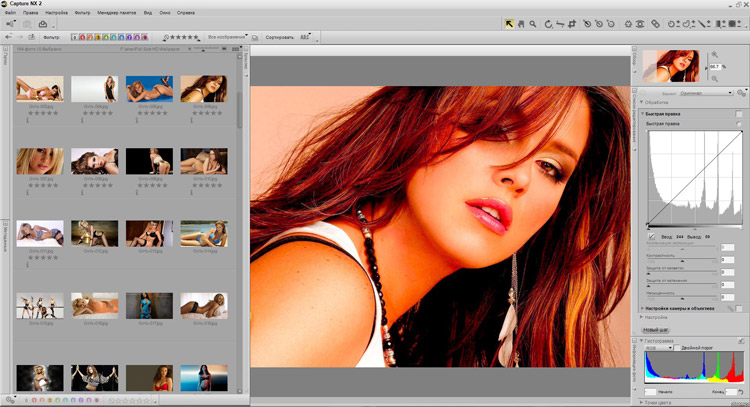
One of the most important advantages of this RAW converter is full work with "floating points", which has a beneficial effect on the transmission and reproduction of more natural colors. In addition, in numerous tools for editing colors, sharpness, brightness, eliminating noise and other things are removed from these films profiles. Of course, the program is not simple and requires certain skills of work. 
Here is a short list of programs that will help you achieve the greatest effect from your photos, show all the beauty of the world around you and reflect the most unforgettable moments. Which of them to choose - decide for yourself, they are worthy of attention even of professional photographers. Many of these programs are paid, but most often they are worth the money that they are asked for, given the result that they allow you to get.
How to work in Lightroom? (video)
How to learn to photograph well?
Camera for beginners

Continuing to dig the topic, how to quickly rake RAW, set them a rating and remove excess, ran into FastPictureViewer Pro. The program can use GPU-acceleration and it can give a decent amount random access memory, if RAM is sufficient, to speed up the download. When browsing, active caching is used, when the following photos are read into memory before being previewed, and this allows you to quickly switch between photos. In fact, viewing RAW in FastPictureViewer Pro is also fast, like viewing JPEG.
Of course, FastPictureViewer does not "manifest" RAW, as Lightroom does, but is content with sewn previews. In fact, you are watching JPEG. But, for the first sort, this is quite enough, especially on top of the picture it is convenient to display a histogram and technical information, and you can watch in full-screen mode. Checking the sharpness is also done conveniently - keeping the left mouse button makes a zoom of 100% in the cursor area, and right click 300% (configurable).
Data on the rating, which can be assigned in LR simply by pressing numbers (1-5), is recorded in XMP, and they can later be pulled into LR when the folder is synchronized (Scan for metadata updates). So far, according to my observations, FPV is the fastest way to quickly make a rejection or choose the photos you need for processing from a really large amount of footage. This is much faster than importing into LR, pulling out previews even in the way of "Embedded & Sidecar" and then flipping, because even on a smart computer Lightroom lags (it can not be called slowing down, it's more like a periodic stop) if you quickly flip through the photo (what you have to do, when you shoot dynamics with a lot of takes).
Another plus is that the program understands the DNG with Fast Load Data. When Adobe introduced this format (and did not immediately disclose technical details), many viewers stopped reading DNG, counting the received files as some non-standard ones. Technically, they just added additional content, but it confused all the popular watchers. Even worse was the case with Lossy DNG, technically being something like 16-bit JPG. Pleasant bonus - after installing FastPictureViewer all windows applications can see RAW files as thumbnails in Explorer, just like you can usually watch JPEG. In addition, RAW begin to display such primitive applications as the built-in Windows viewer (however, I always did not recommend using it because of the poor results).
Using FastPictureViewer does not negate the use of ACDSee Pro 7: these are different programs, they are useful for various things. For example, in ACDSee Pro it is convenient to sort pictures, rename them as a package for various masks, perform batch conversion and watch the extended EXIF on the "parsing of flights", analyzing your own jambs on the shooting. For me it's not so much a viewer as a manager. IrfanView, when you need to immediately give the result, even before importing into Lightroom (I also fundamentally) Picasa is convenient to upload pictures to online albums and look for faces, sorting pictures by data about people who have been photographed.
Did you use this program? Do you know something better than FastPictureViewer Pro?
P.S. I flew to Krasnodar, to see how it will pass in the city of the relay of the Paralympic fire. About how she passed in Yekaterinburg will soon learn from the detailed photo-report.
I wonder what I'm shooting, on what I process photos and why did I take this technique to the expedition? Read the post ""
Not all Windows users know about the existence of utilities that allow 1) use the standard Windows image viewer to view RAW files, 2) display previews of RAW files in the Explorer, so-called "sketches". In this short article, I will share links to download these useful codecs.
Many photographers, especially beginners, are forced to shoot in RAW + JPEG mode just to be able to see in Windows Explorer preview of the footage and understand what is contained in the particular file. In fact, this can easily be avoided - you just need to install a couple of additional codecs into the system.
Links for downloading codecs
So, the owners of Nikon have a choice: download and install the native. NEF-codec from the manufacturer's website, following the link: http://www.nikonimglib.com/nefcodec/, where you will need to click the "I Accept - Start Download" or use the second option below.
Owners of Canon and cameras from other popular manufacturers will be able to download and install the universal Camera Codec Pack for viewing RAW from the Microsoft website at the following link: http://www.microsoft.com/en-us/search/Results.aspx?q=Microsoft%20Camera % 20Codec% 20Pack & from = DLC

Where you need to select the option that corresponds to your version operating systemClick on it and click on "Download" on the opened page.
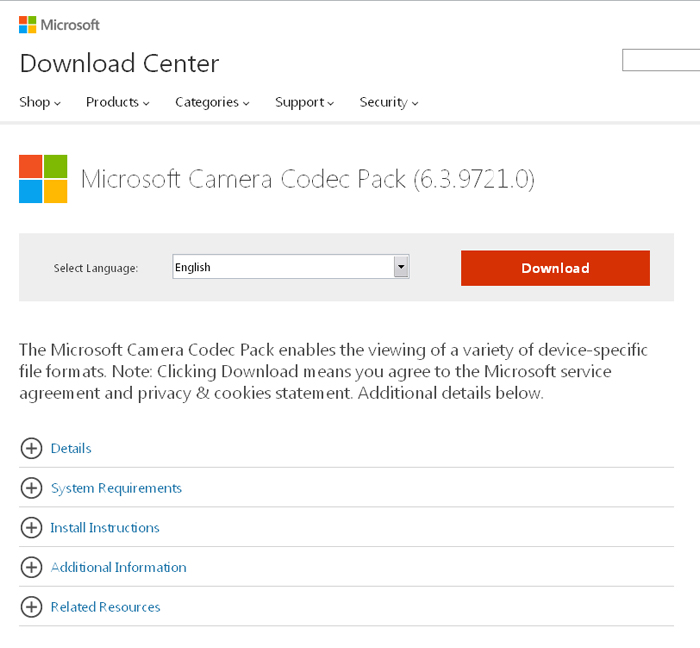
The screenshot below shows a list of cameras whose RAW files are supported by Microsoft Camera Codec Pack at the time of this writing.

After successful installation codecs and reboots the system of living it becomes more fun :)

Installed codecs make it much easier to work with files, making browsing previews of thumbnails of files in Explorer possible. However, I think the built-in image viewer Windows is not very convenient, so I recommend using the well-known alternative viewer - ACDSee Pro - for fast and convenient viewing of photos. In its new versions included lightweight high-speed viewer, which is loaded almost instantly and just as quickly shows the next photo when scrolling (using the RAW previews of photos). When we go to full version Additional viewing functions are available, including detailed information of Metadata (in particular, EXIF), as well as a very good cataloger, RAW-converter and image editor.

© Steve Lasmin, October 2014
© Photo of Mikhail Panin
If you liked this material, we will be happy if you share it with your friends on the social network.
Data in RAW format is raw raw data about the image that has not been processed or compressed. Very many photographers, who are especially serious about their work, prefer this format of preserving their work. Since this format does not have strict specifications, many photo equipment manufacturers use their variants and, accordingly, provide their branded software for viewing and edit RAW. However, it is now possible to use standard Windows tools for this.
What is RAW and what is better than JPEG?
RAW from English translates as "raw, unfinished". If in a normal life this quality can not be regarded as a plus, then in digital photography "Raw" format is the most perfect. Only the most serious digital cameras allow you to save images in RAW, to postpone some important settings before the processing stage and squeeze the maximum out of photographic equipment.
What is RAW?
If the universal formats jPEG images and TIFF can be considered the digital equivalent of a slide (or the final print), then RAW is an analog of a film negative. "Semi-finished product", assuming various options for further processing, during which this or that result will be obtained.
To understand the meaning of the "raw" format, it is worth going to the contrary. When using JPEG, the picture goes through five stages: capture of the analog signal by a matrix, digitization (analog-digital converter), color interpolation, processing in accordance with camera settings, compression with loss of quality. Half of the settings are found in any camera, including film cameras (exposure, ISO sensitivity, metering method, autofocus operation). The rest of the settings are related to the JPEG format:
Color rendition. Various options ("live", "saturated", "natural colors"). Monochrome shooting modes. Correction of RGB color components.
White balance. If the picture is blue or red, the wrong White Ballance setting is selected.
Brightness and saturation.
The microcontrast. Figures the English word sharpening or Russian "sharpness", although to the present sharpness is irrelevant.
Compression ratio. Various options like "super-fine" in fact mean only that the losses are minimized.
Converted RAW file

Snapshot in format JPEG
Digital "negative" is recorded on the card immediately after the digitization stage of the analog signal. Its use allows you to postpone all these settings to the processing stage on the PC.
Color interpolation
A typical matrix of a digital camera consists of cells arranged in the same plane, which react only to brightness, forming a monochrome image. To get information about the color, engineer Kodak Bruce Bayer 20 years ago proposed to install in front of each cell a filter of one of three colors - green, red and blue, which in total give the right shade. This technology is used to this day. Each cell with red and blue filters has two with green, since this color contains the basic information about the brightness.
After digitizing, the picture consists of pixels of red, green and blue. For direct work such an intermediate image is not suitable. To ensure that each pixel at the output has a natural hue (i.e., includes all three color components), the camera processor or RAW converter adds the color of adjacent pixels by using a complex color interpolation algorithm.
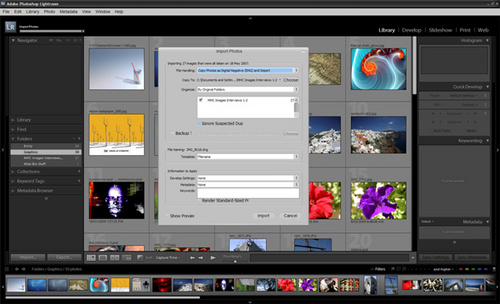
Automatic import of RAW files in Adobe Lightroom
Depending on the manufacturer and the specific model of the DSC, the RAW file can contain data both before interpolation and after (before the final processing phase). Most modern digital cameras use the first approach, since RAW conversion programs almost always offer better algorithms. In addition, they are constantly improving, and the camera's processor can be changed by buying a new one. Improvement of intra-camera algorithms JPEG develops in parallel with the improvement of matrices. It is often it determines the advantages of new models in front of its predecessors - for example, the Nikon D40 over D70.
The same matrix, but the D40 is a more "fresh" model, and therefore it provides the best quality of JPEG. But even better quality can be achieved by shooting on the D70, if at all, to abandon the format of JPEG!
Raw quality

The raw RAW shown in this example was taken with a Canon® EOS ™ 20D camera

The same rav after processing in the program Phase One® Capture One ™
In a RAW file, potentially there is always more information than in the final file. RAW converters use this data in various ways. Some are better suited for processing underexposed images, others "squeeze" a maximum of those taken with optimal settings.
Typically, an ADC (analog-to-digital converter) provides a color depth of 12 bits. There are more advanced exceptions: Canon 40D (14 bit), Fuji S5 Pro (14 bit x2), Pentax K10D (22 bit). When shooting in JPEG format, we get the usual 8-bit files, immediately suitable for printing. "Superfluous" information is used by the processor to compensate for the shortcomings with the matrix number (narrow range of brightness, noise). But even in the most powerful and advanced models, "superfluous" information is not used 100%. RAW stores all the information that the ADC unit gives, including the original bit depth (color depth).

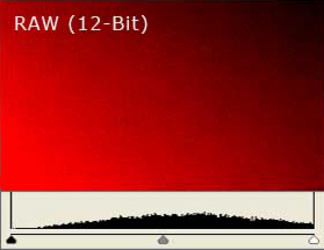
After the files are copied to the computer, you decide what to do with the 12-bit data. 12-bit RAW provides the possibility of safe exposure compensation within two exposure levels in each direction. Using the exposure compensation tool in the RAW converter (just moving the slider), you move the work area of the final file (8-bit). If your camera is slightly mistaken in the choice of exposure parameters, this will allow you to "draw" shadows and light without any tonal distortion or other side effects that occur in the case of a serious tone correction.
If the exposure is initially defined accurately, due to the greater bit depth you can get deeper, detailed images, converting the "raw" files into tIFF format with 16-bit color. The RAW resolution allows using this format for obtaining photos with an extended dynamic range - High Dynamic Range (HDR).
Variety of formats
If the RAW format were the same for all manufacturers, this would be very convenient in terms of software compatibility. In history, there have been attempts to create a universal digital negative standard similar to JPEG and TIFF. The most successful of these is the Digital Negative (DNG) format from Adobe, which has found application in some modern CFCs (Leica M8, Pentax K10D, Samsung GX-10). However, this is an exception to the general rule.


Moreover, each manufacturer promotes its own standard of raw files (CR2, NEF, PEF, variations with the RAW extension), so even within the same manufacturer's line, the formats do not match: usually a software update is required for each new generation of the DTM.
Formats differ not only in terms of data structure. Sometimes manufacturers save space on memory cards, using compression of "raw" data (for example, as in the case of Nikon Electronic Format). Theoretically, such compression can lead to a slight loss of quality. In practice, even minimal losses are absent. The only drawback is that the compression process itself takes resources and can affect the speed of recording pictures. The "raw" Pentax (PEF) format embodies the opposite approach.
A file converted from RAW without processing

Processed RAW file
When not to shoot in RAW
RAW-format provides the best quality and the ability to make even from the most successful shots something that pleases the eye. But there are several situations when shooting in RAW is inexpedient: insufficient memory card capacity, serial shooting (on some "slow" cameras), home shooting, direct printing, lack of personal time for image processing.
If you decide to shoot in Raw format, you will definitely have a question - what program should I use to process raw files? Let's deal with this issue.
Strictly speaking, all cameras are filmed in raw. Raw-file is not an image - it's raw data from the camera matrix. When you shoot in JPEG, the processing of raw files is performed directly by the camera. If you shoot in raw, then this file will have to be converted or "developed" using a raw-converter - a special program for processing raw photos.
When processing raw images, the main advantages of raw become visible: the ability to change the exposure within a wide range - to lighten dark frames or, conversely, to restore backlighting; set white balance without loss of image quality, perform color correction, crush noise, etc.


Do not think that processing raw photos is a difficult task. On the contrary, shooting in raw will save time during processing. When choosing a converter program, there are two fundamentally different options: "native" converter or "universal".
Native converter is free program, which comes complete with a camera. With it, you can open raw files of only this camera manufacturer. Treatment raw images from Canon cameras is performed in Canon Digital Photo Professional, for Nikon cameras, View NX2 is used (more powerful program Nikon Capture NX2 need to be purchased separately), for Sony cameras - Sony Image Data Converter SR, for Pentax - Pentax Digital Camera Utility (based on the free Silkypix converter), etc.
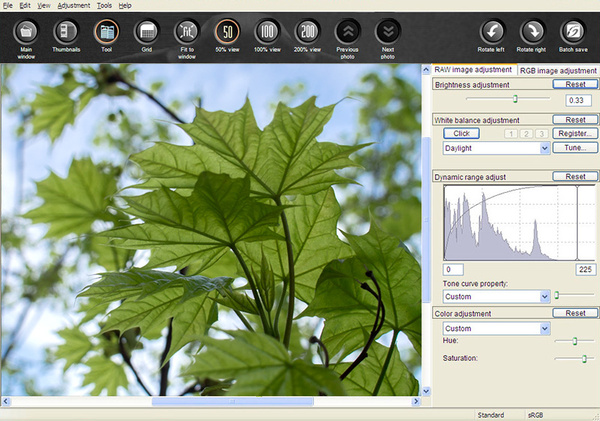
Advantages of the native converter are as follows. It is free, usually easy to use and guaranteed to fit into your camera.
Why then use universal converters? The fact is that they give more processing options, sometimes their functionality allows you to do without further processing of the image in Photoshop. If you shoot with different cameras - you can process all the images in one converter, and you do not have to learn several programs.

The universal converters include:
Adobe Camera Raw (this program is launched when processing raw in Photoshop!) - it is convenient to use it in case when the amount of raw is not very high, and after the conversion you often modify the picture in Photoshop.
Adobe Lightroom - perhaps the most popular among photographers program. Lightroom is not just a converter, it also has the functions of cataloging, batch processing, creating slideshows and web albums and even working with video. A good choice for those who shoot a lot and want to quickly process the footage.
Apple Aperture - competitor Lightroom, which has similar capabilities. However, this program is available only to Mac users.
Phase One Capture One is a converter originally designed to work with raw medium format digital cameras. This is a powerful professional program, and its use requires some experience, so for a beginner in the processing it will not be the best choice.

Let's sum up. If you're just starting to work with raw, it makes sense to work with the "native" converter - this is the easiest way to get to know the capabilities of the format. But if you have Photoshop, it's easier to get started with the built-in Camera Raw converter. So you do not have to use the new software. In the future, you can easily switch to using Lightroom without any problems, since the processing principles are the same in them.
2017-05-20T04: 48: 39 Alexander Savochkin
If your computer requires administrator rights, you need to get them for your account. However, as far as we know, there is no need for an admin to download anything, they are only needed for installation. In any case, with the rights of the admin we can hardly help.
Edward, 2017-05-20T03: 45: 43
Can not download Canon Digital Photo Professional computer requires the right admin. Tell me how to be?
Alexander Savochkin, 2017-03-29T15: 01: 25
This is an important point. For example, Canon DPP only knows how to work with files captured using Dual Pixel RAW technology, and the results are really impressive. However, it should also be noted that Adobe Lightroom or Capture One Pro are fast at work, so for mass processing - when a photographer deals with hundreds of images - universal tools are better than branded ones.
LEONID, 2017-03-29T09: 24: 16
Truly says dr_skuch - you need to use only the programs of the manufacturer of equipment. RAW is not a standard, therefore formats for all manufacturers are different, not compatible with each other. Native converter "knows" its format better, all its lenses and corrects chromatic and spherical aberrations, distortion, etc., which always exist, may at first glance not very noticeable. Yes, the editors have learned to read different RAWs, but without the features. Try comparing the pictures from different converters, pay attention to the small elements at the corners of the frame, away from the center, and see for yourself.
George Polyzarnov, 2017-03-06T07: 28: 22
Which model did you buy?
Oleg, 2017-03-03T21: 33: 43
February 16, 2017 Nikon bought, and besides the guarantee and charging nothing was
2016-01-23T07: 14: 52
I have not seen a single camera with RAW processing software (if the camera supports this format).
Ivan Kraeved, 2017-01-21T07: 47: 39
Not always there is a program in the complete set, in specificity about it it is warned
Giorgi Polyzarnov, 2013-10-22T09: 22: 55
What is a "Correction Brush"? How is the tool in English called? Healing Brush Tool? If yes, then did you forget to select the place from which you will take a sample of the texture with Alt pressed?
Sergey Vinogradov, 2013-10-11T19: 38: 51
Connoisseurs! Help please! Photoshop CS6. In the ACR, the corrective brush (K) failed. Does not react to any sliders or numbers. Are there any situations when it is blocked? I upgraded the ACR from version 6 to version 7.1 - it did not help. All other functions work. And what should I do now? Reinstall FSE?
Dr_skuch, 2013-08-22T16: 01: 47
I'm sorry, not RAR and RAw, sealed ..
Dr_skuch, 2013-08-22T15: 58: 36
I have a good teacher and he advised to convert RAR not in Photoshop but by the program from the equipment manufacturer, in my case it is the ViewNX 2 viewer, and the converter and there is preliminary (and not only) processing in Capture NX 2, both programs from Nikon. Then I save it in .tiff and only then can I finally finish the photo processing in Photoshop .. Try ...
Alexey, 2013-08-21T11: 24: 01
LR our all)))
Olga, 2013-07-27T21: 13: 32
Tell me please, it's worth 5 cs of photoshop, worked with a rou converter, then he stopped reading ravens brand 3, put 7.1 rou, and after converting through Row the photos started to make very loud noise. How to be?
Dr_skuch, 2013-06-27T07: 24: 00
Try ACDSee Pro sixth version, there is a little better, but still with advanced editors can not be compared .. But then they are advanced. And as I said for an amateur and for printing on small formats this is enough ..
Chueserg, 2013-06-26T22: 52: 07
In fact, I noticed this. However, I would say that it's worse not the quality of converting but the quality of correction and editing. So, I believe, it will be more accurate. For example, when shooting (Sony A77) in ARW + JPEG mode, you can not get the same photo as the camera JPEG with ACDSpro5 from ARW. Colors, lights and shades are not the same and, most annoyingly, distortion can not be compensated for as the camera with prescribed lenses does. And what should I do? Photoshop prog generally some kind of unreal for an amateur.
George Polyzernov, 2013-06-26T17: 07: 39
The laws are common, but the algorithms for working with color, shadows and lights are all different. For example, more serious converters have long been able to "dorisovyvat" lost in the overexposure of color, effectively crush noise in the shadows, etc.
Chueserg, 2013-06-26T17: 04: 09
Conversion options are configurable. If you need to make a photo larger than A4, then convert to TIFF and without problems. And in the rest, I think, the conversion takes place according to the general laws.
Dr_skuch, 2013-06-26T06: 00: 04
The image quality after converting to ACDSee Pro is worse than in other programs. But for printing not the largest photo, it is quite suitable, and as for the comprehensibility of ACDSee Pro, it's beyond competition, of course, everything is simple, clear and without unnecessary problems. However, from version to version it becomes more and more functional and it is possible that when it is exactly it will be recommended as one of the best .. For now, alas ..






