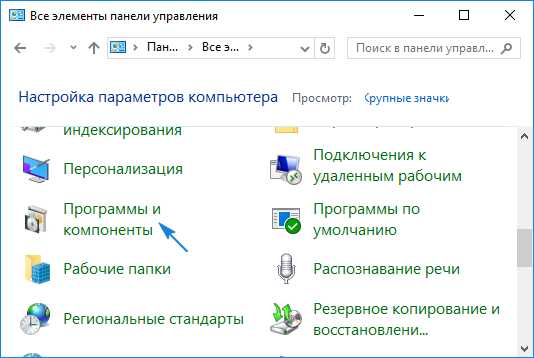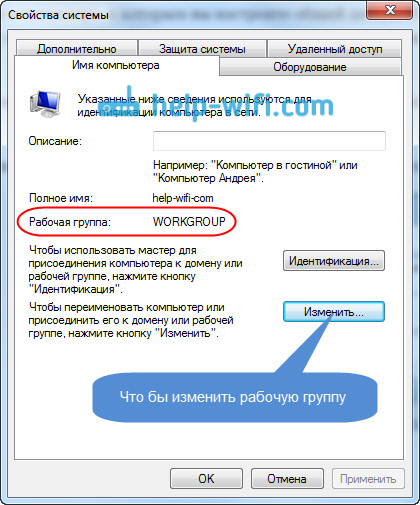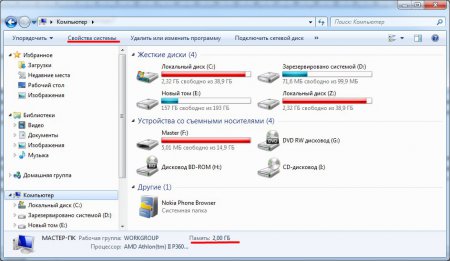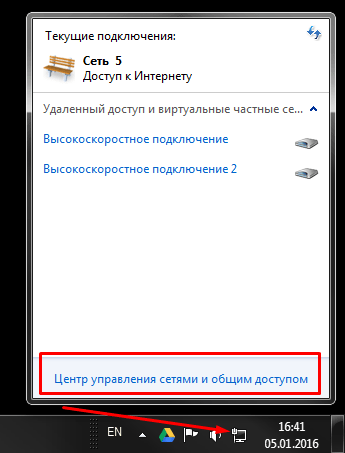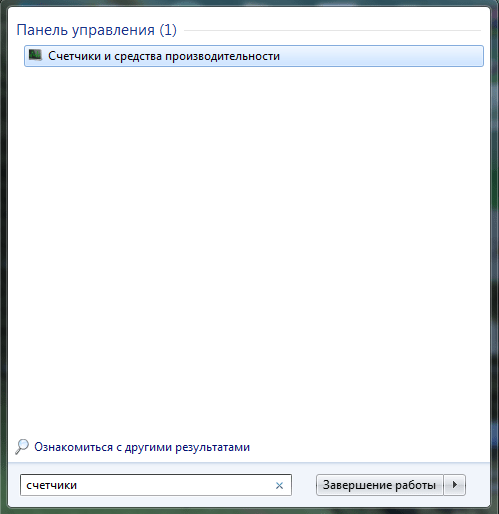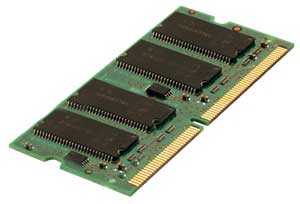A few days ago I “freaked out” - I was tired of buying parts of the components of the future home “supercomputer”. He took and immediately acquired the remaining parts - the motherboard, processor and RAM.
I'll tell you today how to choose random access memory in the computer and even how to install it correctly.
What is RAM
Before choosing a RAM for a computer, you need to clearly understand what it is in general.
RAM in the computer is one of the components, along with the central processor and SSD-disk, which is responsible for the speed of the system.
The official definition is something like this: RAM (random access memory) is a volatile part of a computer system that temporarily stores input, output and intermediate data of programs and the operating system.
But I, as always, will try to convey this definition to you in simple language ...
A processor is the brain of a computer that processes all the information. HDD ( or SSD) stores all the data (programs, photos, movies, music ...). Random access memory is an intermediate link between them. The data that the processor needs to process is pulled into it.
Why are they pulling up? Why not immediately take them from your hard drive? The fact is that the RAM works many times faster than even an SSD-drive.
What data may soon be needed for the processor is determined by the operating system itself, automatically. She is very smart so that they don’t talk about her.
RAM Types
When mammoths still walked the earth, the RAM was divided into SIMM and DIMM - just forget about these types of RAM, they have not been released and used for a long time.
Then they invented DDR (2001). There are also computers with this type of memory. The main difference from DDR2 and DDR3 is the number of contacts on the DDR memory board, there are only 184 of them. This type of RAM is much slower than its modern counterparts (DDR2 and DDR3).
In DDR2 (2003), a larger number of contacts (240 pieces), due to this the number of data streams has expanded and the transfer of information to the processor has noticeably accelerated. The maximum frequency of DDR2 is 1066 MHz.
DDR3 (2007) is the most common type of RAM in modern computers. Here they left the number of contacts alone (240 pieces), but made them electrically incompatible. Maximum DDR3 Frequency - 2400 MHz . This type of memory also has less power consumption and more bandwidth.
DDR3 is 15-20% faster than DDR2.
The DDR2 and DDR3 brackets have a different “key” location, they are not interchangeable ...
RAM bar form factor
RAM slots for laptops (SODIMM) and desktop computers (SDRAM) are different in size and appearance. For laptops, they look like this ...

... and for desktop home computers, something like this ...

This is where their differences (mostly) end. The characteristics that you need to know to select RAM, these two types are absolutely identical.
RAM size
In the last century, the amount of RAM was measured in kilobytes and megabytes (it’s even funny to recall). Today - in gigabytes.
This parameter determines how much time information will fit into the RAM chip. Everything is relatively simple here. Windows itself consumes about 1 GB of memory, so it should be more in the computer.
2 GB - may be enough for a budget computer (movies, photos, Internet)
4 GB - suitable for more demanding programs, games at medium and maximum quality settings
8 GB - “pull” heavy games at maximum quality settings or very memory-demanding programs * DANCE *
16 GB - the newest modern and heavy games, as well as special professional monster programs will “fly”
32 GB - Nowhere to get your money? Forward them to me.
It is very important to take into account that ordinary 32-bit Windows operating systems “do not see” memory of more than 3 GB and accordingly do not use it. If you buy more than 3 GB of RAM - ALWAYS install a 64-bit system.
RAM frequency
Inexperienced users, when choosing an RAM, are often limited by its volume, but the memory frequency is no less important. It determines how fast data will be exchanged with the processor.
Modern conventional processors operate at a frequency of 1600 MHz. Accordingly, it is advisable to buy memory with such a frequency, not higher (1866 MHz is possible). The difference between 1333 MHz and 1600 MHz is almost invisible "by eye".
As for memory sticks with a frequency of 2133 MHz and higher, they themselves cost wild money, for their full work, special motherboards that cost wild money are needed, and most importantly, you need a processor with an unlocked multiplier (supporting overclocking), which costs ...
Moreover, all this disgrace will be very hot (you need a powerful cooling system (preferably water), which costs ...) and consume a lot of energy. This is the choice of crazy gamers.
By the way, the increase in computer performance during such overclocking will be only 10 to 30%, and you will spend three times more money. Do you need it?
RAM Timing
A “terrible” parameter of RAM that few people know about and which is rarely taken into account when choosing a memory, but in vain.
Latency (timing) is the time delay of a signal. It is measured in measures. The timings can take values \u200b\u200bfrom 2 to 13. The throughput of the processor-memory section and, as a result, the speed of the system depend on them, though quite a bit.
The lower the timing value, the faster the RAM. For example, I acquired a memory with timings of 9-9-9-24, but there are also faster ones, of course.
RAM timings can be adjusted in BIOS during system overclocking (it is not recommended to do this for inexperienced users).
And at the end of the article, as promised at the beginning, I’ll tell ...
How to properly install RAM in a computer
Before the procedure, be sure to turn off the computer and disconnect the power cord from the system unit.
No settings, after installing the memory, do not need to be made in the system. The system itself will recognize it and begin to use it.
The easiest way to install the memory in a laptop (it is more difficult to open the back cover). In laptops, the RAM is in a horizontal position, lies.
Just lift and pull it out of the grooves, insert a new one all the way. The lock on the bar (slot) will not let you make a mistake when installing ...

In stationary computers, this “droplet” process is more complicated. The memory stands vertically to the motherboard and is latched by latches.
To remove the bar, it is enough to part these latches to the sides and it itself will "jump out" of the slot. Installation will also take you 2 seconds - hold the bar to the slot, align the lock (slot) on the bar with a jumper in the slot and push it all the way (hear a click - these latches will clamp the bar).
It is very important not to confuse the click of the clips with the crunch of a broken motherboard.
Dual Channel Memory
RAM size
Next, we dwell in more detail on the following important characteristic of RAM - its volume. First, it should be noted that it directly affects the number of simultaneously running programs, processes and applications and their uninterrupted operation. To date, the most popular modules are strips with a capacity of 4 GB and 8 GB (we are talking about the standard DDR3).
Based on what operating system is installed, as well as for what purpose the computer is used, it is necessary to choose and select the amount of RAM correctly. For the most part, if a computer is used to access the World Wide Web and to work with various applications with Windows XP installed, then 2 GB is enough.
For fans of the “run-in” recently released game and people working with graphics, you should install at least 4 GB. And in the event that you plan to install windows 7, then you will need even more.
The easiest way to find out how much memory is needed for your system is to launch the Task Manager (by pressing the keyboard combination ctrl + alt + del) and launch the resource-consuming program or application. After that, it is necessary to analyze the information in the group “Memory Allocation” - “Peak”.
Thus, it is possible to determine the maximum allocated volume and find out how much it needs to be increased so that our highest indicator fits in RAM. This will give you maximum system performance. There will be no need to increase further.
RAM selection
Now we turn to the question of choosing the RAM that is most suitable for you specifically. From the very beginning, you should determine exactly the type of RAM that the motherboard of your computer supports. For modules of different types, there are different connectors, respectively. Therefore, in order to avoid damage to the system board or the modules themselves, the modules themselves have different sizes.
The optimal amount of RAM mentioned above. When choosing a RAM should focus on its bandwidth. For system performance, the most optimal option is when the bandwidth of the module coincides with the same processor characteristic.
That is, if the computer has a processor with a 1333 MHz bus, the bandwidth of which is 10,600 Mb / s, then to ensure the most favorable conditions for speed, you can put 2 slats, the bandwidth of which is 5,300 Mb / s, and which in total will give us 10,600 Mb / s
However, it should be remembered that for this mode of operation, the RAM modules must be identical both in volume and in frequency. In addition, must be manufactured by one manufacturer. Here is a short list of well-established manufacturers: Samsung, OCZ, Transcend, Kingston, Corsair, Patriot.
In the end, it’s worth summarizing the main points:
- Based on the definition: RAM or RAM is an integral part of a computer, necessary for temporary storage of data, which in turn is necessary for the processor to work.
- After completing any operations (closing programs, applications), all data associated with them is deleted from the chip. And when new tasks are launched, data that the processor needs at the given time is loaded into it from the hard drive.
- The speed of access to data in RAM is several hundred times greater than the speed of access to information on the hard drive. This allows the processor to use the necessary information, gaining instant access to it.
- To date, the most common 2 types: DDR3 (with a frequency of 800 to 2400 MHz) and DDR4 (from 2133 to 4266 MHz). The higher the frequency, the faster the system.
If you are having difficulty choosing RAM, if you can’t determine what type of RAM your motherboard supports and how much more will meet your needs, then you can always contact the service site. We are computer help at home in Moscow and Moscow region. Our experts will help with the selection, replacement and installation in a computer or laptop.
My respect, dear readers, friends, foes and other personalities!
Today I want to talk with you about such an important and useful thing as random access memory, in connection with which two articles are published at once, one of which talks about memory in general (tobish below), and the other (in fact, the article is directly under this, just published separately).
Initially, this was one material, but in order not to make the next multi-letter page-sheet, and just for reasons of separation and systematization of articles, it was decided to split them into two.
Since the crushing process was carried out on the fly and almost at the last moment, some flaws in the text are possible, which should not be scared, but you can report them in the comments, so that, in fact, they can also be fixed on the fly.
Well, now, let's get started.
Introductory
Before each user, sooner or later (or never), the question arises of the modernization of his faithful “iron horse”. Some immediately change the “head” - the processor, others - conjure over the video card, however, the easiest and cheapest way is to increase the amount of RAM.
Why is the easiest?
Yes, because it does not require special knowledge of the technical part, the installation takes little time and does not create almost any difficulties (and yet it is the least expensive of all that I know).
So, in order to learn a little more about such a simple and at the same time effective upgrade tool, such as random access memory (hereinafter referred to as OP), for this we turn to the birth theory.
General
RAM (random access memory), it is RAM ("Random access memory"- random access memory), is the area of \u200b\u200btemporary data storage, which ensures the functioning of the software. Physically, the RAM in the system is a set of chips or modules (containing chips) that are usually connected to the system board.
In the process, the memory acts as a temporary buffer (it stores data and running programs) between the disk drives and the processor, due to the significantly higher speed of reading and writing data.
Note.
Most newcomers often confuse RAM with hard drive memory ( ROM - read-only memory), which is not necessary, because these are completely different types of memory. RAM (by type is dynamic - Dynamic ram), unlike a constant, is volatile, i.e. She needs electricity to store data, and when it is turned off (turning off the computer), the data is deleted. Non-volatile memory example ROM - flash memory, in which electricity is used only for writing and reading, while for the data storage itself, a power source is not needed.
In its structure, memory resembles a honeycomb, i.e. consists of cells, each of which is designed to store honey of a certain amount of data, usually one or four bits. Each cell has its own unique "home" address, which is divided into two components - the address of the horizontal row ( Row) and the vertical column ( Column).
Do you want to know and be able to, more yourself?
We offer you training in the areas of: computers, programs, administration, servers, networks, site building, SEO and more. Find out more now!
Cells are capacitors that can accumulate an electric charge. With the help of special amplifiers, analog signals are converted into digital ones, which in turn form data.
To transmit a line address to a memory chip, a signal is called RAS (Row address strobe), and for the column address - a signal Cas (Column Address Strobe).
How does RAM work?
The work of RAM is directly related to the operation of the processor and external devices of the computer, since the latter “trust” their information. Thus, the data first gets from the hard drive (or other media) to the RAM and then processed by the central processor (see image).

Data exchange between the processor and memory can occur directly, but more often it happens with the participation of the cache memory.
Cache memory is a temporary storage place for the most frequently requested information and represents relatively small sections of fast local memory. Its use can significantly reduce the time of information delivery to the processor registers, since the performance of external media (RAM and disk subsystem) is much worse than the processor. As a result, forced processor downtime is reduced, and often completely eliminated, which increases the overall system performance.
RAM is controlled by the controller, which is located in the chipset of the motherboard, or rather in that part of it, which is called North bridge (north bridge) - it provides connectivity CPU (processor) to nodes using high-performance buses: RAMgraphics controller (see image).

Note.
It is important to understand that if during the operation of the RAM memory data is written to any cell, then its contents, which were before the arrival of new information, will be irretrievably lost. Those. at the command of the processor, the data is written to the indicated cell, while erasing what was written there before.
Consider another important aspect of the work of the RAM - this is its division into several sections using special software (software), which is supported by operating systems.
Now you will understand what I mean.
More details
The fact is that modern RAM devices are quite voluminous (hi two thousandth, when there was enough 32 Mb), so that it can place data from several simultaneously working tasks. A processor can also handle multiple tasks at the same time. This circumstance contributed to the development of the so-called system of dynamic memory allocation, when dynamic sections (random variables in their size and location) are allocated to each task processed by the processor.
The dynamic nature of the work makes it possible to manage the available memory more economically, timely “removing” extra memory areas from some tasks and “adding” additional areas to others (depending on their importance, the amount of processed information, urgency of execution, etc.). The operating system is responsible for the “correct” dynamic memory allocation in the PC, while the application software is responsible for the “correct” memory use.
It is completely obvious that application programs must be able to work under the control of the operating system, otherwise the latter will not be able to allocate RAM to such a program or it will not be able to "work" correctly within the allocated memory. That is why it is not always possible to run under a modern OS, previously written programs that worked under the control of outdated systems, for example, under earlier versions Windows (98 for example).
Still (for general development), you should know that memory support depends on the capacity of the system, for example, the operating system Windows 7 bit depth 64 bits, supports memory up to 192 GB (junior 32 -bit brother "sees" no more 4 GB). However, if this is not enough for you, please 128 -discharge declares support of truly enormous volumes - I do not even dare to voice this figure. A little more about bit depth.
Why is this RAM needed?
As we already know, data exchange between the processor and memory occurs most often with the participation of the cache memory. In turn, it is controlled by a special controller, which, analyzing the program being executed, tries to predict what data and commands are most likely to be needed in the near future to the processor, and pumps them, i.e. the cache controller loads the necessary data from the RAM into the cache memory, and returns, when necessary, the data modified by the processor to the RAM.
After the processor, RAM can be considered the fastest device. Therefore, the main data exchange occurs between these two devices. All information in a personal computer is stored on the hard drive. When you turn on the computer in RAM drivers, special programs and elements of the operating system are recorded from the screw. Then those programs are written there - the applications that we will run, when they are closed, they will be erased from it.
Data recorded in RAM is transferred to CPU (He’s mentioned processor more than once, he’s Central processing unit), there are processed and written back. And so it was constantly: they gave a command to the processor to take bits at such addresses (such as: process them and return them to a place or write to a new one) - he did so (see image).
All this is good as long as the memory cells ( 1 ) is enough. And if not?
Then the swap file ( 2 ) This file is located on the hard drive and everything that does not fit into the RAM cells is written there. Since the speed of the screw is much lower RAM, then the work of the swap file greatly slows down the system. In addition, it reduces the durability of the hard drive itself. But this is a completely different story.
Note.
All modern processors have a cache ( cache) - an array of ultra-fast RAM, which is a buffer between the controller of the relatively slow system memory and the processor. This buffer stores data blocks with which CPU It works at the current moment, due to which the number of processor calls to the extremely slow (compared to the processor speed) system memory is significantly reduced.However, cache memory is ineffective when working with large arrays of data (video, sound, graphics, archives), because such files simply do not fit there, so all the time you have to access the RAM, or HDD (which also has its own cache).
Module Layout
By the way, let's look at what the module itself consists of (what elements).
Since almost all memory modules consist of the same structural elements, we will take the standard for clarity SD RAM (for desktop computers). The image specifically shows the different design of these (so that you know not only the "template" performance of the module, but also very "exotic").
So, the standard modules SD RAM(1 ): DDR (1.1 ); DDR2(1.2 ).

Description:
- Memory chips
- SPD (Serial Presence Detect) - a non-volatile memory chip in which the basic settings of any module are recorded. During system startup BIOS motherboard reads the information displayed in SPD, and sets the appropriate timings and frequency RAM;
- "Key" is a special slot in the board by which you can determine the type of module. Mechanically prevents the incorrect installation of dies in slots designed for RAM;
- SMD- components of modules (resistors, capacitors). Provide electrical isolation of signal circuits and chip power management;
- Stickers of the manufacturer - indicate the standard of memory, the nominal frequency of work and basic timings;
- RSV - printed circuit board. The remaining components of the module are soldered on it. The overclocking result often depends on quality: on different boards the same chips can behave differently.
Afterword
Actually, these are the basics of the basics and the basic basis, and therefore, I hope that the article was interesting to you both in terms of broadening your horizons and as a brick in personal knowledge about a personal computer :).
That's it for sim. As always, if there are any questions, comments, additions, etc., you can safely run into the comments below. And yes, do not forget to read the material.
Computer performance depends on the effectiveness of components. The more powerful the processor and the larger the hard drive, the more comfortable the work on the device. However, random access memory (RAM), or RAM, provides the speed with which tasks are completed. Translation of the term into Russian means "random access to memory cells." Sometimes computer people use other names: RAM or RAM. High-volume RAM operating at a high clock speed significantly increases the speed of a PC or laptop.
Definition of a concept
Random access memory (RAM) Intended for recording information about tasks performed by a computer. The central processor extracts the necessary information from it. In a computer, documents are saved on the hard disk and RAM. Devices differ from each other in speed of operation and dependence on power supply. After turning off the computer, the data downloaded by the user remains on the hard drive. RAM is completely cleared in the absence of voltage in the network.
The main mission of RAM is to quickly solve short-term tasks. When starting the PC, utilities download the requested information to the RAM. From here, the data goes to the central processor, where it is processed. The result of the work is returned to RAM, and then sent to the hard drive for saving or to the applications involved in the work at the current time.
RAM stores one byte of information in one electronic cell. If there is not enough space when new data arrives in RAM, then old information is erased. To prevent this from happening, a swap file or cache is used. The ability of the RAM to run several computing processes simultaneously increases the speed and efficiency of the entire system.
Types of Storage Devices
Recording and saving information in RAM occurs when a charge is applied to a set of capacitors or when the state of a set of semiconductor triggers is switched. Various RAM schemes have led to the use of 2 types of devices:

RAM Characteristics
- The type of RAM is determined by the clock frequency. DDR operates at frequencies up to 400 MHz, DDR2 - 1200 MHz, DDR3 - 2400 MHz, DDR4 - 4200 MHz. The higher the clock speed, the faster the system. However, if the value of the clock frequency of the RAM exceeds the value of the effective frequency of the processor, this means that money was spent in vain on the purchase of powerful RAM. Computer performance is determined by the frequency of the CPU.
- The larger the amount of DRAM, the better. RAM of a larger volume processes more programs and processes at the same time. Accordingly, the cost of the device is growing.
- Timing determines the period of time from the moment of accessing the memory to receiving the requested information. The lower the timing value, the higher the RAM speed. Memory size and timing are interconnected. A larger module volume means a longer memory access time. Installing multiple identical smaller DRAM slots helps solve the problem.
Operation and Prevention
 Slots for installing RAM modules are located on the motherboard. Special cutouts are made on the memory bar, which will not allow the plate to be inserted incorrectly. PC-mounted modules must have the same parameters. Otherwise, the device will operate at the lowest values \u200b\u200bof technical characteristics.
Slots for installing RAM modules are located on the motherboard. Special cutouts are made on the memory bar, which will not allow the plate to be inserted incorrectly. PC-mounted modules must have the same parameters. Otherwise, the device will operate at the lowest values \u200b\u200bof technical characteristics.
The size of RAM is determined by the operating system installed on the computer. A 32-bit OS will require no more than 4 GB, and a 64-bit OS will require up to 9 GB of memory. The amount of RAM depends on the model of the motherboard installed on P.K. Correspondence of the RAM power of the computer is checked in the BIOS, a table of which will be displayed on the monitor screen when you press the Del or F2 key during boot. In the Installed memory item, the amount of RAM is indicated.
When removing dust in the internal space of the computer will not be superfluous rAM cleaning operation. The module pulled out of the slot is blown with a fan or wiped with a dry and clean cloth. The group of contacts is cleaned of contamination with a swab dipped in alcohol. The dried device is inserted in its original place.
 Improving the performance of RAM helps disable unnecessary services. Through the "Start" menu, the "Control Panel" opens. In the "Administration" section, select "Services". Utilities that are currently unnecessary are marked with an icon and are disabled. It is better to entrust this operation to a specialist so as not to make fatal mistakes.
Improving the performance of RAM helps disable unnecessary services. Through the "Start" menu, the "Control Panel" opens. In the "Administration" section, select "Services". Utilities that are currently unnecessary are marked with an icon and are disabled. It is better to entrust this operation to a specialist so as not to make fatal mistakes.
RAM size depends on the purpose of the personal computer. 4 GB is enough to work on the Internet. 8 GB is enough for computer games. Utilities that require significant RAM resources up to 16 GB include antiviruses, graphic image editors and video editing programs. When choosing RAM for a computer, there are two things to remember. Too advanced RAM, bought at a high price, will work idle. The lack of RAM will not provide memory resources for a productive processor or a powerful video card.
First you need to understand the principle of action and decide on concepts. Let's consider in more detail what RAM is in the computer and on other mobile devices. To understand the difference between temporary storage of data on RAM from storage on a hard disk, you need to understand the mechanism of their work.
RAM. What is it?
RAM (abbreviated RAM) is one of the most important components of the technical architecture of a computer. Without this component, the system cannot work. The RAM module is responsible for the speed of operations performed on the PC, as well as for the overall processing speed of the device data. The larger the amount of RAM, the more threads the processor can receive and issue. Serves RAM for short-term storage of information in order to carry out operations during the current session of the computer.
This is general information about what RAM is.
What is RAM for and what is its difference from ROM (hard disk)?
Technically, random access memory is a component of the system that stores information only while the computer is turned on and the RAM module receives power. When you turn off the computer or a power failure, the data contained in the RAM is erased.

This is the main difference between RAM and ROM and removable media, in which information is stored continuously and is not cleared when turned off. RAM acts as a transfer link between the computer processor and ROM. This is done in order to maximize the speed of the system. During the session, the necessary files are loaded into RAM. This greatly increases the speed of work.
The hard drive stores information on a mechanical medium independent of constant power, but the data processing speed on it is much lower than on the RAM module. If computer operations were performed using ROM, then the system would be extremely slow. The RAM processes streaming signals many times faster, although it requires maintaining a constant voltage. Other system devices, such as a video card, sound card, also access RAM. When working on the Internet, browsers also use RAM, loading pages of sites into it. In fact, all processes running on a computer are processed through RAM. Now we have found out what RAM is. We also understood how it differs from ROM. And what is RAM in a laptop? The principle of operation is the same, only the modules are more compact.

What is RAM memory on mobile devices?

Today, portable devices - smartphones, phones, tablets, are becoming increasingly popular. For the operation of these devices, RAM is also required. What is RAM in the phone? The principle of operation of modern phones and tablets is similar to that of a conventional computer. Therefore, the answer to the question of what RAM is in a computer is almost universal. It is enough to understand the principles of operation of one device.

For example, you need to find out what RAM is in a tablet or in a smartphone (phone). In these devices, RAM is also a system buffer for processing information when working with applications and interfaces in the on state of the device, which is also cleared when the device is turned off. But, wondering what RAM is in a smartphone or phone, you need to take into account one difference: the number of system and service processes that are performed on a mobile platform is less than on a full-fledged computer. With less RAM than on a PC, a smartphone or tablet can process demanding programs (various editors, working with video, games).
With the help of random access memory, the sequence of starting system services is determined, priorities for the execution of user applications are set, and current work processes on the device are regulated. On devices with the Android operating system, these manipulations are carried out in the settings, their work is regulated using the task manager. This is basic information about what RAM is in the phone and other modern mobile platforms.

The appearance of RAM
On ordinary personal computers, RAM modules are installed in the corresponding slots (connectors) on the motherboard. They themselves are small microcircuits and have differences in shape, standard and volume. They also produce more powerful memory schemes in terms of their technical characteristics. They are used where maximum processing speed is required. Such types of RAM do not look like ordinary user modules. With active work, they heat up very much, and therefore manufacturers equip them with a forced cooling system. This saves the claimed performance on high-frequency processes and the stability of the RAM memory.
Varieties of RAM
By type, there are 2 types of RAM that are used on computers and other devices: static type (SRAM) and dynamic type (DRAM). They work on semiconductor materials. Access to any part of such RAM is arbitrary, by contacting its unique address.
Static Memory (SRAM)
It has high performance due to the use of special circuits of executive semiconductors. However, with obvious advantages, there are also disadvantages, for example, it requires a lot of space for placement. In addition, this type of memory is expensive. Therefore, SRAM is used to store a small amount of short-term cache on the processor chipset and other computer devices. We will not dwell on this type of memory in this review.
Dynamic memory (DRAM)
On most computers, this type of RAM is used as RAM. Here the principle of operation using capacitors is applied, data processing is performed at high frequencies. The cost of such RAM is relatively low. The dynamic type memory also has disadvantages. They are associated with the technical device DRAM. The capacitors that are used on these modules have a small internal capacitance. This leads to their rapid discharge and the need for timely recharge of the charge (regeneration). Periodic memory regeneration slows down system performance. Therefore, developers are looking for technical solutions to speed up work. For this purpose, special schemes have been created. Their use stabilizes the memory and minimizes delays for regular replenishment of the volume.
RAM processing speed
RAM is divided by data processing speed. One of the first types of RAM was DDR SDRAM. Its feature was a doubled speed of operations. Now it is outdated and not applied. She was replaced by DDR2 SDRAM. In this sample, the frequency of the working bus was doubled. Peak frequency reached 1200 MHz.

Now DDR3 memory is mainly used. During its development, it was possible to reduce power consumption and at the same time increase the performance and memory speed, as well as double its operating frequency. Modules of different generations are incompatible technically and mechanically. What is the RAM of the future? Great expectations are placed on the next generation of RAM - DDR4. The creators are working on technical improvement: lowering energy costs and costs, increasing speed and efficiency.
What else determines the speed of the computer?
The combination of all the hardware components of a computer is an important factor in the speed of the entire system. You can install the fastest memory, but if some element of the technical architecture cannot cope with high speeds, then the overall speed will slow down.
In modern devices, to increase work efficiency, they began to install internal memory. This allows you to quickly operate with data and unload RAM. Some powerful video cards have their own acceleration modules, as well as new hard drives equipped with a clipboard for fast work. However, these are only additional funds to the main RAM module.