23.06.2017 19:20:00
Among users of smartphones on Android there is an opinion that for better sound quality it will be necessary to fork out expensive mobile device, and in addition to buy top headphones. However, as practice shows, you can get high-quality sound in a music player on an inexpensive phone.
In the shop Google Play available for download special applications created to configure and improve the sound of music in your smartphone. We selected five such programs in order to find out which equalizer is best for Android.
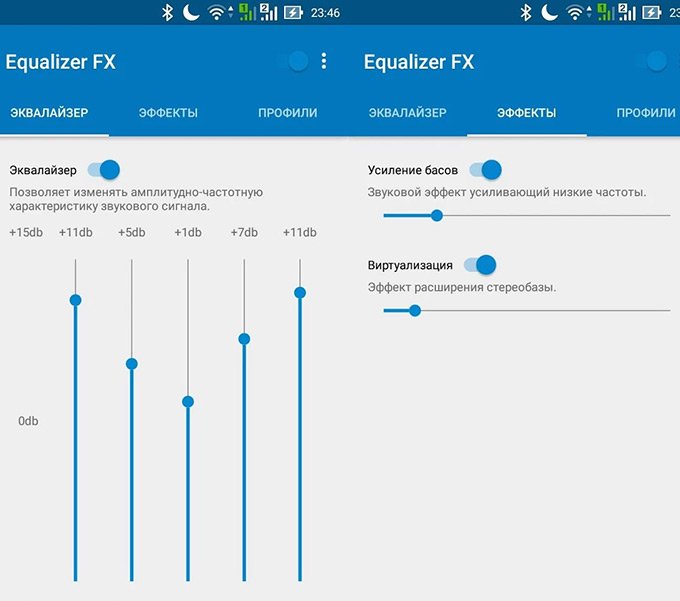
A free application created to improve the sound quality on the Android device. With it, you can fine-tune the audio effects and the frequency of music playback. Equalizer is compatible with several popular players, for example, Spotify, TuneIn Radio, or Vkontakte music.
The basic functions of the equalizer:
- Adjustment of the amplitude-frequency characteristics of sound
- Enhance bass
- Enhanced stereo effect
- Amplifier of loudness of the device
- 12 main profiles with the ability to create custom presets
- Widget on the desktop
- Synchronization with the player: the equalizer is turned off or turned on with the music turned off or on.
The free app contains built-in advertising. To disable it, you need to extend the equalizer to the pro version for 99 rubles.
An example of setting the equalizer on the Fly Cirrus 12 smartphone can be found in this video:
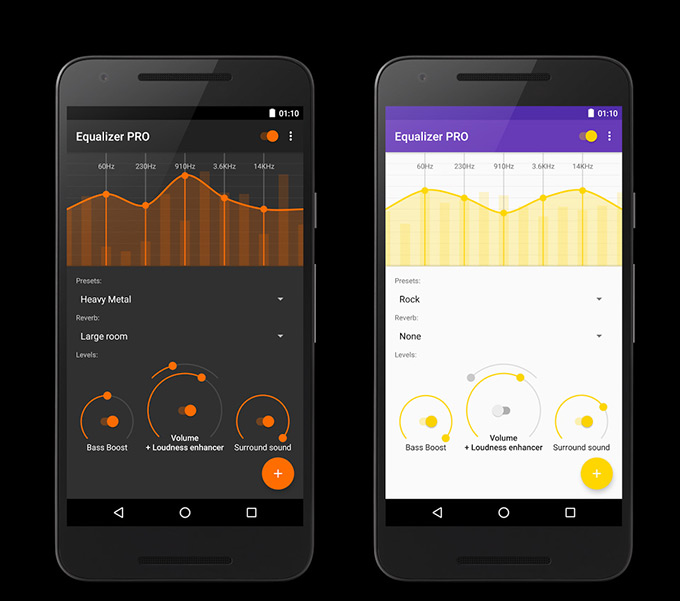
Equalizer, which allows you to optimize the sound with the help of bass and surround sound. In the application, you can customize the high and low frequencies, create and edit user profiles for speakers or headphones.
- 5-band equalizer
- Bass Booster
- 3D Sound
- Volume control
- Visualization of audio effects
- Adjusting the echo effect
- 10 built-in profiles
- Flexible configuration management
If desired, you can place a quick access icon to the equalizer in the desktop notification panel. The application itself starts when the user turns on the audio player or connects the headphones.
After purchasing a paid version of the program for 99 rubles, you can access a full set of themes and create several individual profiles.
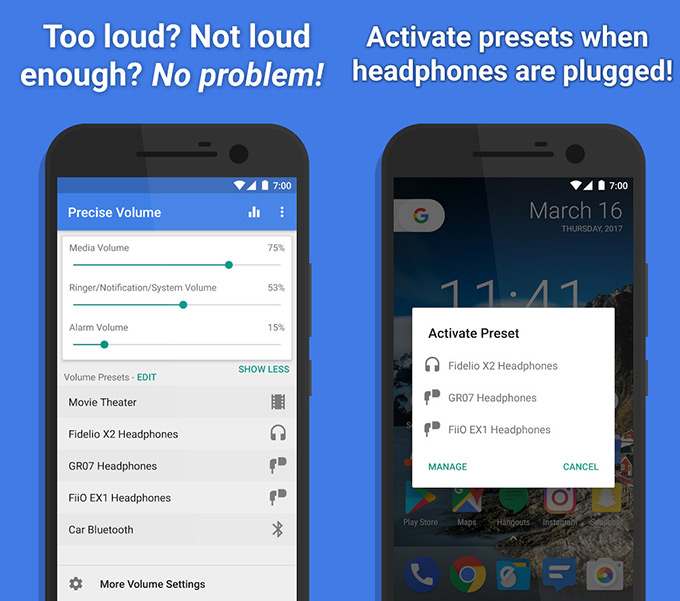
Without referring to the root-rights, the Precise Volume equalizer redistributes the limit to 15 levels of sound, giving the output 100 levels of sound settings. The extended version for 140 rubles has a function automatic settings frequencies for various plug-in headphones.
The main version of the application has quite a lot of functionality. The equalizer has 7 preset profiles for music genres. Through fine tuning you can increase the volume limit, strengthen the bass and set 3D-sound.
In addition, with Precise Volume, you can adjust the system sounds. For example, set the volume for a call, alarm or SMS and create a specific sound scheme for the house or street.
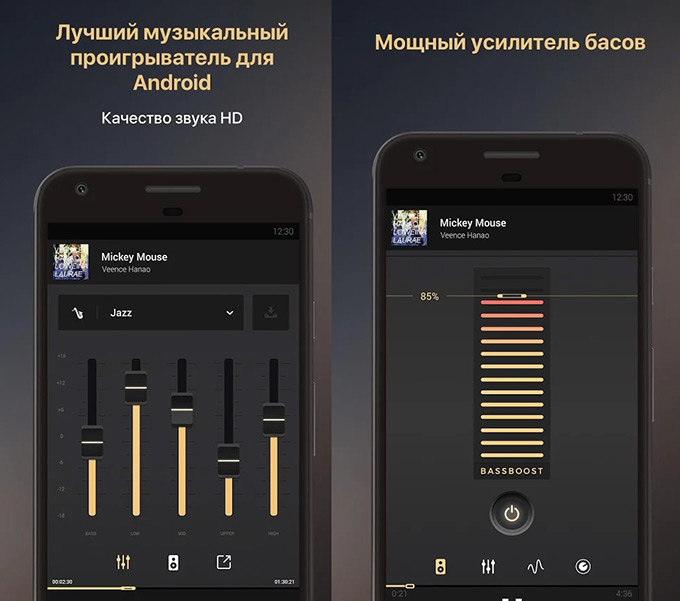
Developers this application boldly declare that they have created the best equalizer for Android. A pleasant experience leaves the application at the interface level. Instead of the usual sliders in the form of dots, the frequencies of the sound are adjusted with the help of detailed faders, like on a real mixing console.
The main features of the equalizer:
- 5-Line Mixer
- 10 sound profiles (acoustics, rock, hip-hop, electro, jazz and others)
- Creating, Editing, and Saving User Profiles
- Powerful bass setting
- DJ mode - attenuation setting
- Visualize the sound with 5 colorful effects
- Easy navigation through the playlist
The application automatically collects all music tracks on the device and allows you to set the order of playing the songs. By setting a special timer, you can set the time to turn off the application. Also worth noting that all settings are available in the free version. AT paid application only retract advertising banners.
An example of sound settings using Equalizer Music Player Booster, installed on the smartphone Fly Cirrus 7, can be viewed in this video:

The application, which under one shell combines high-quality music player and a powerful equalizer. The program has a realistic design, beautiful graphics and effects. 5-band equalizer allows you to precisely adjust the volume and sound quality. If you do not want to bother with sliders, 9 audio profiles are available in the application.
Main features of the application:
- Bass Boost Effect
- Surround setting
- Create and edit a playlist
- Music search
- Effective interface equalizer in the form of analogue scale or vinyl
- Background music function
- Convenient navigation bar of the player
- Widget for the main screen and for the lock screen
- Editing tags
- Setting a specific song as a ringtone
Do you use equalizers to improve the sound? Tell us about your favorite applications in the comments to this article.
Almost in all applications of this category you will see the same sound settings. All because the equalizers for Android use the same set of system functions (APIs) open in the OS for third-party developers. As a result, such programs differ only in the interface, the presence of additional chips, the amount of advertising and the price.
Therefore, to find worthy of attention equalizers, it is most reasonable to weed out uncomfortable, zabagvannye, too expensive and abusive applications. Below are the programs that have passed such a selection.
A minimalistic equalizer with 12 preset profiles for different music styles. You can edit them to your taste and save your own profiles. The application can create an effect of surround sound, strengthen the bass and the maximum volume of the device.
After Equalizer FX is installed, an icon appears in the notification panel, with which you can quickly jump to the equalizer menu from any open program. In addition, Equalizer FX can turn on and off independently when you start or pause audio playback.
The free version has no restrictions, but it shows ads. Ads can be disabled for 99 rubles.
2. Equalizer - Bass Boost
This equalizer is comparable in features and level of convenience with FX. In its arsenal there are 10 presets for different genres, and the user can create their own. The application also supports all standard effects: bass enhancement, volume increase and surround sound.
The equalizer icon on the notification panel provides quick access to the sound settings. The program can be switched on itself when connecting headphones or starting the device - depending on the selected settings. It's only after turning off that it does not remember the last active profile and changes it to the standard one.
To the pluses of Equalizer - Bass Boost you can include beautiful replacement themes, but most of them are available after making a payment of $ 99. Create more than one music profile and increase the maximum volume, you can also only in the paid version, which is also devoid of advertising.


Almost all mobile devices sound pretty good. But it is possible that it is your device that sounds somehow different, not so good and good. In most cases, this problem is not related to the quality of the speaker itself, but to its adjustment - the equalizer adjustment. Decide this problem and the sound can be improved by the application - "Equalizer Pro - 10 bands".
"Equalizer Pro - 10 bands" - this program allows you to change the amplitude-frequency characteristic, coming from the speakers, sound. You simply start the program and adjust the equalizer to your needs and your ears. It is especially recommended to use the utility when outputting audio to third-party sound sources, for example: speakers and headphones. But back to the program itself. In addition to adjusting the equalizer sliders, you can use preset profiles, and for music of different types has its own profile. And if you have an individual perception, you can create your profile. However, the distinguishing feature of the application "Equalizer Pro - 10 bands" - the presence of effects. There is a strengthening of bass and an expansion of the stereo effect.
After installation and the right settings, the sound quality increases noticeably, regardless of your device.
The problem of poor-quality sound in your smartphone and tablet is eliminated! Just install the application "Equalizer Pro - 10 bands", set up and listen to quality sound! In addition, to support the developer there is a paid version of the application - "
Equalizer is a program for Android, which will help to eliminate all distortions of sound, will give an opportunity to get the most pure timbre. And with the use of a special bundle of equalizer + amplifier, music on Android generally rises to a qualitatively new level.
Depending on the original quality of the music track, the application picks up the best way correction, and therefore even quite quiet songs acquire volume and richness of sound.
With the help of the software Equalizer + amplifier, music, packed in traditional formats, becomes little different from what is recorded in professional studios. If it was not so, this software would not have been installed on 10 million Android devices.
Features Equalizer + Music Amplifier
There are so many features that all can not be counted, but the most significant are the following:
- 10 professional filters for various music genres;
- 5 band equalizer with a huge frequency range;
- accurate volume control and bass power;
- built-in music player;
- the availability of functional tools for working with music albums and individual tracks;
- presence of the built in visualizer.
The only drawback is that full access to all functions and settings is provided only after buying a premium account and the fact that technical support is not very good, or rather does not speak Russian at all. However, the latter can not be considered a drawback, because errors if they appear, it is very rare and they are eliminated with the speed of sound.
From our site you can download Equalizer + music amplifier for Android free, without registration and sms, by the direct link below.
Many smartphone users buy expensive, high-quality headphones in order to enjoy high-quality music. But even with good branded headphones, the sound is still not very good. What to do? It seems to be an expensive good smartphone - not cheap headphones, but low-quality sound. Many people think that this is a half player (program) and start combing the playmarket in search of another. (and from the part of right).
At the moment, PowerAMP is considered one of the best, because it uses its media libraries. The sound of this player is really not bad. The sound gets a little louder, and the bass is much deeper and softer. But the ideal sound does not become. Looking for a long time I found one program-ekalayzer, which works wonders with sound. I will say right away the program for work requires. What is it you can learn by going to. The thing is that the program installs its own sound driver. (the first run will test the root and offer 3 types of drivers with explanations) The program itself is called Viper FX (mirror). In addition to a simple equalizer, the program has many possibilities, for example, you can increase the volume, give the sound a larger volume, make a deeper bass, clear, etc.
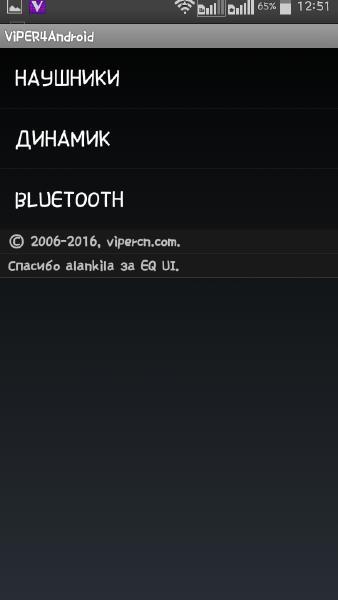
The program has 3 types of presets - headphones, speaker and bluetooth. Here I think it's worthless to explain. As for the sound settings themselves, then probably everyone should adjust to their own taste and color. In the screenshots below, I posted my personal settings (LGL90D410, RAPOO H6060 headphones, native player)
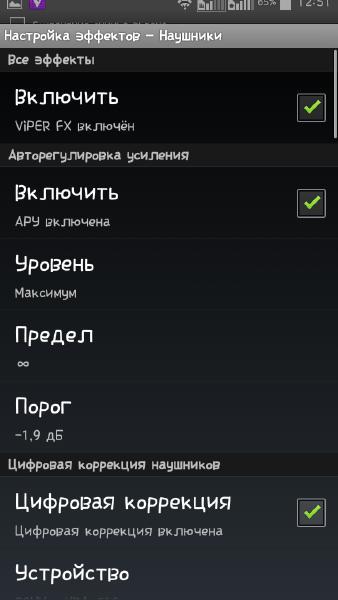
AGC - automatic amplification of sound. For example, there are quiet records, and there are loud ones. With the help of this item the program tries to align all of them to the same level (it is set lower in the threshold box, and with the help of the level setting the threshold level is set - how much to follow this value)
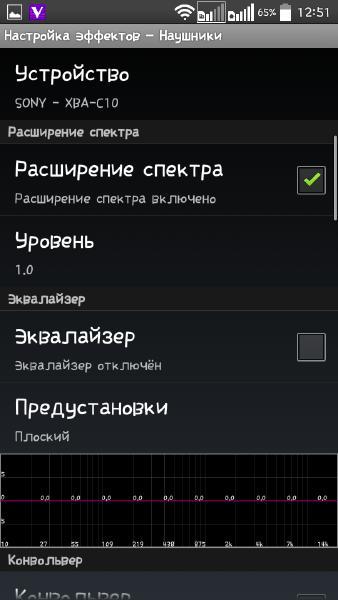
In the graph, I set the device so that the program customized the sound for a specific model of headphones. (it is activated by setting a tick on the digital correction point) The item of the spectrum extension and its level is responsible for eliminating the compression of sound (compressed by an example of MP3 for a smaller volume.) The equalizer is compressed, so that the difference is as noticeable as possible. Equalizer - I think everyone understands ..
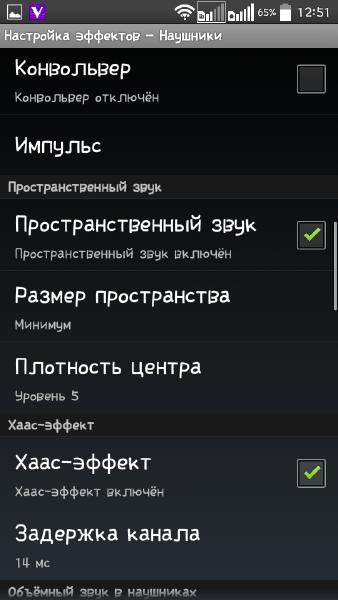
By activating the point of the convolver, you tell the program that the sound needs to be modeled under the impulse, but in the momentum box you specify what pattern of behavior the sounds will "parody" the program. For example sony erricson wolkman - that is, the sound will be adjusted to the pulse shot as the sound image from this device. (in the complete set the program of the impulses as a rule does not have - I recommend to search for them)
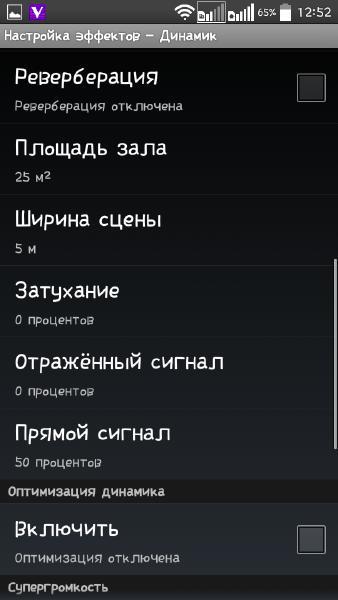 The spatial sound, the size of the space, the density of the center - the echo effect, the size of the room under which the echo is simulated, the size of the diffuser of the issuing echo. Haas effect - creating an echo and volume of sound due to the delay between the right and left sound source. And then a delay is specified. (in practice, with a small delay, the sound seems to sound somewhere in your head, and as the delay increases, the sound sources as if they expand apart)
The spatial sound, the size of the space, the density of the center - the echo effect, the size of the room under which the echo is simulated, the size of the diffuser of the issuing echo. Haas effect - creating an echo and volume of sound due to the delay between the right and left sound source. And then a delay is specified. (in practice, with a small delay, the sound seems to sound somewhere in your head, and as the delay increases, the sound sources as if they expand apart)
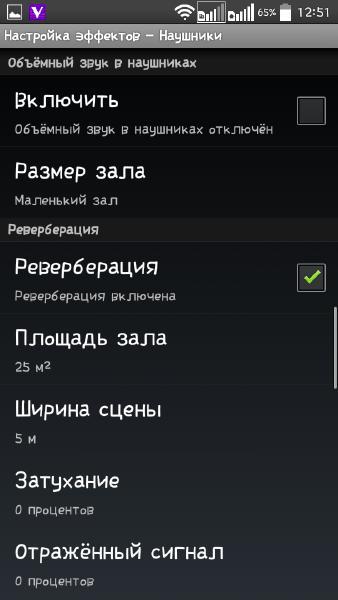
Surround sound - accordingly sets the volume of sound. The size of the room is the adjustment of the volume of sound. Reverberation is the effect of a shivering sound, as if the sound was reproduced in the room and subsequently reflected from something, for example from a wall. Specifying its parameters - the area of the room, the width of the scene, the rate of attenuation and the percentage of the reflected signal, a direct signal (how many percent of the signal should avoid distortion).
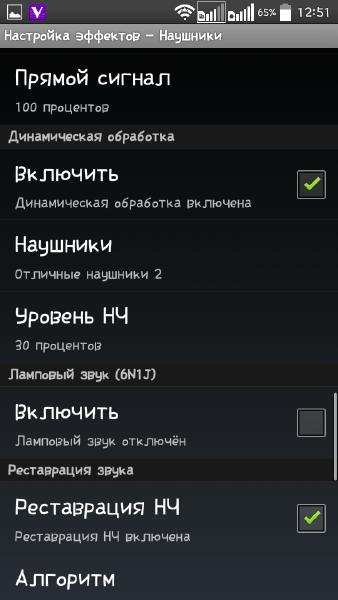
Dynamic processing - creating a dynamic bass effect (low-frequency scattering effect) Aggressiveness of applying the effect. (take into account the properties of the sound of headphones, or rather their ability to reproduce low frequencies - from the most simple headphones to the most expensive and high-quality ones) Bass level - how many percent to process the sound.
Lamp sound - recreating the effect of tube sound by compensating for the frequency range (in practice - the sound becomes more hectic, but the sense of cleanliness)
Restoration of low frequency - amplification of low frequencies. Algorithm - an algorithm by which low frequencies will be amplified, relative to the entire frequency range.
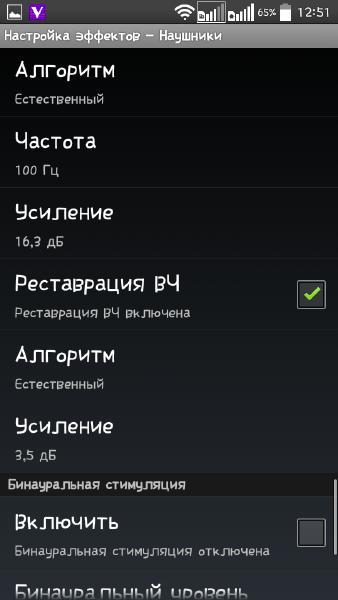
Frequency - the frequency range to which the low frequencies will be amplified. Amplification - the volume of low frequencies relative to the rest of the composition of sounds.
Restoration of high frequency - amplification of high frequencies. Algorithm - an algorithm by which high frequencies will be amplified, relative to the entire frequency range. Amplification - the volume of high frequencies relative to the rest of the composition of sounds.
Binaural stimulation - removes certain frequencies, insignificant and almost invisible to us - but which, with prolonged listening, can damage the hearing. Binaural level - how many frequencies will be removed (if possible depending on the composition) - In practice, the sound becomes less juicy, and as far as hearing protection is concerned, as far as I know it's just a theory (you want to keep your ears - do not listen to music on headphones))
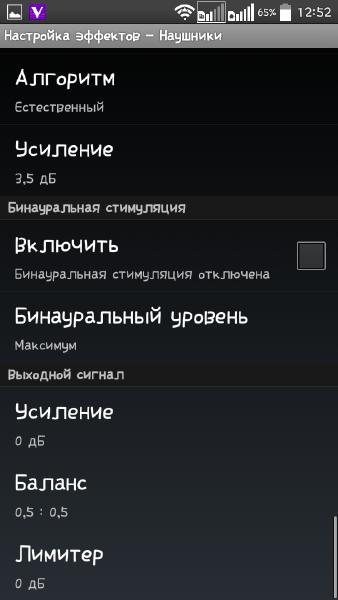 Gain - Increase the volume of the sound by the ratio to the natural (more simply sound amplification) Balance is the priority between the right and left sound source. Limiter - the audio threshold that the program is prohibited from exceeding. (to avoid distortion of sound)
Gain - Increase the volume of the sound by the ratio to the natural (more simply sound amplification) Balance is the priority between the right and left sound source. Limiter - the audio threshold that the program is prohibited from exceeding. (to avoid distortion of sound)
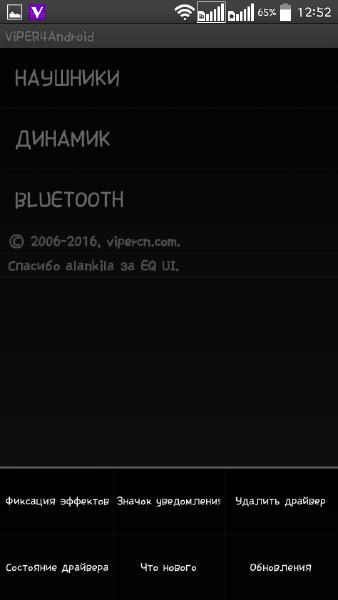
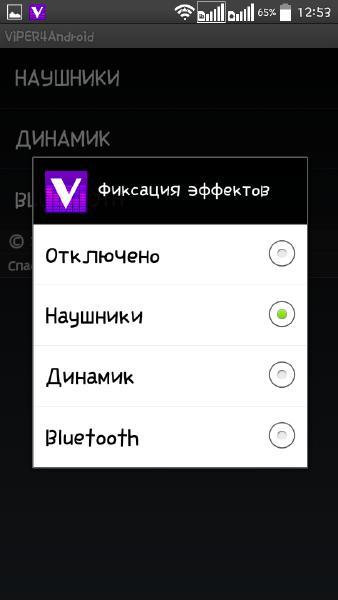
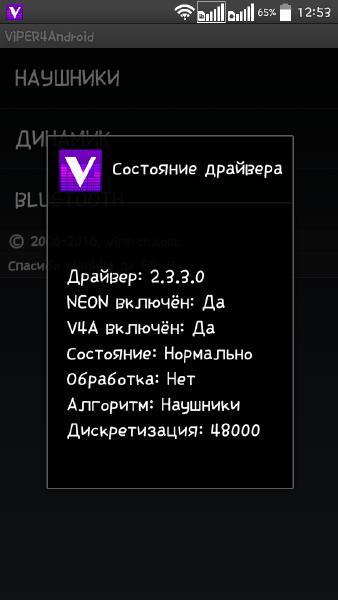
Most settings are usually individual for both the device and the sound source. It should be remembered that in weak devices, the battery can be discharged more quickly.
Always the latest version of the program you can find. I hope I helped you and now you are happy with the sound of your device ..





