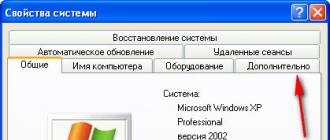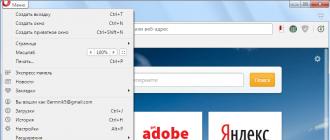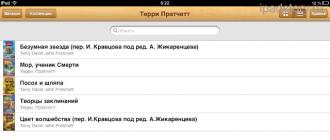Additional services on MTS are, of course, a useful thing. And they help out subscribers around the clock in terms of obtaining various important information (quotes, news,), and entertain with all sorts of content (games, music, videos).
But, when in these same services, or subscriptions, as they are also called, the need disappears, or even worse - when the subscriber finds out that they are connected to the mobile without his knowledge or that he himself pressed something wrong by mistake and the service operator connected them, of course, a disconnect is required. Well, why give your money from the SIM card account for something that you do not use? After all, a lot of money is “pulled” from the subscription phone every month. It won't take long to go bankrupt!
In general, dear reader, you need to be vigilant in this matter. And this article will help you a lot. It tells how to disable paid MTS services in Russia and Ukraine and how to check their status (are these services connected to MTS or not). So choose your localization and act. Not a penny for nothing!
Russia
What options are connected and how to remove them?
First of all, find out how things are with the additional options in your package. Send an SMS to the service short number 8111:
- Without text - to immediately get information about paid and free services activated on a SIM card.
- With the number "1" - to get acquainted with the list of all paid services that you managed to connect or someone connected them to you.
- With the number "0" - to get a list of active free services.
You can also learn about additional options in other ways:
1. Call the MTS service employee by phone 0890 or 88003330890. When he picks up the phone, ask him to list all the subscriptions available in the package. In addition to this, you can ask the service operator to remove these same subscriptions or provide you with specific USSD commands to disable them.
But be aware! This method has a number of disadvantages:
- you will have to “hang” on the service support line for about 20 minutes;
- an MTS employee may ask you for passport data.
However, if you decide to remove all sorts of obscenities in the SIM card in this way, take note of the advice of "experienced" subscribers:
- call the service center on a weekday in the morning (preferably in the morning);
- do not call on Friday evening: the procedure may take a long time.
2. If you live near the MTS branded salon and also "float" in the mobile settings, take your passport and pay a visit to the employees personally. Upon arrival, state the essence of your problem. By the way, in this case, you will also not only be informed, but will also be helped to disable all services.

3. Do you have a PC and internet at home? If so, you don't need to go or call. Open the company's offsite in the browser - mts.ru, log in to your personal account. And then go: the option "Internet Assistant" → "Services and Services" → "Service Management". In the page that opens, you will see a list of all active subscriptions. By opening an additional specific block, you can selectively disable the service on MTS (leaving others active).

How to deactivate with a USSD request?
To disable paid services on MTS yourself, use one of the following methods:
1. Send an SMS to the service number 8111:
- number "1" - information about paid;
- "0" - free.
After 20-60 sec. after sending you will receive a list of connected services and USSD requests to disable them. Use the received commands to disable unnecessary options.
2. By analogy, you can use a single number - *152*2#. The operator will also send you all the necessary information about the options (name, cost, USSD command to disconnect the connected one).
Commands to disable the most common subscriptions:

Ukraine
To find out what subscriptions you have on a SIM card, use the special service of the Content Auditor operator:
1. Send an SMS message without text to the short number - 2828.
2. If there are active additional options, you will be provided with data about them in the following format:
- , to disable send an SMS with text to the number ...
- And if there are no active options in the package, the informational message “No active subscriptions” will come.
Want to get rid of paid Beeline services on your phone? Many subscribers at least once faced with an unpleasant phenomenon - paid services. Many operators activate them initially, when a subscriber purchases a SIM card. To prevent this from happening in 2019, you need to immediately tell the employee of the communication salon that you do not want to have a bunch of additional paid services on your number.
If the subscriber finds that the operator regularly debits money from the number, although there are no apparent reasons for this, it is obvious that paid services, mailing lists or subscriptions are connected to the phone. Most often, these tools are completely unnecessary for the user and he is looking for a way to turn them off.
Disabling paid Beeline services: how to do it?
The "bee" operator offers users of its services several options for their activation / deactivation. We will analyze the main ones, arranging all the methods depending on their simplicity and frequency of use:
- Method one. We call the Beeline customer support service at the standard number 0611. Technical support is the best way to find out everything about your number. The specialist will tell you which services are connected on the phone, which of them are paid, and which are free. At the request of the client, the consultant of the "bee" operator will instantly turn off the annoying paid services. Of course, this method also has its own “fly in the ointment”. This is a long waiting time for the technical support operator. Recently, mobile companies are betting on online customer support, and fewer resources are allocated to telephone customer service. A subscriber can disable a paid service without the help of a consultant, focusing on the voice menu. True, this method can hardly be called simple and convenient.
- The second way. Disabling paid Beeline services is possible through the Personal Account on the web portal of the mobile operator beeline.ru. In general, the cabinet provides the user with many options, including account detailing and balance management. This method is inconvenient because the client must have an Internet connection to use it. Again, surfing in a virtual network is far from being possible for everyone.
- Method three. Beeline has created a special Service Control Center, with which you can deactivate unnecessary tools and enable relevant ones for the user. Dial *111# on the phone screen, press the call key. The system displays a notification about connected services, about ways to deactivate them.
- Disabling all services is possible through the SIM card menu or through the My Beeline application.
- If the above methods are somehow not suitable for the subscriber, it is possible to independently deactivate all paid services of the "bee" operator. Enter the combination on the screen: * 110 * 09 #, then click on the "call". The request arrives at Beeline, is processed from a few seconds to a minute. Upon completion of the processing process, the client receives an SMS containing a list of all services activated on this SIM card. By setting the connected options, the subscriber can easily disable them. All information about the services is available on the Beeline website: by entering the portal, the user can conclude that this or that option is necessary for himself.
Disabling paid services using special commands
The Beeline company has developed a whole list of commands to disable services. Using commands is easy and convenient. Let's take a closer look at the main ones:
- Deactivation of the paid service "Be in the know" is carried out using the combination *110*400#.
- Disabling the "Be in the know +" option: dial *110*1062# on your phone.
- You can disconnect from the paid Chameleon service by dialing *110*20# on your mobile device.
- The *110*010# command will help the subscriber to instantly get rid of voice mail.
- Paid Internet notifications have spoiled a lot of nerves for subscribers: you can turn them off with the combination *110*1470#.
- Deactivation of the AntiAON service - *110*070#.
- To get rid of the “Hello” or “Own beep” service once and for all, we dial the combination 067409770 on the phone.
- The "Balance on Screen" service regularly withdraws funds from unsuspecting users. We delete it with the command *110*900#.
- If it is impossible to get through to the subscriber, the paid service "Autoresponder" is activated. Disable this tool using the combination *110*010#.
Of course, after entering each combination or number, you must press the "call" key on the phone. We talked about the most popular paid Beeline services, but it should be remembered that by now there are over ninety of them. You can find out about disabling other services of the "bee" operator on the company's website.
Prohibition of connecting paid services
The mobile operator is far from the only distributor of paid content. Mailing lists, various services, alerts come from content providers. To become the owner of a paid option, it is enough to send an SMS to some short number. the subscriber will not see such services. Very often, the user does not even know about the connection of the paid service of the content provider, and write-offs occur, and quite considerable ones.
Disabling paid subscriptions is carried out using the technical support service. The operator will deactivate the "worms" that eat money from the phone, and will also set a ban on connecting paid subscriptions to the number. The ban is set free of charge, and it will forever protect the user from unnecessary expenses.
Video instruction: how to disable paid Beeline services and subscriptions
Good news today! You can independently disable all Beeline services on your phone. The video shows instructions on how to disable all paid and unnecessary services and Beeline subscriptions to the user in 2019.
The most rational option for optimizing mobile expenses on MTS numbers is to refuse paid options that were accidentally activated or lost their payload. Many subscribers periodically have the question of how to disable additional services on the MTS tariff on their own or with the help of the operator's specialists. It is also important to take care of the deactivation of various services in a timely manner, which often go to the load of the new tariff plan.
In the article:

The Internet assistant Tarif-online.ru will try to tell you in detail how to disable additional services on MTS Russia in various ways, so that you can choose the best course of action for yourself. In addition, we will touch upon the issue of obtaining a complete list of existing options and separately describe the procedure for disabling the most common services that involve the deduction of a daily or monthly subscription fee.
How to find out what services are connected to MTS
The provider provides a large list of free tools to control and change SIM card settings. To get a list of active options and disable them, you can use:
- call to the help desk;
- visit to the nearest MTS office;
- SMS service;
- USSD command requests;
- client self-service environment Personal account;
- mobile application "My MTS";
- interactive "Bot Assistant" on the official website of the provider:
- mobile assistant service.
Let us immediately draw your attention to the fact that in order to use the capabilities of the “Bot Assistant”, you need traffic and the presence on the device of a working version of the Telegram messenger, which will provide functionality for viewing and disabling services by entering the query “MyMTSbot” in the search line.
Also, a list of connected MTS services can be obtained through a free SMS service by sending a message with the number 1 from your phone to a special number 8111 . The "Expense Control" menu has similar capabilities, which is available via the USSD command * 152 # . Here it is enough to select the item "Your paid services", and all the requested information will be provided in the incoming SMS in the form of a sorted list. Another option to get acquainted with the active options is to call the short number 111 (free for the home region), which gives access to the "Mobile Assistant".
How to remove all paid services from MTS on your phone
The most comfortable and fastest option for mass disabling additional services on MTS is the Personal Account or its mobile counterpart - the utility ", which is available in versions for iOS, Windows Phone and Android. After entering the main menu of the service, you must sequentially activate the tabs "My services" and "All connected and available services". The interface of the environment is periodically updated, but the semantic load in the section names remains unchanged, which allows subscribers to easily navigate and find the options they need.
When viewing the list of services, special attention should be paid to information about their cost and activation date. In order to disable an unnecessary function, just one click with the cursor on the red cross, which is located at the end of the service line. At the same time, it is desirable not to change the status of connected free options with a real payload, for example, "Easy roaming", which allows you to stay connected while traveling around the country and abroad.
Don't forget to check the menu sections "Favorite Numbers" and "Service Packages", which may also contain profile additional options with a regular subscription fee.
Another source of extra costs is paid subscriptions from short service numbers. To make sure that they are absent, you need to open the “My Subscriptions” tab, which is consonant with the name.
Please note that the operator's assortment includes the "Content Ban" service, which blocks calls, sending SMS and receiving messages from short numbers, with the exception of SMS banking services. By activating this option by calling 0890, at the service office or via USSD request * 984 # , you will be able to neutralize the risks of extra spending on unnecessary subscriptions and completely disable the MTS-Info catalog of infotainment services. To deactivate "Prohibition of content" use the combination * 985 # .
We will also point out the possibility of quickly canceling subscriptions connected to the number using the USSD command * 152 * 2 # and selecting the "Disable all" menu item. Another USSD request * 152 * 2 * 2 * 3 # allows you to refuse all paid services on MTS.
How to disable the service "Additional Internet" on MTS
MTS tariff plans may contain integrated traffic packages with a monthly limit of 1, 5, 7, 10, 20 GB and provide for automatic connection of additional paid Internet options in case of early quota exhaustion. The same services are used to provide more affordable high-speed Internet on tariff plans without a built-in package. If the subscriber does not need additional Internet, it is better to deactivate the option in advance using a USSD request * 111 * 936 * 2 # , which will avoid unnecessary write-offs from the balance. But many users prefer to solve the problem locally without affecting the general settings of the number.

How to disable the "Internet mini" service on MTS and other similar options
On the tariff plans of the Smart and Ultra line, the options of the Internet family are especially popular, which provide for a monthly fee from 500 to 1500 rubles. in the home region or a daily write-off of 50 rubles. when traveling in Russia, as well as automatic connection of additional packages of 1-3 GB (up to 15 pieces), if the limit is exhausted ahead of schedule. If it is necessary to optimize the mobile budget, they can be disabled using SMS or command requests (see table).
You can also use your Personal Account or the My MTS mobile application to cancel Internet services.
How to disable "Turbo buttons" MTS
To extend Internet access at maximum speed for several hours, a day or a month, special Internet options are used for smartphones, tablets, modems, which are connected in the Personal Account (“Service Management” section) or via USSD commands:
- "100 MB" for 24 hours - * 111 * 05 * 1 # ;
- "500 MB" for 30 days - * 167 # ;
- "1 GB" for a month - * 467 # ;
- "2 GB" for 4 weeks - * 168 # ;
- "5 GB" for 30 days - * 169 # ;
- "20 GB" for a month - * 469 # ;
- "Unlimited for 3 hours" - * 637 # ;
- "Unlimited for 6 hours" - * 638 # .
Depending on the region, the list of options and their cost may vary. To disable the MTS "Turbo button", you do not need to take any action, since it is automatically deactivated when its traffic volume is exhausted or the monthly limit on the main package is updated. But if there is a need for early termination of the Internet extension service, you can send SMS with the text 622 to number 111 .
How to disable MTS Internet options to extend network access
The provider's range also includes many other paid features that provide additional traffic for Internet surfing, communication, listening to tracks, watching videos, etc. Such options usually have an unlimited validity period, significantly affect the mobile budget and require an urgent forced shutdown in situations with their low utility (see table).
| Service name | Price | Option deactivation method (USSD command) | Disabling additional Internet packages when the main limit of the service is exhausted |
| "MiniBIT" | 15-25 rub/day | *111*62# point 2 | SMS with number 1 to number 6220 |
| "Bit" | 200 rub/month or 8 rub/day | *111*252*2# | SMS with number 1 to number 2520 |
| "SuperBIT" | 350 rub/month or 14 rub/day | *111*628# | SMS with number 1 to number 6280 |
| "Super BIT Smart" | from 12 rub/day | *111*8650# | SMS with number 1 to number 6290 |
| "Online" | 4 rub/day | *111*345*2# | – |
| "MTS-Music" | 6 rub/day | *111*9590# | – |
| "100 GB per day" (for the MTS "Connect-4" tariff) | 5000 rub | *111*1824*2# | – |
| "Internet for a day" (for "Connect" tariff plans) | 50 rub/day (on the day of use) | *111*670# | – |
| "MTS TV" | 300 rub/month or 15 rub/day | *111*997*2# for monthly subscription or *111*9999*0*1# for daily payment | – |
If there is a need to return the ability to automatically connect additional. Internet packages on the options of the "Bit" family, you need to send an SMS with the number 2 to a separate service number, which is tied to a specific service and is indicated in our table.
How to disable popular additional services on MTS
To reduce communication costs, it is also necessary to have information about the possibility of quickly deactivating individual options that are most often encountered in practice. For this, certain USSD requests or SMS sent to free service numbers are used (see table):
| Name of paid service | Shutdown option |
| «MTS News | *111*1212*2# |
| MusicFun (music instead of beeps on outgoing calls) | SMS-message with the text stop to the number 771908 |
| "Razvivayka" | *152*2# |
| "MTS Press" | *152*22# |
| "Anti Caller ID" | *111*47# |
| "MTS Press" | *152*22# |
| "Super Caller ID" | *111*007# |
| Caller ID (Caller ID) | *111*44# |
| "Call Forward" | ##002# (code to disable all types of forwarding) |
| "You've been called!" | *111*38# |
| "Call Waiting" | #43# |
| "Voice mail" | *111*90# |
| "Voicemail+" | *111*900*2# |
| "Black list" | *111*442*2 or SMS with text 442*2 to number 111 |
| "Prohibition of the service" I'm in touch " | *111*334# or SMS with the number 211430 to number 111 |
| "MTS Online" | *111*1006# followed by selection of menu items 3 and "Off" |
| "Beat Overseas" | *111*2222# |
| "Zabugorishche" | *111*771# |
| "Favorable Intercity" | *111*903# or SMS with number 9030 to number 111 |
How to disable "Beep" on MTS
In a separate order, we will consider the procedure for deactivating the paid option GOOD’OK from MTS, which is especially annoying for subscribers. To disable it, you can use the Personal Account online service, the My MTS application or the service website goodok.mts.ru. But the simplest option is to send a short USSD command * 111 * 29 # from the phone . Similarly, you can turn off the "Music Box", which is a package of melodies that automatically play instead of a ringtone.

How to disable "MTS Video"
This entertaining and educational option has a package format, for each of which a daily subscription fee of 10-20 rubles is provided. The provider clearly separates the service for children and adults and offers the ability to separately disable MTS Video packages via USSD commands or SMS to 7887 :
- "Cartoons" - * 998 * 0 * 1 # or SMS STOP 115 multiki ;
- "Entertainment" - *998*0*2# or SMS STOP 115 fun ;
- "For adults" - * 998 * 0 * 3 # or SMS STOP 115 XXL ;
- "Serials Amediateka" - * 998 * 0 * 4 # .
Please note that turning off the serial package using a service message to number 7887 is not provided. Instead, you can use the “Unsubscribe” tab in the menu of the branded mobile application “MTS Video”, which provides free video traffic on the MTS network and is available for download in the iTunes Store and Google Play online stores.
Finally
The online assistant site hopes that this article helped to sort out the rather confusing issue of how to disable additional services on MTS Russia. At the end of the review, I would like to point out the fact that in addition to USSD combinations, SMS, proprietary applications and self-service services, the help of a subscriber service center specialist is also highly effective in deactivating unnecessary options. To contact a consultant, several numbers apply:
- 0890 - for MTS SIM cards;
- 8 800 250 82 50 – for cellular other providers and city phones;
- +7 495 766 01 66 - for roaming.
If you plan to communicate with a call center employee, it is best to make a call in the morning during the working week. During this period, technical support experiences the least load, and the connection time with the operator is minimal.
It is also worth taking note of a convenient option for auditing your communication expenses for a month or a longer period by requesting a breakdown of expenses in your Personal Account, from a call center operator or from an MTS office specialist. Thanks to detailed information about each write-off from the balance, you can easily find the paid options connected to the number.
To make it easier to assimilate the material of the article and correctly cancel additional MTS services, be sure to check out the thematic video. We have also provided a special comment line at the bottom of the page, which will be useful to you if you want to ask a question or leave feedback, suggestions, clarifications and recommendations regarding the article and the work of the online assistant.
Hello friends! Today we will analyze how to get rid of all paid services and subscriptions from MTS. It often happens that the connection of paid services (especially such as weather, music, and other news alerts) occurs while receiving a call or SMS.
It is not always possible to see such a message in time and react correctly. Then it turns out that you are deducted much more money than you need. In this situation, the question naturally arises - how to quickly disable these options? Therefore, today's material is devoted to such issues:
Before turning off paid services and subscriptions, you need to find out if they exist at all, and which ones. To do this, we type a request *152# and challenge. A menu will appear, where under the number 2 will " Info-entertainment. subscriptions". We select this item. Further, again under paragraph 2 we'll see" My current subscriptions". Pick a number again 2 . If these subscriptions are available, they will be listed, otherwise they will write to you that there are no subscriptions. As a result, by selecting in turn, you can disable each unnecessary service or subscription.
In order not to go through the interactive menu for so long, you can immediately type *152*2# and challenge. You will immediately open the second part of the interactive menu, where in the paragraph 2 you will see " My current subscriptions».
Is it possible to cancel all services and SMS subscriptions?
You can also find out about your subscriptions via SMS. For this number 111 send a number 1. In response SMS will receive a list of codes. Completely services and subscriptions via SMS are not disabled. To do this, you need to use a USSD request. The list of commands is given on the MTS website. But, for convenience, I will give below some codes for disabling paid news services and subscriptions.
Codes for disabling paid services and subscriptions from MTS
- *111*29# - deactivation of the GOODok service
- *111*11# - disable MMS+
- *111*17# - disable GPRS
- *111*39# - disable the option "You have been called"
- *111*22# - disable the service "Internet +"
- *111*24# - turn off the Internet assistant
- *111*43# - disable the option "Favorite number"
- *111*2110# - disable the "Neighboring regions" option
- *111*12# - disable the chat option
- *111*4751# - deactivate the weather forecast subscription
- *111*4752# - disable astrological forecasts subscription
- *111*4753# - deactivate subscription jokes
- *111*4754# - deactivate subscription exchange rates
- *111*4755# - disable the Dating subscription
- *111*4756# - disable news subscription
- * 111 * 211420 # - disable the option to contact the phone
- *111*47# - disable caller ID option
- *111*53# - disable the call barring option
- *111*49# - deactivate the conference call option
- *111*51# - disable the mobile office option
- *111*55# - disable call hold option
- *111*45# – disable caller ID option
- *111*41# - disable call forwarding option
These are the main codes, I hope they will be useful to you. A complete list can be found on the MTS website or you can easily disable them in your personal account.
Management of all paid services and subscriptions in the MTS personal account
In your personal account, you can simply disable all paid options. Moreover, this is done much faster than when using USSD requests. Here you also need to have a list of codes in front of you. So, go to your account and select in the "My Services" section the link "All connected and available services.


As a result, you will disable all unnecessary paid services and will no longer worry about debiting funds. However, from time to time it is still necessary to check the list of connected services through the command *152*2#, suddenly you again have something about which you do not know. And finally, a short video about disabling services through an Internet assistant.
We disable subscriptions and services through the My MTS applications on the phone
A mobile analogue of a personal account that will always be in your pocket is an application from MTS. It can be easily downloaded and installed on a smartphone. Service management is easy and the functionality is quite satisfactory.
When installing the application on a smartphone, use the login and password from your personal MTS account to enter it. If you request a new password through the application, then it will change to enter your personal account.
Entering this directory, you will see a list of all the options connected to you, divided into two categories: paid and free. In the "Paid" section, those services are displayed that can be disabled if desired. We find our service (in the list) and turn it off by touching the red switch.
That's probably all. Good luck!