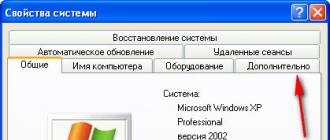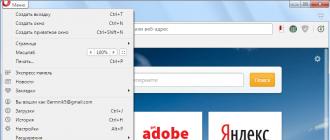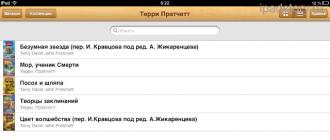Hi all!
Do you use YouTube? Already created your own channel? Today we will look at the main design principles. And our main topic will be the answer to the question "How to add links on the Youtube channel?".
Youtube channel header design
“They meet by clothes, and see off by their mind” - this folk wisdom has been tested for years. And it has something to do with YouTube too. In order to attract the maximum number of visitors, you will need not only high-quality video content, but also. Therefore, treat this stage with great responsibility.
So, having logged into your account, select the My Channel tab in the YouTube Menu. You will see a gray long field for inserting a channel header (outwardly, it looks like a cover from Facebook). On the left will be an image from Google+, you can change it by clicking on the pencil button in the upper right corner. Therefore, be prepared for the fact that by changing the channel icon on YouTube, you change your Google+ avatar.
Users can upload photos from a computer, from an album (from a phone, from records, etc.), from “Photos with you” (if someone on Google+ has previously tagged you in their images), and they can also take a photo from the web -cameras. I warn you, changing the profile is not instantaneous, it will take some time.
In order to change the header, click on the blue button "Add Channel Art". Above the button, you are told how the header will be presented on a computer, TV and smartphone. You are allowed to upload photos from your PC, from personal photos on Google+, as well as from the gallery, where you have a small set of standard blanks. Decided to find the right photo on your own?

Then pay attention to the size, since it is recommended to upload images 2560X1440 and weighing no more than 4 MB. Crop the selected photo and press the Select button. Your image will immediately appear on the screen. If later you want to change the header, then click on the pencil button in the upper right corner and select the "Change channel design" function. Now let's move on to the main topic - this is adding links.
Share links with subscribers on your Youtube channel
To do this, you need to go to the "About the channel" tab. The first thing to do is to write a description. I advise you to read additional literature for the competent completion of this procedure. This information is also given in my book about YouTube.
What is a good description for? The fact is that people and search engines perceive the information submitted to them differently. For people, the essence is important, as well as the marketing component, and for search engines - keywords. If you mention the required number of high-frequency queries in your description, then it will become much easier for you to bring the channel to the first positions in the ranking.

If you look at any few requests on YouTube, you will notice that the videos with the most views do not always occupy the first positions, but all because these owners know how to effectively promote their channel. The number of views of these channels will increase independently. After all, occupying the first positions, more and more people will watch their videos even out of simple curiosity. Would you like that?
After completing the description, you can insert an additional email for commercial inquiries. If you are not interested in this item, pass by and set up the country.
Now, finally, we got to the reference mass. So, under the word "Links" only Google+ is active. This means that you will see a Google+ icon on the channel header, which users can use to enter and add you to their circles. In order to add other links or remove an existing one, you need to click on the pencil button to the right of Google+.

Youtube allows its users to add up to 5 custom links by clicking the "Add" button. Enter the name of the link: for example: "My blog", "Gift" or any other name. The main rule is that the name does not exceed 30 characters. In the same way, you can add links to profiles in social networks. Next, to the right of the name, paste the URL link.
After clicking the Add button again, you will have the opportunity to issue the next link and so on for 5 times. You can use all 5 links as well as none. Everything depends on your wishes. When adding links, it is not necessary that all of them are relevant to you personally. You can help promote someone else's site in this way if you have partnerships or friendships.
Next to such links, you can write in the title - “I recommend”, etc. Google+, by the way, will be contained in your links anyway, you can only change its visibility. By unchecking the box that is checked by default next to the words "Display a link over the background image of the channel", you make it invisible to your subscribers. So, all the desired links have been added, now feel free to click on the Done button.

The link mass in the Youtube header resembles widgets that can be installed on websites. And look to the right of the article, because I also have them. Did you see? By the way, do not forget to use them - share useful information with your friends and girlfriends.
On YouTube, such widgets are a built-in feature that can be configured and changed at any stage of creating a channel.
If you want to see how your channel is presented to subscribers, select below the background image: View as: Subscriber. This will give you confidence that you did everything right and that the service is perfected to the smallest detail.
As always, I encourage you to subscribe to my blog updates. I tried to present the information as simply and clearly as possible, so you can safely share the article with your friends and start designing your channels together. If you have any difficulties or just want to use my services, please contact me! I will be glad to both advise and professionally design your channel.
Hi guys. In this tutorial, we'll talk about how to add links on your YouTube channel so that guests and subscribers can go to your other resources and social networks.
Links in the channel header play a significant role; YouTube users very often follow them. By inserting links to your social networks there. networks, project groups or a website, you are guaranteed to convert part of the traffic from YouTube into subscribers on these resources.

Or the second option is to move the cursor over the channel header and click on the pencil that appears in the upper right corner, where you need to select the "Edit links" item.

A maximum of 5 links can be displayed in the header, you can immediately select the desired number and click "Add".

Add links in order. The first one we add is the one that will be displayed with an icon and text. I will do on my main blog. Next in popularity is my VKontakte group, the Facebook community and I will put a link to my personal channel.

Click "Finish" and see what happened in the header.

Everything is fine, if necessary, then you can change something. You can move on to the next step.
TECHNIQUE OF FULFILLMENT OF WISHES http://track.adwad.ru/SHCkG How to add social networks to your YouTube channel! Hello to everyone who watches me YouTube and reads on my blog and those who just accidentally got here. Today we will talk about how to add social networks to a YouTube channel. In order to add links to social networks in the channel header, you will need two minutes of your time, no more. Many people think that it is difficult, you need to have the knowledge of a programmer or a hacker. But I can assure you friends that adding social media icons to your channel is just "easy")) Well, in short, see the video "How to add social networks to a YouTube channel." Good luck to all! this video: https://www.youtube.com/watch?v=vAUwHNtsCGM&feature=youtu.be my channel: https://www.youtube.com/channel/UCHE9vCmAlYZ16rBpsyy2eqQ How to add social networks to a YouTube channel, how to connect social networks and YouTube , social networks and YouTube, How to add social network icons to YouTube, YouTube and social networks, social networks in the YouTube header, VKontakte link to YouTube, Facebook link to YouTube, links to social networks in the channel header,
Instagram stories. How to add a link to an Instagram story? Probably, many of you have noticed that some accounts insert a link to the site or to their other resources directly in their Instagram stories. Seen? So, in today's video, I'll tell you how you can activate this feature and what you need to do to make it possible to insert a link to the site in your stories.
An article that will definitely be useful to you when activating this function:
In today's video I will tell you about Instagram stories. How to insert a link to the site in Instagram Stories, as well as how to use stories on Instagram for your business and what are the possibilities on Instagram to send visitors from stories, people who watch your stories in general, to a group on VKontakte, on a YouTube channel, on a Facebook group or business page, and in general on your personal pages on other social networks. Well, not only on personal pages, but also on services and resources in which you sell something, in which you advertise something or collect some kind of subscriber base.
what does it look like
What does it look like? It looks like this. Over the past few days, several people have asked me a question: how do I insert a link to a group on VKontakte and a link to a YouTube channel in my stories. For those who don't know what it looks like, I'll show you now. It looks like this. That is, you place a link here, for example, and you see, at the bottom there is such a button - the upward arrow “More”. That is, this is an advertising material, after which, lifting up, it sends you to the page that was indicated by the link. Here, in this case, the user sends everyone who watches his stories to the video on his YouTube channel.
How to do it
You can also do this quite easily. What does that require? First. In order for your stories to have the opportunity to post a link to a third-party service ... Let's say that's how it is with me, you can see, here you click "Online course" and go to the Google form to fill out. Also in the previous story, I also put a link to a detailed description of what is included in the course. You can do that too. What is needed for this?
In order for your stories to be able to insert a link, you need to get 10,000 subscribers first. This is a necessary condition for you to have a link. Once you've reached 10,000 followers and see that you don't get a link, be sure to move your account to an Instagram business profile. And only after that you will be able to add a link. That is, in a regular profile, this feature does not appear. Therefore, be sure to add a link to an external resource in your stories, increase the number of subscribers. "Instagram" thus simply motivates the audience to grow their accounts. Well, it’s really a very cool way to tell about your product through stories, through the Instagram feed.
what is the conversion rate on instagram stories
I have not measured the conversion yet, I just started measuring, that is, all the stories that I have uploaded and all the links that are in the stories are marked with UTM tags. And now I only analyze traffic and how many people follow these tags. But I think that in the next videos I will definitely post information about what is the conversion to the transition, the cost of a click on average, and in general, is there any profit from there.
That's all for today. Be sure to increase the base. Vladimir Kazakov, MADWINS agency, was with you. Bye!