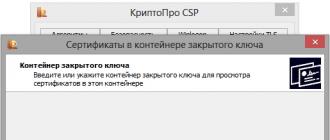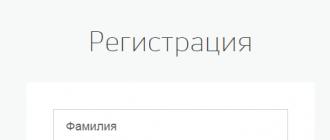There are several stages of registration on the State Services portal, which open up different opportunities for users. One of the stages of user initiation is an electronic signature, thanks to which you can log in to your personal account, as well as order electronic services.
Initially, the electronic signature was used only by legal entities that preferred to communicate with the tax authorities electronically. It allowed to protect the documentation when sent for verification to the appropriate authorities. Later, this practice in a broad sense was adopted for individuals.
An electronic signature is a way to confirm the authenticity of a document. When creating an electronic signature, various types of encryption are used, so it may have a different appearance. This short code is then attached to the main document, which will be sent by email.
The ES is valid for a year, after which it is necessary to renew it with the purchase of a new key or certificate. Please note that the service is paid. Its specific cost depends on the conditions that are included in the contract. To date, the minimum amount of ES for individuals is 700 rubles. You can get acquainted with the tariffs on the official website of the RosIntegration certification center.
Types of electronic signature
There are 3 types of electronic signature:
- Simple;
- Unskilled;
- Qualified.
- A simple electronic signature is often used in everyday life. It is a one time code. Users constantly encounter such data encryption, for example, when confirming a payment from a bank card. To successfully complete the operation, you must enter the code that is sent to the phone number associated with the card.
- Unqualified ES is used in electronic documents. Users rarely encounter it in ordinary life, because its registration is possible only in the control center. Using this type of electronic digital signature, you can "certify" your letters to government agencies when sending them electronically. However, the service itself has privacy restrictions.
- A qualified electronic signature is an equal analogue of a paper signature for an individual. And in the case of legal entities, it can also replace the seal of the organization. Thanks to this variety, documents can be sent by e-mail to any authority. There is no need to personally confirm any information.
How to get an EDS for the State Services website?
To work with the State Services portal, a simple and qualified electronic signature is used. Obtaining any kind of identifier is directly related to registration on the site. However, due to the fact that these EPs are of a different nature, the procedure for obtaining will differ significantly.
Important! A qualified electronic signature has more weight than a simple one, since it opens access to all portal services. The main difference is that a simple digital signature gives access to viewing information, for example, on the amount of fines. However, only with a qualified electronic signature does the user have the opportunity to send applications for receiving services in electronic form.
Creating a simple electronic signature
A simple electronic signature is created at the first stage of user registration on the portal. This is the so-called "simplified registration", which only requires the visitor to enter certain data into the database. Everything is done remotely and does not take much time.
A simple type of signature is assigned to absolutely all users of the portal, as this happens immediately after registration.
- If you click on the "Personal Account" button, not only the login form will appear, but under it there will be a link to the registration form, which you must select.
- The first page contains the basic data about the user: full name, phone number, email.

- The system automatically generates the first simple electronic signature of a new user. The code is sent either by e-mail or to the phone in the form of SMS. The received code must be entered in the field that opened after filling out the first registration page. This signature confirms the visitor's desire to continue creating a profile on the portal. However, despite the fact that a simple electronic signature has been generated and confirmed, its creation does not end there.

- After entering the one-time code, there are still empty fields that need to be filled in. In addition to a permanent password, the client must provide data on documents that will confirm his identity: SNILS, passport, TIN.
Information uploaded to the service is sent for verification. And if the data on them matches the data of the common database, the client can use the resource. In fact, at this stage, the creation of a simple electronic signature is over. The user can enter the portal, view the available information.
The truncated functionality of the portal can be expanded if you complete the registration of a simple electronic signature into an unqualified one. To do this, you must personally contact the Russian Post or. You must have a passport and SNILS with you. Employees of government agencies check the compliance of documents with the ones specified in the profile settings. And if these are really your documents, a one-time code is issued, which is entered in your personal account in the profile settings. After its introduction, the State Services reveal their full potential.
Note! Registration on the State Services portal is not required if the user initially contacts the MFC to create a simple electronic signature. After that, it is enough at home to choose the entrance to SNILS.
Creation of a qualified electronic signature
A qualified electronic signature is issued on a USB flash drive at the control center. It is necessary to contact the institution that is engaged in the creation of a qualified electronic signature in your locality by phone and order an ES. After that, you must personally go to the office with a passport. There are various tariffs at which ES is created. The minimum tariff is suitable for working with the State Services portal.
Together with a flash drive that contains information about the electronic signature, the client receives software for installation on his computer, a license and a certificate. At home, you will need to install the program and insert the USB flash drive into the USB connector. In the authorization form on the State Services portal below, you must select "Login using electronic means". And then choose the path to the removable media.
What can ECP be used for?
The electronic signature on the State Services is used to open access to all the features of the site:
- Sending an application for obtaining certificates, extracts and so on;
- Payment of state duties with a 30% discount, if it is provided for by a specific service.
Additionally, an individual has the opportunity to send a tax return via the Internet. Also, EPs continue to be used by legal entities. But at the same time, it is necessary that the certificate be filled out in the name of a person authorized to work with the State Services portal from his company.
Video:
Electronic signature on the State Services portal
The current rhythm of life and a huge number of daily activities contribute to the fact that the entire document flow goes into electronic form and an increasing number of services can be obtained via the Internet. And more and more people are learning about the existence of the public services portal, which presents the largest catalog of services that are provided online. This resource was originally conceived as a platform for the interaction of executive bodies with individuals. But in order to use any service on this site, you need to obtain an electronic signature, and in this article we will look at how this can be done.
What is an electronic signature
Let's first consider why this electronic signature is needed at all? Its presence implies the Law of April 6, 2011 No. 63 "On Electronic Signature", according to which, an electronic document can have legal force only if there is an electronic signature that identifies the person, and in our case, the recipient of the service.
So that you do not have questions about terms as you read the article, let's list the main abbreviations and their decoding:
- EDS or EP- electronic digital signature
- CA- verification Center
- NEP– unqualified electronic signature
- CEP– qualified electronic signature
Types of electronic signature
An electronic signature can be of three types:
- simple
- unskilled
- qualified
A simple electronic signature implies that an individual has a login and password to access services. We often meet such signatures on the Internet and in some cases you still need to enter a one-time password, which is sent to your phone number.
An unqualified electronic signature allows not only to identify its owner, but also to fix changes in documents with it. You can get such an ES only in a certification center. It should be noted that the scope of such an EDS has limitations. For example, it cannot sign documents that contain a secret.
A qualified electronic signature is recognized by all social institutions without exception and gives absolute legal force to an electronic document, which is similar to a paper document that contains the owner's signature and seal.
Electronic signature for individuals and legal entities
Both individuals and legal entities can create an electronic signature for working with the public services portal. The choice of the type of electronic signature depends on the tasks that you plan to solve using the site. But we want to immediately warn you that working with bodies such as the FSS, the Federal Tax Service, the Pension Fund or Rosstat is possible only with a qualified electronic signature. You can get an ES both before registration on the portal, and after it. We recommend that you first, and only then proceed to obtaining a signature.
Creation of a simple electronic signature for public services
Let's look at how you can get a simple electronic signature to work with the public services portal. To do this, open the site gosuslugi.ru and pay attention to the right column of the page that opens. This is where the links to enter the site and register are located. We are interested in the latter, so we click on it.

You will need to enter your last name, first name, middle name, your phone number and email address. A message with a confirmation code should be sent to the phone or email you specified. We recommend that you come up with a password that is more difficult, since it is you who will enter it every time you enter the site.
Next, you need to enter the maximum possible amount of information about yourself, so that it is then automatically substituted into the necessary forms at the stage of receiving a particular service. At a minimum, you need to enter your passport details, SNILS number and TIN. It will be possible to confirm your account at the nearest branch of the Russian Post or MFC. Only after passing through all these stages, it will be possible to consider that you have successfully created a simple electronic signature for working with public services.
Creation of a qualified electronic signature for public services
As we mentioned above, a qualified electronic signature can only be created in a certification authority. A list of such centers in your region is available at https://e-trust.gosuslugi.ru/CA.

To display only the centers of your city in the list, select its name in the "city" field and click on the "apply" button. In the list that appears, click on each of the existing centers in turn and look at their addresses. It is advisable for you to choose the one closest to you (to view, click on the magnifying glass icon in front of the name of the center)

It is best to call the indicated contact phone number and ask all questions before visiting the center. There you can find out what documents you need to bring with you. A trip to the center is inevitable, since only there you can get your hands on a secret key with an electronic signature on a USB flash drive.
The price of the service includes:
- issuance of a certificate
- issuing a license to use the software
- Signature USB stick
- disk to automatically configure your computer
- consultations on emerging issues by company specialists
To obtain a qualified electronic signature for a legal entity, the following will be required:
- issue a power of attorney for the employee who will receive the signature
- TIN of the organization
- extract from the Unified State Register of Legal Entities
Checking the performance of an electronic signature for public services
When you have received the entire set that comes with the signature, you will need to check the operability of the received EDS. To do this, open the site https://www.gosuslugi.ru/pgu/eds, upload the file and enter the code from the image.

If after that you see the inscription "The authenticity of the document is confirmed", then everything is in order and you can start working with the portal. We would like to immediately note the fact that this electronic signature will only work with the public services portal and will not be valid on other resources. For example, you will not be able to use it on the website of the Federal Tax Service.
We hope that this article has given you answers to most of your questions. If you have any difficulties, please let us know in the comments to this article. Also, we recommend that you watch a video about working with an electronic signature.
EDS verification is carried out for the following reasons:
determination of validity
document
personal identification
owner
confirmation of intentions
sending
It is impossible to check the EDS, that is, to decrypt the code on your own: a specialized program is needed. The easiest way to verify a signature without getting into technical details is to use the Gosuslug website. To do this, you need to take a number of actions.
- Make sure you have everything you need for verification: a PC with Internet access, a physical signature medium, or a file.
- Open the new site gosuslugi.ru using a browser, or better the old version of the portal gosuslugi.ru/pgu.
- At the bottom of the page, find the "Help Information" section and follow this link.
- Find the "Electronic signature" section, on this page the signature is verified.
Should know! To check the EDS on the State Services website, registration and account confirmation are not required.
In the "Electronic signature" section, users have several options for verifying an electronic signature, both on a physical medium and in the form of a file.
Certificate confirmation is obtaining information about the owner of the digital signature, the validity period and the authority that issued the signature.
An electronic document confirmation is a verification of the authenticity of a file sent using an electronic signature. Three verification options are available here: ES - in PKCS#7 format, ES - disconnected, in PKCS#7 format and ES - disconnected, in PKCS#7 format by hash function value.
Select the required option, upload the file, enter the captcha (the code from the image) and start the check by clicking the "Check" button. After processing the data of the EDS verification result, all information will be displayed on the State Services portal.
What to do if the electronic signature on public services does not work?
If the State Services portal does not see the electronic signature and does not allow entry, you should contact the certification center where the EDS was purchased, or the staff of the State Services website. However, a number of actions can be performed independently. tax reporting and tax payment.
- 1. Try another browser - sometimes the reason that the State Services do not see the EDS lies in the installation of unverified add-ons (plugins).
- 2. Try accessing the site from a different computer or device.
- 3. Try temporarily disabling the antivirus and log in without its control.
- 4. Verify the integrity of the physical media, check the file on the portal according to the instructions above.
- 5. See if the EDS has expired, in which case you will have to buy a new signature.
- 6. Look at the calendar, the portal itself often hangs when the last days of delivery come
If the State Service website does not see the EDS certificate, and all of the above situations do not apply, you need to reconfigure the Internet Explorer browser.
- Go through the "Service" to "Internet Options", then "Security", "Trusted Sites", "Sites" - and uncheck it here.
- Add the following directives to the list of trusted sites: *.gosuslugi.ru, *.esia.gosuslugi.ru, *.zakupki.gov.ru.
- Disable "Protected Security Mode" for these sites, set the security level to "low".
- Clear cache and cookies, restart your browser.
If the electronic signature on the State Services still does not work, reinstall the plugin.
Check "Tools" - "Compatibility View Options", site gosuslugi.ru should not be added to the list.
Reading time: 6 min
In the digital age, many documents can be processed online. However, some types of requests need to be signed. Today this issue is solved by an electronic digital signature. Let's figure out what an EDS is, what it is for and how to get an electronic signature for the State Services website.
What is an EDS and why is it needed
An electronic signature is a digital analogue of a conventional handwritten signature of a person. As a result of cryptographic transformation, characters are generated in a certain sequence and allow you to identify the owner. Functions of such a signature:
- confirmation of authorship;
- a guarantee of the invariance of the document after signing.
Scope of EDS:
- participation in electronic auctions on special sites;
- electronic document management;
- submission of reports in electronic form;
- electronic documents with an electronic signature are used as evidence in case of disputes between business entities;
- Internet portal of public services (some types of services are available only to the owner of the electronic signature).
Types of EDS
- Simple- created using special tools: logins, passwords, etc. This type of digital signature makes it possible to confirm authorship, but there is no guarantee of immutability. For documents that require printing, it is not enough.
- Reinforced unskilled- for creation, they resort to means of cryptoprotection. This type of electronic signature also performs the function of authorship confirmation and provides a guarantee of immutability.
- Reinforced qualified- similar to the previous type of ES, but the issuing centers and the means for its creation undergo a thorough procedure for meeting security requirements. This signature is equated to ordinary ink.
How to make an electronic digital signature for public services
EDS is created in accredited certification centers, the list of which is available at . To find out where in your city you can order:
A list of certification centers will appear on the page with an indication of the status (valid or not valid). By double-clicking on the line with the center you like, a new window will open. It will contain the address, opening hours, contacts, a website where you can find out about the prices for the service and additional information.
When visiting a certification center, a citizen needs to take a passport, tax certificate and SNILS with him. At the office, you need to fill out an application for obtaining an EP. After filling out the application, the center employee will prepare a physical removable media (token), where the citizen's signature, key and certificate will be stored. Upon receipt, you will need to add a special plug-in, connect the media to the USB connector and configure the software.
Setting
To properly configure the EDS, you need to install the CryptoPro CSP program, after installation it is recommended to restart the computer (download from the link). The program is paid, but has a 3-month trial period, which will be enough to set it up. Then we are engaged in installing the plugin for the browser. Setting instructions:
Before setting up, insert the media with the signature into the appropriate slot on the PC
- Run the program, at startup the "CryptoPro CSP Properties" window will open.
- Find "Service", click "View certificates in container".
- A window will open, there we click "Browse", a window will appear with the name of the container and the available reader. We press "OK".
- The “Certificates in the private key container” window will appear, do not change anything, click “next”.
- In the window for displaying information about the user and ES, click "properties".
- The "Certificate" window will appear, click "Install Certificate", then "OK".
- In the "Certificate Import Wizard" window, click "Next" and select "Place all certificates in the following store". Clicking on the "Browse" button opens a list for choosing a storage location, in it we click the "Personal" folder, then "OK".
- In the final window "Completing the Certificate Import Wizard" click "Finish".
The EP setup has been successfully completed, now let's check it.
EDS verification at public services
To check the EDS certificate at the State Services, the user should use the old version of the portal, since the possibility of verification has not yet been fully implemented in the new version.
We open the old version of the site, log in to our personal account, at the bottom right we find the "Reference Information" section.
Scroll down the page, on the right we find "Electronic signature".
In the line "Confirmation of the authenticity of the ES", click "Certificate", click "Upload file" below, select the file you need to check and enter the code from the picture for verification, then click the "Check" button.
The verification procedure is free of charge. If successful, the citizen will receive data on the authenticity, owner, validity period of the ES and the organization that issued the signature. The line "The authenticity of the document is confirmed" will appear, which means that everything is in order and you can start working with the portal.
After that, all electronic services will become available. For legal entities, the signature will enable online documentation and workflow, submission of reports without loss of legal force.
The price for an individual is 700 rubles (the cost depends on the center for obtaining a signature). The certificate is valid for 1 year, after which it must be renewed.
An electronic digital signature can be obtained to the following storage types :
- file system - when this item is selected, the keys and registration certificates will be stored on your personal computer in the form of files;
- Kaztoken - when choosing this carrier, keys and registration certificates will be stored on an external secure carrier of key information, protected with a pin code;
- e-token
- AKEY – when this item is selected, keys and registration certificates will be stored on an external secure medium of key information, protected with a pin code. The advantage of this storage location is the impossibility of copying private keys, the disadvantage is the need to purchase media.
- JaCarta – when this item is selected, keys and registration certificates will be stored on an external secure medium of key information, protected with a pin code. The advantage of this storage location is the impossibility of copying private keys, the disadvantage is the need to purchase a card reader for reading.
- EDS on a sim card - when choosing this carrier, the keys and registration certificates will be stored on the SIM card of your phone. You can purchase an appropriate SIM card from the sales departments of mobile operators.
- certificates personalities - for recording EDS on an identity card chip (for individuals), you must contact the nearest department of the State Corporation "Government for Citizens" NJSC (PSC), presenting an identity card. For further work with the EDS recorded on the identity card, you must purchase a card reader. You can find out more about this on this page.
EDS validity period– 1 year applies to the file system only. If the EDS keys are recorded on secure media (Identity Card, Kaztoken, Etoken, Akey, JaCarta), then the validity period will be 3 years.
The procedure for submitting an online application for the issuance of an EDS consists of four steps:
Step 1 - Study the instructions and install the software
Step 2 - Apply Online
Step 3 - Confirmation of the online application to NAO GC "Government for Citizens"
Step 4 - Installation of registration certificates of NCA RK.
Reading the instructions and installing the software
To obtain a registration certificate, you need to install the software:
- NCAlayer program.
Before submitting an online application for a digital signature, please read user manual.