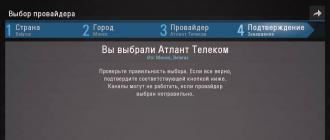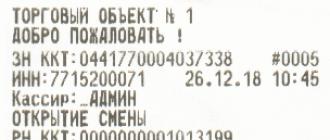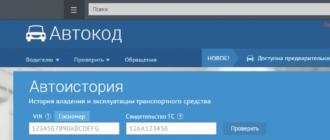skype- software for voice, text and video communication, which is distributed free of charge. Once one of the most popular programs for communication on the network, which, however, is still very popular with users around the world today.
By her own Skype program very easy to use, so the user should not have any problems, say, with changing their own data. However, I occasionally get questions regarding . In particular, users ask me how to change the login in the application? The answer is next.
No matter how regrettable it may sound, but at the moment it is not possible to change the login in Skype, since such a procedure was not provided for by the developers. But don't get upset. The fact is that the program has the ability to change the display name. This means that no one will be able to find out your login, you will only use it to log into your account, and the display name can be absolutely anything you want to see it. Now I will show it with a real example.
First of all, you need to launch Skype, enter your username and password, and then click on the "Login" button.

If the data is entered correctly, a window with your contacts will open in front of you. At the top of the window is your login (highlighted in red). This is the data that cannot be changed.

See the name Cyril under the main menu? This is the display name available to users with whom you communicate or are friends. That is what you can change. To do this, click on the name, after which a window with the ability to edit data will open. You need to click on the name again, as shown below:

As you can see, you have the opportunity to edit the name. Change it to whatever you like. As an example, I decided to change my name to Vasya Pupkin. Enter a name, then click on the checkmark to save the changes. Now we see that the name has changed.

There are several important nuances. Firstly, if we are talking about a Microsoft account that is linked to Skype, then your nickname will still be reflected in your friends. In this case, there is only one way out - this is the creation of a new account, which in turn is a real problem for many, since you need to re-add all friends, and even with in cash, located on the account, not everything is so simple ...
And the second nuance is related to the fact that after changing the name, it will also change for users who are added to the list of friends, which can cause some confusion or even bewilderment. In addition, each user has the right to change the login of any user whom he added to his friends to the one that he likes best. And no matter how much you change your name, you will remain with another user under the name that he himself came up with.
I hope my instructions helped you.
Skype has the ability to edit the current account. The user can change the display name, add personal data, synchronize the profile with Microsoft services, and a number of other functions. But there is one limitation - you cannot change your login to enter, but there is a way to bypass it. So how to change Skype? Let's consider everything in order.
Editing a password
A password is required to log into your Skype account, it determines the security of your profile. For a number of reasons, it may be necessary to change it. And Skype provides such an opportunity.( .)
To get started, run the program. In the window, select "Skype" and there click on edit password. A browser page will open where you need to log in to your profile. The system will redirect to the Microsoft website. There will be a form on the page where you need to enter Old Password, specify a new one twice and confirm them. Now it remains to re-enter the account with the edited data on all devices. 
Change of personal data
Many users are interested in how to change the name on Skype. It is not tied to a login, so it is easy to edit. As in the previous paragraph, everything is done in the browser, but first you need to open the program itself. Select the Skype menu and there click on "My account ...". 
The page will open in a browser. There you need to find the edit data button.  You will have access to change your profile. You can set a nickname that will be shown to all users, country of residence, year of birth and all related information. The avatar is changed directly in the skype. Don't forget to save your changes before closing the browser page.
You will have access to change your profile. You can set a nickname that will be shown to all users, country of residence, year of birth and all related information. The avatar is changed directly in the skype. Don't forget to save your changes before closing the browser page. 
Setting up a new login
The Skype login itself cannot be edited. But to login you can use email address from Microsoft. To do this, you need to upgrade your account. Go to website. There, sign in to your Skype profile. The system itself will prompt you to merge your account with Microsoft. In this case, you can enter the email address and password to enter the program. There are no other options for changing the login.
If you want to change your Skype login, then we have to disappoint you - this parameter cannot be edited. As you remember, when registering, you were asked to choose an interesting name that will always be displayed in your account, it is by it that friends identify you and new users can find you. Accordingly, deleting it can cause your profile and the entire system to work incorrectly, so Microsoft developers have ruled out such a possibility that all users thoughtfully invent and choose a login!
The very first and easiest option is to delete your account and create a new one. It should be noted right away that it is impossible to completely erase an account. You can not go into it for a long time and only after that it will disappear in search engine, but you won't be able to delete your friends' address books.
We propose to consider another, less drastic way to change the user's display name.
How to change your Skype username without deleting your account?
After registration, the user receives two nicknames: name and login. The latter is used in two cases: when you need to log in to the program and when another user wants to find you and add you to his contact list.
The default display name will be exactly the same as the login, and you can change it! This nickname is displayed in the contact list, when chatting with friends, as well as video conferences. To change it, you should open Skype / Personal data / Edit.
In a new window that will appear on the screen, you can change the name by clicking on it.
It should be noted that your friends can independently sign you with any names and nicknames (naturally, only in their profile). What nickname will be assigned to you is almost impossible to find out, unless you ask your interlocutor about it.
Greetings to all Internet users, and especially those who actively use Skype, because today's question will be devoted to this particular program. And more specifically, I'll tell you how to change the login in Skype?
This problem is very popular and relevant at the present time, because very often people try to go through the registration process as quickly as possible. Let's not kid ourselves, it's really a tedious process. Especially when you urgently need to register in the Skype system, you don’t think about what data you enter, because your goal is to do it as quickly as possible. In a hurry, you can write a nickname that you won't like in a week. What to do in such a case?
There are two news: good and bad. Let's start with the last one - You can't change your skype username.. This opportunity, unfortunately, is not provided by the developers of this platform. But there is also a good side. You can change the display name. Thus, an inconvenient login will be used only when entering the program, and other users will see you under a completely different nickname.
I propose first to solve the inconvenience with the login as much as possible. To do this, when entering the program, under the "Password" field, find a small inscription: "Auto. authorization at launch Skype". You need to check the box next to it. Now the problem of entering a login no longer exists for you at all, but you still shouldn’t forget it in case you forget your password. We do this so that a disliked login does not annoy your eyes. If when you start Skype, you do not have such a window, then you should not worry about your nickname at all. The problem is already solved, the checkmark is already there.
Now it remains to figure out how to change the display name so that other users see you not as TheGreatUser, but as Vasily Pupkin, for example. Being in this window, in the upper part of the program window, where all the contacts are located (slightly higher on the left), there is an inscription: “Skype™”. Next is your login. And just below, to the left of your status on the network, your name is already located. By default, most likely, it will match the login, but, as I said earlier, you can change it.
We click on this name.

Your personal information appears on the right. Click on "Add full name", which is located just above your login.

A field appears in which you need to enter, for example, your first or last name. We write our data and press the checkmark on the right or Enter. That's all.

This is how it turned out for me:

It is worth noting some nuances. If you have an account Microsoft entry and it is merged with Skype, then initially your display name will be your account nickname in Microsoft system. In case you are still very annoyed by the Skype login, I repeat that the answer to the question: “How to change the Skype login?” so far there is only one left: you will have to create a new account and re-add all your contacts. The only way. If you are very impatient and he annoys you so much, then you have to do it.
On my blog, there detailed instructions by registering with Skype. That's what it's called: "".
But before you run and create new account or change the display name, consider whether it is worth doing at least one of these two things. People who are in your contacts can assign you any display name, while your default does not change. What they have changed will be visible only to them, this is done for convenience. For example, you set yourself a nickname: “Great King”, and it will be more convenient for your friend to contact you by looking at your normal name. After that, you can change your displayed nickname again to another one, but your friend's profile will remain with the name that he gave him.
See you soon!
P.S.: The video is just tin, watch everyone:

In fact, users have long been encouraged to sign up for Skype using account Microsoft, but at the same time, the old registration form continued to exist. However, now, when visiting the registration page Skype account is redirected to the Microsoft account registration page.
Well, since now only a Microsoft account should be used, let's try to compile a list of the advantages and disadvantages of this innovation:
| Advantages | Flaws |
|---|---|
|
Two-factor authentication Microsoft account supports the feature two-factor authentication and, accordingly, malefactors will practically not be able to hack the account. |
Anonymity If earlier it was possible to register an account without confirming any data, now it is mandatory to specify only reliable data. |
|
Protection against "clones" Now attackers will not be able to create "clones" simply by registering accounts with a similar login of the victim and pretending to be someone else. |
Multi-account with one address Email you can create only one account, when earlier several accounts could be registered for one email. |
|
Access recovery Since the validity of the data is checked during registration, in case of loss of the password it will be easier to restore access to the account. |
Ease of registration and authorization Previously, it was not necessary to wait until a letter with a four-digit code arrives to confirm the data, and during authorization, a short login and password were entered. |
Most likely, the list can be supplemented, and I could lose sight of something, but I hope for the help of readers. And it is also very interesting to know what do you think about this innovation? Which method would you prefer, the old one (Skype account registration) or the new one (Microsoft account registration)?
By the way, since the old registration form was canceled, I saw various questions related to this on the Internet. You can read the answers to them below:
How is a new Skype login generated?
If the option "Sign up to Skype using a phone number" was selected, then the login will be a hash of the phone number and will have next view: live:1234567890abcdef . By the way, it is very good that hashing is used, since the phone number is not disclosed.Otherwise, when you select the "Sign up to Skype using email address" option, the login will match the username of the email (which is before the "@" sign). However, if such a login already exists in the system, then the login is added "_X", where X is the account number. That is, if you register a new one account with an email " [email protected]"then the login will be "live:vasya_1".