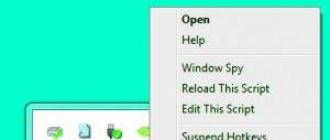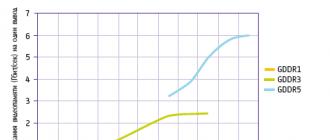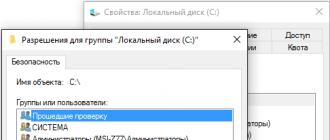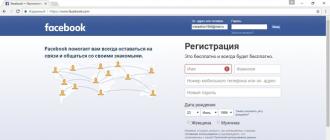Technical level : Average
Summary
Many novice users are faced with this problem:
"The work of the program is terminated ...."
And many of this problem is annoying.
Now I'll tell you how to cope with this problem.
View details
First, we'll figure out the possible options, because of what this trap arises:
1. Installed a lot of third-party software that "eats" the resources of the system.
2. The program does not have enough memory.
3. The system does not have the necessary software for the "correct" operation of the program.
5. The problem is in the program itself.
6. At startup, the program accesses any system file that may be corrupted.
Now let's go through each of these options:
1. Look at whether the program will fly in the "clean" boot mode, if everything works fine in this mode, then we will try to identify the culprit, among all installed software, using the "half-division" method.
Go to System Configuration -\u003e Services and enable half of the services and reboot. If the problem does not appear, the cause is in the remaining disabled services. If the problem persists, the reason for the included services is to disable half of them and reboot again. The same is true for software in Startup.
2. Make sure that you have a paging file enabled, for this:
a) Click Start -\u003e Control Panel -\u003e System -\u003e All Control Panel Items -\u003e Advanced System Settings -\u003e Advanced:
b. In the Performance section, click Option, click the Advanced tab, and then click Edit.
c) And see that there is a checkmark in front of the inscription "Automatically select the amount of paging file".
3. Make sure you have the following software installed:
Then after installing them, install all updates that will be in Windows Update!
4. Check the system for "malware" using Dr.Web CureIt.
5. The problem can be in the program itself:
a) If you have a pirated version of the program (hacked, RePack), then refer to the one from whom you downloaded it;
b) If you have Beta version of the program installed, delete it and find the finished version of the program from the developer:
c) If you have a licensed version of the program, then contact those. manufacturer support.
6. We will determine who is to blame for the launch of the program, for this:
a) Download the ProcDump program and unpack it into the C: \\ ProcDump folder;
b) Open the command line on behalf of the administrator and execute:
- C: \\ ProcDump \\ procdump.exe -accepteula -e -w [name of the failed application] C: \\ ProcDump \\
c) How to determine the name of the failed application:
1) go to Control Panel -\u003e All Control Panel Items -\u003e Support Center -\u003e System Stability Monitor -\u003e Problem Reports.
2) Find the event when the problematic application has flown out, click it 2 times with the left mouse button and there you will see the inscription "Application name:
c) Launch this application and wait for the departure.
d) After that you will have a file with the extension .dmp in C: \\ ProcDump
e) Now let's look at this ladies (you can look at it as well as in the blue screens dumps Analysis of the reasons for the occurrence of BSOD with Debugging Tools for Windows (only the command looks different: Kdfe -v [path to the dump]).
f) How to determine what kind of file is to blame - determine whether it is a system file or a third-party program (for this it is enough to "googled" it), if to a third-party program, then determine which one and delete it.
If the file is a system file, run the command line on behalf of the administrator and run the command:
- sfc / scannow
Wait for the end of the test and:
If at the end of the scan it is written that all files have been restored, then reboot to fully restore them.
If at the end of the scan it is written that not all files have been restored, then:
If you have Windows 8 / 8.1, then it's enough for you on the command line running as administrator, with the Internet connected, to run the command:
- DISM / Online / Cleanup-Image / RestoreHealth
If you have Windows 7, then turn to another article (written) for help.
P.S. Thanks to Dmitry Kulakov for the fact that he submitted an idea for the creation of the article.
Often there are errors that globally occur in all games and programs. Such a universal mistake is . What is characteristic, so it's its distribution among all the software on the computer (GTA 5, Sims 3, 1C, Skype, etc.). Often the whole system suffers, and the crash occurs in all versions of Windows (7, 8.1, 10).
Correcting the problem in Windows 7/8/10
In fact, there can be many reasons. It is necessary to look at the source of the downloaded software - the left (hacked) copies fail very often. Download only on official resources. Check the system through CCleaner, execute in it two options - "Cleaning" and "Registry". Run from the admin function "Command line" and there run the command: sfc / scannow.
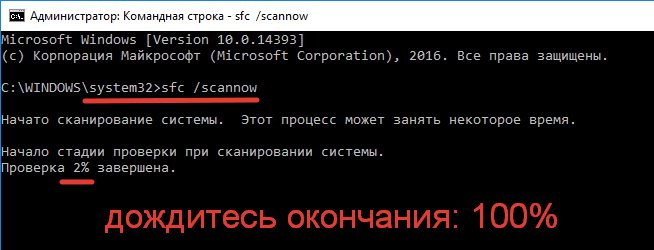
Most often, glitches occur due to problems with compatibility. Try the standard operations with a problematic application - running from the administrator, connecting to the compatibility with Windows Vista SP 2 and XP. Separately mention the need to enable options "Troubleshooting Compatibility Issues", it is also in the same tab. Try to reinstall the program in another directory, it's best to place it on the system C-drive. If all these movements do not help, try the following.
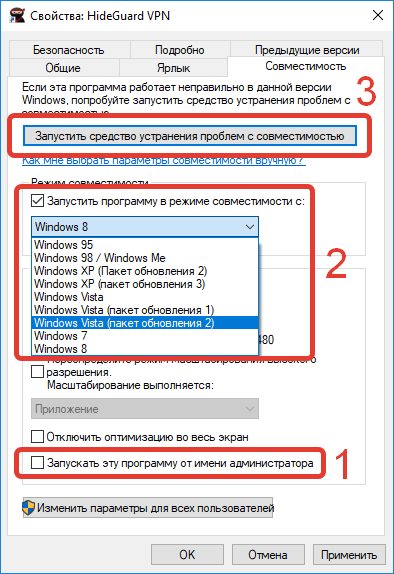
Viruses
Trojans block not only access to the Internet, but also different soft. By replacing the already built-in files, utilities in the system start to work incorrectly. Their natural action is to disconnect.

Build Windows
Rarely does anyone decide to buy Windows. Because of this, you have to download a little tested builds that are collected by amateurs. Hence, mistakes in the operation of the system are inevitable. Utilities become clumsy, updates do not load, files are lost.
- Buy a license or download a software from a reliable supplier. Since Windows 10 is free, its choice for many is already obvious. In the seven, the most stable is x64, where the latest update of the build is applied. It is better to download a clean image, without the impurities of additional programs.
Update
Installing the latest add-on packs is an important step on the way to stable operation of the OS. If updates are not installed correctly or not at all, the utilities will refuse to start. In today's world without downloading actual data, many programs simply will not work. This applies to new Windows build updates, drivers, etc. The same should be said about the standard .NET Frameworkand DirectX, which it is desirable to update to current. Microsoft Visual C ++ fresh versions, you can also download, but please note that some programs require certain versions of the visualizer.
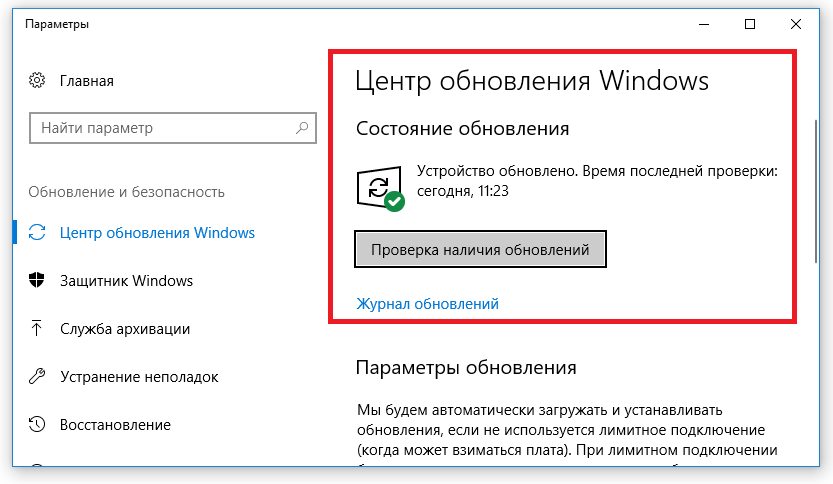
Internet access
Network for many games an important point. Error "The problem that has arisen has led to the termination of the program" can appear due to Internet blocking. Many anti-piracy protection in utilities require access to the network for license verification.
- Disable or reconfigure your antivirus for a problematic program. For a while, deactivate the Defender. Make sure there is a normal speed from the provider. The firewall must pass all data through itself.
- Third party modifiers (fashion, patches, scripts, cheats, etc.) to the games already a problem. If there is no desire to constantly receive ban and a bunch of errors, then refuse to use modifiers. Also concerns patches. Only add-ons from developers can be used, and when installing other software, all responsibility is solely on you.
- If the game is obtained from Steam, then standard try cache check, starting from admin, shift launcher - Start the game directly.
- Restore the game files or reinstall it. Probably, something was lost, so the game is not able to function in the usual mode.
- Disconnect all utilities on the PC. Run only one game. There is always a risk of conflicts between the software. You can run such a launch by " clean system boot ».
- Sometimes users download beta versions. In this case, problems are inevitable. Be sure to make sure that the release of your game has already taken place and it is officially distributed.
- Do not forget about tech support. Sometimes the error appears due to the fault of the developers, there are failures on the servers or problem updates were issued. Then solve the problem can only those who provoked it - the developers.
- Separately it is necessary to say about the great importance of correct video settings for games. On this occasion, a small video on the problem in GTA 5 will help you.
Technical level : Average
Summary
Many novice users are faced with this problem:
"The work of the program is terminated ...."
And many of this problem is annoying.
Now I'll tell you how to cope with this problem.
View details
First, we'll figure out the possible options, because of what this trap arises:
1. Installed a lot of third-party software that "eats" the resources of the system.
2. The program does not have enough memory.
3. The system does not have the necessary software for the "correct" operation of the program.
5. The problem is in the program itself.
6. At startup, the program accesses any system file that may be corrupted.
Now let's go through each of these options:
1. Look at whether the program will fly in the "clean" boot mode, if everything works fine in this mode, then we will try to identify the culprit, among all installed software, using the "half-division" method.
Go to System Configuration -\u003e Services and enable half of the services and reboot. If the problem does not appear, the cause is in the remaining disabled services. If the problem persists, the reason for the included services is to disable half of them and reboot again. The same is true for software in Startup.
2. Make sure that you have a paging file enabled, for this:
a) Click Start -\u003e Control Panel -\u003e System -\u003e All Control Panel Items -\u003e Advanced System Settings -\u003e Advanced:
b. In the Performance section, click Option, click the Advanced tab, and then click Edit.
c) And see that there is a checkmark in front of the inscription "Automatically select the amount of paging file".
3. Make sure you have the following software installed:
Then after installing them, install all updates that will be in Windows Update!
4. Check the system for "malware" using Dr.Web CureIt.
5. The problem can be in the program itself:
a) If you have a pirated version of the program (hacked, RePack), then refer to the one from whom you downloaded it;
b) If you have Beta version of the program installed, delete it and find the finished version of the program from the developer:
c) If you have a licensed version of the program, then contact those. manufacturer support.
6. We will determine who is to blame for the launch of the program, for this:
a) Download the ProcDump program and unpack it into the C: \\ ProcDump folder;
b) Open the command line on behalf of the administrator and execute:
- C: \\ ProcDump \\ procdump.exe -accepteula -e -w [name of the failed application] C: \\ ProcDump \\
c) How to determine the name of the failed application:
1) go to Control Panel -\u003e All Control Panel Items -\u003e Support Center -\u003e System Stability Monitor -\u003e Problem Reports.
2) Find the event when the problematic application has flown out, click it 2 times with the left mouse button and there you will see the inscription "Application name:
c) Launch this application and wait for the departure.
d) After that you will have a file with the extension .dmp in C: \\ ProcDump
e) Now let's look at this ladies (you can look at it as well as in the blue screens dumps Analysis of the reasons for the occurrence of BSOD with Debugging Tools for Windows (only the command looks different: Kdfe -v [path to the dump]).
f) How to determine what kind of file is to blame - determine whether it is a system file or a third-party program (for this it is enough to "googled" it), if to a third-party program, then determine which one and delete it.
If the file is a system file, run the command line on behalf of the administrator and run the command:
- sfc / scannow
Wait for the end of the test and:
If at the end of the scan it is written that all files have been restored, then reboot to fully restore them.
If at the end of the scan it is written that not all files have been restored, then:
If you have Windows 8 / 8.1, then it's enough for you on the command line running as administrator, with the Internet connected, to run the command:
- DISM / Online / Cleanup-Image / RestoreHealth
If you have Windows 7, then turn to another article (written) for help.
P.S. Thanks to Dmitry Kulakov for the fact that he submitted an idea for the creation of the article.