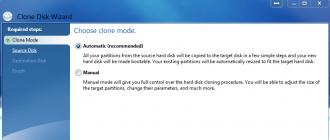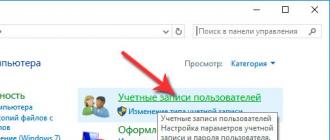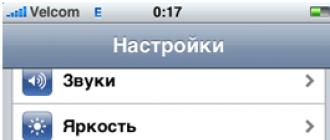Meanwhile, while the authorities and the RKN are building a fence for us, which does not allow us to access blocked sites, the software developers have solved all the problems for us. All that remains for ordinary users to do to open blocked sites is to turn on the VPN.
Nowadays VPN is built in almost everywhere, every browser has an add-on. In addition, there are 100,500 applications for smartphones, and thousands of instructions for Windows.
Today I want to close this issue once and for all with this page of my blog. In this post I will try to mention everything so that everyone can find their own instructions and understand how to enable VPN on their device.
Turn on VPN in Yandex Browser
If you are Ukrainian, the first problem you will encounter is loading the browser itself. All you need is to download the browser from the Yandex mirror. You can download the browser at this link - https://getyabrowser.com/ru/
Immediately after installing the VPN, you will already have it enabled. If suddenly, your blocked sites do not open, you need to do the following:
- Open the settings. In the upper right corner there are 3 dashes - ≡ and click settings.
- Scroll to the "Turbo" section and select "Turn on automatically ...".
- Press 3 keys at the same time - Ctrl + Shift + Del and delete the "files saved in the cache".
- Restart your browser and enjoy free surfing.
Second way:
If the above does not work for you for some reason, do not be upset. Yandex Browser supports all extensions from "Opera" and you can easily install the VPN plugin.
To do this, click in the upper right corner of the 3 dashes ≡ and click "Extensions". Then scroll to the bottom of the page and click on "Directory of extensions for Yandex Browser". Next, in the search, write VPN and install any of the proposed plugins. Restart your browser, you're done!
Turn on VPN in Opera
The Opera is exactly the same as in Yandex Browser. More precisely, there are two ways to enable VPN:
- Built from Opera
- Install extension
Let's now consider each method separately.
Method one - built-in VPN
- Click "Menu", then "Settings".
- In the left menu select "Security". You need a VPN section (enable it by checking the box).
- Done. Now, next to the address bar, you have a corresponding button where you can enable / disable VPN and change the country in case of interruptions.
The second way is to install the extension.
I can’t even guess why the built-in VPN didn’t please you, but I think, just in case, it’s worth writing an alternative:
To install the extension, you can open the directory through the "menu" button and write in the VPN search. Or just paste / open this link in the address bar - https://addons.opera.com/en/search/?query\u003dvpn
After installing the extension, restart your browser and you can open any blocked site.
Turn on VPN in Google Chrome
Google Chrome does not have a built-in VPN, but it has the largest collection of extensions, among which you can quickly find everything for free.
To enable VPN in Chrome you need:
- Click on the three dots in the upper right corner. Further "Additional tools", then "Extensions". Or paste in the address bar - chrome: // extensions /
- In the search, write "VPN".
- Install the selected extension.
I have "Free VPN Hotspot Shield Proxy Server - Unblock Sites". Works flawlessly and has never slowed down. If you also want to install it yourself, you can immediately follow the link - chrome: // extensions /? Id \u003d and download.
VPN in Mozilla Firefox
As you understand, here it is exactly the same as in other browsers, but for a complete picture I will write in detail. To open access to all sites, do the following:
- Insert / follow the link - https://addons.mozilla.org/en/firefox/
- On the right side you have the "Add-ons Search". Search for "VPN" and press "Enter"
- Then the choice is yours, but I recommend installing "Hoxx VPN Proxy" or "Hotspot Shield Free VPN Proxy".
- Install the add-on, activate, restart the browser.
Done. Now all resources on the Internet are available to you. As you can see, nothing complicated.
VPN browsers
If you have no desire to install something additionally, you can use browsers that have already built Proxy support into their product. I certainly recommend using the ones mentioned above, but suddenly you need another.
List of browsers with built-in Proxy:
- Yandex Browser (see above).
- Opera. See above.
- TOR. Old, popular. Download here - https://www.torproject.org/download/download-easy
When downloading, don't forget to select Russian.
- Go! Browser From mail.ru. Download here - https://gobro.mail.ru
- Orbitum - it's not clear what, I don't leave a link.
- FreeU is a bit dumb. Wouldn't recommend.
VPN for Android
If you use one of the browsers listed above, then enable VPN in it in the same way as in a regular browser (see above). If you prefer to use another application, then you need to install another one that will give full access.
To install a VPN on Android, you need:
- Open "Google play" and write "VPN" in the search.
- Select one of the applications and install.
- Launch the application and minimize it. Now you can open your browser and view any sites.
Personally, I would recommend the "Turbo VPN - Unlimited Free VPN" app to you. It is fast, light, and more or less stable. Available at the link - https://play.google.com/store/apps/details?id\u003dfree.vpn.unblock.proxy.turbovpn
That's all. Nothing complicated!

While you are online, your web browser continually sends information collected about you to every website you visit... It broadcasts your IP address, operating system data, your device, and even other devices connected to your network. If even a website that you trust (such as Google or YouTube) can obtain this data without your knowledge, just imagine what a malicious site can detect!
By using an unsecured web browser, you put your sensitive information (such as passwords and security codes) at risk. GoodVPN-the extension will encrypt your web browser traffic so that intruders cannot use your personal data to hack your accounts.
In addition to securing your connection, the VPN browser extension will mask yourIP-address,which will allow you view geo-blocked content and bypass censorship from anywhere in the world.
Your online safety depends on choosing the best extension available... Average quality VPN extensions cannot guarantee that your device will not remain vulnerable, what's more - they can even sell your data to third-party companies.
To ensure an adequate level of security, you you need to make sure that the service you have chosen does not store logs your search history. You also need unlimited bandwidth, high-speed connectionand if you plan to view geo-blocked content on streaming services, then you also need a service that can bypass the latest anti-VPN technologies.
We've tested the best VPN extensions for Chrome and selected the best ones based on them. safety, speed and user reviews... Here is a brief description of the capabilities of the services we have selected - below you can find out more.
Quick guide: the best VPN extensions for Chrome
- Proxy extensionNordVPN
Superfast proxy extension from NordVPN for Chrome encrypts your browser traffic and masks your IP address,so that your online activity remains anonymous. The CyberSec feature of this VPN extension allows it to also act as powerful ad blocker, which automatically blocks dangerous websites, thus protecting your device from malware and cyber attacks. - ExpressVPNfor Chrome
This extension works with ExpressVPN to ensure you complete control over your online security... ExpressVPN Chrome Extension - one of the fasteston the market, and also here, no logs about your online activity are saved. You can also use unique split tunneling function from ExpressVPN, which lets you choose which websites you want to visit from your local IP address and which ones from your VPN. - Hotspot Shield for Chrome
if you need a reliable and inexpensive VPN, the Hotspot Shield browser extension is a great choice. The extension combines powerful security features with high speed and unlimited bandwidth. It's incredibly easy to use. You can secure your online activities with one click! - SaferVPN
SaferVPN offers impressive fast and safeVPNfor Chrome. A basic SaferVPN subscription guarantees you 500 MB free traffic every month. This VPN extension for Google Chrome is very easy to install, and you don't need to have a deep technical background to set it up. - ZenMate VPN
You can enjoy absolute internet security for free,using ZenMate's powerful VPN browser extension. The free version of the extension is limited, but you can always upgrade to one of the premium plans available to get more features. ZenMate extensions encrypt all your browser traffic, to ensure your anonymity and online security.
That's why you need to use one of the best VPN extensions for Chrome
A good VPN browser extension will unlock geo-blocked content, protect your connection, and hide your personal information from hackers and cybercriminals.
Unfortunately, many of the available vpn extensions are not safe. In fact, many have been caught red-handed in abuse of user trust and transfer of confidential data without their knowledge. For this reason, it is very important to protect your connection with a reliable VPN browser extension.
The number of VPN extensions available for Chrome can seem overwhelming. There are so many VPNs to choose from, and each is “the best” according to the providers themselves.
You should avoid standalone vpn extensions and give preference to those who created by reliable and provenVPN-providers... At best, standalone extensions are just proxy services that won't encrypt your data, and at worst they might be malware that is designed to collect your sensitive data.
All of the options we offer are products from trusted VPN providers who do their best to protect your data and you online.
Best VPN Extensions of 2019 - In-depth Analysis
Best VPN proxy extension: NordVPN

A proxy extension from NordVPN offers first-class balance of discretion and privacy... Unlike power-hungry applications, this extension is lightweight and will not slow down your computer. As soon as you log into your NordVPN account, the extension will automatically start protecting you by connecting to the best available server.
This incredibly flexible extension is compatible with Chrome, Firefox and Android devices. For added protection, you can disable for goodWebRTC... WebRTC works by default in most web browsers and can leak your IP address even if you are using a VPN. The CyberSec feature allows the NordVPN extension to act on as an ad and malware blocker.
You will only be able to run this extension if you have a NordVPN service account. There are more 2 800 servers worldwideso you'll love what NordVPN has to offer. This service is absolute and you can try it yourself without fear of wasting money thanks to the 30-day money back guarantee.
NordVPN is able to unblock:
- Netflix, HBO, Hulu, Showtime, BBC iPlayer, Amazon Prime Video, and Sling TV.
Torrent support:
- Yes, dedicated P2P servers.
NordVPN works on the following devices:
- Windows, macOS, Android, iOS, Android TV, Linux, Chrome and Firefox. Also compatible with routers.
Best Featured VPN Extension: ExpressVPN
 Simple and convenient the ExpressVPN extension gives you complete control over your connection without ever having to minimize your web browser window. Unlike most VPNs for Google Chrome, it encrypts all data that travels over your network.
Simple and convenient the ExpressVPN extension gives you complete control over your connection without ever having to minimize your web browser window. Unlike most VPNs for Google Chrome, it encrypts all data that travels over your network.
If you are still annoyed by websites blocking your access if you don't allow them to access your device's GPS, ExpressVPN can hide your locationHtml5, to give you access where you don't have to sacrifice your anonymity.
ExpressVPN extension and app together are powerful combination for online protection... Thanks to lightning-fast speeds, unlimited bandwidth and with over 1,500 servers worldwide to choose from, it's no wonder why ExpressVPN is too.
ExpressVPN is able to unblock:
- Netflix, Hulu, HBO, Amazon Prime Video, Showtime, Sling TV, DAZN, and BBC iPlayer.
Torrent support:
- Yes, all servers support P2P.
ExpressVPN works on the following devices:
- Windows, macOS, Android, iOS, Android TV, Linux, Chrome and Firefox. It also offers an app for working with routers.
Best value for money: Hotspot Shield

The Hotspot Shield Chrome Extension is ideal security tool.
Expansion excellent fit for novice users, its installation is very easy. You can download, install and connect it in one click.
To protect your data, the extension uses military grade encryption... Built in webRTC blocker prevents IP leaks and also contains ad and malware blocker!
You can test limited free version Hotspot Shield before upgrading to a premium plan with 45-day money-back guarantee.
Thanks to high speed and unlimited bandwidth your possibilities will expand significantly. ...
Newbie's Best Choice: SaferVPN

SaferVPN Chrome Extension - great option for newcomers to the worldVPN, as for power users. You will definitely appreciate the simplicity one click settings- from installation to connection. And we're not kidding: you really only need to click once to protect yourself online.
You will also get access to 24/7 technical support straight out of the extension, so help is always at arm's length.
At the same time, the VPN community wondered if the SaferVPN extension encrypts user data, and we received confirmation from the technical support staff that it really encrypts all data of your web browser.
If you are not ready to sign up for a paid subscription yet, SaferVPN offers 500 MB of free traffic monthly, so you can try these services first. But if you like this VPN, then you'll love SaferVPN's full VPN services too. How can you go wrong when you are offered high-quality security features, super-fast connection speeds, and unlimited bandwidth?
The great thing is that you can try an unlimited package of services without any risks for 30 days. .
Best Free VPN Extension: ZenMate VPN

If you are looking for a full featured VPN extension for a small price, ZenMate VPN Extension is your best bet! Free version has a huge number of functionswith minimal risks. It is also one of the simplest vpn for Chrome in terms of installation and configuration.
One of the unique features of this extension is SmartPrice, which is enabled by default. SmartPrice saves you money, when you go to online stores, showing the prices of the selected item in comparison and only helpful customer reviews. Among the security features of this extension are blocking WebRTC, data encryption and firewallNAT, which the prevent hackers from scanning your device.
As a bonus, you'll have an AlwaysOn feature that turns on VPN protection for your device as soon as you connect to the Internet. so your confidential data will never be in sight of strangers.
The premium version of the ZenMate extension is also very affordable and, unlike the free version, offers unlimited connection speeds and servers around the world... You can also connect up to five devices to your account at the same time.
The good news is that when you activate your free account, ZenMate gives you a 7-day free trial of premium services. !
Make Chrome better with the most trusted VPN extensions
We, of course, recommend going the safest route and using extensions from reliable VPN services, but the VPNs that we discussed in this article are an exception to this rule. Whether you are looking for reliable protection of your anonymity, the ability to access blocked content, or an effective combination of both, you will definitely find it all in our options.
The governments of Ukraine, Russia and other countries are increasingly blocking access to certain Internet resources. Suffice it to recall the register of prohibited websites of the Russian Federation and the blocking of Russian social networks and a number of other resources of the Runet by the Ukrainian authorities. Not surprisingly, users are increasingly looking for a vpn browser extension to bypass bans and increase privacy while surfing. A complete and high-quality VPN service is almost always paid, but there are some pleasant exceptions. We will consider them in this article.
Free VPN browser extensions
Full functionality in most of the extensions listed below is only available in paid versions. However, free versions of such extensions are also suitable for bypassing site blocking and increasing the level of privacy when surfing. Let's take a closer look at the best free VPN browser extensions.
Hotspot Shield
Users are offered a paid and free version of Hotspot Shield
One of the most popular VPN extensions. There is a paid version and a free one, with some limited features.
Benefits:
- effective bypass of blocking sites;
- one-click activation;
- there is no advertising;
- no registration required;
- no traffic restrictions;
- a large selection of proxy servers in different countries (PRO version, the free choice is limited to several countries).
Disadvantages:
- in the free version the list of servers is limited: only the USA, France, Canada, Denmark and the Netherlands.
Browsers: Google Chrome, Chromium, Firefox 56.0 and higher.
SkyZip Proxy
SkyZip Proxy is available on Google Chrome, Chromium and Firefox
SkyZip uses a network of high-performance proxy servers NYNEX and is positioned as a utility for compressing content and speeding up page loading, as well as ensuring anonymity of surfing. For a number of objective reasons, a significant acceleration in loading web pages can be felt only at a connection speed of less than 1 Mbps, however, SkyZip Proxy copes well with bypassing bans.
A significant advantage of the utility is that there is no need for additional settings. After installation, the extension itself determines the optimal servers for traffic redirection and performs all the necessary manipulations. You can enable / disable SkyZip Proxy with a single click on the extension icon. Green icon - the utility is enabled. The gray icon is disabled.
Benefits:
- effective bypass of blocking in one click;
- acceleration of page loading;
- traffic compression up to 50% (including images - up to 80%, due to the use of "compact" WebP format);
- no need for additional settings;
- work "on wheels", all the functionality of SkyZip is available immediately after installing the extension.
Disadvantages:
- download acceleration is felt only at ultra-low speeds of connection to the network (up to 1 Mbps);
- not supported by many browsers.
Initially, the extension for Firefox was supported, however, unfortunately, later the developer refused to support it.
TouchVPN
One of the disadvantages of TouchVPN is the limited number of countries where the server is hosted
Like the vast majority of other participants in our ranking, the TouchVPN extension is offered to users in the form of free and paid versions. Unfortunately, the list of countries where the servers are located is limited. There are four countries to choose from: USA and Canada, France and Denmark.
Benefits:
- no traffic restrictions;
- choice of different countries of the virtual location (although the choice is limited to four countries).
Disadvantages:
- a limited number of countries where the servers are located (USA, France, Denmark, Canada);
- although the developer does not impose restrictions on the amount of transmitted data, these restrictions are imposed on their own: the speed is significantly affected by the total load on the system and the number of simultaneously using it *.
This is primarily about active users using the server of your choice. When you change the server, the speed of loading web pages can change, for the better or for the worse.
Browsers: Google Chrome, Chromium.
TunnelBear VPN
Advanced feature set available in paid version of TunnelBear VPN
One of the most popular VPN services. Written by TunnelBear programmers, the extension offers a choice of a list of servers geographically located in 15 countries. To work, you just need to download and install the TunnelBear VPN extension and register on the developer's website.
Benefits:
Browsers: Google Chrome, Chromium.
Browsec VPN for Firefox and Yandex Browser
Browsec VPN is easy to use and requires no additional configuration
One of the simplest free solutions for the browser from Yandex and Firefox, however, the page loading speed leaves much to be desired. Works with Firefox (version 55.0 or higher), Chrome and Yandex Browser.
Benefits:
- ease of use;
- no need for additional settings;
- encryption of traffic.
Disadvantages:
- low page loading speed;
- there is no possibility of choosing the country of the virtual location.
Browsers: Firefox, Chrome / Chromium, Yandex Browser.
Hola VPN servers are located in 15 countries
Hola VPN is radically different from other similar extensions, although the difference is not noticeable to the user. The service is free and has a number of significant advantages. Unlike competing extensions, it functions as a distributed peer-to-peer network, in which computers and gadgets of other system participants play the role of routers.
Benefits:
- a choice of servers, physically located in 15 states;
- the service is free;
- there are no restrictions on the amount of transmitted data;
- using computers of other system participants as routers.
Disadvantages:
- using computers of other system participants as routers;
- limited number of supported browsers.
One of the advantages is also the main disadvantage of the extension. In particular, the developers of the utility were accused of having vulnerabilities and selling traffic.
ZenMate VPN requires registration
A good free service for bypassing blocking sites and increasing the level of security when surfing the global network.
Benefits:
- there are no restrictions on the speed and volume of transmitted data;
- automatic activation of a secure connection when entering the corresponding resources.
Disadvantages:
- registration on the ZenMate VPN developer site is required;
- small selection of countries of the virtual location.
The choice of countries is limited, but for most users, the "gentlemen's set" offered by the developer is enough.
Browsers: Google Chrome, Chromium, Yandex.
Free VPN in Opera browser
VPN is available in browser settings
By and large, the VPN use case described in this paragraph is not an extension, since the function of creating a secure VPN connection is already built into the browser. Enabling / disabling the VPN option is done in the browser settings, "Settings" - "Security" - "Enable VPN". You can also enable and disable the service with a single click on the VPN icon in the Opera address bar.
Benefits:
- work "from wheels", immediately after installing the browser and without the need to download and install a separate extension;
- free VPN service from the browser developer;
- lack of subscription;
- no need for additional settings.
Disadvantages:
- the function is not sufficiently developed, therefore from time to time there may be small problems with bypassing the blocking of certain websites.
Browsers: Opera.
Please note that the free extensions listed on our list may not meet the needs of all users. Truly high-quality VPN services are never completely free. If you feel that none of the listed options suit you, try the paid versions of the extensions.
They are usually offered with a trial period and, in some cases, with a 30-day refund option. We've covered just a few of the popular free and shareware VPN extensions. If you wish, you can easily find other extensions on the network to bypass site blocking.
Bypassing the Netflix blocking, staying on VKontakte from Ukrainian IPs, downloading torrents with impunity - all this is possible with The latest version of Opera has a built-in VPN function, but for Google you need to install the extension separately. At least a hundred different services are posted on Google Play or in the browser's online store. All are shareware and differ only in icons and logos. So you don't get confused about which one to choose, here are the evaluation criteria and a list of recommended VPN extensions for Chrome.
Free or Premium
Before moving on to the list of VPN services, let's figure out what criteria to select. In the first place is the question as ancient as the world: "To pay or not to pay?" Of course, saving is always nice. Especially if VPN-extension for Chrome-browser is used for minor purposes. How, for example, go to "Odnoklassniki". But if anonymity is needed for corporate work, you care about your privacy and security, then a free service package is not enough.
Bandwidth
Imagine the situation. You are paying for 150MB high-speed internet and want to install a VPN extension. But as soon as you do this, the Internet is metamorphosed. Each page takes 10-15 seconds to load, watching movies online turns into agony, and even YouTube videos start to slow down. This is a free VPN trick.

PPTP connection
Free VPNs use PPTP. He is reliable, vulnerable and it is high time for him to be forgotten. Instead of protection, you can get hacked and data leaks. The paid service provides a secure connection via L2TP / IPSEC, OpenVPN, SSTP or SSH.
Apart from third-party attacks, there is a risk of your precious data being resold when using a free VPN for Chrome. The Hola expansion was recently caught in similar sordid innuendo. The creators were bargaining for user traffic, but that's not the worst part. The service was used by hackers as a botnet.
Trust me, you won't be thrilled when a third party takes over your browser history. Therefore, refrain from the temptation to save money. Paid VPNs also have nice little things:
- lack of advertising;
- support;
- increased functionality.
When there is no money for a VPN
You've decided that a free VPN is better than no VPN. There is no possibility and no desire to pay for the service. In this case, use the free version. Introducing the Top Best VPN Chrome Extensions with a proven track record and strong security. Plus, every service on the list offers a weekly Premium trial.
You can, of course, go a not entirely honest path. When your premium account expires, uninstall the app and order a paid trial again. Remember to use a new mailing address each time to re-register.
DotVPN
Young but respectable service. According to the developers themselves, DotVPN is better than VPN. A bit like gibberish, but the service has 860559 users and 10 million downloads worldwide. The extension has 24 data centers in 12 countries: Canada, Germany, France, Japan, the Netherlands, Singapore, Spain, Sweden, Switzerland, Russia, the United States and the United Kingdom.
Benefits:
- unlimited bandwidth;
- 70% of premium is available in the free version and you can use any of 12 countries;
- encryption with 4096-bit key;
- built-in firewall, or firewall, which filters traffic;
- the service does not register browser history, which means it will not resell the data.
The only downside to the free version of this VPN extension for Chrome is speed. As much as the creators convince the vaunted power of Smart Security, downloading videos online will be slow.
Hotspot Shield
Most reliable extension. With its help, it is even possible to bypass the "Great Chinese Firewall". Belongs to a team of Russian developers living in California. In 2006 Dmitry Gorodyansky and Evgeny Malobrodsky decided to create a free Wi-Fi network for the cafe. The invention was named AnchorFree. It is now the largest platform, with 500 million users in 200 countries around the world.
This VPN extension for Google Chrome works on PCs with OS X and Windows. Also available for gadgets based on iOS, Android, Windows Phone. The service has a nice interface, many additional functions, you can separately configure AdBlock, set full protection or only individual sites. VPN is easy to turn on and off and is also lightweight.

Browsec
One of the best VPN Chrome extensions. It positions itself as an advanced analogue of ZenMate, Stealthy, Hola and friGate. Encrypts traffic and opens access to blocked sites. Weighs 2.42 MB versus 3.98 MB Hotspot Shield. There is a version for Android and iOS. Compared to other VPNs, the free version of Browsec is much faster.
Browsec allows you to use the free version with no traffic restrictions, unlike HOXX or Hotspot Shield. But access is open only to Singapore, the Netherlands, the UK and the USA. For $ 3.33 per month, Browsec allows you to connect to 30 countries around the world.

ZenMate
German quality cybersecurity weighing 1.76 MB. The app has downloaded and installed 42 million users. ZenMate has 27 servers in different countries. It is a multifunctional service for PC and mobile devices.
Benefits:
- online privacy;
- secure Wi-Fi;
- unlimited access to the Web;
- bypassing geo-blocking and censorship;
- protection from tracking trackers.
ZenMate has only two functions: on / off. and change of location. You can also view traffic, there are tooltips. It's not just a plugin or VPN extension for Chrome, but a complete app. The official website has a lot of articles on what a virtual private network is, encryption, cryptography.
The main quality of ZenMate is turbo speed. It is truly the fastest VPN including torrent downloads. A 7-day free trial is available for the premium service to enjoy ZenMate. A monthly subscription costs $ 7.49 or $ 4.99 per year.

TunnelBear VPN
Canadian bear on guard for your safety. Of all VPNs, the TunnelBear extension is distinguished by its logo. It also has the best reviews, unparalleled 5 stars and reviews on Lifehacker, Mac World, TNW, Huffington Post and WSJ.com. It's not really a VPN, actually. TunnelBear is more of an encrypted proxy. The Cure53 security audit in August 2017 confirmed the high level of security of TunnelBear's servers and infrastructure.
The service weighs only 1.5 MB. There are two versions: a browser extension and a desktop application. In the first case, you get:
- bypassing locks;
- secure Wi-Fi connection;
- protection against tracking of advertising campaigns and statistics sites;
- the ability to connect to 20 countries of the world.
As a VPN extension for Chrome on your computer, TunnelBear provides 100% data encryption. To install, you need to register a user and specify your mailbox. The service works quickly, the speed is enough for watching movies and video content.
Another feature is the creative map design when switching countries. The only downside is that the free version is limited. Only 500 MB are allocated monthly. If you “tweet” the bear, they add another 1 GB. There are two paid plans: Giant for $ 9.99 per month and the annual Grizzly subscription for $ 4.99 for one month and $ 59.88 for twelve.

You can evaluate which of the suggested extensions is better on your own. All are easily and quickly installed in one click, each has an intuitive interface. You can use several plugins at once, the main thing is not at the same time. Ultimately, you will choose the best one for yourself.
Greetings to all readers of my blog, today I will tell you how to install a VPN extension for Google Chrome. This becomes very important if a torrent tracker or another favorite site that has been blocked has stopped opening.
You go to your favorite site, and there, instead of the usual menu, there is an inscription that it is blocked by the decision of any state supervisory authority. This happens, as a rule, throughout the territory of Russia. In this case, your location is determined by the ip-address, so you get into the blocking list and cannot access the resource.
There is no need to get upset, these locks can be easily bypassed by masking your IP address, thereby creating a secure connection. Additionally, these measures allow you to increase the level of privacy when surfing the Internet. To create anonymity on the Internet, a VPN is used, which is absolutely free and is available in the extension repository for Google.
detailed instructions
- First, open our browser.
- Opposite the address terms on the right side, we look for the settings icon and click on it with the mouse.

- A context menu will open, where you need to find the line Additional tools. We click on it once with the mouse.

- In the window that opens, on the left side, find the Extensions line and click on it.

- A list of already installed extensions will open, in order to install a new one, we need to find the line More extensions at the very bottom and click on it.

- The Google repository will open, where the Search box is located on the top left, enter browsec vpn into it and press Enter.

- The screen will update and we will be offered a list of extensions, select the one you need and click the Install button.

- To integrate into our browser, click Install extension.

- After installation, the extension icon will appear on the right side, opposite the address bar. To configure, click on it with the mouse.

- To activate, click on the button at the bottom right of the screen, after which the extension will start working.

- After activation, you can change the country whose ip-address will be used when surfing the Internet.

- To select the required country, just click on its name and select the desired one from the list provided. Four countries are available for free - the Netherlands, Singapore, the United Kingdom and the United States of America. If these countries do not suit you, you can subscribe to a premium subscription and get a large list of countries.

By installing a VPN for Google Chrome, you can easily visit any sites on the Internet, while maintaining anonymity. The extension presented in the article is completely free, although it has a commercial side. There are 4 countries to choose from for free use, but the speed on them is artificially limited. To remove a block from expansion options, you will need to purchase the full version if desired. However, from experience I can say that everything works great and with these settings and the speed provided is sufficient for comfortable Internet surfing.
Installing this extension is useful in cases when for any reason you need to quickly change IP. For example, if you needed access to a resource where it was blocked at the address of your network. It doesn't matter if it is a block at the initial level or a global (territorial) one, this expansion will help bypass all obstacles. It can also be used for security purposes, but that's another story, about which I might make a separate blog post.
If you have your own extensions - tell us about them in the comments and share with other readers.