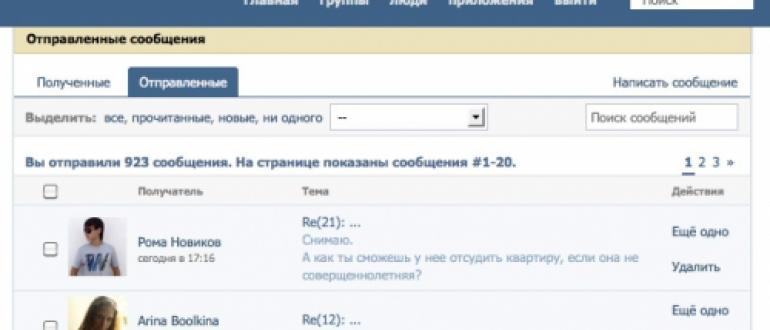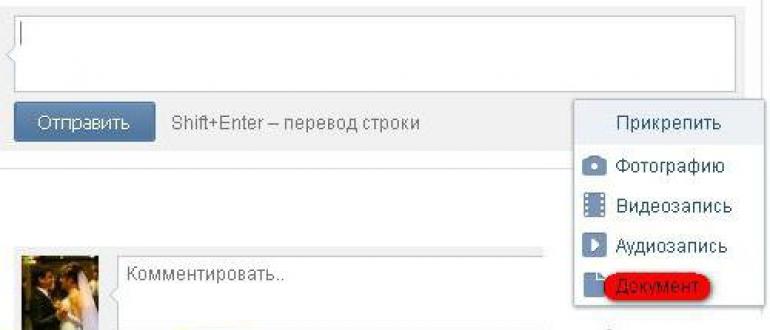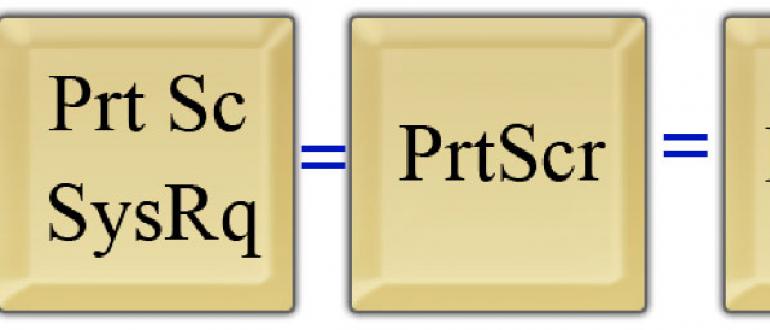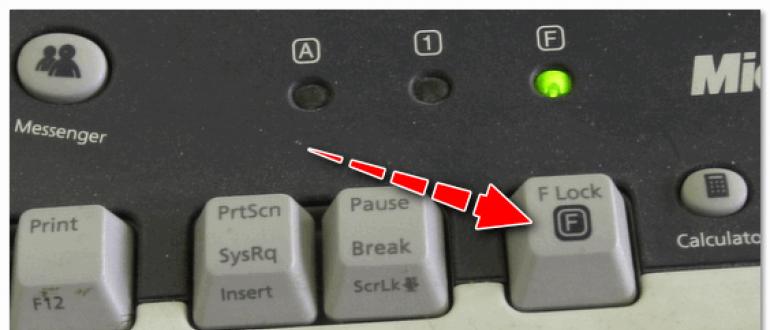Instruction manual
Firstly, all people who want to connect, the question arises: do I need some kind of special TV? Where to get it? And how much does it cost? The answer will please everyone. No special TVs are needed. An ordinary modern “box” with a standard antenna input, scart input, low-frequency input (tulips), S-video input, etc. is suitable. With their help, a set-top box decoder is connected.
The process of installing the set-top box is as simple as connecting the antenna to the TV and you can do it yourself without overpaying for the installation. Just insert the cable with one end into the special input on the set-top box, and the other into the TV into the corresponding input.
Secondly, people ask what additional equipment will be needed to connect digital? It depends on your TV and the provider with whom you will activate the service. As a rule, you need to purchase a receiver of one of the types. This will depend on what type of DH you will connect, and what will be the source of the signal. The receiver can connect to a cable, satellite dish, computer networks (WiFi, Ethernet). The source can also be digital terrestrial. Based on the foregoing, we can conclude that in addition to the receiver, you may also need a satellite dish, cable analog television, and an Internet connection according to one of the above. There should also be a UHF antenna. Here, in fact, is all the equipment.
As for the payment, you will have to pay for the purchase of the necessary equipment one-time. This will be the biggest cost. You can also use the service of installation, connection and configuration of equipment. Or you can do it yourself. In addition, every month you will have to pay for the package of channels you have chosen, which basically does not cost much.
Before connecting, you need to choose a service provider. Check out all the DH operators in your city. Ask for a consultation. Ask for the opinions of your friends who are already using this service. See for yourself their TV to get a more accurate picture. In addition, some vendors may give you a presentation, showcase and showcase the benefits of their equipment. This, of course, must be agreed in advance. Now, knowing what you need, you can safely go to the store or to various Internet sites and choose exactly the digital television that you need.
To view digital channels, no additional tuning is required. It will be enough to choose the AV input or the HDMI input as the signal source, depending on which way you connected the set-top box. How to choose the right signal source will be written in your instructions for the TV. Most often, the selection is made by pressing the AV or SOURCE button on the remote control. Switching channels and adjusting the volume during viewing can be done using the remote control and TV. To be able to view not only digital but also analog programs, connect the antenna input of the TV to the Cable Out (or RF Out) connector on the digital set-top box and configure the analog programs on the TV as described in the operating instructions for your TV.
To configure, you can use a number of functions. Most often, the prefix is \u200b\u200balready configured at the time of purchase, but you can reconfigure it if you wish and need. To configure the language of the menu, sound, subtitles, go to System Setting and click on the Ok button. In the System Setting menu, select the Language Setting line and click on the Ok button. Using the arrow buttons, scroll through the menu and select the language you need. Confirm your selection by pressing the Ok button.
Before you start watching digital television, you need to search for channels. To do this, select the appropriate line and click Ok. In the channel search menu, set the necessary parameters. Search mode - Manual, frequency - 386000 kHz, flow rate - 6750 kB / s, type QAM - 256 QAM. Turn on network search. After setting all the settings, start the search by clicking the Ok button. If you enter all the parameters correctly, a color signal strength indicator will appear. After the search for channels is completed, click on the Ok button, and then on Exit until all the menus are completely exited.
When digital TV first appeared, there was a lot of talk around it, and there was a certain stir. This is not surprising, because the signal quality of such a TV is much better and, moreover, it is available to everyone. It can be connected to both modern TVs and old models, using certain devices for this. Today, of course, there is both cable and satellite television, but digital TV remains among the inhabitants of our country is no less popular. It does not require special expenses and at the same time provides broadcasting of the main 20 channels. In this regard, you can find many different companies that offer their services for its connection and configuration.
If you want to watch live TV channels, then to configure them you do not have to pay money to someone, so you can configure them yourself. Today we will look at how to configure it on a particular model.
What is digital television?
Before setting it up at home, let's figure out what it is and how it works.
The essence of such a TV is that a television image, as well as sound, is transmitted to a particular device using the audio and video signal encoded in digital on certain channels. With this encoding, the signal is transmitted with minimal loss and has much better quality than the analog signal, which is subject to the influence of external factors.

On the other hand, it should be said that with digital television, the channel will work either well or not at all. Such a TV does not have interference or an average state. The only thing is that if the signal is bad, then one or another of the 20 channels will turn off or slow down from time to time. To fix this, you will need to turn the television antenna, or directly to the TV, raise it higher, or replace it with another.
General setup instructions
To get started, you can consider how to configure digital TV on TVs with a built-in receiver in general. The differences usually consist only in the sequence of some actions and the name of the items.

To connect digital terrestrial television, you should:
- Connect the antenna to the TV;
- Press the "Menu" button on the remote control;
- Go to the "Options" and select the automatic configuration;
- After that, a window will appear on your screen in which you will need to determine the signal source. Mark “Cable” and click “Start”;
- Next, another window is displayed. Here, from the suggested signal sources, select “Digital” and click on “Start” again;
- After that, another window will be displayed, in which you need to go to the "Search mode" and select "Full".
- You will see graphs that need to be filled in with the following data and click the "Search" button:

In some models there is the possibility of network search. If it is, then you do not need to enter data. It will be enough just to select the search mode and start it. After that, your TV will start displaying 20 free channels.
Setting up LG TVs
The menus and firmware on LG TVs with an integrated receiver may be different. Basically, it depends on how much you have a modern model. If the TV is old, then you have to buy a special device that will receive a digital signal. However, despite this, the menu of each of the TVs has similar items and characteristics.

In order to connect 20 channels of digital terrestrial television you need:
- Connect a television antenna;
- Go to "Options" through the menu;
- Next you will see a list of parameters that can be changed;
- In the "Country", set Finland or Germany;
- Next, go to the settings and select "Auto Search";
- Next, you will need to choose a connection method. From the proposed options, select "Cable";
- Then a window will appear in front of you, in which you need to go into the setup mode and enter the data specified in the table above. After that, click "Start."
If you do everything right, then your TV will begin to display 20 broadcast channels, as well as some radio stations that it can detect.
It should be said that LG TVs have auto-update. This means that from time to time the TV will itself reset all found channels and search for them again. If you do not want this, then simply disable this feature. To do this, you need to go to the "Digital Cable Settings" and disable the auto-update function.

In conclusion, it is worth saying that setting up a TV is quite simple.
Digital TV on Samsung
Setting up 20 TV channels on brand TVsSamsung with a built-in receiver is as follows:
- Connect the antenna;
- Enter the menu using a special button on the remote control;
- Go to the “Channel” section, which has a satellite dish icon;
- On the side you will see a list of tabs, among which you should go to the “Antenna” tab and select “Cable” as the connection;
- After that, open the tab “Country” and select “Other”;
- As a result of these actions, you will see a PIN code request on the screen. The initial pin code is 0000;
- After you enter the PIN code, you will see a window in which you should select “Cable” as the signal source through the auto-tuning menu;
- Next, you should choose a quick search mode, automatic network selection, as well as data from our nameplate and click on “Search”.

After everything is completed, your device will begin to display all available 20 channels.
Philips setup
The actions for, in fact, do not differ from the actions described above. To do this, you should also connect the antenna, enter the menu, and then do the following:
- Go through the menu to the "Configuration" section;
- In the window that opens, select "Installation";
- After that, an additional menu will be displayed. In it you should select the item “Channel settings”;
- Next, another auxiliary menu will pop up. Here you will need the “Automatic Installation” tab;
- After you get on it, a window will appear in front of you with a warning that the list of channels will be updated;
- Click the “Start” button and in the new window select “Reinstall channels”;
- Then you need to click on the item "Country" and establish Germany or Finland;
- After that, you need to decide on the connection method. This is the “Cable” item;
- Next, you should introduce some more changes. To do this, click the "Settings" button;
- In the window that appears, click "Transfer Rate" and select 314.00;
- Only after that you should click on the “Start” button and your TV will independently find and configure 20 broadcast channels.

If you compare the quality of modern digital television and analog, the latter loses noticeably. Using digital channels and special signal coding allows you to transmit image and sound in excellent quality. It is because of the good characteristics of the picture and stable signal transmission that more and more users prefer digital television.
Plus, now each user has the opportunity to create a list of channels available for viewing. No more uninteresting channels "to the load." Only the most necessary. It is impossible not to mention that it is digital television that supports high-definition signal transmission. Now HDTV content has become even more accessible. We will analyze in detail how to connect digital television to a TV and what is needed for this?
I would also like to dwell on the equipment. First of all, you need to understand that there are several ways to connect. The equipment that you require also depends on the specific method.

The easiest way to enjoy the digital on your TV is to use digital terrestrial television. From the equipment you will need a decimeter range antenna (DMV antenna, external or internal), the TV itself and possibly a set-top box. One of the frequently asked questions is which TV is suitable for digital television, and are there specific technical requirements? Your TV must support the DVB-T2 / MPEG-4 broadcast standard, that is, have a built-in digital tuner.
If your model does not meet these requirements, do not be discouraged. There are digital set-top boxes that connect to the TV using functional connectors and allow you to work with the standard DVB-T2. It is worth noting that today there is a large selection of digital set-top boxes on the market at various prices and with different characteristics. Therefore, you can choose both a budget model and a device with additional features.
If your TV has a built-in digital tuner, just connect a decimeter-range antenna to it. After this procedure, start the channel search procedure. If there is no tuner, use a digital set-top box. Please note that it is best to connect the set-top box to the TV using HDMI or DVI connectors. Otherwise, you will not receive a signal in Full HD resolution. Use the appropriate cable to connect the connectors on the TV and set-top boxes. After that, connect the decimeter antenna to the console. The procedure is completed.

If you have the opportunity, you can connect a digital cable TV. To do this, you will need a cable receiver, as well as a specific access module. If the TV has a built-in digital cable receiver and a PCMCIA slot, then in order to use digital television, just connect a special access module. Perform all operations with the equipment turned off. Insert the CAM access module into the PCMCIA TV slot. After that, insert the smart card into the CAM access module as instructed. It is the purchased smart card that provides full access to paid channels in digital quality.


Digital satellite tv
Perhaps this is one of the most time-consuming ways to connect digital television to the TV. To connect you will need a satellite dish (in common people - a dish), a special bracket (we will attach the antenna with it), a converter (it will irradiate the antenna), a satellite receiver, as well as cables for connecting the TV to the receiver and the satellite dish to the TV. Such a solid set of equipment can cost more than conducting cable digital television.
The complexity of the connection is that it is necessary to choose the diameter of the antenna and direct it to the satellite. All procedures for installing and configuring the antenna are provided by the service provider, however, if you wish, you can consult and perform all the manipulations yourself. The specific type of connection will be prompted by the operator from whom you will order digital satellite television connection services.
findings
We examined the technical aspects of the connection. Do not forget that all manipulations must be carried out with the equipment turned off in order to avoid damage and short circuits. Recall that finding out whether a TV supports digital television is very simple. To do this, you need to thoroughly study the instruction manual and technical specifications of your model. There are special signs that characterize the ability of a TV to work with certain broadcasting standards. So the designation DVB-T2 means that the TV can receive digital terrestrial television, DVB-C - cable, DVB-S - satellite. We really hope that this article helped you understand in detail the question of how to connect digital television to a TV? Good luck with your connections.
Package price - 300 rubles / month
Set-top box rental - 0 rubles / month
“Nothing Extra” - these are 74 of the most popular and sought-after TV channels! We collected all the most necessary and interesting in the “Nothing Extra” package, plus the best selection of high-definition channels for those who want to watch truly interesting television! You will not have anything superfluous.
Additionally, you can subscribe to the Mix TV package, thematic TV packages, and the Personal TV system channels.
Mandatory public TV channels
Zvezda is an all-Russian state military-patriotic television channel. The channel presents informational and analytical programs devoted to history, culture, science and sport. The problems of the Russian army, its development and prospects are highlighted.
Carousel is a vibrant kaleidoscope of the best educational and entertainment shows, favorite films and cartoons, fun quizzes and game projects. In a fascinating and accessible form, unique programs combining educational, developmental and game elements educate young viewers, activate their creative abilities and broaden their horizons.
Match TV is the Russian federal public channel about sports and a healthy lifestyle. On the air of the Match TV channel, watch exciting broadcasts of the main sporting events, entertainment programs dedicated to sports, and programs on a healthy lifestyle. The channel offers exclusive content for different audiences and age groups. Match TV takes sports broadcasting in Russia to a new level, motivates viewers to be part of a new sports movement.
WORLD is a 24-hour educational channel about the countries of the Commonwealth and the people who live there. Modern politics and economics of the CIS countries, cultural traditions and history, entertainment programs for the whole family and TV quizzes for children, the latest series and classics of Soviet cinema - the content of the channel is diverse and takes into account the interests of a wide audience.
MUZ-TV - on the MUZ-TV channel 24 hours a day, only music - hot news of millions of idols and hits, time-tested! “MUZ-TV” is fashionable music, videos and concerts of the best world and Russian artists, music charts, as well as current news from Russian and Western show business. The leading MUZ-TV are popular stars of Russian show business, among them: Lera Kudryavtseva, Alexey Chumakov, Nyusha, Yana Rudkovskaya, Mitya Fomin, Gradus, Vlad Sokolovsky, Juliana Karaulova, Timur Rodriguez and others.
NTV - maximum objectivity, efficiency and prudence - this is the style of presentation of NTV news. Most of the channel’s programs are based on sharp controversy and extreme reporting. Most of the broadcast is given to films with an exciting plot. The channel is provided in HD and SD versions.
Public Television of Russia (OTR) is a federal channel created on the principles of public broadcasting. The channel features news, analytical discussions in talk show format, feature films, documentaries and animated films, and educational programs.
Channel One is the country's leading television channel, where viewers are the first to know about all the events in the world. Cinema, music, educational and entertainment programs - all this and much more on the First. The channel is provided in HD and SD versions.
Petersburg - Channel 5 (Channel 5) - the channel is consistently developing the concept of television, reflecting the pulse of life in a large country; television, respecting the interests and problems of millions of residents, providing the opportunity for high-quality intellectual entertainment.
REN is one of the largest private federal television channels for an active audience with diverse interests. The broadcasting program includes entertainment, educational and socio-political programs, domestic and foreign films, music, sports, and the best series.
Russia 1 - a dynamically developing television company occupies a leading position in documentary and film screenings, production of television entertainment programs, a leader in information broadcasting. The channel is presented in HD- and SD-versions.
SPAS - the mission of the SPAS television channel is the formation of a worldview and a system of moral coordinates based on primordially Orthodox values. Channel programs are aimed at strengthening and effective development of the spiritual and moral foundations of the Russian state.
TV Center is one of the leading federal channels. The channel’s broadcast includes the main news of the country, the capital, the world, high-quality analytics, sharp journalism and documentary, the best classic and modern domestic and foreign films and series, entertainment and children's programs.
FRIDAY - this is good news that give joy and good mood on any day of the week! Funny and charming heroes of vivid series and world cinema hits, crazy love passions of the most exciting reality shows, precious bars from the "golden fund" of entertaining TV, as well as a variety of programs about everything in the world - from cuisine, fashion and health to adventure, mysticism and sports ! Every day on your TV - “FRIDAY”! We cancel weekdays!
360 Channel is a regional television channel of the Moscow Region. Every day on the air "Big News", which concern you; food and travel programs; intellectual quests and the best from the collection of world cinema! Broadcasting is carried out in SD- and HD-formats.
HDTV channels
Animal Planet HD is a high-definition television channel about animals and wildlife. Crocodiles, elephants, termites, canaries, fish, dogs, sloths, giraffes, cats, butterflies and all-all-all are the main characters of the fascinating programs of Animal Planet.
Discovery Channel HD - the founder of the educational and entertaining genre on television, a television channel in an entertaining way telling about the achievements of science and technology; in the channel’s transmission grid - the best programs of several Discovery channels. All broadcasts are broadcast in HD (high definition) format.
Fox HD is the leader in the number of premiere content from leading world studios. The portfolio of the FOX HD TV channel in Russia includes such series as The Walking Dead, Once Upon a Time, Weeds, Game of Thrones , “Criminal minds”, “Breaking Bad” (Breaking Bad) and others.
Fox Life HD is an innovative channel that delivers innovative premium content. This is a real magnet for sophisticated viewers who are constantly looking for the best, high definition images and crystal clear sound.
ID: Investigation Discovery HD - full of secrets real life and investigation of shocking crimes. Viewers discover the light and dark sides of human nature, participate in the search for the truth behind scandalous incidents.
Mezzo Live HD is the only HD TV channel to broadcast live music events; The program of the channel includes only concerts of classical music and jazz, opera and ballet performances in French and English.
Hollywood HD - a variety of feature films from leading Hollywood movie studios in high definition and in Russian. On the channel you can see both your favorite films that have become classics, and the latest films of recent years.
MY ZEN TV HD is the only mental and physical health television channel that will inspire you to change your life! MY ZEN TV channel is yoga, meditation, massage, relaxation, spa, fitness, as well as travel and family trips. Spectators are given the opportunity, without leaving their room, to perform, together with professional trainers, simple but effective exercises from various practices and disciplines. A feature of the channel is unique shooting in the most beautiful and picturesque corners of the planet, creating the feeling of a "world without borders."
National Geographic HD - great films about rare animals and birds, about exotic tribes and their customs, about archaeological excavations and fascinating travels that inspire adventure. The channel is presented in HD- and SD-versions.
Russian Travel Guide HD (RTG HD) - a cognitive television channel about Russia in high definition, presents programs dedicated to the unique nature and outdoor activities in different parts of the country, historical heritage, cultural traditions and the present day of a multinational state. The channel is available in HD and SD versions
TLC HD - entertains with bold and unexpected, bright and attracting attention, and sometimes even slightly shocking content. TLC HD opens doors and new horizons, showing scenes from real life that capture and charge with positive emotions thanks to the peculiar characters and their provocative stories.
Travel + Adventure HD is a channel about real travels that fill your life with joy and remain in your soul forever. Every day, discover new places for yourself, get acquainted with the traditions of distant peoples and enjoy stunning landscapes. The channel is provided in HD and SD versions.
Match TV HD is the Russian federal public channel about sports and a healthy lifestyle. On the air of the Match TV channel, watch exciting broadcasts of the main sporting events, entertainment programs dedicated to sports, and programs on a healthy lifestyle. The channel offers exclusive content for different audiences and age groups. Match TV takes sports broadcasting in Russia to a new level, motivates viewers to be part of a new sports movement.
Match! Arena HD - the most prestigious world tournaments in non-game sports live on the TV channel: world and European championships in athletics, biathlon, cross-country skiing, figure skating, water sports, as well as Formula 1 auto racing.
WORLD PREMIUM - an entertaining and educational high-definition television channel offers its viewers a large number of feature films and TV shows. MIR HD broadcasts a range of Western and Russian cinema. Programs on travel, beauty and health, talk shows, news and journalism programs, as well as projects for children are widely represented.
NTV HD - maximum objectivity, efficiency and balance - this is the style of presentation of NTV news. Most of the channel’s programs are based on sharp controversy and extreme reporting. Most of the broadcast is given to films with an exciting plot. The channel is provided in HD and SD versions.
The first HD channel is the country's leading television channel, where viewers are the first to know about all the events in the world. Cinema, music, educational and entertainment programs - all this and much more on the First. The channel is provided in HD and SD versions.
Russia 1 HD - a dynamically developing television company occupies a leading position in documentary and film screenings, production of television entertainment programs, a leader in information broadcasting. The channel is presented in HD- and SD-versions.
Wild Hunt HD - on the TV channel for real hunters - hunting stories, novelties and testing of weapons and equipment, hunting cooking, spearfishing, exciting hunting adventures and travels to the most remote corners of the globe.
Wild Fishing HD is a TV channel for true anglers. Experts will pay attention to all the details of the fishing process. Watch the cycles of programs about winter and summer fishing, testing gear, cooking, new equipment, adventures of man in the wild.
Cinema
TV1000 - in the selected movie line of the TV1000 channel, you will see cult classics and bright stars, nominee films and laureates of famous awards. Immerse yourself in the world of cinema, feel the thousands of emotions, worry with your favorite characters!
TV1000 Action - famous gangsters, special agents and spies, criminals and cops are collected in the film collection of TV1000 Action. You are waiting for the armor-piercing premieres of blockbusters - inexhaustible energy, adrenaline and an endless maelstrom of events.
TV1000 Russian Cinema - every day on the TV1000 Russian Cinema channel the legendary Soviet films and films of contemporary directors, nominee films and laureates of famous film festivals - you will see everything that is worthy of your attention.
Spike HD is a TV channel for viewers who appreciate high-quality and modern series, films and shows, and who are interested in conflicting and charismatic characters, premium television series that have earned the love of viewers and the respect of critics around the world.
Cognitive
Viasat Explore is a TV channel for those who are in constant search of adventure, every day learning something new, unusual and exciting. Everyday life can be unusual and interesting - see for yourself with Viasat Explore.
Viasat Nature - let nature itself tell an inspiring and true story about the beauty, mysteries of our planet and an amazing craving for life. Watch on TV the stories of scientists and eyewitnesses about beautiful plants and incredible creatures.
Teledom HD - the TV channel offers viewers high-quality music, broadcasts of the best theater productions and concerts, meetings with prominent contemporaries in the field of science, art, sports, fashion, as well as copyright programs on cooking, family relationships, style, gardening and animal care. For the channel, the principle is the refusal to cover political topics, crime and negativity, and the lack of news broadcasting. Each day off 1.5 hours is allocated for broadcasting children's programs, united in the framework of the channel "Orange". On the air - game projects, science shows and educational programs conducted by the children themselves.
Baby
Disney Channel is a 24-hour entertainment channel for the whole family. The channel offers Russian viewers quality entertainment for the whole family. The Disney Channel’s software network includes classic and modern animated films, family films, popular animated and feature series, the original Disney Channel movies, and Russian-made entertainment programs. For the youngest viewers, a special morning block called “Learn” with fun informative animated series is provided on the TV channel.
The development of technology does not stand still: on-air analog television is supplanted by digital. Digital television uses a method of transmitting signal and sound by encoding it. For coding, the mpeg data compression standard is used. You can become a user of such television in several ways: by connecting to terrestrial broadcasting or satellite television. Which type of connection to choose depends on personal preferences and where the signal is received.
Connection to terrestrial television
There are several ways to connect to television. Regardless of the method, one of the main attributes is the antenna. Despite the format and quality used, the transmission of T2 digital terrestrial channels is carried out at the decimeter band frequencies.
Depending on the location of the received device, in comparison with the television tower, various types of antennas are used:
If you have a TV with a digital tuner installed in it, you just need to connect the antenna to its input and start scanning channels. A TV tuner is needed such that it supports the type of signal encoding used. Recently, a standard like T2 has been used. The received signal can be open or closed. A closed signal implies its special encoding. In order to be able to watch it, a decoder called the CAM-module is used.
This module is an electronic card. Its appearance resembles an ordinary bank card with a special chip. Installation is done through the Common Interface slot or through a special CI adapter (included with the TV), which connects to the back of the TV. A card with a module is purchased separately from a cable TV service provider. The installation itself is straightforward and should be described in the instructions. It is important to note that all actions are preferably carried out with a television device de-energized from the electric network.
After connecting, using the TV menu, the channels are automatically scanned. Upon completion, all found channels will be stored in memory. Setup is complete.
How to connect the receiver to the TV
 If the TV tuner does not have the required tuner, you will have to use a special device to connect: a set-top box or receiver with DVB-T2 support.
If the TV tuner does not have the required tuner, you will have to use a special device to connect: a set-top box or receiver with DVB-T2 support.
The name comes from the English set top box (box in the device). This equipment is designed to receive a digital signal, followed by its decoding and conversion to analog type. Often such devices are called decoders due to the use of mpeg-2 or mpeg-4 signal compression technology. The undoubted advantage of the console is the availability of great connectivity. The main connectors that may be present on the tuner are analog RCA (tulip) or SCART (obsolete), as well as digital HDMI.
The receivers themselves are different not only in appearance, but also electronic components. The components used allow you to use additional features, such as watching IPTV, connecting various drives, online movie theaters, YouTube, game mode, etc. For this device, they are equipped with an additional network connector, USB ports, Wi-Fi module, bluetooth. Consoles are also distinguished by type:

So, having a TV, a digital tuner and an antenna at home of any kind, you can configure the broadcast of a high-quality signal.
First of all, it is necessary to physically connect the devices to each other. Depending on the availability of input connectors on the set-top box and tuner, a connection is made. For this connectors the corresponding cable are inserted into one and the other device:

 If suddenly the same connectors no, you can connect using various adapters. The adapter may simply consist of wires and connectors, or it may have a complex electronic circuit inside, a controller. It can be active or passive, for example, RCA-SCART, RCA-HDMI, DVI-HDMI, etc. Preference is given to digital transmission of the HDMI signal, it provides the best resolution and, consequently, image quality.
If suddenly the same connectors no, you can connect using various adapters. The adapter may simply consist of wires and connectors, or it may have a complex electronic circuit inside, a controller. It can be active or passive, for example, RCA-SCART, RCA-HDMI, DVI-HDMI, etc. Preference is given to digital transmission of the HDMI signal, it provides the best resolution and, consequently, image quality.
After the set-top box is physically connected to the receiver, the antenna is connected to the receiver and only after that all the required devices are connected to the 220 V power supply network.
It happens that you need to connect a modern television to an old TV that does not have any connectors except an antenna, that is, a high-frequency (RF) input. In this case, you can use a regular VCR. The VCR has an RF input and output. To do this, its output is connected to the antenna input of the TV, and the tape recorder itself, using RCA or another possible connection, is combined with the tuner.
The second step will be software setup. On the TV using the remote control switches to the interface used. According to the instructions for the tuner, it starts scanning the frequency range. After a certain period of time, all available channels will be found and recorded in the receiver's memory. In the future, navigation between channels, sound control will be carried out using the remote control set-top box. The system is ready to go.
When using a VCR, you must first find on the TV at what frequency its signal is transmitted. Usually this is the 36th channel with a frequency of about 600 MHz, and then carry out the actions described above.
A feature of the connection will be the use of its own type of antenna and receiver with a tuner supporting the DVB-S / S2 standard. The signal can be encoded in HD-format (high-definition video) and in mpeg-4, the former is preferable.
Antenna is a kitconsisting of the following elements:
- Plate. It has a different diameter, depending on the installation area and the type of satellite used.
- Converter Collects the reflected signal from the plate. May have several exits.
- Disek. Used to connect multiple convectors.
- Cable with antenna. Connects to the receiver using the F-connector.
 When choosing an antenna, special attention should be paid to the diameter of the dish: the larger it is, the better the signal reception. The best material the plate is made of is aluminum. It is less susceptible to corrosion and has a low weight. Converter Location - Offset . This will enable installation several convectors on one plate, increasing the number of visible satellites.
When choosing an antenna, special attention should be paid to the diameter of the dish: the larger it is, the better the signal reception. The best material the plate is made of is aluminum. It is less susceptible to corrosion and has a low weight. Converter Location - Offset . This will enable installation several convectors on one plate, increasing the number of visible satellites.
A characteristic feature when choosing satellite television will be the ability to choose a software package yourself, using one or another satellite. Another advantage will be that via satellite you can get the Internet. For example, Tricolor TV will provide access to the Internet at speeds of up to 40 Mb / s for incoming and up to 12 Mb / s for outgoing traffic.
The receiver connects to the set-top box in the same way, as is the case with broadcasting.
Connection Example
 Let us have a standard indoor decimeter antenna, BBK LED 2272FG TV, BBK SMP 124HDT2 tuner. The receiver is a product using the Ali 3812 chipset. It supports the DVB-T / DVB-T2 standard, mpeg-2 / mpeg-4, as an addition, it has a built-in media player and the ability to record the received signal. Recording takes place through the connection to the USB port of any media.
Let us have a standard indoor decimeter antenna, BBK LED 2272FG TV, BBK SMP 124HDT2 tuner. The receiver is a product using the Ali 3812 chipset. It supports the DVB-T / DVB-T2 standard, mpeg-2 / mpeg-4, as an addition, it has a built-in media player and the ability to record the received signal. Recording takes place through the connection to the USB port of any media.
Using the coaxial wire, connect the antenna to the Ant-in jack. So, the antenna is connected, then you need to connect the digital set-top box to the TV. For this, we connect the receiver to the TV using an HDMI cable. We connect everything to a 220 V network. Switch the TV to the HDMI interface and use the remote control tuner to scan the channels. In a few minutes, all available channels will be found. For example, in Russia 20 channels are broadcast, divided into two packages in the DVB-T2 format, multiplex. Both are free. There are 32 free channels in Ukraine, including 10 HD channels.
As can be notedConnecting and setting up digital television is not such a difficult task. Any user of a television receiver or receiver of the DVB format and antenna can install it.