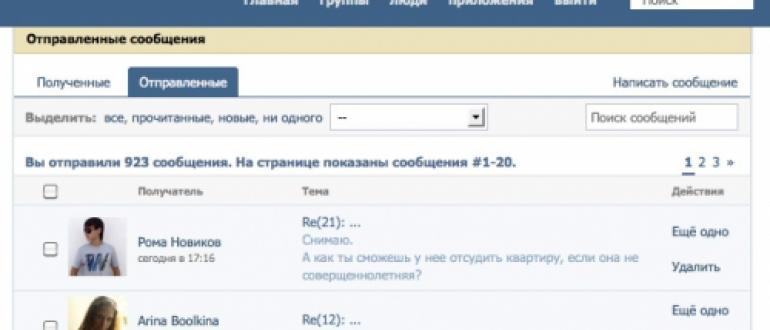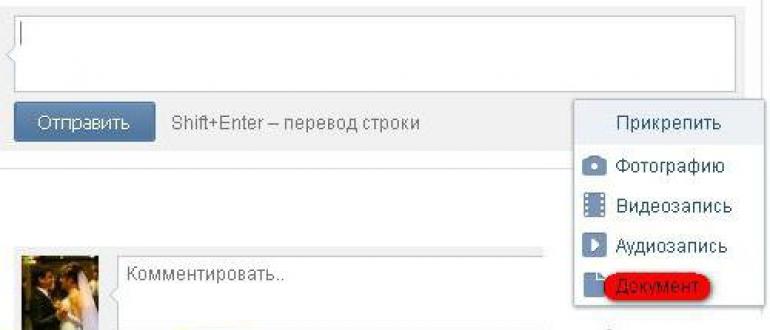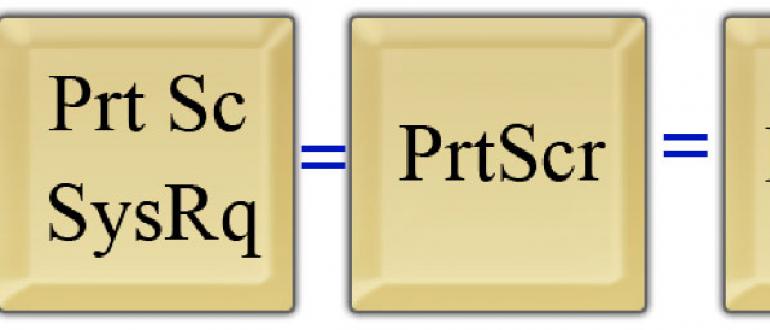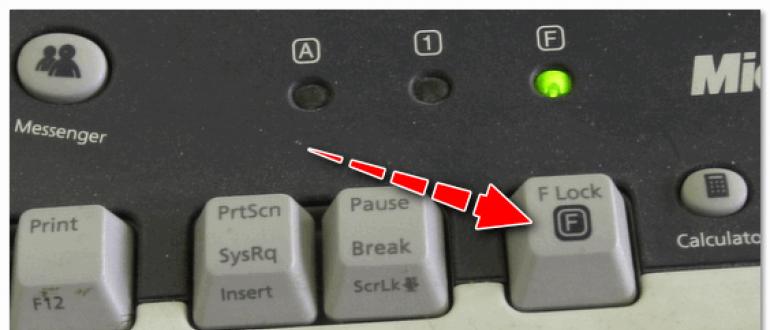"How to find out the password from another person's VK" is a question that interested every user of a popular social service. Loss of access to contact information, interest in personal correspondence, an attempt to make fun of a friend and many other reasons became the reasons for finding ways to hack a VK account. The developers of the social network also do not sit still and guarantee maximum confidentiality of personal information and data protection from hacking.
In this material we will consider:
- how to find out login and password from VK page;
- is it possible to access the data of another user;
- page code usage efficiency.
Considering how to find out the username and password of someone else’s page in VK, the following factors can be highlighted, without which the process will become impossible:
- as a login, a mobile phone number or email address is used;
- the user can install an additional confirmation system in the form of the need to enter a security code when trying to enter the page from a third-party device;
- the contact has developed a unique system of protection against program generators of random password combinations.

First of all, you need to find out the phone number or email of the person whose profile you want to receive access to. If you gained access to a computer where such an account is active, the instructions are as follows:
- In the upper right corner, click on the profile icon.
- In the pop-up window, select "Settings".
- Go to the "General" section.
- Here you will get access to the necessary data, it is worth noting that most of them are hidden by asterisks, making it possible to find out only part of the necessary information.
- You can send a request to change the above parameters. Such actions also require additional confirmation.
Hacking a profile without receiving the above data is impossible.
How to find out the password from the VK of another person, knowing the login
As we indicated earlier, email or a mobile phone number is used as a login. Obtaining such data somewhat simplifies the further process. Considering the option with email, you can highlight:
- some email services are subject to software hacking;
- you can organize spam mail with an attempt to deceive an access password;
- many users use a single password for many sites and social networks. networks, which simplifies the process of gaining access;
- read more on this subject.

If you were able to access your email, you must send a request to restore your VK password. For this:
- Go to the main page of the VK WEB interface.
- Click on the “Forgot Password” tab.
- Indicate the received email.
- Enter the security code and confirm your action.
The new access code will be promptly sent, after which you can perform authorization.
How to find out the VK password of another person, knowing the phone number
This item is somewhat similar to the above. Considering how to find out the password from a friend's VK, knowing the phone number, it is worth highlighting the need to gain access to such a technical device. We have already considered how to send a request for a password change.

The modern functionality of VK is aimed at comfortable work on smartphones, which is accompanied by the release and timely update of the corresponding software. Most users do not leave the mobile application, which allows you to disable the system of additional confirmation of actions in the settings.
How to find out the username and password of someone else’s page in VK through the page code
It is impossible to find out someone else’s username, VK password in 2019 using the page code, just like by ID. These vulnerabilities were fixed in the distant past, and numerous videos with “instructions” for this method were fake. VK developers have made great efforts to develop an effective security system for personal data of users, making it comfortable to work with the social functionality. network.

It is impossible to access another person’s contact without knowing the username and password. Modern cybercriminals use special “viral” web pages and applications with forms for entering personal data, which is an effective way to steal such information.
Read how and what information can be obtained from another user's account on social networks or search engines. What information can be found out about the user in the browser, and how to do it using special programs. Looking for how to find someone else’s username and password on Vkontakte, Odnoklassniki, Instagram or Facebook? Looking for an opportunity to read someone else’s correspondence? Want to hack into any other account? Hetman Internet Spy will provide this option if, after entering the password, it was saved in the browser.
What information can I get from someone else's account?
Social networks, operating systems and other large corporations collect and store a wide variety of data: the history of visits, searches, contacts, correspondence, personal and bank data of the user, geo data on the user's location, personal photos of the user. See the articles for detailed information on what you can extract:
How to access saved browser passwords?
If you have access to a user account, you can view all of his passwords in a browser, see how to do this in the video:
But if the saved passwords were deleted, the browser itself or the user account was deleted, you can use Hetman Internet Spy. The program will provide access to foreign passwords, if you do not have a password to enter the desired Windows account, or someone else’s browser account.
What to do if a password is not found?
- Perhaps the user you are interested in did not save the password on a stationary computer, but did it on a mobile phone. Yandex, Google Chrome, Mozilla FireFox, Opera synchronize information between all devices of the user, and you will get access to the password.
- If you cannot find the password you are interested in, pay attention to the passwords from Email services. You can change the password from any account to your own if you have access to the mail to which registration was carried out.
- Particular attention should be paid to the popular online password managers: Dashlane, Splikity, LastPass, Onesafe, 1Password, etc. If you have access to such an account, all user passwords will be available to you.
- Pay attention to the user passwords already available to you. Often people use one or more passwords they know well on a variety of services. Try the detected registration data by brute force.
- According to statistics, “standard” passwords are used in more than 15% of cases. Examples of the most popular: 123456, password, qwerty, etc. Check out the full list, maybe one of them will do.
- You can install one of the spyware programs that will track all keystrokes on the keyboard: SC-KeyLog, Actual Spy. Thanks to flexible settings, you can quickly track the password you need.
- Create and post on the Internet a page that visually copies an account whose password you need to know. Then send a user’s request to enter your account to confirm changes to the security settings with a link to your page. Entered registration data will open you access to someone else's account.
IN VK"?
Probably the most frequently asked question on the network is how to find out someone else’s VKontakte password. Someone wants to check their girlfriend or boyfriend for fidelity, someone wants to expand their field of activity, sending in such a dishonest way
advertising to potential customers, and someone - just out of curiosity. However, today hacking the VK account is not as easy as it could be done several years ago - constant updates help improve the structure of this social network and increase its security. Below, several methods will be described by which you can try to get to someone else's page.
Method number 1: how to find out VKontakte password using browser settings
The easiest way, probably familiar even to a student. For its implementation, no special knowledge and virtuosic language manipulation is required
programming. All that is needed is a computer connected to the network and a Mozilla browser with predefined settings. In order to configure the browser as needed, on the top panel, open the tab "Tools" / "Settings" / "Protection", where next to the item "Save passwords" check the box. Now all that remains is to invite the potential victim home and kindly provide her

the opportunity to sit in the "VK" from your computer.
Method number 2: how to find out the password "VKontakte" through the password recovery form
Another fairly well-known method of hacking pages. Now, to the question of how to find out the VKontakte password, knowing the login, you can answer that this is impossible. If before recovering a lost password was available through a mailbox that could be cracked by answering a simple security question, now you will definitely need to send a digital code from the phone number attached to the page. But if you have access to it, then it will not be difficult for you to change the password.
Method number 3: how to find out the password "VKontakte" using special programs
There are thousands of different programs, supposedly "completely working and absolutely free", with which this can be done. For no one already

it is no secret that most of them are viruses, the main purpose of which is to extort money from unsuspecting users. Work programs, of course, exist, but they only work after they are installed on the computer from which information must be read. The principle of their operation is as follows: scanning the system, they copy all stored and temporary passwords, passing them to the owner.
How to find out the VKontakte password in other ways
There are many different ways to hack someone else’s VKontakte accounts. Among them are the following: sending messages on behalf of the administrator with a request (of course, under some serious pretext) to send the login and password from the page (but you need to try very hard to find a person who agrees to voluntarily "merge" his page); creation of a double site with a similar address, when a person, without feeling the substitution, leaves his data to the attacker (but in order to implement such a project, at least some knowledge of web programming is necessary).
Passwords are the main means of protecting information and are used everywhere on the computer - from entering an account to logging in to pages on social networks. An active user has so many different security keys that it is impossible to keep all of them in memory. This is where the function of saving passwords in the browser settings comes to the rescue.
It works as follows:
- You open some site where registration is required.
- Enter authorization information in your profile.
- The browser offers you to save the entered information - you agree.
The next time you start this site, you do not need to enter anything; even if you signed out, all lines of the authorization form will be filled out. But here a serious flaw is revealed - let's find out how to see the password closed with asterisks, and whether it can be done at all.
So, you go to the site and see the password under the asterisks. It would seem that a convenient thing - click "Login" and you do not need to enter anything else, but other users do not see your password.
Password protected by asterisks is easy to crack.
Check it out on your computer. As an example, we use the Google Chrome browser:
In the same way, you can see account access keys in other browsers - Mozilla Firefox, Opera, Internet Explorer. Let's see how this is done in Mozilla to consolidate the material:

By the way, changing the value back to "password" is optional. If you close the page and then go back to it, you will see that the stars have returned. However, now you know how unreliable personal data protectors they are.
Browser settings
If you think that this exposes the stars is over, then you are deeply mistaken. In all browsers there is an even more convenient way to see the password that you saved when you first logged in to the site. This time, for example, take the Opera web browser:

A window will appear in which there will be many website addresses and data from different accounts. At first glance, everything is fine: logins, of course, are displayed, but instead of passwords, the asterisks familiar to us. However, if you click on one line, you will see that the Show button appears next to the stars. 
One click - and you see the security key from the site. You can reveal all the passwords, take a screenshot and you won’t even understand that your password-protected pages are now in danger. Such information is shared not only by Opera, but also by other browsers. In Google Chrome, for example, such a tablet can be called up in the following way:

In Mozilla Firefox, a table with all saved access keys opens in the "Protection" settings section. 
In other browsers, the situation is similar - in the public domain there is always all the data that you agree to save.
Using special software
But not only browsers store data about users, which he himself kindly provides and saves.
Any program that requires a password and login, also offers to remember this data so as not to enter it every time you start.
Accordingly, there are special utilities to view this stored data. Such utilities work on the same principle, so let's take Password Cracker as an example. It is distributed free of charge, and weighs a ridiculous 45 Kb.

In the Password line in the Password Cracker utility window, the saved security key in alphanumeric display will appear.
Output
As you can see now, it’s not difficult to find out the password stored in the browser that is closed with asterisks. All you need is access to a computer and a couple of minutes of time so that the data from your accounts will be in the hands of unauthorized persons.
Of course, in this case, you risk forgetting the password and not getting into the desired profile. However, this is not scary: we already wrote about how to recover a password on Gmail, how to find out a password from Wi-Fi, how to regain access to an account in a WarFace game, etc. If you can go to the mailbox to which the account is registered, or tied a phone number to the profile, then if necessary you can easily restore the forgotten password. 
But what to do with those security keys that you have already saved in your browser settings? The correct answer is to delete. When you looked through passwords through the settings, you should have seen that the function of saving codes can be turned off. Clear tables with saved keys by deleting all rows, and then deactivate the function itself.
No related articles.
Well, of course, when you know your login and password from VKontakte. Then I went to your profile, then you came out. At least on the computer, even on the phone. Beauty, no problem! But how is all this action, in the sense of authorization, clouded when the credentials are lost and forgotten, or if it is not possible to enter them correctly in the input fields. Consciousness is burned up by disturbing questions such as “What was the password there?”, “And how do I get to the page, because I know the login?” And gnawing frustration ... It's a shame! Go to VK you need to desperately!
This article will help you resolve these and similar situations. From it you will learn how to recover a password in VKontakte, how to view it in a browser, how to make it visible when typing in a line.
Password recovery
1. To restore the VKontakte password, on the main page, under the panel for entering credentials, click on the link "Forgot ...?".
2. On your new page, enter your login, phone number or e-mail. Click Next.

Attention! If you do not have access to the phone and don’t remember the credentials, click on the “... click here” link located on the bottom line, under the “Next” button. Fill out the form and click on the “Submit Application” button (you may be able to recover through the old login, via mail or old and new mobile phone numbers).

3. Click “I'm not a robot” to get protection from bots.

4. If on the screen under the question “This is that page ...?” Your name and surname and your avatar appear, click the “Yes, this necessary page” button.

If the data of another (not your) profile appears, click "Go Back" and follow the instructions of the service.
5. Wait for SMS from VKontakte with a verification code. Enter it in the field that opens and click "Change Password."

6. In the lines "New ..." and "Repeat ..." enter a new password.

7. Click "Change ...".

How to see the credentials in the profile?
It is impossible to see your password and login in the account. This data is closed for security reasons. Also, you cannot find out the login by page ID. The identification number is mainly used to search for users and communities on social networks, as well as to find your own account in the process of restoring access.

Using the standard account options, you can change the password (after specifying the old combination) and login.
How to make the password visible when typing?
If you cannot correctly type the password in the field without seeing the characters, or want to know the VKontakte password typed in the field, do the following:
Note. Changing the code is done in Google Chrome. But you can use a different browser. The procedure for editing HTML markup in them is performed in a similar way.
1. Place the cursor over the "Password" field and press the right mouse button once.
2. In the browser context menu, select "View Code" (the last item in the list).

3. In the panel that opens, in the highlighted line of code (div class \u003d “labeled”), left-click the “password” value twice in the “type” tag so that it is highlighted in blue.

4. Instead of the selected value, enter between the quotation marks - text.

5. After changing the code, the Password field will become visible. You can type and see characters in it, as well as view the previously typed sequence.

How to see the password after authorization?
If the page is open, you can find out the password, but you must first make the appropriate settings in the browser. In Google Chrome, this is done like this:
Warning! Enabling the setting below reduces the security of your sensitive data.
1. Click “Three Stripes” (button in the Chrome panel).
2. Select “Settings” from the menu.
3. On the tab that opens, click "Show advanced settings."
4. Set the “checkmark” in the checkbox (window) “Prompt to save passwords ...” (block “Passwords and forms”).


After enabling the option, you can view authorization data at any time:
1. Again, go to "Settings" and in the line of the option "Prompt to save ..." click the link "Configure".

2. In the sites section, click the mouse button to highlight the line “vk.com”.

3. To open the password, click "Show" in its field.
Have a safe and comfortable pastime in Konakte!