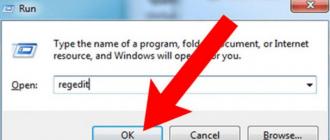VKontakte is the most popular Internet resource in the Russian Federation (at the time of this writing). This means that millions of users visit it every day, generating billions of requests. This is a huge workload that requires appropriate equipment and specialists. VK has both. However, users periodically complain that the social network site is not available to them or does not load. Looking ahead a bit, let's say that the problem most often lies on the user's side. However, first things first.
Vkontakte really doesn't work
When loading VK, you can get something like this error:

Or something like this:

This does not mean that VK is not available, but this possibility should not be discounted.
To check if VK is really not working, firstly, try to access the site from your smartphone or tablet. It is necessary to visit the site from a mobile device, since in case of problems it will show the availability or unavailability of the resource, unlike a computer (below you will understand why).
Secondly, you can go to the news section and look for information about the unavailability of VK. If the site is really unavailable, information about this immediately appears on the news Internet resources.
In addition, there may be problems with some particular server, so try reloading the page several times.
In general, VKontakte "falls" very rarely.
ISP problems
This option is unlikely, but still possible. So, there are several cases when the VKontakte site was unavailable due to problems with the provider, and some other resources were also unavailable.
The only way to find out is to call your ISP's tech support.
VK blocked
In this case, it is assumed that VK is blocked by the network that you are currently using. For example, schools have Wi-Fi networks with limited access, that is, using them to access some resources will not work. It is possible that VKontakte is on the block list and you won’t be able to access it from a smartphone using this network.

If you are using a computer, the resource may also be blocked. We are already talking about this.
Viruses and malware
Alternatively, access to VK is blocked by a certain virus or malware. For example, if you installed some software recently, it is quite possible that it is the source of the problem. What can be done?
First of all, use the antivirus installed on your computer, remembering to update the databases. After that, we strongly recommend downloading the Cureit! by Dr. Web. It is distributed free of charge. Just download it and run it, it will automatically scan the files and possibly find malware among them. By the way, such a program that blocks a social network site can be a program designed to work with VK. Be careful when downloading unfamiliar applications and installing them on your computer.

You can also try adding VKontakte to the firewall exception list, if it is installed.
If this does not help, you can try to roll back the system to an earlier moment when the VK login was available. In this case, all files that you have downloaded before this time will not be deleted. The main thing is that you have created a restore point at an earlier point in time.
Familiarize yourself with the hosts file
Hosts - a text file that contains a database of domain names and is used when they are translated into network addresses of hosts, while a request to this file has priority over access to DNS servers.
In simple terms, with the help of this file, the user can block access to the site. In addition, when accessing certain web resources, you can redirect the user to completely different sites. The latter is often used by attackers.
What is the point? You calmly surf the Internet, and after some time you cannot get into VK. Perhaps it's a trojan that changes the data in the hosts file without the knowledge of the owner. When opening VKontakte, the user is redirected to another site that completely copies VK. This was done either in order to gain access to the user's page, since he enters his data on the scammer's site, or in order to receive funds from him - after entering the username and password, the user receives a message that he allegedly needs to confirm his profile by sending an SMS to a short number . Only SMS messages are paid. This is the tricky way scammers use.
After the scam site is removed from the hosting, for example, due to a complaint, it stops loading. The user is trying to open this site, which no longer exists. Accordingly, the site does not open. Only the user does not know that he is trying to open not VKontakte, but a scam site.
In general, be that as it may, the user needs to open the hosts file and see what is written in it. It is located at C:\windows\system32\drivers\etc\, where C is the letter of the drive where Windows is installed.
If under the word localhost you see entries like ip - VK address, you need to delete them and save the file:

If the file is not saved, open notepad as an administrator, as shown in the screenshot:

Delete the specified entries and save the file.
Ask your questions with the help of comments.
Despite the fact that the performance of the Vkontakte website is provided by a large amount of computer equipment and is controlled by experienced specialists, malfunctions still occur.
On users, this is reflected in the inability to go to your page. When you try to open a contact, you get an error message.
How to fix this, and what to do in this case, I will now show you.
Video tutorial: why the VKontakte site does not work
What are the mistakes
The most common is that the browser cannot open the requested page.
You will see such a picture if the VKontakte site is not currently working.
Error options may vary:
- Request timed out
- Site not responding
- The browser failed to display the web page
It all comes down to the fact that we can not go to the VK site.
Why is the VKontakte website not working now?
There are two main reasons - the problem is on the side of the VK itself, or the problem is in your computer or Internet connection.It's time to determine which of the problems is observed in this case. And this is done very simply. It is enough to open any other site in the browser. If you succeeded, then your computer and the Internet are working normally. And the problem is on the contact side.
What should be done in this case? Be patient and wait. In my memory, the most serious problems were fixed in a few hours. More often within an hour. Today, the VKontakte site did not work for about 10 minutes. Then everything was fixed, and access was restored.
It's more difficult if the problem is with your computer. Here you will have to tighten up a bit.
We fix the problem with access to the VKontakte site
First of all, you need to do two things - reset the browser cache and reconnect the Internet.
Reset browser cache
Let's do this using Mozilla Firefox as an example. In the upper right corner, click the menu button.



Everything is ready.
Reconnecting the Internet
It's easier here - just turn off and turn on your router. Or break and reconnect the connection.
Now we check - the VKontakte site should work.
If it doesn’t help, then with a high degree of probability, your computer is infected with a virus (see). Here you need to do the following.
Download AVZ and Cureit antivirus utilities and run a full scan. Found threats will need to be removed or neutralized. And be sure to check the system hosts file - it should not contain extraneous entries.
Currently, the social network "VK" occupies a leading position among all Russian sites. This development is most liked by young people, since on this resource you can not only communicate, but also find various entertainment. For example, listen to music, watch videos or attend funny groups. The most important thing in the VKontakte social network is that currently you can find applications for all occasions there. Users love it. Sometimes it happens that the VKontakte buttons do not work, and then the user has a question how to deal with this. Each participant chooses a specific browser for himself, through which he subsequently visits various sites, including the social network in question.
crash
The VK social network constantly withstands heavy server loads, as a huge number of users are online at the same time, where they are engaged in various activities. Accordingly, you encounter certain glitches, including a situation where the buttons are not pressed on VKontakte. If you encounter such a problem, you should not worry, after a while they will begin to perform their functions again. Sometimes this can also happen when the VK social network does not respond at all. This rarely happens, of course, but it does happen.

Let's now talk about the reasons for which "VKontakte" buttons are not pressed, and also how to solve this problem in a short time. In fact, this does not happen because of the server itself, the cause may be a computer or mobile device. Not every user is able to cope with the above problem, since it is necessary to have some programmer skills in order to eliminate complex failures. In fact, if you don’t press buttons on VKontakte, you must first identify the reason that is relevant for your particular case - this is very important. This problem should be treated carefully and slowly, otherwise you may lose a lot of time and not achieve the desired result. Also, buttons in the VKontakte group may not be pressed, this should not be surprising, since such tasks must also be solved.
Practical Solutions

The first thing that is recommended to be done is to try to access the VK social network from another browser. If the buttons started working in the new browser, then you can determine that the reason was not the social network server, but the Internet browsing application that you used earlier. If the buttons are still not pressed in VKontakte, there is another solution to the problem: you need to clear the cache. Over time it gets overloaded. Along with this area, it is recommended to clear your Cookies history, then you yourself will be able to notice that your browser will start working much faster. It is also advisable to restart the personal computer after completing the described steps. We thank you for your attention.
Why is the contact not working?
Trying in vain for hours to load the social network page "", but nothing works?
Do demanding SMS messages and advertising banners flicker on the monitor screen?
Even recovering a forgotten password on the Web using your email does not help you?
If at least one of the many points of this article has an indirect relation to you, then you have come to the right place! Let's try to figure out why the contact does not work?
The algorithm of actions is simple:
- We find out the reason;
- We try all possible ways to solve the problem;
- We conclude what should and should not be done if such a situation occurs again.
Causes of problems
One of the common causes of problems that have arisen that are associated with access to the VKontakte social network is a virus attack. Its main goal is the theft of passwords, which can also be sold, enriched noticeably, and financial resources.
If you find files on your computer with the names vkontakte or vkontakte.exe, know that you have malicious code in front of you.
Its main task is file modification C:\Windows\system32\drivers\etc\hosts, which allows you to replace real pages in social networks with their identical copies.
You open a browser, going to the main page of the social network "VKontakte", you enter your password and login, easily giving your codes and personal data into the hands of computer scammers.
There are no mini copies? Only nicely asked to send an SMS to a four-digit number? Do not rush to grab a mobile phone! This is another trick of the scammers.
And this is not? Is it just that your social network web page is not loading? And it can also be a virus, don't be surprised.
One more and only reason is banal: the reconstruction of the site, which is carried out by the masters and managers of the social network. In this case, you have to wait for its completion.
What to do
To begin with, it is necessary to answer the question: WHAT was done BEFORE the problem with the social network arose. This may help fix the problem.
The simplest method in the fight against Internet scammers is to install an antivirus program. At the very beginning of its work, it will find and remove malicious files that are contained on the computer.
Instructions for enthusiastic users are somewhat different.
- Using notepad, open the file C:\Windows\system32\drivers\etc\hosts
- Go to "My Computer", select the "Windows" folder by clicking on the "Local Disk C" icon, then - "system32", then - "drivers" and at the end - the "etc" folder, it contains the malicious hosts file, right click on it and open it with notepad.
- Computer Explorer is another way to "get" to the hosts file.
- Read the entries in the file carefully. Have you found lines that contain addresses of social networks mail.ru, vk.com or other sites? Delete immediately!
- Do not delete the uncommented line 127.0.0.1 localhost, the rest of the lines that begin with # should be cleared immediately.
- Enter vkontakte.exe in the search bar of the explorer and immediately delete the issued file.
- Clean the desktop and local drives of obscure and dubious additions. They could also serve as reasons for infecting a computer.
- Set (depending on your location) the correct date and time.
- Reboot your computer, after that you can exchange emails and information on social networks again.
- It is necessary to reinstall the anti-virus program just in case of a fire. It can be either Avira, Kaspersky or Avast, NOD 32, or other antivirus programs.
- Another useful tip: install the COMODO firewall on your computer, however, if there is none in the antivirus package that is already available.
- It will not be superfluous to completely update the software, as well as web browsers and applications. This will reduce the risk of re-attack by scammers.
A small article in which I want to say a few words, about problems with applications in VK. Sometimes they stop working. What to do in this case?
Why applications in VK do not work
The first thing you need to do is determine if a certain application has failed, or if all the ones you are trying to run are not functioning. If we are talking about everyone, then the problem is on the side of VK. As a rule, they are resolved very quickly. It is enough to wait a while (see).
Here are a few more tips to follow.
- Check your computer for viruses
- Update Flash Player
- Try running the app in a different browser
If these actions did not lead to the fact that the application was launched, it may be due to an outdated browser cache. VKontakte technical support (see), first of all, advises you to clean it if a problem occurs.
In all browsers, this is done through the main menu. Let's take Mozilla Firefox as an example.
Clearing the cache in Mozilla Firefox
Click on the button "Extra options". In the menu that opens, click "Settings"
In the window that opens, go to the "Privacy" tab. And click the link "Delete your recent history".

Select a time period and press the button "Delete Now".

After that, we check - applications in VK should start normally.
The VK application does not start on a computer or phone
The same principles apply here.
We check the performance of the Internet connection, and check the device for threats. Next, you should make sure that it does not block anything from access to the application. It can be a personal Firewall, or security settings.
In 99% of cases, after checking all these steps, it is possible to solve problems with launching the VK application.
Application is being blocked by browser extensions
We are talking about the popular Addblock plugin. We have already met him (see). It allows you to block ads in your browser.
And along with it, applications also fall under the hot hand.
If you are experiencing problems running them, try disabling the Addblock extension.