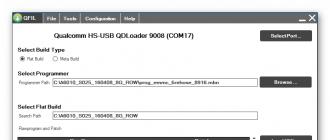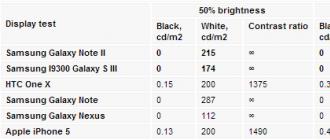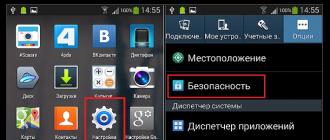If you decide to buy a mobile device specifically for writing music, then it is unlikely that your choice will be focused on an Android device. Even the most ardent Apple haters will admit that if you want to enjoy the best music production apps available on the market, then you need an iOS device.
This is justified by the fact that Android cannot provide low latency, but iOS-based devices provide it (although enough efforts are being made to fix this). But this may not always be the decisive factor. Many of us own Android phones and would like, among other things, to be able to do some musical experiments using them.
Luckily, there are now quite a few decent apps that allow you to do just that. Whether you're looking for an app to create synth sounds, rhythms, grooves, or even full-length tracks, there are a number of apps to help you do just that.
This article provides an updated list of the best music production software for Android today.
While some Android music production software lacks the visual elegance of their iOS counterparts, G-Stomper doesn't fall into that category. In addition to the visual advantage, it also has rich functionality. At your disposal: a step sequencer, a drum machine and a virtual analog synthesizer to create full-fledged tracks. There is also an emphasis on live performance through 24 pads and a virtual piano keyboard.
Add effects, mixer and pattern (track) arranger and you have one of the most complete and cool music making apps for Android.
$5.99 (requires Android 4.1 and above)

FL Studio Mobile is a self-contained music production platform that allows you to create projects using synths, samples, drum kits, loops and audio tracks.
Version 3 was released relatively recently and looks like a fairly large update to the previous version. The app also has a completely new look.
Owners of the PC version of FL Studio should also be aware that projects started in the Android version can be finalized in the PC version of the program.
$1.8 (Android 2.3 and above)

This is a stripped down version of the MorphWiz iOS app that offers 30 presets designed by Jordan Rudess plus a simple interface to play with. And this means that using it, you can create great sounds on your Android device in no time.
$9.99 (Android 2.2 and above)

Free program - autoaccompanist. It will be useful for those who study music and need rhythmic accompaniment.
If you are a musician, then surely you have ever had the idea to create your own musical group. However, to work in a group, in addition to the ability to play, an excellent sense of rhythm is also required. For a long time, the only way to develop this feeling in yourself was only by playing to a metronome.
Then synthesizers appeared ... Well, with the spread of computers, a lot of programs appeared that "learned" to emulate all the above-mentioned devices.
However, you will agree that playing under the monotonous clicking of a metronome is not very pleasant. Therefore, software developers have gone further and created a whole range of applications that almost completely replace a “live” ensemble with their work, playing music of a certain style according to the parameters set by the user! This group of programs is called auto accompanists.
A common feature for all applications in this category is the ability to create a completely ready-to-play rhythm section, just by specifying the desired chord progression.
Unfortunately, for simplicity and convenience, you often have to pay a fairly large amount. So, for example, the most popular Band-in-a-Box auto accompanist costs as little as $129 (minimum PRO-version) to $669 (audiophile edition)! Therefore, a simple Russian musician is unlikely to be able to afford such a luxury :(.
In general, I set out to find something simpler, but free ... And I found it !!! I would like to introduce you to a free auto accompanist ChordPulse Lite.
This application allows us to create musical accompaniment in one of the 26 available styles based on the built-in MIDI synthesizer. ChordPulse Lite, as the name suggests, is a free and stripped-down version of the more advanced paid product ChordPulse. The differences between the versions are as follows:
ChordPulse Lite auto accompanist compared to its paid version ChordPulse
The main disadvantage of the free version of ChordPulse Lite is the significantly reduced number of supported styles. The rest of the differences are not so critical.
Installing the auto accompanist
Installing ChordPulse Lite comes down to launching the installer and confirming all its suggestions. At the end of the installation process, you will see the working window of the program with a sound check dialog:
![]()
Launching ChordPulse Lite
Unmute your speakers (or plug in your headphones) and press the Play Again button. If you hear the sound of the piano, then everything is in order and you can press the “Ok” button to continue working. If no sounds are heard, then you need to specify the correct MIDI device in the program settings (see how to do this).
After exiting the soundcheck mode, ChordPulse Lite will prompt you to familiarize yourself with the basics of working with it. Here you can safely press "Skip" and skip the tutorial - we'll figure it out ourselves;).

Program interface
Let's look at the working window and decide on its main controls. At the very top you will find a menu bar with five sections on it. Below is the actual working field of the program, in which you and I will specify chord sequences and set up accompaniment styles. At the bottom of the window there is a playback control panel with a small mixer and a tempo control on it.
Creating an accompaniment
So, let's start creating our accompaniment. The first thing we need to know is the lettering of the chords. You can read about this, for example. I will note that by default, in the first bar of the link, there is a major chord C (yellow square with the letter "C"). You can change it by double-clicking the chord input panel. If you need to add a new measure, just click the plus, which will appear when hovering to the right of the current position:

Entering chords
Let's take a closer look at the chord input panel. By default, it consists of a series of chord letter symbols (bottom) and chord types (top). However, if we click on the bass clef icon (in the lower right corner), then we will have another line in which we can specify an alternative bass for the current chord.
I also advise you to pay attention to the two up and down arrow buttons at the end of the row of chord types. They allow you to increase or decrease the sound of the selected measure by an octave.
Thus, we enter further the sequence of chords we need until the space for input runs out. Up to eight bars in 8 Bars mode or sixteen bars in 16 Bars mode can be placed on one ChordPulse Lite page, respectively. If you need to enter a longer chain, then you will need to create additional pages.
Adding pages is similar to adding chords. We find the inscription “Pages” and the square with the number “1” below, after which we move the cursor a little to the right of the button with the unit and click on the plus that appears. The page control panel will open:

To create a new page, it is enough to indicate any unoccupied number in the list (it is better to number in order). Another feature of this panel is the presence of additional buttons on its right side. They allow us to quickly copy the content of any of the previous ones onto a blank page.
To do this, simply return to the screen from which you want to copy the chord chain, call up the panel and click on the “Copy Content” button on it. Now return to a blank page and in the panel click on the "Paste (Replace)" button. The copied sequence will appear in front of you.
Additional controls
Now let's get acquainted with the additional controls of the main working field of the program.

Directly above the chord chain is the "Style" section, which brings up the accompaniment style selection dialog. If you click on the inscription "120 BPM" in the next section "Tempo", we will be able to choose one of the standard tempos for different pieces of music. If you did not find the desired tempo in the list, you can easily adjust it using the slider of the same name on the playback control panel.
The next section (“Key Shift”) allows you to quickly transpose the entered chord chain within six steps. If you need all 12, then you can use the "Transpose" item of the "Edit" menu.
Also pay attention to the three buttons in the upper right corner above the keyboard image. The first one allows us to control the looping of the input chord progression. All accompaniment repeat, single page repeat, or no-repeat playback modes are available. The second button allows you to turn on the rhythm pre-count before starting playback, and the third one calls the built-in tuner.
The last nuance, which we have not yet considered, concerns changing the duration of individual measures in a chord chain:

In ChordPulse Lite, we can change the duration of any chord by an arbitrary number of beats without affecting the rest of the sequence. To do this, just move the cursor to the right edge of the rectangle, which indicates the desired chord, and when the cursor takes the form of a double arrow, grab this edge with the left mouse button and drag it forward or backward (depending on whether we need to increase or decrease the duration) .
If you are not yet too well versed in sequences and do not know which chords to enter, then you can use ready-made progression presets. You can find them by going to the "Preset Chords Progressions" item of the "Edit" menu:

The list of presets here is not very extensive, but the most common progressions are available.
Additional program settings
We figured out the basics, now I propose to go through the additional settings. The first such additional feature can be considered the "Accompaniment" item in the "Play" menu:

Here we are interested in the "Auto cymbal" section, which is disabled by default. Activating it gives us the opportunity to slightly embellish the sound of the accompaniment by adding cymbal strikes to it after a certain number of measures, which can be configured in the drop-down box (4 or 8 is best). You can also add a cymbal strike when switching to a new page (“On page start” item).
We can also find some interesting features in the “More” section of the Options :

First of all, pay attention to what you have written in the line "Midi output device". If it says "Midi Mapper" then chances are that ChordPulse Lite won't be able to play sounds on your PC. In order for the sound to appear, you should click on the inscription and select "Software sound synthesizer" in the list that appears.
If you have a third-party MIDI processing program instead of a standard synthesizer (for example, a synthesis software package from Roland or Yamaha), you can specify it to make the sound more realistic.
In the same window you can see two deactivated options. "Key shift button" adds a group of buttons to the playback control panel that allow you to quickly and conveniently adjust the transposition of a chord chain.
And pianists may like the item “Wide piano keyboard” because it increases the size of the piano keyboard (in the upper right corner of the working area) and makes it possible to clearly see which keys are involved when playing a particular chord.
The last "trick" of the ChordPulse Lite is the built-in guitar tuner for tuning the instrument by ear. You can access it from the "Options" menu by clicking the "Reference Tones" item or by clicking the "440.00 Hz" button in the upper right corner of the program workspace:

On the left are six buttons, to which the sound of six corresponding guitar strings is “tied”. Below is a button that allows you to play the sound of any note that is contained in the drop-down list on the right. Activating the last button ("Octave") increases the sound of the current note by an octave.
The second column of controls starts with the volume control, below which is the "Silence" button, which allows you to completely silence the tuner. The “Repeat” window allows you to adjust the frequency of repetition of the reference sound of any note.
The third column completely controls the change in tuner tuning. For quick tuning you can use the slider, and for more accurate - the windows under it (however, if you are not particularly versed in the frequency characteristics of notes, it is better not to change these settings;)).
Finally, one of the advantages of ChordPulse Lite is the ability to save the chord progression you enter into a file, which can later be repeatedly run on any PC that has the program:

To save, just call the "File" menu and click the "Save" or "Save As" item, then in the window that opens enter the name of the file to be saved and click "Save".
Advantages and disadvantages of ChordPulse Lite
- free;
- Ease of Management;
- almost unlimited length of chord progression;
- good built-in tuner;
- the ability to save the project.
- limited number of styles;
- there is no way to edit styles and create your own;
- there is no possibility to export the project to an audio file.
conclusions
ChordPulse Lite is perfect for those who want to practice improvising on their favorite musical instrument with real-life band accompaniment at home.
Also, the program can be used to quickly create a rhythm section for any piece of music (if there is an appropriate style). It is enough to create the desired progression of chords, set up any recording program to record from an internal source and start playback. Everything! Backing track is ready ;)
With ChordPulse Lite, new horizons for creative self-improvement will open up for you, so I wish you success and the realization of all your endeavors!
P.S. It is allowed to freely copy and quote this article, provided that an open active link to the source is indicated and the authorship of Ruslan Tertyshny is preserved.
At the moment, applications with which you can create personal music tracks on Android mobile phones and tablets are very popular.
Such a program is a great option for those people who want to create musical works at any convenient time using only one utility.
Based on this, we decided to create our own top fifteen applications for creating music on the Android operating system.
It is worth noting that each of the following programs is unique in its own way and requires attention.
It must be said that the application must be chosen, first of all, starting from what kind of music you are going to create. So, let's begin.
Table: parameter comparison
| Application Name | The presence of the function of recording music | The presence of a keypad | Pace |
|---|---|---|---|
| Samalyse TapeMachine Recorder Alexander Zolotov SunVox | + | – | – |
Mikrosonic RD4 - Groovebox | + | + | – |
Oliver Wittchow nanoloop | + | – | + |
Mikrosonic SPC - Music Sketchpad 2 | – | + | + |
Single Cell Software | – | + | – |
Wizdom Music MorphWiz-Play | + | + | – |
Walk Band: Piano, Guitar, Drum | + | + | + |
GrooveMixer - Rhythm machine | + | – | + |
Synthesizer FM [SynpreFM II] | + | + | + |
Music Maker Jam | + | + | – |
Caustic 3 | + | + | + |
| + | + | – | |
Recording Studio Lite | + | + | – |
Image Line FL Studio Mobile | + | + | + |
| – | + | + |
Walk Band: Piano, Guitar, Drum

The first application we wish to review is called Walk Band. It includes instruments such as piano, six-string guitar, drums, and a drum machine.
It is worth noting that the program has several types of sounds for each musical instrument.
You have the ability to create a multi-channel recording, which is an overdub of the sound of several instruments. This option allows you to create professional works.
The utility supports external midi keyboards that can be connected using a specialized USB cable.
DownloadGrooveMixer - Rhythm Machine

Another application that we want to tell you about is called GrooveMixer - Rhythm Machine.
The creation of musical works in this program can be carried out using a specialized drum machine.
This function, as mentioned above, is an overlay of sounds from various musical instruments.
The option is really very convenient, because the overlay occurs in a field divided into cells.
It is worth noting that in the drum machine you can only overdub for a few seconds, this utility allows you to overdub for as long as you want.
Do not be upset when you download the application for the first time and see that the number of sounds in this program is minimal, because you have the opportunity to download more than six hundred sounds for free.
When creating tracks, you can adjust the pace of the game, as well as the volume of each sound and control the stereo sound.
DownloadSynthesizer FM [SynpreFM II]

The third app on our list is FM Synthesizer [SynpreFM II]. The program stands out from the background of others with its beautiful design.
The application is a multifunctional synthesizer for the operating system called Android.
The utility allows you to easily create various musical works. To do this, you only need to convert the sounds yourself.
There are various mixer tone controls at your disposal, which affect certain sounds in completely different ways.
This means that you own all kinds of equipment that will allow you to create a professional melody.
DownloadMusic Maker Jam

Another application that we decided to put in our top is called Music Maker Jam. Many users will be surprised to see the interface of the application.
It is quite strange, but at the same time, with the help of it, you have the opportunity to easily create a high-quality piece of music from a list of samples in a short period of time.
The program offers a fairly large number of different samples to choose from for free, but there are also paid samples. They cost from two to four United States dollars.
You also have functions such as setting the tempo and adjusting the key.
DownloadCaustic 3

Another synthesizer for the Android operating system that we want to tell you about is called Caustic 3.
This program is a real professional mobile workstation. The menu of this utility was created on the principle of an analog synthesizer, which includes a specialized drum machine.
Download
Another fairly powerful music editor for Android is a program called G-Stomper Studio DEMO. It allows you to create professional-quality music.
In this application, you can find tools such as a drum machine, a synthesizer, a sequencer, which is primarily designed for real-time recording of a melody, as well as a linear mixer. It is worth noting that in this utility you can use a USB keyboard.
It should be noted that the application is paid. But the developers of the program have also created a demo version, which can be downloaded for free.
This application has a number of limitations. For example, you won't be able to load and save various templates. The full version of the utility costs seven United States dollars.
DownloadRecording Studio Lite

At number seven on our top fifteen music production apps for Android is a program called Recording Studio Lite.
With this application, you have the opportunity to easily create your own song, as well as pick up a melody for it.
The developer has created two versions, one of which is limited and at the same time free.
In it, you get access to musical instruments such as the piano. You can create only two music tracks.
If you really like the application, and you decide to purchase the full version of the program, then you can create up to twenty-four audio tracks.
Also, such musical instruments as drums, guitars, organ, violin and many others will be freely available.
DownloadImage Line FL Studio Mobile

Eighth place in our top is occupied by an application called Image-Line FL Studio Mobile. With this program you can create musical compositions.
At your disposal are equipment such as synthesizers, percussion instruments, a huge number of different samples, as well as sound tracks.
It is worth noting that recently the developers have released the third version of the application. The interface here is amazing, it is beautiful and very convenient, which is good news.
Those people who often work both on a personal computer and on an Android smartphone or tablet should know that this program is also available on a PC.
You can start creativity on your smartphone and finish it on your personal computer.
RAR for Android: How to use the archiver on mobile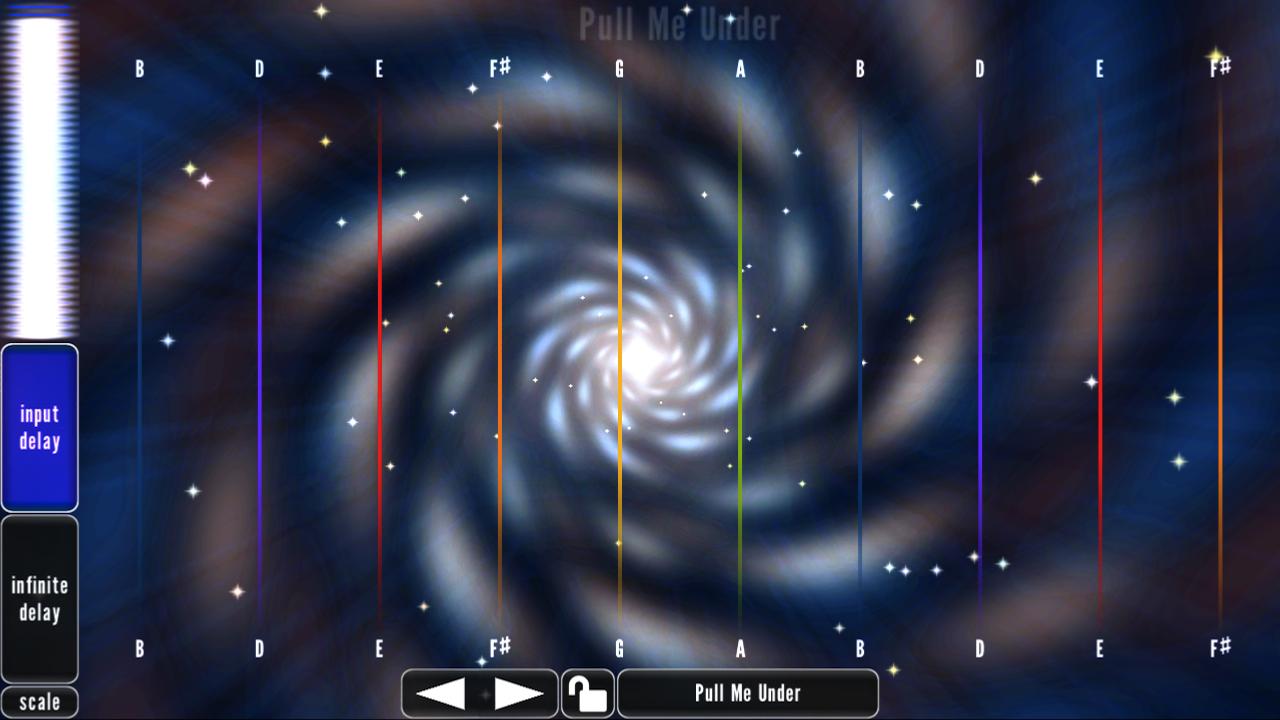

Single Cell Software is one of the most popular track maker apps for Android.
With it, you can create various melodies using up to fourteen devices, which include organs, vocoders, effects and others.
Many settings can be automated. Some devices, thanks to this program, have the ability to download VAV files.
In general, if you want to create tracks on android, then this program is a good option.
Anyone can become a composer. Not necessarily the most ingenious in the world, but nevertheless, one way or another, it will turn out to compose something of your own. Moreover, all the resources and opportunities for this, at least in the amount that is quite sufficient for the average mobile user, are always at hand. In other words, if you already have a smartphone, a tablet and a desire to realize your gift, then all that remains is to find the right music apps and start creating.
With the creation of your first (or just new) masterpieces, you will somehow figure it out yourself, but with the choice of good software designed specifically for mobile composers, we will help a little.
So, in order for your creative talent, ability to improvise, or even just an interest in writing music, to finally begin to be embodied in real works, we recommend using the following software products, which can greatly simplify the difficult path to the heights of musical fame.
1. Music composition
The program allows you to compose music directly on your tablet or smartphone with Android OS. Music Composition is a very interesting and very useful software tool for people receiving a musical education, beginner musicians and performers, and for those who already have extensive experience in writing music. Music composition is:
- convenient music editor;
- 128 different instruments, including piano, organ, guitar and electric guitar, bass, violin, cello, trumpet, drums, and more;
- function of calculation of time signatures and automatic filling;
- export of musical notations to audio files;
- export of musical notations in ready-to-print formats.
2. music apps for androidMusic Composer (Lite)
This application is focused primarily on those users who have a musical education and know how to write music. In addition, as the developers note, the program will also be of interest to children who like to poke their fingers at the screen, for example, of a tablet and listen to different sounds. Among the most notable features of Music Composer are:
light accompaniment of movements and touches of fingers to the touch panel of the device;
- support for Multi-Touch technology;
- polyphony;
- the ability to set a different tempo - from 30 to 240 beats (metronome);
- "Live" piano sound with each press of the buttons;
- music is saved in MIDI format;
- MIDI files are saved in two-track format for easy further editing and mixing of compositions.

3. music apps for androidEnsemble Composer
… is a very easy to use and master program designed for those who are just trying their hand at music writing. This Android application allows you to create literally anywhere and anytime, and for this you need only basic knowledge in music, the main thing is inspiration and the desire to create something new. Among the most useful features of Ensemble Composer:
- using the MIDI format;
- the ability to save and edit compositions;
- playback of up to 15 instruments at a time;
- saving the finished composition as a ringtone for a mobile device;
- several undo levels when editing a composition;
- export recording to a graphic file without any watermarks.
4. music apps for androidMaestro
First of all, the Maestro app is a good (and free) mobile notation editor that also includes a tuning fork and a metronome. In Maestro, you can change the key, time signature, key signs, select instruments for playing the recorded composition.

5. music apps for androidMusical NotePad
As the name suggests, the Musical Note Pad is a mobile tool for capturing music using written characters. Simply put, with the Musical Note Pad, you can compose music and record notes directly on the screen of your Android tablet or smartphone. However, this or that composition can not only be recorded, saved or loaded, but also voiced, for which the Musical Note Pad provides a whole orchestra of 128 musical instruments. Among the most interesting features of the application are:
- the ability to save files on the memory card of the mobile device and the autosave function;
- built-in file directory;
- rescaling records, etc.

Well, here is a short description of a set of free Android apps for modern mobile composers. In general, try! Perhaps it is your talent that deserves to be heard by everyone.
With application Guitar: Solo Lite the guitar will always be at your fingertips. Selecting chords and placing them on the display of your smartphone, you simply click on the one you need, while plucking the strings. You can also turn on the mode in which the guitar neck will be displayed. In this case, you will have to clamp everything yourself. And for those who are closer to the electric guitar, the application has a corresponding mode. You may also be interested in the following analogues: Ultimate Guitar Tabs & Chords, Chord!Free (Guitar Chords) And Guitar Chords and Tabs. Download Guitar: SoloLite may with Google Play by this link.

The metronome is the best friend of every beginner (and not only) musician. If you don't have an innate sense of rhythm, it takes years of hard work to develop it. The best (if not the only possible) way is to play with a metronome. FROM Mobile metronome you will always have this opportunity. You can practice even if you ride the subway, the main thing is not to get too carried away. As for the possibilities of the application, they are almost limitless. You can set the desired tempo (from 10 to 230 beats per minute), or just tap it; select the time signature; enable/disable accentuation of the first beat; adjust the volume level and select the click sound. All presets can be saved. Other similar applications are metronome Beats, MAVEN Metronome And Simple Metronome. You can download from this link.

This rather complicated application is designed for writing music. It includes several synthesizers, drum machines and rack effects. In this case, you can also import WAV files into the created project. With your Android the device will turn into a serious tool for composing music. If you have composing skills, then the application can become an indispensable tool for a long time in cases where there is no access to a desktop computer, but ideas overwhelm your head. Among the analogues, it is worth noting G-Stomper Beat Studio, RD3 - Groovebox And sunvox. Download Caustic 2 can .