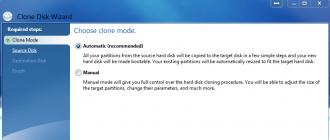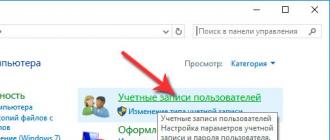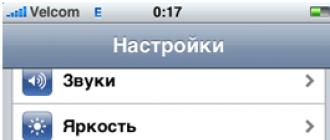Objectives, methods and conditions
The goal of this testing is to find the browser that is the fastest at rendering web pages. For this, the following popular web browsers were selected:
- Google Chrome 49.0.2623.105,
- Dolphin Browser 11.5.5,
- Mozilla Firefox 45.0.2,
- Naked Browser 1.0 build 112,
- Opera Browser 36.1.2126.102083,
- Puffin Browser 4.7.4.2567,
- UC Browser 10.9.0,
- InfiKen Labs Flynx Browser 2.0.1,
- Ghostery Browser 1.3.2,
- Mercury Browser 3.2.3.
The experiments were carried out on a Nexus 6P smartphone running Android 6.0.1 Marshmallow. Before starting the test, the gadget was reset to factory settings. During the tests, the smartphone lacked any third-party software except for the above browsers and a utility for measuring the amount of free RAM.
Before each stage of the test, the smartphone was rebooted, after which all data, settings, cookies and cache of the tested browser were destroyed. Thus, we can talk about fairly "clean" experimental conditions in which the influence of foreign elements was minimized.
SunSpider 1.0.2
The first benchmark used was Sunspider 1.0.2, which measures JavaScript performance in real-world scenarios in the browser. Measurements are taken in milliseconds: the lower the value, the faster JavaScript is executed in the browser. The first result is already surprising, but you will see what will happen next!
Mozilla Kraken 1.1
Kraken Benchmark is based on the SunSpider benchmark code, but Mozilla programmers have modified it quite significantly. In their opinion, this is the only way to achieve the most correct results, reflecting the speed of performing those tasks that are encountered in real life. In this test, Puffin Web Browser also wins by a noticeable margin.

Browsermark 2.1.3
The third benchmark measures the overall browser performance. We are testing the speed of performing tasks that we encounter during daily surfing: loading a blank page, changing the screen orientation, working with a browser with JavaScript, CSS, DOM, WebGL and Canvas. This time, the browser with the highest score wins.
Peacekeeper
This is a very famous browser benchmark from Futuremark. It consists of five sequential test groups aimed at testing different types of tasks facing a web browser. For each of the test groups, separate ratings are calculated, based on which the overall rating is formed. A higher score means better program performance. Once again, Puffin Web Browser delivers outstanding results.

Memory consumption
The consumption of RAM is an important characteristic, especially for those devices that have a small amount of it. The first test measured how much RAM each browser requires when opening one blank tab. Here the outsider won an unexpected victory in all previous Dolphin Browser tests.

But when you open five tabs with different sites, the picture changes dramatically. Here the record belongs to Chrome, the desktop version of which is so fond of being accused of excessive consumption of RAM. Please note that Puffin, the favorite of the "speed" tests, is in the penultimate position in this case.

Outcome
The graphs of the results of the tests carried out inexorably indicate that Puffin Web Browser claims to be the fastest browser for Android. However, this is only true if your gadget has enough RAM. If you cannot boast of its surplus, then it is better to opt for the Google Chrome browser. It showed average results in terms of page processing speed, but was surprisingly economical.
Personally, the results of these tests surprised me. And you?
Any user of Android tablets knows that the comfort of working on the Internet depends a lot on the installed browser. Ease of access to e-mail, mine and reading of electronic pages of sites, blocking of annoying ads depends on its functionality and graphical interface. In order to optimize your work, and especially Internet surfing and communication communication, when installing your own custom software, the owner of the tablet computer first of all needs to know which browser is best for the tablet, and what is the difference between programs for Android and similar software products designed for installation on personal computers and laptops.
Choosing a browser for an Android tablet
Any newly purchased tablet comes with a web browser preinstalled. Moreover, some manufacturers seek to "please" the user with their own, sometimes not entirely successful novelty. Despite the claimed superiority of Samsung Internet, few users will say that this is the best software product and would prefer to install the traditional Opera Mobile / Mini or UC Browser.<
For convenient surfing, the presence of a built-in "bookmarking" service and the function of remembering passwords, you must choose not only the fastest, but also the most functional browser. In addition, PC users usually install on their mobile gadgets clones of software for the "big" computer, adapted to the Android platform.
Most experienced users recommend installing on a mobile gadget that clone of Internet software that they are used to and that is installed on a regular computer. Any new, most advanced product will require minimal, but retraining, while the transition from Opera Stable, designed for Windows 7-10, to Opera Mini installed on a tablet, will not require any additional mental effort.
Those who want to install something new, innovative, should type TOP-10 or TOP-5 web browsers for Android in a search engine and carefully study any latest rating of software products. However, despite all the advice and recommendations, the final decision still remains with the user. It is he who will have to independently choose which one is best to use the software product.
Many users, if the hardware capabilities of the device allow this procedure, prefer to select and install multiple web browsers on their tablet. At the same time, the questions about which one is better and which one is losing their relevance faster. The smart Google Chrome is optimal for viewing mail, and Opera is better for reading articles on educational information portals. In addition, many users quite rightly believe that the best web browser for gadgets running on the Android platform is Google Chrome and its many clones. This position is explained quite simply - the developer of both the browser and the operating system is the IT giant Google Inc, whose specialists initially optimize the operation of their applications for the operating platform.
Overview of the most popular web browsers
It is quite difficult for an inexperienced user who first bought a tablet computer to find the optimal program for working on the Internet on their own. However, ratings based on user reviews and the number of downloads of each specific web browser from file-sharing sites suggest that the following software is the most popular among Android tablet users:
- Google chrome, developed by Google Inc, and powered by the WebKit engine designed specifically for the Android platform starting from version 4.4 (KitKat);
- Yandex Browser from the Russian IT giant Yandex N.V., which is essentially a clone of Google Chrome, but has advanced functionality and uses the Blink engine from Chromium;
- Firefox for mobile (Fennec) - a stripped-down version of Mozilla Firefox, designed for gadgets with Android 2.1 and higher platform, developed by the Mozilla Foundation and has the Gecko engine;
- developed by the Norwegian company Opera Software and powered by the Presto 2.1 engine;
- from the Chinese company UCWeb Inc, in the latest versions of which the U3 engine is installed.
All of the above programs are distributed and updated free of charge. Let's take a closer look at each of the five software products described above.
Google chrome

Google chrome it should be chosen already because it was created by the same IT specialists who are working on improving and modernizing the Android operating platform. Its advantages include:
- high speed of work, which exceeds that of Firefox and Opera several times;
- the presence of built-in extensions, the most useful of which is the presence of its own translator;
- the minimum amount of memory required to install and run the application.
- the presence of a multilevel bookmark bar.
Yandex. Browser

Yandex browser has all the advantages of the previous browser
- the ability to view Office files and PDF files directly in the browser;
- flexible customization of the main menu tabs;
- automatic turning on - turning off "turbo" - mode;
- instant data synchronization "desktop computer - tablet-phone";
- built-in pop-up ad blocking function.
The disadvantage of Yandex Browser is the use of the Blink engine, which runs slower than WebKit on Android 4.1 and higher.
Firefox

Not among the fastest web browsers, however, this program has its advantages, which expand with the advent of new versions. The features of this software product that undoubtedly increase the usability are:
- the presence of a "smart" screen that remembers the entered web addresses, which are then opened by pressing the first letters of the address;
- constantly improving user interface design to improve the ease of use of Firefox for mobile;
- simplicity and convenience of synchronization with other devices;
- a wide range of user settings, including security and protection settings;
- the presence of the bookmarks bar on the main screen.
The main disadvantage is the need for a separate installation of the Adobe Flash player, which is required for viewing video content.

Functionally pretty close to the latest version of Opera Developer, designed for installation on "large" computers. Its advantages include:
- the search phrase can be entered directly into the address bar;
- a wide range of settings, including the size and size of the screen font, scale, the presence of bookmarks and much more;
- the presence of "day" and "night" modes of displaying information on the screen;
- enlargement of a separate fragment of the open page.
The main drawback noted by almost all users of the mobile version of "Opera" is numerous conflicts with many Google web services.

Installed on tablets with Android 4.0 and higher operating system. According to most users, this is one of the fastest browsers for mobile gadgets. Unlike other similar programs, it has the following features:
- viewing video content in a browser window in HD quality;
- the presence of a built-in ad blocking function;
- "Cloud" data synchronization, supplemented by a private browsing function;
- saving the history of viewed web pages.
The disadvantage of UC Browser HD, some users consider a somewhat unusual interface.
Summarize
Today, you can find other convenient, functional web browsers for Android tablets. For example, Maxthon Mobile does not require significant hardware resources and is quite efficient on gadgets with a minimum amount of RAM. However, according to most users, the best browser is the one installed on their tablet. Therefore, until the user of a mobile gadget downloads and tries the software on his device, convincing him of the superiority of another is a rather unpromising occupation.
We will not only collect statistics on browsers for 2017 in the hope of choosing the best, but also note the DIFFERENT features of each.
Indeed, in fact, they all look the same and are intended exclusively for opening Internet pages, watching videos, downloading files and a few more tasks.
Enumerate how much faster a particular browser starts, opens pages - pointlesssince indicators will always be different. It all depends on the power of the device, the workload of the system at the moment, the speed of the Wi-Fi connection in the checked seconds and a number of other indicators.
We have selected 5 browsers that are approximately equal to each other in terms of speed, stability and other parameters.
We will repeat that we will choose the best browser for Android 2017 based on the presence of interesting and useful "chips" + overall rating. Go!
When buying a smartphone / tablet on the Android platform, the browser is initially installed along with other Google products.
Downloaded: up to 5.000.000.000 (billions) times
Reviews: 6.000.000
Rating: 4.2
Distinctive features:
- incognito mode - does not leave traces about you on the Internet and on the device;
- automatic traffic compression - pages open faster;
- convenient voice search and translation of pages into the native language.
Everything is simple and concise. No additional plugins like the desktop version, nothing superfluous. For the average user, this simplicity is perhaps even annoying.
It is more preferable for the Russian-speaking audience, although it has won great trust even beyond the "hill". Has many different settings and add-ons.
Downloaded: up to 50,000,000 times
Reviews: 600.000
Rating: 4.5
Distinctive features:
- anti-shock - blocks shocking, obscene and dangerous ads;
- storage of data on an external card (SD) - convenient when the smartphone has a small amount of memory;
- Protect - checks downloaded files for viruses;
- encrypts the connection over public Wi-Fi hotspots - your data will not be stolen;
- Zen - Shows sites that you are likely to like on the tab page;
- Background - it is possible to change the background of the main page of the browser;
- reading mode, convenient line, synchronization and other usefulness.
OGO! I would like to say about the browser from Yandex. There are so many settings, additional interesting tricks, and most importantly, he takes care of us: the wi-fi encryption technology and ad blocking are cool!
For both desktop and mobile systems, Mozilla develops its own engines (control system) for its browsers.
Downloaded: up to 500,000,000 times
Reviews: 2.600.000
Rating: 4.4
Distinctive features:
- opening closed tabs - others do not have this function, and this is sometimes necessary when you accidentally close a tab;
- selection of a search engine for quick access to the desired content;
- privacy at a new level - turn it on and no one will follow you;
- the ability to install additional plugins and customize them;
- function of displaying the smartphone screen on the TV screen.
This is perhaps the only browser for the Android mobile OS that allows you to expand its functionality by installing third-party plugins from a free store with customization options. And the output of the content to the TV is generally valid.
We all remember the good old Opera on the computer. Some were so accustomed to its design that they were in no hurry to switch to the cooler and new Google Chrome and only Opera remained faithful.
Downloaded: up to 500,000,000 times
Reviews: 2.000.000
Rating: 4.3
Distinctive features:
- smart news feed, something similar to Zen in Yandex;
- video compression will save a bunch of megabytes, especially if you are using mobile traffic;
- comfortable reading mode will allow you to change the background and font size;
- built-in ad blocking, but it is not clear on what principle it works;
- confidential web browsing and more.
Opera is perhaps chosen for its recognizable design and excellent set of useful tools. In pursuit of the best browser on Android Opera not to be a leader, but quite an alternative.
What conclusions can be drawn on choosing the best, and maybe even the best browser for Android in 2016?
- Personally, we don't like Google Chrome - it's too simple, there are no settings, features, a full-fledged menu. Everything is concise and simple here. For those looking for simple surfing, Chrome is the best choice.
- But from other browsers I was pleasantly surprised by Yandex Browser. It has almost everything a modern user needs. Turbo mode, Wi-Fi protection (others don't), high-level ad blocking, and more. The design is simple and convenient. Works without brakes.
- For those who, for some personal reasons, do not want to use Yandex or Chrome, they can take a closer look at Firefox with a unique engine and interesting features, as well as Opera.
And where is the 5th participant in the test of the best browsers for Android? 🙂
All right here it is - - the flush and the speed of his dignity.
Distinctive features:
- large-scale support for Flash Player in online games and on flash sites;
- compresses absolutely any traffic: video, pictures, text - gives content from its server.
Having conquered a huge segment of the multimedia device market, the Android operating system has firmly established itself in tablet computers, cameras, serious phones, laptops, iPods and so on. The advantages of the platform are obvious - they are easy to manipulate applications, convenience while working with files of any format, full Internet support using 3G and Wi Fi technologies, power and efficiency. Unsurprisingly, a whole army of developers are preoccupied with making the very best web browser for the Android OS.
We, in turn, will try to illuminate the question of what is the best browser (browser) for Android, since Internet surfing is one of the main purposes of mobile devices. The presented review is based on the analysis of the majority of specialized resources and user ratings.
Ergonomics and design - the most important indicators in assessing software for mobile devices OS Android. And this is understandable - the small size of the screen, the touch-based way of entering information dictate their requirements for the design and layout of control tools (tabs, drop-down menus, etc.). Therefore, a simple and clear presentation of the main functions of the browser is one of the components of the user's success.
Work speed Is another of the main elements influencing the choice of software. It is clear that the latest web development standards should not negatively impact performance. Work in this direction is complicated by the difference in the technical characteristics of this or that device, imposing its own restrictions on the capabilities of web browsers.
Functionality - by this concept you need to understand not the ability to comfortably browse the web, but the presence of various functions, for example, for working with user bookmarks, storing passwords, a manager for downloading various files, etc.
Additional features - the arsenal of this toolkit can vary significantly for different applications, and the choice of these parameters directly depends on the preferences of a particular user.
Best browsers for Android (top 5)
Sleipnir Mobile Web Browser
In our review, this free application is ranked fifth. Sleipnir Mobile is fast, smooth and lightweight, intuitive and has all the features you need for an Android browser. Customizable tabs and a wide range of options make browsing rewarding and fast. The ability to synchronize bookmarks between devices, and support for flash, etc. will please. The lack of Russian localization significantly reduces the rating.
OverSkreen Web Browser

The fourth position is OverSkreen, which has managed to win the recognition of users with a large set of functions that make it possible to view and interact with several user tabs at the same time, easily customize it to your needs, and provide a safe environment for comfortable Internet surfing. In addition, the application has its own Adobe Flash, which is very important for gamers and online video lovers. A pleasant interface, an expanded system of bookmarks and tooltips are three more advantages to karma. However, it was not without a fly in the ointment either - in this case, it is also the absence of Russification.
CM Browser

The third place is rightfully behind, which owes its popularity to its small size (only 1.7 MB), good optimization and high-speed performance. The average set of features did not affect the comfort when browsing the web, protection against malicious downloads, the presence of a translator and font size adjustment. Users have voted with fifty million downloads, which best of all speaks of the demand for the application.
Firefox Browser

In our rating, it took the second position, which is supported by its well-deserved worldwide popularity, which fully applies to the mobile version. Fast and smart, it takes full advantage of web browsing security. Support for "Do not track" features coupled with "Awesome page" helps to display recently visited tabs. Faster page loading, synchronization of bookmarks and passwords between devices, a fabulous smart search system and convenient customization are powerful arguments in favor of Mozilla's browser.
Opera browser

Judging by the comments of users, Opera clearly does not reach the first place, but it would be unfair to send it to the third place either. Therefore, we considered it justified if "Firefox" shares the second step of the pedestal with "", delighting you with a cool interface, quick page opening, navigation tips and interesting novelties in the form of a selection of special news available directly from the start page. All in all, it's definitely worth a try.
Google Chrome Browser

"" Has consistently led all the rankings with all the features and tools you need for a great mobile web browser. Here and voice search, and the use of the address input line for quick search, and synchronization, which allows you to transfer saved passwords or bookmarks to all devices available to the user. Plus, text scaling, auto-fill for forms, faster browsing and full JavaScript support, etc.
However, it is worth considering the administrative resource, because Google Chrome, being the brainchild of the transnational giant Google, is installed by default in most smartphones on the Android platform. Therefore, many do not even try to experiment on the principle "from good, good is not looking." But in vain! After analyzing user reviews, we came to the conclusion that the company "Chromu" may well be composed of two more worthy applications.
UC Browser HD (UC Browser)

Will delight you with an excellent file manager with powerful download management, convenient web browsing, RSS feed function, cloud sync, smooth and intuitive web surfing, automatic text enlargement and many more "goodies" and consistently stable performance.
Dolphin Browser

Quite justifiably settled in the company of the best browsers for devices based on Android. "Dolphin" conquers with a fair number of add-ons and add-ons, the ability to synchronize data with Twitter, Google, Facebook and Evernote accounts, its own cloud service Box, nice design and much more. In addition to fast work, you will certainly be pleased with the Sonar voice function and the ability to create a backup copy of the settings on your gadget on the ES card.
I think it's no secret that almost any smartphone starts to work slower over time. Now I'm not talking about Android glitches, which can always be fixed, but about the fact that new versions of applications require more and more power from the phone. Accordingly, budget devices (i.e. cheap phones with a weak processor and a small amount of RAM) after a year or two begin to blunt so much that they want to be smashed against the curb.
I have Ace3 lying around in my bins. So, if for the purity of the experiment he makes a wipe, and after resetting the settings, turn on WiFi and allow all built-in applications to update to the latest versions, then it will be simply impossible to use the phone. In particular, Chrome, which has recently been launched, will completely turn the smartphone into a useless thing. Ace3 is now just a benchmark for a weak device. I am using it as a test gadget. In this case, he helped me choose browsers that are really undemanding to resources, that work quickly and allow you to enjoy surfing on a budget smartphone. And there are such applications! Not everyone needs 8 cores and 3 gig of RAM.
Next Browser
In my opinion, the best of all browsers that can be classified as normal. Normal means:
- speed of work;
- lack of intrusive advertising;
- stability of work;
- the convenience of use;
- good developer reputation.
CM Browser

Another good and very smart browser from a well-known developer. The speed of work is hardly inferior to the first. The interface is somewhat for an amateur, but overall I liked it.
- There is a great "night mode" feature that keeps the brightness of the browser and web pages to a minimum. The browser itself advises you to enable it, depending on the time of day.
- Convenient management of tabs, bookmarks.
- Suggested news and sponsored ads can be turned off in the settings.
If you're looking for a fast browser for your old phone, I recommend installing and testing CM Browser.
WADA Browser

I liked the speed of work very much. The original and convenient location of the address bar is at the bottom. The only thing is a little-known (or am I wrong?) Application developer. Again, you need to feel it yourself and understand whether you like it or not.
I emphasize again, I selected browsers primarily for responsiveness and speed of work on old and weak phones. Write in the comments the names of the browsers you are happy with. Also, please let me know if there are any complaints about these applications - for example, if the new version has got annoying ads, etc.