Digital image formats are designed to store information in the form of images, graphics, photos. They are used both by manufacturers of digital photo equipment, and by programs for their display.
Also very diverse and numerous, but among all existing ones, it is worth highlighting the most recognizable and widespread, it's JPEG (.jpeg). Changing the format of an image file from one image to another, reducing it in size, editing, improving quality, all this is easily done with the help of special tools from different graphic editors.
To find out what format is saved that or another file with the image, you can by symbols (extension), after the point with the file name (.jpeg .tiff .bmp). Below is a list of the main formats graphic files, which will also be replenished with the advent of new types.
Digital image formats.
BMP (.bmp) - a simple format designed to store information in the form of bitmaps. Is the native format for operating system Windows, so it was born out of Microsoft. Bmp format does not use compression by default, which is evidenced by not a very small file size on the output. But if you want, you can use it with RLE compression without losing quality (a simple data compression algorithm).
- The depth of color of this format, it is possible to change in the range from 1 bit and up to 48 bits per pixel.
- The maximum image resolution should not be higher than 65535 by 65535 pixels.
- Support for up to 16.7 million different RGB colors.
- It is opened by the majority of programs (Paint, Paint Net, Gimp).
JPEG (.jpeg) - the format is the most common for a graphic image, the compression algorithm allows you to minimize the file size without visible loss of quality, but with each new re-saving quality is lost. The size of such a file is small.
JPEG 2000 (.jp2) - the format created to replace the usual jpeg with the new JPEG 2000 gives the advantage of a smaller size of the same digital image (by 30%) less. Even with a strong compression of JPEG 2000 squares in the image is not, as is inherent in the format of JPEG.
GIF (.gif) - the format is ideal for graphic drawings, graphs, charts, supports also transparency and animation. Can store data compressed without loss of quality in color to 256 colors.
PNG (.png) - a format that is significantly improved, and should replace the GIF format, unlike its predecessor, it has alpha channel support, which allows to store an unlimited number of colors.
RAW (.raw) - the format contains raw graphics information, a kind of impression of the matrix from a digital camera without processing the processor of the camera itself. The format gives the widest opportunities when processing photo content while preserving the maximum image quality. The size of such a file is average.
TIFF (.tiff and.tif) - a format that allows you to store photo content with different color profiles RGB, CMYK, and does not lose image quality with multiple re-saving. Has the ability to transfer a different depth of color 8, 16, 32 and 64 bits, is used mainly for printing printing. The size of such a file is large.
type or size of the image?
I have several articles on the site on how to work with pictures:
Where can I get pictures for the design of the site? How to resize a picture.
How to compress a photo or a picture.How to optimize the picture for the site.
The search engine all this somehow intricately linked, and people came to me on the site on the request of " Change the picture or photo extension? ». Therefore, I, as a decent person, decided to answer this question.
1. Extension, or type of image.
What is a picture extension? Exaggerated is what is in the title of any file after the point. Schematically, the name of any file looks like this: NAME . expansion
The extension specifies the type or format of the file. Pictures also come in different types. There are quite a lot of them for today, I will not list them. Sometimes you need to change this type or image extension, because some programs can only process a specific format. Well, or for some other reason.
To do this it is very simple: open the picture in the graphics editor and select the menu item "Save As". Then you can change the name of the picture, if necessary, and select the desired image format (type) from the drop-down list (change the image extension).
This is a universal tip for any graphics editor.
The easiest way to do this is in the Paint built-in Windows editor.
The path to open the editor: Start - Programs - Standard - Paint
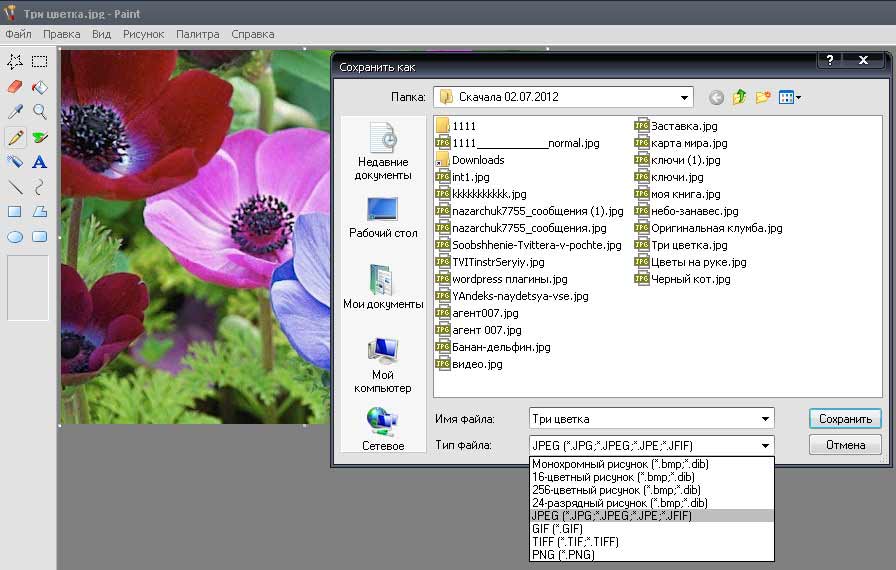
Open the image, select the "Save As" menu item, then select the desired type (extension) and save it by previewing which folder the picture will be saved in to make it easier to find it.
A similar operation can be performed in another graphics editor, for example, in Photoshop.
I usually use pictures with the extension jpg
Images of this type are easily compressed and take up little space (by volume in kB).
But sometimes you need pictures with a transparent background, so that you can place on the site only some silhouette without a background. In this case, you need to select the type of png
Most modern graphics editors work with all known types of drawings (picture extensions), so no problems arise.
But just in case, you are now armed with the knowledge that, how to change the picture extensionor photos.
P.S. You can do it right now (online). Change the picture extension or photo online with the service Online Photoshop.
Upload an image, click "Save" (for this service so) and select the extension.
2. Expansion or resolution, or image size.
Sometimes the word expansion is confused with the word permission. Some say the extension means size or image density in pixels (screen resolution). For example, how to get a picture with a resolution of 480 * 480?
The extension of a photo is the extension of the file in which the photo was saved. In turn, the file extension indicates the type of stored data and indicates the file format.
A raster image is made up of pixels, and how these pixels are stored in a file and how the file itself is arranged and "speaks" about the file format.
The extension is given after the file name, after the point, and most often consists of 3 symbols (for example: photo.jpg).
The choice of the type and format of the file (ie its extension), in which the photographer should save the photograph, directly depends on the resolution of the photo.
Namely, from such a characteristic as the resolution, the quality of the received image depends. The image quality is determined by the number of pixels: the more such points, the higher the level of detail of the photo.
Not all existing file formats are capable of saving good expansion Photo. Therefore, we should very carefully approach the issue of choosing a format.
The most common photo file formats
For digital images, the most popular formats are TIFF, JPEG, RAW, PNG, GIF. Modern cameras are able to receive photos in any of the formats listed. Therefore, photographers themselves often argue among themselves, in which of these formats the images are saved more successfully.

The choice of format determines not only the quality of the photo itself, but also the file size (ie its weight), in which the image is saved. The size depends on how quickly the photo will be loaded on the screen or how quickly it will be downloaded to another medium (for example, from the camera's memory card to hDD computer).
But according to statistics it can be argued that the most common is still JPEG format, as it allows you to save high quality photos. Weight, if desired JPEG images can be reduced in image editors, such as PhotoShop, without greatly spoiling the quality of the image.
Learn more about choosing a digital photo recording format
So, let's look at the main features of popular photo formats.
RAW format
- in fact, is an analog of the film negative (as opposed to other formats, which represent a digital analog of the slide),
- is intended for further processing and saving either in a convertible form or in another format depending on the purposes of the photographer (for example, if printing is needed, then in TIFF or JPEG, if - use for the web, then in PNG and GIF),
- provides the best picture quality,
- it has a large size and requires enough space on the memory card,
- stores all the original information about the photo.
TIFF format
- completely preserves high quality photos,
- great for printing,
- saves data and information about the photo,
- photos in this format have a very large size (weight), which prevents them from posting on the Internet.
JPEG format
- the most popular format,
- read and open any graphics programs,
- allows you to save a photo in high quality,
- suitable for printing,
- suitable for placing on the network, because the size can always be reduced in a graphics editor,
- has a drawback - loss (with frequent opening and closing some data is lost).
PNG Format
- as well as JPEG it is possible to save the quality of a picture as its weight / size decreases,
- allows you to make the elements translucent (via a graphical editor),
- convenient for use on the Internet,
- is suitable for creating web design, since you can control its size and transparency.
GIF Format
- allows you to combine graphics with animation,
- has a light weight,
- suitable for downloading on the Internet and for creating web design,
- the quality of the image "suffers" because of the reduction in weight,
- not suitable for printing,
- has a limitation in the color palette.
Thus, the photographer can choose which format to use it in certain situations and depending on the work tasks facing him. Therefore, if you need to make a colorful print, then it's better to use a convertible RAW or JPEG, if you want to use a picture in the design of your site, then refer to PNG and GIF.

It is also popular to use the PSD format (PhotoShop format) to store the photo on the computer for further processing.
Based on all of the above, we can conclude that the extension of the photo should be given no less time than other parameters of the picture.
The extension of a photo is the extension of the file in which the photo was saved. In turn, the file extension indicates the type of stored data and indicates the file format.
A raster image is made up of pixels, and how these pixels are stored in a file and how the file itself is arranged and "speaks" about the file format.
The extension is given after the file name, after the point, and most often consists of 3 symbols (for example: photo.jpg).
The choice of the type and format of the file (ie its extension), in which the photographer should save the photograph, directly depends on the resolution of the photo.
Namely, from such a characteristic as the resolution, the quality of the received image depends. The image quality is determined by the number of pixels: the more such points, the higher the level of detail of the photo.
Not all existing file formats can preserve a good extension of the photo. Therefore, we should very carefully approach the issue of choosing a format.
The most common photo file formats
For digital images, the most popular formats are TIFF, JPEG, RAW, PNG, GIF. Modern cameras are able to receive photos in any of the formats listed. Therefore, photographers themselves often argue among themselves, in which of these formats the images are saved more successfully.

The choice of format determines not only the quality of the photo itself, but also the file size (ie its weight), in which the image is saved. The size depends on how quickly the photo will be loaded on the screen or how quickly it will be downloaded to another medium (for example, from the camera's memory card to the hard disk of the computer).
But according to statistics, it can be argued that the most common still is the JPEG format, since it allows you to maintain high quality photos. If desired, the weight of the JPEG image can be reduced in graphics editors, such as PhotoShop, without seriously compromising the quality of the image.
Learn more about choosing a digital photo recording format
So, let's look at the main features of popular photo formats.
RAW format
- in fact, is an analog of the film negative (as opposed to other formats, which represent a digital analog of the slide),
- is intended for further processing and saving either in a convertible form or in another format depending on the purposes of the photographer (for example, if printing is needed, then in TIFF or JPEG, if - use for the web, then in PNG and GIF),
- provides the best picture quality,
- it has a large size and requires enough space on the memory card,
- stores all the original information about the photo.
TIFF format
- completely preserves high quality photos,
- great for printing,
- saves data and information about the photo,
- photos in this format have a very large size (weight), which prevents them from posting on the Internet.
JPEG format
- the most popular format,
- read and open any graphics programs,
- allows you to save a photo in high quality,
- suitable for printing,
- suitable for placing on the network, because the size can always be reduced in a graphics editor,
- has a drawback - loss (with frequent opening and closing some data is lost).
PNG Format
- as well as JPEG it is possible to save the quality of a picture as its weight / size decreases,
- allows you to make the elements translucent (via a graphical editor),
- convenient for use on the Internet,
- is suitable for creating web design, since you can control its size and transparency.
GIF Format
- allows you to combine graphics with animation,
- has a light weight,
- suitable for downloading on the Internet and for creating web design,
- the quality of the image "suffers" because of the reduction in weight,
- not suitable for printing,
- has a limitation in the color palette.
Thus, the photographer can choose which format to use it in certain situations and depending on the work tasks facing him. Therefore, if you need to make a colorful print, then it's better to use a convertible RAW or JPEG, if you want to use a picture in the design of your site, then refer to PNG and GIF.

It is also popular to use the PSD format (PhotoShop format) to store the photo on the computer for further processing.
Based on all of the above, we can conclude that the extension of the photo should be given no less time than other parameters of the picture.





