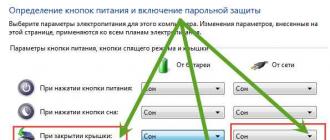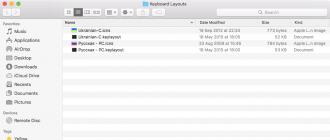Everything is very simple, if you know how to do.
Exists some Comfortable methods Creation I. loading ringtones on the iPhone. But most of them require the use of a computer, which users can afford not always. About how to make the ringtone directly on the iPhone and immediately install it as a ringtone told in this instruction.
Note that this method of creating ringtones on the iPhone without a PC has existed for a very long time. However, they could not use everything. All because the GarageBand application, with which we will create the ringtone directly on the iPhone, was previously paid for most users. But already relatively long ago Apple made it free Absolutely for all, thanks to which the method described in this manual, the method of creating rington on the iPhone without a PC has become relevant for each user.
Also before starting it is necessary to note two minuses of this method. First, the GarageBand application weighs 1.44 GB, which is why all users will be able to keep it on the device. And secondly, cut the ringtone from the song from the Apple Music collection using GarageBand, alas, will not work.
Step 1. Install the application GarageBand.on the iPhone and run it.
Step 2. Go to the menu " Audio adder", Solo to it on the main screen of the application.

Step 3. Press the button with the image of the layers in the upper left corner (shown in the screenshot below).

Step 4. Turn off the metronome by clicking on the button with its image.

Step 5. Click on the "button" + »To the right of the recording track.

Step 6. In the window that opens " Song section"Select" Section A."And activate the switch" Automatically».

Step 7. Press the icon with the image of the loop in the upper right corner of the screen, select the " Music».

Step 8. Find a song from which you want to make Ringtone, hold your finger on it and move to the track on the main screen of the application.

Step 9. Click on the imported track in order to go to edit mode.

Step 10. Change the length of the song, moving the edges of the beginning and end of the track. We draw attention to the fact that the duration of the ringtone should be 30 seconds.
For the most accurate creation of the ringtone, bring the track stretching it with two fingers.
Step 11. After the ringtone is created, click on the triangle (or the inscription "my songs") in the upper left corner. You will go to the list of songs created in GarageBand.


Ready! Your ringtone has become available for installation in the menu. Settings» - « Sounds».

Create a ringtone that can be put on the iphone call is quite easy. But the process is so complicated that faced with him for the first time, many of the owners of the iPhones are experiencing certain difficulties and do not understand how to do everything.
In our opinion, this complexity was created artificially, at least the process is extremely simple. Apple complicated the process of installing music to the call deliberately, so that people bought ready-made melodies and bring money, and did not cut the music themselves.
The same who wants to get a favorite ringtone for free, it is worth reading this article, which is a step-by-step guide on how to create a ringtone from your favorite song.
You can put any melody for no more than 40 seconds on the iPhone, the file extension must be .M4R. There are four ways to make such a ringtone on the iPhone:
Each of them has its own characteristics, we will analyze them below.
This manual describes exclusively about creation of ringtone For iPhone. About how to put it on a call, we will talk in another article: "How to install your ringtone on the iPhone".
Buying Rington in iTunes Store
This is the easiest way to get your favorite ringtone. The store has many sounds for every taste, see the "Sounds" section. After buying, the sound will be automatically displayed on the iPhone in the "Settings" menu - "sounds".

This method has two drawbacks: it requires money (one sound costs 19 rubles), plus the choice of ringtones in the store, though large, but limited - there can not be a beloved track.
How to make a ringtone on iPhone through iTunes
If you have a poppy, then the ITYUNS program comes complete with the operating system, and most likely already installed on the computer. If you are a Windows user, you need to download and install the application. You can do it from the Apple site from here: apple.com/en/itunes/download.
The whole process will be shown on the example of the latest, at the time of writing this instruction, the version of the iTunes 12.4 program. In previous versions of the media player, the process of cutting is slightly different - about it below.
To begin with, select Favorite Track and transfer it to the library, here is the window (you can add a "File" top menu, or simply drag the mouse):

Pay attention to the panel on the left. It is not necessary to transfer the mouse to the "music" of the iPhone itself, namely in the "songs" of media library.
Next, you need to recode the song in AAC format (Advanced Audio Coding). If you have iTunes version 12.4 and higher, then select the desired song and go to the top menu "File" - "Convert" - "Create a version in AAC format":

The original track will remain unchanged, a copy will be created in AAC format.
In case your version of the media player under 12.4, simply click on the track right-click and select "Create a version in AAC format".
As a result, we see such a picture:

Track in AAC format created.
The ringtone duration for the iPhone cannot be more than 40 seconds. So you have to choose the most favorite part of the composition and cut the work. Decide which 40 second part of the song you want to hear as a ringtone, right-click on the track, and select "Information" (for Mac - this "information").
In the window that opens, go to the "Parameters" tab and change the beginning and end of the musical segment so that it is not more than 40 seconds:

You can specify any beginning and end: for example, from 1:02 to 1:42, etc.
Click "OK", click on the created copy of the track right-click and select "Open in Windows Explorer", or "Show in Finder" if you have a poppy. The conductor with the track will open:

As you can see, the file has an extension.m4a. You need to change it to the extension .M4R (the difference in the last letter) - for this, click right-click on the file, through the "Properties" change the expansion, and we get ready-made ringtone.
If you do not see the expansion of the music file, go to the "Control Panel" - "Design and Personalization" - "folder parameters". Here on the View tab, remove the checkbox from the "Hide extensions for registered files" menu.

How to create ringtone on iPhone
Significant applications for smartphone that allow you to cut ringtones from songs, for example. There are paid and free versions.

Some applications for creating rington on the iPhone.
You can choose any application and use it. The essence of any program is the same: you are invited to download a music file into it and create a ringtone from it with length not more than 40 seconds. The differences are in the convenience of the interface and the additional features of the track processing (increasing / decrease in volume). Some applications offer access to their music library.
If in the comments express a desire, then we will review the best paid and free apps for cutting ringtones.
Frankly, I used the "ringtonium" for this. Not advertising, just comfortable, and you are already used to:


A feature of this method is that in any case you will have to first add a song on the iPhone, then import the ringtone into the program and cut. After that, you need to open iTunes, and transfer the created ringtone on the iPhone. Without Aytyuns nothing will happen.
Use online services to create rington
Such sites offer to upload a music file, trim and process it. The finished ringtone is downloaded to the computer and through iTunes is transferred to the iPhone. The advantage of this method is that only a browser and an Internet connection will be needed for cutting rengton.
There are quite a lot of services, it all does not make sense. Enter the search for "Ringtones for Iphon online" and get a complete list of sites.
The most popular portal is MP3Cut.ru. In his example, we give the work of analogs.

The main page offers to upload a track.

After downloading music, it will be displayed in this form. It is important to press the button "Ringtone for iPhone". You can choose attenuation of the melody at the beginning and / or end.

After pressing the "Trim" button, you can download the finished ringtone. It will be saved in the right format.M4R.
It is worth saying that there are sites offered to download ready-made ringtones to those who do not want to deal with self-slicing. Among them, group Vkontakte vk.com/iringtone - the choice is large there. But there are others, finding you to help.
Today everything. Above, we looked at 3 ways to create a ringtone from music for iPhone. The process itself is terribly uncomfortable and designed for the fact that an ordinary person will go and buy a ringtone in Apple's store. But we are not looking for lungs ...
If you can't do anything yourself, we advise you to contact an ambulance computer assistance - Pchelp24.com, reasonable prices, experienced specialists, free challenge and diagnostics.
Many dream, others buy a fashionable and ultramodern gadget iPhone, but few know how to install, or download your favorite ringtone on this machine. How to put music on the iPhone? Even a close acquaintance with Apple mobile devices does not always make it the first time.
For beginners, the process turns into suffering and may result in a splash of rage and damage to an expensive smartphone. That this does not happen, you need to study three options for downloading songs like on the iPhone.
Fast passage
1. Making music to call through iTunes
Initially, iTunes was a media player, which was designed specifically for Apple gadgets, gradually the program was transformed and improved. Now this is an online store where you can download for a certain value of ringtones, songs, as well as watch movies and listen to the radio.
All songs that will be used as ringtone on the iPhone must be recorded in a special expansion of M4R, and the length of the track is exactly 40 seconds. In reality, this process is simple, most importantly, to comply with a certain procedure:
Step 1. Select and download a file from the desired melody in iTunes. To do this, open the pre-installed iTunes program, go to the appropriate section - "Music", click on the notes icon in the upper left corner. Then click "File", and in the window that appears, select the "Add file to the library" string. The last step is to check the downloaded file directly in the library.
Step-2. To reduce the playback of the musical composition is needed to standard 40 seconds. If the duration of the melody is at least a little exceeds the claimed limit, then it is not possible to install it on the iphone bell. You can trim the composition using special programs available in the smartphone or in iTunes itself.
To do this, click on the file name, information and in the window that opens, select Parameters. It selects the required segment of the composition with a specified interval, and all "OK". You can also further enlarge (or decrease) the volume of the track itself.
Step-3. Convert file to AAC format. To do this, click on the file menu, select the item convert and create a version in AAS format. After the manipulation performed, a new, cropped track appears, on which it is necessary to press and change the expansion from M4A to the M4R. For maximum convenience, it is worth moving to the main folder where all ringtones are stored.
Step-4. Save the converted ringtone file, on the iPhone mobile device synchronizing with iTunes. Connect your smartphone to a PC or laptop, go to the iTunes program, choose "sounds" in the left side, put a tick opposite "synchronize sounds", and click "Finish".
Step-5. Final - Setting the ringtone on the iphone call. The most difficult behind, now alternately open the "Settings" folder - "Sounds" - "Ringtone". It is only that the created melody will be the first in the overall list, put a tick on it and enjoy your favorite ringtone during an incoming call.
Video
You liked, a unique song can be installed on any subscriber. To do this, in the list of contacts you need to select the desired entry and at the end of the list click the ringtone.
2. Download through Chinese analogue iTunes - Itools
A simple, understandable ITools program seriously sweating the apple applenery, and heavily became popular among the owners of expensive iPhone gadgets. Its advantage is to:
- minimum MB.
- fast loading that gives 5-fold time savings
- ability to download videos, photos in various formats
- opportunities to install a favorite ringtone for a call without synchronization and in seconds
Before starting to install a call to the iPhone using the iTools program, you need to download it to a personal computer. Actual version for Mac OS and Windows can be found
Installation procedure:
1. Open the program, in the upper left corner to select "Tools", then right to click on the icon of the bell - "Create Ringtone" (or you can click on the label directly on the first screen of the program);
2. In a new window, the last column on the right "choice from the phone or from a computer" (1) is pressed, and choose a composition based on which ringtone will be created. You can listen to the track, set the beginning and end of the ringtone in the window below (2). Choose the desired segment of the melody, cut and save the new track to the desktop (3);
3. The iPhone is connected using a USB cord to a PC, the ITOOLS program selects "Media", then the Ringtone tab opens in the right column and drags the stored melody in it right from the desktop. Either you can connect the iPhone to the computer before starting the operation and immediately click on the "Import to the phone".
4. Ready! It remains to go with an iPhone to the "Settings" folder, "Sounds", "Ringtone" Select the last added file and set it to a common incoming call or on a specific subscriber.
Easy installation, unpacking ringtones on the iPhone using the iTools program is beneficial from iTunes, but, as they say, the choice remains for the user.
3. Conversion and Waltr 2
Progress does not stand still, programmers, not bothering hands, work on the relief of life for the owners of "apple" gadgets. They managed to bypass the standard software for installing ringtones - ITOOLS and iTunes. The basic iPhone problem is a non-standard M4R melody playback format, but it is solved. It is worth using an online audio converter or a special program, a lot of services.
Conversion is the most common way, which in a few seconds will change the usual MP3 format in M4R. With this application, you can get the ringtone in two steps:
1. Open an audio converter, download the full composition.
2. Convert through the "Ringtone for iPhone" insert and keep a new track.
Next, the installation of ringtones should be installed on a mobile device by analogy with previous versions: "Settings", "Sounds", "Ringtones".
There is another popular program working with Mac and Windows operating systems - this is Waltr. You can download it. With it, you can not only download ringtones, but also media files in various formats. The program is free for 24 hours, which is enough to download hundreds of melodies and ringtones. Charm her in simplicity. You can connect the iPhone or iPad even via Wi-Fi and per second permiss the multimedia files.
Working with the application is easy, you need to take three simple actions:
- open the file in waltr;
- connect the iPhone to a PC via cable or Wi-Fi, and wait for a mobile device. Then add a file in the M4R file to the program, expect notifications about adding a new ringtone to the gadget;
- enter the "Settings" folder, select the last ringtone and set it on the call.
All of the above programs: Itools, iTunes, conversion, Waltr are designed for one purpose - save time for installing rington on branded iPhone smartphones. Which one to choose? You decide. Waltr is most convenient, but he and paid, but itools has a wide functionality and besides loading melodies can do a lot of things with your iPhone 4 5 6 7 8 Plus and iPhone X.
We hope now you know how to put music on the call on the call from any formats.
It is very simple, but not everyone knows.
Method for creating ringtones for iPhone with iTunes. Many Apple smartphones are called uncomfortable. It is difficult to argue with them, since the process of creating a melody for a call to iTunes is impossible to call intuitively understandable. Fortunately, create a ringtone for the iPhone can also with many other ways. We described the easiest of them in this instruction.

Why this way is the easiest
The simplicity of the method described below lies in the fact that no special software for cutting the songs does not have to install. Everything happens online, which means the only thing you need is a computer with internet access. In addition, even renaming the received ringtone in format.M4R does not have to. The service will do everything yourself.
Step 1. Go to the service website mP3Cut..
Step 2. Click " Open file"And select the song from which you want to create a ringtone. You can also add a song for a direct link, from Google Drive or Dropbox.

Step 3. Select the beginning and end of the ringtone by moving the blue slider. You can set the more accurate interval using the arrows on the keyboard.

Note: If you want the ringtone to get smoothly, gradually increasing the volume, translate the "Smooth start" switch to the active position. Similarly, the "Smooth attenuation" parameter also works, but already for the end of the ringtone.
Step 4. Select the format " Ringtone for iPhone.».

Step 5. After creating the ringtone will be completed, click " Trim" The big plus of this service is that the loading of the cropped song is direct, without necessity, for example, browse advertising.

Ready! The ringtone is already loaded on your computer already in format.M4R. It remains only to add it to iTunes and synchronize with the iPhone.
How to upload ringtone on iphone
Step 1. Start iTunes, Connect the iPhone to the computer and select your smartphone.

Step 2. Select the section " Sounds"In the column" On my device“.

The desire for uniqueness and individualization has become probably one of the concentrating in the modern world. It manifests itself in almost everything, even in a desire to make your phone in unique. Daily thousand users become owners of new iPhone, but most of them do not satisfy those standard, single-haired trills that are installed as calls. Like create ringtone foriPhone. online,his own, made with your own hands?
Many users, for sure, know that Ringtone is a melody or sound that is played on a cell phone for alerts about an incoming call or message. In other words, ringtones and ringtone are essentially the same, only have two limitations:
- Ringtone has only M4R format;
- Selected melody on iPhonemust sound less than 30 seconds.
Today on the Internet the total number of different melodies that can be pumped into the smartphone are calculated tens of thousands, ranging from the simplest sounds to polyphonic compositions, from modern hits to the classics. As they say, everyone will find something to taste for themselves. But how make ringtone on iPhoneif not to call your favorite song? If only a small fragment from the loved song would you like to cut?
Own version of the music signal can be created free and without registrationUsing music recorded on a personal computer in a variety of formats. Only for this should be used by one of the numerous programs with which you can convertmusic inm.4 r., Edit sound format files and send ready-made ringtone on a mobile phone.
But now it's all in the past. You can easily install your own melody on the phone as a call, alarm clock or or SMS messages using this attachment that will help you do it quickly and completely simple without a computer. But before entering the app, check if you have music in iPhone, otherwise it will not download from anything and make a call to iPhonewill not work. If your favorite melody is already there, then we start the application and begin the simple procedure.
So, proceed:
Step 1. Download the file into the application. To do this, press the "Upload MP3" button, select the desired file and wait until it boots and will be prepared. We can download the music file and the usual drag of the mouse.
Step 2.Choose the desired fragment. Once the file is loaded and will be available for editing (and it depends on the speed of your Internet), we can choose the desired fragment. With the help of green markers, we indicate the beginning and end of the desired passage and begin to cut MP3. However, not all the melodies that we want to trim are, which would allow almost imperceptibly to "jump" back. Therefore, we can listen to the dedicated moment by looping.
Step 4. Let's listen to the result, after the conversion of the music file ended.
Step 5. If everything turned out perfectly, we can download ringtone on iPhone. If something is wrong, you will have to return using the "Back" button to edit.
Ready, you yourself, and absolutely free Made a call to iPhoneonline . Suggested constructor It will help you to create your own melody, which no one else has anyone. Moreover, as you have seen, the whole process of creating significantly saves time, and you can create an unlimited number of ringtones for your phone. The only advice - choose only high-quality melody.