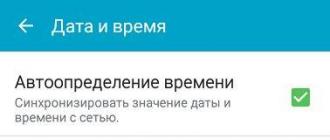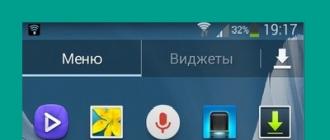The question of how to pay for an order on Aliexpress via phone is of interest to those who do not have the opportunity to transfer funds from a bank card or, for example, an electronic wallet. In this case, the only way to pay for your purchase online is to make a payment from your smartphone account.
Instructions for paying for goods on Aliexpress via phone
 First of all, you should take into account that you can pay for goods on Aliexpress from a mobile phone account not only from Russia, but from Kazakhstan, Belarus and Ukraine. This is a huge plus, as some countries have some problems with e-wallets. To transfer funds for your purchase from your mobile phone account you must:
First of all, you should take into account that you can pay for goods on Aliexpress from a mobile phone account not only from Russia, but from Kazakhstan, Belarus and Ukraine. This is a huge plus, as some countries have some problems with e-wallets. To transfer funds for your purchase from your mobile phone account you must:
- Go to the store's website and log in there.
- Add the desired item to your cart.
- Go to the cart and from it - already for payment. To do this, under the item added to the cart, you must click “Order from this seller.”

- Select the "Other payment methods" option and click "Confirm and pay".
- Select Mobile Payment.

- Here you will need to enter the cell number from which funds will be debited and confirm this transfer.


Do not forget that with this payment method, a hefty commission is charged for the parcel. The amount of the commission will depend on your operator. For example, if you pay for a purchase from an MTS account, an additional 0.95% of the amount paid will be charged. In the case of Beeline, the commission will be 4%. It turns out that it is most profitable to transfer funds from MTS. It is impossible to pay for an item from your phone in full without commission, which you should be prepared for in advance. That is why it is recommended to deposit a little more money into your account than the cost of the product itself that you plan to purchase.
Important! Funds must be transferred instantly. If this does not happen, then you should contact your operator and find out why the delay occurred.
After you pay for the items you have chosen, the seller will begin collecting your parcel. This may take several days. Usually all information about deadlines is on the main page of the store. After the parcel is sent, you will be given a number by which you can track where your purchase is. If the seller has not sent the item within the specified time frame, then you should contact him. If nothing changes, then you should open a dispute on the site and get your money back. The money is returned to the same place from where it was sent.
Other payment methods for purchases on Aliexpress
Of course, you can pay for goods on Aliexpress not only from your mobile account. This can be done from a bank card of any bank, for example, Sberbank, electronic wallets, or even in cash. Everyone chooses the method that is convenient for them.
The biggest confusion is when paying in cash. Many people simply do not understand how to pay for goods not via the Internet. In fact, the scheme is quite simple and is unlikely to cause many difficulties. In order to pay for your purchase in cash, you must:
- You need, just as in the situation with payment from a mobile phone, add the product to the cart, and then start making a purchase. Only now you will need to select “Cash”.
- Now you need to enter your phone number in order to receive a special number to which you will make a transfer.
- You can send funds through Euroset, Svyaznoy, MTS, Sberbank or, for example, Russian Post.
You must have access to your phone until you receive the item. Do not change your number under any circumstances. If you need to return funds, they will be sent to this phone. It will no longer be possible to change it later. Also, do not forget to pick up the check that will be given to you when paying in cash. This must also be saved until you receive your purchase.
Of course, the easiest ways to pay for purchases on Ali are transfers from bank cards and electronic wallets. A debit or credit card, WebMoney, Yandex or Qiwi wallet is suitable for payment. The payment procedure is identical in all these cases. You choose a method on the store's website. There you will be sent to either an electronic money site or a site to confirm a bank transfer.
Many people are interested in the question of why it is impossible to pay for goods through an application on the phone, for example, through Yandex or Sberbank. The fact is that such a procedure would be quite complicated, and many would make mistakes. Therefore, you can only pay for your purchases through the website.
Paying for an order via your mobile phone is not difficult, but in some cases it is not very profitable. The instructions in this article will help you deal with payments from your phone bill, and you won’t have any problems with it.
is a trading platform that is already known to many buyers around the world. There you can buy any clothes, accessories, shoes, equipment, etc. This portal is constantly being improved and introduces various convenient services for its clients. In particular, a new service for customers has recently appeared - replenishing a mobile account through this site. But for this you need to install the application on Android. More details below.
Payment for mobile communications on Aliexpress: what is it?
Thanks to the promotion of the new application on Android, Aliexpress customers who install it on their smartphone will be able to use all the services of the portal to the fullest. This includes topping up your mobile phone account. They will have more options available to them than customers using the site through other operating systems. For example, customers immediately click on a link to a product they like and will be able to see its discounted price. And by checking it, you will see a window with detailed explanations of how to get this discount.
In addition, users of this version will be able to profitably top up their mobile phone via Aliexpress. A one-time replenishment of communication services is now available for beginners who have never used the application before, in the amount of 100 rubles for just 1 ruble.
Payment for communication - Aliexpress
IMPORTANT: The cellular replenishment service is valid only for customers who reside in the Russian Federation.
Payment for cellular communications in the Aliexpress application. Aliexpress: how does the option work?
So, if you want to get one hundred hryvnia to your mobile phone account, then you should
- Download the Android or iPhone application to your electronic gadget. You can find this application.
- Open the apk file. Launch it on your device.
- Find the tab - Mobile bonuses.
- There you will see a line - Payment for mobile communications (open it). Go to the item: Pay 1 ruble, get 100 rubles.
- Select this promotion, make a purchase as usual on Aliexpress. More precisely, place an order and pay for it.
If you have any questions about making a payment or delaying funds, please contact the Aliexpress portal support service.

 Application for Android. Aliexpress
Application for Android. Aliexpress Thanks to bank cards that support cashback on Aliexpress (for example, Tinkoff Bank), customers have the opportunity to top up their mobile operator account by 100 rubles by paying only 80 rubles.
You just need to take into account that sometimes commissions are charged for the process of replenishing an account, and they vary from bank to bank. Please keep this in mind if you decide to use the service.
Video: topping up your phone on Aliexpress
Aliexpress is a Chinese website for goods from all over the world. Payment for products is often made through a bank card or e-wallet, but we will tell you how to pay for an order on Aliexpress via phone. You can purchase almost any product on the site - clothes, bags, cosmetics, jewelry, stationery, equipment, toys and much more, and the prices are usually wholesale, that is, lower than those at which goods are sold in retail. So, how to pay on Aliexpress using a mobile phone?


After you have studied the product catalog and decided on a purchase, you will have a question - how to buy on Aliexpress from your phone and is it possible? The sequence of actions is as follows:
- Register on the site.
- Specify the country and currency, after which Aliexpress will automatically convert prices into the specified currency. Choose language.
- Under each product its full characteristics are indicated, including the manufacturer and reviews of those who have already purchased it.
- Choose a delivery method, the cheapest is Chinese Post.
- Choose how to pay for the goods - this could be a bank card, an electronic money system, and, more recently, an account on your phone.
- You can track your paid order through your account; it will indicate at what geographical stage your product is located. Delivery usually takes several weeks.
Paying for a purchase on Aliexpress through a mobile phone account is quite simple. Two years ago, the site did not even provide for such payment. Now this opportunity has appeared, which has made shopping easier for people who do not have bank cards, but have mobile phones. You can purchase goods on Ali using a mobile phone, provided that you have a service package from one of the following companies: MTS, Beeline, Megafon and Tele2. Unfortunately, Aliexpress does not plan to expand cooperation with other mobile communication companies in the near future. The reason for this, as well as the significant difference in the fees charged by mobile operators, is not explained.
Attention! How to fill in the address on Aliexpress? All data is filled out in Russian, but in transliteration. In order to correctly translate Russian words into transliteration, so that your goods and money do not go in an unknown direction, use online services.
Benefits of paying via mobile phone bill:
1. security - no one sees or uses your bank card;
2. no need for a bank account or electronic wallet;
3. efficiency and the ability to pay anywhere in the country, including not only large cities and megalopolises, but also small towns.
Disadvantages of paying via mobile account:
1. commission depends on the operator and can be quite disappointing (MTS - 0.95%; Beeline - 3.9%; Megafon - 1.95%; Tele2 - 2.45%);
2. the need to have an active significant amount of money in the account;
3. Dependence on the quality of communication and the status of your SIM card.
Step-by-step instruction

Before paying for purchases on the Aliexpress website from your mobile phone, make sure that you have enough money in your account by entering the combination:
- if you are a Beeline user, then dial *102#;
- Megaphone lover - *100#;
- loyal to MTS - *100#;
- Tele2 user - *105#.
If you have enough money, you have chosen a product and are ready to place an order, then follow these steps:
- We find the product that you need or simply liked in the catalog on the website and indicate “Add to cart” or “Buy immediately” if you purchase one thing.
- On the “Place an order” page, all order details and the correctness of the address are checked. We indicate “Place an order”.
- Next, click the “Pay by card or other methods” tab, because payment via mobile phone is implied in “other methods”.
- We indicate “Mobile payment”, in the window that appears, click on the logo of your mobile communication company, enter your phone number accurately and with the code, then click “Send SMS”. The mobile payment procedure will be described in detail in the incoming SMS.
- You will perform further actions on your phone. The sequence of actions depends on your mobile operator, there are slight differences. For example, for the Tele2 operator you need to send an SMS with the number to “3116”.
- In response, you will need to send an SMS in which you agree with the offer, i.e., with the proposal to conclude an agreement. You can see the offer on the official website of your mobile service. You will also see the link in your incoming SMS.
- A new incoming SMS will inform you that the mobile payment to Ali has been completed successfully. The letter sent to you by email from Aliexpress will inform you of the same. The status of the selected and paid item will become “Payment is being verified.” The verification process is carried out within 12 hours - 24 hours.
What are the errors and problems when paying via mobile?

The most common failures in the payment procedure are as follows:
- SMS does not arrive after clicking “Send SMS”. You could hastily enter the wrong phone number, make a mistake in the number or operator code. If you entered the number correctly, then the source of the problem is in the connection. You need to contact a polite operator of your mobile phone or simply pay for the goods from another mobile phone.
- Having already paid, the following message comes to the phone: “Payment was successful. Wait for your order to be delivered”, but your purchase status is “awaiting payment”, not delivery. Money is not always credited instantly, especially in bad weather and in areas where there are problems with mobile communications. If after twenty-four hours of your patient waiting the order status remains the same, contact aliexpress support and the problem should be resolved.
- After sending the SMS, a response is received stating that there is not enough money in the account. You haven't checked your phone balance first and you really don't have enough money. Or maybe you didn’t take into account the operator’s commission or the money on your balance was received thanks to a promotion, and it’s not suitable for paying for goods.
- After sending the SMS, you receive a response that the payment did not go through and you are denied the debit of funds from your mobile account. It is possible that your SIM card may be prohibited from making mobile payments for various reasons. The solution is to call the same operator and find out what the status of your SIM card is.
It happens that none of the proposed solutions to problems eliminates the cause, and you cannot pay for your purchase on the Ali website from your mobile account. Then it’s better for you to switch to other, older and more proven, methods of remote payment - a bank card or electronic wallets, which, by the way, are convenient to manage using a mobile phone.
One of Ali’s regular clients advises: “Don’t want to pay a commission and often have communication problems? Select a Qiwi wallet, topping it up via mobile phone. They personally do this - I transfer money from Beeline to a Qiwi account, there is no commission! You just need to send a confirmation SMS, which is also free by the way. Then payment for goods on Ali is carried out directly from the Qiwi wallet.”
Using the popular Chinese shopping platform and paying for purchases from your mobile phone is simple and convenient! You can order the necessary things at wholesale prices. Most importantly, do not forget to take into account the time for delivery of goods and order in advance. When buying clothes and shoes, be careful when choosing the size, look at reviews and recommendations. The main thing is that you have a SIM card from one of the mobile operators with which Ali has a cooperation agreement, enough money in your account and no problems with communication and the service package.
Since 2015, the Chinese online store Aliexpress allows its customers to make payments for goods via mobile communications. This innovation is designed to expand the possibilities for visitors to place orders on the site. A clear scheme is used for how to pay for “Aliexpress” from your phone.
Via telephone it is available to any citizen of Russia. However, it must meet a number of requirements:
- have an active SIM card;
- be a client of one of the 4 largest telecom operators (“Beeline”, “MTS”, “Tele2”, “Megafon”);
- have in your account the required amount to pay for the goods and the commission for making the payment.
Aliexpress is very popular among shopping lovers
This function is available only to holders of SIM cards from the so-called “Big Four” operators. For owners of SIM cards from other operators, the option to pay for goods on Aliexpress is not yet available.
The telephone payment system has a number of advantages, including:
- no need to use a bank card;
- no need to visit the bank to pay for products;
- security of the transaction without entering data from a bank card during the ordering process;
- efficiency of payment in a matter of seconds.
The system allows you to both pay for a phone or any other product through Aliexpress, and speed up the process of processing and sending the order by a Chinese seller.
The disadvantage of paying using this method is the high transaction fees. The buyer also needs a sufficient amount on the phone balance to spend. Not all subscribers keep large sums of money in their mobile accounts.
The amount of commission payments varies among mobile operators. MTS has the lowest fees. Their size is 0.95%. Megafon, when making a payment for goods on Aliexpress, charges 1.95% as part of the commission. For “Tele2” its value is 2.35%. The highest commissions are set by Beeline. If the holder of a SIM card from this operator intends to pay for goods in a Chinese online store with a phone, then an additional commission fee of 3.9% will be debited from his account.
Procedure for paying for an order on the website by phone
Before making a purchase, it is recommended to check the balance status on your phone. This is done with the standard command. Each operator has its own. So, for MTS and Megafon, the balance is checked by dialing *100#, for Beeline - *102#, for Tele2 - *105#. When depositing money into your account, it is important to take into account that in addition to the cost of the goods, a commission will be deducted from the balance. It is necessary to deposit an amount on the phone with a certain reserve. Otherwise, the payment will not go through.

The site offers several payment methods
There is a clear and simple scheme for how to pay for a purchase on Aliexpress via phone:
- In the “Cart” on the website, you need to click on the “Order from this seller” button located opposite the required product. The system automatically switches to purchase mode.
- First, the user specifies the delivery address, after which he checks the details of his order.
- In the “Payment Methods” section, the buyer places a dot next to “Other payment methods” and clicks the “Confirm and pay” button.
- In the window that appears, select the “Other payment methods” arrow, after which a new sub-window “Select a payment method” opens. In it, at the bottom, click on the “Mobile payment” section.
- The appropriate telecom operator is selected and the phone number is entered in a separate line. At the bottom, click the “Send SMS” button.
- The system sends a message to the buyer with instructions on how to pay for the Aliexpress order on the phone.
- The message indicates the transaction number and payment amount. The buyer is asked to confirm his order by sending a reply SMS to the same number. The text of the message can be anything.
- The user can refuse the transaction by sending a message to the number with the entry “0”.
If there is a sufficient amount of money in the account, the payment is automatically made, and a corresponding message is sent to your phone. If the buyer cancels the transaction, the incoming SMS indicates that the payment was not completed due to the cancellation of the transaction by the user.
Mobile payments on Aliexpress take a little longer to process than payments made by other methods. Processing time can reach a whole day.

Payment does not require much effort and time
Possible errors during such operations
If you do not receive an SMS confirming payment from an MTS, Beeline or other operator phone for a long time, the most likely reason is that you entered the phone number incorrectly in the line when making a purchase. If it was entered correctly, then a failure may occur with the telecom operator itself. You need to contact him directly on the hotline.
The response SMS may contain an indication that the payment cannot be made due to insufficient funds on the balance. Is it possible to pay for the goods again in such a case? This is allowed. The procedure is repeated again, but you must first deposit into your phone account the amount that is not enough to complete the purchase.
Some users may receive an SMS stating that they have been denied money from their balance. The reason may lie in the features of tariff plans or the SIM cards themselves. Some of them do not allow mobile payments. Transactions may also be prohibited for new subscribers. A number of corporate tariffs have bans on mobile payments. The problem of how to pay for goods on the Internet via telephone can only be solved by directly contacting the telecom operator.
A simple scheme for paying for goods on Aliexpress via telephone has been developed. Reviews about it are mostly positive. The system expands the list of possible ways to place orders on the website. Mobile payments will be useful for Russian citizens living in remote regions.
In contact with
BEST LOANS OF THIS MONTH
For the survey to work, you must enable JavaScript in your browser settings.
The multimillion-dollar trading platform never stands still and is constantly being improved. A big step forward is the mobile application, which allows customers to pay for purchases directly from their phone.
Advantages of paying for Aliexpress purchases from your phone
- When paying by phone, many products offer additional discounts of up to 50 percent or more.
- The mobile application often offers interesting promotions and discounts that are not available in classic Aliexpress.
- You can select a product and order from anywhere in the world.
- A large number of payment options.
How to pay for purchases from your phone on Aliexpress
Paying for orders by phone is not much different from paying via computer. To begin, select the products you like and add them to your cart. After that, check the boxes for everything you want to order and click the “Pay” button. After this, a payment page will appear on which you need to select a payment method, of which there are a great many, namely:
- Payment by bank card (Visa, MasterCard and others).
- Payment via Qiwi.
- Payment via Yandex.Money.
- Payment via WebMoney.
- Payment from a mobile phone account (at the moment you can only pay from MTS, Beeline, Megafon and Tele2).
- Cash payment.
As you can see, the creators of the site tried to add many payment systems so that anyone could pay for the goods they like.
Payment by credit card on Aliexpress
Aliexpress payment via Qiwi
To pay using the Qiwi system, select the desired item on the payment page, then enter the phone number to which the Qiwi wallet is registered and click the “Enter number” button. After this, enter your password and confirm your order.
Aliexpress payment via Yandex.Money
In order to pay from a wallet or card linked to Yandex.Money, you must log in through Money.Yandex and confirm the order.
Payment by Aliexpress via WebMoney
WebMoney is also one of the most popular payment methods among clients from the CIS countries. To pay, select WebMoney on the page with payment methods and click the “Pay” button. After that, you will have to log in, namely enter your WMID, password and the number from the picture. Next, click the “Receive code via SMS” button and enter the received number in the “Code” line. That’s it, now you can click “Pay”, and this will be the last step in paying through WebMoney.
Aliexpress payment from mobile phone account
On the page with payment methods, select “Other payment methods” – “Mobile payment”, indicate your mobile operator and phone number. After that, click “Pay”. The money will be debited from the phone balance, and the order will be paid.