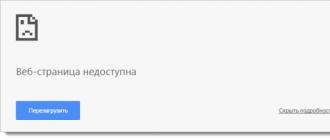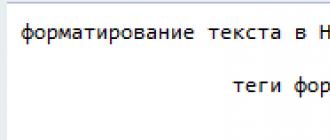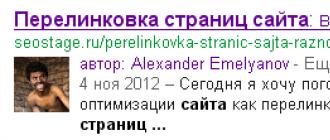Hi all! Today I will tell you how to make an extended snippet in Google search results, which will contain information about the blog author and his photo from Google+. Such a snippet will give your site individuality in search results and make it stand out from the crowd.
First, let's figure out what a snippet is, what it looks like, and where it comes from.
(from English snippet - excerpt, piece) is a small description of a page or a piece of text taken out of context that is displayed on the search results page.
In Google, the snippet is taken from the meta tag description, that is, from the description of the article. Yandex takes the most suitable excerpt from the text of the article, less often takes a snippet from a tag description.
You can expand the snippet, both in Yandex and Google, in many different ways. Today I'll look at a method that allows you to add a photo from your Google+ profile and information about you. This information will be displayed for each page of your site in the results.
This is what it will look like:

All this gives us several advantages compared to other sites:
- Firstly, in the search results, our site will differ from other sites, so users of PS (search engines) in most cases will go to our site (remember yourself when searching for information :) there is always a desire to go to a block that is better designed) From this followed by an increase in ctr (the ratio of the number of clicks to the number of views in search results)
- Secondly, it increases the trust of visitors to our site. The photo next to the snippet shows that the blog is run by a real person who does not hide himself.
- And finally, we confirm the authorship of our articles on Google. That is, if copies of your articles are found on the Internet, then Google will know that you are the author of this article and will not lower your site in the search results.
Now let's figure out how to make a rich snippet in google.
1. The first thing to do is register on Google+ if you haven't already done so.
2. Fill out your profile and add a photo there. Pay special attention to the points My publications And . In point My publications add a link to your site, and in paragraph add an email like text@your_domain.ru and confirm it. It is very important that the mail is located on the domain of your website !!!
‹a href=”google+id?rel=author”›author_name‹/a›
Where google+id- this is your profile id.
You can also put a Google+ button. By default there is a different link, but I also changed it to the one above.
You can check if you did everything correctly on this page. Enter the address of your website or specific page and click Preview. The output should look something like this (clickable):

If you make any mistake, Google itself will guide you to a solution to the problem. If you did everything correctly, the rich snippet should appear the next time you update the search results. This process took about a week and a half.
I hope everything works out for you :) Good luck! Don't forget my blog to be the first to receive interesting articles.
A snippet is a small piece of text relevant to the user’s query, used by search engines to briefly describe the contents of a website page in organic results.
Creating beautiful website snippets plays a big role in SEO promotion. Taking the TOP position in the search results does not mean that users will go to your site. To do this, it is necessary to increase the CTR of the document (click-through rate), which can indirectly affect the ranking.
How can a snippet affect CRT and what reasons lie in the user’s desire to click on your site in the search results? The decision to click is determined by the information contained in the short description; the more accurately it answers the user’s request, the higher the chance of making a click.
Therefore, the optimizer’s task is to work on increasing the CTR of a document in search results by creating attractive snippets, which can ultimately increase site traffic by 2 or more times.
How to create an attractive snippet
Before we start creating snippets, let’s look at what it consists of:
- Favicon;
- Title;
- Breadcrumbs;
- Description;
- Quick links;
- Address and phone number, link to map;
- Rating.
Title Title
The main title of the document that influences the formation of the Title snippet. It is an important component of ranking and allows the user to understand whether the document matches his request.
Rules for composing a title:
- Main keywords must be used;
- Reasonable length up to 12 words;
- Must describe the main essence of the page in cases of cropping in search results;
- Must be unique for each page of the site;
- Indicated in the section between the HTML tags Your title.

Meta description tag
The description tag is involved in generating a snippet description for Google search. For Yandex, it is often not a rule to formulate a description. The description tag should complement the title header and provide useful information to increase click-through rates.
Writing rules:
- Must be different from title and start differently;
- The optimal length is 160 characters;
- Must be unique for each page;
- Has an occurrence of the main keyword phrase.
Create descriptions that are more attractive to the user, use numbers, and list benefits.
To highlight the snippet against the general background, you can use special characters.

Quick links

It is impossible to create them yourself; you can only influence their appearance. Some tips on how to make quick links in a site snippet:
- Logically clear site structure with easy navigation;
- The title title matches the h1 and the name of the link leading to the section;
- The main sections of the site can be accessed from the main page;
- If the link is formatted with an image, enter the alt of the image.

Micro markup of the organization
Marking up contacts will allow you to correctly display information about the organization in Yandex and Google. Example of organization markup in JSON-LD:
( "@context" : "http://schema.org", "@type" : "Organization", "name" : "Title", "url" : "https://site.ru", "logo" : "https://site.ru/ logo.png", "address": [( "@type": "PostalAddress", "addressLocality": "City", "streetAddress": "Address" )], "contactPoint " : [( "@type" : "ContactPoint", "telephone" : "+7-000-00-00-00", "contactType" : "customer service" )] )
Micro marking of bread crumbs
The breadcrumb markup makes the snippet more attractive; section names appear instead of the usual URL addresses. The example shows what a marked navigation chain looks like.

Example code for creating breadcrumb markup:
( "@context": "http://schema.org", "@type": "BreadcrumbList", "itemListElement": [ ( "@type": "ListItem", "position": 1, "item": ( "@id": "http://www.site.ru/", "name": "Home" ) ), ( "@type": "ListItem", "position": 2, "item": ( "@id": "http://www.site.ru/article/", "name": "Articles" ) ), ( "@type": "ListItem", "position": 3, "item": ( "@id": "http://www.site.ru/article/pro/", "name": "Programming") ) ]
How to change a snippet into a search result
Changing snippets as a result of Yandex and Google is not an easy task. For Yandex, they are mainly formed based on fragments of page text.
To do this, it is necessary to initially identify which snippet is generated for the user’s request. We enter a search query and look at the result, then we find a piece of text on the site and change it to a more attractive one, leaving the main keyword.

We wait for the page to be reindexed and check again. The process is quite time-consuming and it is not always possible to achieve the desired result the first time.
Snippets for Yandex
In this section, we will analyze which snippets are present in Yandex and what needs to be added to make it more beautiful and attract the user’s attention.
Favicon
Favicon is a website icon measuring 16x16px displayed in the browser tab and next to the title in Yandex results. Additionally, it attracts the user's attention and slightly increases CTR.
The favicon should be designed in the colors of the site, display the company logo or carry a semantic meaning.
It should be located in a section inside a tag, example:
Yandex directory
The directory allows you to add the organization's address in the Yandex snippet, phone number and location on the Yandex map, as well as the organization's starred rating based on the reviews left. You can add many branches to one domain by combining them into a network. It is also possible to link several website pages on the same domain, with different contact information.
With a vital search, the user can see information about the organization’s field of activity, a map, opening hours and leave a review about your company.

Products and prices
Allows you to display prices in a Yandex snippet for online stores and service sites. To create it, you must use a special structural description that contains information about the product, its price and delivery region.

To create a product snippet, you need to fill out information about the company in the Yandex Webmaster section > Site information > products and prices, and prepare a YML file.

Snippets for Google
The Google search engine has its own set of snippets. Let's look at the most commonly used ones and how to create them.
Product card micro markup
Complete information about the product will attract more user attention, and he will be more willing to click on the link that indicates the price, description, availability and rating.

You can also use markup with price listings for product categories; this is a great way to immediately show prices from and to for certain groups of products on the site.

To create a product snippet in Google, json-ld micro markup is used. The example shows an option with a price listing:
( "@context": "http://schema.org/", "@type": "Product", "name": "Executive Anvil", "image": [ "https://example.com/photos /1x1/photo.jpg", ], "brand": ( "@type": "Thing", "name": "ACME" ), "aggregateRating": ( "@type": "AggregateRating", "ratingValue" : "4.4", "ratingCount": "89" ), "offers": ( "@type": "AggregateOffer", "lowPrice": "119.99", "highPrice": "199.99", "priceCurrency": "USD " ) )
Micro markup article
If you run a blog on your website and engage in content marketing to attract potential clients, then you cannot do without this markup. It will visually highlight the snippet with rating stars and the number of reviews.

Markup example:
("@context":"http://schema.org", "@type":"Article", "name":"Title", "description":"Description", "mainEntityOfPage":"True", " author": ("@id":"/avtor=Avtor", "@type":"Person", "name":"Name"), "image": ("@type":"imageObject","url ":"site.ru/1.jpg"), "publisher": ("@type":"Organization","name":"Name", "logo":("@type":"imageObject"," url":"site.ru/user-image.png")), "articleSection":"Tags", "datePublished":"2018-06-25", "datemodified":"2018-06-25", " aggregateRating": ("@type":"AggregateRating","ratingValue":"3","bestRating":"5","ratingCount":"1") )
Conclusion
By regularly working on editing snippets and making edits, you will achieve good click-through rates and contribute to the growth of positions by improving behavioral factors.
First of all, work on attractive titles and descriptions, this will attract the right audience and reduce the bounce rate. If your goal is not just to get to the TOP, but to increase traffic to your site, then constantly analyze your competitors and do better. That is why, in our comprehensive website promotion, we include work on snippets.
A snippet is a description of the found page in the search results. The snippet displays a title; by clicking on it, the user goes to the site page, page description, address (URL), favicon, quick links, company address and phone number, and a number of other elements.
Why do you need to work on a snippet?
Attractive snippets attract attention and increase the number of clicks from search engines. Therefore, it is important to ensure that the snippets interestingly describe the content of the site pages.
Example of a snippet in Yandex:

Example snippet on Google:

How do search engines generate snippets?
As a rule, search engines take the main elements for a snippet - the title and description of the page - from the content of the document. To change a snippet in Yandex or Google, you need to adjust the content of those parts of the page from which the information for the snippet was taken.
Snippet title formed from the page TITLE, heading or subtitle on the page. Less often, the snippet title can be taken by Yandex from the site description in the Yandex.Catalog. Google may use information from the DMOZ directory for this purpose.
Description page is taken from the description meta tag or document text. Yandex can also use the site description in the Yandex.Catalogue.
The remaining elements of the snippet are taken from the site, less often from other sources. Yandex also uses the information specified when registering a site in the Yandex enterprise directory. For example, the address, phone number, opening hours of the company, types of activities are taken from the Directory (displayed in gray font in the snippet).
In some cases, search engines allow the use of “rich snippets”, in which the site owner can display additional information, for example, the cost of a product, a photograph, etc.
The list of information that can be displayed in an extended snippet in Yandex for sites of various subjects:

Google has a similar functionality that allows, for example, to secure the authorship of materials on a specific site by linking the site to the author’s Google+ account
How to make an attractive snippet?
How to change a snippet in Yandex or Google?
- Determine from which part of the document Yandex or Google generates the snippet.
- Adjust this part of the text to add the desired snippet to the search engine. If it is necessary for the snippet to be generated from another part of the document, add the necessary keywords to this part, removing them from the part of the document where the current snippet comes from.
- To change quick links in a snippet, use the recommendations of search engines (links to them are given above in the article).
- To change the company address, phone number or opening hours in the snippet, change this information in the Yandex enterprise directory. It will be added to the snippet automatically after updating the search engine database (update).
Today we have another infographic dedicated to rich snippets in
Let's look at the infographics:
PS: If you liked the infographic about featured snippets on Google, we would be grateful if you could help us share it using social networks and more!
Rich snippets inGoogle
1. What is a rich snippet?
As you already understood, rich snippets are small text or images that are displayed for your site in search results. The purpose of snippets is to help the user understand whether he has found the necessary content and information.
In search it looks like this:
There are actually many examples, and if you regularly use Google search, then most likely you have noticed this more than once.
2. Why do we need rich snippets?
Everything here is extremely simple. Rich snippets solve a number of problems, here are the main ones:
— provide more information about the site
— therefore, users will find the information they need faster
- because the graphics are more attractive than the absence of them
Of course, for website owners there is only one goal - to attract more attention, and therefore more visitors from search to their website.
This screenshot of one of the promoted sites shows how many impressions and how many clicks from the search. Accordingly, the CTR of the site.
By the way, this site, about which there was a case not so long ago, is growing further, and quite recently, traffic from search alone has exceeded 188,000 visitors per day. You can see the update in the case at the end of the article.
3. When and how to use rich snippets?
Good question. I’ll tell you as it is – for almost any type of site it is possible to do this. And it is worth using for any promoted site. Of course, if you are not indifferent to .
Here are the main types of rich snippets that Google supports at the time of publication of this article:
It looks like this in search:
As a result, such a small moment attracts more attention.
For more information about reviews, see Google's recommendations for reviews.
— People
This is one of the most common types of rich snippets and allows you to display more information about the page and its author.
In the example, one of the most popular sites for business dating is Linkedin. But if you look more broadly, such markup can be used for a number of sites, not just dating and business networks.
— Goods
For online stores, it is possible to provide information about product availability, price, reviews and rating in the snippet.
Which will make life much easier for the user. For example:
If you look at the English-language segment of Google, quite a lot of online stores use this markup.
— Recipes
For a long time now, culinary sites have had the opportunity to add pictures to each recipe, which are displayed in the search.
This attracts attention more strongly and increases the share of transitions to the site.
You can also put: cooking time, required ingredients, reviews, recipe picture.
— Companies and organizations
It is suitable for restaurants, hotels and other organizations. It is possible to indicate the location of the company or organization.
— Events
This is an opportunity to provide more information about events with which the site is in one way or another connected. For example:
This gives the user an order of magnitude more information about upcoming events in which he is interested.
This is what it looks like:
At a minimum, it can be used for an event agency website, and at a maximum for any official website of an artist.
— Music
Essentially, this is an opportunity to mark up songs and display links to them immediately in the search.
Which is quite convenient. I typed the name of the artist into the search, and you can immediately go to the page of his latest song.
— Video
As for the video. So, in most cases, Google pulls up videos from YouTube. But if you set up advanced markup, then there is every chance that the video will also be displayed in search results. Of course, if it is on the site.
This is highly relevant for sites where most of the content is video - films, TV series, video recipes, and so on.
4. Snippets are not always displayed
Unfortunately, rich snippets do not always appear in search results. I think this happens for various reasons, for example:
— Google is constantly testing
- Produces micro markup when it's most relevant
Therefore, even if you have everything configured as needed, do not worry if the extended markup is not shown.
In any case, you can always check if it works by following this link: www.google.com/webmasters/tools/richsnippets
5. How to install Google advanced markup?
All that is needed:
— decide on markup formats
— put the data you need for display
— extended snippets are ready!
Statistics tell us that designing a beautiful snippet in a sickle leads to targeted traffic and conversion.
Once you've finished optimizing your website from the inside, it's time to take on the off-page optimization. Today we will talk about how to make a beautiful snippet for Yandex and Google
What is a snippet?
Snippet is a text excerpt with a description of the link, ranked by PS. There are a lot of sites where there are not beautifully designed snippets. And initially it is because of them (incorrectly designed snippets) that traffic goes to competitors. A properly designed snippet will not only give you targeted traffic, but will also significantly increase the CTR, which will result in conversion.
2 examples of beautiful snippets:
Based on the logic of Search Engine algorithms: the snippet must convey a summary of the content of the document (page), i.e. the essence of what a particular site offers.
Most often, webmasters and optimizers forget about this method of attracting traffic and buyers to their site. To make a beautiful snippet, we need to understand the snippet selection algorithm automatically.
Snippet for Google
With Google everything is a little easier than with Yandex. Google takes all the data from the Title and Description. But if there is no one tag or another, Google begins to tear out the most relevant piece from the text. The snippet has a 150 character limit. Google will also ignore Title and Description tags if they are not relevant to what is written on the document (page, learn to speak correctly)
Conclusion: To get a beautiful snippet for Google, we need to fill out the Title and Description tags very carefully so that they are relevant.
Snippet for Yandex
Yandex has a slightly different attitude towards snippets than Google. Yandex generates a snippet based on quotes and conclusions that it extracts from the text, and in most cases this does not give the result that we wanted! If you optimize a page for a large number of requests, then this will be a little difficult for you. Don’t ignore the Description tags; if you fill it out and insert the same text at the beginning or end of the text, there is a high probability that this snippet will be shown!
But if this does not happen, what to do? As soon as Yandex has already generated a snippet, we search for it in the text and change it to suit us (don’t touch the keywords) with the next update, you will receive your snippet.
Conclusion: To get a beautiful snippet in Yandex, work with tags and optimize your document.
Snippet Length
As I wrote above, the length of the snippet is 150 characters, but there are also 245 characters. So as not to doubt “how many snippets should I have?” look at 1 search results page (for military and non-military requests) and you will immediately understand everything. You will also be able to create snippets that are more beautiful than those of your competitors.