After updating the official VKontakte application for Android, I (for Nexus 4) started serious glitches with authorization and simple application operation. That's when the question arose of finding an alternative program for social network VKontakte for Android.
A long time to puzzle over the search did not have to, the choice was based on the application "VKontakte Kate Mobile».
By the way, the number of installations from the app store only Google Play is from 1 000 000 to 5 000 000.
A good number of positive feedbacks as well. So, the program VKontakte Kate Mobile for Android is downloaded and installed, now let's try to understand this product. The download link is at the end of the review.
And now more specifically and informatively.
The program allows you to use three color options for the interface: normal light, pink and dark. The size of the displayed font can be adjusted at your discretion. It is possible to transfer or install this software on the device's memory card. You can connect more than one VKontakte account and conveniently switch between them.
Kate Mobile for Android Tablet? No problem! Works successfully both on smartphones and on tablet computers. Displays and reminds of all birthdays added to the friends list. Another interesting feature is the possibility of sound recording your own voice and attaching it to the wall of your friend or acquaintance!
After downloading and installing VKontakte Kate Mobile for Android on your tablet or smartphone, the application shortcut on the gadget screen will automatically appear (if this function is not disabled earlier). When you start the application, you will have to log in to the social network. Then we go to the "News" tab. Here you will see all the fresh actions of your comrades, groups, communities, etc.
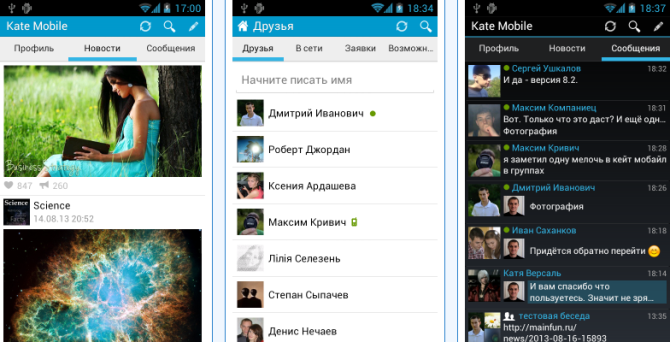
Moving your finger to the right, we move to the "Profile" menu. And what will we see there?
- "Friends" - the tab allows you to view the list of friends already added; friends on the network; friend requests; possible friends - those that you probably know. Search in stock.
- "Wall" - the user's wall is displayed here and everything is clear. You can post news, update and filter.
- "Groups" is a list of the groups and communities in which you are a member. Search for groups and communities in stock.
- «Photo albums» - create new albums with photos and images or just browse existing ones. There are "Photos from my page", "Photos on my wall" and "Saved photos".
- "Audio" - displays the list of audio records added to the user playlist. There is a search and a built-in audio player. In the submenus of each track, the user sees the following: play, play using, show text, send to a friend, move to an album, edit, delete from audio, save to the cache.
Note: in order to download music to your Android-based smartphone or tablet using VKontakte Kate Mobile, you will need to open the previously mentioned "Play with help" item. Pre-install the download manager. For example - Advansed Download Manager. Click on "Play with" and select the installed bootloader. Everything, download on the smartphone started.
It is useful to know: the "Save to cache" button allows you to cache (pseudo download) the music you need on the device. This option allows you to listen to your favorite songs in off-line mode, even without an Internet connection. - "Cache audio" - this menu provides access to cached music and listen to it in the Off line.
- "Video" - a button for quick access to the uploaded video files of the user. Search and download files - in stock.
- "Bookmarks" - quick access to the bookmarks to which you added: people, photos, videos, records and links.
- "Answers" - answers to your posts and comments.
Entering the "Full profile" the user gets the opportunity to completely edit their personal data by analogy with the official social network site.
Download VKontakte Kate Mobile adapted for Android-tablets and smartphones can be directly from Google Play.
Installation.apk file latest version of the unofficial client VKontakte - Kate Mobile for Android can be downloaded from our Yandex.Disk. The file size is 5.1 MB.
The current version of the program at the time of writing the review is 9.3. date last update - May 5, 2014. System requirements - Android 1.6 and higher.
If you have already downloaded and installed the program and encountered the following questions:
- why the app displays the wrong time
- i can not log in to Kate Mobile
- why the program after authorization again asks for a password
- does not play music, the program gives a message: reproduction this audio It's impossible because of the copyright owner's claim.. The problem is solved, we read the manual
- why not come automatic updates Kate Mobile
- why push messages do not work
- does not appear widget on the desktop
- how to add to the black list
- how to display my status in off-line, as if I'm not online
- how to add people or pages to bookmarks
- how to download music and video from VKontakte to Android
Then you need to go to the official page of VKontakte Kate Mobile on
Kate Mobile for Vkontakte - an alternative to the old client of the social network Vkontakte on your Android smartphone and tablet. Unlike the standard version of the social network, there is more advanced functionality, many settings and high speed.
The main highlight of Kate Mobile on Android is a rich selection of themes and support for voice comments. These chips brought the app to the lion's share of popularity. And its performance pleases users and makes it necessary to switch from the standard version of the social network to this one. The functional is very large and extensive. All standard functions are supported, namely: messages, dialog, replies, news, groups, notifications and more. A convenient search tool, desktop widget. We talked about the coolest chips in the app, but it also has small flaws. The program is distributed in two versions: free and Pro, and the difference of these versions is in annoying advertising. Perhaps all about cons. And now we have presented a list of advantages.
The main features of VKontakte Kate Mobile on Android:
Download VKontakte Kate Mobile for Android for free without registration and sms by direct link below from our portal dedicated to Android.
To date, you can download Kate Mobile from the official site or other third-party resources. But from the store Google Play the application was removed. This is due to the subtleties of the right to musical content, but not to Kate Mobile itself. Official website of Kate Mobile is located at: http://katemobile.ru/. It has an unpretentious, even minimalistic design, not overloaded with links and numerous sections. Actually, all that is on it is:
- button « Download»;
- vkontakte community;
- Frequently asked Questions;
- Applications and wishes to developers;
- Discussion at the forum 4pda.ru.
Also at the top of the window are the buttons " Start"- go to the very beginning of the page - and" References»- go down the page, into the links section.
Download
Big blue button. Actually, the first thing that catches the eye of the user. By this link you can always download the latest official version Kate Mobile and install it on a mobile device or computer with the help of an emulator Android.
Vkontakte community
A transition will be made to the official group in the social network VKontakte, dedicated to the application Kate Mobile.
Frequently asked Questions
Here you will also see the section of the group In contact with, where a beginner can read answers to the most frequently asked questions about the operation of the application Kate Mobile.
Applications and wishes for developers

Discussion on the site 4pda.ru
Opens in a separate window forum thread on the site 4pda.rudedicated to Kate Mobile. This site is one of the leading resources in Russia dedicated to mobile devices and applications for them. Here you can also see answers to the most fAQ and ask your own.
Kate Mobile - mobile app – official customer for the super popular in Russia social network VKontakte. In addition to the traditional functionality, it offers several additional features. In particular, the ability to change the theme of the design, be on the network in the " Invisible", Tie important dates - Friends' birthdays and events - to the Calendar or Scheduler inside the mobile device, customize fonts to your liking, leave voice comments and much, much more.
Helpful information:
Kate Mobile official website of the application






