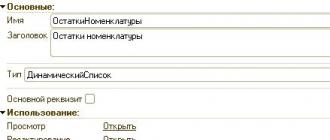The Odnoklassniki website brings together many friends, relatives, and acquaintances. They have a birthday, professional holiday or significant event on which they would like to congratulate. To do this, you can write a congratulation, send a song or a beautiful picture. But what if you take and combine all three components? The result will be a playcast. Read on to find out how to send a playcast to a friend on Odnoklassniki for free.
What is playcast
A playcast is a postcard with added text, animated effects (for example, falling snow, fireworks sparks) and a music file. The multimedia element is used as a congratulation or a sign of attention. There are many groups on social networks and sites on the Internet where you can choose a postcard you like and send it to a friend. Those who want to get something unique create their own playlist using the tools of specialized pages. Typically, new musical cards are created by older people who have enough free time and appropriate knowledge of using a computer.
How to send a playcast to a friend on Odnoklassniki
- Enter “Pleykast” into the search bar.
- Choose one of the many groups that contain similar postcards.
- Usually in communities, playcasts are divided into groups using albums. Open a themed album, scroll through its contents and select the item you like.
- On the animated image page, click the swirl arrow icon, select "Send by message."


This method is a little simpler, but it has the disadvantage that you won't hear the music file that might be attached to the card.
The second method is to use the playcast directory of third-party sites
- Use Google or Yandex search to find a playcast catalog site. Enter a search phrase and open the resource you like.

- Use the site search or open the section that matches the theme of your congratulations. Select a suitable postcard and click to open a separate page.
- Select your browser's address bar and press Ctrl+C to copy the content.

- Open the Odnoklassniki message section and a conversation with the desired person.
- Place the cursor in the message input field, press Ctrl+V to paste the address of the page with the postcard.
- Check the functionality of the link before sending. To do this, click on it and make sure that the required page opens. Otherwise, the address was not copied completely.
- You can forward a message by clicking on the paper airplane icon.

Sending is completed, the person will receive your message, follow the link and be able to see the playcast.
Sending a musical postcard on Odnoklassniki is quite simple, especially since there are so many ready-made works. Having received the playcast, your friend will definitely appreciate your attention. He will be able to read the congratulatory text, see a colorful picture and listen to pleasant accompanying music.
The social network Odnoklassniki appeared on the Internet many years ago, and to this day it continues to delight its users. Every day this resource is visited by millions of users in the country, which indicates the success of this project. In principle, there is nothing surprising in this, because this site offers users quality leisure time or just to pass the time. In particular, here you can chat with other participants, play toys, listen to music, watch etc.
Another interesting feature is playcast in Odnoklassniki. For those who are not in the know, let me explain: a playcast is a musical postcard that anyone can download from existing ones, or make one themselves. Practice shows that not everyone still knows how to send a playcast to a friend on Odnoklassniki for free, so we will fill this gap in your knowledge.
What is a playcast in Odnoklassniki
As I already mentioned, a playcast is a kind of musical performance, which is most often performed in the form of congratulations. Such a postcard may contain an attached picture, as well as music, audio or video files. There are groups on Odnoklassniki in which anyone can choose a music page they like and add it to their page or send it to a friend. Well, if you want to get something exclusive, you can create a playcast yourself if you wish. As a matter of fact, this activity has become very popular among people of retirement age who want to do something nice for their family and at the same time have a lot of free time.
How to send a playcast to a friend on Odnoklassniki
In order to send a playcast to a friend, there is no need to pay money, it can be done absolutely free. So, I suggest you the following algorithm of actions:
Now you know how to send a musical postcard to a friend on the Odnoklassniki social network! Exchange playcasts, it's so much fun!
Odnoklassniki is one of the most popular social networks, which from 2006 to this day has been in great demand and has not lost its position. This social service has been around since its creation, delighting its users with more and more new functions, which each time surprise with their diversity.
How to transfer a playcast to a friend in Odnoklassniki
So, many people still don’t know what “playcast” is. It sounds, of course, interesting and in reality it is also very exciting. With the help of a playcast, absolutely every user can express their warmest and most tender feelings. Simply put, a playcast is a gift that is accompanied not only by bright text, but also by music and even a small video.
To send a playcast to a person, you need to do the following:
Well, now you know how to send a playcast to a friend in Odnoklassniki for free. Also, you can send a message for free in the playcast.
How to delete a gift in Odnoklassniki
It has long been known that any social network pleases its users with new and interesting functions almost every day. One of the striking examples is Odnoklassniki; every year it pleases all its users with interesting functions, thereby not standing still. To remove a gift you need to do the following:
- Go to your page;
- Select the “Gifts” section;
- Then find the “My Gifts” section;
- A window will open in front of you with the gifts that were given to you;
- Select the gift you want to delete;
- Having selected a gift, click on the cross, which is located in the right corner of the gift.
By doing everything exactly the same, you will remove the gift you don’t need.
Now you know exactly what a playcast is and how to handle it. There is nothing complicated about this. Delight your family and friends with interesting and unusual gifts.
Today we will talk about how to send a playcast to friends on Odnoklassniki. We are talking about a unique way of self-expression on a social network, as well as manifestations of mood and innermost thoughts. Simply put, today we will talk about an electronic card that combines music, an image and a text message.
Distribution methods

Instructions
- We select a suitable musical postcard from the collection of the OK website or a third-party project.
- Copy the link to the playcast.
- We paste it into a message to a friend.
- Click on the “Submit” button.
If you need to place a postcard on a friend's wall, use the following instructions.

With this solution, you can, for example, tell a loved one about your own tender feelings. Such an appeal will sound in poetic form accompanied by a romantic melody. If desired, you can choose a musical card from the proposed options or create it yourself using various services. Pleykast consists of 3 components: text, music, and images. They can be combined into a single element; the user’s imagination plays a significant role in this process. So we figured out how to send a playcast to friends on Odnoklassniki.
Playcasts are greeting cards that can be accompanied by animation and music. On the Playcast website there are a huge number of different cards for any occasion, so you will always find a reason to please someone. And if you still don’t find a suitable card, you can create it yourself.
How to send Pleykast to a friend on Odnoklassniki?
1. Go to the Playcast website and select any postcard you like in the gallery or create your own by going to the section “Add” – “Pleykast” .

2. Having opened the desired Playcast, move to the address bar and right-click on it to select the entire address and bring up the context menu. In the menu that appears, select "Copy" .

3. The link to Playcast has been added to your computer’s clipboard, which means you can send it, for example, in a personal message to an Odnoklassniki user or in any other way. Just right-click in the message typing window and go to “Insert.” The link to Playcast will be pasted from the clipboard.
When the user receives the message, he will click on the link to open and view the Playcast you sent.
Unfortunately, there is no other way to send Pleykast to a friend on Odnoklassniki.