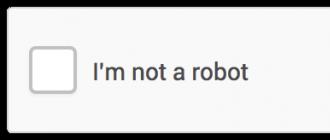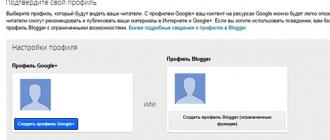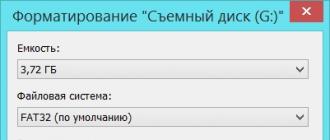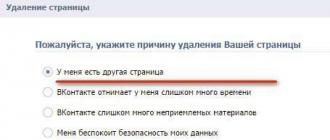Reading time: 6 minutes. Views 205 Published 01/31/2018
Today the Internet has become an integral part of everyone's life. In this connection, mobile operators offered subscribers an optimal solution to the issues of spending traffic, and at the same time funds from a mobile account - packaged unlimited Internet. Most often, it is presented in the form of basic packages within the tariff plan and speed limits after the allocated volume is used up (usually access to the network is maintained). This was a consequence of the need to control traffic consumption. Today we'll figure it out.
Internet from MTS
The MTS operator is one of the top three and firmly holds its position. Today it offers subscribers not only a range of tariffs with unlimited network access, but also packaged Internet for those who use other tariff plans.
Before you figure it outIt's worth finding out what products the operator has.
The leading line of operator tariffs today is Smart. It includes 4 main plans and several additional ones.
- Smart offers subscribers 5 GB per month. If the main package is exhausted, then additional paid ones of 500 MB are activated.
- Foreign countries have weekly pay and packages. For a week, the user receives 7 GB of traffic. The tariff is perfect for active users.
- Smart mini is for those who do not require large amounts of traffic, but still need Internet access. 1 GB is available within the tariff.
- Smart top for those who often travel around the country. Uniform prices and service packages throughout the country make the tariff very attractive. A basic package of 20 GB is provided.
Additional Internet options allow you to replenish the main package if the limit is exhausted and it was not enough before the update.
If your tariff does not provide for traffic packages, then the best solution for accessing the network would be to connect additional Internet services Mini, Max or VIP. 
- Mini provides the user with high-speed access with a package volume of 8 GB per month. After the main package is exhausted, an additional one is automatically activated. The cost of connection is 400 rubles per month.
- Maxi has a traffic quota of 15 GB and completely unlimited network access at night.
- VIP implies a maximum package size of 30 GB.
In addition to the options described, subscribers have access to BIT, SuperBIT and Turbo Button services. Regardless of which option or tariff is chosen, it is important to monitor the rest of the Internet so that you are not suddenly left without access to the network.
In order to obtain the necessary information, the telecom operator offers many solutions. At least five options are available to the subscriber. Let's look at each of them in detail.
USSD request

This is the most popular and easiest way to request a balance. However, not all subscribers have information about what command needs to be sent to the service in order to get the desired result.
- The combination *107# allows you to get the necessary information, and it is not necessary that the balance be positive. After the subscriber presses the call button, a list of available penalty items will be displayed on the screen, from which you need to select “Internet”. As a result, a message with the necessary data will be received.
- Another command that makes it possible to find out how much Internet a subscriber has left *217# or *111*217#. After the subscriber presses the call button and the system processes the request, a message will be received containing information about the tariff plan and the status of the traffic package.
- Request *100*1# and the call button will also provide data on the remaining traffic within the tariff plan, that is, the volume that is provided for a monthly subscription fee.
The subscriber can use any combination of his choice.
Via SMS

For those who do not like USSD requests or for some reason do not use them, the operator offers to check their balances via SMS. A special service number 5340 has been allocated by the company specifically for these purposes.
To receive the necessary information, the client must send a question mark to the specified number. In response, you will receive a message with the necessary data. This option is not only available to smartphone users. You can also find out the balance through a tablet or modem, if the SIM card is used in them.
In your personal account

You can find out any information not only about balances, but also about the current tariff or account status in your personal account on the company’s website https://login.mts.ru.
- Log in to the system using your phone number as a login. If you don’t have a permanent password, you can use the service and order it via SMS.
- Go to the “Number Management” menu.
- Select the “Account Status” section.
The current section will display not only the remaining traffic, but also packages of minutes, SMS, as well as the current balance. After receiving the necessary data, you can leave your personal account using the “Exit” button.
In the application

The “My MTS” mobile application was developed by the operator to manage communication services and receive up-to-date data directly in the smartphone. It completely duplicates all the features of your personal account in the web version.
All you need to do is install the application on your device and log in. You only need to download the program from the device Market or on the operator’s official website. Installation from third-party sources may result in the smartphone being infected.
After “My MTS” is activated, just log in to the service. If the connection to the network is via mobile Internet, then entering a password is not required. The application recognizes the user automatically. When connecting via WiFi, you will have to go through full authorization.
All the necessary data is located on the main page of the application, immediately below the balance information. The subscriber is presented with three sections, including the number of minutes, traffic volume and the remainder of the SMS package.
From a company specialist

From a company specialist? There are also several options for this.
- Call the operator at 0890 and ask the question you need. It is worth noting that you don’t have to wait to connect with a specialist and use the autoinformer’s prompts. It allows you to get the information you need faster. If this option is not suitable, then you will have to wait, since operators are often busy and take calls on a first-come, first-served basis.
- The second option is to visit your nearest customer service office. In this case, the MTS manager will immediately perform all the necessary manipulations and provide the necessary information. If necessary, the operator’s representative will advise the client on available advantageous offers.
It is worth considering that to receive information in this way, the subscriber must have a passport at hand. Both in the office and on a call, the company representative must identify the client in order to understand that the owner of the SIM card is requesting information.
Thus, the operator really provided the subscriber with many different ways to control the remaining Internet. Which one to choose depends on the client's preferences.
Nowadays it is difficult to find a person who does not use the services of the Internet. About 10 years ago, using this service did not require so many additional gigabytes.
Many users are interested in the question, how to find out the remaining traffic on MTS Team. Today there are a couple of options on how to arm yourself with the necessary information. First of all, you can use the “Personal Account” section or resort to the website for help. This is not the best or most practical method because to find out the rest of the traffic for a certain MTS number, you need access to the Internet, which is not always possible.
As for other methods of traffic control, the MTS company dispatcher does not talk much about them. Although, the most practical and fastest method is to find out the remaining MTS traffic via SMS notification or using a special USSD service. It all depends on whether the client uses an assisted Internet package or a package that is pre-built into the person's special plan. From this follows the variant of various commands used by the subscriber. So how can you find out the remaining traffic on MTS not only for a telephone device, but also for a tablet?
Methodology for checking the remaining traffic on MTS
For those subscribers who use Mini, Maxi, Super, Start or MTS Connect tariffs to check the balance for the unlimited Internet program in Russia, use the following tips:
- you need to send a text notification in the form “?” to a simple subscriber number 5340, no commission fees are charged;
- you can follow a special USSD combination in the form of *111*217#. The operation will not be performed if you do not confirm the typed command with the call key.
If the client is an Internet user in the format of an existing project, then the verification steps look different. To be aware of how many accrued megabytes are left, every month, when making a payment according to a special project, you need to complete the following steps:
- Using the USSD command, you need to dial the combination *100*1# and call;
- You can turn to the Internet assistant for tips. In the catalog you need to find “Tariffs and services”, “Packages” and stop at the “View current balance” application.
It is possible to find out the remaining MTS traffic by using “ ”.
Recommendations for determining the remaining traffic on the iPad tablet
The system is designed in such a way that it is impossible to use the above services via a tablet. In order to find out the remaining traffic on MTS on the tablet, specialists have developed a special option “MTS Service for iPAD”. Users who do not use the Jailbreak option may use other options to obtain the information they need:
- remove the SIM card from the tablet and install it in the phone. This will allow the USSD command to be applied;
- install an option that allows you to send notifications from your tablet (SMS Center application).
Almost all tariff plans from the provider provide mobile Internet packages that have a certain size and validity period. An unpleasant situation can happen to anyone when the operator suspends data transfer due to complete consumption of the volume ahead of schedule. To avoid this, you need to periodically check the status of the quota. How to do this? Let's look at all the effective ways to clarify the remaining MTS traffic.
How to find out the balance of tariffs and packages from your phone
Mobile Internet from MTS has a limited volume on almost all current tariff plans, but sometimes it is not enough until the end of the billing period. This results in data transfer being blocked until the new month begins and the base quota is updated. If you don't want to suddenly find yourself without traffic, use one of the following methods to check your traffic status:
- Use the USSD command *107#. After this, a menu will appear on the display of your mobile device in which you can select minutes, messages or Internet. Then the operator will send the exact number of gigabytes at the current time to the phone number. The provider does not charge any additional commission for using the combination. You do not need Internet access or special equipment, the main thing is to be in an area of moderate communication reception.
- Use the service number. Enter the code *111# and follow the instructions on the screen. Or dial the full option *111*217#.

- Log in using your account in your personal account. If you don't have an account, create one. Enter your phone number and order a new password to log into the system. In the main window you will see the exact balance status, as well as the balance of the mobile Internet package, minutes and messages in a given billing period.
 If the amount of traffic is small, then here you can extend it until the beginning of the new month using the Turbo button service. To monitor and check in this way, you will need an active connection to the network space.
If the amount of traffic is small, then here you can extend it until the beginning of the new month using the Turbo button service. To monitor and check in this way, you will need an active connection to the network space. - In a similar way, you can become familiar with the amount of traffic using the “My MTS” mobile application. The utility is open for free download on the operator’s official portal or in any software store. To authorize in the system, enter your account details from your personal account. On the main page you will see the exact amount of the Internet quota at the moment. To use the application you need an active access point.

- Write a message to the service contact “5340”, and write “?” as the filling. After this, information about your Internet will be sent to your phone number.

- Please contact the operator's staff for assistance by calling the technical support number “0890”.
 Here you are ready to answer any question about mobile communications around the clock. Ask the available manager to tell you the amount of the remaining traffic limit. You may be asked to dictate your passport details and answer several identification questions. The call is free.
Here you are ready to answer any question about mobile communications around the clock. Ask the available manager to tell you the amount of the remaining traffic limit. You may be asked to dictate your passport details and answer several identification questions. The call is free. - Personally visit the nearest MTS service and sales office.
View from modem
If you use mobile Internet on a desktop computer or laptop using a modem device, then to see how much traffic is left, select one of the following methods:

Currently, in almost every region of the country there is only one contract available for modem devices and routers - “For a laptop”, and according to the terms of provision, it provides unlimited mobile Internet.
Check on tablet
To view the rest of the MTS package, owners of tablet devices must rely on methods for mobile devices. After all, in essence, a tablet is the same smartphone, but with a larger display.
The article examined in detail all the available methods for clarifying the amount of remaining mobile Internet. We recommend conducting such checks of MTS traffic more often, so that at the right time you are not left without access to the network space.
For a subscriber who has a certain amount of prepaid Internet and wants to know how to check traffic on MTS, there are many solutions: he can check the remaining megabytes in several ways from different devices.
How to check the remaining traffic on MTS from a cell phone
The subscriber has various options for checking the remaining number of gigabytes using a telephone. After typing each combination of characters, the user must press the "call" button.
Request via USSD service. Performed by typing the following characters: *107#. A numbered menu will appear on the screen, in response to which you should enter the number corresponding to the “Internet” item. A message will be sent to your mobile device with the current remaining amount of transferred data.
Help via the USSD version of the MTS service. This is done by dialing *111*217#. The response message will contain information about the balance of megabytes, the date until which they can be used, and the Internet traffic tariff plan that is active for the subscriber.
The same information can be obtained by dialing *217#.
The above option, available through the *111# command, is a full-fledged analogue of the user’s personal account; with its help, you can not only control the megabyte balance, but also fully manage your subscriber number, the services connected to it, tariffs, and its expenses.
Monitoring the balance of transmitted data through this option is also convenient because the client does not need to remember digital combinations of commands; just dial the simplest code *111# and then follow the logically designed menu.
Request using the short message option. The owner of the device creates a new text SMS, in the body of which he writes only one character - "?" (question mark). The message should be sent to the short service number 5340. The response will be an SMS with the unused amount of transferred data.
Special service applications from the operator are available for smartphones with any operating system:

- "MTS service" for smartphones;
- "My MTS" Does not require additional commands: once launched, its main page displays the number of gigabytes saved for use.
Control of traffic balance in your Personal Account. This service is available both from mobile phones capable of accessing the Internet, and from tablets, laptops, and computers that also have access to the World Wide Web. Having opened the website mts.ru, you need to select the “Mobile communications” category. A login and password entry form will open. The client sets them from the phone in advance, or can receive the password via SMS in real time.
Once in his Personal Account, the subscriber must one by one open the following sections: “Tariffs and Services”, “Packages”, and click on the item “View current balance”. After completing these steps, the user will see the unused number of megabytes.
An alternative way to find out how to check how much traffic is left on MTS is to select the “Number Management” and “Account Status” items, where information about the balance and remaining active Internet traffic packages will be shown.

You can find out the amount of gigabytes available to the user from the company’s operators. To do this, you need to make a non-charged (free) voice call to the short number 0890, and go to the voice menu to connect with contact center specialists. This operation will require identification of the client as a subscriber of the company: you will need to tell the specialists your identification and passport data.
How to check Internet traffic on MTS from other devices
You can get data on your gigabyte balance not only from your telephone. When using a USB modem, you have several options:
- Remove the SIM card, install it in your mobile phone and use one of the above methods;
- Use your “Personal Account” from your computer/laptop/tablet;
- Find the USSD commands section in the modem, activate the command responsible for the number of remaining gigabytes;
- If the modem supports calls, and the USSD commands section is missing, you need to dial the combination *217# and the “call” button. A message will be sent in response with the required information.
Monitoring the number of unused gigabytes on tablets is similar to the above check from a USB modem. In addition to these methods, you can use the following types of monitoring on your tablet:
- application "My MTS";
- a special program that makes it possible to send USSD commands from the tablet.
Other verification options
- USSD request *100*1#;
- website service i.mts.ru, reminiscent of “Personal Account”.
MTS subscribers can manage their account in various ways. First of all, a special portal has been developed for these purposes, where each user has his own personal section that allows him to customize the package of services used.
Your personal account makes it possible to see the balance of the MTS tariff and order details of your personal account directly on the website; the balance of the package, including available megabytes per month, is displayed on the main page.
All the necessary information about tariffs and service parameters will always be at hand if you install the MTS Online mobile application on your smartphone. In the absence of such an opportunity or unwillingness to use network services, each subscriber can receive a balance using SMS messages and USSD commands. These services are provided free of charge and make it possible to reduce the time it takes to obtain information about the package you are using to a few seconds. You can get a detailed report to the subscriber even faster using the MTS mobile application, where all information about the remaining available traffic volumes is displayed in megabytes on the main page of the interface.
A set of USSD commands is a convenient way to manage your account, both to obtain details about waste and information about the limit of package minutes, SMS and megabytes. It is available and works without phone access to the Internet, when using old handsets or connecting simple IoT devices that do not support a web interface. Please note that if you exceed the tariff limit, you can use special services, thanks to which you can ensure the operation of mobile communications and the necessary functions.
What USSD request should be entered or where to call to get the balance for the service package
The USSD command is the easiest, fastest and most accessible way to find out information about your account status.
There are two options for using this service - typing the main USSD command and then controlling access to data through the proposed menu or a set of direct commands, with which you can get the data of interest from your personal account.
Checking MTS balance. Checking SMS packages, minutes and remaining GB of Internet
Instructions on how to find out the remaining tariff for MTS using USSD:
- get the balance according to the plan with a subscription fee, how much is left until the end of the accounting period (packets of minutes, mms, sms, GPRS): – *100*1# ;
- get the balance on your personal account “Balance Control” in rubles: in the Russian layout – *100#;
- get the balance for a package with a limited validity period: in the Russian layout - *100*2# , in the English layout - #100*2# ;
- receive debt on a personal account in relation to the “On Full Trust” or “Credit” services: in the Russian keyboard - *100*3#, in the English keyboard - #100*3#.
All described requests and USSD command services are available for free; it is better to look at the cost of the connected package in the web interface. Please also note that when purchasing a package, the promotional amount valid when purchasing a tariff plan is credited to your account. It can only be used to receive communication services; a cash refund of this amount is not possible.
Get the package balance for GPRS traffic for all web options and the Internet that are connected to your personal account: dial *100*1# from your phone
To obtain information about the limits and limitations of the tariff plan, you can also call back and find out what you are interested in using the voice menu. Using calls and the quick access menu of the support service, subscribers can get all the information they need, including connecting to more favorable tariffs.
0890 - call MTS support service
MTS personal account: find out your tariff package balance and Internet in the web interface and using the Internet assistant
In MTS, the remaining minutes on the tariff are found out using the Personal Account, while not only general information on the account is available, which is displayed on the main page, but also full detail and detailed information about the expenditure of the balance of the subscriber account with a fixed monthly fee, including quota restrictions.
The user is offered access options, selected at his discretion:
- using the My MTS user’s personal account on the company’s website;
- using a mobile application installed on a smartphone;
- using the Internet assistant.
These are interfaces designed for convenient subscriber access from different types of devices and detailing account information. In particular, it can be used with different interfaces for desktop and personal computers, as well as from mobile devices, including smartphones. For detailed information on your personal account, there is also an expanded MTS Personal Account service, known as the Internet Assistant.
How can I get the balance of my tariff plan in my MTS Personal Account?
Basic information about tariff rates, features and balance of the plan is displayed on the main page, where you can also get detailed information. Please note that in the self-service menu you can configure the Autopayment function and automatically replenish your personal account as funds are spent. The user can also use the Turbo button to surf the Internet after the package limits have been exhausted.
How to get the balance for packages in the MTS mobile application?
The MTS mobile application has a similar interface to My MTS and the same capabilities and functions. Basic balance data is located on the main page of the personal section.
Comprehensive financial information about your personal account can be found in the Internet Assistant menu.
How to get information about package limits and Internet using the Internet Assistant?
- enter the Internet Assistant menu of your Personal Account;
- go to the Account tab;
- then enter the subsection of interest using the link Remaining packages of minutes/sms/mms/, data can be indicated in GB and MB depending on the selected plan.
Your personal account provides comprehensive management options and data about the service package used, and makes it possible to check its settings, including mobile calls and available Internet surfing traffic. According to the developers, the web interface is a self-service office and a personal section where the subscriber can activate and deactivate all basic and additional services, find out the features of the plans, including accessing information services, connecting and disconnecting subscriptions and content services
Remaining Internet traffic on the MTS tariff plan: where or how to check
Another important information for the user is the remaining traffic on the tariff (or packages if the volume is exceeded). This information is especially relevant for subscribers connected to a plan with a dedicated quota. A number of standard options are provided to obtain the necessary information:
- Connect 4 application;
- MTS Online mobile application;
- Personal Area;
- USSD requests;
- calls.
Connection manager application
This is a specialized application and service that is designed to improve the comfort level of Internet surfing. This is an auxiliary service included in the Connect service offer.
To obtain information about the details of the tariff plan in Connect Manager, you need to use the ability to send SMS messages from the program interface:
- dial the number with the message “?”;
- the balance of the package will be sent in response in the form of a message.
There is no need to pay for SMS using package balance services.
SMS notification
For tariff services Bit, SuperBit, Unlimited, Unlimited-Mini and others that include Internet access in the service package, an SMS information service is available. When the quota is reached, the user receives an SMS indicating that the time and megabyte limit have been exhausted.
For example, the Smart Mini package has a network access quota limited to 1 GB. The user also has a choice between a city and federal number, unlimited calls within the home region and 250 SMS. The following methods for accessing plan information will help you get data when your megabytes used approach your quota.
To ensure continuous access to the network, the user can enable the option Additional Internet, in this case, the subscriber can purchase additional traffic in packages of 500 MB for 75 rubles. All available methods for checking the balance of the Smart tariff in MTS can be seen below, immediately assessing the results of checking the account.
Receiving information about the remaining Internet traffic via SMS
How to get information about the status of the Internet option: send a text with “?” to number 5340;
How to get information about the balance of an Internet tariff package using USSD
Get information about your Internet balance: *100*2.
Obtaining information about balances through your Personal Account and MTS Online
In your Personal Account and mobile application, information about available network opportunities is displayed on the home page. Typically, Internet data is indicated on the right, including quota and available volume in megabytes.
MST personal account. How to log in after the law is restored
Available traffic on your tablet?
Internet account balance on a tablet using home automation modems can be obtained using one of the listed options. It should be noted that tablet owners use a special package designed only for a free quota of Internet traffic without SMS and minutes for calls.
At the same time, such features of the package do not mean at all that the card, in principle, does not allow sending SMS - the system makes it possible to send any message to the MTS service number for free and find out the number of available megabytes.
Use Connect Manager to send the message "?" to number 5340. The response will contain all the information you need about the number of available minutes.
A more convenient way to obtain account status data on tablets is, of course, the MTS Online application. The interface of this mobile program is similar to the My MTS web interface and contains similar information, but when using a tablet, the application will be a more convenient choice for monitoring your telecommunications capabilities.
Terms of use of communication services over a package of minutes, SMS and Internet
So, as an MTS subscriber, having activated the SMS notification service, you receive a message about the exhaustion of your network access quota? What threatens you?
If the “Additional Internet Smart” service is activated, the system can additionally activate a 500 MB package, each such service will cost 75 rubles. If you are not interested in additional costs, you can disable this tariff option using the command *111*936#, select menu item 2 to disable the service. If necessary, the service function can be re-enabled by entering 1 in menu after typing the specified command.
If the quota for free SMS and minutes is exhausted, all services for these services will be paid; payment terms and costs are usually indicated on the official page of the purchased tariff on the MTS website. To avoid payment, a subscriber can purchase minutes and SMS using MTS Bonus system bonuses.
In some cases, if the access limit is exceeded, the user is provided with access to the Internet, but at the same time reduces the speed. How to check traffic on MTS on a tariff? To determine your parameters, log into your Personal Account; to check your speed, go to the site that is used by network users to control access speed. This way you can control all your devices that support the web interface.