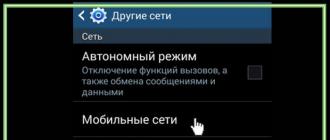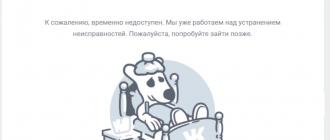How to permanently delete Odnoklassniki from your phone or computer? We delete the page and application quickly, literally in a couple of clicks - read the instructions in the article below.
About 10 years ago, almost every self-respecting RuNet user started a page on the Odnoklassniki social network. It became our first response to foreign Internet associations. And this site still ranks fourth in popularity in Russia. However, Odnoklassniki is increasingly losing leadership to other networks. Sometimes users of this resource are not satisfied with the site's policies, abundance of advertising, prices or security system. Therefore, the decision is brewing to get rid of the profile that has become unnecessary. Let's figure out how to remove Odnoklassniki from your phone and computer simply and forever.
Your phone has the mobile version of the social network by default. And its options do not provide for deleting the page. Therefore, if you are wondering how to remove Odnoklassniki from your phone, you will have to open the full version of the ok.ru website through a browser, enter your username and password for authorization. Or use the application functions for this. How to proceed:
- Log in to your page in the mobile version;
- Near the logo in the upper left corner, click on the three stripes to open an additional menu;
- Select the section “Transition to the full version”;
- Agree that the site will work worse (this really will happen);
- When you see a full page (like on a computer), scroll down until you notice the word “More” and an arrow on the left, click on it to open the next menu;
- In the new window, select the “Regulations” link, click;
- Next you will see the license agreement, scroll to the end;
- At the very bottom and right, select the pale words “Refuse Services”;
- Check the box next to the reason (there may be several) that prompted you to abandon Odnoklassniki;

- If you haven’t changed your mind, enter the password for your page and click on “Delete”.
The creators of Odnoklassniki warn that this is not the end of the story. All deleted information can be returned until 90 days have expired. After the specified period, your Odnoklassniki page with photos, comments, letters and games will disappear forever.
Try it buy friends inexpensively in Odnoklassniki and evaluate the truly high-quality work of the service. In addition, you can get good discounts and bonuses for wholesale purchases.
By the way, you will have to apply the same procedure if you are thinking about how to permanently remove Odnoklassniki from the tablet on which the application is installed.
Honestly, it’s most convenient to delete your page on a social network if you have a large monitor, in other words, from a computer or laptop. There are too many small details on the screens of mobile devices that interfere with the process. And the full-scale version on the phone really works very poorly. Therefore, it will be useful to learn how to remove Odnoklassniki from your computer. It's easy to do this:
- Log in to your profile as usual;
- Scroll all the way down and find 5 columns of words written in small print; in the rightmost one, mark “Regulations”;

- Next, scroll to the end of the agreement and click on the line “Refuse services”;
- Select the reason or reasons for refusal and enter your password;

- Click on “Delete”.
Our site will help you find out how much does it cost to buy classes in Odnoklassniki - in fact, these are extremely low values with a high rate of receipt and quality of material.
After 90 days, your profile will self-destruct. And you will be able to advise those interested on how to remove Odnoklassniki from their computer.
But is it necessary to completely abandon the usual social network? Do I need to worry about how to delete Odnoklassniki forever and completely, if there are other possibilities? The site’s creators have provided an option that allows you to leave the page, but hide it from unwanted views and visitors. Only friends will be able to see the profile and write messages to the user. True, the account owner will have to pay a little extra for this. The service costs 100 OK (rubles). Read the instructions “How to close your profile on Odnoklassniki”.
So, you have successfully completed the destruction of your Odnoklassniki profile through a browser on a mobile device. However, we did not part completely and completely with this social network. After all, you still have the application you downloaded earlier. And it takes up a considerable part of memory.
This task cannot be called extremely difficult. The details of the uninstallation operation depend on the specific gadget model and may vary slightly. But the general plan of action is this:
- Enter the settings of your phone or tablet (gear icon);
- Open the “Applications” or “Application Manager” section;

- Find the Odnoklassniki icon and tap it;
- A window with information about the application will open;
- Stop it by pressing the appropriate button;

- Next, use the buttons to clear the data and cache;
- And then disable and delete the application.
Having completed everything in order, you will see a scale showing the process of freeing up the memory of your mobile phone. And the network icon will disappear from the screen. This means you have successfully solved the problem of how to delete the Odnoklassniki application from your phone forever.
Social networks have entered our lives relatively recently. Having learned about new opportunities, you could “thoughtlessly” create a profile in several of them at once, and having finally decided on your choice, you are now trying to delete your pages from sites you don’t like.
The Ok.ru administration has prudently introduced special functionality that allows users to delete a page permanently.
It is important to understand that all data will be deleted along with your page, including correspondence, saved photos and video materials. You will no longer be able to restore them in full. Removal occurs permanently – you cannot temporarily delete your account.
How to delete a page in Odnoklassniki from your computer
Have you finally decided to sever all ties with Odnoklassniki? Great, let's get started, but remember - there is no turning back.
Deleting old pages, as well as contacting the site’s support service, is done through the “Regulations” functionality, available to authorized users.
1. Go to the Ok.ru website and log in using your username and password.

If access to your account has been lost, use our password recovery instructions -.
2. Under the menu on the left of the page, find links to the mobile version, help, etc. Among them there is an inscription - “More”. Hover your mouse cursor and select “Regulations” from the drop-down list.
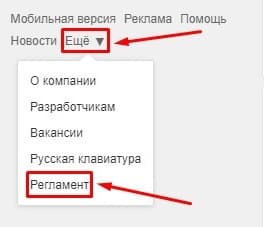
3. You will see the user agreement that you agreed to upon registration. Scroll to the bottom of the page and find the “Cancel services” option.

4. In a new window, you will be asked to indicate the reason for deletion (specified as desired) and re-enter your account password.
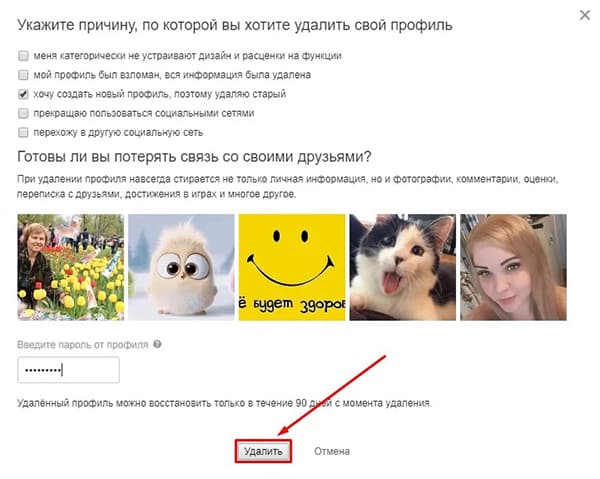
Before deleting, carefully review your profile, save the necessary photos and videos, and do not forget to inform your friends about your intention.
After pressing the “fatal” button, your profile will no longer be viewable by other members of the social network and will be completely deleted within 90 days.
While studying instructions posted on third-party sites, I often noticed a method involving substituting additional code into the profile url address - “?amp;st.layer.cmd=PopLayerDeleteUserProfile”. I hasten to assure you that if this method worked, it was only a few years ago, it is not relevant at the moment.
Uninstall process on mobile phones
Deleting an Ok.ru account from a mobile phone is complicated by the fact that many users access the site through the official application of the social network. If you open the “Regulations” in this application, you will not find the “Refuse services” item.
What should I do? In addition to the application, there is a mobile version of the site with a reduced number of graphics and scripts - this reduces the amount of traffic consumed and loading speed. You can access the mobile version through any installed browser on your phone. As paradoxical as it may sound, in the mobile version there is also no way to erase the profile, but from it you can get to the “Full version” and finally implement your plans.
1. Go to Odnoklassniki from your smartphone and log in. I immediately opened the version for phones - m.ok.ru.

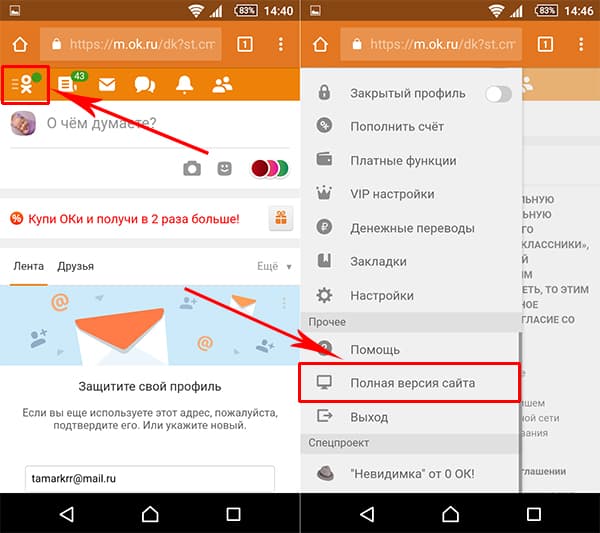
3. Once on the full version of the site, you can delete Odnoklassniki by repeating the steps described for personal computers.
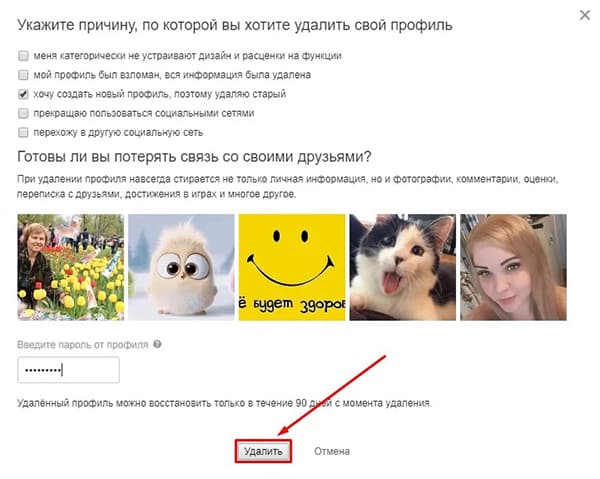
The account is blocked or access to it is lost
In difficult situations, when your account was blocked by the administration for violations or was simply hacked and there is no way to restore access, there is the same option to delete it. This process will take more time and will require evidence of your involvement in the account - from your old login and password to photographs.
1. Open the main Ok.ru, in the upper right corner find the “Help” section.

2. Go to “Regulations” available at the end of the page.

4. Select the subject of the message “Deleting profile” and click “I have another question.” Enter the required information one by one and describe the situation in detail in the “Message text” section.

It is important to indicate a valid e-mail, a solution or possibly additional questions and instructions will be sent to it.
It takes about two weeks to process messages - please be patient and wait for a response.
How to restore a deleted page
In Odnoklassniki, although it is possible to delete an account immediately, in order to avoid mistakes, all data is completely erased only after 90 days - this is the time the user needs to “come to his senses”. Accordingly, page restoration is possible subject to the following conditions:
- No more than 90 days have passed since deletion;
- Do you remember your profile login and password?
Is everything complied with? We begin restoration.

2. After the transition, you will be taken to the standard registration page, where you will provide your login information.

If everything goes well, you will be taken to your old page; if not, don’t hesitate to write a letter to support to solve the problem.
In the article, I provided comprehensive information about ways to delete pages in Odnoklassniki. Before you begin, don’t forget to thank me by giving me a “Thumbs Up”. 🙂
Articles and Lifehacks
It is not always clear how to delete an Odnoklassniki profile on your phone, because the mobile version of the social network simply does not have such a function.
You can delete your own page only in the full version of the site. Modern gadgets support this functionality, so the first thing you should do to delete a profile is open the non-mobile version of Odnoklassniki.ru.
How to open the full version of Odnoklassniki
To make the mobile view of a social network normal, the way you see it from a computer, you must:- Log in to the site from your mobile device.
- Enter the username and password specified during initial account registration.
- Scroll your page to the very end, where you will see the inscription “Full version of the site.”
- Select this item.
How to delete a profile via phone

Please understand that you erase this data permanently. And if the next day you wake up and change your mind, it will be impossible to restore your old account with the same photos, comments and posts; you will have to create a new one.
So, if you have not changed your mind, then you will be required to:
- Go to Odnoklassniki.ru from your phone, opening the full version of the site.
- Scroll down the profile page.
- On the right you will see the “Regulations” item, which you need to click.
- Scroll through the “Regulations” to the end, find the line “Refuse services” and click on it.
- A window will appear to delete your profile, which will warn you of the consequences in the form of a threatening message.
- Select one or more reasons to be presented by the system.
- In the window on the left side, enter the current password for the page in the special field.
- Click the "Delete Permanently" button.
Most users of social networks download applications to their smartphones, through which they can constantly stay up to date with events. Typically, such devices completely replicate the functionality of the resource and differ only in design. Despite the popularity of social networks, only advanced users know how to remove classmates from their phone if they only have a mobile phone at hand.
You can delete classmates from your smartphone using your phone. To close your account, you need to go to the mobile version of the service through a browser – “M. Ok. Ru":
- Log in to your personal page using your login and access code;
- Open the service menu;
- Scroll down to the line “Full version of the portal”;
- Expand the menu and select “Settings”;
- Follow the link “Regulations”, “Refusal of service”;
- Specify the reason, enter the access code, “Delete”.
Account is blocked. In this simple way, the user can easily delete classmates via phone.

Attention! This option is suitable for canceling an account on Odnoklassniki from an iPad or iPhone.
Removing Social Networks from iPhone
As on other mobile phones, the user can close the Odnoklassniki page using the browser. You won't be able to completely delete your account using your smartphone. Through the application you can only change your privacy settings:
- Download the App Store interface, open and log in.
- Go to the settings side menu.
- “Account Settings”, “Basic”.
- “Privacy settings” are set at your own discretion.
By closing the profile, the user will thereby allow access to the page only to those people who are his friends.

How to delete classmates via Android phone
- Install the interface through the store - Play Market;
- Log in to your personal page;
- Go to the settings menu through the icon located in the upper left corner.
Attention! Using this section of the site, the user will be able to change access settings and decide what to hide from other users and what information to leave open to all visitors.

Closing an account through the service
If it is impossible to open the full version of the portal on a mobile phone: pages freeze or do not load, then only site support can tell you how to delete classmates via your phone.
To close the page, the user will need to send the appropriate request:
- Go from the mobile application to the “Help” subsection.
- “Contact customer service.”
- In the line “Purpose of the request”, indicate “Account deletion/recovery”, in the subject – “Closing profile”.
- Send a message.
On a note! If the page does not have a linked mobile phone, it will not be possible to restore the account within 3 months. The phone number will also be required to be used again when opening a new profile within 90 days.

What to do if the page cannot be deleted
Sometimes service failures do not allow you to close your Odnoklassniki account. In such a situation, you can use this option:
- Log in to the website through the mobile application;
- Remove all data from social networks: videos, photos, friends, posts;
- Instead of your name, indicate anything you like, but only within reason.
After this, the page will not be associated with the username and will not appear on the Internet when requested. You can check whether this method worked or not by entering information about yourself, and if your account does not appear in Odnoklassniki, everything was done correctly.

Restoring a page on social networks
The user is given 3 months to activate an account in Odnoklassniki after it has been deleted, after which it will be completely cancelled. If less than 90 days have passed since the page was closed, you can do the following:
- When logging in, click “Registration”;
- In the mobile phone number field, enter the phone number that was linked to the deleted account;
- Next, the user needs to follow the instructions displayed on the mobile phone screen.
Before you remove classmates from your Android phone, it is better to first weigh the pros and cons. After 90 days, all data will be lost and cannot be recovered. If the user changes his mind about closing his page, he can click the “Cancel” link and continue to correspond with acquaintances and friends.
If you delete your account, you can link your mobile phone so that you can restore lost information and access.
When deleting your profile from the site odnoklassniki.ru, you should remember that all data on the page will be lost forever. The procedure itself will not take much time and does not require special skills; it will disappear forever, and along with it, communication with friends, contacts, photographs, and correspondence will be lost. It will be impossible to restore all this, so before you open your page in Odnoklassniki, you should ask yourself again, is this really necessary?
How to delete your page in Odnoklassniki through the menu
To delete a page in Odnoklassniki, you need to go to it by entering your login and password accordingly. Once you are on “My Page”, scroll down to the bottom. In the lower right corner, find the “regulations” link and click on it. Of all the information that appears after clicking on the link, you need one single line “Refuse services”, by clicking on which you will see a threatening warning from the site administration that it will be impossible to restore the page after deletion.
The site will also offer several reasons why you decided to delete your page from Odnoklassniki. Check one or more boxes and enter your password. Click on the “Delete forever” button and forget that you had a page on odnoklassniki.ru. She's gone. But the phone number associated with the profile will be deleted only after 3 months. This protects the site from being able to use the phone number again.
Another way to delete a page from Odnoklassniki
There is another, unofficial way to delete your page from Odnoklassniki. You can try to use it if the above steps for some reason did not bring results. It consists in the fact that you are trying to provoke the site administration to remove you from Odnoklassniki.
Before using this method to delete your page from Odnoklassniki, it is better to erase all photos, correspondence, and other data or replace them with non-existent ones.
Next, study the rules of the regulations under paragraph “4.7. The licensee is prohibited.” This describes the actions for which a site user can be removed or banned. Accordingly, complete a number of those points that your moral principles allow you to do, and wait for the reaction of the site administration.
In order for your Odnoklassniki page to be deleted as quickly as possible, it is better if one of your friends notifies Odnoklassniki technical support about your illegal actions, for example, by complaining about you to the support service. After your page is verified, it will be deleted, and no one will be able to access it.
How to delete your page in Odnoklassniki if you forgot your login and password
If you do not have access to your profile, deleting a page in Odnoklassniki is impossible. It doesn’t matter whether you forgot your login or the page was hacked by scammers and the input data changed. If it is not possible to get to the page, there is only one thing left to do - contact the site’s technical support with a request to restore your login and password. It is worth noting, however, that this procedure is not at all quick; the Odnoklassniki administration may respond in a few days.