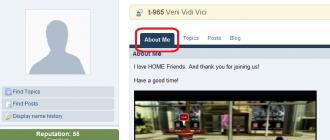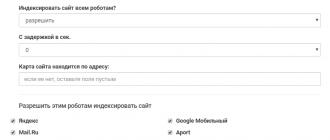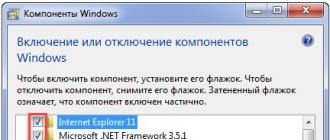We don't realize how important this thing is until it breaks. Yes, we are talking about it – the remote control. But don’t panic: repairing TV remotes is not the most difficult thing; you can do it yourself. In this article we will analyze all the possible causes of its malfunction and describe step by step how to fix a particular problem.
What kind of malfunctions can there be?
There are several trivial causes of problems for which panic is not necessary at all, and you should not run for a new D/U either.
Reason 1
The most common defect is that the terminals are in poor contact with the power source. Since their production uses an alloy that is not entirely suitable for such a device, the terminals bend easily and become less elastic during operation.
To eliminate their springiness, you can make a non-hard rubber gasket between the terminals and the end of the board, thanks to which the contacts with the battery are reliably connected.
Important! To make such a gasket, you can use a regular office eraser.

Reason 2
Another common occurrence is that the contact between the graphite printed circuit board elements and the conductive rubber, which is pressed by the control buttons, has deteriorated.
The reason may be that fat gets between them or a decrease in the quality of the rubber, since after a couple of years of operation an oil-like substance is released from it.
Reason 3
A common problem is that the most common buttons stop working. They can work, but only with great effort. The reason for this is wear of the conductive coating of the rubber base contacts. Physical wear of the rubber contacts under the buttons occurs, and as a result, conductivity is lost.
How to repair?
A viscous liquid may appear on the printed circuit board; use a dry, soft cloth to remove it. To restore graphite contacts, use a soft clerical pencil.
Important! Do not use alcohol, cologne or solvent to clean graphite contacts. Substances containing alcohol lead to the destruction of graphite.
After repairing the board, you need to check its functionality:
- We assemble the remote control into the housing.
- We install the power source, but do not install the rubber mat with buttons.
- We make a small pointer out of foil.
- Through the holes for the buttons we touch the graphite contacts.

The remote control does not respond to button presses
The situation when nothing happens when you press buttons on the remote control is quite common. That is, there is no channel switching or sound change.
There are only two reasons:
- The batteries are low;
- The remote control has fallen more than once.
In the first case, everything is very simple - we change the batteries. Even a child can do this.
After the remote control falls to the floor, connections in the soldering areas are broken. Checking if the device is working is quite simple:
- Turn on the camera on your mobile phone.
- Point the remote control at the camera and press any button;
- When a signal is transmitted, a luminous thick dot appears on the phone screen.

If it is missing, you will need to disassemble the remote control, inspect the board and carry out a full repair.
Important! When disassembling the device, you must be careful to avoid scratches and chips on the body.
A magnifying glass is used to inspect the board for faults. Repairs will require skills in working with a soldering iron.
Important! The most common problems are LED disconnection, battery pads, or crystal damage.
Determining that the quartz resonator is damaged is quite simple: shake the remote control slightly. If a rustling sound is heard, then a crack has appeared in the resonator and needs to be replaced.

Important! When buying a TV, be sure to consider the layout of your room so that when viewing you can see the image from the desired point in the room. A special review will help you choose the right one.
When pressed, some of the buttons work
This problem occurs when oil condensation forms. Repairing the remote control of a Samsung TV or other model in this case is very simple:
- The remote control is disassembled.
- The board is wiped to remove plaque.
- The key pads are being wiped.
Important! When wiping, do not be too zealous, as the contacts may be damaged.
What to wipe with?
- Sometimes alcohol is used for such purposes, but if you don’t want to take risks, it can be replaced with a soap solution.
- If the spring contact is heavily soiled, use sandpaper or a hard sponge.
After all the parts have dried, they are put back together. This is how you easily solve the problem when the TV remote control does not work.

The most popular buttons have no response
Frequent use causes abrasion of some buttons, or more precisely, the conductive coating. You can easily deal with this yourself:
- The remote control opens and the rubber part comes out.
- Thin foil is glued to the back of the buttons. For this, silicone glue or “Moment” is used.
Important! You can use special kits that include glue and coated buttons.

Important! The lifespan of equipment is negatively affected by power surges in the network. To avoid costly repairs, use voltage stabilizers or.
Clean and wash the remote control
We figured out how to repair a TV remote control with your own hands, but in order for it to last longer, you need to take care of it:
- It is rare to find remote controls packaged in a polyethylene bag. This is why the rubber base becomes covered with dust and grease deposits over time. Because of this, the performance deteriorates and, later, the button contacts are destroyed. You definitely need to get rid of all this dirt.
Important! Contacts can be graphite coated or tin plated. Accordingly, the color can be black or metallic – copper. Black contacts do not need to be scrubbed much, since if copper traces appear on them, they will be damaged.
- If there is a small amount of dirt, you can limit yourself to local cleaning. To remove dirt, use a cotton swab soaked in alcohol. You should not use acetone or other aggressive solvents. When washing off plaque from a rubber base, the actions must be careful to avoid damage to the conductive coating.
- In case of extensive contamination, use an old toothbrush and soap solution to clean the board and rubber base. After the procedure, the foam is thoroughly washed off, and the board and base are dried.
Important! Don't forget to properly care for your TV screen. Never wipe it with a wet cloth, use special
If your TV receiver has begun to respond poorly to commands given through the remote control, or has completely stopped responding to pressing buttons, then perhaps the time has come for you to find out how to repair the TV remote control yourself.
You can control your TV in two ways:
- Through the buttons located on the front panel of the device;
- Via remote control.
And here there is an excellent opportunity to determine the source of the problem: if there is no response from the TV when you press the remote control buttons, but the TV executes commands when the control is from the front TV panel, then you will have to diagnose the remote control. But if the TV does not respond to either its buttons or the remote control, then, most likely, you are dealing with more serious problems in the equipment itself.

To understand how to repair the TV remote control, you need to figure out where the problem might be:
- The remote control may either not work at all - that is, when you press any button, there is no response from the TV;
- The remote control device does not work well - commands are executed, but not from all buttons or with a noticeable delay.
In the first case, the problem may be the lack of a power source or broken contacts on the chip. Incorrect operation of the remote control is most often due to discharged batteries or a case filled with liquid.
The batteries are low
80% of all calls to service workshops regarding a broken TV remote control are caused by batteries. The first thing to do when diagnosing failures of the remote control is to replace the batteries with new ones.
Even if you only installed new batteries a few days ago, you should try updating them. Batteries may be defective or expired; often, even in original packaging, these elements may be “dead.”

If you have a voltmeter in your house, you can check their voltage with this device. The minimum charge value should be 1.3 V. If the battery potential is lower, it must be replaced.
Check the operation of the remote control with new batteries; further repairs may not be required. If they are not the reason, move on to the next stage.
Some buttons don't work
It happens that some buttons on the TV remote control do not work well: you have to press them with great force each time. This is also a very common problem, which can be solved by simply cleaning the device.
The remote control may be clogged with dust or small particles of household dirt. These devices are also often filled with water, coffee or juice. The sticky mucus that collects under the button prevents the contacts from touching, which is why there is a delay or complete absence of the signal.

But how can you repair buttons with such dirt on your own? It’s very simple: the device should be disassembled and cleaned.
- Remove the batteries.
- Unscrew the connecting screws on the remote control.
- Carefully separate the two parts of the housing from each other. If something is in the way, do not force it, but inspect the device again; perhaps you missed some kind of fastening connection (often a bolt can be hidden under the batteries, for example). If the case has special latches, then you need to open them using a flat screwdriver inserted into the strip connecting the two parts of the remote control.
- You should have 2 housing parts, an internal contact rubber band and a microcircuit in your hands.
Carefully and slowly inspect each element. Despite the simplicity of the device, there are many small workers in it, so it is better to carry out an inspection using a magnifying glass.
To carefully detach the two parts of the plastic housing of the remote control, you can use not only a screwdriver, which can leave small chips and scratches. For this procedure, some masters use a regular plastic card, which is issued by all chain stores.
Cleaning from moisture and dirt
Anything that has oily dirt can be wiped with a damp cloth or cotton wool soaked in alcohol. However, if the remote control is old, the dirt may be unexpectedly heavy. It would seem where this dirt would come from, but, as practice shows, all remote controls collect dirt.
Take a small basin and pour warm, clean water into it. Add a few drops of dish detergent and lather the solution. Place all the elements of the remote control in it, including the circuit board. Don't worry, without power there will be no short circuit. After some time, all the dirt will become wet and it will be easy to remove, for example, with a regular toothbrush.

Clean the board with radio components especially carefully: they must not be damaged. The contacts on the microcircuit and the buttons themselves on the reverse side of the rubber element must be black! After all dirt has been removed, rinse the parts with running water, pat them dry with a dry towel and place them in a warm, dry place for 30-40 minutes to dry completely.
If the button contact has a graphite coating, then the reason for poor operation may be that it is worn out and erased. Regular chocolate or cigarette packaging will help solve the problem. You just need to cut paper-based foil into squares or circles of the appropriate size and glue the pieces with the paper side to the contacts.
It is best to glue the foil to the contacts using “Moment” or silicone-based glue. There is also a special product for this type of need, but buying it specifically for 1-2 buttons is impractical. Also on the market are special repair kits for remote controls, which contain buttons with conductive coating and a small tube of adhesive.
Cracks after a fall
Remote controls can be located in a variety of places, as they should always be at hand: after waking up, you look for the remote control on the bedside table, when you have breakfast, the device lies with you on the table, and during an evening movie show, the remote control moves to the sofa next to you.
They are compact and comfortable, but they fall quite often, and this does not always happen on soft carpet. If the remote control is dropped on ceramic tiles, it can suffer serious damage not only to the outer case, but also to the internal microcircuits.

If after a fall the remote control ceases to function, then its restoration also begins with disassembly. There are three common damage caused by impact:
- Broken LED;
- The battery terminal is broken;
- The quartz resonator is damaged.
The first two faults can be determined by visual inspection. The operation of the LED can be checked without even disassembling the housing:
- Turn on the camera on your smartphone.
- Point the remote control at the camera so that the LED is in focus.
- Look at the mobile phone screen and press any button on the remote control. The signal, if any, will be clearly visible through the camera.
You can also check the operation of the LED using a multimeter, but to do this, the outer parts of the housing will have to be removed:
- Connect the tester probes to both ends of the LED.
- Set the device switch to 3V.
- Press any button on the remote control.
- If the tester shows voltage, then the LED is working.
After an unsuccessful fall of the remote control, the contact terminal of the batteries may be damaged. The spring contacts of this connection are soldered to the chip, so make sure that the soldering is not broken and is firmly in place. Also check the springs themselves for corrosion or bending. If the contacts are oxidized, you can clean them with sandpaper.

If you find ring cracks or oxidation in the soldering of the contact terminals and decide to solder them again, then the correct thing to do is to disconnect all the elements from the board, clean and tin them, and only then solder them again.
But checking the performance of a quartz resonator is not so easy. To do this, you need to disassemble the remote control and find on its microcircuit a small box with soldered contacts. If you gently shake it and hear the sound of crumbs rolling inside, then the resonator is broken and will need to be replaced. Only a master can revive such a bullet.
If the TV remote control was dropped on the floor and immediately after that you noticed that the device stopped working, then when disassembling the remote control you should pay attention to the ceramic resonator.
The TV may be faulty
If you have independently diagnosed the remote control, following our recommendations in this article, but the TV still does not change channels and is not controlled from the remote control, then the problem may be in the television receiver itself.
In this case, it is worth inviting a qualified technician with his own tools, who can carry out professional diagnostics of the equipment and identify the malfunction.
Note.
It won’t be amiss, but suddenly the problem can be solved quite simply.
The reason for non-functioning buttons may be batteries that are seated or have moved away from the sensors, an object standing in the way of the remote control, or the button may be due to stuck debris that can be removed without opening the case.
If these elementary possible problems are not related to the problem, it’s time to take decisive action.
Method 1
Most often, the keys on the remote control stop working due to accumulated grease and dirt. To avoid this, of course, you need to acquire habits:
- do not pick up dirty;
- do not hold the remote control in your hand for a long time;
- Don't keep the remote control on the dining table.
Well, if trouble has already struck, then you can’t do without an autopsy.
First you need to remove the batteries. Using a screwdriver, unscrew all the screws that hold the remote control panel. If the housing mount is fixed without the help of additional devices, it must be opened using a dull knife, prying one of the flaps. This must be done very carefully so that the plastic does not crack.
It is important to photograph all the contents of the opened remote control to simplify the final assembly of the device.
The interior of the remote control is made of a printed circuit board and a rubberized keyboard. Large areas of dirt are removed using an old toothbrush, and grease is removed with a cotton swab dipped in alcohol.
You can assemble the remote control only after it has completely dried. If you have any doubts about the location of the parts, you can always check what was done earlier.
Method 2
If specific buttons stick and hygienic treatment of the board does not help, then perhaps the problem lies in a worn out rubber pad. To eliminate this, before disassembling it is necessary to write down the buttons that do not work, and only then open the device case.
Under non-functioning buttons, you should install cushions made of small pieces of food foil attached to office glue. After assembly, the non-working buttons should work.
With prolonged and intensive use, radio remote controls begin to develop a characteristic malfunction. The remote control buttons stop responding to pressing. This happens due to contamination of the contact pads of the board and rubber buttons, or due to wear of the conductive coating of the buttons. To restore the operation of the remote control, you can carefully disassemble the remote control, clean the pads and buttons with a damp cloth, and apply a little conductive glue to the buttons. But there is another way to restore the remote control. This is to use pieces of foil glued to conductive rubber bands.
To repair the remote control we will need scissors, a knife, tweezers, Monolith glue and cigarette foil.
Remove the batteries from the remote control. Use a knife to carefully separate the remote control into two halves. The halves of the remote control are usually fixed with latches like this.


Drop a little glue onto the conductive coating and, taking the square with tweezers, glue it.

Our remote control has five buttons that are not used. Therefore, it is not necessary to glue foil on them.



This method restored the functionality of many remote controls of various radio equipment. A repeated defect appears after about a year. You can restore the operation of the buttons again by tearing off the old foil and gluing a new one. And one more piece of advice. To check the operation of the remote control, you need to point the lens of any digital camera at the infrared LED of the remote control and press any button. If the LED blinks, then we can assume with great confidence that the remote control is working.
In the first part of the article, we talked about controlling household television equipment.
Despite all the technological breakthroughs, increases in speed and number of commands, improvements in design and noise immunity, remote control panels are perhaps the most vulnerable component of television and video equipment. It is he who gradually or immediately stops working, perplexing the owners. Next, we will look at various typical malfunctions of remote controls and methods for eliminating them.
The TV does not respond to any of the remote control buttons
Here the question immediately arises - what to do and who is to blame. Of course, you need to start checking with what is simpler, namely the remote control. First of all, you need to check whether the remote control works at all. This is very easy to do. It is enough to bring the remote control LED to the camera lens, which is found in any phone, and press any button. In this case, flashes of the remote control LED will be visible on the viewfinder screen. The color can be from white to bluish, everything apparently depends on the camera.
If these flashes are present, then we can assume that the remote control is almost working. Pressing all the buttons in turn allows you to test each button individually. Before doing this test, it is advisable to check the batteries. The easiest option is to replace the batteries with new ones or check the existing ones with a multimeter.
Checking batteries with a multimeter
This is best done in DC current measurement mode on the 10A range. At lower limits it is possible to “burn” the 250mA fuse inside the device. Unlike batteries, batteries are not afraid of short circuits, and if you can measure the current within 200..500 mA, then everything is in order. It is better to do the check separately for each battery, this makes it easier to hold it in your hands along with the probes of the device.
If you measure the voltage on batteries, you need to load them, otherwise even bad batteries can show the presence of voltage. When checking and replacing batteries, you should pay attention to the contact plates in the battery compartment. If oxide deposits or rust are detected, the plates should be cleaned using sandpaper or even a not very large file.
To avoid scandals at home, the number of televisions should be at least two. This is the best option for checking a “suspicious” remote control. It’s probably known that the remote controls are suitable (or not suitable) for both home TVs.
If the batteries have been changed, the camera has been looked at, but there are no light pulses, then the remote control will have to be disassembled.
A small note: if the normal operation of the remote control stopped immediately after it was dropped on the floor, then first of all after disassembly you should pay attention to the ceramic resonator.
Disassembling the remote control
All remote controls are designed and understood in a fairly uniform way. The first thing to do is remove the batteries from the battery compartment. In the same compartment, look carefully to see if there are any mounting screws here; as a rule, this is their place. But often there may be no screws at all. In this case, you can start dividing the remote control into two halves.
To do this, insert some suitable tool into the connecting seam, for example, a screwdriver. Some descriptions of this procedure say that the screwdriver may leave marks in the form of chips and scratches. Therefore, it is safer in this regard to use a regular credit card, which are issued in unlimited quantities in any “magnet” or “pair”. The main thing is to successfully get to the first latch without breaking it, and then gradually and carefully open the rest.
After the remote control is opened, the lower part can be put aside for now. The entire remote control will remain in the upper part. The remote control with the bottom cover removed is shown in Figure 1.

Figure 1: Remote control with cover removed
Here we see the reverse side of the PCB. On the left side is an IR LED, and the yellow square in the lower right corner is nothing more than a ceramic resonator. Here are the contacts of the battery compartment and the only electrolytic capacitor for the entire remote control.
If, when checking with a camera, no signs of life were found, then you should immediately check the appearance of the LED and resonator and inspect their soldering. If they are oxidized or have ring cracks, they should be re-soldered. It’s better not to just pierce with a soldering iron, but to remove these parts from the board, clean and tin the leads, and only then put them in place.
If the printed circuit board is removed from the case, a rubber base with buttons will be found underneath it, as shown in Figure 2.

Figure 2. Buttons, when pressed, close contact pads on the printed circuit board.
The board from the parts side is shown in Figure 3.

Figure 3. Remote Control Board
Figure 3 shows the top of the rubber base, where the button pushers are located.

Figure 4. Upper part of the rubber base with remote control button pushers
When assembling the remote control, the mentioned pushers are inserted into the sockets of the top cover (Figure 5), at the same time serving as a fixing element of the rubber base.

Figure 5.
In the pictures everything is shown quite decently and cleanly, since shortly before this the remote control had undergone minor repairs. As a rule, any remote control panel opened for repair is a rather pitiful and even heartbreaking sight.
What can you see inside the remote control?
The entire space where the rubber base with buttons is located is filled with a transparent sticky and viscous liquid that looks like epoxy resin, only without a hardener. This liquid is spread in a neat thin layer, with small droplets in places. Even if you try, it won’t work out so well and accurately right away.
This sticky liquid is everywhere. On the top and bottom side of the rubber base of the buttons, on the top of the case with slots for buttons. The upper part of the printed circuit board with contact pads is also coated with this glue...
The origin of this glue is the subject of discussion and even debate in repair circles. Some say it's grease from the fingers, others say it's fumes from batteries. But why then is the lower part of the board, where there are no parts, not covered with these fumes?
The most likely version seems to be that these sticky connections actually come from the rubber base itself. The rubber seems to sweat, releasing plasticizers, which indicates a violation of the production technology of rubber products. But the question arises: why are there so many such substandard products? After all, in almost every remote control that gets repaired, just such a defect is noticed.
These evaporated plasticizers are most often the cause of remote control failure. Externally, a similar defect manifests itself in the fact that the buttons stop “pressing”, you have to increase the applied force, but after a while this also does not lead to the passage of commands. You can press as hard as you like, for a long time, several times, but the channels do not switch, the volume cannot be adjusted...
Several repair methods
There are quite a lot of recipes, advice and opinions on how to deal with this phenomenon. One source advises immediately wiping this whole mess with alcohol, gasoline or acetone, another says that under no circumstances. Who to believe? I will share my own limited experience in the field of remote control repair; there were few clients, mostly relatives, neighbors and acquaintances, but the simplicity of the device and repair allows us to draw certain conclusions. And if you listen to what they write on the Internet...
Once cleaning such a remote control with alcohol led to its complete failure. If before cleaning only a few buttons (apparently the most frequently used) were not working well, then almost all of them stopped working. Therefore, I had to resort to another repair method, but I remembered that these buttons cannot be washed with alcohol.
A much better result, if the board has such a snotty appearance, can be achieved by washing the board and rubber bands with buttons with not very hot water using modern dishwashing detergent. It should be noted that here, too, you can overdo it: if you wash the rubber base with very vigorous movements and press harder, the result can be exactly the opposite. The graphite coating on the buttons will wash off, and you can then press them as much as you like, without being at all afraid that pressing a button will change the channel or adjust the volume.
If the graphite coating has not been washed off before, then it should be washed with a soft cloth, using gentle, blotting movements that will never erase the graphite coating. It is best to wash the inner surface of the case and the printed circuit board using a brush used for washing glass jars and bottles. It’s very good if, before washing off the snotty deposit, the parts of the disassembled remote control lie for some time, 20…30 minutes, in a detergent solution.
After washing, you should be patient, wait until the parts dry and only then reassemble the remote control in the reverse order. If such washing gives a positive result, the remote control is working, all that remains is to rejoice at the result. Otherwise, we can suggest several other repair methods.
What to do if the buttons are worn down to the ground
For these situations, solutions already exist: repair kits for repairing remote control panels are sold. The bag contains a tube of glue and round rubber spots with a graphite coating. Just spread it and stick it where you need it. There are even instructions on how to glue it. A more modern version of the repair kit is self-adhesive patches. Everything is quite simple here. In such cases, wiping the rubber buttons with alcohol or another solvent will not hurt.
But, unfortunately, it is not possible to buy such semi-finished products everywhere and not always, although the price of the question is simply ridiculous: where are we and where is the radio market... In these cases, you have to use various available means. One of the best and most affordable materials is aluminum foil with paper backing from cigarette packs. It is glued quite reliably and simply with any “Moment” type glue or superglue from small tubes.
Another option for repairing the remote control is to coat the buttons with conductive adhesives and varnishes, such as Kontaktol or Ellast. There are also many different opinions regarding this method, which is better is not yet clear. Apparently, everything is simple: whoever did well praises and vice versa.
Of course, modern prices for remote controls are not high, and it’s easier than inventing something to go out and buy a new one. But it happens that the TV is so old that no modern remote control is suitable. Most likely it’s time to buy a new TV along with the remote control. Or you can still repair the old remote control.