Have you noticed that after iOS 11 you have to put the phone on charge more often than before? Well, you're not alone. Around the world, hundreds of users complain about a similar problem - and we have picked up for you several ways that will help fix it.
First of all, I want to note that the problems with the battery are a rather blurry concept. There are many possible causes of this phenomenon, so for the correct "treatment" you will have to find out what exactly is the case in your case.
Apps
Often we are looking for a reason not where it really is. Perhaps, simultaneously with the transition to iOS 11, you installed some "voracious" application, which was the reason for the rapid discharge of the battery? Check it out quite simply. In the settings, select "Battery". There are listed all the applications and what kind of participation they took in discharging the device in the last 24 hours or 3 days.
One of the items is called Lock and "Home", so you can track if too much charge spends operating system.
Try to determine which application is spending too much battery. It will not necessarily be the program with the greatest expense. Applications that you use almost constantly have high percentages quite justifiably. But the program you ran once for several minutes, eating 20% of the charge, looks like an alarm bell. The best solution is to simply delete such an application. If this is not possible, forcibly close it after each use so that it does not plant the battery while working in the background.
Background Update
Multitasking in iOS allows applications to update content even when they are not used, but are open. Although Apple did a lot of work to optimize this process and it reflected as little as possible on the battery life of the devices, some unfinished applications can expend a large amount of charge in this way.
The good news is that this feature is disabled. Select in the "General" settings, then "Update content". There, set the slider opposite the item of the same name to the off position - and you're done!
Geolocation
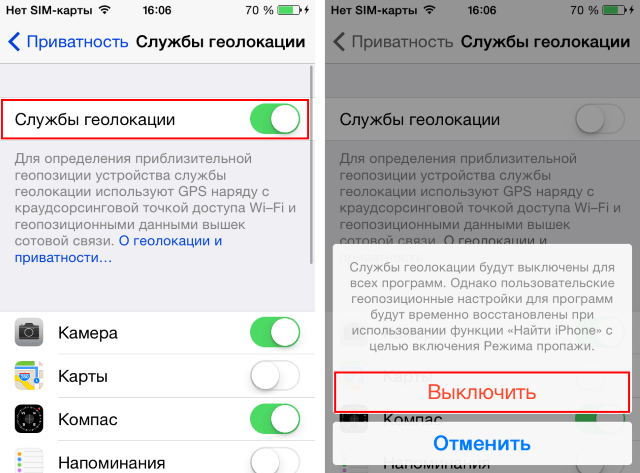
Another important "item of expenditure" in the life of the battery. During installation, applications often ask us for access to certain functions of the device - including geolocation. So it will be useful to look at the list of applications that receive and use data about the location of the device: perhaps you will find there a lot of interesting things.
The best way is to disable access to geolocation at once to all applications. But this is possible only if you do not use cartographic services such as Apple Maps or Google Maps and do not want photographs taken to indicate where they were taken.
If you can not do without a navigator, you will have to disable access to the location selectively. First of all, disable Facebook - in terms of geolocation this social network is incredibly voracious. If you accidentally deny access to the application that it needs for normal operation, do not worry - the next time it starts, it will automatically prompt you to activate geolocation again.
Energy Saving Mode
Back in iOS 9 was introduced a mode of reduced energy consumption. Usually it gives an additional 2-3 hours of battery life, which is more than not bad. To activate it, go to the "Battery" settings menu, where you need to select "Low Power Mode".
In this mode, the system automatically disables background application updates, automatic downloads and some non-key visual enhancements. The offer to enable this mode appears along with the notification that you have 20% of the battery remaining, and it repeats if this number is up to 10%.
Quality of cellular communication
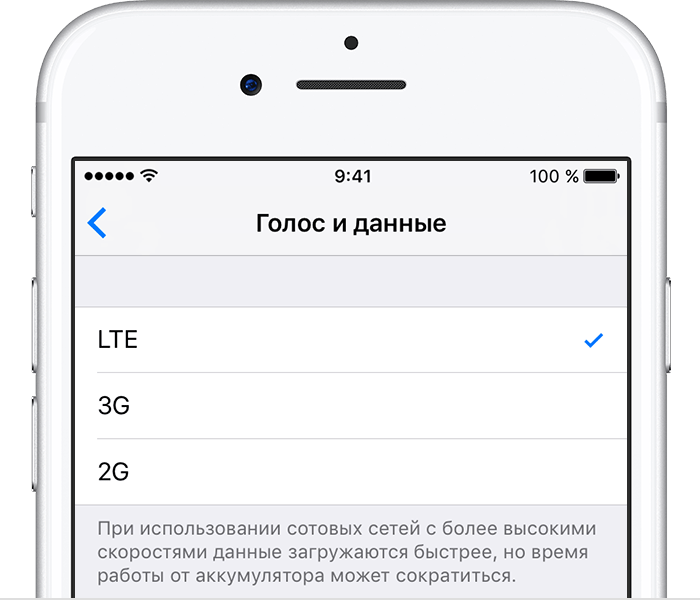
If you find in a place where there is a bad connection or there is no coverage of LTE, a reasonable action will be to turn it off and use 3G. Select in the settings item « cellular"\u003e" Data Options "\u003e" Voice and Data " and switch from LTE to 3G or, if necessary, 2G.
Put the iPhone screen down
Since the iPhone is able to track when the screen is down, this can be used to save battery consumption. If you do not need to view the new notification, put the device in this way - then the screen will not turn on every time you receive a new response to Twitter or you will receive a VKontakte message. In this way, you can save up to an hour of battery life.
Full Discharge
Apple recommends at least once a month to run the iPhone through a full discharge cycle. Charge it to 100% and do not charge until the device is discharged before shutdown. If you have not done this for a long time, it is possible that the reason for your problem is precisely this.
Poor and unhappy iPhone. As it is not only "licked" from all sides. Every year is the same. People are trying to find something that is not, in an attempt to create another information occasion. News for the news.
Here is a picture walking through the network, they say, iPhone 7 is terribly holding the battery.
Let's clarify the next thing. Benchmarks and synthetic tests are, of course, a "visual thing" that is at odds with practice when it comes to the device's operating time - an individual indicator. When people ask me, "how many hours of the screen your smartphone is working on," I'm perplexed.
And where did this figure come from? Screen time. What it is? If I take the smartphone in my hands and I will play games for 4 hours without stopping? This is also the time of the screen. How do you know what the person was doing while the screen was working? Or do people think how much the smartphone will work if it is trivial to put it on the table and not touch it? Let the screen itself shine and put the battery. So it turns out?
Someone has 3G, someone has LTE. Someone uses Wi-Fi, and maybe, at the same time, listening to music online.
Scenarios for using the device are so many that it is difficult to adequately tell about the time of the smartphone. I'll tell you now that the iPhone 7 works for 9 hours. Is this a lot or a little? So he works for me. I am not you. My father iPhone 7 will work for two days and this also does not reflect reality.
If you go to the facts, I have the iPhone 7, iPhone 7 Plus, Samsung Galaxy S7 and Nexus 5x.
The less of all of these 4 smartphones live Nexus 5x. In practice, the iPhone 7 works longer than the iPhone 7 Plus. That's right, it's strange. The pictures I showed above show that the Samsung Galaxy S7 in synthetic tests works longer than the iPhone 7. And in my world otherwise, the Samsung Galaxy S7 "freezes" the battery much faster than the iPhone 7.
To objectively take into account the operating time of the device, you will need to enter a lot of input values, which in practice, in principle, does not work.
You need to live or work in a locality where the signal level cellular tower it will not be perfect, that's all, all your tests of autonomy go to hell.
Hence an instructive conclusion arises, every journalist and technology columnist describes a purely personal experience of using the device, listing those introductory words that apply to it, you can only project these indicators on yourself and roughly guess whether such a scenario of using the device is similar to yours or not.
But when you look at the data of synthetic tests, where it is said that the iPhone 7 or any other smartphone is losing, then you are deceiving yourself. And what if I say that I have LG G5, which is specified in this test, works generally longer than all others? Where is it, the very truth?
The easiest way is to refer to the indicators of programs and tests, removing the responsibility. But these tests do not reflect reality. This applies to any tests: Antutu, Geekbench and others. I did not understand why take one introductory, for example, the time of the smartphone from 3G and compare these figures.
In aggregate, in addition to 3G communication, a lot of other factors influence, which as a result will drag the branch of the championship to the side of the other device.
But what about it? How to choose a smartphone, if the indicators do not reflect the whole picture? Good question. We read reviews, ask questions in comments to authors, we learn to analyze the read information from several sources, perhaps, so you will find for yourself the correct answer to this question.
P.S. Why was this text written? Because I use the iPhone 7 and I can say with confidence that its battery life is NORMAL. The problems described in today's news, which flew over the network, are too exaggerated.
If you find a mistake, please send the author a slip! Scroll to the text and press Ctrl + Enter.
After installing iOS 10, many noticed that the iPhone was quickly discharged, and charging lasts much longer than before. We offer you to get acquainted with useful solutions, thanks to which you can significantly reduce the energy consumption of the battery on the iPhone or iPad. Why is iphone quickly discharged?
Meanwhile, Apple's latest operating system has prepared a number of problems for us. One of them is the battery life of the device, which was noticeably reduced for many after upgrading to iOS 10, although no changes occurred in the settings.
Why did this happen and what to do? Does iOS 10 consume more power, which means that the iPhone is quickly discharged, or is the smartphone set up incorrectly? To make the battery last longer without recharging, we'll show some tricks so that the battery in iOS 10 does not discharge so quickly. If you notice that the battery gets too hot and quickly discharges, look at our separate post.
First, you need to check in the settings of iPhone, are there any abnormal "consumers", due to which the phone is quickly discharged.
The "Battery" section displays consumption data for the last 24 hours, where you can get an approximate idea of applications that can quickly drain the battery.
Settings -\u003e Battery -\u003e Using the Battery
But here in the displayed applications it is not always possible to identify the reason for which the phone starts to discharge more quickly. Because there are still running processes in the background, which can also affect performance and quickly drain the smartphone.
The problems with the battery are often called by iPhone and iPad users after last update iOS (go to new version). It is possible that the increased power consumption is associated with applications that are not yet optimized for iOS 10. In this case, the problem will be minimized in the next few weeks, until the developers release the corresponding update.
Screen and brightness
In the iPhone settings, find the "Screen and brightness" section. Here you can optimize some functions to extend the device's operating time. But these proposals concern only the adjustment of the screen and brightness.
New mode: "Raise for activation"
Starting with iOS 10 in the "Settings - Screen and Brightness" appeared a new mode Raise to wake. If the mode is activated, the display lights up when you lift the iPhone. Some users are embarrassed by this option, but you can simply turn it off. How quickly or slowly the device is discharged because of it is difficult to say so far.
Why is the battery running down quickly in iOS 10? Let's list the reasons, because of which the device is quickly discharged:
- Raise for activation;
- Applications such as Pokémon Go, WhatsApp, etc .;
- The behavior of using the phone;
- Bad reception;
- Brightness of the display;
- Parallax effect;
- Appendix Siri;
- The effect of translucency;
- Geolocation services;
- Automatic updates and background activity;
- Data analysis;
- Sending diagnostic and usage data;
- Bluetooth, Wi-Fi and Airdrop, Hotspot.
How to reduce battery usage in iOS 10
Let's consider some points with which help it is possible to prolong service life of the accumulator, and by that to lower charge charge. Ultimately, it all depends on the behavior of using the device. That is, if you constantly play in the Pokemon GO, then there is nothing to wonder why the battery discharges very quickly.
In general, to extend the battery life on the iPhone and iPad you need to know some points.
Display Brightness
The fact that a lot of battery power is consumed through a brightly lit screen should be known to everyone. But, many adjust the brightness on the iPhone almost to the maximum value, so it's more comfortable and visible much better. But this is the point you need to pay attention first and reduce the brightness. In this case, you can reduce the consumption, namely up to 50%, since at maximum brightness, for example, on the iPhone 6 consumes 1.4 watts. Nevertheless, at the minimum values of only 0.6 W.
Disabling the parallax effect
With the parallax effect turned on, you can use the moving background images. Of course, the screen looks beautiful, but there are drawbacks, in particular it consumes more energy and thus discharges the device faster. But not only through the motion sensor (gestures), but also through visualization on the screen.
Settings -\u003e General -\u003e Universal access -\u003e Decrease movement.
Deactivating Siri
Starting with iOS 9, you will find the application Siri in the Spotlight search. At the same time, frequently used contacts and applications are next to the news. Of course, news is downloaded from the Internet and affects the battery power.
Settings -\u003e General -\u003e Limitations -\u003e Siri and Dictation
Transparency effect
However, the transparency of the menu is not so necessary. But from the point of view of optimizing the battery charge, it is better to disable this function.
Settings -\u003e General -\u003e universal access -\u003e Increase the contrast ... and turn off the "reduce translucency" switch.
Disable Location Services
The service of geolocation allows you to track the iPhone and provide accurate information about its location. It includes the GPS function, which is one of the main energy sinks after Wi-Fi. Therefore, you can turn off localization for some functions. Fortunately, you can enable or disable the geolocation service for each application separately. First of all, because of privacy concerns and, of course, through the battery.
You can disable geolocation services along the path:
Settings -\u003e Privacy -\u003e Location Services
To disable some system functions:
Settings -\u003e Privacy -\u003e Geolocation Services -\u003e System Services
Disable automatic updates
Depending on the individual settings Applications can be updated automatically in the background. In this case, iPhone does not send a single request for a new update. In this case, the application will be updated in the background. It is quite clear that in addition to unnecessary amounts of data, a charge is used for downloading them and installing them on a mobile device. Therefore, if the phone is quickly discharged, it should be turned off automatic update. Of course, there will still be reports of new updates, but you can download them manually if you are within the coverage of Wi-Fi.
Settings -\u003e General -\u003e Updating content
Increase the Data Load period
When downloading data from a mail account and calendar, also to what extent, the iPhone is discharged. It all depends on the time interval setting. If you do not use this data permanently, you can set a longer period. As a result, messages will almost sync less often, which will result in lower energy consumption.
Settings -\u003e Mail, Contacts, Calendars -\u003e Downloading data
Disable sending diagnostic and usage data
When the Send Diagnostic and Use Data function is activated, information about your activity is automatically transferred to Apple and helps improve the product and services of the company. Due to security concerns and if the smartphone starts to discharge quickly and after a long time charging this function should be turned off.
Settings -\u003e Privacy -\u003e Diagnostics and use -\u003e Do not send.
Disable Bluetooth, Wi-Fi, Hotspot and Airdrop
These three methods of connection should be included, if necessary in fact. Especially the functions of the Hotspot and Wi-Fi access point can in principle be disabled to conserve battery power. Also, Bluetooth, which significantly discharges the battery, should be turned on only during active use.
If you leave your home outside the coverage of Wi-Fi, then wireless network should be disabled. Otherwise, iPhone will constantly spend energy on her search and discharges the battery.
Power Saver in iOS 10
Since iOS 9 on Eifon appeared energy-saving mode. It significantly reduces energy consumption.
Energy-saving mode optimizes power consumption when receiving email, background application updates, automatic downloads, and disables some visual effects.
When the battery on the iPhone is sufficiently discharged, you will receive a notification with a suggestion to switch to an energy-saving mode.






