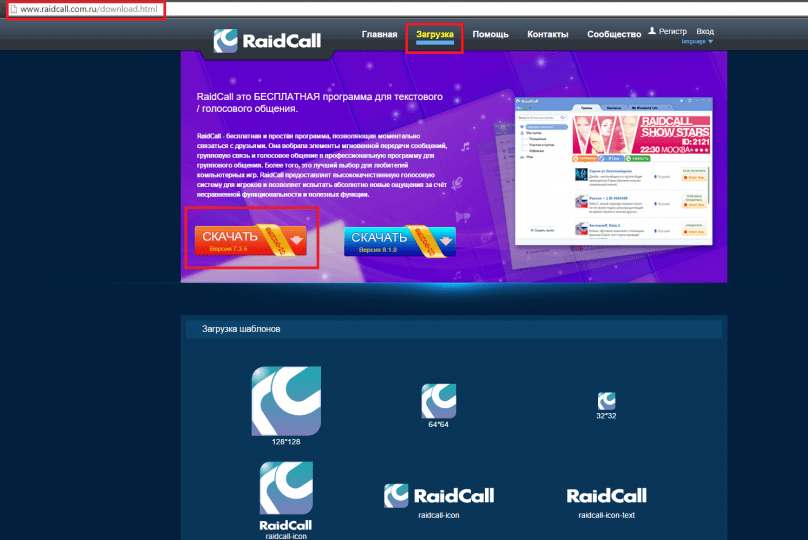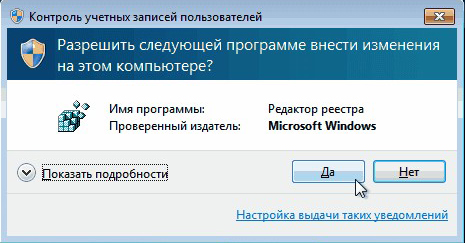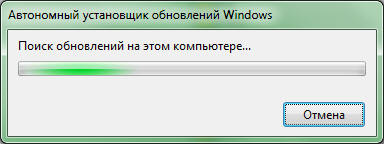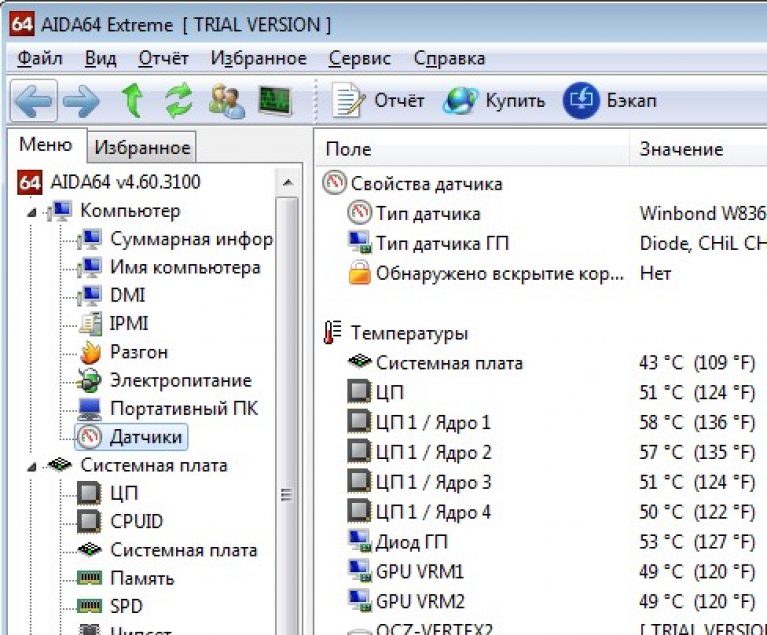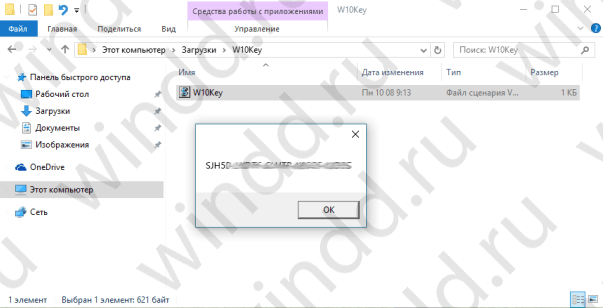The topic that I decided to touch upon in this article is very popular among users. The reasons why the computer gets lost time and date are actually quite a few. There may be several reasons, but dealing with all of them does not present any serious difficulties.
As usual, I will tell you about them in detail, after which you can determine what happened to the Windows settings on your computer. Here we go?
Battery
The main reason you have problems with time is the battery in your device. It would seem that the computer is working, the time is worth it, but after a reboot everything goes wrong and of course it's a little scary. Due to the battery, which is a necessary part in the computer, you may have such problems.
When you turn off the computer, what do you think, how does the computer or laptop remember the time? That's right - the battery! Of course, this battery is needed not only for the computer to remember the time, but also for the safety of data in the BIOS. As you understand, a battery has the property of being discharged and therefore it sometimes needs to be replaced.
Motherboard
It is possible that you have problems with the motherboard. The solution is of course simple: the first is to test and the second is replace. The motherboard does not cost a lot of money, so think about whether it is worth replacing it at all or thinking about buying a new computer. After all, problems with the motherboard happen due to a long service life, that is, it is possible that your computer is a little outdated. But if your computer is under warranty, then you can use it so as not to spend money and not understand it yourself.
Also, a failure of the motherboard may be accompanied by an automatic shutdown of the computer or simply reboot. If you recently noticed such actions on the part of your computer, you need to test the motherboard or contact the service center to identify the cause.
Viruses
But what to do in the most incomprehensible situation? I mean the case when you did everything that I said above, and the question why the time and date gets lost on the computer remains unresolved. There are viruses that can change time. This, of course, may sound quite banal, but still, to be sure at 100%, download the Dr. WebCureit Check her system for malware.
About one of these utilities, I wrote already on the blog: "". And for the future, take a note: do not open suspicious links and install an antivirus on which automatic updating of antivirus databases is configured.
Incorrect time zone
To do this, left-click on the icon with time and date in the lower right corner of the screen, and in the window that appears with a picture of the clock, click on the inscription "Change date and time settings."

On the tab “Date and time” we find the button “Change time zone”.

In the window that appears, change the time zone where you are now. Then click OK. The normal time should now be displayed.
However, our manual tuning does not end there. The fact is that the computer still continues to support the function of synchronizing time with the Internet and it is possible that your time is not synchronized. The window "Date and time" you have not yet closed. This time we are interested in the tab “Time on the Internet”, it has a button “Change settings”. Click the Update Now button and click OK.

Now time should show just as much as it really is. You can also remove the synchronization, but the first option will be more correct.
That's all I wanted to tell you about this. I hope that now the computer will always show you the correct time. And I say goodbye to you until the next meeting.
Well, what is it? No matter how I turn on the computer, does the date and time always get lost? How can?! Tired of fixing it already! Have you been asking these questions lately every day? And do not know what to do? Is your computer already 3-4 years old? But it still works great, if not for this misfortune! And at one point, you won’t even start the computer at all until you fix the date in the BIOS itself. And you will correct it every time you enter the system. How do you like this prospect?
Why does the date and time get lost on the computer
Surely you are already thinking about buying a new computer. But if you work only in a Word text editor, Excel spreadsheets, and a couple of very simple programs, play small office games, go online to chat with friends, check your inbox, or write and upload your articles to your favorite site, it’s not necessary to buy a new computer.
After all, the fact that you have a lost date and time, and you can’t even attribute it to a malfunction.
These are the faults:
And the thing is just a small BATTERY, which is located on your motherboard inside the processor unit. It’s just that her life has expired. It is designed only for 3-4 years - no more. Yes, yes you only need to replace the battery in the computer.
Is it because of this to call the wizard or take the computer to the service?
You don’t need to take anything anywhere, and you don’t need to call anyone! You yourself will perfectly cope with this problem, and I will help you.
How to replace the battery on the motherboard yourself
I want to warn you right away that when changing the batteries, your DATA WILL NOT AFFECT . So feel free to get to work.
Go to any computer store and buy a battery the size of a two-ruble coin of 3 volts. The thickness of its big role does not play, but it’s better to take it at number CR2032 . The last two digits are 32 and indicate its thickness.
- Disconnect the computer from the electrical network;
- Disconnect from the processor unit all the wires connected to it (power cable, mouse, keyboard, monitor, speakers, scanner, printer);
- Open the side cover;
- Take off yourself;

- Find the same battery on the motherboard (it can be anywhere, but more often somewhere in the lower part);

- Remove it by gently pulling out the small silver latch and pick up the battery with the tip of a knife or a flat screwdriver;
- Install a new battery in its place. Insert it into the slot and press gently on top. You should hear a click of the latch. Sign " + "Should be" face "to you;
- Close the side cover of the computer;
- Connect all wires from peripheral devices (power cable, monitor, mouse, keyboard, etc.);
- Plug the computer into a power outlet;
- Turn on the power buttons on the monitor and processor;
- When booting the system, press and hold the key on the keyboard Del (Delete). This is done to enter the BIOS. On some computers, you must press to enter F10 . When a computer boots up, it is usually indicated which key to press (this is how in this picture);

- Go to the first tab immediately STANDART CMOS SETUP , or MAIN (its name depends on the version BIOS ) In any case, it should be the first. Like in this picture;

Or on this one.

- AT BIOS find the entry on the start page SYSTEM DATE or simply DATE . If the desired parameter is under the parameter TIME (time), then go to the parameter DATE arrow down ↓ on keyboard;
- Set the first digit or month name with + (plus) or - (minus);
- Next parameter NUMBER OF THE MONTH go with the key Tab (on the keyboard on the left side above the key Caps lock );
- Change in exactly the same way YEAR ;

- After changing the date, press F10 , reply to the request to save the changes YES (press the key Y );
- We did not change time. You can do this after logging in. How to do this is described.
So you replaced the battery on the motherboard of your computer, and you didn’t have to ask anyone.
Greetings friends! Several times my acquaintances contacted me with various problems in computer operation, which were caused by the discharge of a three-volt battery inside the system unit.
But the problems were the following: someone had anti-virus programs stop working correctly, they began to panic due to license errors when trying to update. refused to work with the Internet, issued errors connecting to the server. Each time you turn on the PC, this is repeated again. And only one drew attention and asked why the time on the computer was lost after shutting down.
Source of problem
A CR2032 battery, the size of a ruble coin, is located on the computer and feeds the CMOS memory, which stores BIOS settings, including the date and time. Why does the date not go astray during a computer restart? The fact is that at this moment the supply voltage is provided by the work. And after disconnecting from the electric network, the voltage disappears, and the data of the volatile CMOS memory is lost. Conclusion - the battery needs to be replaced.

If you have a stationary computer, then you can change it yourself. Unplug the power cord. Remove the side wall and carefully pull out the battery by squeezing the latch. Put a new one in its place. And, if you are the owner of a laptop, it is better to consult a specialist, because disassembling a laptop is much more difficult. You can also ask you to clean the laptop to avoid overheating in the future.
After replacing the battery, it is necessary to set the correct date and time. This can be done in the BIOS settings or in the operating system itself. We right-click on the computer clock and select the item Date and time settings.
On the Date and time tab, you can change the time zone, current date and time.

Sometimes there is a problem with switching to daylight saving time, then this is solved by updating the system. In windows 7 and above, this problem is no longer there, but in windows XP it may have remained.
On the Time tab on the Internet, you can configure your computer to automatically synchronize with the time server. Then your computer, when turned on, will synchronize time with the Internet. I specify timeserver.ru as the time server. Unlike other time servers, it does not fail me.
I hope you have gathered some useful information for yourself. Did you have a similar problem and how did you solve it? Share your experience in the comments.
Dear reader! You have watched the article to the end.
Did you get an answer to your question? Write a few words in the comments.
If no answer is found, indicate what you were looking for.
Let's talk about why the computer gets lost in time. It is often difficult for people new to the design of modern computing systems to believe that such malfunctions are possible.
Indeed, even the most advanced artificial Earth satellites are controlled by computers, which indicates high reliability, but here ... a banal disruption of the watch. However, everything is natural, and people at the MCC know why time is getting lost on the computer and how to avoid it. Why is it that high-tech devices cannot count the seconds of a minute? There are several reasons why a watch may malfunction.
Computer battery
On the motherboard of any modern computing system, there is always a low-voltage chemical power source. Its tasks are simple: save user settings and ensure the progress of the clock. If you press the Delete button immediately after turning on the computer, then the BIOS windows will appear. This is the shell of a small program, flashed in a special chip. If you adjust the settings and click “Save”, then the next time you turn on the BIOS, it considers them, including the clock settings.

Thus, if its charge is exhausted, then when the system is turned on, the “default” settings will be read, and the clock will start its movement from 00:00.
How to change the power source
If you open the cover of the system unit and carefully examine the motherboard, you can see a battery-tablet on it. The current consumed by the circuits is so small that the charge lasts for many years. Replacing the battery in the computer is very simple:
Open the case of the disconnected system unit;
Remove the battery, install a new one;
Reassemble the housing;
Go to the BIOS and make the necessary settings, set the exact time;
A few nuances

There is an opinion that not a simple battery is installed on the boards, but a battery. This is a fallacy, which everyone can see by reading the designation on her case. Occasionally there are boards in which such a battery is missing. Their owners are much less likely to encounter the need to understand why time is lost on a computer. Nevertheless, among the soldered elements, there is always a sufficiently capacious capacitor that acts as a battery. Even if you replace the CMOS with a solid state memory, the clock will still be dependent on an additional energy source.
Program configuration errors
However, not only the battery can be the reason why time is running out on the computer. The fact is that the Windows operating system installed on most PCs is initially configured in such a way that in the background it synchronizes with Microsoft time servers. Therefore, if there are incorrect settings for the time zone or winter time, you can wait for anything from the clock. You can disable this function as follows: "Control Panel - Date and Time - Time on the Internet." As an alternative solution, you can register in the line another server for synchronization. The one that is installed in your country. This will not only reduce ping (improve accuracy), but also eliminate the need to worry about the correct time zone.
This article will discuss such a common problem as confusing time settings in a computer or laptop. This problem manifests itself mainly after turning off the power to the PC. The fact is that to maintain the current time and settings in the system during a disconnected power supply, there is a subsystem called CMOS. This system, in turn, is powered by a lithium battery of the type CR2016 80 mAh 3 V. On average, such a battery lasts from 3 to 5 years.
After the failure of this battery, the settings and system time for the default settings are reset. When a failure occurs, the system generates an error during POST: Pres F1 or Del to enter setup. Or:
- CMOS Battery Failed
- CMOS Battery State Low
- System battery is dead
- System Battery Is Dead - Replace And Run Setup
- CMOS Battery Has Failed
- State Battery CMOS Low
- CMOS Checksum Bad
- CMOS Checksum Error
- CMOS Checksum Failure
- CMOS Checksum Error - Default Loaded
- System CMOS Checksum Bad
- CMOS Date / Time Not Set
- CMOS Time and Date Not Set
- Real Time Clock Error
- Real Time Clock Failure
- CMOS System Option Not Set
- EISA CMOS In operational
- EISA Configuration Checksum Error
This problem is mainly fixed by replacing the battery. In a PC, this does not pose a particular problem, since the battery on the motherboard is usually in an easily accessible place and changes without much difficulty. Laptops are another thing. There, to replace the battery, you need to disassemble the laptop sometimes thoroughly enough to get to the battery. In addition, soldered batteries are found in laptops (though this happens quite rarely), then only a service center will help, where such batteries are available and the ability to re-solder them.
In addition to a battery malfunction that powers the CMOS subsystem, it may be that the CMOS subsystem itself is faulty. This problem is much more serious and is not solved as easily as replacing the battery. Sometimes a problem with CVOS can be fixed by flashing the BIOS. True, this does not always help and you need to change the motherboard. True, such problems as knocking down the settings are not worth changing the motherboard because of this. If the computer is constantly connected to power, the settings will not be lost.
The second possible reason for the failure of the time settings is an incorrectly set time zone. If you specified a different time zone, or, for example, you reset Windows, the time displayed at the bottom of the desktop will not correspond to the real one. To get rid of this problem, you need to go to the date and time settings and specify the time zone corresponding to your location.
Windows time zone change order
1. Right-click on the tray panel (where the clock is located)
.jpg)
2. Select the menu item Date and Time Settings
.jpg)
3. Click Change time zone.
.jpg)
4. In the window that opens, select the desired time zone and click ok.