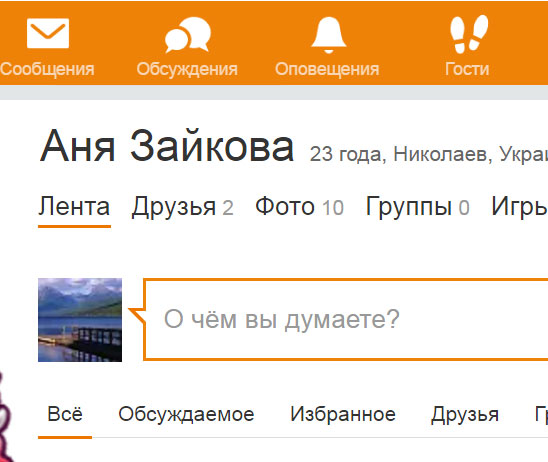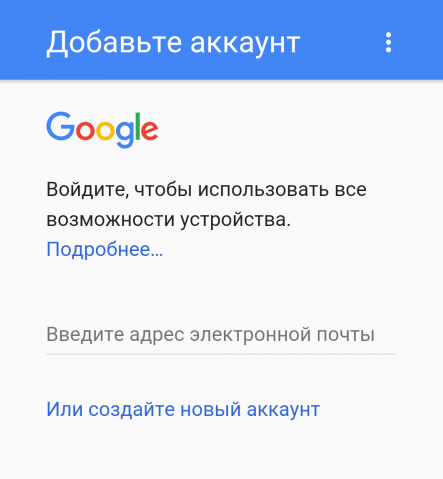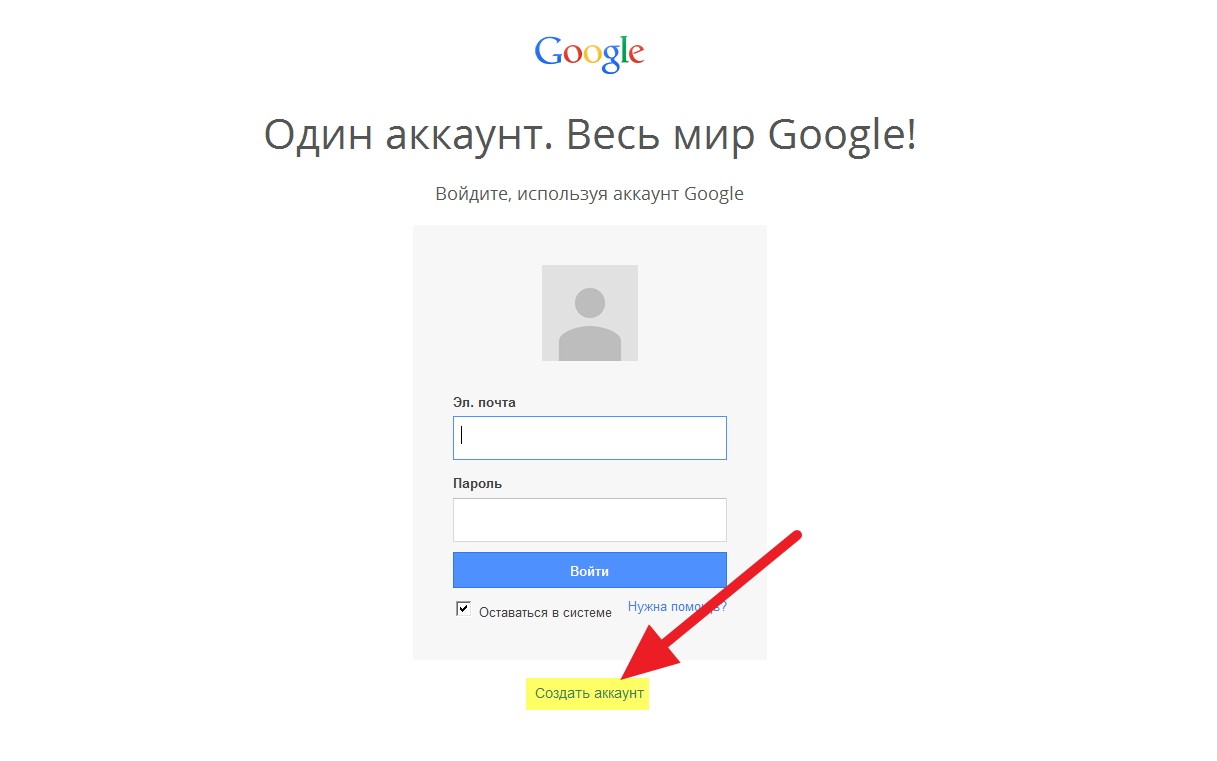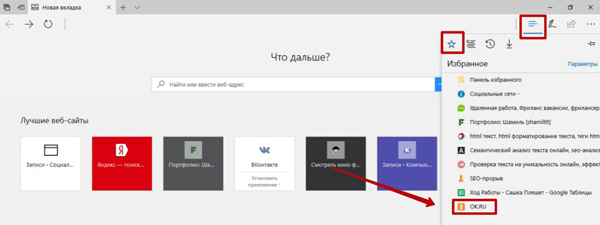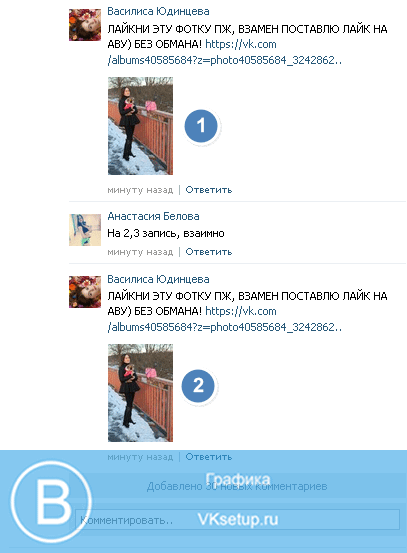It would seem that a messenger designed for online communication should work in a global LAN - otherwise, what's the point? But Skype distinguished itself even here: establishing a stable connection in the program is not so simple: one error constantly replaces another, without even letting anyone say a word. But do not despair: there is a way out of any situation, and today I will share these “skyhacks” with you.
Why Skype does not connect to the network
Surely every person of the twenty-first century knows the painful expectation: when the cunning Internet icon has changed from yellow to white, once again letting the world wide web into the wonderful world.
Yes, sitting without the Internet is bad and insulting. But it’s even more offensive when this same Internet is, but at the same time the damned skype still has a connection problem! He simply cannot find it and does not find it all day. Skype simply does not connect either to the subscriber or to the server, shouting something about “Where is my Internet?”.
The problem with the connection most often occurs on windows, and that's why. As a rule, users of this system are a little more inexperienced and communicate with the computer on "you", which can not be said about lovers of Linux. It is the first ones who can interrupt the installation, be afraid to install the desired file or not want to rummage around in the network settings.
But fears are superfluous. Nothing will happen to your PC from these instructions.
Before you do anything, just in case, check: is the connection true? Maybe you just didn’t notice?

Well, it's time for specific problems.
Skype writes no connection although the Internet is connected - solution
The situation when the messenger cannot connect to the server says that there is no such connection, although everything is in order - the most common one. You have already rebooted the router, and you have "plugged" the wire, but the connection is not being established. Stubbornly screaming “fails” and “fails”. Sometimes he even brazenly turns off the Internet
On a slang of system administrators such a problem is called "does not see the Internet." And her decision is quite simple.
To get started, simply try this:
- Uninstall the program completely (use Ccleaner or the “Add or Remove Programs” utility for this). Just tearing down a folder will not help.
- Download the latest version from the official website.
- Disable antivirus and firewall so that they do not block anything.
- If Skype doesn’t even turn on, - it was not possible to reconnect, instead of the main page there is a white field and nowhere to enter a login and password - just update your default browser and Internet Explorer as well.
By the way, any problems with sendex or skypesender when the client “did not accept the connection” are solved in the same way. The error is usually on the side of skype.
Why does not connect skype to android
Solving problems on android is no longer so simple: everything is to blame for limited access to the system. Of course, the “green robot” allows its user a lot, but the complex organization and general underdevelopment often leads to problems of the kind “I can’t connect!”.
The solutions for all of this are:
- Update skype to the latest version.
- Update your phone or tablet firmware if it’s out of date. In no case should you do it yourself, and you can lose your device.
- Clean your tablet from debris. Remove unnecessary applications, download some “cleaner” and proceed. Just be careful - in the store you can easily run into an unreliable application.
Well, if at startup you get something like system ui - this is not an application problem at all. Skype has nothing to do with it. This is an insidious trojan that you picked up on the Internet. It’s best to remove it as soon as possible.

Remember to check again if you have a connection. Smartphones and tablets love to lose it.
What to do when a bad connection in skype
Poor call quality - this is a real problem. And the point is not that everyone wants to communicate without interference. Often such a connection occurs even with a good Internet connection. Because of this, there are problems with the transfer of files, “I can’t connect to the download server”, “drops the connection”, problems with a group call and so on.
Here maybe the problem is in the damaged program files. Therefore, to start, try to completely reinstall the program - with a high probability this will help.
If everything is as before, roll back to the previous version. It is possible that your computer simply does not pull this one.
Login not possible due to skype data transfer error - solution
Sometimes the program does not even allow you to enter, blocking the login and password. He gives such an error during authorization, hangs a little and turns off. So if the error is not at startup, you are not in this section.
The solutions are:
- Restart skype and restart your computer.
- Disable skype again.
- In "Start" - "Run", enter% appdata% \\ skype.
- Find the folder with your username.
- Delete the main.iscorrupt file from there.
Caution. In this case, you will have to say goodbye to correspondence.
Skype does not load - what to do
Errors of this kind occur when updating and downloading. Sometimes during the update a crash occurs, it gives out something incomprehensible and turns off after a few seconds. And how do you even understand this? Sometimes after this, nothing starts up.
To get started, try this:
- Reinstall everything again.
- Try installing the previous version of skype.
- Check if your connection is stable and not lost.
- Disable antivirus and try again
Skype loads processor - solution
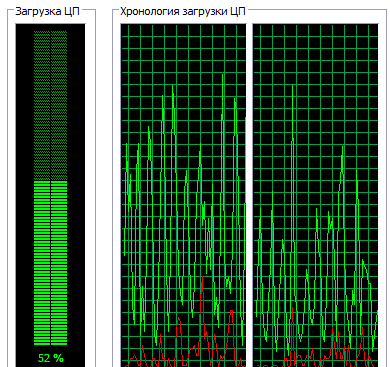 Typically, such problems occur on a Windows laptop - they will be weaker than a PC. And all of this often Skype itself is not even to blame. Are you sure that your equipment meets the minimum system requirements? And if you take into account that in the new versions they wrapped up all kinds of fashionable sparkles and cool panels?
Typically, such problems occur on a Windows laptop - they will be weaker than a PC. And all of this often Skype itself is not even to blame. Are you sure that your equipment meets the minimum system requirements? And if you take into account that in the new versions they wrapped up all kinds of fashionable sparkles and cool panels?
If not, you'd better just roll back to the old one. Yes, you will not have beautiful animations, but then the processor will not die in agony, overheating.
Otherwise, just reinstall the program - maybe it wrote its files in the wrong place.
But there are other options.
For example, you can delete the folder located at C: \\ Users \\ Username \\ AppData \\ Roaming \\ Skype. But be careful. In this case, you will no longer have your old correspondence.
Run it with a low priority. Then Skype will not give out a ton of intrusive advertising.
No matter how strange all this sounds, but try to bind the Skype login to the Microsoft account. Oh, these strange, incomprehensible bugs ...
Install the latest, latest version of the program. To do this, it is not even necessary to delete the old one, it will even work better.
Go to the Skype menu - "Tools" - "Settings" - "Advanced" - "Connection". Uncheck “For additional incoming connections ...”.
Go to the skype folder in the same way. Find the folder with your username in it. There is a chatsync folder. Clean its contents. If the system swears at "already in use", click on "skip". After all these manipulations, just reinstall the new version on top of the old one.
Do not be angry if the first method did not work for you. No wonder this section is their collection. After all, Skype is unpredictable.
Why skype loads for a long time
Here everything is to blame for everything the same as before - your computer is not too suitable for the indefatigable appetite of the program. Roll back calmly and live without problems.
Skype does not work data transfer error - solution
Finally, the last thing we will analyze is a problem in which Skype does not open, constantly closing with an error when it is turned on.
The solutions are as follows:
- Reinstall everything again (do not forget, you can download the installer only from the official site).
- Disable antivirus.
- Check if you can log in to your account from another computer. Who knows, maybe you were hacked?
- Click on the shortcut with the right mouse button. Select "Compatibility" there. And run it in windows xp compatibility mode.
- Check to see if the virus has dined your program. A fairly common and dangerous phenomenon.
findings
Well that's all. What did you expect? Complex algorithms that require the skills of an experienced system administrator? Whatever the case, our portal is for beginners and we do not make such mistakes.
Video review
Sometimes Skype users are faced with such a problem that when starting the program an error appears about the lack of connection or there is an endless connection. And while the Internet is working on the computer, websites are opened in the browser, and so on.
Reasons for the problem
Understanding the cause of this problem when Skype does not connect is extremely difficult. Most often, restarting the computer solves the problem. But in some cases she remains. It may be in Skype itself. For example, its data is corrupted, or the old version is used. Also, a failure may consist in incorrect system configuration, blocking the program by the firewall. Sometimes the essence of the error lies in the operation of the antivirus that interrupts the connection.
We must not forget that authentication in Skype takes place with the participation of Internet Explorer. And if its settings are knocked down, then various problems can arise.
The result of any of the described reasons is the situation that the program cannot send login data to the server. Then an endless Skype connection occurs or connection errors appear.
Solution to the problem
There are 3 easy ways to fix the crash: reinstalling, deleting Skype files and resetting Internet Explorera. One of them will definitely help to restore communication.
But before proceeding with the attempts to fix the problem, you should make sure that the problem is associated with your computer. Sometimes, when there is no connection in Skype, the whole thing is in the developer's servers. They can be disconnected as a result of a malfunction or during preventive maintenance.
Use the resource Down right now . There, in a graph, information about the servers is presented. The current status is displayed on the right. Up - everything is normal. Down - servers do not work. 
Also try disabling the antivirus and re-entering your account. It can block communication with servers. In this case, add the program to the antivirus exceptions.
Method 1: Reinstall
The most obvious reason for this failure is the outdated version of Skype. Initially, it is configured to auto-update, but the function can be disabled. It can, of course, be reactivated. But the best solution would be a complete reinstall.

Method 2: Reset Internet Explorer
You can also try to roll back Internet Explorer browser settings to their original state. To do this, open it and press the Alt key. A toolbar will open, click on the inscription "Service". From the context menu, call the “Internet Options” item.
There you need to go to the "Advanced" section and activate the "Reset" option. A confirmation window will appear, again click on the “Reset” button. It remains only to restart the computer. 
Method 3: Delete program files
In some situations, the problem, although related to Skype itself, is not solved by a banal reinstallation. This happens due to the fact that when the program is deleted, some files are not erased, and the failure occurs precisely because of them. Accordingly, if the previous methods did not give the desired result, try the following:

Greetings!
This program is designed to provide voice and / or video communication with other users via the Internet. However, it happens that the program cannot fulfill the duty assigned to it - Skype does not connect to the necessary subscriber or completely refuses to work. This material is intended to try to understand the causes of this annoying misunderstanding, as well as correct the situation and restore the working voice and video communication via Skype.
Current status of the caller
If Skype fails to try to reach a specific subscriber, the first thing to do is to check the status of the person to whom the call is being made. This is quite easy to do - by opening the general contact list, pay attention to the profile picture that represents the user you are interested in. On it in the lower left corner a small icon is displayed, by which you can determine the current status of the subscriber. And if you hover the cursor on the subscriber you are interested in, you can read its current status in a more familiar text form.

If you see the “Offline” status for the subscriber you are interested in, then most likely he just has Skype turned off, or he personally set this status for himself so as not to be distracted by calls at the moment. Naturally, while the subscriber is given this status, you will not be able to get through to him, at least until the status changes.
In addition, the status "Offline" can be displayed for those subscribers in your contact list who have added you to the so-called black list. In this situation, getting through to them is also not possible. And you can hardly do anything.

But even the subscriber of interest to you displays a different status, this is still not a guarantee of the success of dialing. This is due to the fact that the subscriber may be far from the computer or other gadget on which Skype is running, or it may simply not be prone to dialogue at the moment and does not plan to pick up the phone. This is often evidenced by the established Do Not Disturb and Out of Place statuses. The highest probability of successful dialing to the subscriber you are interested in is the status of "Online."
Problems with internet connection (connection)
It is also possible that you have problems with Internet connection. For this reason, you can hardly get through not only to a specific subscriber, but in general to someone from your list of subscribers in Skype.
The easiest way to check for an Internet access problem is to open an Internet browser and try to open any site.
If the sites do not open, then the problem with Skype dialer is secondary. You will need to find out the root cause and eliminate it. The most possible reasons for the failure of the Internet: restriction of access due to exhaustion of the balance, failure to work on the side of the Internet provider, failure of your equipment, for example, a router, incorrect settings of the Internet connection on your device, etc.
In each case, it is necessary to find out the cause in detail and take appropriate measures. And as you know, to Skype itself this is all very distantly related.
Also, it will not be superfluous to check the speed of your Internet connection. Often, at a very, very low speed of an Internet connection, Skype tends to be unstable and even block calls.

The speed of your Internet connection can be tested using the appropriate Internet service. There is no shortage of them, and they are found without any difficulties through any popular search engine, you just need to enter a request, for example, "check the speed of the Internet."
If the decrease in Internet speed is associated with any temporary problems, for example, technical work on the provider’s side, then you must wait for them to finish and restore the original speed characteristics.
And if the problem with speed is constant, then to communicate on Skype it will be necessary to change the tariff plan to a faster one, or even change the provider \\ connection method. It is known that when using wireless EDGE, 3G \\ 4G access from a mobile operator, Internet crashes and instability can be observed.
Problems in Skype itself
You checked the speed of your connection, which did not reveal any problems, and you still can’t reach anyone from the list of contacts in Skype (including those with the "Online" status)? In this situation, you may suspect a failure in the Skype client program itself.

In order to verify this assumption, try calling the default technical contact in the general list of contacts under the name "Echo / Sound Test Service".
If the attempt to dial up was unsuccessful or there is no connection, then this may well mean that there is a problem in your Skype program.
You may be using an outdated version of Skype. In this case, it is recommended to update it to the latest and current version. If you have the latest version, then it makes sense to try reinstalling Skype.

To have an effective impact and help solve the problem with Skype dialer can reset the settings.
To do this, first shut down Skype.

Click on your keyboard combination Win + r. In the window that opens "Run" enter % appdata%, and then press Ok.

After opening the directory, rename the folder Skype into anything else, for example, Skype-old.
Then launch Skype. If the problem with the connection and calls to Skype is resolved, then transfer from the previously renamed Skype folder (in the example, this is the folder Skype-old) file main.db (database file with call history and correspondence) to the folder Skype, which was created immediately after the launch of the program.
If the manipulations did not help, and the problem did not go away, then in this case exit the Skype program again, and then delete the newly appeared folder Skype, and rename the old one back.
Exposure to viruses and other malware

Viruses and malware can cause Skype to not work properly. If you suspect that the system has viral activity, then it must be scanned with an up-to-date antivirus solution.
Antivirus (firewall, firewall) impact
However, it should be noted that an anti-virus solution (especially with a built-in firewall (firewall, firewall)) can cause Skype to work incorrectly - dialing, inability to connect, and so on.

If, after disabling the antivirus (firewall, firewall), Skype has restored its functionality - calls are being made and successfully received, it becomes obvious that the problem is with the settings of the antivirus solution or firewall you are using.
In this case, add the Skype application to the exceptions in the system protection software you use.
If, after adding Skype to the exceptions, the problem persists, then you should consider replacing the security software with a similar, but not interfering, Skype program.
Brief summary
As we can see, the reasons why Skype cannot connect and make a call to the subscriber of interest can be very different. First of all, it is necessary to establish the reason: this is the subscriber at that end, the Internet provider, the operating system, the settings of the Skype application or anti-virus software.
Having established the reason, it remains only to take appropriate measures, which are described in detail in this material.
If you still have questions, you can ask them in the comments.
In addition to Windows itself, problems with connecting to the Internet can occur in separate programs. So in the Skype program very often the error “Failed to establish a connection” or “Unfortunately, failed to connect to Skype” appears. Obviously, these errors appear due to problems with your Internet connection. But as it usually happens, the Internet on the computer is connected and working, but Skype writes everything exactly that there is no connection and does not allow access to your account.
Despite the fact that now there are a huge number of different messengers that are better in functionality, stability, and other parameters, many continue to use Skype for work, or communicating with their loved ones and friends. I also use this messenger, and I have never had any special problems or errors with it. But when I had to configure other people's computers (install Windows and other programs), then after installing Skype, a message appeared that it was not possible to establish a connection. Although the Internet was connected in other programs (including in the browser) he worked.
Since there can be many reasons that prevent you from entering Skype, there is no one universal solution. But the problem is popular, the program is also popular, which means that the basic and working solutions that I will share with you have already been found experimentally. Some of them are tested on their own experience. I will try to make the most simple and understandable instructions, with the help of which you can independently repair your Internet connection in Skype.
Why does Skype say that it was not possible to establish a connection?
Everything is very simple. Skype uses an internet connection. Including to log in to your account. When we enter our login (phone number, email) and password, the program sends this data to the server for verification. If all is well, then we enter Skype. Or we get a message that such an account does not exist, or an incorrect password.
And if Skype cannot connect to the server, an error appears "Connection failed".
In newer versions of Skype, another error appears:. Check your internet connection and try again.

Check out the screenshot above. The program does not see the Internet connection, but the computer is connected to the Internet (I have Wi-Fi, you may have cable) and there are no restrictions on the connection. I have "without access to the Internet," or something else.
And after upgrading to the latest version of Skype 8.25 (which was at the time of this writing) the program even without an internet connection, after clicking on the "Login with Microsoft Account" button, simply tried to download something and this button appeared again to enter.

No errors or messages. Perhaps in future versions this will be fixed. And in the new version there is no longer access to the connection settings (port, proxy). Also, you won’t be able to start checking for updates and see the version of Skype itself (you can see it in the "Add or Remove Programs" window on Windows). Until that port, until you log in to your account.
What to do if Skype does not connect to the Internet?
The solutions you can see below should work for Windows 10, Windows 8, Windows 7, and Windows XP. Of course, some settings may vary slightly, depending on the version of the operating system. I will show the whole process on the example of Windows 10, but if possible I will give instructions (links to other articles) for previous versions.
The main reasons and solutions:
- No internet connection. You need to make sure that the Internet is working on the computer.
- An outdated version of Skype is installed on your computer. You need to update, or download and install a new version of the program. True, it is often not the other way around - the older version works.
- There were times when Skype did not work due to an outdated version of Internet Explorer. Need to update your browser.
- Something with Windows network settings, proxies, Internet Explorer browser settings, or Skype itself. There may also be a problem in the hosts file. It is necessary to check / clear all these settings.
- Skype cannot connect to the Internet because of a firewall, or an antivirus that blocks the program. Temporarily disable the antivirus and check the firewall settings.
- Connection problems due to VPN. If you have a VPN connection configured, you need to disconnect it.
- There are temporary problems on the server side, so I cannot connect to Skype.
Let's look at these solutions in more detail now.
Checking your internet connection
Perhaps a little stupid decision, and in the comments you write something like: “how the Internet does not work, but how did I go to this site ?!”, but still. I don’t have the opportunity to see your computer, so I recommend that all the same, the first thing to make sure of an active Internet connection.
It doesn’t matter how your computer or laptop is connected to the Internet. It can be either a wireless WIFI network, a 3G / 4G USB modem, or a cable connection. View connection status (by clicking on the tray icon). Also pay attention to this icon if there is a yellow exclamation mark next to it.
Open any program that uses the Internet and check if the connection works. Well, launch a browser and try to open any site.
If you have problems with the connection, errors in the browser and other programs, then these articles may come in handy:
Well, if the Internet works, but Skype does not connect, then see other solutions below.
Update or reinstall Skype
If you still have the seventh version of Skype, then click on "Help" and select "Check for Updates."

If the program can connect to the server and check for updates, and if there is a new version, a message appears asking you to download and install it - we agree.

Perhaps after installing the update everything will work.
But the error may appear: "Crash while downloading the Skype update", or the new version will not be detected. In this case, you must first completely remove the program from the computer, download the new version from the official site and install it.
Go to "Add or Remove Programs" (in Windows 10 can be found through the search), or in "This computer" open "Uninstall and change the program." In Windows 7, this tool can also be launched in My Computer, or through the control panel. We find Skype and delete it.

You can also use the CCleaner utility for removal. It will not be superfluous to perform the cleaning of unnecessary files and registry after removal in the same utility.
Before installing the new version, you can delete the user folder at: Username / AppData / Roaming / Skype.
Press Win + R, enter % appdata% and click Ok. A folder will open in which there will be a Skype folder with the necessary files.
Just in case, back up this folder. There, for example, the history of correspondence is stored.
Download Skype from the official page - https://www.skype.com/en/. We save the installation file to the computer, run it and follow the installation instructions.

After installation, try to log into your account. If it does not work, then you can install an older version. For example, 6.22. Especially if you have Windows XP, or Windows Vista.
Updating Internet Explorer
Skype works with Internet Explorer. And if you have an old version of the browser installed, then maybe Skype will not be able to connect to the Internet. You need to download and install the latest version of Internet Explorer, which is available for your Windows operating system.
You can download it from the official site - https://support.microsoft.com/en-us/help/17621/internet-explorer-downloads
Reset Internet Explorer
Judging by the reviews, this solution very often helps get rid of the "Could not connect" error on Skype.
Launch Internet Explorer in the Tools menu (or by clicking on the gear icon) you need to select "Browser Properties". Next, on the "Advanced" tab, click on the "Reset" button.

And press the reset button again. Then try to go to Skype. You can still restart the computer, or close and reopen the program.
Firewall and antivirus can block Skype connection
If you have antivirus installed, disable it for a while. Perhaps he blocked the connection, and Skype does not connect to the Internet for this reason. Usually, you can disable the antivirus in the settings, or by clicking on its icon with the right mouse button. I show ESET as an example.

Go to the "Control Panel" and select "System and Security". Next, select "Windows Firewall." Or find these settings through a search in Windows 10, so faster.
In the firewall settings, click on "Turn Windows Firewall on or off" and temporarily disable it for the private and public networks.

If after these actions everything is exactly written in the messenger that unfortunately could not connect to Skype, then turn on the firewall again and try to apply other solutions.
Network settings, DNS, VPN, proxy and hosts file

I hope my advice helped you revitalize Skype, and it was able to establish a connection to the server without any problems. Perhaps the recommendations from this article did not help you, but you found another solution to this problem. I would be grateful if you share your decision in the comments. There you can leave your question on the topic of this article.
A fairly common problem: you try to access Skype, and it drops connections, although there is a connection to the Network and, for example, the browser opens any sites. The reasons why Skype does not connect to the Internet, although the Internet is there, there can be many. Consider the main ones, which in 90% of cases are responsible for the corresponding malfunctions.
There are users who use very old software that is already incompatible with current protocols. To try to return the program to working, visit the Microsoft website and download the latest version from there.
On the other hand, if you installed Skype relatively recently, the program, if necessary, will itself offer to update.
Reason 2. Connection established by firewall

Another common reason why Skype does not connect to the Internet, although the Internet is there are restrictions that are assigned to Skype in FireWall. In this case, the connection controller simply does not release the program to the network. If this is the reason, then you will have to give the application the appropriate permissions. For this:
- Go to the "Control Panel";
- Select "System and Security" - "Windows Firewall";
- Click on "Advanced Options";
- In the "Rules for Incoming Connections", find Skype in the list;
- Double-click on it and check: is there a switch on the "Allow connection";
- If not, install it on this point;
- Apply the configuration.
If the problem was precisely this, then after appropriate actions Skype will work.
Reason 3. Port 80 uses multiple applications

Skype may not work due to the fact that some of the programs uses port 80. You do not need to delete or even disable the corresponding application, just in the Skype settings you need to designate another port that it will use. This is not difficult to do:
- Open Skype;
- In the menu, select "Tools" - "Settings";
- In the window that opens, select "Advanced" - "Connections";
- In the "Use port" field, specify 443;
- Save the changes.
This is guaranteed to help in cases where, for example, a person has some kind of web server installed on the computer (for example, xampp).
Reason 4. Connectivity may be blocked by Windows
Sometimes the reason that Skype cannot make an Internet connection is because the corresponding feature is blocked in the Windows operating system itself.
- To do this, look at what is contained in the Host file.
- It can be found in the following path: "% SystemDrive% \\ Windows \\ System32 \\ Drivers."
- The source form should not contain anything other than the local host address: Localhost - 127.0.0.1.
- If any other addresses are present, try deleting them by first making a backup copy of the file.
Reason 5. Change the password

And the last common reason why Skype does not connect to the Internet, although there is a network, is a forgotten or cracked password from your Skype account. If the connection is not established precisely because of incorrect authorization details, then visit the Skype website and go through a simple password recovery procedure. To do this, go to login.skype.com and click on the link “I can’t enter Skype”, and then follow all the steps that the system asks for.