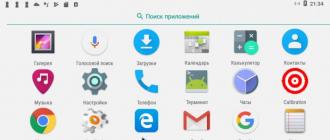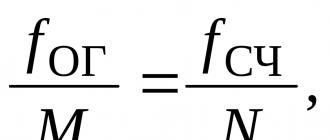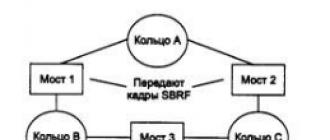Many users position repeaters as devices for amplifying the GSM or WiFi signal.
In most cases, they are used in this way, however, from a technical point of view, repeaters are much more complicated and their functionality is somewhat wider.
By definition, an amplifier is a device that connects to one device: phone, modem, GSM or WiFi gateway, etc. At the same time, its capabilities are reduced to a simple sequence of operations:
- receive a signal from the receiving antenna;
- filter the specified frequency range;
- amplify to the required level.
After that, the signal is transmitted to the connected devices via a cable. In most cases, this is not always convenient.
Unlike an amplifier, a repeater has certain advantages. First of all, and this is the main difference, the repeater modifies the signal in both directions, to receive and transmit. Receiving a signal from the base station, it processes it and retransmits it to a certain area.
Thus, all devices within range - mobile phones, smartphones, tablets, modems and other devices that have a GSM or WiFi reception point, get confident access to the network. The main task when choosing such a repeater is to determine its optimal power.
GSM REPEATER CELLULAR COMMUNICATION
It would seem that modern GSM signal coverage covers almost the entire territory of the Russian Federation.
However, there are many places that are nominally in the coverage area, but it is not possible to fully use all the services of a mobile operator due to a too weak signal. In addition, even in large cities there are white spots where the GSM signal is difficult to penetrate.
There are two main reasons for the lack of a mobile operator signal:
- remoteness from the base transmitting station;
- the presence of screening obstacles (the presence of high-rise buildings, walls made of reinforced concrete panels, forest, uneven landscape, etc.).
In some cases, these two factors overlap, and then the only way to organize normal access to cellular communications is to install a repeater.
Voice cellular communication operates in the frequency range of 900 and 1800 MHz. GSM repeaters that are used solely for amplifying the "voice" are classified according to this feature. Devices that support one range have a budget cost, but the benefits of their acquisition are rather doubtful.
It is more expedient to purchase GSM repeaters for several bands. At the same time, devices supporting 3G have an advantage. For example: on 1800/2100 MHz or 900/2100 MHz, and more recently 4G. This makes it possible to use high-speed mobile Internet services according to the DC HSPA + standard at a speed of at least 42 Mbps.
In addition to maintaining a certain range of GSM repeaters differ in the power of the transmitted signal, which directly depends on such an important indicator as the coverage area. There is no strict classification, but it is customary to divide existing devices into the following categories:
Coverage area:
- up to 300 m 2;
- up to 2000 m 2;
- more than 2000 m 2.
Power:
- low-power up to 10 mW;
- average power up to 100 mW;
- increased power over 100 mW.
The interaction between the cellular base station and the GSM repeater is carried out through an external antenna. It is best if it is a directional device. Coverage at the facility is carried out through internal GSM antennas, of which there may be several. Communication between the GSM repeater and internal antennas is carried out via cable.
For budget low-power repeaters, all three devices can be in one case. More functional, powerful and technically advanced models have several internal antennas that are connected via splitters (power dividers) and can serve structures of complex layout. The internal antennas are non-directional and have a circular signal propagation pattern.
Setting up a GSM repeater in the country.
This, practical, part of the article will be useful for those who have problems with cellular communications in their country house, country house or village.
When purchasing a repeater, be sure to require a certificate. In accordance with the law No. 161-FZ dated 02.06.2016. For the use of non-certified means of communication (which includes repeaters), citizens face a fine of 3000-5000 rubles. with confiscation of equipment.
Before choosing a model, it is necessary to determine the radio environment in the reception area. To do this, you can use special tools. For example, 4G/3G/2G Signal Strength Tester. However, such a device is quite expensive 150-300 euros. If it is not possible to take it for temporary use, then it is advisable to get by with improvised means.
Take advantage of the features that some 3G-4G modems have. For example, Huawei E3372 has the AT NETSCAN function. With its help, you can scan the entire airwaves and determine not only the presence of all mobile operators, but also the signal levels from their base stations.
The signal level value up to -75 dBm ensures good communication quality. With this value changed to -105 dBm, the signal strength decreases until the connection is completely lost.
You can also use smartphone features. In order to measure the level of 3G or GSM signal on the iPhone, open the hidden engineering menu by typing 3001#12345#. Then sequentially go to the following menu items GSM Cell Environment → GSM Cell info → Neighboring Cell → 0th channel.
We record the received frequency data, the ranges correspond to certain standards:
- 1 to 124 - GSM 900;
- 512 to 885 - GSM 1800;
- 974 to 1023 - E-GSM 900.
External antennas and repeaters are selected with appropriate characteristics.
The next step is to select an RF coaxial cable for communication between the antenna and the repeater. Its characteristics must correspond to the following values:
- wave resistance - 50 Ohm;
- the minimum attenuation coefficient in the required purity (in this case, 1800-900 MHz);
- climatic design: resistance to ultraviolet, temperature fluctuations, humidity, etc. This is especially important if the cable laying is planned in an open way along the street.
If the repeater is not purchased as a set (external, internal antenna and the device itself), then when choosing an internal antenna, preference should be given to universal models that support all cellular communication standards.
We remind you! GSM standards: 2G - GSM 900/1800MHz, 3G - 2100MHz, LTE(4G) - 2700MHz and WiFi - 2400MHz.
When mounting antennas and placing the tutor, it is necessary to separate the internal and external antennas as much as possible. The signal from the internal must not be received by the external, otherwise the device will not work.
WHAT IS A WIFI REPEATER?
WiFi repeaters are more like repeaters of the signal of the main router. The fact is that the coverage area of most models of modern WiFi routers does not exceed 45-50 m.
Of course, manufacturers promise signal transmission over a distance of 200-500 m, but a small addition - "in the line of sight", means that the distance is measured in a straight line without any obstacles.
For example, a window with ordinary glazing reduces the effective distance to 70% of the declared one, wooden walls to 30%, and load-bearing and reinforced concrete structures to 10%.
Thus, the effective distance when passing through dense barriers, especially shielded by reinforced concrete, is significantly reduced. In practice, it is almost impossible to receive a high-quality WiFi signal from an access point through two walls.
Externally, the WiFi repeater looks like a small device connected to the power supply network. Receiving a signal from the router can occur both via an Ethernet cable and wirelessly.
When purchasing a WiFi repeater, you need to pay attention to the following characteristics:
- Frequency range. Budget models operate at a standard WiFi frequency of 2400 MHz. More modern devices support both the 2.4 and 5 GHz bands.
- Data transmission standards. Support for standards depends on the operating range. As a rule, dual-band models support all existing standards.
- power and sensitivity.
The use of dual-band devices at 2.4 and 5 GHz is preferable, since various connection schemes can be implemented with them. For example, a 5 GHz signal has improved data transmission and reception parameters. Can broadcast to more channels with minimal interference. However, it has a smaller coverage area than 2.4 GHz.
Therefore, by purchasing a dual-band device, you can implement the connection of the router with the tutor via the 2.4 GHz channel, and retransmission to user devices in the 5 GHz band.
Connecting and configuring a WiFi repeater.
Connecting the repeater to the router can be done in two ways:
1. If both devices support the WPS (WiFi Protected Setup) function, just turn on the repeater, wait for it to load, and then enable WPS on both devices. In some cases, you may need to enter a PIN code.
2. If one or both devices do not support the WPS function, then you need to set up communication via the Web interface.
Web configuration is carried out as follows:
- The WiFi repeater starts up and then connects to the PC via a standard Ethernet connector (rj-45);
- in the address bar of any browser, the network address of the device specified in the technical documentation or on the case is entered;
- in the dialog box that appears, enter the login and password (information is also indicated on the case);
- after opening the window, the region is indicated and a WiFi network is selected from the list of available ones, a password is entered to connect to it.
DIY repeater.
Making a repeater with your own hands from scratch is a task for a professional electronics engineer, and he is unlikely to bother with it. But there are several life hacks that allow not only to enhance signal transmission, but also to use little-known functions of various devices.
Some wireless devices, especially those that receive a WiFi signal, can function as repeaters: CCTV cameras, sockets, smart light bulbs. For example, Sengled Pulse Solo or Sengled Snap.
In addition, many modern WiFi routers have a repeater function. For example, in order to activate almost all tp-link models, in the "Wireless Mode" section, check the "Enable WDS" checkbox.
* * *
© 2014 - 2020 All rights reserved.
The site materials are for informational purposes only and cannot be used as guidelines or official documents.
A cellular repeater is a device designed to expand the signal coverage area and provide a stable signal in places where it is poorly captured or completely absent. Often, instead of the word "repeater", synonyms are used: cellular amplifier, GSM repeater, GSM amplifier, cellular amplifier.
Varieties of repeaters
Single-band broadband repeaters are the most common and cheapest devices, designed to operate in the entire frequency band of one standard. Such repeaters amplify the signals of all cellular operators at once, broadcasting in the frequency band of the same range, for example: 2G 900 MHz or 3G 2000 MHz.
Single-band bandpass repeaters are designed to support only one cellular operator and work in only one band.
Multi-band repeaters work simultaneously in several standards (for example, 2G/3G or 2G/3G/4G) and provide stable voice communication and access to high-speed Internet.
Line amplifiers (boosters or additional amplifiers) - repeaters with low sensitivity. They are used only in conjunction with repeaters and allow you to increase the output signal power several times after the repeater. Using a repeater and a booster together is usually more profitable than buying one expensive, high power repeater.
Gain
Gain (KU), measured in decibels. Repeaters with high gain are able to work with a lower input level. If the distance from the object where the repeater is installed to the operator's base station is less than 5 km, you can choose a repeater with a gain of 50 - 70 dB. At a distance of 5 to 15 km, it is recommended to choose a repeater with a gain of 70 - 80 dB. If the object is located from the base stations of cellular operators at a distance of more than 15 km, a repeater with a gain of more than 80 dB is required.
On low-power repeater models, the coefficient value is fixed and cannot be adjusted. In repeaters of medium and high power, manufacturers provide the ability to adjust the KU.
output power
The greater the power of the repeater, the greater the coverage area it can provide. Accordingly, the larger the object, the greater the output power of the repeater is needed. When choosing a repeater, it is necessary to take into account the material of walls and ceilings, the configuration of the premises, the presence of cellular signals at the facility, and the location of the base stations relative to the facility.
Almost all manufacturers of communication amplifiers in the technical specifications for each repeater model indicate the maximum coverage area, for example, up to 1500 sq. m. This value displays the maximum possible service area of the repeater in the absence of any obstacles to signal propagation. To determine the actual coverage area, it is necessary to divide the value of this parameter by 3, and if it is necessary to have some power reserve, then by 5.
Safety
Since the repeater is a radiating device, the wrong choice of model can interfere with the base stations of cellular operators. If the inspecting authorities detect a malfunctioning repeater, the owner of the equipment is found guilty, to which penalty stations can be applied under the Code of Administrative Violations.
Reference article based on the expert opinion of the author.
Deploying WiFi networks comes with a number of challenges. The main problem is the limited coverage area of the router or access point. Indoors, the coverage area of the router, as a rule, does not exceed 45 meters.
At the same time, the quality of communication is affected by the number of walls and other obstacles, as well as the material from which they are made. So, a reinforced concrete wall attenuates the router signal by 20-25 dB. That is, it is almost impossible to achieve stable transmission and reception through two walls.
Increasing the power of the router and installing additional antennas does not completely solve the problem of signal attenuation. Therefore, to expand the coverage area, special equipment is used - WiFi repeaters (repeaters, English Repeater - repeater).
The principle of operation of the device is as follows: after turning on and configuring the repeater, it connects to the main access point and simply relays the signal. The network name and other parameters remain unchanged, that is, the local network between devices connected to the main router and the repeater will work.
As a repeater, you can use a router that supports this function, for example, some models from ASUS and ZyXel (mode support is indicated in the documentation for the router). But most WiFi equipment manufacturers produce a separate range of highly specialized devices.
Advantages of WiFi repeaters:
- simple setup;
- affordable price;
- the ability to quickly expand the coverage area.
The disadvantages usually include the loss of Internet connection speed, but the indicator usually does not exceed 10-15% of the total value. Manufacturers produce both compact repeaters with a built-in antenna, and more powerful equipment with two or three external antennas.
Main technical characteristics:
- frequency range (2400 MHz; 5000 MHz, dual-band);
- data transfer rate (depending on the standard 11b, 11g and 11n);
- sensitivity (in dBm) and actual transmitter power.
Almost all modern repeaters operate in two bands and comply with the data transmission standards IEEE 802.11n, IEEE 802.11g, IEEE 802.11b.
HOW TO CHOOSE THE RIGHT
The selection of a suitable WiFi repeater model is based on the following criteria:
- technical characteristics of the equipment;
- features of the premises (area, layout).
For a small apartment or a one-story house, a compact repeater with a built-in antenna is considered the best option. As a rule, the signal from a properly installed router does not reach 1-2 rooms, so it is enough to install one WiFi amplifier.
For offices, two-story cottages and other large buildings, it is necessary to use more powerful repeaters with external antennas.
For best results, special attention is paid to the detailed technical characteristics of the equipment. For example, the coverage quality is affected not only by the transmitter power, but also by the operating frequency range. So, equipment operating in two bands (2400 MHz and 5000 MHz) allows you to implement several connection schemes.
The signal with a frequency of 5000 MHz is characterized by an improved quality of data transmission (more communication channels and a minimum of interference), but its coverage area is less than that of 2400 MHz. Therefore, a scheme is often implemented when a repeater connects to a router in the 2400 MHz band, and relaying is already carried out at 5000 MHz.
Such a solution makes it possible to maintain the data transfer rate, while significantly expanding the coverage area and minimizing interference from other equipment. However, if the office or home already uses equipment operating only in the 2400 MHz band, it makes no sense to purchase a dual-band repeater.
By the way, the site has another similar material about amplifying the GSM and WIFI signal, which also discusses the organizational and technical aspects of this issue.
Preference is given to amplifier models from well-known manufacturers (TP-Link, ASUS, Xiaomi, D-Link). This is not only a guarantee of quality, but also an easier setup, and support from the manufacturer. The repeater brand can also be selected based on the model of the installed router.
Products from the same manufacturer share the same web interface, making it easy to set up a network connection.
There are many models from Noname companies on the network equipment market. Usually they are made using cheap components and do not always differ in stable operation.
Typical problems are overheating, signal loss, difficulties with setting up and updating the firmware. The advantage of such amplifiers is one - low cost in comparison with branded products.
HOW TO CONNECT AND SET UP THE REPEATER
Installing and configuring a WiFi repeater is carried out in the following order:
- repeater setup;
- choice of installation site;
- connection;
- examination.
In practice, two methods are used to configure the repeater: through the web interface or using the WPS button (optional, depending on the model of the router and amplifier). If the equipment supports WPS setup, then the procedure is as follows: turn on the repeater, wait for it to load, press the WPS button on the router, press the WPS button on the repeater. The amplifier will automatically detect the desired network and start relaying the signal.
If the equipment does not support WPS or it was not possible to create an automatic connection, you need to configure it through the web interface. WiFi amplifiers are equipped with a standard Enternet connector, and the package includes a patch cord for connecting to a computer or laptop.
The setup procedure is as follows: turn on the repeater and wait until it boots up, connect the equipment to the computer using a patch cord, launch a browser, enter the network address of the repeater in the address bar (indicated on the device case), enter the username and password upon request (also indicated on the case) .
After opening the web interface, you need to select the configuration mode, specify the region, then define the relay network and enter the password. After the configuration is completed, the repeater will reboot and start working in standard mode. If the repeater and router operate in two bands, you will need to make a separate setting for the frequency of 5000 MHz (the procedure is similar).
Before installing a WiFi signal amplifier, you need to check the coverage of the router in the room. The easiest and most convenient way is a smartphone with WiFi Analyzer installed. Using the program, you can track the change in the signal level in different rooms and determine the installation location.
The repeater itself must be placed in the zone of stable reception, the best option is within the line of sight.
That is, first the repeater's reception area is selected, and then it is checked how much the network coverage area has expanded. It is recommended to check not only the signal level, but also the Internet speed (speed test program).
If the repeater is equipped with external antennas, it is necessary to orient them correctly, taking into account the specifics of the WiFi signal propagation. If the device is located on the same floor as the router, then the antennas are oriented vertically, if the floor is higher or lower - horizontally. The number of repeaters is determined individually, based on the characteristics of the room. For an apartment or a small house, one amplifier is usually enough.
OVERVIEW OF POPULAR MODELS
Repeaters from well-known manufacturers are in steady demand. For example, TP-link products. Popular Models:
Range - 2400 MHz, antenna - 2 built-in, transmission rate - up to 300 Mbps (11n). Compact body.
Class A 1200. Range - 2400 and 5000 MHz, two external antennas, built-in LED signal level indicator for selecting the location of the repeater. Data transfer rate up to 1 Gb / s (LAN), the ability to use a smartphone for configuration, compact body.
Two bands - 2400 and 5000 MHz, built-in signal indicator, media adapter for Smart TV, original design of a compact case.
Company repeaters are gaining popularity Xiaomi. The advantages of the equipment include an interesting design and a good price / quality ratio.
An interesting solution is the ultra-compact Xiaomi Mi WiFi Amplifier repeater with a USB interface. The amplifier is configured automatically by connecting to the USB connector of the router, then used to relay the signal in a room with poor reception (powered by a computer or laptop).
A WiFi signal repeater is an affordable and effective solution for implementing a stable wireless Internet connection, as well as organizing wireless WiFi video surveillance in an apartment, office or country cottage.
* * *
© 2014-2020 All rights reserved.
The site materials are for informational purposes only and cannot be used as guidelines and normative documents.
In our time, the use of repeaters is becoming more widespread, while the zone of their application is not only not limited to the professional activities of cellular providers, but is also increasing among citizens who by no means have any relationship to the mobile network, i.e. Ordinary subscribers. What is a repeater and what are its models, as well as the scope of implementation.
First of all, let's highlight that repeaters are bidirectional cellular amplifiers, which are connected to several antennas at the same time. With the help of one antenna (donor), the repeater acquires a stable connection with the service station and directly with a cellular telephone or other communication unit. As a result, repeaters work as a means of amplifying both several frequency channels and the frequency spectrum in general. All of the above leads to a lot of options for repeaters, the specifics of which in a separate version have their own characteristics, which you should definitely pay attention to when choosing a mobile amplifier. So, in particular, channels that use time differentiation, where several different channels are formed on the same frequency (take at least GSM), need to amplify the frequency channel. In the provided variant, provided that one-band GSM cellular repeaters are operated, it is possible to achieve a significant improvement in the reliability of the connection. A completely opposite method is needed when operating mobile amplifiers in compact office rooms, because here it is necessary to increase the full frequency range, including signals from several providers. Again, in particular, GSM broadcast repeaters, designed to work in compact rooms, will be able to help.
Consequently, in the epilogue of everything told, let's announce the important varieties of repeaters presented at the moment, and briefly analyze the features of each.
The already indicated GSM repeaters are considered to be the most in demand and fundamental, the general advantage of which is an unlimited transmission length. The current GSM repeater will be able to operate according to the standards of GSM, DCS, UMTS and others.
In addition to this, GSM repeaters are subdivided according to the bandwidth into channel and bandpass. Optical repeaters are also used in a professional environment. Of course, when using a GSM repeater, you will also need a 3g antenna.
Thus, as we notice, at the moment the repeater is simply an indispensable device that allows you to stay in constant communication.
Repeaters are devices that amplify electrical signals and ensure that the shape and amplitude of the signal is maintained when it is transmitted over long distances. They are described by the link layer protocols of the OSI model and can combine networks that differ in protocols only at the physical layer (with the same protocols at the link and higher levels) and only regenerate data packets, thereby ensuring the electrical independence of the interfaced networks and protection of signals from interference. The use of repeaters allows you to expand the length of one network by combining several network segments into a single whole. When a repeater is installed, a physical break in the communication line is created, while the signal is perceived from one side, regenerated and sent to the other part of the communication line.
30. Bridges, types of bridges.
Bridges are devices that connect two similar networks together. Their task is to transfer data packets from one network to another and vice versa. Described by the OSI network layer protocols. Regulate traffic between networks using the same data transfer protocols at the network and higher levels, filtering information packets in accordance with the addresses of the recipients. A bridge can connect networks of different topologies, but running the same type of network operating systems. Bridged networks become one network and have one network address.
Bridges can be local or remote. Local networks connect networks located in a limited area within an already existing system. Remote networks connect geographically dispersed networks using communication channels and modems.
Local bridges are divided into internal and external. Internal are located on one PC and combine the function of a bridge with the function of a subscriber computer. External ones provide for the use of a separate PC with special software for the bridge functions.
There are several types of bridges:
transparent bridges;
Source-routed bridges;
Translating bridges;
Encapsulating.
transparent bridge.
Transparent bridges independently build a special address table, on the basis of which it is possible to decide whether the incoming frame should be transferred to some other segment or not. The transparent bridge algorithm is independent of the LAN technology on which the bridge is being installed. A transparent bridge builds its address table based on passive observation of the traffic circulating in the segments connected to its ports. In this case, the bridge takes into account the addresses of the sources of data frames arriving at the ports of the bridge. Based on the frame source address, the bridge concludes that this node belongs to one or another network segment. Consider the process of automatically creating a bridge address table and using it using the simple network shown in the figure as an example.
The principle of operation of the transparent bridge
A bridge connects two logical segments. Segment 1 is made up of computers connected with one piece of coaxial cable to port 1 of the bridge, and segment 2 is made up of computers connected with another piece of coax cable to port 2 of the bridge. Each bridge port acts as the end node of its own segment, with one exception - the bridge port does not have its own MAC address. The bridge port operates in the so-called illegible packet capture mode, when all packets arriving at the port are stored in buffer memory. Since all packets are buffered, the bridge does not need a port address.
In the initial state, the bridge does not know anything about the computers with which MAC addresses are connected to each of its ports. Therefore, in this case, the bridge simply forwards any captured and buffered frame to all its ports except the one it received the frame from. In our example, the bridge has only two ports, so it sends frames from port 1 to port 2 and vice versa. Simultaneously with the transmission of the frame to all ports, the bridge learns the source address of the frame and makes a new entry about its ownership in its address table, which is also called the filtering or routing table. For example, having received 1 frame from computer 1 on its port, the bridge makes the first entry in its address table: MAC - address 1 - port 1. After the bridge has passed the learning stage, it can work more efficiently. When receiving a frame sent, for example, from computer 1 to computer 3, it looks through the address table for a match between its addresses and destination address 3. Since there is such an entry, the bridge performs the second stage of table analysis - it checks whether there are computers with source addresses ( in our case, this is address 1) and the destination address (address 3) in the same segment. Since in our example they are in different segments, the bridge performs the operation promotion frame - transmits a frame to another port, having previously gained access to another segment. If it turned out that the computers belong to the same segment, then the frame would simply be removed from the buffer and work with it would end there. Such an operation is called filtration . If the destination address is unknown, then the bridge transmits the frame on all its ports, except for the frame source port, as in the initial stage of the learning process. The bridge learning process never ends.
Source-routed bridges.
Source routed bridges (SR bridges) are used to connect Token Ring and FDDI rings, although transparent bridges can also be used for the same purpose. Source routing is based on the fact that the sending station puts in the frame sent to another ring all the address information about the intermediate bridges and rings that the frame must pass before entering the ring to which the receiving station is connected. There is no real routing in the strict sense of this term, since bridges and stations still use only MAC-layer information to transmit data frames, and network-layer headers for bridges of this type still remain an indistinguishable part of the frame data field.
The network consists of three rings connected by three bridges. Rings and bridges have identifiers to define the route. SR bridges do not build an address table, but use the information available in the corresponding fields of the data frame when forwarding frames.

On receipt of each packet, the SR bridge only needs to look at the routing information field to see if it contains its identifier. And if it is present there and accompanied by the identifier of the ring that is connected to this bridge, then in this case the bridge copies the incoming frame to the specified ring. Otherwise, the block is not copied to another ring. In any case, the original copy of the frame is returned along the source ring to the sending station, with notification that the frame was received by the destination station (in this case, transmitted by the bridge to another ring).
Advantages: More rational routes, easier and cheaper (no need to build filter tables), higher speed (no need to look through filter tables).
Disadvantages: More expensive network adapters that take part in routing, the network is opaque (rings have numbers), traffic increases due to broadcast packets.
The presence of two possible algorithms for bridging - from the source and in transparent mode - creates difficulties for building complex Token Ring networks. Source bridges cannot support transparent mode segments, and vice versa. Until now, this problem has been solved in two ways. One way was to use either only source routing or only transparent bridges in all segments. Another way was to install routers. Today there is a third solution. It is based on a standard that allows both bridge technologies to be combined in one device. This standard, called SRT, allows the bridge to operate in any mode. The bridge looks at special flags in the header of Token Ring frames and automatically determines which algorithm to apply.
Translating bridges.
This is a special form of transparent bridge for connecting networks with different protocols at the data link and physical layers.

This bridge connects networks by manipulating envelopes coming from the network. The envelopes of Ethernet, Token Ring, FDDI networks are the same. But the difficulty is that packets of different lengths arrive on different networks. Because a relay bridge cannot split packets, each network device must be configured to send packets of the same length.
encapsulating bridges.
These bridges connect networks with the same Ethernet physical layer protocols over a network with different protocols.

Unlike relay bridges, encapsulating bridges encapsulate the received packets inside another envelope that is used in the backbone network. Then it passes it along this highway to other bridges for delivery to its destination.
Bridge operation during transmission from segment A to segment B.
Bridge1, using link and physical layer protocols, reads the destination address from the headers of packets transmitted over segment A. Encloses all packets destined for other networks in FDDI network envelopes addressed to all bridges on the backbone and sends this envelope over the backbone.
Bridge 2 receives the envelope, opens it and compares the destination address with its address base. If the address is not for this network, then skips the envelope further.
Bridge 3 receives the envelope, opens it and compares the destination address with its address base. Because the destination address is on its network, the bridge takes the packets out of the envelope and sends them to their destination.
Bridge 4 performs the same actions as bridge 2.
Bridge 1 removes the envelope from the FDDI network.