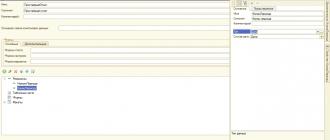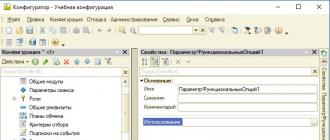We understand that small and medium business owners have many tasks and little time. Therefore, in our article we have compiled a list of mobile applications that will simplify business and help save a lot of time and money. But first, let's list the main advantages of mobile solutions.
So, why are 1C mobile applications a good idea?
- 1C programs are among the most common in Russian business, which means that you can easily find a mobile solution that can integrate with your PC program.
- With your smartphone or tablet, you can access your business data wherever you are.
- You can easily find programmers who are able to modify the application you need, thanks to the developed market for services for maintaining and finalizing 1C programs.
- The development of mobile applications "1C" is several times cheaper than in standard "mobile" programming languages.
- Mobile applications integrated with 1C save time for managers and field employees, thanks to quick access to corporate information that is synchronized with the main database.
- The decision-making process is accelerated due to the availability of information, which means that the productivity of employees and the efficiency of the company increase.
- You can easily work with documents: printing the necessary documentation (reports, invoices, receipts) is done directly from the application.
- Mobile solutions are suitable for iOS and Android operating systems.
We hope our review will help you decide on the best mobile application for your business.
1. "1cFresh Accounting Client"
Let's start with the latest release - a mobile application "1cFresh Accounting Client"(new version 1.0.7.1). The application is intended for use with the programs "1C: Accounting 8" and "1C: Entrepreneur 2015".
Main functions:
- Operational tracking of the most important information about the state of the business: cash balances in the cash register, in bank accounts, balances of goods, issued invoices and acts, etc.
- Working with a list of counterparties from "1C: Accounting 8".
- Synchronization with accounting Pull-to-Refresh ("pull to update"). Synchronization is performed in the background, without interfering with the work of the program.
- Manager's monitor with the ability to customize the displayed sections. The monitor shows the main indicators (money, debts, sales, etc.) and their change compared to the previous year.
- View and issue invoices and acts. You can view and edit the sales documents entered in the accounting department, enter new sales documents, print and send by e-mail TORG-12, acts, invoices and UPDs.
The mobile app is not designed to work offline. To use it, you need a "cloud" version of the programs "1C: Accounting 8" or "1C: Entrepreneur 2015".
For whom?
For owners of small and medium-sized businesses, users of the programs "1C: Accounting 8" or "1C: Entrepreneur 2015".
What is useful?
The application allows you to quickly track the most important information about the state of your business, work with counterparties, issue invoices for payment, send invoices by e-mail, etc.
2. "1C: Managing our company"
 For whom?
For whom?
The app is designed for small and medium business owners.
Main functions:
- Operational accounting of orders
- Maintaining a database of buyers and suppliers with their contact information
- Accounting for debts of buyers and suppliers
- Accounting for goods: stock balances, purchase price, sale price, product photos
- Using a Smartphone/Tablet Camera as a Barcode Scanner
- Accounting for payment of orders, generating a cash flow report
- Gross Profit Calculation
- Sending invoices for payment by e-mail and SMS
- Print reports and documents on WiFi and Bluetooth printers
The application works both standalone and in conjunction with the 1C: Manage Our Company program for PC and cloud version.
What is useful?
Allows you to keep records at small businesses with a small amount of workflow, work with orders, perform basic warehouse and cash transactions.
3. "1C: Orders"
For whom?
The application will be useful for sales managers, sales representatives with a traveling nature of work, who take orders outside the office.

Main functions:
- Maintaining a database of customers and registering complete information about them (name, legal information, delivery terms, contact information, etc.)
- Calls, SMS or email correspondence with the client
- Maintaining a list of goods - specify the name, prices, article, unit of measurement, VAT rate; group products
- Acceptance of orders for goods and services from customers using the "Basket", in which a quick search for goods is available, filtering goods by groups
- Acceptance of orders immediately after registration of the client
- Sending the price list and order information to the client's email
- Quick view of order status (Current, Urgent, Overdue, Completed)
- Create tasks for visiting a client
- Provide discounts by percentage or amount
- Add new products or services
- Register payments for customer orders
It can work both independently and in conjunction with the programs "1C: Trade Management 8", edition 11.1 and "1C: ERP Enterprise Management 2". The list of programs with which the application integrates can expand.
What is useful?
The application provides the ability to conveniently register orders and payments from customers, maintain a list of customers and interact with them, maintain a list of goods.
When synchronizing with the specified programs, information about products, prices, customers, sales conditions and order statuses is automatically filled in. In the "Basket" it is possible to filter goods by their presence in the warehouses of the enterprise (only in stock).
4. "1C: Document Management"
 For whom?
For whom?
The application is a mobile client for the configurations "1C: Document Management CORP" and "1C: Document Management DGU".
Main functions:
- The ability to perform tasks assigned through "1C: Document Management 8"
- Working with incoming letters, preparing and sending letters, moving between folders
- Controlling emails, tasks, files, processes
- Maintaining a work calendar (creating and editing entries)
- Setting tasks and instructions for employees
- Coordination and approval of documents
Currently, the mobile application can be used with configuration versions "Document management CORP" and "Document management of a state institution", edition 1.3, starting from version 1.3.2.4. Works offline and does not require a permanent Internet connection.
What is useful?
You can always see and conduct important business even in the absence of the Internet.
5. "1C: ERP Monitor"
"1C: ERP Monitor" - the application helps to see the targets for your business and keep abreast of things.
 For whom?
For whom?
For managers of medium and large businesses working with the programs "1C: Trade Management 8" or "1C: ERP Enterprise Management 2".
Main functions:
- Quickly view the status of targets in the form of charts and detailed reports
- Management of contact information of partners and clients, their dossiers, calls
- Break down targets with breakdown reports
- View reports from boxed solutions
- Synchronize data selectively (to reduce synchronization time).
The solution works together with the programs "1C: Trade Management 8" or "1C: ERP Enterprise Management 2". The application requires an Internet connection.
The application interface is optimized to work on smartphones and tablet devices.
What is useful?
Allows you to monitor key business indicators, view reports, information about partners, etc.
6. "1C: Mobile cash desk"
 For whom?
For whom?
The application is intended for couriers, insurance agents, sellers in pavilions or mobile tents, for taxi drivers who accept payment for services by bank transfer.
Main functions:
- Acceptance of payment in places of non-stationary retail trade (both cash and non-cash payments)
- Infobase backup
- Handling sales and returns
- Return sales control
- Closing the shift, generating reports
- Scanning barcodes of goods
- Confirmation or refusal of receipt of alcoholic products (consignment note) according to EGAIS
The application implements the division of access rights into "Administrator" and "Cashier". The first mode allows you to make the necessary settings, and the second one allows you to process sales and returns.
The application supports receipt printing on mobile receipt printers and fiscal registrars using a wireless Bluetooth connection.
Can be used in conjunction with accounting programs.
What is useful?
Thanks to a quick exchange with standard configurations (“1C: Retail”), it allows you to always be aware of sales, retail prices, current balances in retail outlets and warehouses, make quick decisions and prepare reports based on available information.
7. Your mobile application "1C"
If among the listed applications there is not what you need, you can always contact our specialists to develop your own mobile application!
Specialists of 1C-Business Architect have their own developments, which have been tested by our employees and successfully applied in our company.
Presets
Before starting work on a mobile device, you must install the root certificate of the 1C: Link service.
In the settings of the mobile application, you must specify the path to the infobase published via 1C: Link. A feature of working with mobile applications through "1C: Link" is that the connection to web services is carried out by their names, and not by aliases (aliases). In some mobile applications (for example, 1C:DO), the connection string is generated automatically and does not require the web service name.
Features of setting up mobile applications
1C: Orders
- In the infobase, go to the "Administration" section, select the "CRM and Sales" menu item, check the "Allow data synchronization with the 1C: Customer Orders" mobile application checkbox, click the "Sync settings" link and add a setting for the user.
- Login: 1C user login
- "1C:LINK" setting is enabled
- Tunnel name:<ваш-туннель>
- The "SSL" setting must be enabled to work with IS via HTTPS and disabled to work via HTTP
- Catalog: <путь веб-приложения>
Mobile Document Management
- Enable the mobile client in the infobase settings.
To do this, go to the infobase as a user with administrator rights, select the menu item "Settings and administration" - "Program settings" - "Data exchange" and check the box "Use mobile clients" - Connection address: https://<ваш-туннель>.website/<путь веб-приложения>
- Login: 1C user login
- Password: his password
Please note that in order to work with the mobile application, you must have version 1C: Document Management 8 not lower than 1.3.1.3 CORP
1C: UNF
- In the synchronization settings of the "1C: UNF" mobile application, go to the "Other service" section
- In the "application address" field, enter (without ru_RU)
- Specify the login and password of the infobase user and click the "Login" button.
1C: ERP Monitor
- Login: 1C user login
- Password: his password
- "1C:LINK" setting is enabled
- Tunnel name:<ваш-туннель>
- Catalog: <путь веб-приложения>

1cfresh accounting client
To synchronize with the Enterprise Accounting Department published in 1C: Link, you can use the 1cfresh Accounting Client mobile application.
- In the settings of the mobile application "Accounting Client 1cfresh" go to the "Other service" section
- In the "base address for connection" field, enter https://tunnel name.link.1c.ru/web application path(without ru_RU)
- Specify the login and password of the infobase user and click the connect button.


Question: the mobile application was built with errors
Answer:
To install the mobile client of the EDMS "Corporate Document Management", download the apk-file of the Android application
from the page
You can download the file directly to the user's mobile device or write it to it through a connection to a personal computer.
The application is not installed via Google Play (the application will be placed there only after the official release), so the mode for downloading applications from unknown sources must be enabled on the Android mobile device (you can enable this mode in the "Security Settings" section of the mobile device). On many devices, this mode is already enabled by default.
During the installation of the apk-file, the mobile client of the EDMS "Corporate Document Management" and the mobile platform will be installed "1C:Enterprise 8.3"(if it has not already been installed on the mobile device).
It is recommended to install the mobile client in the main memory of the device, and not on the SD card. When installed on an SD card on some devices, the platform may freeze, in which case the application can be transferred to the main memory using the standard means of the Android operating system.
After installation is complete, click on the icon
Corporate document flow. Mobile client»
to launch the application.
The mobile client can work in a completely offline mode and without the EDMS program "Corporate Document Management", in this mode only personal notes are available to the user. To connect to the Corporate Document Management EDMS database, you will need to configure the corporate database and configure the mobile client.
Initial setup of the corporate database
The mobile client and the central database exchange data using the mechanism web services provided by the 1C:Enterprise 8.3 platform.
In order for web services to become available to mobile clients of an enterprise, they must be published on a corporate web server. When working with 1C:Enterprise 8.3, two variants of corporate web servers are supported - Apache and Microsoft IIS.
The Apache web server is free and installation is usually quite simple. You can read more about installing Apache for working with 1C:Enterprise 8.3 databases on this page:
After installing the web server, publish the "Corporate Document Management" EDMS web services in the "Configurator" mode. To do this, in the "Administration" menu, select the "Publish to Web Server" item. Next, select the file directory where the published files will be placed and the name of the application on the web server.
Make sure all checkboxes in the Web Services section are checked and click the Publish button.

Please note that mobile clients will be accessed at the address of your web server, respectively, this web server must be available to mobile clients.
If mobile clients do not work through the internal corporate network, but through the Internet, then the enterprise web server must also be accessible from outside, via the Internet.
An alternative option for organizing mobile clients' access to the corporate database is data exchange through a special mail gateway, when both the mobile client and the corporate database exchange messages through a specially dedicated mailbox.
The disadvantage of this method, compared to using web services, is a lower data exchange rate, web services allow mobile clients to work with a corporate database almost online, and exchange through a mail gateway introduces some delay. To date, the mode of operation through the mail gateway is not yet available in the mobile client.
Setting up a corporate database for working with mobile clients
To organize the possibility of connecting mobile clients to the central database of the EDMS "Corporate Document Management", it is necessary to enable the ability to work with mobile clients in the database.
To do this, in the "System Administration" subsystem (available to users with full rights), go to the "Program settings Program settings" section, on the "General" tab, check the "Use mobile clients" box.

Enabling mobile client capability allows you to exchange central database data with mobile clients. Without enabling this mode, data exchange is not performed. The mode of working with mobile clients can also be enabled through the data exchange panel.
In the previous article, we talked about what the 1C:Enterprise mobile platform is - a set of tools and technologies for rapid cross-platform development of mobile applications. Today we will tell you what applications are made using the mobile platform both by 1C itself and by our partners and third-party developers.
Only a few applications are listed; to write about all applications, one article is not enough, even if we talk only about applications created by 1C. This includes both the 1C:Document Management mobile client and the 1C:Accounting and 1C:Accounting mobile clients (they work with cloud versions of 1C:Accounting or 1C:Entrepreneur located in our cloud service http://1cfresh.com), and the ERP Monitor (wide a range of reports built on the basis of data from 1C: ERP or 1C: Trade Management), and 1C: Orders (an application for working with client orders "in the fields"), and 1C: Mobile Cash, and others.
Before describing the application, we give its brief description:
- Was the app created for a customer or is it a replicated app distributed through app stores
- The number of app installations; may not be known for replicated applications, as not all app stores open this information
- Mobile operating systems on which the application is distributed. Applications created on the 1C:Enterprise mobile platform run on three mobile operating systems (Android, iOS, Windows) at once, but for custom applications it can be one OS, because customers often limit themselves to one model of mobile devices in their company.
- Scope of development (if known). The amount of work (in man-days) spent on the release of the first working version of the application.
1C: Small Company Management
Solution type: circulation, freeNumber of installations: over 170.000
Mobile OS: Android, iOS, Windows Phone
Mobile 1C: Management of a Small Firm (abbreviated as UNF) is a mobile version of our popular program for managing the affairs of a small organization. The program automates trading activities, allows you to enter and print purchase and sale orders, maintain a database of buyers and suppliers, maintain a catalog of goods and their accounting (prices, stock balances), the built-in camera of the device is used for photographing goods and barcode recognition. There are several types of reports. Invoices for payment can be sent to customers through the built-in mail client of a mobile device or via SMS.

The application is offline - it stores all data on a mobile device. There is an option to synchronize with the "big" application 1C: UNF, located on the server or in the cloud. The application is free, the new version also gives free access to the "big" version of 1C: UNF, located in the cloud service http://1cfresh.com; in the case of free access, three mobile devices can synchronize their data with the cloud application (and through it between themselves), and one user can work directly with the "large" version of the UNF in the cloud through a thin or web client (the functionality of the "large" UNF in in this case is limited to the functionality of the mobile application). If you purchase a cloud-based UNF, an unlimited number of mobile devices can work with it, and all restrictions on its functionality are removed.
Many users of the mobile UNF use only the mobile version of the application - the functionality of the mobile version is quite enough for their tasks. Many of the users before working with mobile UNF were unfamiliar with 1C products - they just needed a mobile application to automate trading activities (accounting for orders, simple calculation of profitability, etc.), and they found UNF in the AppStore or GooglePlay. As the business develops and the need for automation grows, some users “grow” to the “large” version of the UNF and purchase it in a boxed or cloud version.
Mobile application for Vkusvill company
Solution type: customNumber of installations: about 200
Development scope: 5 person-months (release of the first version)
Mobile OS: Android
The Vkusvill chain of natural food stores for healthy food has an interesting relationship with 1C products. The business management system for the Vkusvill company was originally written on 1C:Enterprise by the business owner himself, Andrey Krivenko. Later, the Automation and Consulting company took over the support and development of the system. She, by order of Vkusvill, also made a mobile application on the 1C platform.

It is better to quote Andrey Krivenko himself, the owner of the company, here (an interview with the RBC website):
- One of the last big projects - we introduced a mobile phone into our operating system. We banned office workers from going to stores. Now in every store we have all the photos flowing into a single system. This allows you to control all returns, write-offs, some quality nuances - everything goes through the phone. If something broke in the store, there is no need to explain - I took a photo, we immediately saw it in the center. In the warehouse, through phone scanners, we control the entire acceptance of goods. Drivers control unloading. We have closed such a big circle.
- How much did it cost you?
- It was all worth a penny. For example, MegaFon sold us phones for 1 ruble, software is all on 1C. About ten times cheaper than the cost at which mobile applications are written. This is a common 1C system, only it does not run on a computer, but on a mobile phone. The whole project is several million rubles. Savings - millions per month.
It took 2.5 months from the start of development to the release of the pilot version, and 5 months to the first working version. A characteristic feature of the application is a large amount of photos taken by the camera of a mobile device. In one report sent daily from the store to the head office, the size of the photos varies from 300 MB to 1 GB. The application also uses PUSH notifications - with their help, the server informs mobile applications about the receipt of service messages for them (for example, about changes in the rules of the stores).
Planning for operational management of production
Solution type: customNumber of installations: over 100
Development scope: 4 man-months
Mobile OS: iOS
One of our clients, JSC AtomEnergoMash Technologies, has implemented the 1C: Manufacturing Enterprise Management solution at its enterprises. During the operation of the solution, it became necessary to work with the solution directly from the workshops of the enterprise.
One of the types of products manufactured by AtomEnergoMash enterprises is components for nuclear reactors. Huge products, the size of a dump truck, are manufactured in the workshops of enterprises, undergo processing, painting, and a number of other operations, and are shipped to customers. Each operation must be recorded in the program. But, for safety reasons, it was impossible to equip stationary workplaces in the workshops.

It was decided to work in the workshops from mobile devices. For 4 man-months (part of the time was taken by setting the task), the 1C partner - the Neosystems company - created a mobile application for planning the operational management of production, synchronizing with the server solution "1C: Production Enterprise Management". The application, in particular, searches for a product range by a barcode (read by the camera of a mobile device), provides access to technological maps, issues tasks to employees, and allows you to mark the facts of production and control operations. More than 100 employees of the company use the mobile application, including in those places in production (hot shops, warehouses, etc.) where it is impossible to install stationary workplaces or where increased employee mobility is required.
Mobile Sales Agent
Solution type: customScope of development: 6 man-days (release of the first version)
Mobile OS: Android

Relatively recently, I faced the task of automating the activities of sales agents of a large wholesale distributor. It would seem, what could be easier? There are many ready-made solutions, take it and use it, but everything would be fine if it were not for a number of customer requirements, namely:
- The application must fast download balances, prices, receivables from the database.
- Processing of applications and the return response should occur in the mode real time.
- The application must be able to work with everyone price list, namely (20,000 items of the nomenclature and 150,000 characteristics)
- The application must be able to display Images products (18,000 images)
- The application must have comfortable and ergonomic product selection form
- The application must control agents location
- The app must be able to overdue debt control clients.
As well as a list of purely individual client requirements that did not fit into the possibilities no one currently existing ready-made solution.
If there is no ready-made solution that satisfies ALL the requirements of the client, the solution is obvious - it is necessary to develop an individual solution for a specific customer. But what if the budget and deadlines are very tight? This is where we come to the issue of technology.
Writing an application from scratch is not an easy or fast task, but if you take a platform adapted for writing such applications, things will go much faster, which is why we chose the new technology for developing applications for mobile devices from 1C "Mobile platform 1C: Enterprise 8 ".
I dug demo applications on the mobile platform - I liked everything, only one question tormented me: will this platform be able to process such volumes of information and how fast will the exchange process with the central database be. That is what I first decided to find out.
In order not to reinvent the wheel, the demo example mademo.cf, supplied by 1C with its mobile platform, was taken as the basis for the application. There are many options for exchanging a mobile application with a central database, but since the task was to receive a realtime response, it was decided to perform the exchange with the database using web services. In this demo example, the exchange has already been implemented in this way. The downside was that the exchange with the central database was performed by objects with identical metadata. In my case, in the mobile database, the composition of the details was significantly reduced, so I had to refine the procedures for uploading / downloading data using data conversion. After solving this problem, I had to check how quickly the mobile platform could display and process this data. Having sketched out a primitive form of selection, I was convinced that the platform successfully coped with this task as well. The only thing left is to sketch out the necessary forms and put in them the necessary functionality required by the customer, by the way, it is worth noting that the demo example from 1C contains examples of all the features of the mobile platform - this is working with multimedia, with geopositioning, as well as with functions mobile device (dialing from the 1C application). At the same time, these opportunities are constantly expanding with the advent of fresh platforms.
Of the features that I would like to highlight, I will highlight the following:
- Development is carried out in the usual 1C Configurator, so I didn't have to waste time learning new development tools.
- The platform features a large functionality that takes into account the work on a mobile device.
- Very convenient update of the configuration of mobile devices. Literally 1 click and all devices already have a new configuration, which greatly relieves the IT department.
- Ability to use web services for exchange.
- The speed of working with large amounts of data (with a competent organization of the data model).
1C: Mini money
Solution type: circulation, paidMobile OS: iOS, Android

An application for keeping track of personal and family finances. Support for different currencies (with updating exchange rates via the Internet), accounting for credit cards, the balance of the limit and interest on them, accounting for interest and commission when calculating bank loans, etc. The application can work standalone or can be synchronized with the desktop program