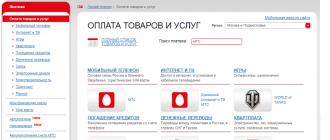In addition to the usual cellular services, operators are actively introducing systems for their subscribers that allow them to make various payments online. Today, on the websites of providers, as well as through special applications, it is possible to pay for services and goods both from a bank card and from a mobile phone account. You can pay on a special page of sites, and not worry about the security of such payments.
Today we will tell you everything about an easy payment without commission from a bank card or mobile balance of MTS, MegaFon, Beeline and Tele2.
Easy payment with MTS
On the MTS website, in the “Easy Payment” section, payment is available both with a bank card and from a mobile balance. The list of services is impressive, since you can not only top up the phone number of any operator, pay for home services from different providers, utility bills, but also pay off loans, send money transfers.

In most cases, payment is made without a commission, with the exception of payments from a phone number account. The amount of the commission payment depends on the direction of payment. So, to top up another network number costs ten rubles, but another operator plus 10.4%. From a bank card without commission, you can replenish only MTS numbers.

For payment, registration in the payment system is not required, since the identification process takes place via SMS - both when paying from the phone balance and when paying with a card. When making any payment, you must specify the email address to which the electronic receipt will be sent.
For subscribers of the operator, the possibility of connecting automatic payment is also available. Moreover, this applies not only to replenishing a cell phone number, but also to other services. So, you can set automatic payment for home Internet, or payment for a loan. Easy payment can be set up according to a specific schedule, and for cell numbers, you can automatically replenish the account with a bank card in case the balance drops below the set threshold.
Easy payment with Beeline
The payment system on the Beeline website works similarly to MTS. The differences are that most payments are available only from the balance of the Beeline number. You can top up a Beeline mobile number from a bank card, at no additional charge.

Also available on the operator's website and auto-replenishment settings for cell numbers, or home services from the company.

To set up automatic payment, you need to link a payment card, as well as set up payment settings.
Easy payment with MegaFon
The operator offers its customers an almost complete range of online payments. The company also has a branded bank card, the account of which is the balance of the cell phone. Thus, you can make payments from your phone via USSD and SMS using the total balance of your bank card and your MegaFon number.

From the bank card account and the balance of the number, you can replenish not only your own account, but also make payments for home services, pay loans, traffic police fines, transfer money from one card to another. Making easy payments to MegaFon from a bank card is available without a commission, and from a phone account, its size depends on the direction of payment.

Like other operators, MegaFon offers to set up automatic replenishment of accounts from a bank card of any Russian bank. You can set up automatic replenishment not only of your number, but also of loved ones.
Payment with Tele2
You can also replenish your account with a bank card on the Tele2 website. Such payments are free. In addition, the operator became the first to introduce replenishment of numbers using Apple Pay on its website. As with a regular card replenishment, such a transaction is made without paying an additional commission.

When setting up automatic payment from a bank card, the operator provides a bonus of ten percent of the amount of each replenishment. When registering in the system and linking a bank card, you can make payments without using the Internet. For this, special commands from the mobile are used.
conclusions
On the website of any operator, you can easily pay your bill with a bank card without commission. Companies are also actively promoting payment for services from the balance of a mobile phone. Of course, this option is less profitable compared to paying with a card, since a commission is charged on all transactions.
The system for setting up automatic replenishment of the account is also convenient. Depending on the operator, you can get additional benefits with this method of payments to your number.
Beeline is one of the largest cellular companies. The organization offers its customers a wide range of services, ranging from voice communication to excellent broadband Internet. In order for the subscriber to enjoy the benefits of the company, his account must remain positive. But what to do when the money is still over? If you urgently need money for the balance, then you can replenish your Beeline account from a bank card via the Internet without commission.
This method of replenishment can be used without linking the card to the phone number. One-time replenishment can be made on the official website of the beeline. This method will require constant input of card details for each payment. What does a one-time top-up look like?
- First you need to enter the main menu and click the "Payment and Finance" tab, then go to the "Deposit Account" page;
- Choose the appropriate payment method;
- Enter your mobile number and the amount you are going to enter (it cannot be less than 100 rubles and exceed 15,000 rubles);
- Click on the "Pay" button.
After the manipulations, the site will redirect you to a page where you will be prompted to fill in additional fields, namely:
- Card details (expiry date and number);
- Three-digit code on the back of the CVC2 or CVV2 card;
- Entering characters from an image.
After that, you click the “Pay” link, before agreeing to the terms of service. An SMS message will be sent to your phone with a code that you will use to confirm the payment. I would like to note that such a payment will be carried out without a commission. The following cards are suitable for this: Sberbank, VTB24, Tinkoff, Alfa-Bank and many others. At the same time, only Visa, MasterCard and Maestro support systems.
Automatic balance replenishment

You can use the automatic mode to put money on a beeline from a bank card. To make this service available to you, you need to link the card to your mobile account. To do this, you need:
- Dial a team *114*3*secret code#(connection is possible with a balance of more than 30 rubles, and the payment amount will be 150 rubles;
- Dial a team *114*0*secret code#(service deactivation).
To change the automatic payment amount and threshold, you need to enter additional USSD commands. With these commands you can check the payment threshold and the default auto payment amount. To get acquainted with additional USSD commands, enter the official website of the beeline.
The most convenient way to manage your auto payment is to use your Beeline personal account. The auto payment service can be connected to Internet banking at some banks, for example, Sberbank provides its customers with such an opportunity.
How to top up from a card linked to a phone number?
Paying for cellular services through a linked card is much more convenient than doing it with a one-time method. The binding takes place on the official website in the "Payment" section, you must click on the "Link a card" link. So, making a payment to your number is as follows:
- Requires a team *114*required amount#;
- If you need to replenish the account of another number, you should dial the command *114*secret code*required amount*ten-digit mobile number#;
- In the case when the secret code request is disabled, you must dial *114*required amount*10th phone number#.
If your card is tied to a number, then you can easily replenish the balance from a plastic card by sending an SMS message. It is easy to replenish a beeline account from a bank card via the Internet without commission, but it is even easier to use USSD commands. To make such a payment, you need to type the following commands:
- Enter the required amount of money in the message and send a command to 5117;
- If you need to replenish the account of another number, type the text “Secret code is the required amount and 10 digits of the number”, all this without quotes, for example: 2336 213 96346645897 (version with a secret code) or 233 93545689397 (version without a secret code).
It is possible to link a card of most banks to your mobile number, it can be Sberbank, VTB24, Alfa-Bank and many others.
With the help of "Electronic money" services

With the help of electronic money, replenishing the balance of the phone is also quite simple. It is only necessary to have a registered electronic wallet in one of the systems, namely:
- Yandex. Money;
- WebMoney;
- Qiwi Visa Wallet.
It is possible to use other payment systems that are less known among the population. In the wallet menu, select the Beeline operator, indicate your phone number and the amount you are going to deposit into the account. At the time of payment, the amount of the commission for the transaction will be displayed on the screen. After the payment has been successfully completed, check the balance of your mobile account.
Methods with a zero balance
It is possible to replenish a beeline account from a bank card via the Internet without a commission even with a zero balance. To do this, Beeline took care of replenishing the account in debt. To do this, you need to activate the "Trust payment" service. To borrow money, dial *141* and press call. The loan amount in this case ranges from 50 to 400 rubles, and the money is credited to the account instantly. The promised payment has a commission of 15 rubles.
If a service such as "Trust Payment" is not available to you for any reason, you can ask another network subscriber to top up your balance. This service is called "Mobile Payment". When using the service, a commission of 3% plus 10 rubles is deducted from the account. The minimum amount for replenishment is 10 rubles.
If you need an urgent call with a zero balance, you can make it at the expense of another subscriber. Dial the command 05050 and the subscriber's number, for example 0505089604863297.
As you can see, there are many ways to replenish your mobile phone account, using not only your bank card, but many other interesting ways. Each subscriber of the Beeline network will be able to choose the option that suits him best.
Almost every modern citizen has bank cards today. They are used to pay for various kinds of services. It is very comfortable! Today we will find out how you can use a bank card without a commission. What scenarios are allowed? What needs to be done by the client of the mobile operator to bring the idea to life?
Replenishment methods
You can pay for the phone without a commission in different ways. And you can also pay for the Internet. The main thing is to know how to act.
To replenish your Beeline account, you can use the following methods:
- work with Internet services;
- making a payment through the Beeline website;
- replenishment using electronic wallets;
- use of Internet banking;
- work with payment terminals and ATMs;
- use of mobile banking.
All these techniques take a minimum of time and effort. We will describe them further in detail. Each subscriber can decide for himself how to act.
For one time
How to pay for "Beeline" with a bank card without commission? The Internet is often used to bring ideas to life. The official page of the Beeline operator comes to the rescue.

In order to replenish your phone or Internet account one-time, you can do the following:
- Open the beeline.ru page in the browser.
- Go to the "Payment and Finance" menu.
- Click on "Top up account".
- Find the block "Replenishment from a bank card".
- Specify the phone number and the transfer amount.
- Click on "Translate".
- Enter bank card details.
- Confirm transaction. To do this, you will need to enter a special password in the provided field. The combination will be sent to the plastic owner's phone.
Ready! This technique allows you to pay "Beeline" one-time with a bank card without commission. But this is not the only solution!
Map binding
You can tie bank plastic to your mobile phone. Then payment for communication services will be carried out faster. No transaction fee is charged.
Linking bank cards to Beeline numbers is done as follows:
- Go to beeline.ru.
- Visit "Payment and finance" - "My linked cards".
- Click on the "Bind" button.
- Click on "Next".
- Specify the details of the plastic.
- Enter captcha.
- Check the box next to "I agree...".
- Click on "Save".
The above actions will bind the selected plastic to the SIM card. Now you can deal with the payment of "Beeline" by bank card without commission.

Fast replenishment
Bringing ideas to life comes down to simple actions. After the client binds the bank plastic to the number, its replenishment will begin to take a minimum of time.
It is proposed to pay for mobile "Beeline" with a bank card without commission as follows:
- Dial and ring the command *114*amount#.
- Send an SMS to 5117. In the text of the message, you will need to write the transfer amount.
Fast, simple, convenient. Topping up the balance of a Beeline mobile phone is the simplest operation that everyone should be familiar with.
someone else's number
After linking bank cards using the previously proposed method, the client will be able to transfer money to third-party SIMs. To do this is not difficult. Usually, a USSD request is used to bring the idea to life.
To pay for Beeline with a bank card without commission, you will need to dial the combination *114*money*phone#. After that, the subscriber must press the "Call" button on his mobile. The transaction will be processed and funds will be debited from the bank plastic to the specified phone number.
Automatically
Beeline has a service called "Autopayment". It allows you not to worry about the balance of the selected SIM card. You must first attach a bank plastic to the number. Otherwise, the reception will not work.

You can pay for Beeline Internet with a bank card without commission by dialing the command *114*9# or *114*3# on your phone. After that, the "Auto payment" function will be enabled. Connection option is free. There is no charge for using it.
What happens after connecting "Autopayment"? As soon as the SIM card balance reaches 30 rubles, it will be automatically replenished from the linked plastic for 150 rubles. Sometimes this technique is extremely useful. But in real life, it is not used very often.
Sberbank for help
How to pay for "Beeline" with a bank card without commission? Sberbank offers all its customers some fairly simple and effective tricks. Let's start with the most convenient - USSD commands.
To top up a SIM card using this method, you will need:
- Connect the "Mobile Bank" service to the bank card. You can do this at any ATM or Sberbank payment terminal.
- Dial *900*amount# or *900*number*money# on your phone.
- Press the "Call" button on your phone.
In the first case, the phone account linked to the bank card will be automatically replenished. In the second, the funds will be transferred to the specified number. There are no transaction fees.
Internet banking
Internet banking is also popular. With its help, clients of financial institutions can manage their accounts and plastics. You can pay for a Beeline phone with a bank card without commission through such services in a matter of minutes.

Consider the algorithm of actions using the example of Sberbank. He has a service called Sberbank Online. He is what we need.
To replenish your Beeline mobile phone account through plastic, you will need:
- Register with Sberbank Online.
- Log in to the portal.
- Open "Payments and transfers".
- Go to the "Mobile phone" section.
- Click on the image with the Beeline icon.
- Specify the number to which you want to transfer money.
- Click on "Pay".
Sometimes you have to enter the secret code into the window that appears on the screen. The combination will be sent to your phone as an SMS message. Without this step, the process will not be considered complete. The transaction simply will not pass the processing stage.
Online Wallets
The next reception usually involves a small commission. You can recharge any phone account through online wallets. Bank plastic is also useful to us.
To make it clear how to proceed, let's consider the process using Yandex.Money as an example. In this case, the subscriber will need:
- Log in to your Yandex wallet.
- In the left menu, click on the "Products and Services" button.
- Go to the "Mobile connection" menu.
- Enter your phone number in the provided field. The operator will be determined automatically.
- Specify the transfer amount.
- Click on "Next"/"Pay".
- Put a checkmark next to the inscription "From a bank card."
- Enter the details of the plastic. This step is required when the card is not linked to the wallet.
- Perform payment confirmation.
In just a few minutes, the money will go to the specified phone. This technique is almost never used because it involves a commission.
ATMs and terminals
It will not be difficult to pay for Beeline with a Maestro bank card without commission. We've already covered the basics.

Some prefer to act the old fashioned way. We are talking about replenishing a SIM card using ATMs or terminals of various financial organizations.
The guide for transferring funds to a mobile phone is as follows:
- Insert banking plastic into ATM.
- Enter PIN.
- Click on "Payments in my region".
- Click on the menu item "Payment for mobile communications".
- Select Beeline in the window that appears. Sometimes this step is skipped.
- Enter phone number. If the previous step is skipped, the system will automatically detect the carrier.
- Specify the transfer amount.
- Check transaction details.
- Click on the "Pay" button.
You can pick up a check and plastic. Now it’s clear how to pay for Beeline with a bank card without commission. All of the above methods work flawlessly in Russia.
The conditions of modern life are such that you have to make a lot of payments: telephone, Internet, television, housing and communal services, make transfers and much more, but there is often not enough time for this. To save time and make payments anytime, anywhere, many banks have developed a payment system via SMS. Not many people know that a similar service has been developed by mobile operators, including Beeline, only debits will be made not from the card, but from the mobile phone account. This is suitable for those who store large amounts on the phone or conduct calculations in this way. Below we will consider the issue of payment from a mobile phone account and ways to make money transfers.

This is possible with the free Mobile Payment service. It is available to all Beeline subscribers, but the connection conditions are different for prepaid and postpaid tariff plans.
- Prepaid payment system. The service does not require connection and is available to every user. The only condition is that communication costs must exceed 150 rubles from the moment the SIM card is activated. This includes any paid actions, including the subscription fee for the tariff.
- With a postpaid payment system, it is more difficult. To use the service, you need to create a special account. To do this, dial the command from your phone *110*271# call. It is replenished in any usual way. The only difference is that when entering a 10-digit phone number, replace the first digit "9" with "6". For example, 909XXXXXXXXX will be converted to 609XXXXXXXXX. You can check the balance on the second account with the command *222# call.

Using the phone balance, you can pay for the Internet, traffic police fines, loans, pay for parking, air tickets, movie tickets, and make money transfers. At the same time, one should not forget about the limitations.
- The minimum one-time amount depends on the category of payment and ranges from 10 rubles to 1300 rubles;
- The maximum one-time amount also depends on the category and varies from 5000 to 15000;
- A threshold of 15,000 rubles is set per day, no more than 10 transactions;
- You will not be able to spend more than 40,000 rubles a week, a maximum of 20 transactions;
- Per month, the maximum amount spent from the account is 40,000 rubles, a maximum of 50 transactions.
There are two types of payment: via SMS and from the site. Let's consider both of these methods.
Pay with SMS quickly anywhere
If there is no Internet at hand, then the best solution is to make a payment by sending a message to the service number 7878. The information indicated in the text of the SMS will depend on the service. The commission will also be different. Below is a summary of the most popular queries. In the message, parts of the text are separated from each other by spaces. Other signs and symbols are not used. Outgoing SMS are not charged.
| Service | SMS text to number 7878 | Commission |
|---|---|---|
| Money transfers | ||
| UNISTREAM transfers | uni/sender's full name/series sender's passport number without space/beneficiary's full name/amount | 5.95% + 10 rub. |
| Translation to receive by mail | Mail / name of the sender / series and passport number without a space / amount / name of the recipient of the transfer / postal code | 2.6% + 50 rub. |
| Addressless transfers CONTACT in Russia | Cont/Full name of the sender/ series Passport number without space sender/Full name of the recipient/amount | 5.9% + 10 rub. |
| Simple translation | А4А/recipient's cell number/amount | 5% |
| Transfer to a bank card | Card/card number/amount | The commission depends on the amount |
| TV | ||
| STEAM | Steam/nickname/amount | 2.95% |
| Beeline TV | beetv/number Beeline TV/amount | No commission |
| Continent TV | ct/access card number/amount | 3% |
| Tricolor TV | Name of the package / number of equipment or contract (the amount is debited equal to the cost of the package) | 2.5% |
| NTV Plus | ntv/contract number/amount | 3.12% |
| DOM.RU cable TV | domktv/personal account number/amount | 4.9% |
| Eastern Express | ve/access card number/amount | 3% |
| DOM.RU digital TV | domctv/personal account number/amount | 4.9% |
| telecard | telekarta/login/amount | 3% |
| Loan repayment | ||
| Alfa Bank | alfa/20 digits of current account/amount | 2.99% |
| Wabbankir | wb/login/amount | 1% |
| OTP Bank | otp/ account number/client's full name/amount | 2.99% |
| Internet | ||
| Beeline Online | beeint/number Beeline internet/amount | No commission |
| Beeline Wi-Fi | beewf/number/amount | 3%+10 rubles |
| TTC | ttk/number/amount | 3% |
| DOM.RU internet | domint/contract number/amount | 4.9% |
| YOTA internet | yota/personal account number/amount | 3.95% |
| OnLime Rostelecom | onlime/personal account number/amount | 4.1% |
| 2KOM | 2kom/number/amount | 2.6% |
| Transport tickets | ||
| Troika | Troika/card number/amount | No commission |
| Arrow | ARROW / card number / amount | 3% |
| Plantain | POD/card number/amount | 3% |
| Charity | ||
| Charity Fund "Line of Life" | Life (30 rubles will be debited from the account) | No commission |
| Charitable Foundation "Children of Russia" | Miracle (70 rubles will be debited from the account) | No commission |
| Telephony | ||
| MGTS | mgts/number/amount | 5.95% |
| sipnet | sipnet1/number/amount | 1.6% |
| Electronic money | ||
| WebMoney | wm/number without R/amount | 8.57% +10 rub. |
Separately, we will pay for parking via SMS. The message is sent to another number - 7757 . In the text, indicate the parking number * car number * number of hours. The cost will be calculated automatically. Commission for making a payment 5%.
It is not very convenient that the message must be sent with a code. The problem will be solved if the used payments are included in the drafts. You don't have to memorize or search for the code every time.
If you have forgotten the template, you can view it at https://moskva.beeline.ru/customers/how-to-pay/oplatit-so-scheta/.
A wider list of services on the Beeline website
Not all services can be paid using messages. The Beeline website provides a wider list https://moskva.beeline.ru/customers/how-to-pay/oplatit-so-scheta/. No registration is required. Just choose the type of payment you are interested in and fill in the details. The operation will need to be confirmed using the code that will come to the number specified during payment. Information about the commission for making a payment is also given here.
Conclusion
Paying for services from the phone is not an option that will be useful for those who have the habit of keeping money on their mobile phone account. In a normal situation, it is easier to use services from a bank in order to avoid unnecessary actions with replenishing a Beeline account and making a payment from it.
Today, the mobile phone has become an integral part of the life of the vast majority of people. At least once every 20-30 minutes we take our device in hand, look at its display. We have been using the phone for a long time not only for the purpose of making calls. Today it has become for us both a notebook, and a personal secretary, and even a tool for making payments. By the way, contactless payment technologies have long spread around the world, and today you can use your phone to pay for both large orders of goods and services, as well as small grocery purchases in local stores.
Such purchases are made by debiting funds from a bank card linked to an account in a smartphone. And here the Beeline company thought about the fact that it is possible to make such a payment in another way - by debiting funds directly from the mobile phone account. Indeed, why not turn your balance into a real account, similar to those seen on bank cards. This is how the Mobile Payment service appeared on Beeline, which we will pay attention to today.
More about "Mobile payment"
How many times in your life have you needed to quickly pay for goods or services online? Surely every week a similar need arises at least once. Thanks to the Mobile Payment service, Beeline subscribers will be able to pay for many goods and services using the funds on their mobile account.
Having decided to take advantage of the "Mobile Payment" offer, Beeline customers can use their balance to pay for:
- Home internet services;
- Mobile account of other subscribers;
- traffic police fines;
- Cable home television services;
- "Communal";
- Interest and debt on loans in any of the Russian banks;
- Tickets for movie screenings;
- parking;
- Airplane tickets.
However, this list can be continued further, especially since it is systematically expanding.
The service is offered for use by all Beeline subscribers for free, but it is important to understand that in order to be able to use it, customers should have time to spend more than 150 rubles on communication services. However, if you have been a client of the company for more than 1 month, you probably managed to overcome such a milestone.
How to activate the Mobile Payment service on Beeline
If we talk about subscribers using a Beeline number on a prepaid basis, then the Mobile Payment service becomes automatically available to them for use after spending 150 rubles on communication services. No additional steps should be taken to connect it.
As for postpaid clients, they can activate the service by entering a USSD request *110*271# . This procedure will allow you to create and link to their phone number a separate account for mobile payment, to which you subsequently need to “throw” the funds used to pay for goods and services.
How to replenish "Mobile payment" on Beeline
Of course, in order to be able to use this service, you need to deposit certain amounts of money into your account, which in the future will be used to pay for goods and services.
And here there are also the nuances of replenishment inherent in prepaid and postpaid Beeline customers.
So, for example, if we talk about subscribers using prepaid communication services, they can simply replenish the balance of their account and use the money from it to pay for goods and services. The main thing is to remember that if the amount on the account after using the "Mobile payment" is below 50 rubles, the subscriber will not be able to pay for the product or service in this way.
As for Beeline postpaid customers, they need to replenish their account in a slightly different way, since a separate balance is created on their phone number, which is provided directly for Mobile Payment. Replenishment of the account can be made by all the usual methods, however, the number for replenishment must be indicated not using "9", but using "6". That is, if your phone number, for example, looks like this: 9621234567, you need to replenish the balance for the number 6621234567, replacing the first "nine" with a "six".
How to check "Mobile payment" on Beeline
Of course, as in the case of bank accounts, the state of the account balance when using the Mobile Payment service must also be carefully monitored so as not to end up in an unpleasant situation associated with the inability to pay for a particular service in this way.
Fortunately, experts from Beeline have provided the ability to check up-to-date information about the state of the account in a fairly simple way - using a USSD request