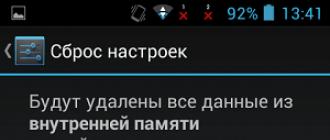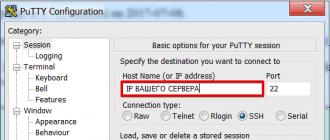The Japanese smartphone manufacturer LG annually releases smartphones that are chic in quality and equipment, which are a pleasure to use. But no matter how hard the developers try, it is impossible to prevent situations in which the phone needs a full reset to the factory state. Given this factor, the company from year to year maintains a single procedure for cleaning their devices, making the user's task a little easier.
To get the system in its original form, the developers provide three ways to reset the settings. The first option is considered the simplest, since its implementation requires several clicks in the firmware interface.
Option 1: from the menu
You can get the initial state of the gadget by performing a number of simple actions:
- Save all the necessary user files and other information in a backup, on a memory card, in the cloud or on a computer. Making a backup is very important, because after the reset, all data from the smartphone will be deleted. You can read about how to reserve data in. It is suitable for all LG Android phones.
- Go to the standard settings menu.
- In the "General" (or "System") tab, select the "Backup and Reset" section ("Restore and Reset")
- In the "Return to factory settings" subsection, open the "Reset settings" item.
- Confirm the decision by selecting the "Reset phone settings" button.

Option 2: Hard Reset
Can I factory reset my LG phone if I can't log in? Yes, and in this case it will be called Hard Reset, as it is performed using physical buttons. For its implementation it is necessary:
- Turn off the smartphone with the power button or by removing the battery (if it is removable).
- Simultaneously hold the power and volume down buttons until the screen with the LG logo appears, then release and hold again for 1-2 seconds. On models with a physical Home button, you must additionally hold it as shown in the figure below.

The appearance of a black screen with a small menu in English will indicate that Recovery mode is enabled. Use the volume buttons to find the line "Wipe Data / Factory Reset" and select it with the power button. Now you need to confirm the action by clicking "Yes".
After some time, the data will be reset and the smartphone will return to the initial Recovery screen. Selecting "Reboot System Now" will complete the procedure.
Option 3:
An additional way to return to the original state for models from LG G3 and older is to use a quick reset. It is done in a few simple steps:
- Turn off the phone by holding the power button for a long time.
- Hold down two keys at once: volume down and power on.
- After the LG logo appears, release and immediately hold the power button again.
- The internal resources of the gadget will launch a special menu (usually on a gray background) that will offer to reset all data. Confirming the operation with "Yes" will start the process.
The result of using each of these methods will be a reboot of the smartphone and the appearance of the Google welcome screen. A successful Hard Reset will allow you to breathe new life into your phone and restore its normal operation.
We have all heard the word called factory reset, especially in relation to our phone. Let us explain the main meaning of resetting the settings. A factory reset, or more commonly known as a factory reset, is a method in which any electronic device is returned to its original settings. In this case, all information stored on the device is completely deleted, so that it returns to the previous settings of the manufacturers. But why do we need to factory reset LG phone?
The answer to this question would be that your phone or electronic devices are facing some kind of malfunction, you have forgotten your lock PIN or password, you need to delete a file or a virus, a factory reset is the best option to save your phone and re- using it as new.
Note. A factory reset should not be performed if necessary, as it will delete all important information on your phone.
In this article, we will focus on the different methods that you can use to factory reset your LG phone.
How to Hard Reset LG Phone with Key Combination:
1. Turn off your phone.
2. Press and hold the Volume Down key and the Power/Lock key located on the back of the phone at the same time.
3. As soon as the LG logo appears on the screen, release the power button for a second, but immediately hold and press the key again.
4. When the Factory hard reset screen appears, release all keys.
5. Now to proceed, press the Power/Lock key or Volume keys to cancel LG factory reset.
6. Once again, to continue, press the Power/Lock key or Volume keys to cancel the procedure.

How to reset LG phone when locked?
This is one of the most common reasons for a factory reset.
Here is a detailed instruction that contains more ways: LG password, how to unlock if you forgot your password?
Have you ever forgotten your phone password and got locked out? No, yes, maybe? Well, many of us, I'm sure, must have faced this situation, especially after you bought yourself a new device, and it's very frustrating.

Let's find out today how to get rid of this situation as easily and quickly as possible.
Actually, there is an easy way to reset LG phone and it can be done using Android Device Manager. The Android Device Manager app or website can be used to remove a device remotely. We know that all Android devices are set up with a Google account and act as a way to remove a phone connected to a specific Google account remotely.
reset LG using the Android Device Manager website.
Remote removal of a device deletes all data stored on the device. Below are the following steps:
Sign in with your Google account at android.com/devicemanager. After logging in, you will see the screen below.

To select a device that has factory settings, click the arrow. Which is next to the device name and you will see the location of that device.
Once you select the device you need to remove, you will find 3 options: Ring, Lock, and Erase as shown below.

Click Erase, the third option, and this will permanently delete all data on the selected device. This will take several minutes.
How to reset LG with Android Device Manager app
The Android Device Manager app can also be installed on any Android phone to remove a configured Google account device.
Install the Android Device Manager app on the device you plan to use for erasing.

Sign in with your Google account and you will find your configured Android device as shown in the image below.
In this manual, we will tell you how to reset settings on LG. There are several ways to solve this question, and all of them are essentially universal and valid for almost all models of the company's mobile devices. We note right away that Hard Reset on LG will erase all data from the smartphone, except for files located on the memory card, and therefore copy all the important files to your computer in advance.
Method one - settings menu
When asked how to format LG, the first thing that comes to mind is to perform a reset through the settings. On a mobile device, go to Settings (view "List") - Backup and reset - Reset settings. In the menu that opens, you can get acquainted with information about what will be deleted. After reviewing, click the "Reset phone settings" button. Below are pictures with the same manipulations, but with the menu set, the “Tabs” view.


Method two - through the service menu on LG
In this method, you will get a little acquainted with the service menu of the smartphone. It is worth noting that the input code, which is presented below, is universal for mobile devices from LG, however, there are also special input characters for each model separately. Open the dialer and enter 3845#*model number#. Instead of the model number, you need to enter the number of your device. For example, let's take LG G2 D802 and in this case dial 3845#*802#, after which the service menu will appear instantly. You do not need to press the call key. Next, scroll down the menu to the very bottom and click "Factory Reset". A confirmation message will appear and press the button again.

Method Three - Hard Reset on LG
This solution is more suitable for the case when the upper methods cannot be applied due to the fact that the smartphone freezes or does not turn on to get into the menu. We press the power button trying to turn on the device, after which we hold down the "Volume Down" key and the "Power" button. Within a few seconds, the LG logo will appear, and at this time you need to release only the "Power" button and hold it down again. After that, a menu should appear as in the image below. By pressing the volume rocker you make a choice on the question asked by the system, and by pressing the “Power” button you confirm your choice. Select the item "Yes" and wait for the operation to complete. After the smartphone reboots, the LG hard reset was successful.

Method Four - Recovery Mode
As in the third method, you need to manipulate the physical buttons of the device, but this time a little differently. With the smartphone turned off, we hold down the "Volume Down" and "Power On" buttons, and as soon as the logo appears, release them and hold them down again. In some models, a combination of the Volume Up key and the Power button is possible. In the end, an image should appear on the screen, as in the picture or similar. Use the volume rocker to go down to the inscription "wipe data / factory reset" and press the "Power" button. Choose "Yes".

2945#*# - service menu (code reset)(W510 W3000 G5300 L1100 C1200 G7100...)
2945#*-hold (LG 500,600)
47328545454#
Or
277634#*#
LG:
For Lg 2945#*# - Engineering menu
For Lg 2945#*1*# - Engineering menu 2
codes for unlocking cell phones.
more codes for lg:
LG *6861#
2945#*
LG
*#06# - Show IMEI
Service menu entry codes
*789# + Send - LG - 200
2945# * - (hold) LG - 500
2945#*#-LG-510
2945#*1# - (second service menu) LG - 510
2945# * - (hold) LG - 600
# and On together, then 6 6 8 LG - B1200
*6861# initialization after loading LG - B1200
*8375# - LG - B1200
2945#*# - LG - 5200
Service Menu - 2945#*#
LG
2945#*# - service menu (code reset)(W3000 G5300 C1200 G7100...)
2945#(*)-hold (LG 500,600)
B1200 *+pwr, 6,6,8 Service Menu
B1300 *+pwr, 1,5,9 Service Menu
Security Removing Code For Lg 8110,8120.
47328545454#
Or
277634#*#
unlocking
LG-200 -- ##1001#
LG (except B1300) --2945#*# (select Factory Reset)
ANDROID CODES FOR LG K7 2017 Titan (X230.ACISTN)
*#06# - show IMEI LG K7 2017 Titan (X230.ACISTN) IMEI (from the English International Mobile Equipment Identity) is a 15-digit international identifier for mobile gadgets. In fact, this is a serial number that is determined by the operator when the phone goes online.
*#8888# - shows Hardware Version LG K7 2017 Titan (X230.ACISTN)
*#9999# - show firmware version LG K7 2017 Titan (X230.ACISTN)
*#8999*8376263 - firmware data LG K7 2017 Titan (X230.ACISTN)
*#8999*324# - various technical data
*#8999*636# - specifications LG K7 2017 Titan (X230.ACISTN)
*#8999*523# - display contrast, the same as through the main menu of the phone
*#0523# - contrast
*#2255# - call log LG K7 2017 Titan (X230.ACISTN)
*#0837# - software version output
*#0001# - show serial number
#*7337# - unlock LG K7 2017 Titan (X230.ACISTN)
*#8999*377# - error log LG K7 2017 Titan (X230.ACISTN)
*#4777*8665# - GPRS setting LG K7 2017 Titan (X230.ACISTN)
*#0020# - setting the default menu language
*#0007# - sets the text mode to Russian
*#9125# - setting emoji modes in charging mode
*#7465625# - block list
*7465625*638*# - network blocking
*#9998*228# - battery status (capacity, voltage, temperature)
*#9998*246# - software status LG K7 2017 Titan (X230.ACISTN)
*#9998*289# - change the frequency of the alarm signal
*#9998*324# - debug screen
*#9998*364# - Watchdog
*#9998*544# - Jig detect
*#9998*636# - memory status of LG K7 2017 Titan (X230.ACISTN)
*#9998*746# - SIM file size
*#9998*837# - software version LG K7 2017 Titan (X230.ACISTN)
*#9998*842# - LG K7 2017 Titan vibrating test (X230.ACISTN)
*#9998*872# - diagnostics LG K7 2017 Titan (X230.ACISTN)
*#8999*8378# or *#8999*test# -Test Mode
*#9998*999# - last check
*#9998*523# - contrast
*#9998*947# - reset in case of a critical error (entered without a SIM card, deletes all files, may cause camera failure)
*2767*3855# - full reset EEROM (SP-unlock, but can change phone IMEI)
*2767*2878# - custom EEPROM reset
*#0228# - find out battery temperature, type and charge LG K7 2017 Titan (X230.ACISTN)
*#9998*JAVA# - JAVA - CSD and GPRS settings for Internet LG K7 2017 Titan (X230.ACISTN)
*#9998*VERNAME# - extended information about firmware, hardware, time and date of software creation, etc.
STANDARD GSM CODES FOR LG K7 2017 Titan (X230.ACISTN)
Change PIN - **04*, then enter the old PIN and the new PIN twice.
Change PIN2 - **042*, then enter old PIN2 and new PIN2 twice.
Unblock SIM card (PIN) - **05*, then enter PUK and new PIN twice
Unblock SIM card (PIN2) - **052*, then enter PUK2 and new PIN2 twice
Call forwarding LG K7 2017 Titan (X230.ACISTN) (you must order the service from the operator)
Cancel all redirects - ##002#
Cancel all conditional redirects - ##004#
Activate all conditional forwarding - **004*Phone number#
Forward unconditional (forward all calls)
Turn off and deactivate - ##21#
Deactivate - #21#
Enable and activate - **21*Phone number#
Enable - *21#
Check status - *#21#
Forwarding in case of "no answer"
Turn off and deactivate - ##61#
Deactivate - #61#
Enable and activate - **61*Phone number#
Enable - *61#
Check status - *#61#
Set the ringing time before triggering "no answer" call forwarding
When setting forwarding on "no answer", you can set the time in seconds that the system gives you to pick up the phone. If during this time you have not picked up the phone, the incoming call will be forwarded.
Example: - **61*+709576617601234**30# - sets the timeout to 30 seconds
Set timeout - **61*Phone number**N# , N=5..30 (seconds)
Delete previous installation - ##61#
Forwarding in case of "not available"
Turn off and deactivate - ##62#
Deactivate - #62#
Enable and activate - **62*Phone number#
Enable - *62#
Check status - *#62#
Forwarding in case of "busy"
Turn off and deactivate - ##67#
Deactivate - #67#
Enable and activate - **67*Phone number #
Enable - *67#
Check status - *#67#
Call barring (you must order the service from the operator)
Change password for all bans (default - 0000)
- **03*330*old password*new password*new password#
Activate - **33*password#
Deactivate - #33*password#
Check status - *#33#
Barring all calls to LG K7 2017 Titan (X230.ACISTN)
Activate - **330*password#
Deactivate - #330*password#
Check status - *#330#
Barring all outgoing international calls on LG K7 2017 Titan (X230.ACISTN)
Activate - **331*password#
Deactivate - #331*password#
Check status - *#331#
Barring all outgoing calls on LG K7 2017 Titan (X230.ACISTN)
Activate - **333*password#
Deactivate - #333*password#
Check status - *#333#
Barring all incoming calls on LG K7 2017 Titan (X230.ACISTN)
Activate - **353*password#
Deactivate - #353*password#
Check status - *#353#
Barring all incoming calls while roaming
Activate - **351*password#
Deactivate - #351*password#
Check status - *#351#
Call waiting LG K7 2017 Titan (X230.ACISTN) (you must order the service from the operator)
Activate - *43#
Deactivate - #43#
Check status - *#43#
Send your phone number (Anti Caller ID)
Deny - #30# phone number
Allow - *30# phone number
Check status - *#30#
Display the phone number of the caller to you (AON)
Deny - #77#
Allow - *77#
Check status - *#77#
Questions about secret codes LG K7 2017 Titan (X230.ACISTN)
Ask a question about secret codes for LG K7 2017 Titan (X230.ACISTN)
Option 1
1. First you need to turn off the gadget2. Clamp Volume Up + Nutrition for a while
3. When we see the Android logo or brand logo on the screen, release the pressed buttons
4. Click the button Nutrition to enter recovery mode
5. select Wipe Data / Factory Reset and confirm
6. Then, in the next menu level, select Yes--delete all user data and confirm the choice
7. To complete the reset and reboot process, select reboot system now
8. The reset process is completed after the gadget restarts

Option 2
1. Open the item Phone settings2. Click on Recovery and reset
3. Then click on Reset settings
4. Press the Reset button and agree to the destruction of personal data
5. After the device reboots, the reset process can be considered completed
LG K7 factory reset
Attention!
- Images or videos for some activities may not match your phone model.
- For a hard reset to be successful, the battery needs to be about 80% charged.
- After the factory reset is completed, all your personal data and applications that are in the internal memory of LG K7 (2017) X230 will be destroyed.