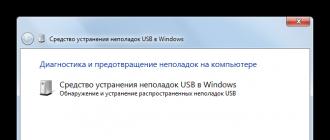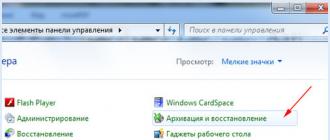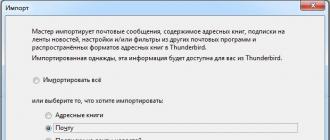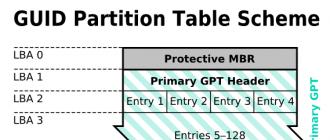Windows 10 is the latest version of the OS from Microsoft. And it seems that it will linger on computers for a long time: some even say that all subsequent ones will only be updates to it. The more relevant the activation of Windows 10 becomes. Let's be honest, not everyone uses legal methods for this, like buying in a store, when there are Windows 10 activator.
Below I will talk about the different methods of activation. And also about what to do if Windows 10 does not activate.
1. Why activate Windows 10
And why fool yourself with some kind of activation? Older versions somehow worked without it. Indeed, in the "top ten" such a mode is also provided. But let's see what happens if you do not activate Windows 10 and try to continue working.

Light cosmetic changes like resetting the desktop background and constantly looming notification about the need for activation can be called flowers. The lack of official support is also hardly embarrassing. And here inability to properly customize personalization already makes you fidget in your chair. But the most annoying thing is the constant automatic reboots after a few hours of work. And who knows what else Microsoft engineers will come up with in the next updates. So it is better to solve the issue with activation as soon as possible.
For activation, the operating system provides for the use of a digital license or a 25-digit key.
Digital license allows you to get activated Windows without entering a key at all. This method is relevant for a free upgrade from a licensed "seven" or "eight", when buying a "tens" in the Windows Store, as well as for Insider Preview test participants. In this case, the system is activated automatically after establishing a connection to the Internet and processing data on Microsoft servers.
If buy a key for Windows 10, then during installation this key will need to be entered at the request of the system. Activation is performed automatically after connecting to the world wide web. Authentication is carried out in a similar way during a clean installation.
Attention! Manual key entry and activation is required only during the first installation of a specific edition on the device. The Microsoft server will remember it and will activate the OS automatically in the future.
2.1. Activate Windows 10 by Phone
If there is no Internet connection or the Microsoft servers are too busy and do not respond (this also happens), it will work Windows 10 activation by phone. I must say right away that it takes longer to look for the corresponding item in the menu and settings than to do this:
- Click Win+R, type slui 4 and press Enter.
- A window will appear with a choice of country, select your country and click Next.
- It remains to call the number that the system will show, and clearly follow the instructions from the answering machine. Better get ready to write down what will be said right away.
- Then enter the Windows 10 activation code you received and click Activate Windows.
As you can see, nothing complicated.
2.2. How to buy a key for Windows 10
If you need a product key for Windows 10, a license key for older versions of the OS like XP will not work. You will need exactly the current 25-character code. Here are the ways to get it: along with a boxed OS (if you decide to go to a store for a disk), along with a digital copy of the OS (the same, but in an official online store, for example, on the Microsoft website), or as part of a corporate license or MSDN subscriptions.

The last of the legal options is the key on the device, which is sold with a "ten" on board. If necessary, it will simply need to be entered at the request of the system. To be honest, this is not the cheapest option - unless you really need a new Windows tablet or smartphone.
2.3. How to activate Windows 10 without a key
And now I will tell you how to activate Windows 10 if there is no key- that is, in the good old pirate manner. Please note that according to the license agreement, you should not do this, and by law, too. So proceed at your own risk.
So, if you are looking for how to activate Windows 10 without a key and without buying a license for hard earned money, then you need an activator. There are plenty of them online, but choose carefully. The fact is that scammers have adapted to disguise real viruses as them. When you try to use such an “activator”, you will only infect the system, you may lose your data, and in the worst case, you will recklessly enter bank card details and lose all your savings from it.
3. Programs for activating Windows 10
A good Windows 10 activation program will effectively bypass the protection mechanism and make the OS obedient like a pet dog. A good program will not put you ads or slow down the system. A good program is first and foremost. First, it is constantly updated and improved. Secondly, it really solves the issue of how to activate Windows 10 for free and forever. Well, or until Microsoft learns how to block it, and until a new version of the activator is released. Thirdly, the creator of the Ratiborus program maintains a huge topic on the ru-board.com forum, where he answers questions and posts the latest versions of his developments.
For Windows 10 KMS activator can safely be called the best tool. Firstly, it has been developed for a very long time, so the author does not have to take experience. Secondly, simple for ordinary users. Third, it works fast.

With the activation of Windows 10, the most convenient version of the program, in my opinion, copes effortlessly. Note that it may require the .NET Framework to function properly (many computers already have it).
I will list its main features:
- very simple program, does not require special knowledge to use;
- there is an advanced mode for those who need fine-tuning;
- free;
- checks activation (suddenly everything is already working for you, but you didn’t know);
- supports the entire line of systems from Vista to 10;
- supports server OS versions;
- along the way, it can activate current versions of MS Office;
- uses a whole set of tools to bypass the activation mechanism, and by default chooses the optimal one.
And it is also equipped with instructions in several languages, including Russian. It describes in detail the intricacies of working in different modes and other advanced information.
So, how to use it. Here is a step by step guide.
1. First, of course, download and install. If you don't want to install, download the portable version.
2. Run the program with administrative rights: right click on the icon - select Run as Administrator.
3. The main window will open, in which there are two buttons - Activation and Information.
4. Information will show you the status of Windows and Office. If you want, make sure you need activation.

5. Click Activation. The utility itself will select the optimal method and carry out the activation. And then write the results in the output field just below the buttons. Make sure it says activation completed.
Now let's set up automatic activation bypass - install our own KMS service. This is a special service that replaces the corresponding security system from Microsoft, so that the keys are checked on the local machine. In other words, your computer will think that it checked the activation with Microsoft, when in fact it, of course, is not.
6. Click the System tab.

7. Click the Install KMS-Service button. The inscription on the button will change to "Running", then the utility will report on the successful installation. Done, the system is activated and will now contact the service installed by the activator to check the status.

If you don't want to install an additional service, you can set up the Windows Scheduler. Then he will independently make a “control shot” (reactivate if necessary) after a specified number of days. To do this, on the System tab, in the Scheduler section, click the Create task button. The activator may warn that it will create a task in the program folder - agree with it.
And now a few words about the advanced mode. If you go to the About tab and click the Professional Mode button, several more tabs with settings will appear.
After installing Windows 10 on a computer or laptop, the system usually needs to be activated. A license key is not a cheap pleasure. But there is a solution - activate the system using the KMSAuto Net program, which can be downloaded from the link at the end of the article.
KMSAuto - what is this program
KMSAuto Net is a tool for activating operating systems of the Windows family: starting with Vista. As well as Microsoft Office, versions 2010-2016. Doesn't work with Office 365 and doesn't work with XP either.
Available in several editions:
- KMSAuto Net 1.5.3 Portable- Full version of the program with advanced features and built-in utilities.
- KMSAuto Lite 1.3.5.2- Stripped down version, does not require NET Framework installed.
- KMSAuto Helper 1.1.8 EN- Works in real time, if the key flies, automatically corrects the situation. Runs with Windows.
The program is based on the official KMS (key management server) from Microsoft, which was developed for corporate licenses. And thanks to the developer Ratiborus, it became available to everyone who wants to get a free license key for any edition of Windows.
How does it work
We want to debunk the fears of users regarding such funds. This is not exactly a hack - the program uses legal reusable keys for corporate licenses. Therefore, activation via KMSAuto Net is almost a legal way.
With one difference. If with real KMS the system sends a key authentication request to a remote KMS server, then in our case, the program simply emulates this "remote" server on the client PC so that the system "thinks" it has contacted the official KMS directly. After that, the key is built into the system and that's it, we get a completely legal license.
System requirements
- Run the program with administrator rights (mandatory).
- Microsoft .NET Framework 4.5 installed (installed by default on Windows 10).
Possibilities
- Activation of user editions of Windows - Vista, 7, 8, 8.1, 10, as well as server versions: Windows Server 2008, 2008 R2, 2012, 2012 R2.
- Microsoft Office activation: 2010, 2013, 2016.
- Display information about the state of the license on the screen.
- Automatic way (for novice users).
- Manual activation (self-installation of the GVLK key) - for the more experienced.
- Reset settings to factory defaults.
- Professional mode for finer settings.
Built-in utilities
- Scheduler- tasks for reactivation at a given time.
- log analyzer- maintaining a log file and determining the IP address.
- MSActBask Up- saving the current activation and restoring it when reinstalling the system or transferring the system to another PC.
- Show or hide updates- Diagnosis and prevention of problems in the system. Installing updates.
- Services- for quick access to services, to disable the Windows firewall, or other services that interfere with activation.
- Accounts- setting up accounts, adding a user, changing a password.
- Windows Event Viewer- to view errors in the Windows log.
- Reset Status Invalid System- deleting information about past licenses
Change edition of Windows- Represents a transition from one version to another. For example in Windows 10 Home on Windows 10 Pro.
- Home (Home) is the basic version for PC, laptop and tablet users.
- Home With Bing (Home With Bing)- with Bing search engine in IE (Internet Explorer). It is not possible to change the search engine in this version.
- Home for one language (Home Single Language, Home SL)- fully English-speaking, without the ability to change the language.
- Pro (professional)- for laptops, PCs and tablets.
- Corporate (Enterprise)- for business, with advanced features.
- S- special configuration of the Pro version, launches applications only from the store.
- Pro for educational institutions (Pro Education)- for educational institutions.
How to know if activation is needed
If you updated during the promotion period and then reinstalled the system, then you do not need re-activation, since the license is assigned to the equipment. The system activates automatically the first time you connect to the network.
But it will be required during a clean installation of "dozens" or when repairing a PC when components such as a hard drive or motherboard have been replaced. Then the system “thinks” that it is running on new hardware. Sometimes the key flies due to another crooked security update (very rarely). You can find out if the system is activated at all in the system settings.
- Open File Explorer.
- Right-click (RMB) on the "This PC" icon in the left pane.
- Select "Properties" from the context menu that opens.
- Or use the hotkey combination - Win+Pause/Break.
- It contains information about the system, including the activation status.
Without a license, the OS, of course, will work, but you will have to put up with some inconveniences:
- You cannot personalize the system: change the splash screen or theme.
- Security updates and hotfixes are not available for download and installation.
- A reminder in the tray to activate the system, a message that breaks through all windows.
- Automatic system reboot after 12 hours of continuous operation.
How to activate Windows 10 kms activator
Automatic way

Manual way
Sometimes the automatic method does not work, this can happen for various reasons. But you can do it forcibly - manually. 
- To do this, open the "About" tab.
- In the lower right corner, click the "Professional Mode" button.
- Then switch to the System tab.
Here you need to select a mode.
- WinDrivet- means that a special driver will be installed.
- Hook- replacement of some system files.
- TAP- installation of an additional virtual network card.
- Auto- automatic mode with optimal settings (recommended for beginners).
- NoAuto- Mode for advanced users (involves manual fine-tuning).
- Uncheck the "Remove IP KMS-Service" checkbox. Otherwise, the server will be removed from the computer and will not be able to reactivate the system after 180 days, when the key expires.
- In the AI section, reduce the retry time in case of failed activation from 30 days to 100 minutes.
- The rest of the items can be left as default.
- Return to the System tab and click Install KMS-Service.
- Now switch to the "Utilities" tab and in the "GVLK Product Keys" section, select the Windows edition.
- The 25th digit key will appear in the field below. Click Install Key.
You need to choose your edition. You can view your OS version through the Run utility, in which you need to write a command (Winver). Or in system properties.
What to do if the antivirus swears
Although KMSAuto Net is the most secure, in the understanding of the antivirus it is a hacking tool. And, accordingly, any attempt to run it with the antivirus enabled will be immediately attacked. In order for the program to start and work normally, the antivirus must be disabled for a while.
And also, you may need to add the program to the antivirus exceptions, if after enabling protection it still starts swearing at the already installed KMS-Service. This works with third party antiviruses. The standard Windows 10 defender does not allow you to add the KMS activator to the exceptions.
How to turn off Windows Defender

This action is temporary and the next time you restart your computer, real-time protection will be automatically enabled. Other items will need to be enabled manually.
How to delete
The program is portable - does not require standard installation. And, accordingly, there is nothing to delete. It does not affect performance in any way, the program weighs only a few megabytes. In case of unsuccessful attempts to activate the OS, you may need to delete the KMS-Service itself and the license information.
- To clear the system from previous keys, switch to the "Utilities" section and select the "Reset Invalid System Status" button. All files containing license information will be deleted.
- To remove the server, on the System tab, select Remove KMS-Service. Now you can try to activate it again.
You can also remove information about activations and KMS-Service using the KMSCleaner utility. A small utility that cleans the system of activation traces so that the next attempt will be successful. It is not included with the main program, but it can be downloaded from the Internet. And also it is part of the KMS Tools Portable package.
Command line
Using the command line, you can also clear the system of previous keys and license information. Change the key, or find out the key expiration date and license status.
- Run command prompt as administrator. This can be done in several ways: in the Windows search field, write the query (cmd) - without brackets, in small Latin letters.
- On the shortcut of the program itself, right-click the mouse and select "Run as administrator".
- Or open the "Task Manager" - in the "File" / "Create a task" section, check the box with administrator rights and write a cmd request.
- In the command line console, you can find out the status of the license, to do this, enter the command there - slmgr.vbs / dli
- You can view detailed information about the license through the command - slmgr.vbs /Dlv
- To remove the key, enter the command - slmgr.vbs /Upk
Possible mistakes
Regularly, Microsoft releases updates that cannot be opted out, you can only delay the installation for a few days. As a rule, they contain packages for key authentication, after installation of which the license may fail. If Windows 10 was activated using various activators.
To solve the problem, it is enough to restart the auto activation by the KMS program. Then create a task in the scheduler for re-activation every 10 days.
- Errors can occur when choosing a key of the wrong edition. If you have Windows 10 Pro, then the Windows 8 Core key will not work, the program will give an error.
- The program is not running as an administrator.
- Antivirus not disabled.
- Wrong time and date.
- An outdated version of the program (you need to download the latest version of KMSauto).
0xc004f074- the error occurs during the next major update. Due to third party software conflict. In versions of Windows Server 2003/2008 - incompatibility between Host computer and KMS client.
0xc004f050- the license is invalid. Occurs during a clean install of Windows the first time you connect to a network. Using a reusable key or from beta. Wrong key entry.
0x8007007b— Incorrect network settings or due to a network failure. Key from another edition.
0x8007232b- No network access. Failure in the network connection settings. Errors when entering the key (long dashes are used instead of hyphens).
0x803f7001- failure on the remote server. Incorrect values when entering a key. When replacing components or repairing.
0x803fa067- errors in the registry. Damage deleting files from the registry by malware. Virus infection. Failure of any component.
0xc004f012- a bug that occurs during the next large-scale update. If the licensing repository is missing or corrupted. During initial installation on a new computer.
0x8007000d– Windows Update does not have access to the files on the disk responsible for activation. Damaged or not installed drivers.
0xc004f014– When you try to upgrade your computer from 7 or 8 enterprise OS to Windows 10.
803F7001– Residual tails of remote programs can cause software conflicts, resulting in system crashes. Malicious software.
0xc004c060– Damage to system files due to viruses or software conflicts.
For licensed Windows 10 that were updated during the promotion period, in case of errors, just go to the "Update and Security" - "Activation" section and click "Troubleshoot". The system is automatically activated with a key that is tied to your hardware.
Activators analogues
KMS Tools Portable- a collection of activators and utilities for working with keys, which also includes KMSAuto.Net.
Microsoft Toolkit- portable version of a small utility for Windows or Office.
Re-Loader Activator- Activates all editions of Windows and Office. An intuitive Russified interface will be understandable even to an inexperienced user. Set the task to be activated periodically by default. Does not require installation.
KMSpico- convenient, not overloaded with buttons and functions - there is only one button for operation. The last update of the program was in 2016. There are two versions: portable and standard (which requires installation). The standard version, if the key crashes, fixes everything automatically. It has voice guidance in English.
AAct- x86 and x64 support. The youngest activator in comparison with other analogues. There is support for the Russian language and a nice user-friendly interface. Updated monthly. Tasks for reactivation must be created manually.
Video
Download via direct link or torrent file
If your browser flagged the archive as malware when you downloaded it, don't worry. The program is completely safe, tested by more than one antivirus. Just confirm the download.
On your PC, and you will probably need to activate it. In this article, we will offer free activators for Windows 10, and tell you what activation options are most in demand today and how they work.
Official Windows Activation
A simple account can be linked to a Microsoft account and the license will be applied to it. 
The above methods are relevant only for the officially purchased system.
Programs for activating Windows 10
KMS activation
The most popular application today is KMS Auto. There are many links on the Internet to download it, but you need to be careful, often viruses come across instead of it. Download activator
The main advantage of this method is that the user does not need an Internet connection or a phone. After downloading the program, you will need to do the following:

If you have problems with automatic activation, you can do it manually. This will require:

Upon completion of the process, the program will notify you of the successful installation with a corresponding message. Now you can close the application and restart the system. The next time you start it, it will be activated.
The light version of KMS works almost the same as its full version. Here you can find the same settings as in the regular version. The activation function is located on the main tab. Here you can schedule the reactivation of the system after a certain period of time. The lite version also has auxiliary utilities. In the program settings, you can select the required version of the system, for this you need to click on the button "Change OS Edition"
.
A rather useful addition is a utility for removing unnecessary updates to the office suite. You can roll back the OS status to non-activated if you want to experiment with the settings. In addition, you can save a working version of activation in order to restore it later if after any actions it was not possible to register the system.
Despite the fact that KMS is the most popular option for the tenth version of Windows, you can find several similar applications that can cope with the task.
Re-Loader to activate
One of them is Re-Loader, capable of activating all Windows systems, as well as the office suite. It works quite simply:

It is not necessary to change the activator settings, but if you still decide to view them, then you will need to go to a separate tab for this. The application uses the KMS algorithm, so there are no special differences in the settings here. The program requires NET Framework 4.0 to work correctly.
Another good activation option is the KMSpico program. On the network you can find both its portable version and the installation file. The main thing that distinguishes KMSpico from other similar programs is its colorful interface. To activate, you need to click on the red button, and the icon with an exclamation mark will show the status of the system and information about the validity of the license. 
conclusions
We can say that KMS Auto is the best option for Windows 10 and other versions of the operating system except for the seven, as well as office applications. Unfortunately, it does not work with the seventh version of the system and you will need to activate it.
"Ten" became the most secure system in the history of Microsoft. Increasingly, users are interested in activating Windows 10 and switching to using this operating system. Some are stopped by a lot of spyware that is part of this OS, but there are third-party programs that can disable user control.
You can use Windows 10 without activation, but the inability to influence the personalization of your PC, frequent reboots and a banner that requires activation will make using the device unpleasant.
Windows 10 forever
According to Microsoft, Windows 10 will be the last boxed version. Further, all OS will be distributed as a service by updating Win 10. Because of such statements, many users have decided that future versions will be distributed by subscription with a fee for subscriber use of the OS. However, so far this fact has been confirmed only in the case of the corporate version of the system, which can really be bought once or used for a limited time (month, year).
As much as you love the Aero interface and privacy of the old Windows 7, after 2020 you will have to switch to a newer OS. It is possible to use Windows 8.1, its extended support will end only in 2023. But later the question of how to correctly and legally switch to the "top ten" will become inevitable. In the few years and 2 major updates since its release, Windows 10 has become more stable and faster. It can be used even on weak devices, and in terms of performance and security it is better than the "seven".
At first, users had problems with drivers, but now they have already been resolved.
Do I need to activate Windows 10
Users often ask the question of why it is necessary to activate Windows 10? Is it possible to use an inactivated one? Similar problems (black screen and periodic reminders) that were in Win 7 could be repeated with 10. However, even Windows 8/8.1 did not work very well without validation.
Now, by activating the "top ten", you protect yourself from many periodic reboots that do not allow you to complete even work with files correctly. This is very frustrating, as well as a large banner that requires activation, the inability to change system colors, desktop wallpaper or icons. An unactivated product does not have official developer support. And I could be wrong, but what can prevent the company from harming lovers of pirated software even more? That is why Windows 10 activation methods are so popular among users. There are several of them, and all of them allow you to become users of normal "dozens" with a license.
How to activate Windows 10
There are several ways to activate Windows 10 permanently. You can use the 25-digit key from the purchased boxed version. Not so long ago, keys from Windows 7 / 8.1 came up, allowing you to confirm the authenticity of the product during the first installation.
It is possible to activate the product through a digital license. It involves the activation of the system even without entering numbers, the PC, connecting to the servers of the corporation, will receive validation. Entering the key is needed only the first time, then activation will be automatic for all subsequent installations of the OS. The method is relevant for those who switched to Win 10 by updating their "seven" or "eight", bought a digital license in the Windows Store or participated in the 2015 promotion, then the Insider Preview participants were awarded digital licenses after the release of the OS.
You can still be an insider now, but you will have to use a "test" OS, but it's free and legal. You will have to get used to the instability of assemblies and the high consumption of Internet traffic.
Even on the “slow update circle”, there are frequent critical bugs that lead to crashes.
Reactivation of the "tens"
Have you lost your Windows 10 activation and your computer is running very slowly? "Reset settings" and re-pass the validation procedure can help you. But this way you can delete your data and the necessary programs. You can simply reinstall the OS, the process will take less time, then connect to the Internet and reactivate the system. But if you used a pirated version, then you will need an activator. There are no other options. You can also go through a lengthy procedure, after which you will not be afraid of reactivating Windows 10. To do this, you will need to obtain a digital license, and in a legal way, without violating the rules and legislation. Use the upgrade program for people with disabilities and get a free activation for the new OS. Although the free upgrade deadline is long gone, a small possibility remains: all you need is an old licensed and genuine system (only Windows 7 or 8.1 can be used). For owners of Windows 8, you need to hurry to “upgrade” to version 8.1, and then to 10.
Upgrade to 10 after July 29, 2016
Officially, this free method to “upgrade” from older versions no longer works. But if you already upgraded to Windows 10 before July 2016, don't despair, your PC data is still on the servers. You can safely install the new version, activation will take place automatically. And it doesn't matter that then you switched back to Windows 8.1 or 7.
Just download the latest release from the Microsoft website and do a clean install or a bootable build tool. On the corporate website, select "Download tool now." A program will be downloaded that will download the latest version of the OS and create installation media (DVD or flash drive).
But how to activate Windows 10 right now if you haven't done it before? For people with disabilities, the transition from older versions of the OS is unlimited in time. Moreover, the company does not check the very fact of “limitedness”, but believes users. So you get the standard version of the OS. Moreover, after the update, it is better to install again and get Windows 10 without activations by third-party activators.
Activation of "tens" by phone
If during the installation of the system you were unable to connect to the Internet, the connection was lost, or at that moment the Microsoft servers were too busy, a failure may occur (sometimes occurs when installing updates).
Can't activate Windows 10 over the network? In this case, telephone activation is required. Press Win + R, type "slui 4" and confirm the action with the Enter key. You will see a window with a choice of country, specify yours. Next, a window will open in which you will need to enter the code. Call the specified phone, following the prompts of the answering machine, activate the system. But remember, only users of a device in which the “ten” was preinstalled (under a corporate license or MSDN subscription) with a key or when it was purchased (electronic or physical with installation media) have this opportunity.
But what if there is no money to buy a licensed device or a key, but you don’t want to break the law? What remains is the insider program or an attempt to update the "piracy" through the program for the disabled.
The method is not the most reliable and only conditionally legal.
Insider Program
For those who do not know how to activate Windows 10 for free without having a license for an older OS or a key for a new one, it is possible to get a stable and new system without breaking the law. Members of the Microsoft Insider Test and Evaluation program get the opportunity to use the licensed version of Windows 10. However, remember that the person who activated the test version agrees to any inconvenience caused by its work. After all, assemblies are sent incomplete, but this fact is not essential for a home user.
In the corporate segment, this problem is significant, the stability of the OS in this case is extremely important.
By participating in the Insider Program, you can choose the degree of readiness of releases. So, you can choose "early release" - these are the latest builds with which the most problems. But on the other hand, they offer the most advanced ideas and functions that may not even be included in the final product. If you need stability, you can choose "Release Preview", that is, late access, the so-called "slow update ring". These builds are the most stable of the test builds, almost ready for mass release.
How to become an insider

Can't get a license? Choose to participate in the Insider Preview. You will get acquainted with the world of new opportunities and become a legal user of Microsoft products. You can connect the testing program for Windows 10 from the unlicensed version, which has already started asking for activation. To do this, go to: "All Settings" → "Upgrade" → "Inside Program" → "Get Started". Then you need to restart your PC and wait for the update to the insider version in the near future (it will be legal and activated). But the best place to sign up for the Windows Insider Program is on the Microsoft website. After filling in the data, you will need to download the distribution kit and install it on your PC. During installation, you will need to sign in with your Microsoft account. This will activate and you will have a license. Of the negative aspects of this way of obtaining validation, it is worth noting the watermark at the bottom of the desktop on the right and frequent releases that require a lot of traffic for updates.
It doesn't matter how Win 10 is activated, the main thing is that it works.
Can an insider get a full-fledged OS
Many people think that everyone who used the Insider Preview is given a license after a while, which is also suitable for regular releases. Such a program worked even before the official presentation of Win 10 to the general public. Then all the testers were given a license, but even now the promotion is still in force. The corporation is trying by any means to "promote" its product.
Is there a 90-day Windows 10 Enterprise activation that allows you to legally use a Microsoft product? specially designed for corporations. The corporate version has all spyware disabled, no Metro programs. It works well on weak PCs (better than the custom version). If desired, you can use the corporate version of the system. However, after 3 months you will need to buy a license, look for an extension key or reinstall this "top ten". In any case, for older PCs, the corporate version is more preferable. In addition, it is possible to upgrade a device on corporate 7 or 8.1 to a new version.
Windows 10 software activation
Having exhausted all legal activation methods, you have to use pirated programs. And despite the fact that the list of them is long, only a few really work, the rest are just viruses that can harm your device: recognize confidential data or erase it.

Before you activate Windows 10 using activators, you must understand that you are breaking the law and exposing yourself to unjustified risk. Activators may require payment by phone or credit card. In no case do not agree, immediately check your PC for viruses after such an activator.
The most reliable and popular activator is KMSAuto Net for Windows 10. As for 8.1, this activator is the best solution. With this utility, even offices from Microsoft Office 2010 to 2016 can be activated. The program is universal, but practice has shown that it activates only for 180 days, then the product key needs to be changed. Also a very popular and effective activator is the Re-Loader Activator. It is no different from its predecessor, but has only an English-language interface.
With it, your system will be activated in a few clicks.
Before activating Windows, it is worth finding out if you have a digital key, whether there has been an update to the “tens” for the PC. Any version of Windows 10 activated once can be re-validated (all information is stored on Microsoft servers).
Users, after activating Win 10, can perform a number of operations that will help make their PC faster. For example, remove all Metro apps. Only "Weather", "News", "Groove Music", "Movies and TV" are of real value, all others are not required for a desktop device. But their constant updates greatly slow down the system. In addition, you can make the procedure for disabling automatic updates. With them, weak PCs generally freeze. Third-party antivirus such as Nod32, Avira, Avast, Kaspersky can provide security for Windows 10. There are also instructions online on how to get the system to stop spying on the user. But remember that not all users managed to remove all system spy modules, so you will have to put up with sending telemetry to Microsoft servers.
- Hi admin! I downloaded Windows 10 from a direct link and installed it, but it turns out that it is not activated, what key can I activate it with? The network offers many different keys and some even sell! I also repeatedly met some activators for Win 10 on the Internet. Why are they needed?
- Hello! Please tell me, is it necessary to activate the top ten after upgrading from licensed Windows 8.1 to Windows 10 and which key to enter? And what do you think, do you need to upgrade to Win 10 now or wait for the final release on July 29th?
Hi all! Friends, there is a month and a half left before the release of the final version of Windows 10 and I continue to answer a flurry of questions regarding the latest operating system from Microsoft.
Activation of Windows 10 on most computers occurs automatically when you connect your computer or laptop to the Internet, but if in your case the system was not automatically activated, then at the moment Microsoft has released several official and naturally free keys for Windows 10.
Builds 9926, 10041, 10049
8N67H-M3CY9-QT7C4-2TR7M-TXYCV
NKJFK-GPHP7-G8C3J-P6JXR-HQRJR
Build 10074
6P99N-YF42M-TPGBG-9VMJP-YKHCF
VTNMT-2FMYP-QCY43-QR9VK-WTVCK
Build 10162
KTNPV-KTRK4-3RRR8-39X6W-W44T3
CKFK9-QNGF2-D34FM-99QX2-8XC4K
Windows 10 Home SL build 10240 - 7HNRX-D7KGG-3K4RQ-4WPJ4-YTDFH
Windows 10 Home build 10240 - TX9XD-98N7V-6WMQ6-BX7FG-H8Q99
Windows 10 Pro build 10240 - VK7JG-NPHTM-C97JM-9MPGT-3V66T
Windows 10 Enterprise build 10240 - NPPR9-FWDCX-D2C8J-H872K-2YT43
Windows 10 Enterprise build 10240 - XGVPP-NMH47-7TTHJ-W3FW7-8HV2C
Windows 10 Professional 10240 - W269N-WFGWX-YVC9B-4J6C9-T83GX
Windows 10 Home build 10240 - YTMG3-N6DKC-DKB77-7M9GH-8HVX7
Windows 10 Home SingleLanguage build 10240 - BT79Q-G7N6G-PGBYW-4YWX6-6F4BT
Windows 10 Home CountrySpecific build 10240 - N2434-X9D7W-8PF6X-8DV9T-8TYMD
Windows 10 Pro VL build 10240 - QJNXR-7D97Q-K7WH4-RYWQ8-6MT6Y
These product keys should work for all pre-release builds of Windows 10 ever released by Microsoft. Let me remind you that the latest one can always be downloaded from the official Microsoft website at the link
http://windows.microsoft.com/en-us/windows/preview-iso
A few more pre-keys are circulating on the network, for example: PBHCJ-Q2NYD-2PX34-T2TD6-233PK, but they are suitable for the very first releases of Win 10, which are already difficult to download somewhere.
The process of activating Win 10 is exactly the same as in all the latest operating systems from Microsoft.
Go to your computer properties and click on the Activate Windows button.

In the next window, enter the key.

Everything, the system is activated.


Do I need to activate Windows 10 after upgrading from Windows 7, 8.1?
In most cases, activation of Windows 10 after upgrading from Windows 7, 8.1 occurs automatically when you connect to the Internet, but if this does not happen, you can activate the operating system with one of the two keys I mentioned above.
Should I upgrade to Win 10 now or wait for the final release on July 29th?
There is no urgent need to update your installed operating system to Windows 10 right now, of course, you can wait for the release of the final Windows 10 and upgrade.
If you have already updated your operating system to Win 10, and then changed your mind, then you can easily