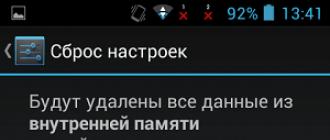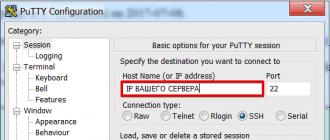Release dated February 11, 2019, version: UDP20XRU-65-0131 (Return to the previous version of the official and any alternative software version is not possible, size 140 MB) - Download
Firmware Description UDP20XRU-65-0131 - Download
!!!To switch to this version of the software, it is important to first update the software of the player that is running version 42-0329 or earlier to version UDP20XRU-45-0605, then you can update the software to version UDP20XRU-65-0131 .
Release dated July 4, 2018, version: UDP20XRU-60-0625 (Return to the previous version of the official and any alternative software version is not possible, size 140 MB) - Download
Firmware Description UDP20XRU-60-0625 -
!!!To switch to this version of the software, it is important to first update the software of the player that is running version 42-0329 or earlier to version UDP20XRU-45-0605, then you can update the software to version UDP20XRU-60-0625 .
Release dated March 7, 2018, version: UDP20XRU-56-0224 (Return to the previous version of the official and any alternative software version is not possible, size 140 MB) - Download
Firmware Description UDP20XRU-56-0224 -
!!!To switch to this version of the software, it is important to first update the software of the player that is running version 42-0329 or earlier to version UDP20XRU-45-0605, then you can update the software to version UDP20XRU-56-0224 .
Release dated November 28, 2017, version: UDP20XRU-54-1127 (Return to the previous version of the official and any alternative version of the software is not possible, the size is 140 MB)- Download
Firmware description UDP20XRU-54-1127 -
!!!To switch to this version of the software, it is important to first update the software of the player that is running version 42-0329 or earlier to version UDP20XRU-45-0605, then you can update the software to version UDP20XRU-54-1127 .
Release dated September 28, 2017, version: UDP20XRU-51-0922 (Return to the previous software version is not possible, size 131 MB) - Download
Firmware Description UDP20XRU-51-0922 -
!!!To switch to this version of the software, it is important to first update the software of the player that is running version 42-0329 or earlier to version UDP20XRU-45-0605, then you can update the software to version UDP20XRU-51-0922 .
Release dated September 19, 2017, version: UDP20XRU-50-0913 (Return to the previous software version is not possible, size 131 MB) - Download
Firmware Description UDP20XRU-50-0913 -
!!!To switch to this version of the software, it is important to first update the software of the player that is running version 42-0329 or earlier to version UDP20XRU-45-0605, then you can update the software to version UDP20XRU-50-0913 .
Release dated June 27, 2017, version: UDP20XRU-46-0622 (Return to the previous software version is not possible, size 131 MB) - Download
Firmware Description UDP20XRU-46-0622 - !!!To switch to this version of the software, it is important to first update the software of the player that is running version 42-0329 or earlier to version UDP20XRU-45-0605, then you can update the software to version UDP20XRU-46-0622 .
Release dated June 8, 2017, version: UDP20XRU-45-0605 (Return to the previous version of the software is not possible, size 129 MB) - Download
Firmware Description UDP20XRU-45-0605 -
Release dated April 11, 2017, version: UDP20XEN-42-0329
Firmware Description UDP20XRU-42-0329 -
This player from Sony displays an image from 4K Blu-ray media taking into account HDR information - and it looks really great on our TV used in testing (), the picture has excellent contrast and detail, is very clear and boasts realistic color reproduction .
Sony UBP-X800: according to the results of the test, we really liked it
The same, with minor reservations, applies to the scaled image obtained from classic Blu-Ray discs with Full HD resolution. In terms of audio format support, the Sony UBP-X800 also excels: it plays all the major and popular audio formats, including Dolby True HD, Dolby Atmos, or even DTS X.
More content through apps
In addition to silver discs with UHD material, this player from Sony is capable of playing a large amount of online content. In particular, the menu contains applications such as Netflix, Amazon Prime Video and Youtube, where you can find a lot of 4K videos. Besides, with this Blu-ray player, you can watch movies and series through Maxdome and Netzkino, listen to music through Spotify.
Everything inside and out
Controlling the Sony UHD player is very easy. Only the initial download of (4K-) Blu-ray takes a little longer. But other applications presented in the player run quickly and work stably.
We had a couple of problems with updating the firmware, which could not be done directly via the Internet. However, when we downloaded it to a USB flash drive and connected it to the player, the update started and completed without problems. In general, the user interface is organized quite concisely, which is explained by a somewhat limited, but quite sufficient number of applications.
 Sony UBP-X800: also plays (4K) content from media connected via USB
Sony UBP-X800: also plays (4K) content from media connected via USB On the front side of the player is the already mentioned USB port, which provides playback of content from external media. On the reverse side, you can find two HDMI interfaces, coaxial, digital audio output, and a LAN port. In addition, the player has an integrated WLAN module. In addition to online content, you will have access to a DLNA-UPnP media server on your home network.
undemanding guy
It remains to talk about the level of energy consumption. When operating in the menu display state, this player consumes an average of about 10 watts. He needs the same amount when playing Blu-ray content - and in this case, the consumption clearly ranges from 9 to 11 watts. In standby mode, from which the player wakes up really quickly, only 0.1 watts are consumed. These are pleasantly low figures.
Alternative:
 For those who, in addition to multimedia, are also fond of games, we suggest paying attention to 500GB as an alternative.
For those who, in addition to multimedia, are also fond of games, we suggest paying attention to 500GB as an alternative.
You can play Ultra HD Blu-ray content on your TV (with HDR10 support) using Microsoft's Xbox One S.
It can be found at a price of about 22,000 rubles, and this is along with the game "Forza Horizon 3". It's not that big of a deal for classic home theater users, but for anyone who likes to game and watch 4K content from time to time, this game console can be a cool alternative.
Conclusion:
As the test of the Sony UBP-X800 Blu-ray player showed, this device can become a convenient media center in the company of your TV, while it is not limited to playing silver discs with UHD material, but is capable of playing content from a much larger number of sources.
Pros:
- extremely high image quality
- good management
- many streaming apps
Minuses:
Photo: manufacturing companies
Summary: Dating back to the black-and-white film in the old days, you have to admire the development of high technology nowadays. Now you can see the ultra 4K movies, and even ultra high definition Blu-ray movies, 4K Blu-ray comes into your life.
Ultra HD Blu-ray supports (3840 × 2160 resolution) video at frame rates up to 60 frames per second, encoded using High Efficiency Video Coding. The discs support both high dynamic range by increasing the color depth to 10-bit per color and a greater color gamut than supported by conventional Blu-ray video by using the Rec. 2020 color space.
For experiencing the pleasure of 4K UHD Blu-ray videos, you need a good 4K Blu-ray player to present it. In this page, we will list the top 4K Blu-ray players to help you play 4K Blu-ray disc, folders, and ISO file.
Best Blu-ray Player for PC/Mac
4K Blu-ray enables you to enjoy the super high-definition scene. But you may find the 4K Blu-ray movies or video files are not as many as you search. So if you want to enjoy a clean screen Blu-ray file less than 4K quality, then you can try the common Blu-ray player. Aiseesoft Blu-ray Player is the best Blu-ray file and 3D video file player.
Part 1. Top 4K Blu-ray players in the market till 2018
Considering the birth of 4K Blu-ray in 2015, there are not many 4K Blu-ray players in the market. SO here we only list the popular Blu-ray players from some brand manufacturers.
| basic information | Features | price | |
|---|---|---|---|
| Model: Samsung UBD-K8500 Dimension: 405 x 44.7 x 230mm Weight: 4.19 pounds Connection type: HDMI output, digital audio output (optical), network |
WiFi: yes 3D support: Yes DVD support: Yes Internet streaming service: Samsung Smart Hub, Smart TV |
Amazon: $169.99 eBay: $377.94 |
|
| Model: Philips BDP7501 Dimension: 2.4 x 8.7 x 8.7 inches Weight: 3 pounds Connection type: HDMI, LAN, USB 2.0 |
WiFi: yes 3D support: Yes DVD support: Yes |
Amazon: $185.39 eBay: $196.71 |
|
| Model: Sony UBP-X80 Dimension: 18.9 x 11.7 x 3.1 inches Weight: 4.2 pounds Connection type: HDMI output, USB, digital audio output (coaxial), network |
WiFi: yes 3D support: Yes DVD support: Yes Internet streaming service: SongPal |
Amazon: $268 eBay: $499 |
|
| Model: Panasonic DMP-UB900 Dimension: 17.1 x 7.8 x 2.7 inches Weight: 5.3 pounds Connection type: HDMI output, LAN, USB 2.0, audio line-out, digital audio output (coaxial), digital audio output (optical) |
WiFi: yes 3D support: Yes DVD support: Yes Internet streaming service: Internet apps, Netflix, YouTube |
Amazon: $659.87 B&H Photo-Video: $499.99 |
|
| Model: LG UP970 Dimension: 16.9 x 8.1 x 1.8 inches Weight: 3.6 pounds Connection type: HDMI output, LAN, digital audio output (optical) |
WiFi: yes 3D support: Yes DVD support: Yes Internet streaming service: Netflix, YouTube |
Amazon: $247.00 Jet.com: $276.99 |
|
| Model: Oppo UDP-203 Dimension: 16.9 x 12.2 x 3.1 inches Weight: 9.5 pounds Connection type: Dual HDMI output, analog audio, coaxial/optical audio |
WiFi: yes 3D support: Yes DVD support: Yes Internet streaming service: HDMI 2.0 supports external streaming device |
Amazon: $549 | |
| Ultra HD Blu-ray: Microsoft Windows 10 (32-bit and 64-bit with 2015 Nov. updates) Blu-ray Disc, DVD, and TrueTheater 3D Playback: Microsoft Windows 10, 8.1/8, 7 with Service Pack 1 VR Mode: Windows 10/8.1/7 with Service Pack 1 |
4K Blu-ray disc support: yes 3D support: Yes DVD support: Yes Note: CyberLink PowerDVD supports 4K Ultra HD video in H.264 / MP4 format at bitrates up to 60 Mbps. |
$84.95 |
Part 2. 4K Blu-ray player reviews
4K Blu-ray player - Samsung UBD-K8500
As the first of its Blu-ray platers, Samsung UBD-K8500 has a reasonable price. It can play back 4K Blu-ray discs with HDR and best video quality.
Samsung UBD-K8500 has a reasonable price for being the first 4K Blu-ray player.
Play 4K Blu-ray discs with HDR with the best video quality.
It needs an HDR-capable TV to improve the Blu-ray quality.
Only a handful of 4K titles are available.
The sounding music player is not great.

4K UHD Blu-ray player - Philips BDP7501
Philips BDP7501 4K Ultra HD Blu-ray player can play blu-ray contents at four times the resolution of current Blu-ray players. It can play video with startling brightness, contrast and color.
The 4K Blu-ray player has a unique and functional design.
It supports 4K YouTube and Netflix streaming.
It makes HDMI audio/video separation.
The 4K playback is ho-hum.
It has the limited capabilities.

4K Blu-ray player - Sony UBP-X80
Besides a 4K UHD blu-ray player, if you also pay attention to the sound playback, then the Sony UBP-X800 is definitely a great choice.
Anti-vibration construction for clearer sound.
It provides excellent design and oozes a "premium" vibe.
It is fast to loading apps and impressive Bluetooth streaming.
It is slow to load and play 4k Blu-ray disc.
The 4K Blu-ray player has a limited number of audio outputs.
It does not support Dolby version.

4K Blu-ray player - Panasonic DMP-UB900
Panasonic DMP-UB900 offers the Ultra-HD Blu-ray performance, especially when you have a 4K TV. It can offer you brilliant color fidelity, deep contrast and almost three-dimensional clarity.
This 4K Blu-ray player creates the stunning picture quality.
The video quality is good for convertinf HDR content for standard dynamic range TVs.
The price is expensive, and only for high-end classes.
The remote is cumbersome.
The made music sound is less than clear and somewhat distorted.

4K Blu-ray player - LG UP970
LG UP970 provides the true 4K Ultra HD Playback with HDR. It enables you to play 4K Ultra HD movies at 4x the resolution of full 1080p HD. This 4K blu-ray player can guarantee a fantastic visual experience.
This 4K Blu-ray player supports dual HDMI outputs.
It supports HDR10 and Dolby Vision.
It is a perfect match, very streamlined, plain front no goofy clock.
The player does not come with the cables necessary to get the best picture and sound.
Some restriction on audio and video files" playback. Some of them (like MKV/TS/MP4...) may not be playable if they are on home network server.

4K Blu-ray player - OPPO UDP-203
OPPO UDP-203 gives you an unmatched A/V experience to home theater enthusiasts. With advanced image processing technology and high fidelity audio performance, this Blu-ray player is the ideal option.
The video playback is flawless as is the audio.
It has UHD disc capabilities as well as the inclusion of upscaling to UHD from lower resolution sources.
The 4K Blu-ray player is very expensive.
The unit and remote is very heavy.
It does not come with color calibration support.

Blu-ray player - CyberLink PowerDVD 17 Ultra
This blu-ray player has the advanced technology which supports 4K Ultra HD Blu-ray. It can help you better enjoy Ultra HD 4K home entertainment. Moreover, PowerDVD 17 supports VR headsets and controllers.
Download 4K and 360 videos from YouTube.
Stream videos directly from PowerDVD to your TV through Roku, Apple TV and Chromecast.
Support HDR10.
Video casting does not work with protected media files.
App stops working in VR content occasionally.

Conclusion: 4K Blu-ray player is the perfect companion of 4K Blu-ray movies to get the super clear screen. This page only lists the reputational brand 4K Blu-ray players in the market for your reference. You can select one of the best 4K Blu-ray player to play your own Blu-ray video files.
In case you want to play a 4K blu-ray discs yet do not want to buy another Blu-ray player, you will find this software kit very useful – 4k Blu-ray ripper + free Blu-ray video player (e.g. 5KPlayer).
Arm yourself with a 4K Blu-ray ripper to rip the 4K Blu-ray disc and then resort to a free Blu-ray video player -5KPlayer to offer the best visual quality on your Mac/PC and HDTV. This approach gives you full access to the video content from almost all aspects –many digital copies, video sharing, video editing etc. Do wisely use this method within the law.
Recommended 4K Blu-ray player alternative - 4K streaming
There are many ways to watch UHD videos: from 4K Blu-ray discs, 3D Bluray movies download , hard drives with video file packed, and don't forget 4K streaming! Netflix has announced its plan on adding media for 4K TVs using HDR Tech This trend is irreversible and it works with your HDTV seamlessly without any annoying requirements like HDMI 2.0 and HDCP 2.2 to play the discs, and HDMI 2.0a to do HDR.
Samsung UMB-M9500 Blu-ray 4K player review
Samsung was the first to launch a 4K Ultra Blu-ray player, the UBD-K8500, which was introduced in April this year. While we were impressed with the quality of this player and how easy it was to use, we felt it was a bit overpriced at the time. However, the price of this model has now been reduced to about $250 and now it looks like a very good deal. The drop in the cost of the K8500 is also due to the fact that now a new flagship model, UBD-M9500, has appeared in the Samsung catalog. The previous player received several criticisms regarding some design flaws and it will be interesting to see if Samsung's specialists have taken this into account in the new device. The UBD-M9500 is not cheap, its estimated cost at the time of writing this review is about $600, which makes it generally one of the most expensive on the market. Let's find out what caused such a high price and whether Samsung will live up to our expectations.Design
At first glance, the UBD-M9500 looks almost the same as the K8500, but a closer look reveals some differences between the two devices. The UBD-M9500 has similar body contours, but the build quality is higher and the brushed metal finish looks nicer. Of course, the perception of design is a matter of individuality, but we liked the UBD-M9500 as much as we liked the earlier K8500. The USB connector, which was located on the front panel of the K8500 and hidden under a rubber cover, has now moved to the side panel, to the left of the disc tray.
On the beveled top edge of the front panel of the player, on the right, there are touch buttons for opening and closing the tray, as well as turning on the device. The play and pause buttons that the K8500 used to have are missing here, but they weren't really needed either. In the center of the beveled edge is a small OLED display that shows basic information. Since one of our complaints about the design of the K8500 was precisely the lack of such a display, it's gratifying to see that Samsung took this remark into account. The UBD-M9500 measures 406 x 45 x 226 mm (W x H x D) and weighs 1.9 kg.
Connectors and control
The rear panel of the UBD-M9500 has almost the same set of connectors as the K8500, including two HDMI outputs. One is HDMI 2.0a with HDCP 2.2 and Anynet+, but the other is HDMI 1.4, designed to connect the UBD-M9500 to regular AV receivers, in fact, for audio only. Of course, you can transmit sound and image only through the main HDMI output, or video through the main (2.0a) and sound through the auxiliary (1.4). Also on the rear panel of the UBD-M9500 is an optical output and a network LAN connector. The player can also be connected to the network via Wi-Fi (802.11ac). And in conclusion, we can note the presence of a connector for a two-pin power cable.
One of the biggest complaints about the K8500 was its remote control, which was small and awkward. The buttons on it were difficult to determine, especially in the dark, and in general it was not very friendly. For example, the same button was responsible for scrolling and skipping, which often led to erroneous skipping of chapters instead of searching within them. This criticism of ours was also heard and Samsung developed a new remote control for the UBD-M9500.
It is larger and feels better in the hand, and the placement of the buttons on it is intuitive. All important keys are there and are located without error, also two separate buttons are now used for scrolling and skipping chapters. From the UBD-M9500 remote control, you can control TVs, or, conversely, use the TV remote control to send commands to the player. The only complaint is the lack of a backlight, which would be very useful when using it in the dark, but in general we really liked the new remote control.

Functions and Options
The remote control isn't the only change in the player's ergonomics, as it also received an updated user interface. The latter is built on the basis of the same operating system that is used in the new Samsung TVs. With the start button, you can access the loaded drive or the most frequently used applications. You can install more than two hundred applications in the player, since the size of each is usually about 4 MB, and the amount of internal memory in the player is 900 MB. Among the video apps available are Amazon, Netflix, YouTube, Wuaki TV, Google Play, Plex, BBC iPlayer, All 4, My5 and STV player (although there is no ITV player). For audio, you can use Spotify, TuneIn and Deezer. Apps launch comfortably and quickly, and Amazon, Netflix, and YouTube support 4K/HDR. The user interface is clean and simple, and owners of older 4K/HDR TVs will be able to upgrade to the new platform.
Among the main features of the player, of course, support for 4K Ultra HD Blu-ray with increased resolution, 10-bit video, wide color gamut and wide dynamic range (according to HDR 10 specifications) and HEVC decoding can be noted. The UBD-M9500 is capable of optimizing Ultra HD content for your TV and will automatically down-convert HDR if it is not supported by your TV. Samsung is using three HDR to SDR conversion modes this year - Low Gamma, Medium Gamma and High Gamma, depending on the brightness value of the non-HDR display it has. While the UBD-M9500 supports HDR10, it doesn't have Dolby Vision support, which isn't available on the company's HDR TVs either. The player also plays regular Blu-rays and DVDs upscaling up to 4K, as well as CDs (which can be copied), but there is no 3D Blu-ray support. In fact, this technology is no longer supported in new TVs and its disappearance in the players was only a matter of time.
The UBD-M9500 is equipped with Samsung Anynet+ (HDMI-CEC) and BD Wise technologies, as well as Multiroom Link multi-room system. It also supports DLNA and HD Audio playback up to 24-bit/192 kHz from USB sticks or available network devices. The player works steadily on the network, and among the supported formats are MPEG2 / 4, DivX, DivX HD, AVCHD, MKV, WMV, WMA, WAV, FLAC, OGG, MP3, AIFF, ALAC, JPEG, PNG, BMP and MPO. There is also Bluetooth, with Tx and Rx, which means not only transferring music from portable devices, but also playing sound using Bluetooth headphones (Private Cinema mode).
It is possible to note the possibility of viewing Blu-ray on mobile devices when the TV is turned off, as well as mirroring content from smart devices on the screen of a TV connected to the player. Finally, the UBD-M9500 supports Dolby TrueHD and DTS-HD Master Audio, which means it can output digital audio stream (bitstream) in Dolby Atmos, DTS:X and Auro-3D formats.
Samsung has also tweaked the menu system, keeping the ease of use of the K8500 but adding a few new features. The main menu remains the same here, with the auto-tuning function enabled by default: the player itself sets the optimal modes depending on the parameters of the connected display. In practice, this means that the resolution, aspect ratio, HDR and color scale will be set by the player depending on the EDID information received from the display. Although resolution or color settings can be adjusted manually, we strongly recommend that you leave them at their factory settings (Auto mode). The UBD-M9500 player has done a lot of work to optimize the display of content for any display, which we were able to verify during testing.
Although you can select different color formats such as YCbCr (4:4:4) or YCbCr (4:2:2), we noticed that if the TV does not support the manually set 4:4:4 mode, the player will go into SDR even if the TV supports HDR. Curiously, when using SDR, the Rec. 2020 is still supported. Like other Samsung players, there is a Tool sub-menu available during playback that displays useful information about what content the disc contains and what signal the player is outputting. The same information appears on the screen at the beginning of disc playback, or after skipping a chapter. The Tools menu also has image settings and we recommend using the Standard or User modes. In this case, the Sharpness, Noise Reduction, Contrast, Brightness, Saturation, and Hue settings remain at medium values, and the image is the most accurate.
It is also easy to use the sound settings menu. If you set the HDMI Audio output mode to Auto, the player will determine which one is being used. At the same time, you can manually set HDMI Audio or Bluetooth Audio. In terms of the output signal format (HDMI or optical), the player can choose between PCM, Bitstream uncompressed, Bitstream encoded in Dolby Digital or Bitstream encoded in DTS. This feature will certainly appeal to owners of soundbars that are not equipped, for example, with DTS decoders. There are also modes for PCM downsampling, dynamic range control (which is best off), downmix, DTS Neo:6, audio and video auto-sync, and audio mirroring. And finally, there is Wi-Fi surround sound setup, which will be useful when building a system based on a Samsung soundbar and rear wireless speakers.

Quality of work
From the point of view of functioning, there are no complaints about the UBD-M9500, but we expected this, having already tested the K8500 model. However, the first thing we noticed when running the UBD-M9500 was that its fan was noticeably quieter than the previous model. In fact, you can only hear it by bringing your head close to the player. The higher quality of workmanship was also reflected in the almost silent operation of the transport mechanism, both during loading of the disc and during chapter navigation. In addition, the UBD-M9500 loads faster, and an Ultra HD Blu-ray disc enters the menu in 30 to 40 seconds, and regular BDs and DVDs in even less time. The player played all the discs that we put into it without problems and very stably.
Of course, we expected flawless Ultra HD Blu-ray playback, and these expectations were met, but what really impressed us was how accurately the player determined the parameters of the connected display and optimized the image for them. As a result, the UBD-M9500 delivered stunning 4K HDR on every display device we connected to it. The player also perfectly converted HDR content to SDR, and thanks to the presence of three modes of this conversion, it was possible to optimally adjust the image to the characteristics of the existing display.
If you leave the UBD-M9500 at factory settings, it will automatically detect and set the most suitable image resolution for the connected display. So, if your TV has 4K resolution, lower resolution content will be converted to these settings. We tested the UBD-M9500's upscaling feature with both HD (disc and streaming services) and SD content, and the player performed very well. The picture was detailed and free of digital noise, and even DVDs were converted to 4K flawlessly.
The UBD-M9500 played HD Blu-ray discs very well, faithfully reproducing exactly what was recorded. However, thanks to excellent upscaling, the player was able to add sophistication to the HD picture. On all discs, the player showed an excellent image without any interference or distortion. All in all, the UBD-M9500 is a top-notch BD player, although the lack of 3D support is likely to frustrate ardent fans of the format. However, for most users, this omission will not be noticed.
While we find it debatable that anyone would buy an Ultra HD BD player to watch DVDs, we can say that the UBD-M9500 handles both PAL and NTSC encoded discs just fine. The player accurately deinterlaced any video content, and moving objects were rendered accurately. As with 4K upscaling, the deintrailed image was upscaled with high quality.
One area where Samsung's players excel is in video streaming, where the UBD-M9500 supports both HD and Ultra HD content. The player has Netflix, Amazon, and YouTube services, and all three render exceptionally well, with automatic frame rate switching of 24/25/30/50/60 depending on the source signal. We didn't have any problems watching Full HD, 4K or HDR content, and in all cases the picture was very pleasing. The UBD-M9500 is an excellent signal source for watching various discs, files or streaming broadcasts, in any resolution standards.

Conclusion
There is no doubt that the UBD-M9500 is a very high quality 4K Ultra-HD BD player that is easy to set up and use. If you use the player in the factory settings, it will automatically detect the connected display and play Blu-ray UHD discs flawlessly. If your TV or projector does not support HDR (High Dynamic Range), the UBD-M9500 effectively converts such an image to SDR, with three conversion modes to choose from depending on the brightness of the display. In addition, the UBD-M9500 plays both regular Blu-rays and DVDs perfectly, providing the necessary accurate upscaling of the original signal. The Samsung player also works great with streaming services, automatically setting the correct frame rate based on the content being played. The quality of the audio path is also high and the UBD-M9500 supports Dolby TrueHD and DTS-HD Master Audio, which implies the ability to play tracks recorded in the new Dolby Atmos, DTS:X and Auro-3D formats.
We liked that Samsung took into account our complaints about the K8500 and made the necessary improvements to the UBD-M9500. The new device has a small display on the front panel, the build quality has improved, and the fan is almost silent. The remote control has also been improved, and the menu system is now based on the same operating system used in the new Samsung TVs - it is more functional and faster. The UBD-M9500 has a wide range of features, and the lack of Dolby Vision support came as no surprise to us, as Samsung TVs don't have it either. However, many players don't support Dolby Vision either, and overall the UBD-M9500 fully deserves our recommendation.
What are the alternatives?
The only reason the UBD-M9500 doesn't earn our top recommendation is because it's priced higher than the competition. Oppo models aside, at around $600 this player is now considered the most expensive among 4K UHD models. For a little less, you can get the Panasonic DMP-X800, which has THX certification, 3D support, and analog outputs. On the other hand, you can buy the amazing Sony UBP-X800, which not only supports 3D but also plays SACD and DVD-Audio. There is also the even more affordable LG UP970, which has support for 3D and Dolby Vision.
Note.
After the publication of this review, we became aware that Samsung has significantly reduced the cost of the UBD-M9500. Now its competitive advantages have increased significantly, and this device is certainly worthy of our highest recommendation.
Ratings
Image quality - 9Sound quality - 9
Functions - 8
Ease of use - 9
Workmanship - 8
Quality / price ratio - 9
Verdict - 9
conclusions
Overall rating 9/10
Liked
Flawless reproduction
Excellent upscaling to 4K
Auto Frame Rate Playback
streaming video
Two HDMI outputs
Excellent feature set
Easy setup
Did not like
No support for Dolby Vision