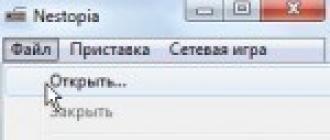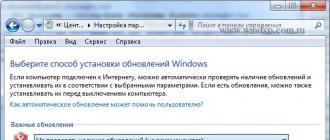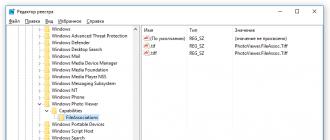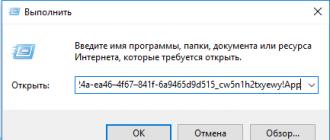Updates are software add-ons that troubleshoot, improve security, reliability, and improve the performance of your computer. By default, updates are installed automatically because Microsoft recommends this method of installing updates.
But let's figure it out: is it worth installing updates in automatic mode, or are there other options.
Setting
To do this, open Windows Update. There are several ways to open the Update Center
- Press the Win + R key and enter the command
control /nameMicrosoft.WindowsUpdate
- Start - All Programs - Windows Update
- Start - Control Panel - Windows Update
In this window, select the item Settings. By default, updates are set to install automatically. In this case, there is no need to search for updates on the Internet. Windows will automatically check for the latest updates for your computer and install them. If you want to control the update process yourself, then select the item Do not check for updates

Now, in order to receive updates, you will have to manually start the search for updates. To do this, in the Windows Update window, just click the button Check for updates. After searching, you will have a list of updates available at the moment.
Note: Updates are categorized into Important, Recommended, Optional and Major:
- Important updates provide significant security, privacy and reliability benefits. They should be installed as soon as they become available, and can be installed automatically using Windows Update.
- Recommended updates may fix minor problems or improve your computer experience. Although these updates are not intended to correct major deficiencies in the operation of your computer or Windows software, installing them can result in noticeable improvements. They can be installed automatically
- are updates, drivers, or new software from Microsoft that make your computer easier to use. They can only be set manually.
Selecting important updates to install
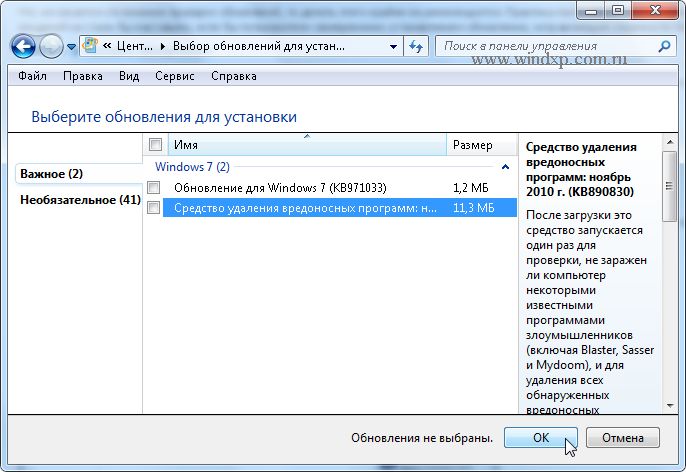
To install an update, select the one you need, or uncheck the box if you think that this update is not needed. (In my case I don't use Windows Defender, because I use other security software, so there is no need to install this update). For each update, there is a brief summary, which is presented in the right half of the window.
Selecting Optional Updates

In this case, we select those updates that we consider necessary for our computer, or do not select them. If we do not select anything this time, then the installation of updates is not performed.

Warning: If auto-update is disabled, remember to check regularly for new updates
If you have problems getting new updates, then do the following:
- If automatic updates are enabled, but you can't install updates, try updating manually.
- Run anti-virus and anti-spyware programs before starting Windows Update. Make sure your computer is free of viruses and malware.
- Close all programs and restart your computer. Another program may be interfering with Windows Update.
- Check your Internet connection. Before running Windows Update, check if you are connecting to other websites.
- If you know which update you need, such as a service pack or a security update, you can find it on the Microsoft website. Most updates have Knowledge Base (KB) articles that describe the updates and provide instructions for downloading and installing them manually.
- Check service mode. Start - Administrative Tools - Services. Mode Auto or Manually
windows update is a service provided by Microsoft that provides updates to Microsoft Windows operating systems and its components, including Internet Explorer. Updates are provided not only for the operating system and Internet Explorer, but also for other Microsoft software such as Microsoft Office, Windows Live, and Microsoft Expression Studio.
Security updates are delivered every other Tuesday, but may be delivered at other times when these updates are critical and necessary to avoid virus outbreaks. Windows Update can be configured to install updates automatically, which ensures that the computer is always up to date and is not vulnerable to computer worms and other malware.
Office Updates
Microsoft Office Update a pre-existing free online service through which the user could find and install updates for the Office products he needed. This service supported updates for Office 2000, Office XP, Office 2003, and Office 2007. On August 1, 2009, Microsoft retired this service. Users can now download updates for Office through Microsoft Update. However, Microsoft Update does not support Office 2000, and Office 2000 users no longer have a way to automatically detect and install updates. But this is not so important for users of Office 2000, because in any case, the product is no longer supported and new updates are not released. However, this may cause restrictions for those users who want to install Office 2000 again.
Windows Vista, Windows Server 2008, and Windows 7
historical: movie maker NetMeeting Outlook Express Photo album
Wikimedia Foundation. 2010 .
If you are using Windows 10, then you definitely have Windows Update. This component is an integral part of all versions of Windows 10 and cannot be removed. Therefore, if you wanted to download it for your 10, then you just need to find the update center on your computer and you don't have to install anything extra. It simply cannot be that you do not have Windows Update. This operating system component cannot be removed. The maximum that you could do with it earlier was to disable it, but the component itself is there anyway.
How to download updates
To download updates through Windows Update (Update Center), you need to go to this center. In the new OS, this tab is located in the device settings in the "Update and Security" section. If you have 10 in Russian, then you will not have any similar words, in this case this component is called the Update Center. If you are completely desperate to find this program, then just use the device search available from the Start menu. In the update center you will get the following features:- You will be able to see all available updates through WU;
- You can view the history of updates and their description;
- You can set the frequency of automatic updates;

The same tab provides information about available updates, as well as those that have already been installed on your device. You can download the ones recommended by WU. There is also a tool for rolling back to a previous version of updates. This will help in the event that after you have installed updates through the center, and you have some problems. You can select specific changes and undo them. All this is available in advanced options.
Since you cannot download the software separately from the system itself, on this page we post a link to. This is the most radical way that will help you if you still managed to disrupt work. In this case, you will need a clean system image so that you can restore the Update Center.
Windows Update is a service provided by Microsoft that provides updates to Microsoft Windows operating systems and its components, including Internet Explorer. Updates are provided not only for operating system And Internet Explorer, but also for other Microsoft software such as Microsoft Office, Windows Live, Microsoft Security Essentials and Microsoft Expression Studio .
Windows Update can be customized for automatic installation updates, this ensures that the computer will always have Latest updates and will not be vulnerable to computer worms and other malware.
Office Updates

More shown in the video.
Shutdown
Disabling the application is performed in standard utilities - Services and the editor of local group policies And. Here you can turn it back on. Information on how to disable in other ways can be found in the article "".
In services

In the Local Group Policy Editor
Important! This method is only available on Windows 10 Pro and Enterprise editions.

Good to know! After making changes, go to settings and check for updates for your computer. Changes do not always take effect immediately.
The video shows the shutdown process clearly.
Fixing bugs when downloading packages for update

Conclusion
Classic Update Center in new version There is no OS in the control panel. It's in the Settings app. Restore standard utility only available in earlier builds of Windows 10. If you have problems downloading the PC update packages, reset all Update Center settings.
Security updates are delivered every other Tuesday, but may be delivered at other times when these updates are critical and necessary to avoid virus outbreaks. Windows Update can be configured to install updates automatically, this ensures that the computer always has the latest updates and is not vulnerable to computer worms and other malware.
Office Updates
Microsoft Office Update a pre-existing free online service through which the user could find and install updates for the Office products he needed. This service supported updates for Office 2000, Office XP, Office 2003, and Office 2007. On August 1, 2009, Microsoft retired this service. Now users could download updates for Office only through Microsoft Update. However, Microsoft Update does not support Office 2000, and Office 2000 users no longer have a way to automatically detect and install updates. But this is not so important for users of Office 2000, because in any case, the product is no longer supported and new updates are not released. However, this may cause restrictions for those users who want to install Office 2000 again.
Windows Vista, Windows Server 2008, and Windows 7
On Windows Vista , Windows Server 2008, and Windows 7, you can no longer use website updates. Instead, automatic updates are now used, which have a wider functionality. Support for Microsoft Update is also built into the system, but is disabled by default. The new Windows Update can also be configured to automatically download and install important And recommended updates. In previous versions of Windows, these updates were available only through the website.
In previous versions of Windows, if an update required a restart, a window would appear every few minutes asking the user to restart the computer. This dialog box has been changed and now you can choose the time (up to 4 hours) after which the reboot will be offered again. The new dialog box is displayed in the same way as other applications, and not always on top of them.
Windows 8\8.1
In Windows 8 \ 8.1, the Update Center did not receive any changes, but in addition to the control panel, it appeared in the new "Settings" panel
Windows 10
IN new Windows 10 Updater is no longer present in the Control Panel, but only present in the Options panel
Statistics
As of 2008, Windows Update has about 500 million users, is searched for updates about 350 million times a day, and serves an average of 1.5 million concurrent connections to client computers. On the second Tuesday of the month (which is the day Microsoft releases Windows security updates), the Windows Update server can be downloaded at over 500 gigabits per second. Approximately 90% of all automatic update users use the Windows Update app, with the remaining 10% getting updates using the Windows Update website.
Operating system updates keep security tools up to date, software, fix errors made by developers in previous versions of files. As you know, Microsoft has stopped official support, and therefore, the release of Windows XP updates from 04/08/2014. Since then, all users of this OS are left to their own devices. Lack of support means that your computer, without receiving security packages, becomes vulnerable to malware.
Not many people know that some government agencies, banks, etc. still enjoy a special Windows version XP - Windows Embedded. The developers have declared support for this OS until 2019 and updates for it are available. You probably already guessed that you can use packages designed for this system in Windows XP. To do this, you need to make a small registry tweak.
Warning: By performing the actions described in the Modifying the Registry section, you are violating license agreement Microsoft. If Windows is modified in this way on a computer that officially belongs to the organization, then problems may arise during the next check. For home machines, there is no such threat.
Registry modification

The result of our actions will be that our operating system will be identified by the Update Center as Windows Embedded, and the corresponding updates will be sent to our computer. Technically, this does not pose any threat - the systems are identical, with minor differences that are not key.
Manual check

The manual update has been completed and the computer is now as secure as possible.
Automatic update
In order not to go to the Windows Update site every time, you need to enable automatic updating of the operating system.

Conclusion
Regularly updating the operating system allows us to avoid many security-related problems. Check the Windows Update site often, or better yet, let the OS install updates on its own.