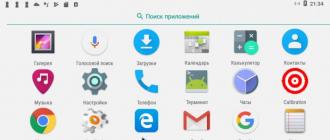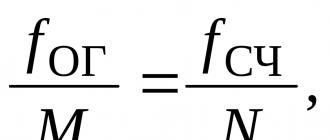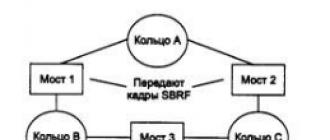The product is not displayed in accordance with the laws of your region- this is a notification in the Aliexpress mobile application that is shown to buyers when they try to open products from an intimate category.
The product is not displayed in accordance with the laws of your region
Aliexpress made the decision to hide all sex products from its official mobile app in February 2017. Now, when trying to open one of the products in the erotic section, buyers see a page with the following content: “Oops, this product is not available. The product is not displayed in accordance with the laws of your region”.
Interestingly, Aliexpress also censored lingerie, which can not always be attributed to erotic goods. While men's underwear was not affected by the innovation, and in the search results you can find quite explicit products.
It is not yet known when the company's policy regarding goods of the above category will change and users will be able to order them again from the mobile application.
At the moment, the Aliexpress site is updating the site and making changes to the system. Naturally, it was not without glitches that scare many buyers. Moreover, the errors turned out to be very diverse: ranging from small and not causing inconvenience, ending with rather unpleasant ones.
What glitches can be found on Aliexpress now?
- Order status does not change. Suppose, after confirming the receipt of the order or closing the dispute, the status in the order remains “sent”, the protection timer also goes on.
- When you try to leave a review about the product, an inscription is displayed "You have already left a review for this order". Although in reality, the review has not yet been written. And the caption is wrong.
- Pictures are not loaded in messages to the seller, when opening and editing a dispute. A message may appear “Please do not upload any personal information! You can only upload one photo (max size 5 MB) per message. Acceptable formats: jpg, png, gif, bmp" Although your photos are suitable in size and format. This inscription is also a mistake.
- The button to open a dispute is not active.
- Problems with paying for orders (cannot pay, or). When you try to pay for the order, the inscription "Payment cannot be made" is displayed and it is proposed to pass authorization on Alipay. After authorization the problem remains the same.
- Some users are redirected to an intermediate page, and then to the main page.
- Inconsistency in the display of the number of goods on the cart icon and in the cart itself.
- Erroneous reduced price indications in Cart and Wishlist.
- Orders made from a computer are not displayed in the mobile version. And vice versa.
- Problems with the choice of currency for payment. When choosing another currency, the invoice is still issued in rubles.
What to do if you encounter errors on Aliexpress?
If the glitches are minor in the form of an incorrect display of any indicators, redirects to the main page, orders are not displayed, then we recommend not to worry. The developers promise to eliminate them within a few weeks.
If you are unable to upload pictures, open a dispute, select the desired currency for payment, then try these steps through the mobile application. There, at the moment, no changes have been made and the system is working properly.
This tutorial will show you how find out why the product is not displayed on the Magento website.
When working with the Magento online store, you may encounter the fact that the products will not be displayed on the site. For example, you added a product to some category, but it is not displayed on the site.
Let's find out what might be causing this problem.
Product settings
First, login to your Magento admin panel and go to the tab Catalog > Manage products(Catalog > Manage Products). Click on a product in the list to open the product settings page:
In the tab General(General) make sure Status(Status) matters Included (Enabled) and what's in the setting Display(Visibility) option selected Directory or Directory, Search (Catalog or Catalog, Search):

Click on the tab Stock(Inventory ) to make sure that the value of the parameter Quantity(Qty) is not set to 0. Moreover, the setting Availability in stock(Stock Availability) must be set to In stock (In stock):

In the tab Website(Website ) make sure the correct store is selected to display products:

If the product is not displayed on the category page, check if it is assigned to the desired category in the tab Categories(Categories). In some cases, it is better to re-add the product to the category: