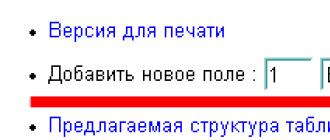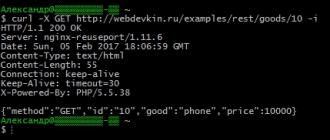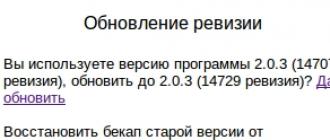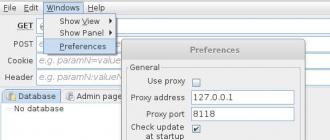Remember times when Nokia added the opportunity to pronounce the subscriber name, which calls you? Only that time passed, the technology is outdated, and it did not use much popularity. And strange why it was decided to resume only recently in Apple products, adding in the iOS 10 version.
If you still do not know how to teach an iPhone to pronounce the name of the caller, then in this article you will get all the necessary knowledge!
It is available only for users who have the IOS version 10 and above, so such devices like iPhone 4S, 5C and all other, previously issued, will no longer be able to please their owners. Here or acquire new iPhone Or be content with what is.
- To activate the function, you need to go to the "Settings" of your phone and choose the "Phone" tab there.
- Find "Call declaration" And select the mode in which Siri should work when the subscriber is pronounced.
Now there are such items:
- Always - regardless of the mode, the system will say the name of the incoming call subscriber.
- Headphones and car - If the phone is connected to the car system or headphones, the subscriber's name will prove Siri.
- Only headphones - the name of the subscriber is pronounced voice assistant Siri only in the presence of a connected headset, both wired and wireless.
- Never - the option is completely disabled.
How it works?
Suppose the subscriber calls you, which is recorded in the phone book as "Mikhail". When a call is received, Siri automatically reads the name and pronounces it approximately with the same volume level as the set call.
If the voice does not suit, the default Siri is used, then go to the "Settings" of the machine and select Siri. Now in the window that opens, click on the "Voice Siri" tab and select Male or Female, after listening to it.
Disable option
In some users, after upgrading to iOS 10 and more, this function is activated automatically, and every time when calling the system has pronounced the names of subscribers who call them for the phone. If you are among them, and now the option is not needed, then go to the "Settings" of the smartphone and select "Phone". Next go to the tab "Call declaration" And install a tick opposite the "Never" item. Now upon receipt of pronunciation calls.
How to find out who calls me without getting the phone?
Suppose you are the owner of an iPhone, but you annoys this functionality of the system or, perhaps, I simply do not like voice Siri.since she is still far from the sound of Russian words and phrases? Or, for example, you just have old model smartphone that does not support iOS version 10 and higher? In this case, we suggest to use another interesting solution that has been introduced for a long time.
You can create a unique vibration that will notify about a particular call. For example, install unique vibration calls from your wife. Whenever it will call, the iPhone will vibrate a predetermined algorithm, and you can quickly determine who it is without getting a phone from the pocket.
You can connect this option on earlier versions than iOS 10.
- It is necessary to go to B. phonebook, Select a subscriber and click the "Edit" button.
- Next below, click on the "Ringtone" section and choose the item "Vibration".
- Now click on the tab "Create vibration".
- Touch your finger over the area that the system will show. If you hold your finger on the screen, it will be a continuous vibration, and if you just poke your finger, then small shocks. As a result, you can do something in the SOS style, only longer and unique.
For iPhone users, which put the firmware with JailBrake on their device, you can also install various tweaks that allow you to pronounce the name of the subscriber. But, as practice shows, they do not always work well, and there is only no sense to do Jailbreak for this.
Caller Name Announcer announces a person name that calls your room.
The name of the caller. Annonter speaks from the caller about an incoming call or SMS in situations such as you are going, and the phone is in your pocket or in another room so you can determine who calls, without looking at the screen of your phone.
The name of the caller. The announcer says everything while someone calls you or sends you a message, you will identify it without looking at your smartphone.
Caller Name Announcer uses the built-in text conversion mechanism to speech to say the name of the incoming caller or the SMS sender name and the contents of SMS. Causes the name of the caller clearly between the melody that reduces its volume.
This app-voice recorder and an application for SMS messages is very convenient. The best in Caller Name Announcer Pro is our application that can be downloaded for free.
Our solution to your pain is the name Caller Name. It is not easy to find a speaker, which is simultaneously free and powerful. The name of the caller. Indicates the name of the caller for incoming calls.
The name of the caller's subscriber is very applicable in a situation, for example, if you are traveling, and the phone is in your pocket, or someone sends you SMS while your smartphone is in another room.
Caller Name Announcer Pro, a leading subscriber name speaker for incoming messages and calls to your Android phone. The name of the caller. Determine unknown numbers and define unknown subscribers who are not in your contact list.
NO 1 Best Caller Name: Speaker, SMS Speaker, Caller Name and SMS-Talker
Caller Name Announcer / Speaker - Convert android device In a personal assistant telling you who calls.
The name of the caller subscriber will not work if your smartphone has no text library into speech.
Caller Name Speaker is a phone number or Talker Name Talker app. Caller Name Speaker Announces Name or Number incoming challenge or SMS. Caller Name Speaker can also read the contents of SMS.
Caller Name Announcer announces:
1. Calling the username if it exists in your contacts.
2. The name of the SMS sender (if there is in contacts) and the contents of SMS.
3. If there are no contacts, call it unknown.
Android is ideal when you work, manage or engage in other things, and you need to put your phone in mode loud communication. Best talk about the name of the Caller Name subscriber? It is free for downloading and use for any user, user or Android phone.
Our speaker for incoming messages and SMS is the most convenient for Android users.
Features and functions:
Configure your name.
- Enable / disable the name of the caller.
- Enable / disable only the name of the sender SMS.
- Enable / disable the SMS sender name and SMS content.
- Set your message before and after the name of the caller manually.
- says the name of the sender of the message. With the full reading of the contents of SMS.
- change the repeat mode ads.
- Selecting the delay time between ads.
- Disable the announcement while the silence option is available.
- Custom settings ringtones.
- Custom volume settings.
- Caller Name Announcer - completely free download.
- Notify about all incoming challenges. Speaking the name of the caller.
- You can manually activate and deactivate reading full SMS content for a specific
You will again inform the caller's information until you receive an incoming call.
-Efigure settings for different categories for calls, messaging and much more!
Highlights:
✔ The name of the caller.
✔ Sound volume control.
✔ Turn on / off SMS loudspeaker.
✔ Flash Light Alret when calling and SMS.
✔ Options for changing language.
✔ Control of the transfer rate.
✔ Volume control.
✔ Super lamp flashlight. Night light.
Download Caller Name Announcer now. It's free.
The Caller Name Announcer Pro application voicates the subscriber's name when it calls you or sends a message. It - powerful programwhich instantly defines the subscriber, you will not even have time to reach the phone and look at the screen. Our application is also able to identify unknown numbers, so you will have the opportunity to find out who called if the number is not in the contact list. This application voicing the names of caller and sending SMS subscribersIt is very convenient to use while working, driving and in any other situations when you can not approach the phone. The main advantage of Caller Name Announcer Pro is that the application can be downloaded and used completely free!
When you are driving or busy an important thingyou can't distract everything phone calls and text messages. However, you still need to respond to important calls, for example, from members of your family or boss. At the same time, conversations with merchants of goods and telephone advertising can be an irritation source when you work on an important task and cannot be distracted. How to find out who is on the other end of the wire when the phone begins to call? How to understand whose call or text message Do you need to answer immediately when you are busy?
Our solution to all your problems is Caller Name Announcer Pro. It is not easy to find a free and at the same time an effective application voicing the names of subscribers. Caller Name Announcer Pro is voicing the name of the subscriber from which the call comes. The application includes the "Subscriber ID" function, allowing to determine unknown numbers and helps you solve whether to answer the call. Our application also includes the SMS sender name. Just as in the case of calls, this feature associated with our database phone numbers And allows you to identify the subscriber if SMS was sent from an unknown number.
The main advantages of Caller Name Announcer Pro:
Free download and use on all Android phones.
The application defines and voiced the name of the subscriber's calling or sending a message.
You can immediately find out who called you or sent a message without going to the phone.
The application defines the numbers and subscribers missing in the contact list, thanks to the "Subscriber ID" function.
This application voicing the names of caller subscribers and SMS senders is very easy to use.
You can optionally enable and disable the sound function.
The built-in function "Subscriber ID" allows you to determine subscribers who called or send SMS from an unknown number.
The option that allows you to save the missed, incoming and unanswered calls and call back if necessary.
So, if you need an application that can define unknown numbers and subscribers, this application is for you!
Do not believe? Our application is absolutely free, you can experience it and personally make sure how much it can facilitate your life, having saved from inconvenience related to sellers offering goods by phone, and telephone advertising.
---
Note: The "Caller Name Announcer Pro" application uses Android's embedded voice library. Without it, the operation is impossible. If this library is missing on your android phoneYou need to download it through Google Play.