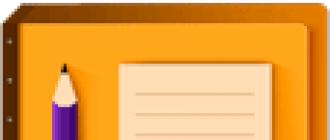Saving battery is a kind of oil deposit in the mobile device market. It's extremely difficult to find an app that actually saves battery life, as most savings are manual, including lowering screen brightness, turning off mobile data when you're not using it, and other reliable methods. In most cases, this is just a task manager with the prefix Battery Manager, which can sometimes consume the battery faster than it saves. However, there are a few apps that can help, so let's check out this list of the best battery saving apps for Android. Please note that some of them require the user to root the device, which contributes to the energy saving measures.
Amplify (Requires root)
version: 4.0.1 (downloads: 487)
Amplify is a root-only app that offers you all sorts of control over a lot of battery-saving things. With it, you can put an end to wake-up notifications (apps that wake your device from sleep, like Facebook), control apps, alarm clocks, and other services that can drain your battery. The app is based on Material design and is very easy to use, even for the non-initiated. This is a free app, but the Pro version opens up additional features.
 Battery Saver 2016
Battery Saver 2016
version: 1.0 (downloads: 2807)
Battery Saver 2016 seems to have incorporated all the most tried and true methods to help you extend battery life. The app monitors other apps and lets you know which one is draining your battery more than allowed. Battery Saver 2016 also contains toggles for Wi-Fi, Mobile Data, GPS, Airplane Mode, Bluetooth and more, plus you can control your device's sensors and radio reception to avoid using what you don't want to use. There is also a brightness slider so you can turn the brightness down at any time. The truth is that 90% of this app's features are available in the Android settings, but it's a fun way to see everything on one screen, it's also a completely free app.
 greenify
greenify
version: 3.8.5 Premium Rus (downloads: 430)
Greenify is an app that can be used for both rooted and non-rooted devices. It's similar to Amplify in that it gives you detailed information about the apps that wake up the device, how much of it wakes the device, and how long the device stays active after a notification is triggered. For some users, this information will help control which apps are causing problems, while root users can prevent apps from waking the device. This is a completely free app, although you can donate to the developers if you'd like to support the development of the app.
 GSam Battery Monitor
GSam Battery Monitor
Version: 3.33 Patched (downloads: 365)
GSAM Battery Monitor is a comprehensive battery activity monitoring application that shows you exactly what is causing battery drain. The main feature of this app is called App Sucker, it keeps track of all the apps that are draining your battery so you can identify which ones are the main culprits. After that, you can take steps to reduce the app's power consumption. The application will show you information about the sleep state of the device, the wake-up time, as well as CPU activity and sensor usage, so you can see what is using the battery and when.
 Servicely (Requires root)
Servicely (Requires root)
Version: 4.0.6 Pro (downloads: 315)
Servicely a root-only device that seeks to conserve battery life by operating applications and services at the system level. Application management is accessible and understandable. You study app activity and find the ones that are likely to drain your battery the most (we're looking at you, Facebook). Servicely then closes these services while you're not using your smartphone, preventing data backups, which should, in theory, improve battery life. The app has a slick interface and basic features, and is completely free to use. There are also a ton of settings to help you use Servicely the way you want.
Battery saving programs can be divided into two large groups: those that require root rights and work well, and those that do not require anything and work so-so. You can really extend the operating time of a mobile device only by having access to the very depths of the system, and therefore, to use the utilities listed in the article, you need.
1. Amplify Battery Extender
Every experienced user of the Android operating system knows that even at a time when your smartphone is not busy with anything special, dozens of different applications can work in the background. Amplify allows you to look into this "secret life" and put it in order. You can control the frequency and duration of processor awakenings, prevent the most voracious programs from starting automatically, block system services you don't need, and much more. The program requires superuser rights and Xposed Framework to work.
2.Greenify
The developers of this application came up with an original technology that allows you to put the programs installed on your device to sleep so that they do not consume battery power. At the same time, they remain fully functional and can always be used for their intended purpose, which distinguishes this method from freezing using TitaniumBackup. Superuser rights are required for the program to work.
3. Servicely
Servicely will help you deal with those pesky programs whose background services are constantly waking up the processor and wasting battery power. Servicely runs in the background and checks the list of running processes and services at intervals you specify. If it finds those that you have added to the block list, then it kills them. Simple, but very effective. Of course, Servicely will need root access to manage processes.

What to do if there is no root-rights
Root is a rather dangerous thing and not always necessary, especially for an inexperienced user. In fact, the less you get into the system, the better your smartphone will work. Periodically check your application library, remove unnecessary ones and get rid of those that consume unnecessarily a lot of battery. You can figure out gluttonous scoundrels using the monitor built into most economizers that work without root rights.
The application from a well-known developer disables unnecessary background processes, and also changes a number of system settings to optimize power consumption without sacrificing usability. Avast Battery Saver supports five battery saver modes, and also includes battery monitoring tools typical of such utilities.
2.DU Battery Saver
DU Battery Saver promises to optimize power consumption without compromising device performance. For this, special optimized settings profiles are used, which are tied to the most typical usage patterns. In addition, the application monitors battery consumption, allowing you to track the most energy-consuming programs, temperature, capacity, charge time and many other parameters.
3.GO Battery Saver
GO Battery Saver is part of a suite of utilities developed by the creators of the popular GO Launcher, and promises automatic power optimization with detailed information about the most power hungry apps and components. An interesting feature is the accurate prediction of battery life depending on which network interfaces and programs are currently running.
4Juice Defender
If you are looking for an application that has many features and settings, various power consumption patterns and automation of their application, then by all means check out JuiceDefender. With it, you will control all aspects of your battery usage and will be able to save, according to the developers, 30-40% of the charge.
5. ShutApp + Doze
Developer YirgaLab offers two separate tools that promise to save battery life. The ShutApp utility calculates and blocks power-consuming background applications and processes, preventing them from restarting in the future. And Doze limits background communication when the screen is off.
Are these applications really needed?
From a technical point of view, absolutely all such utilities work the same way. They forcibly close background processes, and also restrict data exchange when the device is idle. The problem is that such interference inevitably affects stability. Usually, battery saving apps do everything automatically and do not touch the really important processes, but sometimes the innocent get under the knife.
If you block the wrong thing, problems may begin.
For example, messages will stop coming to the messenger or something else. Only an experienced user can understand this situation and manually adjust the settings.
Please note: the battery saving utilities themselves are constantly running and (suddenly!) Also eat battery power. Sometimes even more than the processes they disabled. That is why in practice the effect of economizers is either minimal or zero, and sometimes even negative.
It turns out that all these utilities are useless? Not really. In some scenarios, they do extend the battery life a little bit, but the best thing about them is the battery consumption monitor. With it, you will find out which of the installed applications have exorbitant appetites, and remove them.
Unfortunately, there is no magic pill in this case, and the best way to extend battery life is to keep your library of installed applications in order and abandon the most voracious of them.
There is a separate category of professional economizers that really help, but they need superuser rights to work, that is. You can get acquainted with really working battery-saving applications.
The application from a well-known developer disables unnecessary background processes, and also changes a number of system settings to optimize power consumption without sacrificing usability. Avast Battery Saver supports five battery saver modes, and also includes battery monitoring tools typical of such utilities.
2.DU Battery Saver
DU Battery Saver promises to optimize power consumption without compromising device performance. For this, special optimized settings profiles are used, which are tied to the most typical usage patterns. In addition, the application monitors battery consumption, allowing you to track the most energy-consuming programs, temperature, capacity, charge time and many other parameters.
3.GO Battery Saver
GO Battery Saver is part of a suite of utilities developed by the creators of the popular GO Launcher, and promises automatic power optimization with detailed information about the most power hungry apps and components. An interesting feature is the accurate prediction of battery life depending on which network interfaces and programs are currently running.
4Juice Defender
If you are looking for an application that has many features and settings, various power consumption patterns and automation of their application, then by all means check out JuiceDefender. With it, you will control all aspects of your battery usage and will be able to save, according to the developers, 30-40% of the charge.
5. ShutApp + Doze
Developer YirgaLab offers two separate tools that promise to save battery life. The ShutApp utility calculates and blocks power-consuming background applications and processes, preventing them from restarting in the future. And Doze limits background communication when the screen is off.
Are these applications really needed?
From a technical point of view, absolutely all such utilities work the same way. They forcibly close background processes, and also restrict data exchange when the device is idle. The problem is that such interference inevitably affects stability. Usually, battery saving apps do everything automatically and do not touch the really important processes, but sometimes the innocent get under the knife.
If you block the wrong thing, problems may begin.
For example, messages will stop coming to the messenger or something else. Only an experienced user can understand this situation and manually adjust the settings.
Please note: the battery saving utilities themselves are constantly running and (suddenly!) Also eat battery power. Sometimes even more than the processes they disabled. That is why in practice the effect of economizers is either minimal or zero, and sometimes even negative.
It turns out that all these utilities are useless? Not really. In some scenarios, they do extend the battery life a little bit, but the best thing about them is the battery consumption monitor. With it, you will find out which of the installed applications have exorbitant appetites, and remove them.
Unfortunately, there is no magic pill in this case, and the best way to extend battery life is to keep your library of installed applications in order and abandon the most voracious of them.
There is a separate category of professional economizers that really help, but they need superuser rights to work, that is. You can get acquainted with really working battery-saving applications.
The active use of phones leads to one problem - it starts to discharge quickly. An Android battery saving app can come to the rescue. After all, the vast majority of mobile device manufacturers use this particular operating platform. All our readers will benefit from an overview of the most popular applications of this type.
Battery Saver (Download)
This free app has 5 million downloads and an average rating of 4.3 stars.
According to the developers, the battery charge should last longer from 2 to 4 times. Judging by the reviews, Battery Saver works. However, the maximum bar is clearly too high.
Battery Saver is very functional. The optimizer automatically disables programs that are not currently in use, shows how long the battery lasts. There is a deep sleep mode. That is, when the phone is not being used, wi-fi, synchronization, etc. are turned off. The application can independently determine which program consumes the most energy and turn it off.
Of the minuses, it is worth noting a certain uncompromising nature and the lack of individual manual settings. All background programs will be closed, even if they are needed. In sleep mode, no application will be updated.

 Photo: Battery Saver
Photo: Battery Saver 
HD Battery (Download)
The program has broken the bar of 10 million installs. This Android battery saver app is very simple, visual and user friendly.
 Photo: HD Battery
Photo: HD Battery With the help of graphs, you can track not only the charge consumption, but also the temperature of the device and the voltage. Not everyone needs these functions, but their presence is also welcome. The HD battery will tell you after how long the device will turn off if you listen to music, play games, use a navigator, etc. (for each specific case).
The positive side is the customization. The app is free and available to everyone.
Some downsides are still present. Problems with sound notifications and late data updates have been noted more than once. Considering all this, the application received a score of 4.6.


 Photo: Photo: HD Battery
Photo: Photo: HD Battery DU BATTERY SAVER (Download)
As many as 400 million Android users have downloaded DU BATTERY SAVER. An average score of 4.5 indicates that the application works quite well.
 Photo: DU BATTERY SAVER
Photo: DU BATTERY SAVER The developers managed to create an intelligent battery doctor. It monitors and optimizes the phone in every possible way. Keeps track of the applications that consume the most battery, notifies you that some background programs can be closed. Also, the phone is not allowed to overheat and the program lets you know if an inappropriate charger is used.
All settings are set individually, the application can be downloaded for free.
Speaking of the pros, it is worth touching on the cons. Due to its super-functionality, there are occasional malfunctions. However, developers respond to complaints and release updated versions of their product.
 Photo: DU BATTERY SAVER
Photo: DU BATTERY SAVER 

DU Battery Saver (Download)
Another application for saving battery on android from the same developers as in the previous case. This time paid - costs $ 1. But its capabilities are an order of magnitude higher than that of a free brother.

Buyers get a smart and fully adjustable app. It is possible to set up battery saving modes, depending on the time of day or circumstances. Scanning and optimization allows you to improve the performance of the device and prolong its operation for the longest possible time. Memory is regularly cleared of unused programs. If you still need it, do not forget to add it to the ignore list. Monitors the quality of the charger, shows the remaining time until the end of charging. The application supports many languages, including Russian.
True, some users note that this program is still similar to its free version. Sometimes there are technical problems that developers try to quickly fix. After all, the application is still paid.
 Photo: DU battery saving
Photo: DU battery saving 
 Photo: DU battery saving
Photo: DU battery saving Battery Care (Download)
This application has achieved over 300 million downloads and 4.5 star ratings.

The free program allows you to track the energy consumed by the battery and set individual modes. Convenient and clear design shows the amount of charge needed by each application in the phone. There is also a notification of the most energy-consuming. You can see the device's charging rate and its discharge rate. A detailed scan will identify all the weak points in the work. About 30 languages are supported.
In any barrel of honey there is a fly in the ointment. Battery Care is no exception. When the screen goes blank, all open programs are automatically closed. The battery, of course, is saved, but this is not suitable for everyone.



Avast battery saver (Download)
Avast also pleased with a free battery saver app for Android.
The main principles of its work are the optimization of all settings and the closing of background unused applications.

The developers have improved and greatly simplified the work of the program. Literally in one click, you can close all unnecessary applications that slow down the speed of the phone and consume a lot of battery power.
There are 5 main modes installed and it is possible to add your own. The application sends advisory notifications about mode changes. Battery Saver analyzes all processes quite accurately and can extend the life of the phone. You can track the discharge rate and the time until the device is completely turned off.
Again, the app may not appeal to those who don't want to close background windows. However, as practice shows, this really saves battery power.


 Photo: Avast battery saver
Photo: Avast battery saver Battery Saver Wizard (Download)
Last on the list, but by no means the last in the ranking, will be Battery Saver Wizard. The application has already been downloaded by more than 100 thousand Android users.

The program is very simple, convenient and quite effective. Saving battery power is done by closing unused applications and general optimization of the smartphone. Energy saving modes are set automatically. There is no way to correct them. But there is a noticeable plus - you can add to the white list those programs that cannot be closed.

 Photo: Battery Saver Wizard
Photo: Battery Saver Wizard 
The app has been praised for its simplicity, unpretentiousness and good performance. During sleep mode, it may not stop working wi-fi, bluetooth and data synchronization. Most of the reviews about it are positive. However, on some devices, the program may not work correctly and correctly.
Dear readers! If you have any questions or comments on the topic of the article, please leave them below.