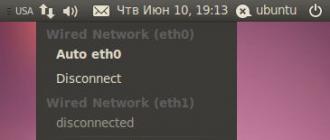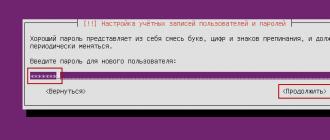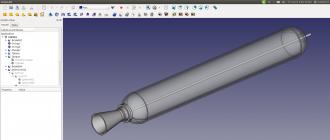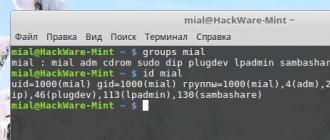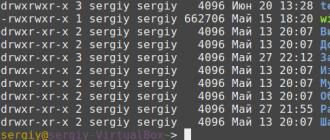CAD software is an essential tool for engineers, animators and graphic designers. Compared to proprietary CAD software, free and open source CAD software is just as complex as its commercial counterparts. However, commercial CAD software is quite expensive, licensing methods are different, new versions and special libraries have to be purchased separately. This is pushing towards free CAD software where it is possible to get full CAD software without spending too much money. In this article, we will check out a few open source CAD tools that you can use on any Linux distributions.
1 FreeCAD

FreeCAD is an open source general purpose parametric 3D CAD modeler for mechanical engineers and designers, but is also suitable for a wider range of design applications such as architecture or other engineering specialties. In addition to being able to create 3D models, FreeCAD has many 2D components to create 2D shapes or extract design details from a 3D model to create 2D drawings. FreeCAD does not focus on animation or organic shapes like Maya, 3ds Max, Blender or Cinema 4D.
FreeCAD uses open source libraries for scientific computing. Among them are OpenCascade, a powerful CAD core, Coin3D, an implementation of Open Inventor, Qt-UI framework, and Python, one of the best scripting languages. FreeCAD itself can also be used as a library by other programs.
FreeCAD is fully multi-platform and can run on Windows, Linux/Unix and Mac OSX systems, with minor differences in appearance and functionality.
2. LibreCAD
 LibreCAD
LibreCAD LibreCAD is a 2D CAD drawing tool based on the public domain version of QCAD. LibreCAD uses the Qt cross-platform framework, which means it works on most operating systems. The user interface has been translated into over 30 languages. To compensate for the lack of 3D support, libreCAD supports layers to create assembly representations. Options such as snapping and grouping make it easy to create objects that can be moved in bulk. Units of measure can be adjusted to scale and country. Completed projects can be exported in a variety of formats, including images such as JPG and TIF, and others such as PPM and XBM.
3.OpenSCAD
 OpenSCAD
OpenSCAD OpenSCAD is another CAD/CAD tool for creating solid 3D CAD models and is available for Linux/UNIX, Windows and Mac OS X. OpenSCAD is not an interactive designer, but rather a 3D compiler that reads a file with a script describing an object and builds a 3D model from it. Thus, the developer has full control over the modeling process, which allows him to easily change any step in the modeling process or create designs that are defined by customizable parameters.
OpenSCAD provides two main modeling techniques. The first is constructive solid geometry (CSG) and the second is 2D contour extrusion. For this, the Autocad DXF 2D image data exchange format is used. In addition to 2D extrusion paths, OpenSCAD reads design parameters from DXF files. In addition to DXF files, OpenSCAD can read and create 3D models in STL and OFF formats.
4. QCAD
 Qcad v.3
Qcad v.3 QCAD is free and open source computer-aided design (CAD) software in two dimensions (2D). QCAD can create technical drawings such as plans for buildings, interiors, mechanical parts, or schematics and diagrams. QCAD runs on Windows, macOS and Linux. The QCAD source code is distributed under the GPL version 3 license (GPLv3).
QCAD is designed to be modular, extensible and portable. QCAD has a very intuitive user interface, lightweight yet the most powerful of all 2D CAD systems. You don't need any CAD experience to get started with QCAD right away.
5. BRL‑CAD
 BRL-CAD
BRL-CAD BRL-CAD is a powerful open source cross-platform modeling system that includes interactive geometry editing, high-performance ray tracing for rendering and geometric analysis, a system performance analysis test suite, geometry libraries for application developers, and over 30 years of active development. BRL-CAD is a collection of over 400 tools, utilities and applications containing over a million lines of open source code. The package is specifically designed to be as cross-platform as possible and is actively developed and maintained for many operating systems, including BSD, Linux, Solaris, Mac OS X, and Windows.
6. CollabCAD
 CollabCAD
CollabCAD CollabCAD is a 3D CAD/CAM system for collaborative design and industrial design. CollabCAD applications range from product design, numerical control, visualization, modeling and analysis to data repository creation, workflow planning and enterprise resource planning. CollabCAD is an initiative of the National Informatics Center (NIC, Information Technology Management), Bhabha Atomic Research Center (BARC, Department of Atomic Energy) and Vikram Sarabhai Space Center (Department of Space, VSSC).
CollabCAD is developed on the Linux platform and is available on Windows and Linux. CollabCAD has been built using open source tools such as Java, Open Cascade Geometry Engine and supports open data interchange formats such as XML, STEP, IGES and VRML for interoperability.
It so happened that Linux has been my home system for more than 5 years. I own various CAD systems under Windows and perfectly see the abyss that exists in this area. But regardless of the chosen OC, there is no such tool “make it beautiful” - you pressed the treasured button and the idea was embodied in a suitable 3D model/drawing. Designing is a very long and comprehensive process, from the stages of technical specifications to testing samples. And here all means are good, from a simple pencil and paper, a box of plasticine to a heaped CAD system with weight calculation and other goodies. The process in Windows looks similar and you also have to constantly use “bundles” of various software for one prototype, but the cost of this hobby software is, to put it mildly, unbearable.
In this case, we will talk about a hobby, albeit an income-generating one, but still a hobby. I will talk about the software needed to create real prototypes, which I use under Debian testing with DE xfce. My choice may not be ideal, but it is quite suitable for creativity.
So, there is some idea in a vacuum, it is necessary to find a tool for 3D visualization with the possibility of rapid prototyping by means of CNC.
Blender
Arguably the best visualization tool even out of the box, far beyond the capabilities of many CAD renderers.With almost no dancing, it allows you to “digest” the model into understandable CNC g-code, and this is understandable because exporting to .stl is the least of all questions.
For an engineer accustomed to the metric system and measuring everything in millimeters, you only need to set the usual measurement system:

Result:

Pros:
- photo realistic render
- animation, suitable as a means for moving parts
- the presence of a video editor, as a means for presenting ideas
- possibility of obtaining G-code for CNC
Minuses:
- it is often elementary difficult to estimate the dimensions of the parts, and the model should contain maximum information about itself.
- Poorly predictable import/export formats. despite the existence of a small bunch of converter plugins, the main problem is the conversion of source files into the formats needed by the engineer. So it is with regard to geometry: often the dimensions “float”, the curvature of lines is distorted, and so on.
http://video.yandex.ru/users/tarator/view/4/
http://video.yandex.ru/users/tarator/view/2/
However, Blender is still not CAD, although there have been attempts to make it one, for example, the blenderCAD plugin. But the initially laid down mechanism of polygonal modeling is not very suitable for advanced CAD with a solid modeling mechanism.
However, for home creativity "on the knee" is usually a blender "but more than enough because project documentation is often simply superfluous, it is enough to understand how to wrap the idea in an acceptable shell. But often your own skill is not enough or it is easier to outsource some of the details, and when working with contractors de facto, you need a system that works perfectly with DWG or DXF. You can’t offer a turner / miller an “exhaust” with Blendera either, because you will go not only through the forest, but also on a hike. Sometimes you just need tools to create documentation and transfer it in printed form.
Briccad
The most user friendly tool for solid 3D modeling (Solid modeling) under Linux, is positioned as an analogue of AutoCad, although it does not live up to it. When working in 2D (drawings, sweeps, etc) it is almost as good as AutoCad.

Result:


Pros:
- full compatibility of output files with AutoCad
- predictable import/export
- the ability to convert drawings / models to pdf
Minuses:
- proprietary software is also paid, however, a free license for a year is available for students.




DraftSight
Before getting to know Bricscad, it was the main tool for working with DWG. Allows you to create, edit and view DWG files, but alas 2D. 3D can be viewed, but no more.Due to complete migration to Bricscad as a tool is no longer relevant.


Result:


http://video.yandex.ru/users/tarator/view/1/
Incscape
For creativity "on the knee" the tool is quite capable of replacing the Windows counterparts of vector editors such as CorelDraw. An indispensable thing when working with sweeps for Blender "a. But for the most part I use it to get paper printouts using laser ironing technology.Pros:
- good binding system
- export to DXF
Minuses:
- there is no “usual” drawing by teams for an engineer
Scribus
Document layout tool. With its main goal - the transfer of documentation in electronic form in PDF format or paper printout copes completely.No cons noted.


That's probably all the necessary set of software for visualizing ideas. It remains only to get the simplest tool out of the pantry and do it, even if sometimes not like in the pictures. Designing initially saves time as well as materials, because there are many ideas, but there is not enough time. If the idea is in demand and the corresponding conversion into banknotes, again, nothing prevents you from doing everything on the CNC. Fortunately, this software allows you to create 2D and 3D models.
However, CAM systems and programs for controlling CNC machines are a topic for a separate article ...
Whether you are creating a professional 3D design or modeling for yourself, the efficiency of your work largely depends on the software you use. At the same time, most 3D printing modeling programs are written for Windows or MacOS. What about Linux users? After all, there is neither AutoCAD nor SolidWorks on this platform.
Earlier in our blog, we already considered. This time we have selected several 3D modeling applications for Linux, which can be a worthy alternative to the above Windows programs.
Blender
Let's start right away with one of the most famous and versatile 3D modeling solutions. Blender has a significant advantage over big brands like Blender because it's free and open source. This allows more people to work on their projects. Blender has a large community of like-minded people, as well as a catalog of 3D models constantly updated with new models. The program has a repository of add-ons that expand its functionality. The capabilities of Blender are not limited to just one modeling, they are much wider. To master all the functionality, there are many tutorials and articles on the Internet.
FreeCAD
 FreeCAD is a parametric 3D modeling program primarily designed to design real objects of any size. Parametric modeling makes it easy to change the design, go back to the history of actions with your model and change its parameters. FreeCAD is a fully customizable open source program with scripts and extensions.
FreeCAD is a parametric 3D modeling program primarily designed to design real objects of any size. Parametric modeling makes it easy to change the design, go back to the history of actions with your model and change its parameters. FreeCAD is a fully customizable open source program with scripts and extensions.
FreeCAD is most demanded and effective for mechanical or engineering designs. It is easy enough to learn how to work with the program, even if you have not done 3D modeling before. Being an open source software product, FreeCAD is easily customizable to your needs. For example, you can add new functionality or automate modeling processes through scripting.
HeeksCAD
 HeeksCAD is a good tool for people who have never done 3D modeling before, as it makes it easy to learn how to use this kind of software. It offers all the standard features you need to make simple, but high-quality, 3D models. Just like in FreeCAD, you can use parametric functions to create and modify your objects. You may encounter difficulties when trying to implement complex models (many standard tools are not yet available), but again this is not the main goal of HeeksCAD.
HeeksCAD is a good tool for people who have never done 3D modeling before, as it makes it easy to learn how to use this kind of software. It offers all the standard features you need to make simple, but high-quality, 3D models. Just like in FreeCAD, you can use parametric functions to create and modify your objects. You may encounter difficulties when trying to implement complex models (many standard tools are not yet available), but again this is not the main goal of HeeksCAD.
OpenSCAD
 OpenSCAD is a 3D modeling software that allows you to create solid models in two different modes. In the application, you can use constructive solid geometry, creating a design with simple operations (like adding or subtracting), or using the classic extrusion method, where 2D sketches are created and then translated into a 3D model. In addition, the software has the ability to export STL files, and a good community of fans to help solve the difficulties that arise during the modeling process.
OpenSCAD is a 3D modeling software that allows you to create solid models in two different modes. In the application, you can use constructive solid geometry, creating a design with simple operations (like adding or subtracting), or using the classic extrusion method, where 2D sketches are created and then translated into a 3D model. In addition, the software has the ability to export STL files, and a good community of fans to help solve the difficulties that arise during the modeling process.
Solvespace
![]() If you are not looking for aesthetics in software, but you are looking for maximum efficiency, then Solvespace is made just for you. This software provides all the tools that are used in well-known 3D modeling programs such as SolidWorks or AutoCAD. With a minimalist interface, Solvespace gives you a huge number of features that are more than enough to complete almost any task. Other than that, it's a fairly small piece of software, requiring only 6 MB to install.
If you are not looking for aesthetics in software, but you are looking for maximum efficiency, then Solvespace is made just for you. This software provides all the tools that are used in well-known 3D modeling programs such as SolidWorks or AutoCAD. With a minimalist interface, Solvespace gives you a huge number of features that are more than enough to complete almost any task. Other than that, it's a fairly small piece of software, requiring only 6 MB to install.
The learning process is quite difficult, but if you are confident in your abilities, there is no doubt that you will be able to do almost anything in this application.
Wings3d
 Wings3d is a good alternative to classic 3D modeling applications. All functions of the program are designed to be as simple and intuitive as possible. The interface changes depending on the actions performed by the user. Wings3d does not use parametric modeling, so it is difficult to use it for engineering or mechanical designs. However, you can find everything you need for any other project, so feel free to try this product.
Wings3d is a good alternative to classic 3D modeling applications. All functions of the program are designed to be as simple and intuitive as possible. The interface changes depending on the actions performed by the user. Wings3d does not use parametric modeling, so it is difficult to use it for engineering or mechanical designs. However, you can find everything you need for any other project, so feel free to try this product.
VariCAD
The last application in the ranking, but far from the last in terms of functionality, is VariCAD. It is a commercial 3D modeling software.
However, it is more affordable than similar programs and offers powerful tools for designing mechanical parts.  For example, in addition to the classic tools, there are tools for verifying the created screws or bolts according to the ISO standard to make sure that they correspond to the real ones.
For example, in addition to the classic tools, there are tools for verifying the created screws or bolts according to the ISO standard to make sure that they correspond to the real ones.
VariCAD, being the only commercial 3D modeling software on the Linux platform, fills this software niche.
This is where we end Top 7 Modeling Apps for 3D Printing on Linux. In general, the solutions you have found here cover all aspects of 3D modeling, you just need to learn how to use them. In addition, you may have to use several of them at the same time in order to achieve your goals. However, all applications are good alternatives to software for other platforms. Also, since most of them are open source, you can count on the help of the respective community. Successful experiments!
During the transition period, when GNOME Shell and Unity were pretty rough around the edges and slow to respond, 3rd party app launchers were a big deal. Overtime the newer desktop environments improved and became fast, reliable and predictable, reducing the need for a alternate app launchers.
As a result, many third-party app launchers have either slowed down development or simply seized to exist. Ulauncher seems to be the only one to have bucked the trend so far. Synpase and Kupfer on the other hand, though old and not as actively developed anymore, still pack a punch. Since Kupfer is too old school, we'll only be discussing Synapse and Ulauncher here.
Synapse
I still remember the excitement more than 8 years ago. Back then, Synapse was something very unique to Linux and Ubuntu, and it still is in many ways. Though Synapse is not an active project that it used to be, the launcher still works great even in .
No need to meddle with PPAs and DEBs, Synapse is available in Ubuntu Software Center.

to directly find and install Synapse from Ubuntu Software Center, or simply search "Synapse" in USC. Launch the app afterwards. Once launched, you can trigger Synapse with Ctrl+Space keyboard shortcut.
Ulauncher
The new kid in the block apparently. But new doesn't mean it is lacking in any way. What makes Ulauncher quite unique are its extensions. And there is plenty to choose from.
From an extension that lets you control your Spotify desktop app, to generic unit converters or simply timers, Ulauncher extesions has got you covered.
A "Disco Dingo" themed wallpaper was already there. But the latest update bring a bunch of new wallpapers as system defaults on Ubuntu 19.04.

Pretty right? Here's the older one for comparison.

The newer wallpaper is definitely cleaner, more professional looking with better colors. I won't bother anymore, the new default on Ubuntu 19.04 is just perfect.

Too funky for my taste. But I "m sure there will be many who will prefer this darker, edgier, wallpaper over the others. As we said earlier, the new "disco dingo" mascot calls for infinite wallpaper variations.
Apart from theme and artwork updates, Ubuntu 19.04 has the latest Linux Kernel version 5.0 (5.0.0.8 to be precise). You can read more about .

LinuxBoot will replace this slow and often error-prone code with a Linux Kernel. This alone should significantly improve system startup performance.
On top of that, LinuxBoot intends to achieve increased boot reliability and boot-time performance by removing unnecessary code and by using reliable Linux drivers instead of lightly tested firmware drivers. LinuxBoot claims that these improvements could potentially help make the system startup process as much as 20 times faster.
In fact, this "Linux to boot Linux" technique has been fairly common place in , consumer electronics, and military applications, for decades. LinuxBoot looks to take this proven technique and improve on it so that it can be deployed and used more widely by individual users and companies.
current status
LinuxBoot is not as obscure or far-fetched as, say, (open-source, Linux capable, SoC)or even . At FOSDEM 2019 summit, Facebook engineers revealed that their company is actively integrating and finetuning LinuxBoot to their needs for freeing hardware down to the lowest levels.
Facebook and Google are deeply involved in the LinuxBoot project. Being large data companies, where even small improvements in system startup speed and reliability can bring major advantages, their contribution is not a surprise. To put this in perspective, a large data center run by Google or Facebook can have tens of thousands of servers. Other companies involved include Horizon Computing, Two Sigma and 9elements Cyber Security.
The worldwide phenomenon that is Uber needs no introduction. Uber is an immensely popular ride sharing, ride hailing, company that is valued in billions. Uber is so disruptive and controversial that many cities and even countries are putting up barriers to protect the interests of local taxi drivers.
Enough about Uber as a company. To those among you who regularly use the Uber app for booking a cab, Uber CLI could be a useful companion.

Uber CLI can be a great tool for the easily distracted. This unique command line application allows you to look up Uber cab"s time and price estimates without ever taking your eyes off the laptop screen.
Install Uber CLI using NPM
You need to have NPM first to install Uber-CLI on Ubuntu. npm, short for Node.js package manager, is a package manager for the JavaScript programming language. It is the default package manager for the JavaScript runtime environment Node.js. npm has a command line based client and its own repository of packages.Even as someone who bought into the Ubuntu Touch hype very early, I was not expecting much from UBports to be honest. But to my pleasent surprise, UBports Installer turned my 4 year old BQ Aquaris E4.5 Ubuntu Edition hardware into a slick, clean, and usable phone again.


As many of you know already, Ubuntu Touch was Canonical's failed attempt to deliver a competent mobile operating system based on its desktop version. The first Ubuntu Touch installed smartphone was released in 2015 by BQ, a Spanish smartphone manufacturer. And in April 2016 , the world's first Ubuntu Touch based tablet, the BQ Aquaris M10 Ubuntu Edition, was released.
sudo add-apt-repository ppa:vantuz/cool-retro-term sudo apt update sudo apt install cool-retro-term
Done. The above PPA supports Ubuntu Artful, Bionic and Cosmic releases (Ubuntu 17.10, 18.04 LTS, 18.10). cool-retro-term is now installed and ready to go.
Since I don't have Artful or Bionic installations in any of my computers, I couldn't test the PPA on those releases. Do let me know if you faced any issues while installing the app.
And as some of you might have noticed, I"m running cool-retro-term from an AppImage. This is because I"m on , and obviously the app doesn't support an unreleased OS (well, duh!).

This is how it looks on full screen mode. If you are a non-Ubuntu user, you can find various . If you are on Fedora or distros based on it, cool-retro-term is available in the official repositories.
Unless you live under a rock, you must"ve been inundated with nonstop news about Google"s high-octane launch ceremony yesterday where they unveiled the much hyped game streaming platform called Stadia.
Stadia, or Project Stream as it was earlier called, is a cloud gaming service where the games themselves are hosted on Google's servers, while the visual feedback from the game is streamed to the player's device through Google Chrome. If this technology catches on, and if it works just as good as showed in the demos, Stadia could be what the future of gaming might look like.
Stadia Powered by Linux
It is a fairly common knowledgethat Google data centers rather extensively. So it is not really surprising that Google would use Linux to power its cloud based Stadia gaming service.
Stadia's architecture is built on Google data center network which has an extensive presence across the planet. With Google Stadia, Google is offering a virtual platform where processing resources can be scaled up to match your gaming needs without the end user ever spending a dime more on hardware.
And since Google data centers mostly runs on Linux, the games on Stadia will run on Linux too, through the Vulkan API . This is great news for gaming on Linux. Even if Stadia doesn't directly result in more games on Linux, it could potentially make gaming a platform agnostic cloud based service, like Netflix.
With Stadia, "the data center is your platform," claims Majd Bakar, head of engineering at Stadia. Stadia is not constrained by limitations of traditional console systems, he adds. Stadia is a "truly flexible, scalable, and modern platform" that takes into account the future requirements of the gaming ecosystem. When launched later this year, Stadia will be able to stream at 4K HDR and 60fps with surround sound.
Watch the full presentation here. Tell us what you think about Stadia in the comments.
Ubuntu 19.04 is scheduled to arrive in another 30 days has been released. I"ve been using it for the past week or so, and even as a pre-beta, the OS is pretty stable and not buggy at all. Here are a bunch of things you should know about the yet to be officially released Ubuntu 19.04 .

1. Codename: "Disco Dingo"
How about that! As most of you know already, Canonical names its semiannual Ubuntu releases using an adjective and an animal with the same first letter (Intrepid Ibex, Feisty Fawn, or Maverick Meerkat, for example, were some of my favorites). And the upcoming Ubuntu 19.04 is codenamed "Disco Dingo", has to be one of the coolest codenames ever for an OS.2. Ubuntu 19.04 Theme Updates
A new cleaner, crisper looking Ubuntu is coming your way. Can you notice the subtle changes to the default Ubuntu theme in screenshot below? Like the new deep-black top panel and launcher? Very tastefully done.
To be sure, this is now looking more and more like vanilla GNOME and less like Unity, which is not a bad thing.

There are changes to the icons too. That hideous blue Trash icon is gone. Others include a new Update Manager icon, Ubuntu Software Center icon and Settings Icon.
3. Ubuntu 19.04 Official Mascot
GIFs speak louder that words. Meet the official "Disco Dingo" mascot.
Pretty awesome, right? "Disco Dingo" mascot calls for infinite wallpaper variations.
4. The New Default Wallpaper
The new "Disco Dingo" themed wallpaper is so sweet: very Ubuntu-ish yet unique. A gray scale version of the same wallpaper is a system default too.
UPDATE:
5. Linux Kernel 5.0 Support
Ubuntu 19.04 "Disco Dingo" will officially support the recently released Linux Kernel version 5.0. Among other things, Linux Kernel 5.0 comes with AMD FreeSync display support which is awesome news to users of high-end AMD Radeon graphics cards.
Also important to note is the added support for Adiantum Data Encryption and Raspberry Pi touchscreens. Apart from that, Kernel 5.0 has regular CPU performance improvements and improved hardware support.
6. Livepatch is ON
Ubuntu 19.04"s "Software and Updates" app has a new default tab called Livepatch. This new feature should ideally help you to apply critical kernel patches without rebooting.Livepatch may not mean much to a normal user who regularly powerdowns his or her computer, but can be very useful for enterprise users where any downtime is simply not acceptable.

Canonical introduced this feature in Ubuntu 18.04 LTS, but was later removed when Ubuntu 18.10 was released. The Livepatch feature is disabled on my Ubuntu 19.04 installation though, with a "Livepatch is not available for this system" warning. Not exactly sure what that means. will update.
7. Ubuntu 19.04 Release Schedule
The beta freeze is scheduled to happen on March 28th and final release on April 18th.
Normally, post the beta release, it is a safe to install Ubuntu 19.04 for normal everyday use in my opinion, but ONLY if you are inclined to give it a spin before everyone else of course. I "d never recommend a pre-release OS on production machines. Ubuntu 19.04 Daily Build Download .
My biggest disappointment though is the supposed Ubuntu Software Center revamp which is now confirmed to not make it to this release. Subscribe us on
It so happened that Linux has been my home system for more than 5 years. I own various CAD systems under Windows and perfectly see the abyss that exists in this area. But regardless of the chosen OC, there is no such tool “make it beautiful” - you pressed the treasured button and the idea was embodied in a suitable 3D model/drawing. Designing is a very long and comprehensive process, from the stages of technical specifications to testing samples. And here all means are good, from a simple pencil and paper, a box of plasticine to a heaped CAD system with weight calculation and other goodies. The process in Windows looks similar and you also have to constantly use “bundles” of various software for one prototype, but the cost of this hobby software is, to put it mildly, unbearable.
In this case, we will talk about a hobby, albeit an income-generating one, but still a hobby. I will talk about the software needed to create real prototypes, which I use under Debian testing with DE xfce. My choice may not be ideal, but it is quite suitable for creativity.
So, there is some idea in a vacuum, it is necessary to find a tool for 3D visualization with the possibility of rapid prototyping by means of CNC.
Blender
Arguably the best visualization tool even out of the box, far beyond the capabilities of many CAD renderers.With almost no dancing, it allows you to “digest” the model into understandable CNC g-code, and this is understandable because exporting to .stl is the least of all questions.
For an engineer accustomed to the metric system and measuring everything in millimeters, you only need to set the usual measurement system:

Result:

Pros:
- photo realistic render
- animation, suitable as a means for moving parts
- the presence of a video editor, as a means for presenting ideas
- possibility of obtaining G-code for CNC
Minuses:
- it is often elementary difficult to estimate the dimensions of the parts, and the model should contain maximum information about itself.
- Poorly predictable import/export formats. despite the existence of a small bunch of converter plugins, the main problem is the conversion of source files into the formats needed by the engineer. So it is with regard to geometry: often the dimensions “float”, the curvature of lines is distorted, and so on.
http://video.yandex.ru/users/tarator/view/4/
http://video.yandex.ru/users/tarator/view/2/
However, Blender is still not CAD, although there have been attempts to make it one, for example, the blenderCAD plugin. But the initially laid down mechanism of polygonal modeling is not very suitable for advanced CAD with a solid modeling mechanism.
However, for home creativity "on the knee" is usually a blender "but more than enough because project documentation is often simply superfluous, it is enough to understand how to wrap the idea in an acceptable shell. But often your own skill is not enough or it is easier to outsource some of the details, and when working with contractors de facto, you need a system that works perfectly with DWG or DXF. You can’t offer a turner / miller an “exhaust” with Blendera either, because you will go not only through the forest, but also on a hike. Sometimes you just need tools to create documentation and transfer it in printed form.
Briccad
The most user friendly tool for solid 3D modeling (Solid modeling) under Linux, is positioned as an analogue of AutoCad, although it does not live up to it. When working in 2D (drawings, sweeps, etc) it is almost as good as AutoCad.

Result:


Pros:
- full compatibility of output files with AutoCad
- predictable import/export
- the ability to convert drawings / models to pdf
Minuses:
- proprietary software is also paid, however, a free license for a year is available for students.




DraftSight
Before getting to know Bricscad, it was the main tool for working with DWG. Allows you to create, edit and view DWG files, but alas 2D. 3D can be viewed, but no more.Due to complete migration to Bricscad as a tool is no longer relevant.


Result:


http://video.yandex.ru/users/tarator/view/1/
Incscape
For creativity "on the knee" the tool is quite capable of replacing the Windows counterparts of vector editors such as CorelDraw. An indispensable thing when working with sweeps for Blender "a. But for the most part I use it to get paper printouts using laser ironing technology.Pros:
- good binding system
- export to DXF
Minuses:
- there is no “usual” drawing by teams for an engineer
Scribus
Document layout tool. With its main goal - the transfer of documentation in electronic form in PDF format or paper printout copes completely.No cons noted.


That's probably all the necessary set of software for visualizing ideas. It remains only to get the simplest tool out of the pantry and do it, even if sometimes not like in the pictures. Designing initially saves time as well as materials, because there are many ideas, but there is not enough time. If the idea is in demand and the corresponding conversion into banknotes, again, nothing prevents you from doing everything on the CNC. Fortunately, this software allows you to create 2D and 3D models.
However, CAM systems and programs for controlling CNC machines are a topic for a separate article ...