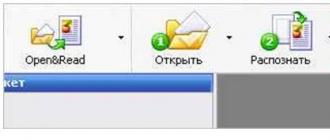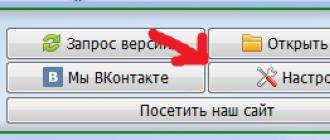Memory manufacturers have succeeded in promoting their latest high-end products: at the moment, DDR3-2000 speeds are considered advanced for Intel platforms based on Intel P35, X38, X48 chipsets for enthusiasts or the new nVidia 7 line. But does it make sense to buy such a memory? While the massive DDR2 memory reached a ridiculously low price level (you can buy two 2GB DDR2-800 memory modules for $ 90-100), DDR3 memory with speeds of 1600 and higher costs five times more, and the performance gain is negligible. In fact, for the vast majority of users, the difference between mass and high-end memory is very small.
The value of random access memory (Random Access Memory, RAM) has changed a lot over time. At the beginning of the millennium, there was a significant difference in performance between the CL2 and CL3 delays, when the first-generation SDRAM with PC100 and PC133 speeds were popular. But now, when using high-speed memory modules DDR2 or DDR3 SDRAM, the difference in performance between low and high timings is almost negligible. Although memory latencies increase from generation to generation (CL2 / 3 with DDR1, CL3-5 with DDR2, CL5 and higher with DDR3), they have not changed much since the clock speeds double with each generation, which potentially eliminates the increase in delays. Thus, the effective delays practically do not change, but the throughput has increased significantly.
There is another point related to memory for enthusiasts, which is only indirectly related to performance: overclockers expect extreme flexibility from components when they want to get the most performance out of their systems. Increasing the clock frequency of the system bus is often the only way to increase the clock frequency of the central processor, which automatically overclocks the memory, since the frequency of the memory bus directly depends on the FSB frequency. Since you do not want to lose performance due to limited memory speed, you may need high-speed memory to achieve maximum system performance. However, such a scenario is valid only for hardcore overclockers, since the advantage of high-speed memory compared to slow is very insignificant if other components and parameters remain the same.
We want to find out how important the memory speed and its latency really are. For testing, we built a system based on Socket 775, which was launched with two different processors: with the new 3.16-GHz Core 2 Duo E8500 processor on the 45-nm Core 2 Duo Wolfdale core with 6 MB L2 cache and with a single-core 3.73- GHz Pentium 4 Extreme Edition processor. We decided to take the old single-core P4 processor of the Netburst P4 architecture, since it has less and less cache cache than Core 2 Duo. Both processors were tested at DDR2-667, DDR2-800 and DDR2-1066, as well as at DDR3-1066 and DDR3-1333, low and high delays were used each time. However, P4 could not be tested on DDR3-1333, as this would require the FSB1333 bus.
Memory selection
The memory market is in the process of moving from DDR2 to a more energy-efficient and higher DDR3 memory density; this process will continue until the end of 2008. DDR2 is available at speeds of 800 and 1066, while DDR3 has so far increased the speed from 800 to 1333 MHz (effective frequency is indicated). Faster products are still aimed at enthusiasts, because the platforms officially do not yet support 1600+ speeds.
Both DDR2 and DDR3 are based on the principle of doubled data transmission per cycle, i.e. data is transmitted on the rise and on the decline of the clock pulse. Each new generation of DDRs has smaller transistors, lower voltage and higher memory density. While the internal clock frequencies did not change, the interface clock speed (I / O buffer) increased due to the increase in prefetch size. DDR3-1600 memory runs at a physical clock frequency of 200 MHz, but with a prefetch size of 8 bits. The clock frequency of the interface is 800 MHz, but thanks to the technology of doubled data transmission, this is equivalent to a frequency of 1,600 MHz. The base clock frequency of the DDR2-800 is also 200 MHz, but the prefetch size is 4 bits.
As mentioned earlier, performance is not a good reason to switch from one generation of memory to another. Of greater interest is memory density. So far, 1-GB memory modules (1-Gbit chips) can be considered massive in the DDR2 memory market, but DDR3 memory will soon begin to dominate when 2-GB DDR3 modules become affordable, and AMD will also transfer to this memory (near the end of the year) )
Which memory is better to buy?
Be that as it may, the most advantageous offer can be found in the market for mass DDR2 modules. If everything comes down to money, then you should pay attention to any set of 2x 1 GB DDR2 with DDR2-800 speeds. As the test results show, only memory with a significantly higher speed (and at a significantly higher price) can provide a small performance boost. We do not even recommend chasing DDR3-compatible motherboards unless you buy a high-end product. When you buy a motherboard for several hundred dollars and a Core 2 Quad processor of the same price category, plus other decent components of the system, it is quite acceptable to spend more on memory. But for budget users this is not acceptable.
Two-gigabyte memory sets with two DDR2-800 modules cost about $ 40. This can be considered a bargain, given that 2 GB of main memory is enough for all major applications and games. More memory, i.e. 4 GB requires a 64-bit operating system, because 32-bit versions of Windows XP and Windows Vista can only use 3 GB of RAM. Despite the fact that 64-bit versions are also quite affordable, they work almost as fast, and driver support has improved significantly, we strongly recommend that you make sure that your devices and applications will work in a 64-bit environment.
| DDR2 Specification | ||||||
| Standard name | Memory frequency | Tact time | Bus frequency | Module name | ||
| DDR2-400 | 100 MHz | 10 ns | 200 MHz | 400 million | PC2-3200 | 3,200 MB / s |
| DDR2-533 | 133 MHz | 7.5 ns | 266 MHz | 533 million | PC2-4200 | 4,266 MB / s |
| DDR2-667 | 166 MHz | 6 ns | 333 MHz | 667 million | PC2-5300 | 5 333 MB / s |
| DDR2-800 | 200 MHz | 5 ns | 400 MHz | 800 million | PC2-6400 | 6,400 MB / s |
| DDR2-1066 | 266 MHz | 3.75 ns | 533 MHz | 1,066 million | PC2-8500 | 8 533 MB / s |
At the moment, we recommend that ordinary users pay attention to the DDR2-800 memory. Fast timings (low CL delays) are preferable, but do not spend much more money on them, because the difference is small. DDR2-1066 memory is important for systems with AMD Phenom processors, as their memory controllers can work with faster memory.
| DDR3 Specification | ||||||
| Standard name | Memory frequency | Tact time | Bus frequency | Data Transmission Per Second | Module name | Peak data rate |
| DDR3-800 | 100 MHz | 10 ns | 400 MHz | 800 million | PC3-6400 | 6,400 MB / s |
| DDR3-1066 | 133 MHz | 7.5 ns | 533 MHz | 1,066 million | PC3-8500 | 8 533 MB / s |
| DDR3-1333 | 166 MHz | 6 ns | 667 MHz | 1,333 million | PC3-10600 | 10 667 MB / s |
| DDR3-1600 | 200 MHz | 5 ns | 800 MHz | 1,600 million | PC3-12800 | 12 800 MB / s |
As for the DDR3 memory, we recommend that you wait a while with its purchase, since high-speed models are still much more expensive than DDR2 memory, and at the same time do not provide more performance. Even with respect to high-capacity memory sets, one can say the following: sets of four 2-GB DDR2 modules are much cheaper than a similar DDR3 memory.
The DDR2 memory has some design differences from the DDR modules, in particular, the number of contacts is increased from 184 to 240 (the contacts are closer to each other), and the “key” has shifted, which prevents the power installation of another type of memory module into the slot.

The supply voltage in DDR2 is 1.8 V in contrast to the DDR modules is 2.5 V, as a result of which the memory has lower power consumption and heat dissipation, respectively.
The main architectural difference of DDR2 memory is the ability to transfer four data blocks per cycle instead of two, as was the case with DDR.
DDR2 is based on the well-established Double Data Rate technology.
It provides for the transmission of a signal on both fronts of the clock pulse (in increasing and falling).
As a result, the real clock frequencies of 200 MHz and 266 MHz correspond to the effective clock frequencies of DDR2-400 and DDR2-533.
Among the new technical features of DDR2, a new signal termination system directly on the memory chips (ODT, On Die Termination), a reduced page size (requires less energy to activate) and a fixed burst length of four or eight clock cycles can be noted.
In the latter case, the DDR2 specification implies a new batch transmission mode called the “Sequential Nibble” in which each byte is split into two 4-bit nibbles.
As a result, eight-cycle bursts are possible in interleave mode, since each new column of the memory matrix can be used together with a new 4-bit prefetch.

The illustrations show delays during the reading process.
However, the recording delays also underwent changes: if the regular DDR memory can record data immediately after the clock after the write command, in the case of DDR2 this is not possible due to the higher clock frequencies.
Therefore, the write delay is calculated by the read delay by subtracting one measure.
This is especially true during asynchronous operation (a typical case when DDR2-533 memory is used on a platform with a system bus frequency of 800 MHz) in single-channel mode.
In this situation, a theoretical 33% increase in the theoretical memory bandwidth of the DDR2-533 compared to the DDR400 often does not give a noticeable performance gain.
In general, such inconsistencies could be ignored, especially since in the case of using synchronous mode (1066 MHz system bus), the use of this type of memory rehabilitates itself.

Using delayed CAS (Posted CAS) allows you to issue a CAS command directly after the RAS signal without any collisions.
This simplifies the design of the controller, and increases the speed of working with memory.
Further differences between DDR and DDR2 relate to details: instead of the TSO (Thin Small Outline) packaging, only FBGA (Fine-Line Ball Grid Array) packaging is allowed.
In addition to reducing circuitry and reducing signal noise, FBGA is more compact, allowing you to create memory with high density.


From DDR2-533 in dual channel mode, we get a speed of 8.533 MB / s (8.33 GB / s) - it sounds good.
However, there are two important factors that reduce additional performance potential.
First, treatment delays have increased to CL 4 and 4-4-12, and they may increase further.
Secondly, the frequency of 533 MHz (DDR) means asynchronous operation with the 800 MHz FSB processor P4 (QDR) in the ratio of 2: 3 - before this was often not always justified.
As you know, DDR2 and DDR3 belong to completely different generations of RAM and those aspects that distinguish them from each other, there are a huge number. Despite their presence, disputes have still not ceased regarding whether it makes sense to overpay for DDR3, given that DDR2., Or rather its characteristics, are almost the same.
What are DDR2 and DDR3?
The advent of DDR2 caused a huge sensation not only among representatives of large IT companies, but also among users who simply did not want to abandon the standard version of DDR. If we compare the second version of RAM with the standard, it should be noted that DDR 2 is capable of transmitting data on both slices. In addition, their difference boils down to the fact that DDR 2 has the ability to boast of having a much faster bus. By the way, the procedure for transmitting data to them can be performed simultaneously, and right away from four places. In view of the foregoing, we can confidently say that the data transfer rate of DDR 2 will be several times higher than that which takes place in the case of the previous generation. 
In addition, such random access memory is characterized by relatively low power consumption and sufficiently fast cooling. DDR 2 seemed to be as efficient as possible, until then, until it became known about the existence of DDR3.
In the case of such a random access memory, there is a decrease in the supply voltage of the cells. To the creators of DDR 3, in some incredible way managed to reduce energy consumption by as much as 15 percent. In addition to the standard varieties of DDR 3, slightly modified versions are also available on the modern market. They are marked with the letter “L”, which means that this model of RAM has the ability to boast of the presence of an even greater indicator of energy saving. The bandwidth of DDR 3, significantly exceeds those indicators that are provided in the case with any previous models of RAM. However, now DDR 3 - can no longer be called the most efficient kind of RAM, since relatively recently, DDR 4 announced itself, which, according to the official statement of the manufacturer, should surpass all previous generations. 
I think you yourself guess that DDR 3 and DDR 4 are such standards of RAM that, unfortunately, cannot be interchangeable, well, or compatible. In addition, they differ in the speed of their own work, as well as in some frequency indicators. So, if the maximum frequency of ordinary DDR 2 is only 800 MHz, then in the case of DDR 3, this figure increases to 1600 MHz.
It is not recommended to install DDR 2 and DDR 3 on the same motherboard, as they are completely incompatible. These two memory standards also differ in that DDR3 consumes much less power, and also cools much faster. By the way, at the moment, the so-called hybrid motherboards are on sale, the main feature of which is that they have connectors immediately for both types of RAM. However, it should be taken into account that they can only be used separately from each other. 
DDR 2 and DDR 3
The main differences between DDR 2 and DDR 3 are as follows:
- The main distinguishing feature of these two memory standards is that they have completely different slots and, due to their presence, it is impossible to combine them with each other.
- DDR 3 has a much higher clock speed. In the new version, it is 1600 MHz, and in the previous - only 800 MG.
- Unlike its previous version, DDR3 has the ability to boast a much higher bandwidth and much lower power consumption.
Indeed, in some situations it is completely inappropriate to replace the old DDR2, because in the vast majority of cases, especially considering how a significant part of PC users spend their leisure time, that’s enough. At the same time, we should not forget that DDR2 and DDR3 are completely different types of RAM and, due to the presence of so many distinctive features, it is completely stupid to confuse them with each other. By the way, the DDR4 memory standard has now appeared, which, like all its old counterparts, will have a whole list of all kinds of differences. At the same time, it will cost much more!
If you periodically have to pick "iron", and even the old one, the problem is also relevant for you. This note says how to determine the type of RAM in appearance and size.
"Personnel" evolved quickly and they consistently used several different and incompatible types of RAM. Naturally, you can only put in your computer the type of "RAM" for which there is a suitable slot on the motherboard.
Historically, the first was a SIMM memory with 30 contacts, it was installed on computers with processors from 286 to 486, now such a memory is hardly used somewhere. The linear size of the memory module is 89.03 mm, and it looked like this:
IBM-compatible computers also used 72-pin SIMMs with a linear module size of 108.2 mm. There were 2 types of such modules - FPM (Fast Page Mode) and EDO (Extended Data Out).
FPM memory was installed on the motherboards of computers with 486 processors and on the first Pentium's (until about 1995). After that, they switched to EDO. Unlike FPM, EDO starts fetching the next memory block at the same time as sending the previous block central processing unit.

Structurally, the modules are the same, they can be distinguished among themselves only by marking. Personnel who supported EDO could usually work with FPM, but there was no backward compatibility.

Since about 1996, most manufacturers began to support the type of SDRAM, called DIMM (Dual In-line Memory Module). The main difference between DIMMs is that the contacts located on opposite sides of the module are independent, but on the SIMM they were closed to each other and transmitted the same signals. In the first DIMMs there were 72 contacts, and in modern DDR4 modules formally related to the same type, there were already 288 contacts.
The linear dimension of the DIMM is 133.8 mm. The standard 5.25-inch DIMM slot, by the way, has a size of 133.35 mm.
DIMM was very widespread until around 2001, and most Pentium and Celeron computers used it. After that, it was time for DDR and the memory almost ceased to be called “sim” or “dim”.

RIMM is a separate memory standard that appeared in 1999. The architecture of RIMM memory is significantly different from DIMM / DDR, in personal computers RIMM memory was practically not used, but in Sony Playstation 2 and Nintendo 64 game consoles - yes. There are 184-, 168-, and 242-pin RIMMs.

DDR (Double Data Rate) became the next generation of SDRAM, the first such modules appeared on the market in 2001. The main difference between DDR and classic SDRAMs is that instead of doubling the clock frequency, DDR modules transmit data twice in one clock cycle to speed up work.

DDR2 is a newer version of DDR, theoretically 2 times faster. Such a memory appeared in 2003, and in 2004 became already very common. The main difference between DDR2 and DDR is the ability to operate at a higher clock frequency, thanks to improvements in design. In appearance, DDR2 differs from DDR in the number of contacts, 240 against 184 in the first DDR. The linear size of the module has not changed.

Then once again I was asked how the appearance can determine the type of RAM. Because Such a question pops up periodically, I decided it was better to show it once than explain it a hundred times on my fingers, and write an illustrated mini-overview of the types of RAM for the PC.
Not everyone is interested, so I hide under the cat. To read
The most common types of RAM that were used and are used in personal computers in everyday life are called SIMM, DIMM, DDR, DDR2, DDR3. SIMM and DIMM you are unlikely to meet, but DDR, DDR2 or DDR3 are now installed on most personal computers. So, in order
SIMM
SIMM on 30 contacts. Used in personal computers with processors from 286 to 486. Now it is already a rarity.  SIMM on 72 contacts. This type of memory was of two types FPM (Fast Page Mode) and EDO (Extended Data Out).
SIMM on 72 contacts. This type of memory was of two types FPM (Fast Page Mode) and EDO (Extended Data Out).
The FPM type was used on computers with 486 processors and in the first Pentium until 1995. Then came EDO. Unlike its predecessors, EDO starts fetching the next block of memory at the same time as sending the previous block to the central processor.
Structurally, they are the same, you can only distinguish by marking. Personnel who supported EDO could work with FPM, but on the contrary - not always.
Dimm

So called the type of memory SDRAM (Synchronous DRAM). Since 1996, most Intel chipsets began to support this type of memory module, making it very popular until 2001. Most computers with Pentium and Celeron processors used this particular type of memory.
DDR
 DDR (Double Data Rate) became the development of SDRAM. This type of memory module first appeared on the market in 2001. The main difference between DDR and SDRAM is that instead of doubling the clock speed to speed up, these modules transmit data twice in a single clock cycle.
DDR (Double Data Rate) became the development of SDRAM. This type of memory module first appeared on the market in 2001. The main difference between DDR and SDRAM is that instead of doubling the clock speed to speed up, these modules transmit data twice in a single clock cycle.
DDR2

DDR2 (Double Data Rate 2) is a newer version of DDR, which theoretically should be twice as fast. For the first time, DDR2 memory appeared in 2003, and the chipsets supporting it in mid-2004. The main difference between DDR2 and DDR is the ability to operate at a much higher clock frequency, thanks to improvements in design. In appearance, it differs from DDR in the number of contacts: it increased from 184 (for DDR) to 240 (for DDR2).
DDR3
 Like DDR2 memory modules, they are available in the form of a 240-pin printed circuit board (120 contacts on each side of the module), but they are not electrically compatible with the latter, and for this reason they have a different “key” location.
Like DDR2 memory modules, they are available in the form of a 240-pin printed circuit board (120 contacts on each side of the module), but they are not electrically compatible with the latter, and for this reason they have a different “key” location. 

And finally, there is another type of RAM - RIMM (Rambus). It appeared on the market in 1999. It is based on traditional DRAM, but with a fundamentally changed architecture. In personal computers, this type of RAM did not take root and was used very rarely. Such modules were also used in Sony Playstation 2 and Nintendo 64 game consoles.
SIMM on 30 contacts.