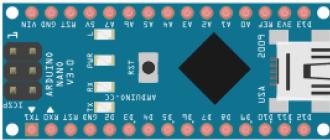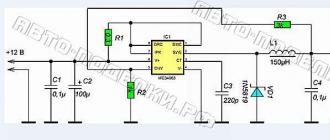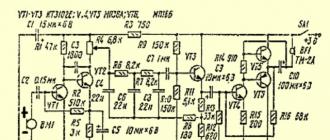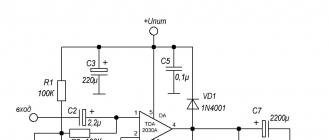There are a lot of computer programs. And every year new ones are created, often more effective than there are on the computer. But if the new one is better than the old one, then the old one is no longer needed, and it can be removed. How to do it right? And what if the downloaded program turned out to be malicious or with a virus?
Removing an unnecessary program is easy. There are several ways to do this:
- Standard delete. You need to go directly to the folder with the program and find the file, the name of which will contain the word uninstall. You should run it (i.e., click 2 times), after which the removal wizard will open. So everything is simple and clear.
- Through the control panel. We go the following way: Start \\ Control Panel, change the icon display to "Categories" and select "Uninstall programs" in the "Programs" section. In the list that appears, select the required one and click "Delete".
- Utilities removal program.
Many PC users like to deal with programs in the following way: go to the C drive in Program files, find the desired folder and simply delete it. You should not do this, since the program is not completely removed, as it seems at first glance. In addition to the folder in the files, data about it remains in the registry and in the My Documents folder, which will clog the system and interfere with its normal operation. Therefore, you need to "demolish" correctly. This is best handled by a special utility Windows 7, 8, XP.
CCleaner
Popular among many users and completely free tool for working with files. Probably the best utility for uninstalling programs, clearing the cache, and the registry. You can also turn off autoloading programs during startup. At the same time, it is quite easy to use. Russian language is present.

Deleting files with its help is as follows: in the right column, select the "Service" section, uninstall programs. Select the one you want, click "Uninstall". After that, immediately clean up the registry to get rid of the remnants, if any.
IObit Uninstaller
Quite a powerful program for removing utilities and browser plug-ins.

Immediately after launch, a list appears from which you need to select the “victim” to delete and click on the “delete” button, which is located opposite. After removal, it will offer to scan the computer in order to find the leftovers and remove them. There is also a curious “Batch Removal” feature that will allow you to remove several utilities at once. In addition, in the “Plugins by Browser” tab, you can delete plugins and extensions, respectively. Available in Russian.
Advanced Uninstaller Pro
A good utility for uninstalling programs, clearing the cache, clearing temporary files, the Start menu, and changing startup. Interestingly, each program has a rating among users. It can help with the controversial issue of "delete - do not delete." It is only in English, but the good news is that it is absolutely free.

Removing malware
Not all programs are useful. There are those that slow down the system, insert ads into browsers, or send anonymous information to the wrong place instead of the start page, and do many other nasty things.
It's pretty easy to hook them up. Usually they come as a free application with some useful services. Of course, you can not install them, just uncheck the box in the right place. But often people do not see it, do not want to see it, or simply quickly click "next". At the same time, it can be difficult to recognize or even find them. But a special program for removing utilities and malicious files can help with this trouble.
Malwarebytes Anti-Malware Free
Quite popular among users is a utility for removing programs and malware. The license is paid, but there is a free and quite powerful version. Russian language is available.

The principle of operation is the same as everywhere else: first we scan, check if there is something important, delete it.
AdwCleaner
A useful utility for removing malware, ads, virus start page of the browser and everything else in this direction. Its usefulness is increased by the fact that it is completely free, in Russian and is constantly updated.

Working with it is very simple: after launch, click "Scan". After scanning, it's best to go through the tabs and make sure nothing important gets deleted. If there is something you need, you just need to uncheck the box. Before clicking "Cleanup", it's worth saving everywhere, as this uninstaller will close everything, and then reboot the system. I was very pleased with the memo with tips on how to avoid such problems in the future immediately after cleaning.
A powerful program to remove utilities that harm the system. It is distinguished by excellent scanning speed, identification of hard-to-reach files and even remnants of uninstalled programs that may carry one or another threat.

It does not require installation, so it will be enough just to download - and you can immediately use it. The trouble is that the license is paid. However, there is a trial period, which is given for a month. To receive it, you need to enter the activation code that will be sent to your mail. Russian language is present.
Trojans are not a hindrance to us
Trojan - the simplest It is named by analogy with because it disguises itself as a useful utility. Unlike other viruses and worms, it is sent exclusively by humans. It can be both harmless and capable of deleting important files from the system drive. It all depends on the destination. Antiviruses are struggling with this misfortune - utilities for removing Trojans, viruses, worms, spyware. They should be on any computer and always protect it.
360 Total Security
Reliable and powerful antivirus that protects your computer in real time. Plus, it is completely free and in Russian.

After installation, it will ask you to immediately update the virus databases. This will take some time and require a lot of RAM. But after that, it will work quickly and imperceptibly, and the consumption of RAM will decrease significantly. It protects against almost everything: from viruses and spyware, hacker attacks, malicious objects from the Internet, unauthorized access to the camera, etc. In addition, it immediately offers to install its extension on the browser to protect against unsafe sites.
A good and free antivirus to protect against insecure files, spam, Internet attacks and malicious sites. It will work for free for 30 days, after which it will require you to register on the site directly or through facebook. Then it will be issued free for 1 year.

Unfortunately, it takes a little more RAM than other antiviruses, but it reliably and free of charge protects the system in Russian that we understand. It has a fairly simple and understandable interface, which even a beginner will understand.
An excellent solution from all sorts of spyware and potentially dangerous programs. A free antivirus that has a Russian interface language. Tested by independent experts who have proven its effectiveness in the fight against "pests". It has a simple and intuitive interface, which is easy to understand.

Be on the lookout
In order not to download a malicious or virus-laden program, you need to be careful. Do not download software from suspicious and unfamiliar sites, it is best to do this on official pages. An antivirus should always be installed on the computer, and an extension in the browser that will notify about unsafe sites. And during installation, you need to carefully go through all the steps and uncheck all unnecessary.
The best uninstallers for Windows | Clean up your system
The Add/Remove Program tool built into the Windows operating system often fails to completely uninstall programs, leaving behind files and entries that clutter up the hard drive and registry. There is a category of programs that help the user to completely remove unnecessary files, that is, the program itself, related files, and registry entries. In our short review, we have collected seven of the best uninstallers on the market.
The best uninstallers for Windows | Revo Uninstaller

Revo Uninstaller often referred to as the best third-party uninstaller, and for good reason. This tool monitors the remaining files and registry entries, thus ensuring the most thorough removal, even without observing the original installation process. In addition, Hunter Mode allows you to remove programs by dragging program icons into an open application window. Unfortunately, the free version does not support 64-bit OS. Along with other features, support is provided in the paid Pro version ($39.25).
The best uninstallers for Windows | Comodo Program Manager

Comodo Program Manager is a powerful uninstall tool for 32-bit and 64-bit systems that monitors system activity and changes made during the installation process. If you want to uninstall a program, Comodo Programs Manager will carefully remove the program itself and the changes it caused. In addition to quality uninstallation, CPM also allows you to uninstall Windows drivers and components, batch uninstall, and many other operations. CPM only keeps track of programs that were installed after it, so this uninstaller is not always suitable for certain purposes.
The best uninstallers for Windows | IOBit Uninstaller 2

IOBit Uninstaller 2 is a powerful portable utility that will be a great addition to your application package. IOBit Uninstaller 2 is designed to uninstall programs and search for leftover files and registry entries, even without monitoring the installation process. IOBit Uninstaller allows you to categorize programs by installation date or by type, making it easier to find a specific application. In addition, the program is portable, that is, it can be stored on a USB drive and used anywhere. It involves the installation of many other programs, so be careful.
The best uninstallers for Windows | Advanced Uninstaller Pro

Advanced Uninstaller Pro is a kind of "Swiss knife for the PC user". AUP simultaneously uninstalls programs and monitors installations in real time, all in addition to many other features. Among the bonuses you will find an autorun manager, permanent file deletion and a registry cleaner. Ironically, AUP is usually installed as part of a "bloated" software package, so be careful. AUP supports both 32- and 64-bit versions of the operating system.
The best uninstallers for Windows | Geek Uninstaller

Geek Uninstaller is a free uninstaller that performs a post-deletion scan for missing files and registry entries for 32-64-bit operating systems. The "Force Removal" function (forced removal) is intended for hard-to-remove or "broken" programs. GeekUninstaller is a portable program that is not overloaded with unnecessary features, so it does not require installation. If you're looking for a "clean" uninstaller with no extra tools, GeekUninstaller is the way to go.
The best uninstallers for Windows | Ashampoo Uninstaller 5 ($39.99)

Ashampoo Uninstaller 5 is a full-featured uninstaller built on the principle of actively monitoring the installation process. The program pays attention to recently installed applications, creating logs to facilitate subsequent uninstallation. In addition to active monitoring, Ashampoo Uninstaller has several other useful tools such as an autorun manager, a font manager, and powerful and flexible backup functions that work during system recovery.
The best uninstallers for Windows | Crystalidea Uninstall Tool ($24.95)

Portable uninstaller Uninstall Tool from CrystalIdea simultaneously actively monitors installation and scans after uninstallation. To remove "stubborn" programs, there is a forced uninstallation mode (Force Removal), and batch removal allows you to remove programs in groups. The Uninstall Tool also has a startup manager that will help speed up system boot time. Also, the Uninstall Tool can work in portable mode, performing its functions, being saved to a flash drive.
Typically, uninstalling software leaves some junk data on your computer's hard drive. These can be entire folders and individual files in the places where the software was installed, configuration items in user folders, and entries in the registry database.
If you want to remove everything completely, it is better to rely on the help of the appropriate utilities. However, not every junk removal program actually does a full cleanup. For this reason, we have selected the best uninstallers and present them to you in this article.
3 best uninstallers
| The name of the program | Job evaluation | |
| IObit Uninstaller 6.4.0 IObit Uninstaller quickly and efficiently removes unnecessary software, toolbars and Windows updates, and also boasts a user-friendly interface. |
Very good | |
| Geek Uninstaller 1.4.4.117 works pleasantly fast, reliably removes all unnecessary programs from the computer, and if the drive is full, it will notify you of a lack of space. |
Very good | |
| Revo Uninstaller 2.0.3 Revo Uninstaller is able to detect all programs installed on your PC and allows you to remove them with just one click, including temporary files and folders. |
Fine |
IObit Uninstaller: reliable and high quality
 Also very popular is IObit Uninstaller, which, first of all, very reliably and efficiently removes programs you do not need. With this free software, you can even get rid of various toolbars that you once might have installed by pure chance. As with other uninstallers, we advise you to consider creating a system restore point before using this software.
Also very popular is IObit Uninstaller, which, first of all, very reliably and efficiently removes programs you do not need. With this free software, you can even get rid of various toolbars that you once might have installed by pure chance. As with other uninstallers, we advise you to consider creating a system restore point before using this software.
Geek Uninstaller: You don't even have to install it
 The second most popular uninstaller is GeekUninstaller. The very concept of the program is especially beautiful: it does not need to be installed directly on your PC's hard drive. In addition, with this utility, you can also clean the registry from garbage. Just remember to back up your data before doing this.
The second most popular uninstaller is GeekUninstaller. The very concept of the program is especially beautiful: it does not need to be installed directly on your PC's hard drive. In addition, with this utility, you can also clean the registry from garbage. Just remember to back up your data before doing this.
Revo Uninstaller: limited features in the free version
 At the very bottom of our preference ranking is Revo Uninstaller. We like the ease of use in this utility - uninstalling programs is quick and easy. In addition, you are offered a large amount of additional information about the relevant software. Of course, you will have to put up with some limited functionality compared to the paid version of the utility.
At the very bottom of our preference ranking is Revo Uninstaller. We like the ease of use in this utility - uninstalling programs is quick and easy. In addition, you are offered a large amount of additional information about the relevant software. Of course, you will have to put up with some limited functionality compared to the paid version of the utility.
Chip output:
Modern operating systems like Windows 10 are no longer prone to becoming junk data very quickly. However, it makes sense to keep the system "on a diet" and clean it up periodically.
Attention: if you decide to use an uninstaller, be careful, because even the best utilities do only what they were created for: they completely delete data from the hard drive. If these data include the necessary files, this can turn into trouble. Therefore, to begin with, save a copy of important files, preferably on an external storage medium.
You can choose a suitable external hard drive for storing backups in our corresponding rating and drives.
Microsoft Windows is the most used desktop operating system and comes with a lot of features. Windows provides a very easy way to install programs and applications, unlike other systems where you have to enter multiple lines of commands in order to install a program.
But keep in mind, to uninstall a program, you have to go through the same process, and many uninstaller programs don't even manage to completely remove program elements. In these cases, we can use third-party uninstallers that assist us in completely uninstalling programs.
This is a post about these very uninstallers and we will describe some of the best uninstallers that you can use in Windows 10 or Windows 8.
Why do you need third-party uninstallers?
Installing the program on Windows is very simple. But sometimes users face some difficulties while uninstalling the program. There are files left after uninstallation, or sometimes the uninstaller may simply not remove the program correctly. This is when third-party uninstallers come into play.
These third party uninstallers come with forced uninstall features that remove all traces of uninstalled programs from the system and even leftover scanners that check for leftovers from programs that existed and remove them.
1. Iobit Uninstaller
Iobit Uninstaller is one of the best uninstaller programs you can use. Not only is it free, but it's also portable. This means that you can easily transfer program files from a USB drive to a drive and it will run on any Windows computer without having to install it on separate machines.
This program is handy for removing unwanted programs, unwanted browser add-ons, and even the annoying toolbar.
2. Comodo - Program Managers

Comodo is one of the largest web security companies currently in existence in the world. They issue SSL certificates so you can make sure the websites you visit are secure. Comodo Program Manager- the program manager is a tool with which you can completely remove unwanted programs in Windows, as well as remove unnecessary files, remove partially or interrupt the installation, restore the installation correctly and much more.
The product is available for free and you can simply download the program and start using it.
3. Ashampoo Uninstaller 5

Ashampoo Uninstaller 5 is a paid option among the many programs we have listed here. This tool does more than just remove unwanted programs from your Windows. The program has a drag and drop installer option that allows you to easily install new programs. Apart from this, there is a system optimizer that comes with options such as registry optimizer, startup tuner, duplicate search and more.
The program costs $49.99, but it looks like a good tool to use if you want something that does more than just uninstall programs.
4.Revo Uninstaller

Revo Uninstaller comes in two flavors. One is free and one is priced at $39.25 for 1 PC. Both of them have their advantages.
The free version can scan and remove leftovers after a standard Windows uninstall. You also get a bunch of free system cleaning tools in the free version. The free version of Revo Uninstaller also comes in a portable version so you can carry it around and use it on your portable storage device.
The paid version comes with a lot of cool features like force uninstall, uninstall multiple programs at once, uninstall command line, backup system, etc. At the price of $39.25, it seems like a worthy tool.
So, next time, if you encounter a problem while uninstalling any program in Windows 10 or Windows 8, try one of these uninstallers.
I will present an overview of the best, in my opinion, programs designed to remove other programs installed on the computer. The programs presented in this list can claim the title of "best uninstaller".
Uninstaller programs - programs for removing other programs, designed to completely remove all traces of the uninstalled program from the operating system.
Removing programs using Windows does not always allow you to completely clean the computer from the program being removed. Traces of the application remain on the computer: registry entries, data folders, etc. Therefore, it becomes necessary to use a specialized program.
I have compiled a review of the best uninstallers for programs in the Windows operating system based on my experience. I am familiar with all these programs, some I have used or continue to use for a long time. I think that acquaintance with these applications will be useful for visitors to my site.
Many of the programs presented here have additional features that greatly expand the functionality of the software. This review did not include “combines” - programs for optimizing your computer (AVG PC TuneUp, Advanced SystemCare, Ashampoo WinOptimizer, Wise Care 365, etc.) that have special modules for removing programs, because these are programs of a wider profile.
Most of the best programs designed to remove installed programs from your computer are paid, some applications are free.
Revo Unistaller Pro
Revo Unistaller Pro is a powerful uninstaller program with additional functionality. Revo Unistaller Pro has three uninstall modes that create a system restore point and a complete copy of the registry. It is possible to force the removal of programs, the program has a unique "hunter" mode for removing applications that are not in the list of installed programs.
The Revo Unistaller Pro program has a mode for tracking the installation of programs on the computer. In the future, if the program is uninstalled, all changes made by the program will be deleted, and the application will be completely uninstalled.
Revo Unistaller Pro includes additional utilities for cleaning your computer of unnecessary files, an autorun manager, a browser cleaner, an office application cleaner, a "fatal removal" tool, etc.
Currently, I use Revo Unistaller Pro on my computer to uninstall programs from Windows. You can read a detailed review of the Revo Unistaller Pro program.
There is a free version of the Revo Unistaller Free program, which you can read about using by clicking on this.
Revo Unistaller is produced by VS Revo Group.
Total Uninstall is one of the best uninstaller programs. With the help of a special module, the installation of the program on the computer is tracked, snapshots of the registry are taken. Thanks to this, in the future, the program is completely removed from the computer.
Total Uninstall implements batch removal of programs, has a startup manager, and a function to remove junk files.

For a long time I used the Total Uninstall program as the main one for removing programs from the operating system.
Total Uninstall was created by Romanian developer Gavrila Martau.
iObit Uninstaller
The free iObit Uninstaller program is used to completely remove unnecessary programs from your computer. The program has the following features: uninstall programs and unnecessary folders, batch uninstall programs, "powerful scan" mode, permanent removal, removal of toolbars and plug-ins in browsers, management of applications and Windows settings, forced removal.

You can read more about the features of the iObit Uninstaller program in the article.
The iObit Uninstaller program is produced by the Chinese company iObit, the developer of popular programs: Advanced SystemCare, iObit Driver Booster, and other software.
The Uninstall Tool monitors the installation of new programs using the installation monitor in order to completely remove all traces of installed applications in the future. Uninstall Tool has a simple and clear interface.
The program has a function of forced removal, it is possible to manage programs in startup, batch removal of programs is implemented.

The Uninstall Tool is produced by the American company CrystalIDEA Software.
Ashampoo UnInstaller is a powerful program for removing programs installed in the operating system. The program has an application installation tracking mode for further complete removal of all traces of the installed program.

In addition to uninstalling programs, Ashampoo UnInstaller includes a large number of additional tools that can be used to optimize computer performance: clear the hard drive of temporary files, optimize the registry, clear Internet history: delete cache, cookies, delete empty folders, delete unnecessary fonts, defragment the hard drive, manage Windows services, autorun, change file associations, etc.
Ashampoo UnInstaller was created by the German company Ashampoo, a well-known software manufacturer: Ashampoo Burning Studio, Ashampoo Photo Commander, etc.
There is a detailed article on my site about .
Soft Organizer (formerly known as Full Uninstall) is designed to completely remove programs installed on your computer. The application keeps track of all changes that occur during the installation of the program on the computer. This allows you to completely uninstall unnecessary software.

Using the program, you can detect traces of previously uninstalled applications for their complete removal using Soft Organizer. The program uninstalls universal Windows apps, uninstalls multiple programs at the same time, checks for new versions of programs, etc.
You can read more about using the Soft Organizer program.
The manufacturer of the Soft Organizer program, the Russian company ChemTable Software, is known for its applications: , .
Advanced Uninstaller Pro is a free application uninstaller. The program monitors the installation of a new program, and then, when it is removed, uninstalls all changes made from the computer.

The Advanced Uninstaller Pro program has additional tools: autorun manager, registry optimization, removal of temporary files, cleaning the Start menu, font management, working with browsers: clearing the cache, removing extensions and toolbars, etc. The program has wide functionality, uninstalling programs is just one of the functions.
The Advanced Uninstaller Pro program was developed by the Romanian company Innovative Solutions, the application works in English (including other languages, Russian is not supported).
Wise Program Uninstaller is a simple free program to uninstall applications installed on your computer. This is a pure uninstaller with no additional features.
There are only three uninstall modes in Wise Program Uninstaller: safe removal, smart removal to remove non-removable programs, changing the application installation path.

The Wise Program Uninstaller is produced by the Chinese company Wise Cleaner, the developer of Wise Care 365, Wise Registry Cleaner, Wise Folder Hider and many other applications.
Read more about working in Wise Program Uninstaller.
Other programs uninstallers
In this part of the article, I will mention a few more programs that deserve attention. These programs can be used on your computer if, for some reason, other applications do not suit you.
Your Uninstaller! PRO is a good uninstaller program. This application is not in the list of the best, due to the fact that the program has not been updated for a long time.
The Your Uninstaller program contains additional utilities: startup management, disk cleanup, start menu cleanup, removal of traces of Internet activity, permanent deletion of files, access to Windows tools.

At one time I used the Your Uninstaller program, I had a positive experience of using it.
Your Uninstaller is developed by the American company URSoft.
Geek Uninstaller is a simple free program, a kind of free version of the Uninstall Tool. Geek Uninstaller is a portable program that can be run from removable media (flash drives, external hard drives, etc.).
Geek Uninstaller has a forced uninstall feature.

Read more about using Geek Uninstaller in the article.
Program developer Thomas Koen from the Netherlands.
Bulk Crap Uninstaller
Bulk Crap Uninstaller is a free program to uninstall applications from your computer. The program has an autorun manager, the user receives detailed information about the application being removed, silent uninstallation is possible, simultaneous removal of several programs, etc.

Read more about working in Bulk Crap Uninstaller.
The program was created by the Polish developer Marcin Sheniak.
Article Conclusions
In conclusion, a small reminder: do not use uninstallers to remove antiviruses from your computer. Because an antivirus is a special program that is tightly integrated into the operating system.
The article provides an overview of the best, in my opinion, uninstaller programs: Revo Unistaller Pro, Total Uninstall, iObit Uninstaller, Uninstall Tool, Ashampoo UnInstaller, Soft Organizer, Advanced Uninstaller Pro, Wise Program Uninstaller. Most programs, in addition to the function of removing other programs, have additional modules that greatly expand the capabilities of applications.